Samsung has unveiled a 32-inch color e-paper display with WQHD (2,560 x 1,440) resolution and a built-in 4,600mAh battery that can last up to 200 days on a charge if the display is updated once a day.
The Samsung 32″ EMDX color e-paper display is mainly designed for digital signage applications in shops, restaurants, public transportation, and public spaces. Like other e-paper displays, it does not consume any power if the image is unchanged. I was initially surprised at the bright colors of the EMDX display from the photos shared by Samsung, but after a closer look, I’m not convinced those are photos of the actual display.
Samsung 32″ EMDX color e-paper display specifications:
- 32-inch E-Ink Spectra 6 Color ePaper with 2,544 x 1,400 resolution, up to 54,600 colors with dithering, 178° H/V viewing angle
- Storage – 8 GB eMMC flash
- Wireless – WiFi 5 and Bluetooth 5.0
- Ethernet – Via USB-C to RJ45 adapter
- USB – 1x USB 2.0 Type-C port for data transmission and charging
- Misc – 200x200mm VESA mount
- Battery – 4,600mAh battery good for 200 days on a full charge if the displayed content is changed once per day
- Dimensions – 725.1 x 420.5 x 17.9 mm
- Weight – 2.4kg with battery
The display runs Tizen 8.0 and can be updated with the Samsung E-Paper app available for Android 10+ and iOS 15+ mobile devices. The mobile app can also be used to create schedules and playlists with predefined intervals. Content creation and management can be done with the Samsung VXT (Visual eXperience Transformation) cloud-native CMS platform.
The company explains the program relies on a specialized algorithm to optimize content visibility for the display and includes a preview function to ensure content and color are accurate before deployment. It also allows the user to easily manage a fleet of e-paper displays. Samsung further explains that the color e-paper displays can be integrated into customers’ content management systems through the Tizen Enterprise Platform (TEP).
The product page in German has more details about the 32″ EMDX color e-paper display, and it’s already for sale on some resellers such as CDW or Connection for about $1,400.

Jean-Luc started CNX Software in 2010 as a part-time endeavor, before quitting his job as a software engineering manager, and starting to write daily news, and reviews full time later in 2011.
Support CNX Software! Donate via cryptocurrencies, become a Patron on Patreon, or purchase goods on Amazon or Aliexpress




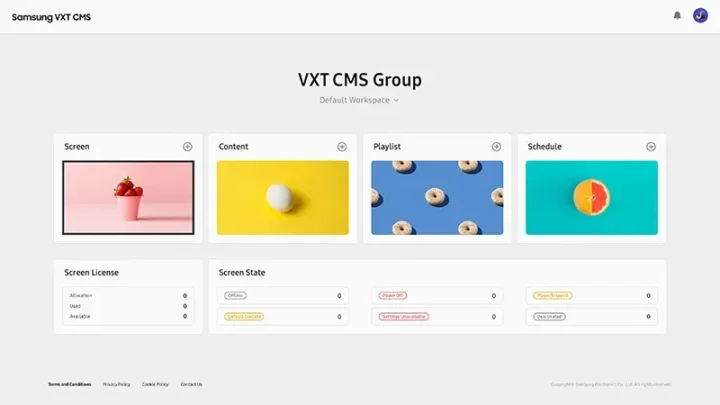



I haven’t seen a Spectra E6 in person yet, but they’re supposedly much better than other color E-ink displays, see https://github.com/Modos-Labs/Glider?tab=readme-ov-file#color-display for a comparison. Are they as good as shown on the press photos? No idea, but they should be closer to the “black/white/red” screens (where the red is quite vivid) than to the washed out hues of the others. I’m pretty sure you would see the dithering if you come close to the screen, though.
More real-life images:
https://www.reddit.com/r/eink/comments/1f4v965/new_spectra_6_has_great_quality_and_colors_is_it/
and a video: https://www.youtube.com/watch?v=HTk99GCM3mk
Of course the update time is very slow. Wonder how long it takes on the 32 inch version.
For those interested, the panel itself is available from GoodDisplay as usual: https://www.buy-lcd.com/products/gdep315c01
This is very good (including the price), THANKS for publishing it.
Looking forward for photos/videos/reviews.
It’s doesn’t matter, but wonder what colors number and refresh rate are?
Credit to China for pushing this tech the last few years.
Is there a chance the actual panel in this is Chinese?
Refresh rate? It’s more like refresh time, which seems to be around 10 seconds, see a few examples in this video https://www.youtube.com/watch?v=Hr_EQaqTK0M&t=50s
@ JEAN-LUC AUFRANC (CNXSOFT) re: “I’m not convinced those are photos of the actual display.”
Yes, the 2nd image shows clear signs of tampering / composite editing. Gimp, use the Colour Curves tool to raise the 10% dark to around 30% intensity – this reveals the photo’s noise profile. Then apply Filters Enhance Sharpen (unsharp Mask) with distance 3 and amount 10 to further make the grain obvious. There’s no grain whatsoever in the display, and flat colours are perfectly flat, not a gradient due to natural lighting conditions like the walls.