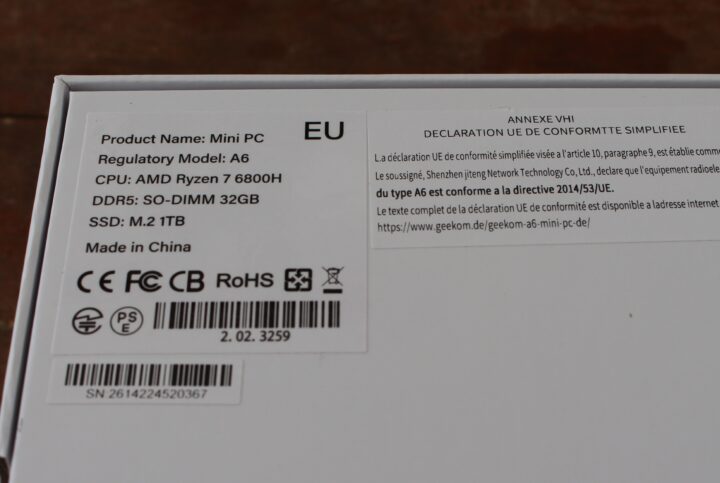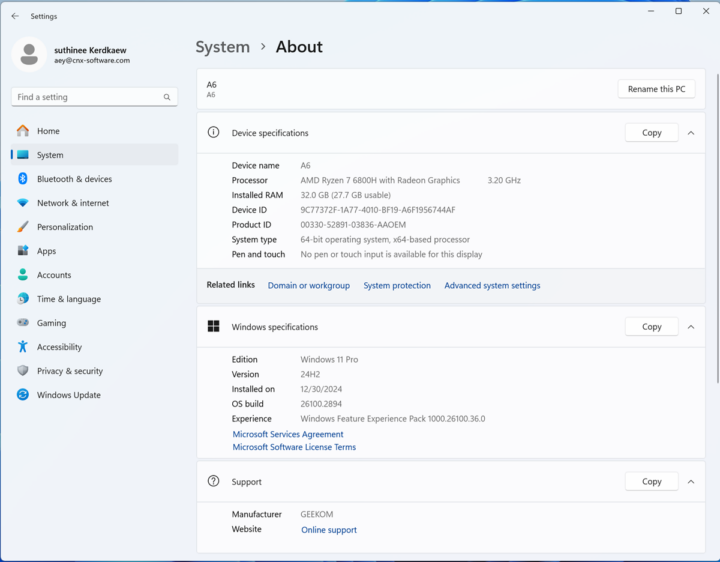GEEKOM A6 is a mid-range mini PC powered by an AMD Ryzen 7 6800H octa-core/sixteen thread processor with AMD Radeon Graphics 680M, up to 64GB dual-channel DDR5, up to 2TB NVMe (PCIe 4.0 x4) SSD storage, 2.5Gbos Ethernet, Wi-Fi 6E and Bluetooth 5.2. It also features several USB4, USB 3.2, and USB 2.0 ports, supports up to four separate 4K monitors via HDMI 2.0 ports and USB Type-C ports, and comes with Windows 11 Pro pre-installed.
GEEKOM sent us a sample of the A6 mini PC for review, and we’ll start with a look at the specifications, an unboxing, and a teardown in the first part of the review, before testing Windows 11 and Ubuntu 24.04 in more detail in the next parts. As its name implies, it should offer a middle ground between the Ryzen 7 5800H-powered GEEKOM A5 and the AMD Ryzen 9 7940HS-based GEEKOM A7 mini PCs both of which we already reviewed.
GEEKOM A6 specifications
- SoC – AMD Ryzen 7 6840HS 8-core/16-thread processor up to 3.2 GHz / 4.7GHz (Turbo) with 16MB L3 cache, AMD Radeon 680M Graphics; TDP: 45W
- System Memory – 32GB dual-channel DDR5-4800 via SODIMM sockets (upgradeable up to 64GB)
- Storage
- 1TB NVMe 2280 SSD via M.2 Key-M socket (PCIe x4 Gen 4 or SATA)
- M.2 Key-B socket (SATA only)
- Full-size SD card reader
- Video Output
- 2x HDMI 2.0 ports
- 2x USB-C ports with DisplayPort Alt. mode
- Support for up to 4x independent displays with 4K resolution
- Audio
- HDA CODEC
- 3.5mm audio jack
- Digital audio via HDMI ports
- Networking
- 2.5GbE RJ45 port via a Realtek RTL8125BG-CG controller
- WiFI 6E and Bluetooth 5.2
- USB
- 1x USB4 Type-C port
- 3x USB 3.2 Gen 2 Type-A ports, including one with Power Delivery (USB PD)
- 1x USB 3.2 Gen 2 Type-C port with Power Delivery (USB PD)
- 1x USB 2.0 Type-A port
- Security – dTPM 2.0
- Misc
- Power button
- 2x Power LEDs
- Power Supply – 19V (120W) via DC jack
- Dimensions – 112.4 x 112.4 x 37 mm
- Certifications – CE, FCC, CB, CCC, SRRC, RoHS
The mini PC comes preloaded with Windows 11 Pro.
Unboxing
We received the device in a package reading “GEEKOM A Series”.
You may want to check the basic specs on the back to make sure you received the right model. We got the A6 mini PC with an AMD Ryzen 7 6800H CPU, 32GB DDR5 SO-DIMM memory, and a 1TB M.2 SSD as expected.
An unboxing reveals the GEEKOM A6 mini PC, a 19V/6.32A (120W) power adapter with a power cord, an HDMI cable, a VESA mount with a screw set, and user guide.
The front panel features two USB 3.2 Gen 2 ports with one of the left supporting USB PD, a 3.5mm audio jack, and a Power button. Both sides of the mini PC comes with ventilation holes, and one of the sides offers a full-size SD card reader.
The rear panel includes a 19V DC jack, two HDMI 2.0 ports, a 40 Gbps USB4 port with DisplayPort Alt mode, a 2.5GbE RJ45 jack, a USB 3.2 Gen 2 10 Gbps port, a USB 2.0 port, and a 10 Gbps USB 3.2 Gen 2 Type-C port. Some ventilation holes can be seen on the top of the connectors.
GEEKOM A6 teardown
Time for a teardown of the GEEKOM A6 mini PC. We’ll first need to remove the four rubber feet on the bottom and loosen the screws underneath.
The bottom cover comes off easily, but you have to be careful when pulling it out since there’s a WiFi antenna attached to the cover which was disconnected when we opened the device.
We’ll need to loosen four more screws to remove the metal plate and reveal the motherboard with memory sticks and an M.2 NVMe SSD.
The motherboard is fitted with two 16GB Crucial CT16G56C46S5 DDR5-5600 SODIMM memory modules (GEEKOM mentions DDR5-4800MHz in the specs) and a 1024GB Kingston OM8PGP41024N-A0 PCIe Gen4 SSD. We removed these to get a clear view of the SSD and memory modules.
It also gives us a clear view of the motherboard and wireless module. We also see an unused M.2 2242 (SATA) socket and an FPC SATA connector that’s not used in this design.
The wireless module is an Azurewave AW-XB591NF which was also found in the GEEKOM Mini Air 12 Lite for WiFi 6E and Bluetooth 5.2 connectivity.
Since one of the antennas was disconnected during the teardown, we had to repair the mini PC by putting the antenna back in place with a pencil eraser to push the antenna safely back in place.
First boot to Windows 11 Pro
We connected the GEEKOM A6 mini PC to the KTC A32Q8 4K Smart Monitor via HDMI port and inserted one USB RF dongle for a wireless keyboard and mouse combo, before connecting the power to boot the device. We went through the usual Windows 11 Pro setup wizard and were quickly up and running.
Going to the System->About window confirmed we have an “A6” computer powered by a 3.20 GHz (base frequency) AMD Ryzen 7 6800H / Radeon Graphics @ 3.20 GHz processor with 32GB RAM (27.7GB usable), and running the latest Windows 11 Pro 24H2 operating system.
That will be all for today. In the second part of the review, we will test the GEEKOM A6 mini PC in detail with Windows 11 Pro, before installing Ubuntu 24.04 in the third party to find out how well (or not) the system performs in Linux.
We would like to thank GEEKOM for sending us the A6 mini PC for review. The test configuration (32GB RAM, 1TB SSD) can be purchased for $449 on the GEEKOM US store or Amazon with the code CNXA65OFF offering an additional 5 percent discount bringing the price down to $427. You’ll also find the mini PC on GEEKOM UK for 499 GBP before using the coupon code.
Continue reading:
- GEEKOM A6 Review – Part 2: A sub-$500 mid-range AMD Ryzen 7 6800H mini PC tested with Windows 11 Pro
- GEEKOM A6 Review – Part 3: Ubuntu 24.04 tested on an AMD Ryzen 7 6800H mini computer
CNXSoft: This article is a translation – with some additional insights – of the original review on CNX Software Thailand by Suthinee Kerdkaew.

Jean-Luc started CNX Software in 2010 as a part-time endeavor, before quitting his job as a software engineering manager, and starting to write daily news, and reviews full time later in 2011.
Support CNX Software! Donate via cryptocurrencies, become a Patron on Patreon, or purchase goods on Amazon or Aliexpress