We have received another Zigbee device from SONOFF for review, namely the ZBMINIR2 which we’ll review with both eWelink adn Home Assistant. Many people may be familiar with the first-generation mini Zigbee Switch that SONOFF released in 2020, known as the ZBMINI. ZBMINI was one of the early Zigbee Switch models, which also acted as a Zigbee Router. The ZBMINIR2 is SONOFF’s second-generation mini Zigbee Switch including both software and hardware upgrades compared to its predecessor. Improvements include a smaller size, better signal quality, an increase in the number of supported devices (2x), wider coverage (5x), and additional features.
Let’s dive into the details.
Unboxing ZBMINIR2 Zigbee switch
Inside the box, you’ll find a small user manual and the ZBMINIR2 device as usual. It is notably smaller than the predecessor model, which makes installation much easier in many cases. For example, it can now fit into the wall box behind an existing traditional light switch compatible with EU-type, 86-type, and 120-type switches. Compared to the previous ZBMINI model, the size is smaller by roughly 40%. From what we’ve observed, SONOFF’s latest Mini Switch devices, like the ZBMINIL2 (aka Zigbee Mini Extreme), MiniR4, and MiniR4M are all similarly sized. See the comparison picture below for reference.

The ports remain the same as its predecessor. The ZBMINIR2 model requires both a Neutral (N) and a Line (L) wire, unlike the ZBMINIL2 model, which does not need a Neutral wire. Therefore, choosing the correct model for your environment is essential. Take note that the ZBMINIL2 cannot act as a Zigbee Router, while the ZBMINIR2 can.
The ZBMINIR2 can connect to external switches, similar to its predecessor, via the S1 and S2 ports. It supports various switch types, such as Door Switch, Momentary Switch, Rocker Switch, and SPDT Switch, enabling two-way operation—either through the eWeLink App or by pressing the external switch. Additionally, the ZBMINIR2 includes a Detach Relay Mode, which disables control from the external switch, making it ideal for specific use cases.
From the specifications comparison within the Mini family above, we can deduct a size reduction of around 40% for the new models. The ZBMINIR2 also doubles the number of devices supported, going from 32 to 64 devices. Additionally, it includes features powered by the new Zigbee chip, such as Turbo Mode, which boosts signal strength and range. The software also introduces new features like Power On State, Group Control, OTA software updates, and the previously mentioned Detach Relay Mode.
SONOFF ZBMINIR2 tear down
Upon opening the ZBMINIR2 device, it appears that the main control board is the same as used in the MiniR4 model (Wi-Fi version), with an additional Zigbee chip circuit board installed alongside the main board. This chip looks to be the popular EFR32MG21 from Silicon Labs. We’ve previously reviewed several SONOFF Zigbee devices using this chip. The advantage of this chip is its enhanced performance, particularly in signal transmission and routing. SONOFF claims that, compared to the older model, the signal range is greater by approximately five times. We will, of course, test its signal strength in this review.
You’ll find the SONOFF ZBMINIR2 specifications in our previous article announcing the launch of the device.
Testing SONOFF ZBMINIR2 with eWeLink
Since the ZBMINIR2 is a Zigbee device, a Zigbee Hub/Coordinator is required to communicate with Zigbee end devices. SONOFF offers several choices, including the SONOFF NSPanel Pro (with a display), SONOFF iHost, SONOFF ZBBridge/ZBBridge-P/ZBBridge-U, or it can also be used with hubs from other platforms like Philips Hue, SmartThings hub v3, and Echo Plus 2nd gen.
The process of adding the ZBMINIR2 to eWeLink is similar to adding any other SONOFF Zigbee device. Follow the steps in the picture below. Start by pressing the “+” button in eWelink’s main screen, then press and hold the button on the ZBMINIR2 device until the light flashes. Once the device is added to eWeLink, you can control it by turning it on and off as usual.
The eWeLink app allows us to customize the settings further (depending on the intended use) as follows:
- Switch Mode: Configures the type of connection to the external switch, based on the type of external switch you are connecting such as SPDT, Rocker, Momentary switch
- Turbo Mode: It’s under Pilot Features, enable it will increase the strength of the Zigbee signal
- Power On State: Sets the switch’s state when power is restored, such as On or Off
- Delay Power On: Enable this with a specific interval time will delay the power on
- Inching: Auto-On or Auto-Off can be chosen after the device is turned off or on respectively, similar to counting down until turn on or off.
Testing SONOFF ZBMINIR2 with Home Assistant
Next, we’ll test the ZBMINIR2 directly with Home Assistant, the most famous open-sourced smart home platform. This means we will totally bypass eWeLink software by setting up or adding the device directly into Home Assistant.
The Home Assistant server needs to have a Zigbee Coordinator (Hub) installed,\ such as the SONOFF Zigbee USB Dongle Model P or Model E. In this test, we have hardware and software environments as follows.
- Home Assistant OS: 12.2
- Home Assistant Software: 2024.9.1 on a Raspberry Pi 4B with 8GB RAM
- Zigbee Coordinator: SONOFF Zigbee USB Dongle Model E
- Zigbee Software Integration: Zigbee2MQTT version 1.40.2
We set up both Zigbee2MQTT and ZHA for Zigbee software integrations. However, we end up continuing testing with Zigbee2MQTT because it fully supports all the features of the ZBMINIR2, unlike ZHA, which provides limited Entity and feature support, thus not utilizing the ZBMINIR2’s full capabilities.
In the picture below, we discovered the ZBMINIR2 device using the Zigbee2MQTT UI and found that all the features available in eWeLink are fully accessible. This includes State, Power On State, Turbo Mode, Detach Relay, Inching, Delay On, and Switch Mode, offering users an excellent range of options.
Since SONOFF claims that the ZBMINIR2 has a significantly increased signal range, we tested its signal quality against the original ZBMINI model. The Turbo Mode was enabled on the ZBMINIR2 to maximize signal strength.
In the below picture, we installed the original ZBMINI and the ZBMINIR2 in a table lamp and a floor lamp, respectively, with both devices connected to external switches for normal on/off operation
Then, we put the two lamps in different locations. The ZBMINI was placed close to the Zigbee Coordinator, about 3 meters away, with a single wall in between. While the ZBMINIR2 was located much farther away, nearly 35 meters from the Zigbee Coordinator, and had to transmit through a building wall, a nearly foot-thick fence wall, and a glass wall
To ensure that both devices connected directly to the Zigbee Coordinator without going through any Zigbee Repeaters, we had Zigbee2MQTT display the connection map, as shown in the picture below.
To compare the data packet transmission quality, we used the LQI values (higher is better) obtained from the Entity in Home Assistant for both the ZBMINI and ZBMINIR2, as shown in the picture below. Notably, even though the ZBMINIR2 is almost 10 times farther away and has more obstruction in between, its LQI value is nearly as high as SNZB-06P that is located side by side with the ZBMINI. Meanwhile, despite the ZBMINI having some handicaps, its data packet transmission quality is way lower. We continued to use the ZBMINIR2 in real-world scenarios for several days, scheduling on/off actions as well as performing ad-hoc toggling and found the response to be almost instantaneous.
Conclusion
Based on our testing over the past few weeks, the SONOFF ZBMINIR2 is a decent Zigbee Mini Switch and Zigbee router. Its smaller size allows it to fit into EU-type, 86-type, and 120-type wall boxes, or to be DIY-installed discreetly in various devices like lamps.
What’s particularly impressive is the significantly stronger Zigbee signal, especially with Turbo Mode on. Considering the test results, we believe it serves well as a Zigbee Router installed in various corners of the home to create a comprehensive Zigbee network. It also supports up to 64 devices. Additionally, the new software features, such as Delay-On, Detach Relay, and Inching (both On and Off), provide a wide range of applications, making it very versatile, similar to the MiniR4 (WiFi), but using the Zigbee protocol instead. The SONOFF ZBMINIR2 worked well with both the eWelink app and Home Assistant in our tests as long as Zigbee2MQTT is used for the latter.
We’d like to thank SONOFF for sending the ZBMINIR2 device for review. It goes for $12.90 on the ITEAD store, and as usual, you can get a 10% discount when using the CNXSOFTSONOFF coupon code.

Computer Engineering who previously worked with multinational IT company, rich experience in IT infrastructure, has a passion on Internet Of Thing i.e., Smart Home, Smart Farm as well as interested on Sustainability such as renewable energy, organic farming
Support CNX Software! Donate via cryptocurrencies, become a Patron on Patreon, or purchase goods on Amazon or Aliexpress




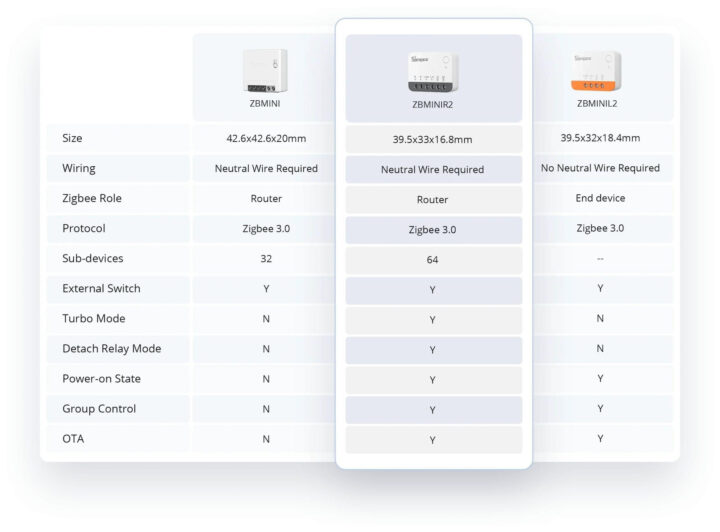


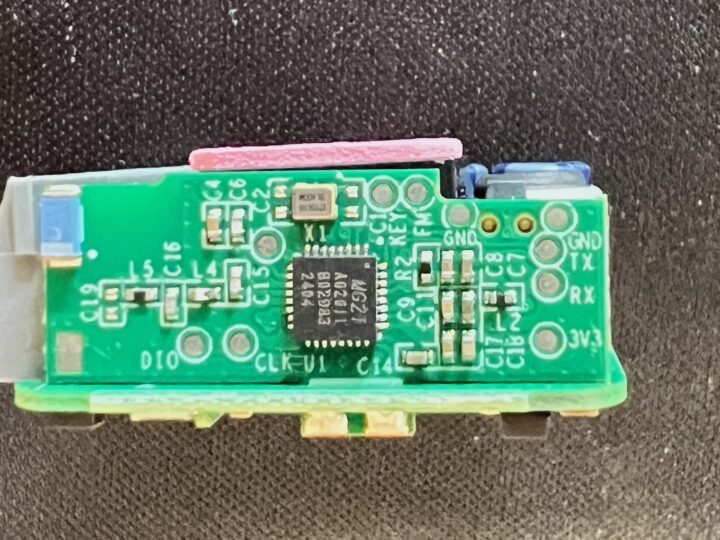
![Sonoff ZBMiniR2 eWeLink Setup] Sonoff ZBMiniR2 eWeLink Setup]](https://www.cnx-software.com/wp-content/uploads/2024/10/SonoffZBMiniR2_eWeLink_Setup1-720x389.jpg)
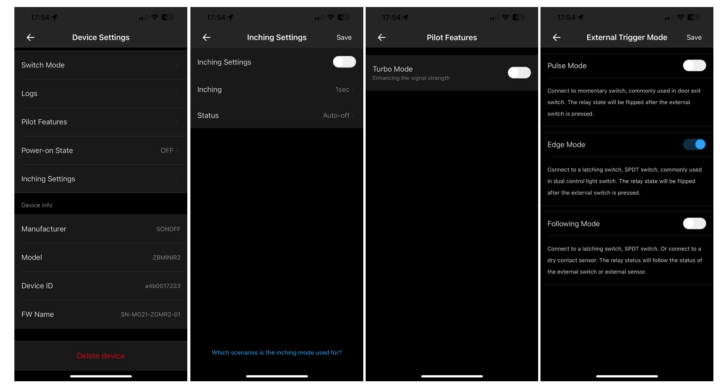
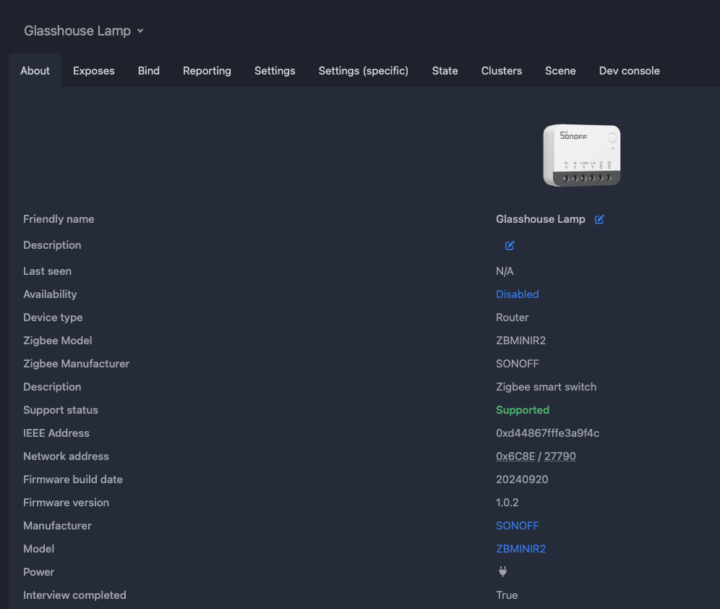
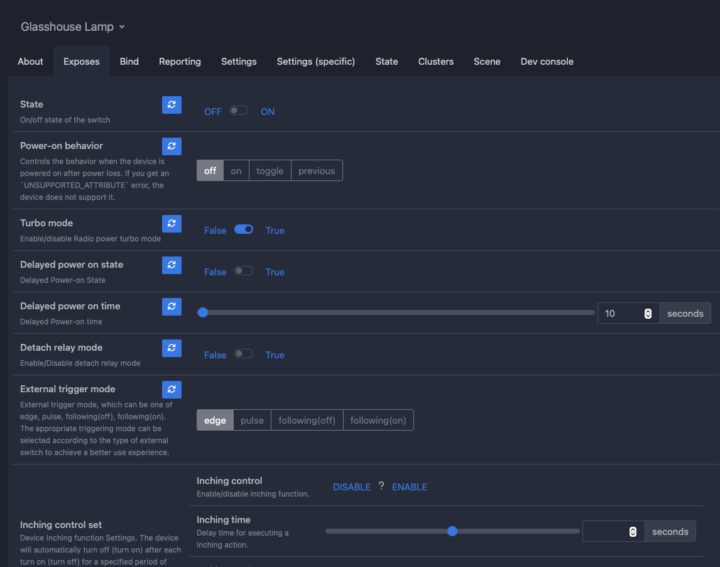

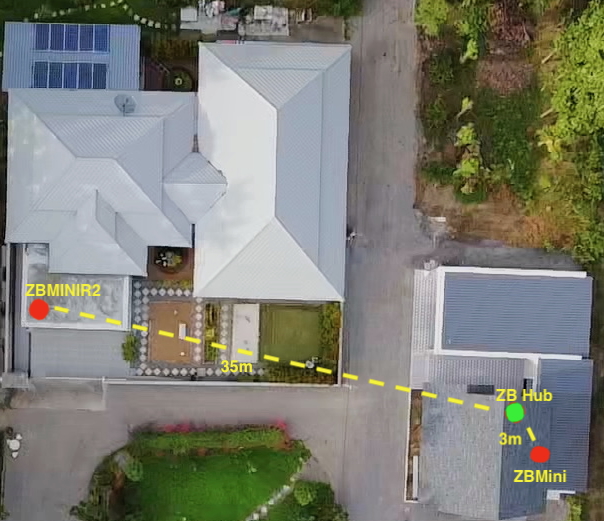

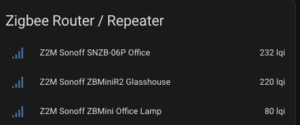



For me what is really interesting is the detached relay mode. Would that also make it possible to bind the switch side to a smart bulb so you could control a smart bulb without disconnecting it from power. Would you be able to test this?
What do you mean?. Connect smart bulb to L(out) and N(out)? Why do you want to do this?
No that is exactly what you don’t want. You want zigbee bindings. That is where a bulb and a remote are able to talk directly to eachother to control the bulb. It is instant, and works when your hub or home assistant is not working. The original zbmini supported it as a bulb, so you could control it with a remote. With this one it would be interesting to see if it can control the onoff cluster and toggle the zigbee smartbulb over zigbee. Then it is always working and way snappier then home assistant automations for example.
Got it. I did quick test. By binding Zigbee button with ZBMINIR2, there are two thing you can select. Identify and On/Off. I pressed the button but nothing happened. Will check with SONOFF if they build something around this.
What other devices that you have done this before?.
You may have to use a group to toggle it
I couldn’t find any information about standby (relay off) power consumption. Would you be able to measure it?
Let me test this.
Any chance you have time to measure standby power consumption?
I did a quick test by using smart plug. It’s reported less than 1w without any load. Smart plug (S31) won’t be able to measure anything lower than 1w.
Wish they added power meter to all these.
Also would love a dimmer model too.
All SONOFF mini switch (wifi, ZB) don’t have such feature. I am not sure whether they have plan. Let’s see.
Ah! Didn’t realise this. Many (most?) other brands do, so I was surprised by the omission.
They do have but in the larger size i.e,. DualR3 (wifi).
Instant buy if it had a power meter.
You are not the first person who said this 🙂 Anyway it’s not the bad idea.
GREAT so sonoff admits the model with Neutral was crappy in signal like most of think? the good thing is that if you have many of the ZBMINIL2 you can throw one of these at the middle
Several ZBMINI (1st gen) customers encountered the bad reception. The ZBMINIR2 (2nd gen) seem to perform ok as far as we tested. And yes throw a few of ZBMINIR2 around the house should improve the Zigbee signal in the most of the case.
Main problem I have with this and it’s predecessors (and other brands that offer the similar functionality) is that most switches around the house are double or triple gang and there’s no way you can fit 3 of these in the wall box.
Agreed. It could be small form factor that limit number of channel. I have seen cases where user have no choice by selecting one gang to connect to mini switch.
Its unfortunate that no one came up with in-wall-box devices that support multiple gangs. I am currently wiring a new home and I can’t find good quality 3 gang zibgee light switches to buy. I would much prefer to use non-smart switches that come in a large number of options and qualities and hide the smart functionality inside the box using something like ZBMINIR2 instead.
High-end smart wiring in houses puts half or more of the smart switches right next to the breaker box in the utility room. Around the rooms keypads send signals back to those remote smart switches. This avoids putting 2,3,5,7 etc gang boxes into the rooms.
Interesting idea. That would simplify wiring in the house to certain extent too.
That’s a great idea. You still install the multiple gang switches in the rooms but the actual smart switch doesn’t need to be behind it, did I understand this correctly?
The smart switch is near the breaker, that is where real circuit wiring to the light. These switches can be control via wireless (wifi, bluetooth) from dummy switch that located on each room. Dummy switch can be smart switch where no real circuit connected except the power for itself OR mini switch like ZBMINIR2 that sit behind the traditional light switch OR battery power switch i.e, SMATE2 that communicate to smart switch over wireless. Several approaches can be chosen.
Another common feature is multiple small wiring closets. For example consider a vertically oriented townhouse with four floors. Each floor has a small wiring closet. You run the wires for phone, coax, Ethernet, lighting to these small wiring closets. And then from those closets you make a home run to the basement. Now you can put things like Ethernet switches and smart switch in these closet and avoid going all the way to the basement. My current house has fours of these small closets.
This works especially well for phone, Ethernet and cable coax. You can place many inactive jacks since you only need to do short runs to the small closets. And then you use routers and connectors to activate variable jacks as needed. This is much cheap that hundreds of home runs to the basement.
I also put wifi routers into each of these small closets. They were purposely centrally located for efficient wifi access.
Good suggestion for those who has low rise building or multi storey house. Small closet can put multiple things in (network, smart home). Essentially simplify wiring and save cable cost.
I hope SONOFF will come up with Zigbee wall smart switch. It seems several people look forward for that, at least from my location.
I’ve done this! I’ve managed to put three of zbminir2 into a normal German wall box (which is 6 centimetres deep). There are two double gang switches on the wall, one above another with a shared decorative plastic frame. The upper wall box was filled with a lot of wires but the second one had only few wires. I was able to put three minis into that box. Two minis control both parts of the double gang switch of that wall box. The third mini controls one side of the double gang switch above it. To control the other side of the upper double gang switch I’m also planning to put one zbminir2 into the upper wall box (I’ve got out of minis and now wait for arrival of a second order to complete the installation in this room). Although the other wall box has many wires, I hope to be able to squeeze them just enough to shove in one mini between them 😉
I wasn’t able to get bindings to work with these minis though, neither with devices nor with groups. I hope Sonoff will fix this.
Great! Not sure you have opportunity to take photo of your installation. If so, it would be nice to share here.
Stupid me forgot to take photos ;(
I’ve just discovered a limitation of the device. The inching control (automatic OFF or ON after certain amount of seconds) only accept values up to 127,5 seconds. Although it’s possible to enter larger values in Z2M, the device reports an error, that only numbers between 0 and 255 are allowed. The steps are in half seconds, therefore 127.5 seconds correspond to 255 value and is the max allowed.
That’s unfortunate, two minutes is a really small interval. I wanted to set 10 minutes automatic OFF in the storage room.
I know I can achieve this in HA via automation but still it would be nice to use a built-in feature designed specifically for such use case.
That’s strange. Definitely inching more than 2 minutes is a norm. Let me check with SONOFF.