WisdPi WP-UT5 is the first Realtek RTL8157 5Gbps Ethernet (5GbE) to USB 3.2 adapter to make it to market, following the launch of Realtek RTL8126 5Gbps Ethernet PCIe and M.2 adapters last June, and the announcement for both the RTL8126 and RTL8157 chips at Computer 2023 last year.
While the RTL8126 dongles and cards are fairly cheap at around $16 on average and as low as $12, the WisdPi WP-UT5 is sold at a premium for about $35 on AliExpress, but we can expect the price to down come as more companies introduce 5GbE to USB 3.2 adapters. For reference, the 2.5GbE variants based on RTL8156(BG) can be had for about $20 on Amazon.
WisdPi WP-UT5 specifications:
- Chip – Realtek RTL8157
- USB
- USB 3.2 Type-C female port
- A-C and C-C cables to support hosts with USB Type-C or Type-A ports
- Ethernet
- 10/10/100/2500/5000 Mbps Ethernet
- Supports 5G Lite (2.5Gbps data rate) mode, 2.5G Lite (1Gbps data rate) and GIGA Lite (500Mbps data rate) mode
- Auto-Negotiation with Extended Next Page capability (XNP)
- Compatible with NBASE-T TM Alliance PHY Specification
- Supports pair swap/polarity/skew correction
- Crossover Detection & Auto-Correction
- Supports CDC-ECM & CDC-NCM
- Supports hardware CRC (Cyclic Redundancy Check) function
- Supports ECMA-393 ProxZzzy Standard for sleeping hosts
- IEEE Standards
- IEEE 802.3, IEEE 802.3u, IEEE802.3ab
- IEEE 802.1P Layer 2 Priority Encoding
- IEEE 802.1Q VLAN tagging
- IEEE 802.3az (Energy Efficient Ethernet)
- IEEE 802.3bz (5G Base-T)
- Full Duplex flow control (802.3x)
- Software Offloading
- Microsoft NDIS5, NDIS6 Checksum Offload (IPv4, IPv6, TCP, UDP) and Segmentation Task
- Large send v1 and Large send v2 offload support
- Supports jumbo frame to 16k bytes
- Supports Protocol Offload (ARP & NS)
- Microsoft AOAC (Always On Always Connected)/Modern Standby
- Supports 32-set 128-byte Wake-Up Frame pattern exact matching
- Supports link change wake-up
- Supports Microsoft WPD (Wake Packet Detection)
- Intel CPPM (Converged Platform Power Management)
- Supports L1 with 3ms BESL (USB 2.0)
- Dynamic LTM messaging (USB 3.2Gen1/2)
- Supports U1/U2/U3 (USB 3.2 Gen1/2)
- Supports selective suspend
- Power Consumption – Up to 1.5 Watts (for reference, 2.5GbE consumes about 700 mW)
- Dimensions – 82 x 27.4 x 15.2mm
- Materials
- Aluminum case with “protection of corrosion”
- Nylon-braided cable
- Temperature Range
- Operating – Up to +70°C
- Storage – -55 to +125°C
The WP-UT5 supports Windows, Linux, and MacOS 10.7 or greater operating systems, and if needed, the drivers can be downloaded from the Realtek website. The USB 3.2 to 5Gbps Ethernet adapter ships with a 16cm USB 3.2 Type-C to Type-C cable, a 16cm USB 3.2 Type-C to Type-A cable, and a user manual.
Besides AliExpress, you can also purchase the RTL8156 USB 3.2 dongle on WisdPi website for the same price, and there’s also a $5 coupon code B5H8BWKS7VTT valid for the 50 first orders.
A challenge may be finding a 5Gbps Ethernet switch, as searching for “5Gbps Ethernet switch” will return results for “2.5Gbps Ethernet switch”, and many 10GbE switches won’t support 5GbE at all. So you would have to double-check the specs of the switch first. One option is the D-Link DMS-106XT 6-port switch ($209 on Amazon), but you’ll find more 5GbE switches on Geizhals since they have a proper search function (thanks Thomas!).
Thanks to John-Michael for the tip.

Jean-Luc started CNX Software in 2010 as a part-time endeavor, before quitting his job as a software engineering manager, and starting to write daily news, and reviews full time later in 2011.
Support CNX Software! Donate via cryptocurrencies, become a Patron on Patreon, or purchase goods on Amazon or Aliexpress


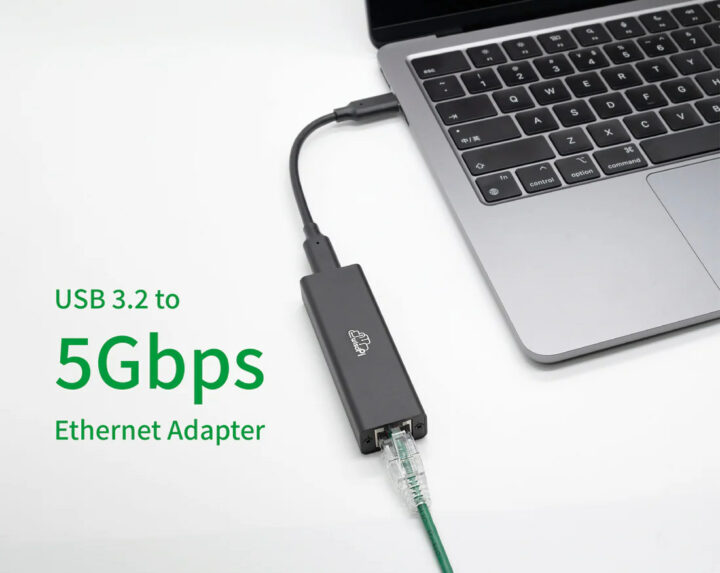

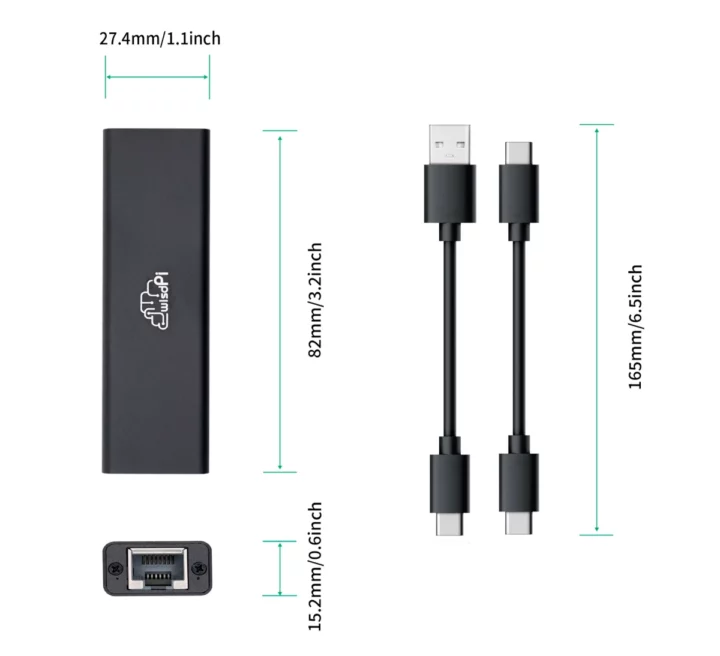



Nice, but still looking forward to 10 GbE USB adapters using USB 3.2 Gen 2×2 which make use of USB 3.2 Gen 2×2 multi-lane operation for new hosts and devices, allowing for up to two lanes of 10 Gbps operation (to realize a theoretical 20Gbps data on the same USB bus so can still have other USB devices too).
What is this “Lite” nonsense? Marketing slang? Why don’t say “2.5 G” directly, but “5 G Lite”? :))))))))))))
or maybe is a new implementation of politically correctness? not to offense slower 2.5Gbps adapters, calling them 5gbps-lite? like not calling a fatty ‘fat”, but “weight challenged”? :)))))))))))))
Agreed, never heard about this before and it seriously sounds like misleading marketing approaches, like “usb 2.0 full speed” which was in fact 12 Mbps, “usb 3.1” which only changed the last digit and nothing else, etc. Let’s be careful if that practice starts to contaminate the world of network gear.
The “Lite” speeds are proprietary Ethernet link schemes that allow Realtek PHYs to establish links faster than 100 Mbps when the Ethernet cable connecting them only has two pairs of wires instead of four. Realtek named them poorly, but they should provide (much) better speeds than you’d otherwise get on sub-standard Ethernet cabling. If your cabling isn’t sub-standard, then these “Lite” speeds won’t be used.
Then that’s indeed great and the naming is ridiculous. I’m still hoping that one day we’ll generalize the move to a single pair and replace the connectors with much smaller ones. It would mean that ethernet could re-appear on any laptop to replace the shitty wifi we’re seeing in enterprises, and that was only pushed by the race to thinner laptops, and will benefit from the existing cabling allowing to deliver up to 4 connections per wall plug.
For $35 … interesting!
I’ve got 8Gbps Internet at home, with a router with one 10Gbps-LAN-interface. Currently I used a 2.5Gbps-USB-adapter, so the the 5GBP-USB-adapter is welcome.
I have to check whether my NUC or PC has a USB 3.2 Type-C interface … Can you see that from within Linux?
lsusb can report the speed of the ports on the machine:
As long as it’s 10000M it should be fine (~5Gbps in both directions).
Just connect a device to the USB-C port to easily locate it.
You’d also need to check whether 5Gbps Ethernet is supported by your router.
Thanks! I checked with “lsusb –tree”, and the highest I see on my NUC is 5000M (so 5 Gbps gross USB). I guess that’s USB 3.0?
And USB 3.2 is 20 Gbps?
The USB specs are a bit confusing, but the way I understand it now everything (that’s not USB 2.0 or lower) is USB 3.2 either 5Gbps (USB 3.2 Gen 1×1), 10Gbps (USB 3.2 Gen 2×1 or Gen 1×2), or 20 Gbps (USB 3.2 Gen 2×2).
All that to say you only need to care about the reported speed. 5000M will work with the 5GbE dongle, but I’m not sure about bidirectional performance.
My 2023 (?) laptop’s “lsusb –tree” says “10000M”
… so that could/should be enough for 5Gbps
Yes.
I bought it! Thanks.
Huh, it supports lite modes !
They seems to transfer speed numbering like in wifi world.
However it will not affect internet connection realibility in some areas. So why to be bothered.