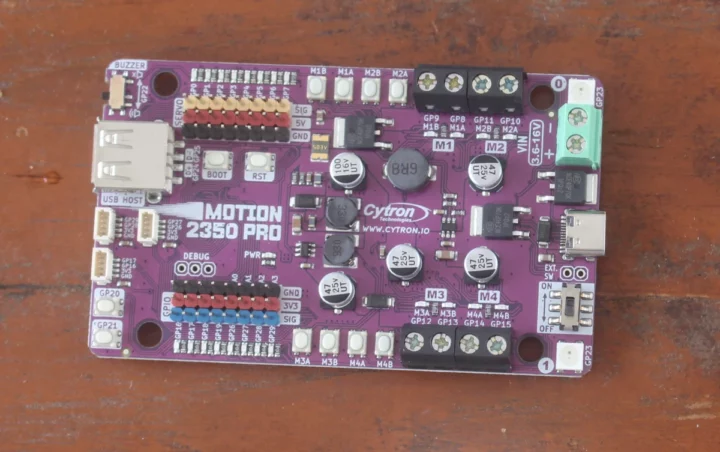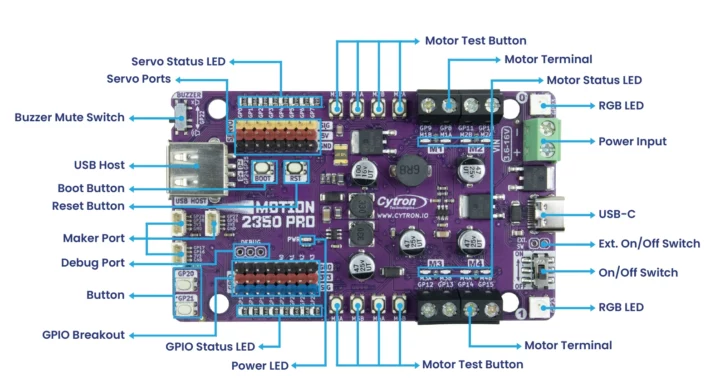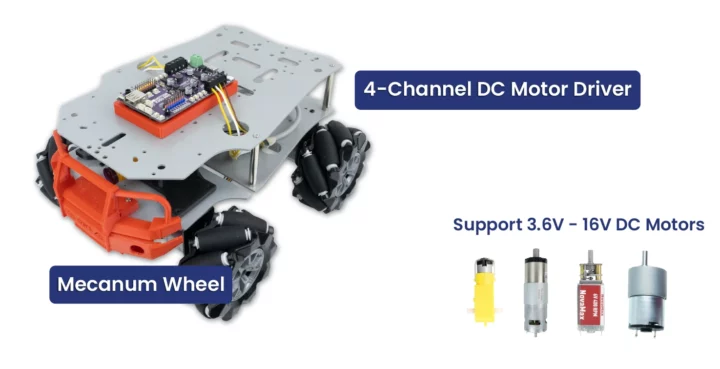As mentioned in the Raspberry Pi Pico 2 article, third-party RP2350 boards are already available, and one of them is the MOTION 2350 Pro board from Cytron designed for robotics and motor control. The board features a DC motor driver capable of controlling up to 4 brushed DC motors with voltage ratings from 3.6V to 16V.
It also features eight 5V servo ports, eight GPIO ports, and three Maker ports for sensor or actuator modules. Each I/O is matched with its own LED which makes the board ideal for the education market and also simplifies debugging. Finally, a USB 1.1 host port is present to connect peripherals such as the RF dongle for a joystick or a keyboard.
Cytron MOTION 2350 Pro specifications:
- Microcontroller – Raspberry Pi RP2350
- CPU – Dual-core Arm Cortex-M33 processor @ 150MHz (RISC-V cores are not mentioned, so they are likely not used at all)
- Memory – 520KB internal RAM
- 8KB OTP Storage
- Robot control
- 4x DC motor drivers with quick test buttons
- 8x servo motor ports (3x 8-pin headers)
- Maximum DC Motor current
- Continuous: 3A
- Peak: 5A
- USB – 1x USB 1.1 Type-A host port
- Expansion
- 3x Maker ports
- 8x 3.3V GPIO breakout (3x 8-pin headers)
- Misc
- 24x Status indicator LEDs
- 8x for servo ports
- 8x for 3.3V GPIO breakout
- 8x for DC motor drivers
- 2x RGB LED (Neopixel Compatible)
- 12x Push Button
- 8x quick test buttons for DC motors
- 2x user buttons
- BOOT button
- RST button
- Piezo Buzzer with mute switch
- On/Off Switch with MOSFET Shock-Proof Circuit
- 24x Status indicator LEDs
- Input Power
- 5V via USB-C port
- 3.6V to 16V via VIN pin
- Dimensions – 95.2 x 57.2 mm
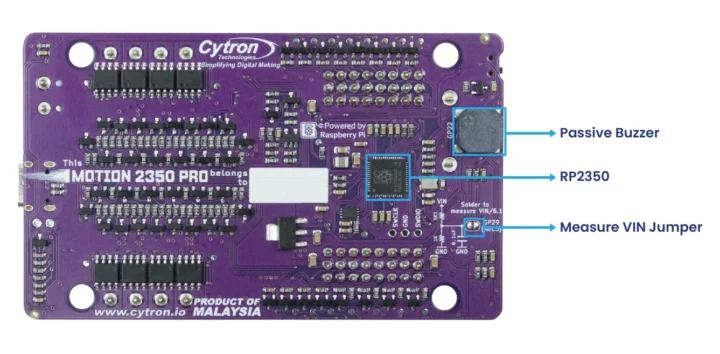
The MOTION 2350 Pro board comes preloaded with CircuitPython by default but also supports MicroPython, and Arduino support is coming soon. Accessories in the package include a 4-pin STEMMA QT/Qwiic JST-SH cable with female sockets (150mm), two Grove to JST-SH cable (200mm), a set of silicone bumper, four “building block friction pins” that look compatible with LEGO ecosystem, and a mini screwdriver.
It’s ideal to build robots such as the mecanum wheel robot shown below, or various multi-servo projects.
You can test the board as soon as you receive it with a default CircuitPython program preloaded on the MOTION 2350 Pro board. Simply connect it to the USB power source, and you’ll be greeted by a melody tune and blinking LEDs. You can also press the GP20 and GP21 push buttons to run another demo code. See what it looks like in the video embedded below.
If I connect the board to my PC, a new “CIRCUITPY” drive will show up with CicuitPython code, libraries, and some other files:
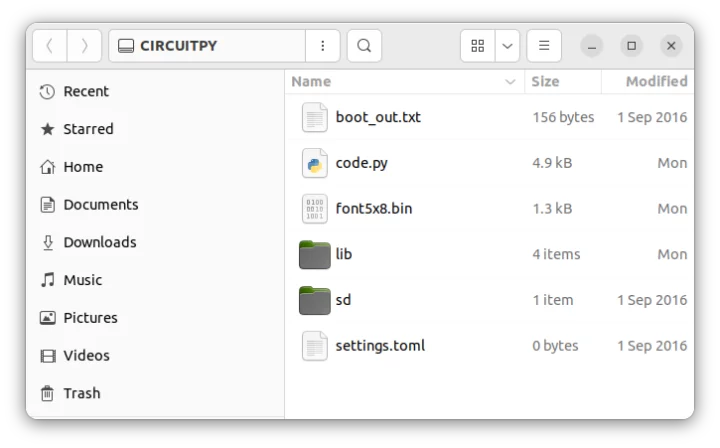 You can look through the code and modify it as needed by opening code.py in a text editor or an IDE such as Thonny.
You can look through the code and modify it as needed by opening code.py in a text editor or an IDE such as Thonny.
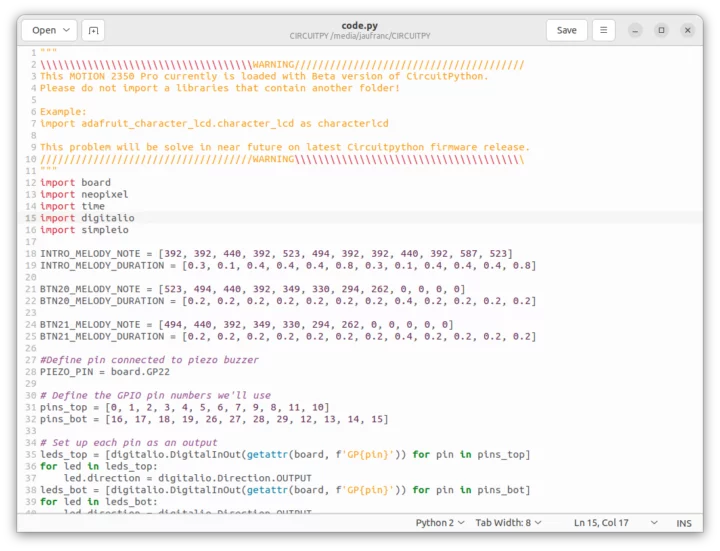 Once you click save, the board will reset automatically and run your new program. It’s that easy! You can check our earlier review entitled “Getting Started with Maker Nano RP2040 using CircuitPython: Blinky, RGB LED, and Piezo Buzzer” to play around with some of the peripherals common to the Maker Nano RP2040 and the new MOTION 23502 PRO. For more details about motor and servo control, you may want to check the tutorial on the Cytron website, which should be up and running at publication time.
Once you click save, the board will reset automatically and run your new program. It’s that easy! You can check our earlier review entitled “Getting Started with Maker Nano RP2040 using CircuitPython: Blinky, RGB LED, and Piezo Buzzer” to play around with some of the peripherals common to the Maker Nano RP2040 and the new MOTION 23502 PRO. For more details about motor and servo control, you may want to check the tutorial on the Cytron website, which should be up and running at publication time.
Cytron sells the MOTION 2350 Pro for $19.92 on its online shop. Note that’s the launch price, and the regular price is $24.90. A mobile robot kit is also in the works, but not for sale right now.

Jean-Luc started CNX Software in 2010 as a part-time endeavor, before quitting his job as a software engineering manager, and starting to write daily news, and reviews full time later in 2011.
Support CNX Software! Donate via cryptocurrencies, become a Patron on Patreon, or purchase goods on Amazon or Aliexpress