Rockchip RKLLM toolkit (also known as rknn-llm) is a software stack used to deploy generative AI models to Rockchip RK3588, RK3588S, or RK3576 SoC using the built-in NPU with 6 TOPS of AI performance.
We previously tested LLM’s on Rockchip RK3588 SBC using the Mali G610 GPU, and expected NPU support to come soon. A post on X by Orange Pi notified us that the RKLLM software stack had been released and worked on Orange Pi 5 family of single board computers and the Orange Pi CM5 system-on-module.
The Orange Pi 5 Pro‘s user manual provides instructions on page 433 of the 616-page document, but Radxa has similar instructions on their wiki explaining how to use RKLLM and deploy LLM to Rockchip RK3588(S) boards.
The stable version of the RKNN-LLM was released in May 2024 and currently supports the following models:
- TinyLLAMA 1.1B
- Qwen 1.8B
- Qwen2 0.5B
- Phi-2 2.7B
- Phi-3 3.8B
- ChatGLM3 6B
- Gemma 2B
- InternLM2 1.8B
- MiniCPM 2B
You’ll notice all models have between 0.5 and 3.8 billion parameters except for the ChatGLM3 with 6 billion parameters. By comparison, we previously tested Llama3 with 8 billion parameters on the Radxa Fogwise Airbox AI box with a more powerful 32 TOPS AI accelerator.
The screenshot above shows the TinyLLMA 1.1B running on the Radxa ROCK 5C at 17.67 token/s. That’s fast but obviously, it’s only possible because it’s a smaller model. It also supports Gradio to access the chatbot through a web interface. As we’ve seen in the Radxa Fogwise Airbox review, the performance decreases as we increase the parameters or answer length.
Radxa tested various models and reported the following performance on Rockchip RK3588(S) hardware:
- TinyLlama 1.1B – 15.03 tokens/s
- Qwen 1.8B – 14.18 tokens/s
- Phi3 3.8B – 6.46 tokens/s
- ChatGLM3 – 3.67 tokens/s
When we tested Llama 2 7B on the GPU of the Mixtile Blade 3 SBC, we achieved 2.8 token/s (decode) and 4.8 tokens/s (prefill). So it’s unclear whether the NPU does provide a noticeable benefit in terms of performance, but it may consume less power than the GPU and frees up the GPU for other tasks. The Orange Pi 5 Pro’s user manual provides additional numbers for performance, CPU and NPU loads, and memory usage.
While the “reasoning” (decoding) performance may not be that much better than on the GPU, it looks like pre-fill is significantly faster. Note that this was all done on the closed-source NPU driver, and work is being done for an open-source NPU driver for the RK3588/RK3576 SoC for which the kernel driver was submitted to mainline last month.

Jean-Luc started CNX Software in 2010 as a part-time endeavor, before quitting his job as a software engineering manager, and starting to write daily news, and reviews full time later in 2011.
Support CNX Software! Donate via cryptocurrencies, become a Patron on Patreon, or purchase goods on Amazon or Aliexpress


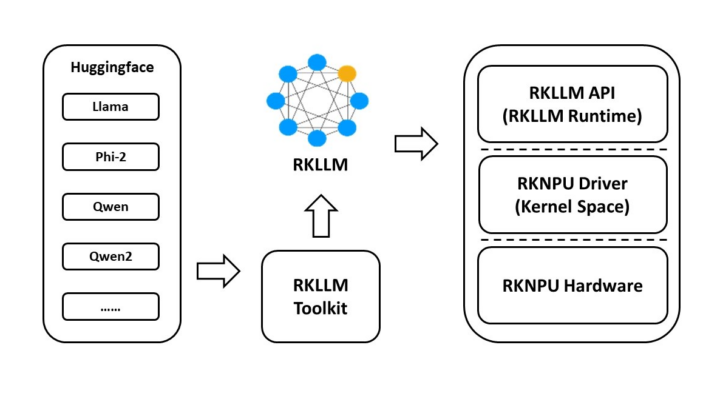
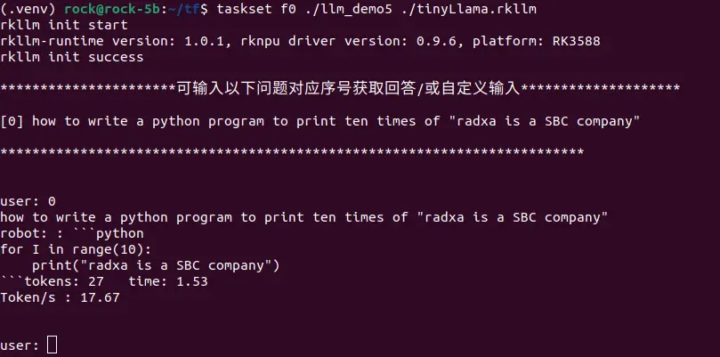
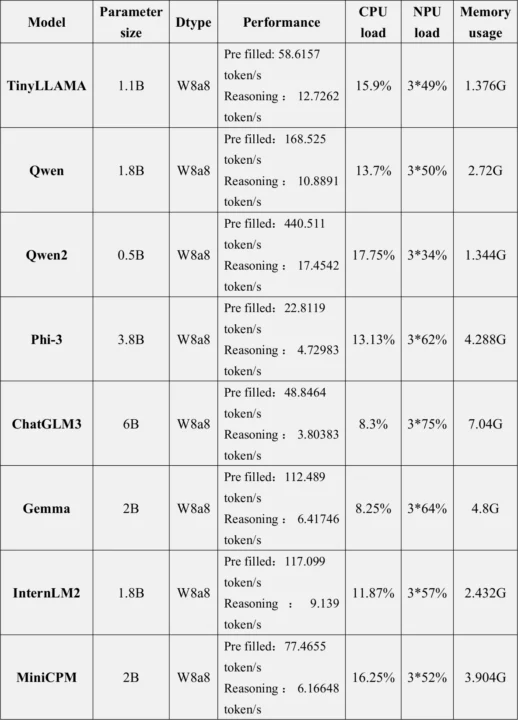



Are you able to describe (even briefly) how you built and ran these?
The documentation seems to assume:
x86_64CPU; andI have neither of these. Is there any other way to run these? e.g. building it on the actual RK3588 device itself? I really don’t care how long it takes, I just don’t understand why the software to run on an RK3588 can’t be built on the same device? Or even a faster
aarch64device (e.g. Apple Silicon).I haven’t tried it myself, but you’d need an x86_64 machine to build the models, before copying them to the RK3588 machine. I don’t think the toolchain is available for Aarch64.
Last time I built a model for another AI box, I needed a machine with 64GB of RAM, so that’s probably why it can’t be built natively and they didn’t bother providing an Arm toolchain.
I don’t see why an Android phone would be needed. Maybe I’m not looking at the right place in the RKLLM documentation.
In theory, you could get the prebuilt models and install them on the Rockchip machine directly, but downloading HuggingFace models requires people to agree to some terms and conditions, so Rockchip and board vendors can’t do that legally.
If you dont have a Linux x86_64 machine available but have a windows machine, you can install WSL2/Ubuntu and run the RK toolkit from a Linux shell on your Windows machine. This works great for the regular RKNN2 toolkit, have not tried the LLM one. The older RKNN1 toolkit for RK3399Pro did support model conversion on the device, but it was not usable in practice, it was a huge pain to get all dependencies installed and in the end you would run out of memory almost all the time. So I can understand why they dropped support for it on the toolkits for the newer SOCs.
I literally don’t have *any*
x86_64devices!*sigh*… guess I’ll buy a cheap
x86_64boxes and run it on that. Or run it under Rosetta2 on macOS.Seems a bit daft to need an entirely different CPU architecture to run something on a $100 SBC though… Just my opinion.
I get the whole linux library install dilemma, but that’s what Docker is for…
I can’t find the system requirements, but you may want to check on Radxa or Orange Pi forums before getting an inexpensive x86 box. The main points are probably the amount of memory and storage required.
> *sigh*… guess I’ll buy a cheap x86_64 boxes and run it on that. Or run it under Rosetta2 on macOS.
Or rent a VPS for a few hours. I’ve used Linode in the past for similar stuff and it worked quite well, and didn’t cost more than a couple of bucks (and they offer a $100 trial credit so you can experiment basically for free).
Good idea. Before I was confused with hourly pricing. Once the job is done, it’s important to delete the Linode after use and not only shut it down, or you’d still get charged per hour.
It only makes sense over a local mini PC if it’s not used too often (and the Linode can be deleted), as a 32GB RAM Linode costs $192 (shared) or $288 (dedicated) per month.