Sipeed NanoKVM is a tiny KVM over IP solution based on the Lichee RVNano RISC-V microcontroller board that offers most of the features provided by the popular Raspberry Pi 4-based PiKVM solution allowing users to fully remote control a host such as a computer, server, or SBC down to the BIOS level and power on/off.
Two variants are available, namely the NanoKVM Lite and NanoKVM Full. Both support up to 1080p60 displays, virtual USB keyboard and mouse, USB storage emulation, Ethernet with Wake-on-LAN, and IPMI (Intelligent Platform Management Interface) through serial interfaces, but the Full version also adds a resin enclosure, 0.96-inch information display, ATX power control through USB-C port, a microSD card with the firmware, and optional WiFi or PoE support
Sipeed NanoKVM specifications:
- SBC – Sipeed RVNano
- SoC – SOPHGO SG2002
- Main core – 1GHz 64-bit RISC-V C906 or Arm Cortex-A53 core (the latter is likely not used here)
- Minor core – 700MHz 64-bit RISC-V C906 core
- Low-power core – 25 to 300MHz 8051 MCU core
- NPU – 1 TOPS INT8, supports BF16
- Integrated 256MB DDR3 (SiP)
- Storage – MicroSD card slot
- Networking – 10/100M Ethernet RJ45 port
- USB – USB Type-C port for connection to PC for keyboard/mouse emulation
- Misc – Power and Reset buttons
- Power Supply – 5V via USB-C port
- SoC – SOPHGO SG2002
- Video Input – HDMI input up to 1080p60 via MIPI CSI to HDMI adapter board (work-in-progress for MJPEG/H.264 video encoding)
- Top plate (Full version)
- 0.96-inch OLED display
- Easily accessible Power and Reset buttons
- 5V and PWR (for the host) LEDs
- Power Control (Full version)
- USB-AUX USB Type-C port for an additional 5V power adapter to be able to power the host machine when it is off
- ATX-Power USB Type-C port to control the host machine’s power button and reset button, and read the power LED status using the provided NanoKVM-B (aka ATX-B) board
- Power Consumption – 0.2A @ 5V
- Dimensions
- Lite version – 37 x 23 x 15 mm (board only)
- Full version – 40 x 36 x 36 mm (enclosure)
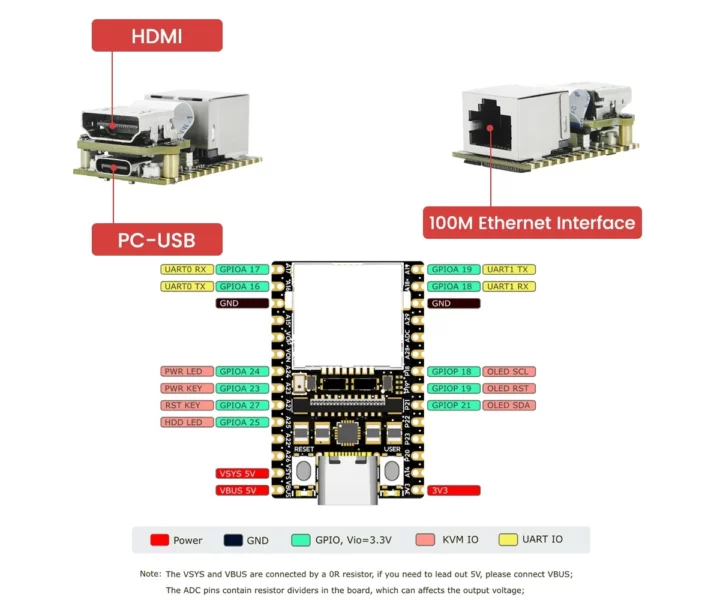
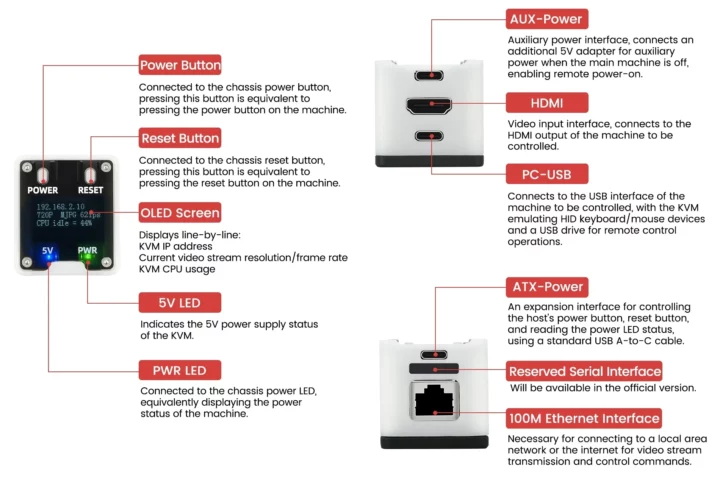
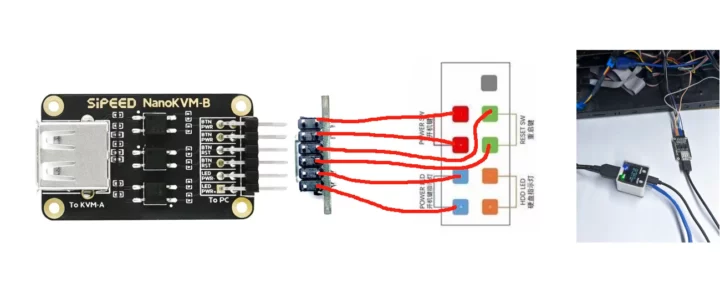
Compared to the latest PiKVM v4, the NanoKVM Full is much smaller, consumes a fraction of the power, has a fanless design, and costs much less. The lag is similar but still in favor of the PiKVM v4 (100 to 160ms vs 100 vs 140ms), ATX power control is done through an Ethernet port on the PiKVM, while it’s done through a USB port on the NanoKVM as shown above, and 4G LTE connectivity is an option that’s not available on Sipeed’s KVM over IP solution.
The wiki is only available in Chinese at the time of writing, but the English version should be up in the next few days, and the GitHub repo for the project provides English documentation and the binary for the closed-source NanoKVM firmware that runs from the microSD card.
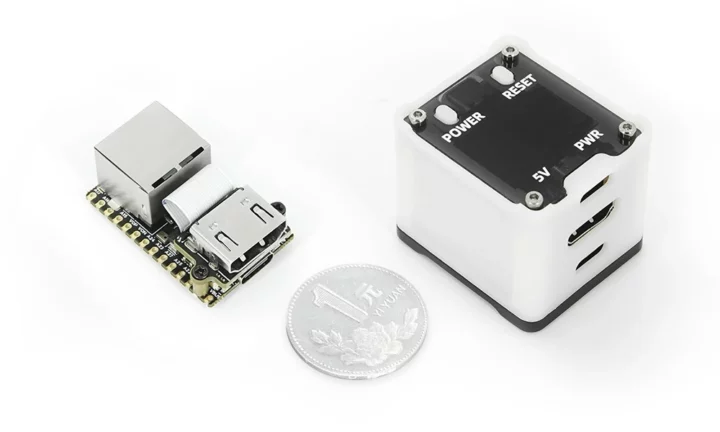
Sipeed will usually launch its new products on Aliexpress. However, this time around the company decided to take pre-orders on its website with pricing for the NanoKVM Lite starting at $20 plus a $2 commission to PayPay and shipping, and the NanoKVM Full is sold for $43 ($40 plus a $3 commission). [Update July 17, 2024: The NanoKVM is now available on AliExpress for $19.73 (Lite) or $39.53 (Full). Needless to say, that’s the cheapest KVM over IP solution I’ve seen so far.

Jean-Luc started CNX Software in 2010 as a part-time endeavor, before quitting his job as a software engineering manager, and starting to write daily news, and reviews full time later in 2011.
Support CNX Software! Donate via cryptocurrencies, become a Patron on Patreon, or purchase goods on Amazon or Aliexpress






If i understand correctly “ATX power control can be done through Ethernet on the PiKVM, while it’s done through USB on the NanoKVM” – What you mean is that on the PiKVM the ATX-daughter board is connected through a RJ45-terminated cable, while the NanoKVM uses a USB(A/C?) terminated cable? But neither uses the ethernet or USB protocols?
Be aware that this is another network security hole.
Indeed, especially for a product made in China where government will use all their powers to obtain remote control over PCs in EU/US/UK/AU/NZ/CA for massive cyber attacks and hacking.
Was thinking the same thing once I saw closed source
You mean, second after the Intel ME inside every intel CPU?
Anyway, almost any IPMI solution know to be one big security hole, so nobody open them to the internet anyway – hide to management VLAN and that’s all.
It’s really fascinating how some of these people who used whatever crappy iKVM device w/o knowing anything about the internals (fully closed source) get in alert mode once the ‘CHINA’ label is applied.
There’s even this guy you replied to mentioning ‘EU/US/UK/AU/NZ/CA’ which funnily when you delete ‘EU/’ from the string ends up with the so called ‘Five Eyes’ trying to spy on every person on this planet.
If someone can trust “the binary for the closed-source NanoKVM firmware that runs from the microSD card”, I have bad news: from that moment PRC communist party has full control of your PCs for free (you even paid for that).
How is that any different from Raspberry PI?
Stupid question: how does this ethernet-KVM “Keyboard, Video (monitor), Mouse.” work?
“over IP” can mean a lot, but since it compares itself to the PiKVM: you connect the KVM to the machine to be controlled, and the KVM serves a interface with a video stream, controls etc. over HTTP (thus the ethernet)
thanks!
Connect the KVM to the remote PC’s HDMI input for video and USB-A port for key and mouse emulation. From there you can connect to the KVM device interface (PIKVM uses web browser or program) to control it remotely including accessing the BIOS or turning it on/off.
Thanks. From PIKVM page: “Extra lightweight Web UI and VNC
No weird proprietary clients. No ugly applets. Just use your favorite browser to connect to the PiKVM. No flash plugins either! Ah, and VNC is also supported.”
Cool.
There’s a fair chance that the PiKVM firmware might run on this hardware (would require some additional dev to support the ATX breakout board, most likely, and the mini display). From what I saw, the main hardware interfaces are straightforward – Linux USB Gadget for the HID and Mass Storage, and V4L for the HDMI capture device. Anything that can interface with those should just work.
commission means 5%+fixed fee for paypay.
Will it be possible to build own KVM firmware images starting from https://github.com/sipeed/LicheeRV-Nano-Build without any BLOBs?
Yeah, no way I’m buying anything like this closed source, much less from China — it’s basically a guaranteed “PCC inside”… too bad because the price and etc are all very nice.
Looking forward to future reverse-engineering/porting efforts that would solve this.
> much less from China — it’s basically a guaranteed “PCC inside”
OMG! Brain damaged by too much propaganda? What does “PCC” mean?
maybe PCC = Parti Communiste Chinois, so French spelling?
thank you for the article!
I opened an issue on the github project yesterday asking for plans to open source the firmware.
you can find it here if interested:
https://github.com/sipeed/NanoKVM/issues/1
Sipeed is considering it: https://x.com/SipeedIO/status/1810508366336115192
We may end up with closed-source firmware from Sipeed, plus an open-source PiKVM port. Time will tell.
Nice price point. Very interesting… The pikvm prices are ridiculous.
Just put this on a isolated vlan and log all it’s call home.
As I’m waiting for the shipment of mine, I took a look at the current closed source firmware.
It’s as bad as IOT shit comes, doesn’t help that it’s written in GO. I hope they soon finish their PiKVM port.
https://lichtlos.weblog.lol/2024/08/how-to-reverse-the-sipeed-nanokvm-firmware
Purchased a mini 5 pack with speed when this listing first released. I just got refunded for some reason by them. I guess I am not getting them.
KVM is now $30……….