The low-power RealTek RTL8126(-CG) PCIe 3.0 x1 to 5GbE controller was unveiled at Computex 2023 last year, and a few M.2 modules and PCIe cards are now available at very competitive prices.
The first module that came to my attention was the “5000Mbps Networking Card B+M Key to PCIe Adapter” from STDEV sold for $27 on Amazon (where there’s also a 7% discount) that’s an M.2 PCIe module with a ribbon cable that is connected to a board with an RJ45 jack attached to a PCIe bracket.
There’s limited information about it, and it was just added to Amazon on June 8, so there aren’t any user reviews just yet. But earlier today, Jiri Brejcha informed us he had tested a similar card (might even be the same) from Iocrest with a Raspberry Pi 5 and a Pineboards HatDrive BM1 HAT+ managing to reach 4.7 Gbps transfer speeds in both directions with iperf3 using PCIe Gen3 mode on the Pi SBC. The transfer rates dropped to 3.43 Gbps (Rx) and 3.31 Gbps (Tx) in PCIe Gen2 mode.
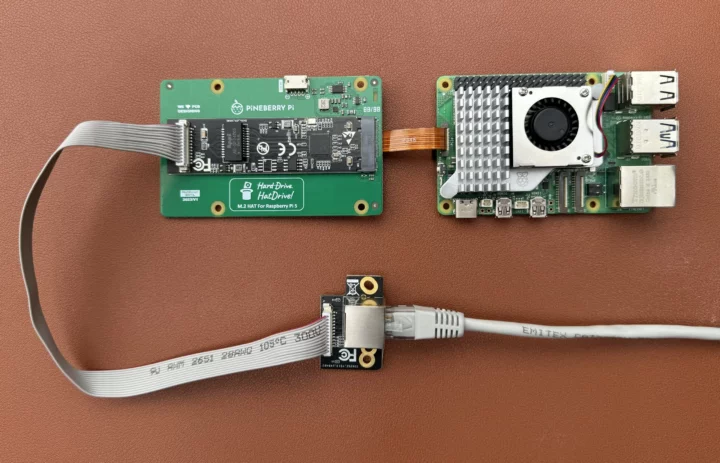
I’ve read the 10GbE chips can get really hot well over 100°C without cooling, but the RealTek RTL8126 chip used here tops at about 82°C under heavy traffic. Jiri also tested it successfully in Windows 11 with the drivers installed automatically. Note you’ll need to install the Linux drivers provided by RealTek for this to work since the new 5GbE controller has not made it to most Linux distributions. What’s amazing is that the Iocrest model can be purchased for $12.88 plus shipping on Aliexpress.
If your system does not happen to have a spare M.2 PCIe Key M or Key B slot available, you’ll also find RTL8126 PCIe x1 cards from Iocrest going for a similar price on Aliexpress.
The choice is currently limited, but I’m sure we’ll see plenty of RTL8126 PCIe cards and M.2 modules thanks to the low prices. I would also expect the RealTek RTL8126 5Gbps Ethernet controller to replace the RealTek RTL8125 2.5Gbps controller in some upcoming mini PCs. If you prefer a 5GbE USB dongle, we’ll need to wait for the RTL8157 PCIe to USB 3.2 controller also announced at Computex 2023. What might be complicated/pricey is finding a switch as searching for “5GbE switch” or “5Gbps Ethernet switch” returns plenty of results with “2.5GbE switch“… The best option might be getting a 10GbE switch as of now.

Jean-Luc started CNX Software in 2010 as a part-time endeavor, before quitting his job as a software engineering manager, and starting to write daily news, and reviews full time later in 2011.
Support CNX Software! Donate via cryptocurrencies, become a Patron on Patreon, or purchase goods on Amazon or Aliexpress



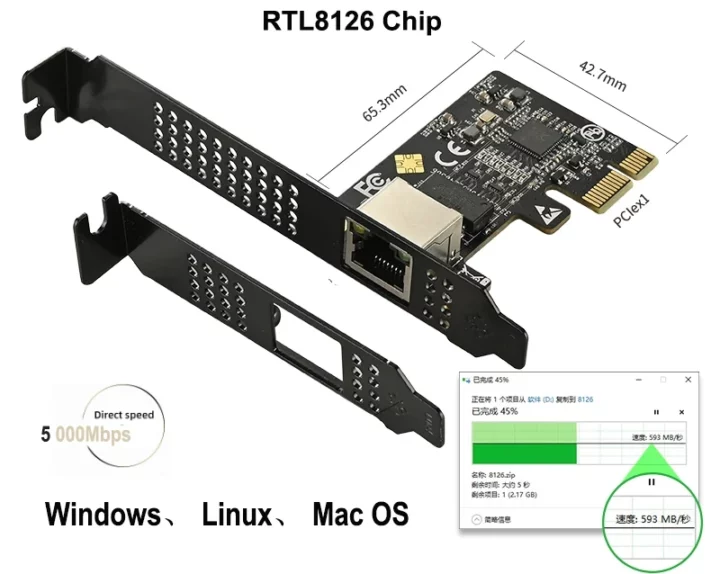


> The best option might be getting a 10GbE switch as of now.
‘Real’ 10GbE switches (IEEE 802.3an-2006) don’t do Nbase-T (IEEE 802.3bz) and as such work only in 10GbE or 1GbE mode but nothing in between.
As of now here are 123 switches equipped with at least one 5GbE port: https://geizhals.de/?cat=switchgi&xf=16698_1%7E656_4
Sadly no 5Gbit M2 A+E key wariant.
It’s most likely due to it being impossible to fit all the components on a 2242 size or smaller M.2 PCB.
If you have a look, the magnetics takes up quite a bit of space and it has to be placed before the extension to the RJ45 socket, unless you want some really interesting EMI issues.
The vast majority of the 10G switches I’ve seen do not mention 5G, only 2.5G. Maybe they do support it and they don’t even know. I do have one (4×2.5, 2×2.5/5/10), I should probably order one of these NICs just for a test. I’d also be curious to see if 5G heats much less than 10G, because all 10G RJ45 NICs get horribly hot regardless of their form factor, which is why I strongly prefer direct-attached SFP+ cables at 10G.
> I’d also be curious to see if 5G heats much less than 10G
Here are some (insane) consumption numbers for Intel/Mellanox 10GbE cards. I wonder whether this is (mostly= related to the process node especially the PHYs are based on (AFAIK 10GbE started at 130nm)?
Oh yes I’m used to this. We still have x540T-2 cards here that I never use. I remember having to wait after powering them down before I could touch them. The heatsink was at something close to 100°C. Conversely, the X520-DA2 remain just warm. My understanding was that 10GbaseT uses pulse amplitude modulation (i.e. analog on 16 or so discrete levels) so technically speaking it’s not “base” since originally the word “base” in 10baseT precisely meant that only 1 and 0 were sent to the wire. Anyway dealing with analog levels (particularly on the sending side) is extremely power-hungry and I’ve always attributed the extreme heating of 10GbaseT NICs to the use of this encoding. It also makes me think that we seem to be close to reaching the limits of what we can hope to see on RJ45. Maybe the future of copper will be thinner and shorter wires. DACs work very well, even at 100G, but they remain short, and are definitely not something you’d place inside a wall!
that, and the notion Realtek controllers are usually just that, interface controllers, so the overwhelming majority of protocol-related number crunching is done on the host CPU via the driver.
unlike Intel and Mellanox, which usually have these functions built into the hardware itself or realized by a small firmware running on the integrated cores (Broadcom does this, the Ortega project has a concise documentation on that)
That’s not true for Intel’s 2.5 Gbps parts, as they’re pretty much the same, or worse, than what Realtek is offering.
On this one I have to disagree, for having run the comparison no longer than a few weeks ago. The perf difference is an order of magnitude in favor of the i226. The problem is that the intel NICs try to be smart and are often full of bugs while realtek only does a simple modest job correctly. So you can end up with bad measurements just because you faced a bug, like the odroid-h4 users losing their connection from time to time when EEE was enabled :-/
That’s a “notion” from 10 or 100 Mbps Ethernet days. Starting from Gbit, Realtek chips have all the expected CPU offload functionality. Launch an “ethtool -k” on one at least once before spreading “notions”…
In related news, Realtek is working on sub-$100 4-port 5GbE switches with RTL9303 switch system-on-chip, and four RTL8251B 5GbE physical interfaces (PHYs).
Source: https://www.anandtech.com/show/21449/realtek-has-a-platform-for-sub100-5gbe-switch
Hope to see many cheap and fanless 5GbE switches
I’m having a 4×2.5 + 2×2.5/5/10 that I got for around $120. It’s fanless and it has variants with more 2.5G ports. I find that this is a good solution for a lan with a file server and a main workstation (i.e. the only segment where you want more than 2.5G), as well as for cascading if needed.
Sadly Ali-link says “Sorry, the page you requested can not be found:(” here in Netherlands, EU.
Try this one:
https://www.aliexpress.com/item/1005006972826203.html
Thanks!
€22,47 including EU VAT and shipping.
Regarding having to download + install the Linux drivers in order to use this 5Gbps adapter…I looked at the different drivers currently available on the provided link.
Can anyone advise as to if this would be the correct driver to use on a system running v6.8.11 (I just upgraded to that version fairly recently)?
GBE Ethernet LINUX driver r8168 for kernel up to 6.8
8.053.00
2024/04/18
OR… Is the above the driver for a 1Gbps adapter, and I’d need to instead use the following driver (if I rolled back to kernel up to 6.4), until either a version is released (or I create one) that is supported up to kernel 6.8?
5G Ethernet LINUX driver r8126 for kernel up to 6.4
10.013.00
2024/02/27
Looking for clarification before I made any kind of move/purchase.
Any thoughts would be greatly appreciated!
Thanks 🙂
The first link should be for a gigabit Ethernet driver. That would be “5G Ethernet LINUX driver r8126 for kernel up to 6.4”. Maybe they mean “tested up to Linux 6.4”, but it still works on newer kernel versions.
Thanks for that QUICK reply, Jean-Luc. So it sounds like I would definitely want the driver that specifically states it’s for the 5Gbps adapter… And or states it’s “for kernel up to 6.4”, which I’d take things wouldn’t work out too smoothly for me, being on 6.8 already.
I think I might need to just wait till it’s sorted to a higher kernel. Also, I wonder if it was supported up to 6.8, if I would run into issues using the adapter down the road, should my kernel become further upgraded (as we know it will)…. Anyways, thx again 👍👍👌
Jiri Brejcha tested it on a Raspberry Pi 5 with Linux 6.8.xxx, so it’s already working.
I just gave the Pi 5 link, and didn’t see anything about it being on 6.8 – looks like it was running 6.1 when ran/tested…unless I missed something?
That’s what I read from his blog:
Oh, okay – awesome!…THANKS!!
Now I can proceed onto my next step to see IF I will be able to even utilize the 5Gbps adapter here for/into the device I’m wanting to do put it in. I’ll need to open up my machine (tho it’s time for that anyways…I kinda skimmped out on Spring cleaning this year anyways – LOL) to see what I can, or can’t, do; and then I’ll have a better understanding of what my next steps are going to be.
Thanks again for the replies, Jean-Luc Aufranc….a scholar AND a gentleman 🙂
Ooh, I was looking at these last week but completely forgot, thanks for the nudge 😄 Not that I have anything compatible at this point but soon..