Cincoze has sent me a sample of the DS-1402 modular embedded computer for review. The system is offered with a range of 12th Gen Alder Lake-S or 13th Gen Raptor Lake-S processors and features various expansion options with two PCIe slots, two CMI module slots, a CFM module slot, and three MEC (mini PCIe) module slots.
The review sample is equipped with an Intel Core i9-12900E 16-core Alder Lake-S processor, 64GB DDR5 memory, a 512GB NVMe SSD, and an NVIDIA GTX1630 graphics card inserted into one of the PCIe slots. The company also fitted the embedded system with two CMI modules on the front panel with four GbE (Intel I210) RJ45 each.
Cincoze DS-1402 specifications
When we first wrote about the Cincoze DS-1400 series in 2022 only 12th Gen Alder Lake-S processors were available, but the company has now added 13th Gen Raptor Lake-S processors to the list of options.
Specifications:
- SoC (one or the other)
- 13th Gen Raptor Lake-S processor:
- Intel Core i9-13900E 24 cores up to 5.2 GHz with Intel UHD Graphics 770; TDP 65W
- Intel Core i7-13700E 16 cores Up to 5.1 GHz with Intel UHD Graphics 770; TDP 65W
- Intel Core i5-13500E 14 cores Up to 4.6 GHz with Intel UHD Graphics 770; TDP 65W
- Intel Core i5-13400E 10 cores Up to 4.6 GHz with Intel UHD Graphics 770; TDP 65W
- Intel Core i3-13100E 4 cores Up to 4.4 GHz with Intel UHD Graphics 730; TDP 60W
- Intel Core i9-13900TE 24 cores Up to 5.0 GHz with Intel UHD Graphics 770; TDP 35W
- Intel Core i7-13700TE 16 cores Up to 4.8 GHz with Intel UHD Graphics 770; TDP 35W
- Intel Core i5-13500TE 14 cores Up to 4.5 GHz with Intel UHD Graphics 770; TDP 35W
- Intel Core i3-13100TE 4 cores Up to 4.1 GHz with Intel UHD Graphics 730; TDP 35W
- 12th Gen Alder Lake-S processor
- Intel Core i9-12900E 16 cores up to 5 GHz with Intel UHD Graphics 770; TDP: 65W
- Intel Core i7-12700E 12 cores up to 4.8 GHz with Intel UHD Graphics 770; TDP: 65W
- Intel Core i5-12500E 6 cores up to 4.5 GHz with Intel UHD Graphics 770; TDP: 65W
- Intel Core i3-12100E 4 cores up to 4.2 GHz with Intel UHD Graphics 730; TDP: 60W
- Intel Core i9-12900TE 16 cores up to 4.8 GHz with Intel UHD Graphics 770; TDP: 35W
- Intel Core i7-12700TE 12 cores up to 4.7 GHz with Intel UHD Graphics 770; TDP: 35W
- Intel Core i5-12500TE 6 cores up to 4.3 GHz with Intel UHD Graphics 770; TDP: 35W
- Intel Core i3-12100TE 4 cores up to 4.0 GHz with Intel UHD Graphics 730; TDP: 35W
- Intel Pentium G7400E 2 cores up to 3.6 GHz with Intel UHD Graphics 710; TDP: 46W
- Intel Pentium G7400TE 2 cores up to 3.0 GHz with Intel UHD Graphics 710; TDP: 35W
- Intel Celeron G6900E 2 cores up to 3.0 GHz with Intel UHD Graphics 710; TDP: 46W
- Intel Celeron G6900TE 2 cores up to 2.4 GHz with Intel UHD Graphics 710; TDP: 35W
- 13th Gen Raptor Lake-S processor:
- Chipset – Intel R680E Chipset
- System Memory – Up to 64GB RAM via 2x DDR5 4800 MHz SO-DIMM sockets with supports for un-buffered and ECC Type Memory
- Storage
- 2.5-inch front-accessible SATA HDD/SSD bay (SATA 3.0)
- 2.5-inch internal SATA HDD/SSD bay (SATA 3.0)
- mSATA – 3x mSATA sockets (SATA 3.0, shared with Mini-PCIe socket)
- M.2 Key-M type 2280 socket with support for PCIe Gen3 x4 NVMe SSD or SATA 3.0 SSD
- RAID – Supports RAID 0/1/5/10
- Video Output
- HDMI 2.0 up to 4096×2160 @ 30Hz (tested up to 3840 x 2160 @ 60 Hz)
- 2x DP connectors up to 4096 x 2304 @ 60Hz (tested up to 3840 x 2160 @ 60 Hz)
- VGA up to 1920 x 1080 @ 60Hz
- Support for quad-independent displays
- Audio
- Audio Codec – Realtek ALC888 High Definition (HD) audio codec
- 1x 3.5mm Line-out jack
- 1x 3.5mm Mic-in jack
- Networking
- 1x Gigabit Ethernet RJ45 port via Intel I219 controller
- 1x Gigabit Ethernet RJ45 port via Intel I210 controller
- USB
- 2x 10Gbps USB 3.2 Gen2 Type-A ports
- 4x 5Gbps USB 3.2 Gen1 Type-A ports
- 2x 480Mbps USB 2.0 Type-A ports
- Serial – 2x RS-232/422/485 with auto flow control (supports 5V/12V), DB9 connectors
- Expansion
- PCI Express – 2x PCI/PCIe expansion slots with optional riser card (integrated in the review sample)
- Mini PCI Express – 3x full-size mini PCIe sockets
- SIM Sockets – 2x SIM sockets
- CMI (Combined Multiple I/O) Interface
- 2x high-speed CMI Interface for optional CMI module expansion
- 2x low-speed CMI Interface for optional CMI module expansion
- CFM (Control Function Module) Interface – 1x CFM IGN interface for optional CFM-IGN module expansion
- Misc
- 6-pin PS/2 mini-DIN female connector
- 4-pin external fan connector (terminal block)
- Power Ignition Sensing with Delay Time Management and Selectable 12V/24V (using optional CFM Module)
- Clear CMOS Switch
- Power and Reset Buttons
- Instant Reboot – Supports 0.2sec Instant Reboot Technology
- Watchdog Timer
- Power Mode Switch – AT/ATX Mode Switch
- CMOS Battery Backup – SuperCap for CMOS battery maintenance-free operation
- Power Supply
- 9 to 48V DC via 3-pin terminal block
- 2-pin terminal block for remote power On/Off
- 2-pin terminal block for remote Power LED
- Reverse power input protection
- Over-voltage protection – 51~58V; shut down operating voltage, re-power on at the preset level to recover
- Over-current protection – 15A
- Dimensions – 227 x 261 x 128 mm thick
- Weight – 5.44 kg (extruded aluminum with heavy-duty metal); exact weight depends on options
- MTBF – 371,274 Hours (Telcordia SR-332 Issue 3, Method 1, Case 3)
- Temperature Range
- Operating
- 35W TDP Processor: -40°C to 70°C
- 65W TDP Processor: -40°C to 50°C with external fan kit
- Storage – -40°C to 85°C
- Operating
- Relative Humidity – 95%RH @ 70°C (non-condensing)
- Shock and vibration – MIL-STD-810G
- EMC
- CE, UKCA, FCC, ICES-003 Class A
- EN 50155 (EN 50121-3-2 Only)
- EMI
- CISPR 32 Conducted & Radiated: Class A
- EN/BS EN 50121-3-2 Conducted & Radiated: Class A
- EN/BS EN IEC 61000-3-2 Harmonic current emissions: Class A
- EN/BS EN61000-3-3 Voltage fluctuations & flicker
- FCC 47 CFR Part 15B, ICES-003 Conducted & Radiated: Class A
- EMS
- EN/IEC 61000-4-2 ESD: Contact: 6 kV; Air: 8 kV
- EN/IEC 61000-4-3 RS: 80 MHz to 1000 MHz: 20 V/m
- EN/IEC 61000-4-4 EFT: AC Power: 2 kV; Signal: 2 kV
- EN/IEC 61000-4-5 Surges: AC Power: 2 kV
- EN/IEC 61000-4-6 CS: 10V
- EN/IEC 61000-4-8 PFMF: 50 Hz, 1A/m
- EN/IEC 61000-4-11 Voltage Dips & Voltage Interruptions: 0.5 cycles at 50 Hz
- Safety – UL, cUL, CB, IEC, EN 62368-1
So basically, you can get a fanless or actively cooled system depending on the selected processor. Since my review sample is powered by a 65W Intel Core i9-12900H CPU a fan is attached to the top of the metal enclosure. Supported operating systems include Windows 11, Windows 10, or Ubuntu 22.04 Linux.
Cincoze DS-1402 unboxing
The embedded computer did not come alone, as the company also includes a 480W power supply. The front panel comes with two CMI modules (4x GbE each) that are not included by default. Customers can select CMI modules to add networking, serial, or digital I/O interfaces as needed. The front panel also includes a power button, some LEDS, two USB 3.0 ports, as well as HDMI and DisplayPort video outputs. There’s also a cover with some ports, which we’ll look at shortly.
Let’s have a quick look at the PSU. It’s a MeanWell SDR-480-24 power supply with 100-240VAC 5.0A input and 24VDC 20A output or up to 480 Watts.
The back of the power supply features a DIN Rail mounting mechanism.
The construction feels rugged and it’s pretty heavy: 1.9 kg.
Back the Cincoze DS-1402’s front panel without the front cover. There’s an AT/ATX selection switch, two SIM card sockets, a CMOS CLEAR switch, an Ignition switch and 12V/24V selection switch that require an additional CFM module not included in this kit, and a Reset button.
We’ll also find a mounting mechanism with a 2.5-inch SATA SSD.
There aren’t any ports on either side of the embedded system.
So we’ll find the remaining ports on the rear panel with a ground screw, a VGA port, a PS/2 port, two Ethernet ports, two COM ports, 3.5mm Line In/Out audio jacks, terminal blocks for power switch and LED, a 3-pin DC input terminal taking 9V to 48V, a 4-pin connector connected to the fan, a DisplayPort connector, two USB 2.0 ports, and four USB 3.0 ports.
The bottom side of the Cincoce DS-1402’s rear panel comes with three slots that take mini-PCIe modules – the company calls them MEC modules – with dual gigabit Ethernet, RS232, or dual USB 3.0 ports, as well as two standard PCIe slots, one of them fitted with an NVIDIA GTX 1630 graphics card in your review sample.
The Cincoze DS-1402 computer is even heavier than in the specs once accessories are taken into account since the review sample weighs a cool 6.7 kg!
Cincoze DS-1402 rugged computer teardown
I removed the fan before turning the computer around in order to access the bottom cover. We’ll need to loosen six “star” screws to take out the cover.
We’ll find the NVIDIA graphics on top securely installed into its PCIe slot using PCIe card retainers. Cincoze even patented those (Patent No. I773359) and describes the solution as a “unique design effectively prevents the cards from loosening due to vibrations in high-vibration environments, ensuring the stable operation of the system”. The system can be utilized in trains and industrial environments with lots of vibrations, and you would not want the PCIe card to become dislodged after a while…
That also means removing the graphics card requires some effort. I remove one of the screws on the PCIe brackets, then removed the small fan, loosen out the remaining screw securing the bracket, and finally loosen the four screws on the PCIe retainers to finally remove it from its slot.
The DS-1402 has plenty of expansion slots and modular mounting mechanisms. Our computer is fitted with a CERVOZ SSD, but we’ll find two mPCIe sockets on the bottom of the picture above, two 2.5-inch SATA bay, one accessible from the outside as we’ve shown, and the other for an internal 2.5-inch drive connected to a standard SATA port. I didn’t pay attention during the teardown, but the RAM sticks can be found under the internal SATA bay which can be removed by loosening a few screws.
A PCIe riser card is connected to the main board and features a PCIe x16 slot and a PCIe x1 slot. The former is populated by the NVIDIA GTX 1630 graphics in our sample.
First boot
I’ve connected the DS-1402 to its power supply, an HDMI display, and two RF dongles for a wireless keyboard and a wireless mouse, before pressing the power button to boot into Windows 11 Pro. I also used one of the USB ports to power the CrowView display.

The system booted directly into Windows 11 Pro which was already installed and configured with the “TEST” user.
Going to the System->About section in the settings confirms we have a DS-1400 series system with a 2.3 GHz (base frequency) Intel Core i9-12900E processor and 64GB of RAM running Windows 11 Pro 21H2 which we’ll probably want to upgrade before further testing…
That will be all for today. I’ll test Windows 11 Pro in detail in the second part of the review, before reviewing the DS-1402 embedded computer with Ubuntu 24.04 in the final part of the review. I’d like to thank Cincoze for loaning the DS-1402 embedded system for review. You’ll find more information on the product page, and people can order a system that matches their requirements via distributors such as Steatite or EG Electronics among other distributors.
Continue reading
- Cincoze DS-1402 review – Part 2: An Intel Core i9-12900E embedded computer tested with Windows 11 Pro
- Cincoze DS-1402 review: Part 3: Ubuntu 24.04 tested on an Intel Core i9-12900E embedded system

Jean-Luc started CNX Software in 2010 as a part-time endeavor, before quitting his job as a software engineering manager, and starting to write daily news, and reviews full time later in 2011.
Support CNX Software! Donate via cryptocurrencies, become a Patron on Patreon, or purchase goods on Amazon or Aliexpress






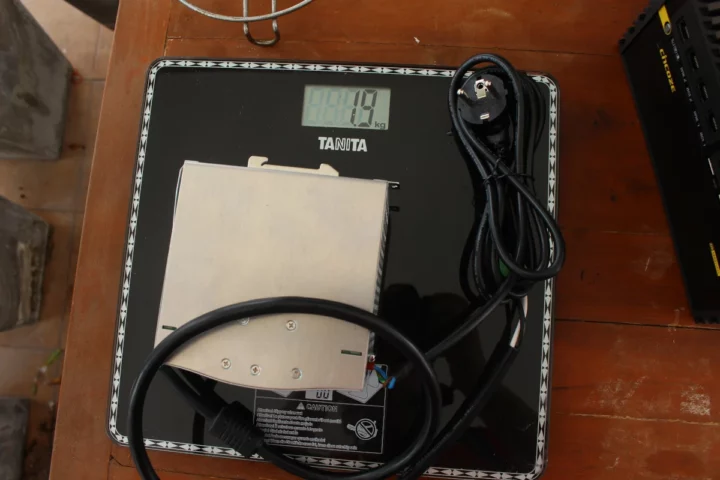






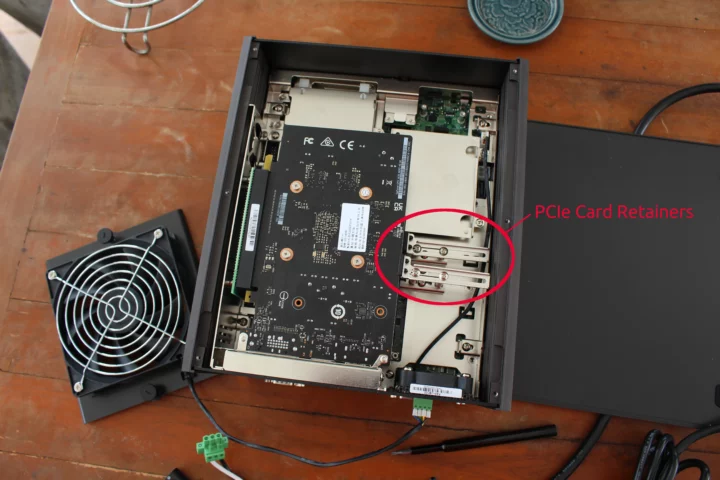


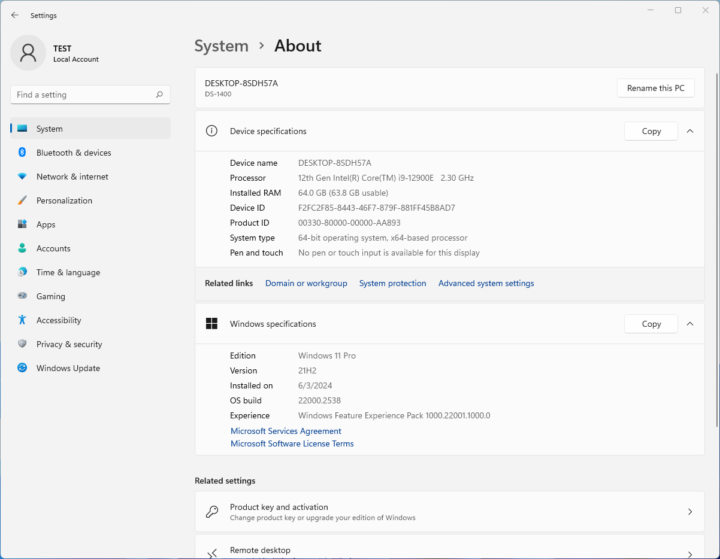



DC battery-range input and RAM ECC support really interests me. Major unknown is power consumption (but being Intel based, I suspect is rather high) and Linux support.
Looking. forward to the Linux review! 👍
It’s not exactly designed for low-power. It idles at 89-90 Watts with the large fan, NVIDIA graphics card, etc…
I’ve just checked pricing for my sample (as configured) including the power supply, and it’s about $4,500.