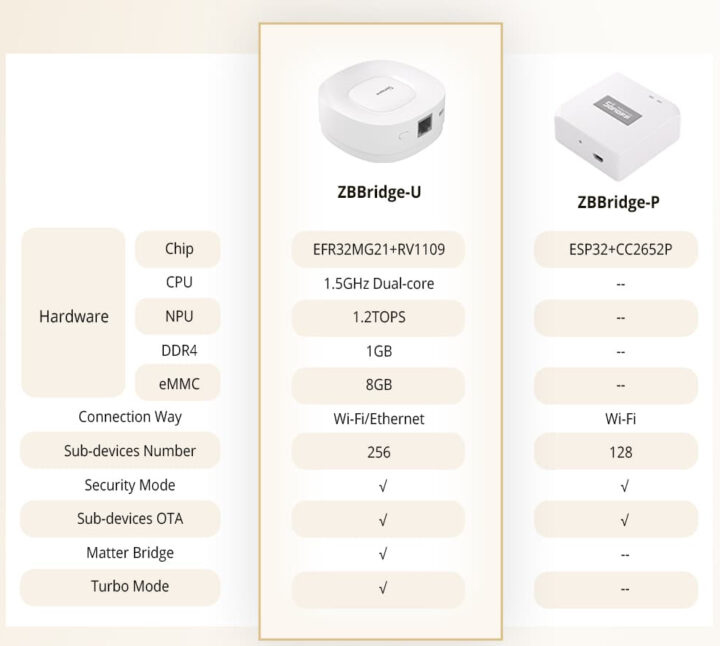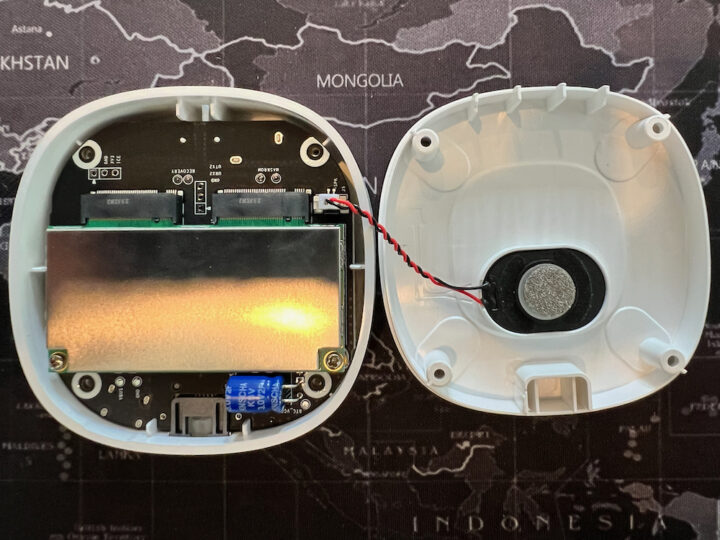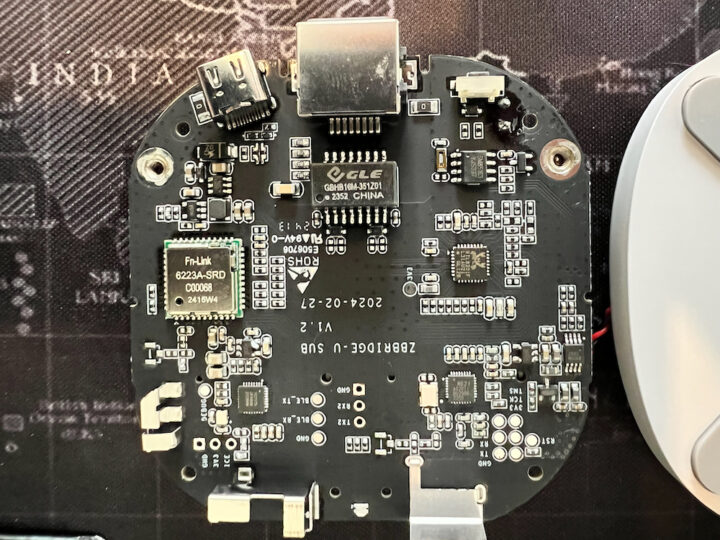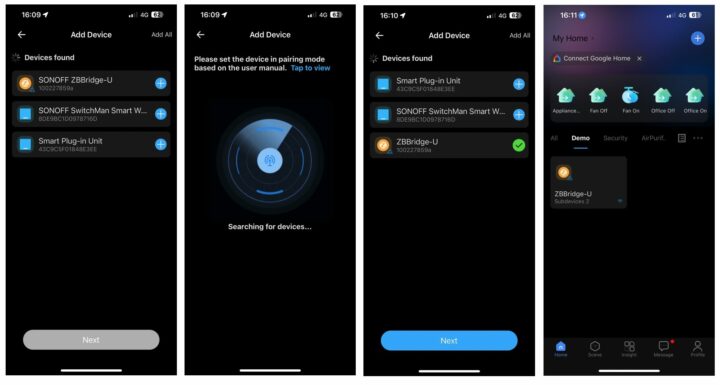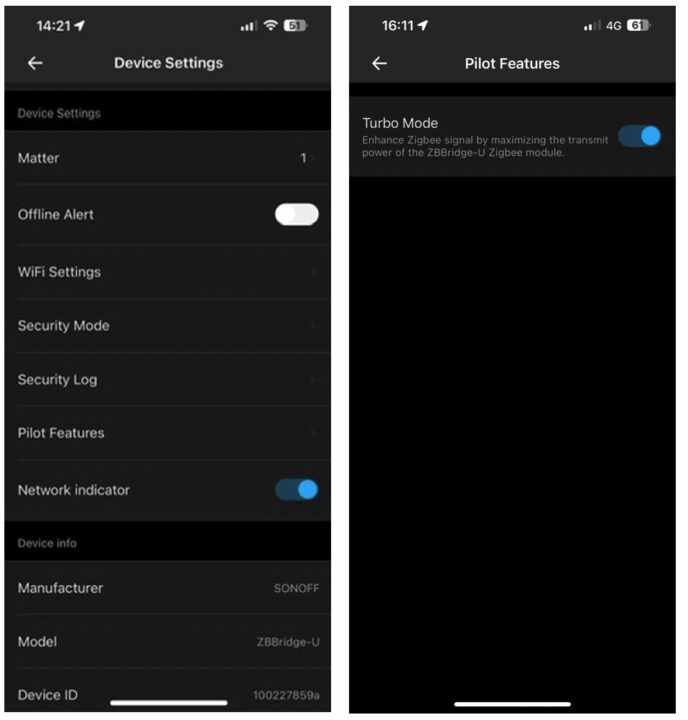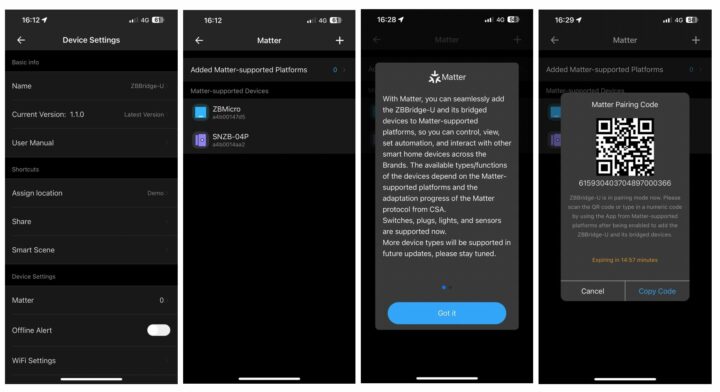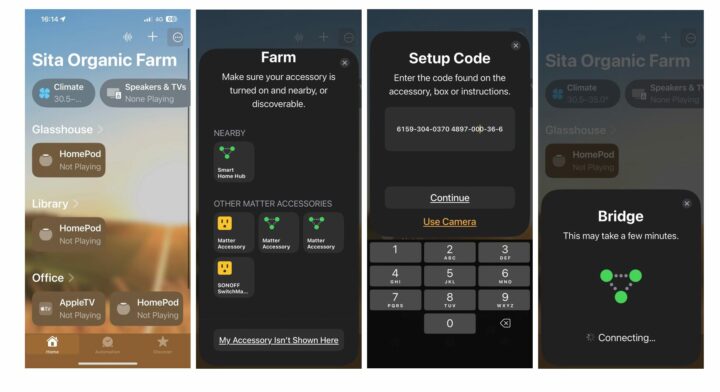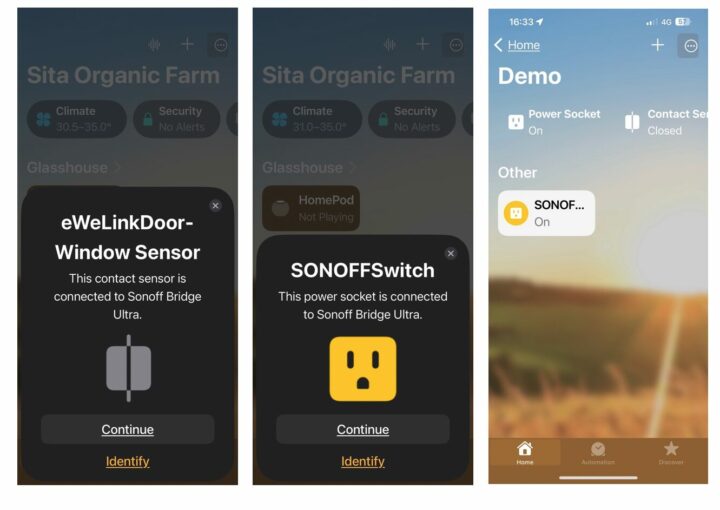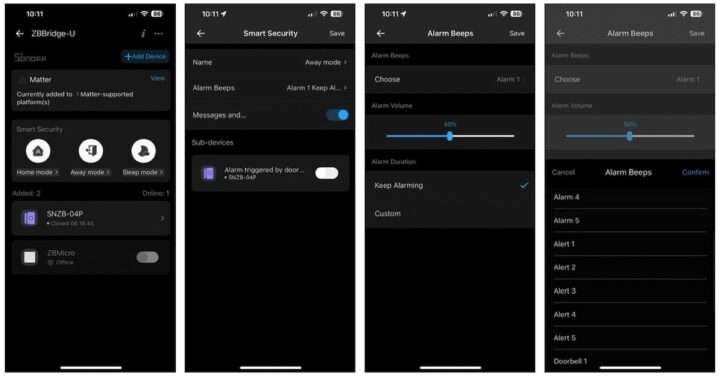We have received two more Zigbee smart home products from ITEAD to review. It appears that SONOFF has strategically introduced a variety of Zigbee devices in the first half of this year. The first one we will be reviewing is the SONOFF Zigbee Bridge Ultra, which we believe will eventually replace the Zigbee Bridge (2020) and Zigbee Bridge Pro (2022) and comes with additional features, such as being a Matter Bridge. The second device we’ve received is the SONOFF Micro Zigbee USB Adapter for which we’ll post a review in the next few days, But first, let’s dive into the SONOFF Zigbee Bridge Ultra review.
Overview
SONOFF Zigbee Bridge Ultra (Ultra for short and also called SONOFF ZBBridge-U) is a multi-functional device. Compared to its predecessor, the Zigbee Bridge Pro, the Ultra shows big improvements in features and hardware specs. It boasts a much more powerful chip (Rockship RV1109 vs. ESP32), bigger memory (1GB), and storage capacity (8GB). This upgrade allows Ultra to support twice the number of Zigbee subdevices increasing from 128 to 256. It also adds features like the Matter Bridge, a built-in speaker, and a “Turbo Mode” for extended range. Furthermore, it includes an Ethernet port for faster network response times in addition to WiFi. Let’s look at a comparison table below.
The Ultra is equipped with the EFR32MG21 chip from Silicon Labs, a multi-protocol chip that operates at 2.4GHz, supporting Zigbee, Thread, and Bluetooth. However, the Ultra does not support Thread protocol yet although the chip supports it. It remains to be seen if it will be upgraded in the future. We also noticed the Ultra’s ability to extend Zigbee communication range through Turbo Mode, which we will definitely test in this review.
Unboxing the Zigbee Bridge Ultra
The SONOFF Zigbee Bridge Ultra is larger than previous models. Inside the box, you’ll find a manual, a USB-C cable, and an Ethernet cable. The Ultra body features a small button for setup, an LED indicator, a USB-C port, an Ethernet (LAN) port, and a speaker at the bottom.
SONOFF Zigbee Bridge Ultra teardown
A teardown of the SONOFF Zigbee Bridge Ultra reveals more components than expected. Unlike the Pro model, which used the ESP32 microcontroller, the Ultra features a Rockchip RV1109 dual-core application processor with 1GB RAM, the same chip found in the lower-end iHost model we’ve previously reviewed, but at nearly half the price. With its robust hardware, we expect that the Ultra will receive additional features via OTA, something similar to iHost.
Besides the Silicon Labs wireless module, we’ll also find an FN-Link 6223A-SRD WiFi 4 module (based on RTL8723DS) and a RealTek RTL8201F Ethernet transceiver. This is another difference from the previous Zigbee Bridge model, which operates solely through WiFi.
SONOFF ZBBridge-U specifications
- SoC – Rockchip RV1109 dual-core Arm Cortex-A7 @ 1.5 GHz with RISC-V MCU @ 400 MHz, 2D graphics engine, 1.2 TOPS NPU, 5MP H.264 and H.265 hardware video decoder and encoder
- System Memory – 1GB DDR4
- Storage – 8GB eMMC flash for the OS
- Connectivity
- 10/100M Ethernet RJ45 port
- 2.4GHz WiFi 4
- Zigbee 3.0 via Silicon Labs EFR32MG21 SoC with up to 200 meters range with Turbo mode
- Acts as a Zigbee to Matter Bridge
- Misc
- Button
- Press and hold for 3 seconds: enters pairing mode (for up to 30 minutes)
- Press and hold for 10 seconds: Factory Reset
- Single press button: Exit pairing mode or cancel alarm
- Button
- Tri-color LED
- Power Supply – 5V/1A via USB Type-C port
Dimensions – 82 x 82 x 28 mm (PC+ABS plastic enclosure - Weight – 92.5 grams
- Temperature Range – -10 to +40°C
- Humidity – 5% to 95% RH, non-condensing
- Certifications – CE/FCC/ISED/RoHS
- Safety Standard – EN 62368-1
Testing with the eWeLink app
SONOFF’s Zigbee Bridge models, including the Ultra, appear to be designed primarily for eWeLink users. When used with other environments, such as Home Assistant (via integration), the Ultra doesn’t show more than a standard device despite having a speaker. Moreover, since the Ultra uses a non-ESP chip, it is not easy to flash with other software. Therefore, this review will focus on eWeLink, the SONOFF’s main app.
To register the Ultra into eWeLink, press the “+” button on the app’s main page while holding down the Ultra’s button until the light blinks. The Zigbee Bridge Ultra will appear on the screen, ready for selection. Once registered, you can add Zigbee devices to the Ultra. Currently, the Ultra supports only SONOFF’s Zigbee devices, which include a variety of sensors such as SNZB-06P human presence, ZBMINIL2 Zigbee switch, S26R2ZB smart plug, SNZB-03P Zigbee motion sensor, SNZB-01P Zigbee Button, SNZB-04P Door Sensor, SNZB-02P Temp/Humid sensor, and the Smart USB Adaptor we’ll review soon.
Testing Zigbee Range with Turbo Mode
SONOFF claims that the Ultra can extend the Zigbee signal range up to 200 meters (in laboratory conditions) using the Turbo Mode. Most smart home users would likely be fine if the actual range was only half their claim (so 100 meters) unless their house is really big. The Turbo Mode is not enabled by default and must be activated in the Device Settings as below.
We decided to have two scenarios in our quick testing. We’ll first do a line-of-sight test, before checking the range with various obstacles like walls and windows. A SNZB-01P Zigbee wireless button will be used with the SONOFF Zigbee Bridge Ultra in both tests.
Outdoor “line-of-sight” range test: We placed the Ultra on the plastic boxes attached to street light poles and gradually moved away with the SNZB-01P, pressing the button periodically. We set up a simple Scene where pressing the button sends a notification to our phone. The test stops whenever we don’t receive notifications once pressed. We managed to reach approximately 100 meters with the distance measured in Google Maps. That’s without using a Zigbee Repeater or Router.
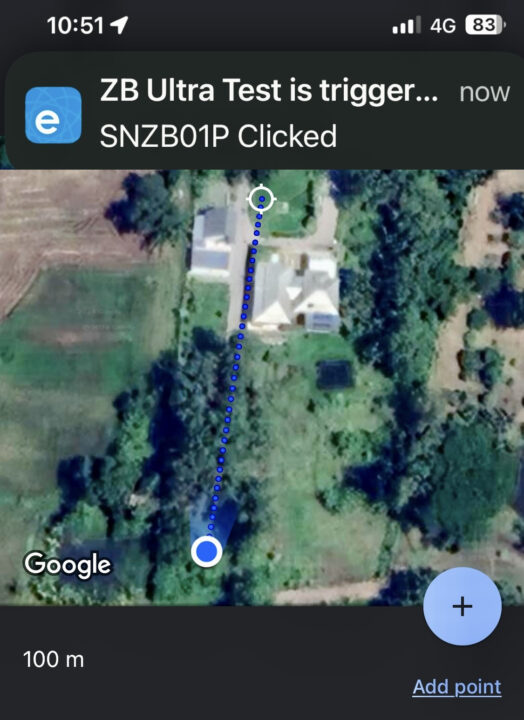
Obstacle Range Test: We placed the SONOFF Zigbee Bridge Ultra on a plastic box attached to a street light pole next to a wall outside the house and moved around the house, simulating typical household obstacles. The Zigbee signal had to pass through several walls. The test showed the signal passing through 4 concrete walls and 2 glass walls with the concrete wall based on a double-wall structure. In this test, the range was about 20 meters.
These tests indicate Turbo Mode’s effectiveness in extending the Zigbee signal range. This range extension becomes more important for smart home users as the number of devices in smart homes is likely to increase and users don’t want to have so many repeaters, so creating an efficient and strong Zigbee network is essential.

Testing the Matter Bridge feature
Next, we tested the Ultra’s Matter Bridge feature aiming to integrate SONOFF Zigbee devices with other Matter-supported platforms like Home Assistant, Google Home, Apple Home, Alexa, and SmartThings. Note that the Ultra acts as a bridge, not a Matter Hub/Controller, so users need a Matter Hub from the respective platform. For example, if you want to use Apple Home, you need a Matter Hub from Apple such as the HomePod or an Apple TV. Same story with Google Home where you’ll need something like a Google Nest Mini device as Matter Hub.
To use the Matter Bridge in the SONOFF Zigbee Bridge Ultra, we need to turn it on manually, start with eWeLink, go to Device Settings/Matter, and press “+” to install it. Make a copy of the Pairing Code to enter during the setup process in Apple Home or other Matter platforms. For example, from the screenshots below, we have already added two Zigbee devices in eWeLink first, they are a Windows/Door sensor and a ZBmicro USB Smart Adapter.
We chose the Apple Home platform for this testing. On the first page, add a new accessory by selecting More Options and then entering the Pairing Code we copied earlier. This allows the SONOFF Zigbee Bridge Ultra to integrate with Apple Home, enabling automation from Matter devices.
Within a few minutes, Apple Home will detect two Zigbee devices via the Ultra. Next, fill up the details such as location and name. Once done, it’s ready to be used with the Apple Home platform to create whatever Automation you like on the top of these devices. This is all done via Ultra’s Matter Bridge.
The steps we have listed above with Apple Home will be similar on other Matter platforms. That makes life easier for home users. We believe Matter Bridge is a good feature since it created an alternative for users about device selection. With the powerful hardware in the SONOFF Zigbee Bridge Ultra, we expect to see more features coming up in the future via OTA, similar to what we have seen with the SONOFF iHost which we reviewed last year as both are using the same architecture.
Testing the built-in speaker with the Smart Security feature
We believe it’s a great idea that a Hub should have multiple functionalities. A built-in speaker enhances the security feature of a smart home, whether it’s for generating alarms, doorbells, or alerts. We’ve seen this feature in the iHost, and now the more affordable Ultra can do the same.
In addition to serving as a Zigbee Hub and Matter Bridge, eWeLink enthusiasts can use the Ultra, which has a built-in speaker, to create simple notification modes called Smart Security. There are three modes that can be selected: Home Mode, Away Mode, and Sleep Mode. Each mode can be customized with different settings. For instance, you can configure the Away Mode to work with specific sensors and trigger a unique sound, specific notification messages, and alarm duration. In the example below, we set the SNZB-04P door sensor as the trigger. If the conditions are met, it will emit Alarm Type 1 for 10 seconds at 50% volume
When we activate the Away Mode (Armed) and the Door Sensor is triggered, Alarm1 will play and a notification will be automatically sent to our mobile phone. This happens without the need to write any Scene, making it very easy to use. However, you can still write your own Scene if you need to, giving you more flexibility and customization.
Testing the SONOFF Zigbee Bridge Ultra with Home Assistant
We did a quick test by integrating the SONOFF Zigbee Bridge Ultra with Home Assistant. We found that the Ultra merely serves as a gateway for Zigbee devices to connect to Home Assistant. We did not see any special entities from the Ultra itself. As far as we know SONOFF has no plans yet to add any additional features in this area, such as creating speaker entities for the Ultra. If they did, it would be fantastic, as it would eliminate the need to buy a separate smart speaker.
In our opinion, users have the following options to use the SONOFF Zigbee Bridge Ultra in a Home Assistant environment. In case, they want to use SONOFF’s Zigbee sensors with Home Assistant, the most convenient way is to integrate them directly via ZHA integration or Zigbee2MQTT integration (of course this is without the Ultra). However, if not, you can still do this via the AlexxIT integration (with the Ultra), giving you a choice to use both Home Assistant and eWelink simultaneously. Users who do not use Home Assistant but primarily use eWeLink need to register Zigbee devices with eWeLink and use the Ultra as a Zigbee Hub, as reviewed above.
Conclusion
After testing the SONOFF Zigbee Bridge Ultra from various perspectives, we believe it’s intriguing for eWeLink enthusiasts as well as Apple Home, Google Home, or any platform that supports Matter thanks to its built-in Matter Bridge. We particularly like the Turbo Mode which extends the range and coverage area. Additionally, the built-in speaker in the Zigbee Bridge Ultra makes the smart home more convenient and reduces the need for additional devices. The Ultra comes with relatively robust specs and flexibility for future software updates (OTA), making it a good option beyond the iHost (priced at $79.9 versus $59.9). What we’d like to see the Ultra do is leverage the speaker through other platforms and support Thread in the future.
We’d like to thank ITEAD for sending the SONOFF Zigbee Bridge Ultra for review. The device can be purchased for $59.90 on the ITEAD shop where you can get a 10% discount on any order with the coupon code CNXSOFTSONOFF. Shipping is free for orders over $89.

Computer Engineering who previously worked with multinational IT company, rich experience in IT infrastructure, has a passion on Internet Of Thing i.e., Smart Home, Smart Farm as well as interested on Sustainability such as renewable energy, organic farming
Support CNX Software! Donate via cryptocurrencies, become a Patron on Patreon, or purchase goods on Amazon or Aliexpress