Openterface Mini-KVM compact, open-source hardware KVM-over-USB device with HDMI and audio inputs which connects over a USB-C port to the host computer.
We’ve seen quite a few low-cost KVM-over-IP solutions based on single board computers over the years, but the Openterface Mini-KVM is quite different (and cheaper) as a plug-and-play and network-independent KVM-over-USB device that establishes a direct HDMI and USB connection between the host computer and the target device. It supports many of the same features as KVM-over-IP solutions except for some features such as ATX support found in the PiKVM v4 Plus or the Pi-Cast KVM with an expansion board that allows the target device to be turned off and from the host device.
Mini-KVM (model LIG03D01) specifications:
- Control method – KVM-over-USB
- Video capture – Up to 1920×1080 @ 30 Hz with under 140ms latency through HDMI or VGA (the latter requires an add-on VGA-to-HDMI cable)
- Audio capture – Via HDMI
- Text transfer – Text can be sent from the host to the target device via emulated keyboard output. Useful for copying usernames, passwords, or code snippets.
- USB Port – USB 2.0 Type-A port switchable to the host or target to transfer files to/from a USB driver or share other USB devices
- BIOS access – Direct access to the target device’s BIOS for firmware updates and startup management.
- Power Supply – Via USB-C from the host computer
- Dimensions – 61 x 53 x 13.5 mm
- Weight – 48 grams

The host application will soon be available for macOS, Windows, Linux, and Android. You will be able to follow the development for each app and access the hardware design files on GitHub in the following repositories (currently all empty):
- Openterface_MacOS – Host Applications for MacOS
- Openterface_QT – Host Applications for Windows and Linux
- Openterface_Android – Host Applications for Android Support
- Openterface_Mini-KVM_Hardware – Hardware Design, Schematics and Components
The company (TECHxARTISAN) says the KVM-over-USB solution can be useful for IT professionals troubleshooting servers, technicians servicing ATMs, VLTs, and kiosks, developers managing edge computing devices, tech enthusiasts experimenting with single-board computers, professionals requiring secure local operations on network segregation, such as those managing crypto assets, or anyone in need of frequently integrated workflows between personal and work computers. It looks especially useful for accessing headless hardware with a laptop without additional display, keyboard, and mouse.
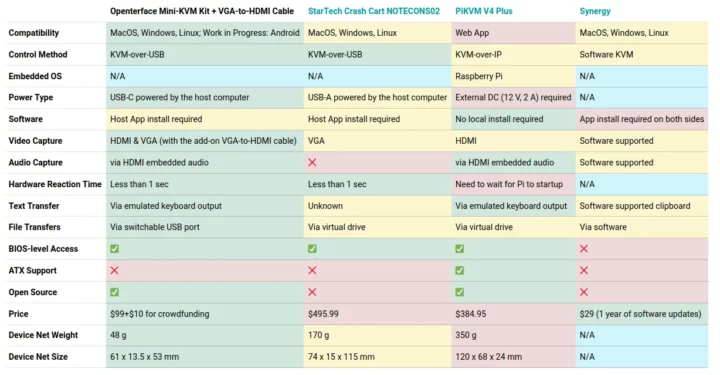
The Mini-KVM kit is quite cheaper than the StarTech Crash Cart NOTECONS02 KVM-over-USB device that supports VGA input and sells for about $400, as well as KVM-over-IP solutions although they did not exactly select the cheapest option in this comparison table…
The company has just launched the Mini-KVM on Crowd Supply with a $12,000 goal that has already been surpassed. Two main rewards are available:
- $79 Openterface Mini-KVM with Quick Start Guide
- $99 Openterface Mini-KVM Toolkit with the same items as in the $79 reward, plus a 30cm HDMI male-to-male cable, a 30cm USB-C male to USB-A male cable with USB-A female to USB-C male adapter, a 1.5-meter USB-C male-to-male cable, and a toolkit bag.
There’s also a VGA + audio to HDMI converter that could be useful for server systems or older systems that only come with a VGA port. Shipping adds $8 to the US, and $18 to the rest of the world. Backers should expect their perks to ship by the end of September 2024 if everything goes according to plans. Additional details might also be found on the project’s website.

Jean-Luc started CNX Software in 2010 as a part-time endeavor, before quitting his job as a software engineering manager, and starting to write daily news, and reviews full time later in 2011.
Support CNX Software! Donate via cryptocurrencies, become a Patron on Patreon, or purchase goods on Amazon or Aliexpress







Why limit to 1920×1080 in the days of 4K and higher? And why not displayport at the very least? And finally multiple monitor support?
Adding those features would seriously impact cost and size. I’m also unsure how big the market for this type of 4K KVM would be.
I imagine that they believe that the market for such devices is a lot smaller at the price point. The MacroSilicon chip used in this device does apparently have a 4K-capable variant, so it could be a future upgrade, potentially, along with a switch to USB3.
And I guess you could use two devices in parallel to handle multi-screen. You’d just need software to operate both at the same time …
Spot on! We’re actually working on that feature right now to handle multiple mini-KVMs. Stay tuned! 😊
Hey! Thanks for your questions. I’m the project manager of this project. We kept it simple with 1080p and basic features to keep our KVM portable, stable, and quick, which is great for troubleshooting for IT tasks. Going for higher performance means more cost and more heat! You can find more info in our FAQs. Cheers!
So no remote KVM access, just local..
Whats the cheapest remote KVM IP access device we can buy today?
Possibly the BliKVM Pi4 HAT with a Raspberry Pi 4 (a little over $100 in total). See the comparison table at https://www.cnx-software.com/2023/04/18/blikvm-open-source-kvm-over-ip-raspberry-pi-cm4-raspberry-pi-hat-pcie-board-allwinner-h616/
The PiKVM software can be installed on non-Pi devices. Hardware-wise I used a Nano Pi Neo with an USB splitter and an HDMI to USB converter. Cost should be significantly under $100 (depending on where you’re from).
Thanks @Jean-Luc and @gis.
I might consider it for the most critical “server” for homelab without a BMC chip.
I live in Norway so i guess it’s not the cheapest price totally shipped+VAT.
That’s right, it’s local for now. We’re also looking into adding VNC support in our host application, so that our mini-KVM can do remote control in the future.
Thank you!
AURGA Viewer might also be worth considering. Hardware looks acceptable, but I’ve seen complaints about the software, so YMMV.
Hey Jean-Luc! Big thanks for the fantastic review on CNXSoft! Your support in spreading the word about our crowdfunding campaign means a lot. Cheers!