Waveshare ‘PCIe to USB 3.2 HAT+’ is an expansion hat that adds four USB 3.2 ports to the Raspberry Pi 5. The HAT+ features real-time power status monitoring and software-controlled USB power management, along with an onboard EEPROM for storing HAT ID and product data. The HAT is mounted on top of the Raspberry Pi cooler and has an airflow vent to help keep the Pi cool.
This new module leverages the HAT+ standard to add 4 additional USB 3.2 ports to the Raspberry Pi 5. Previously, boards like PineBerry Pi HAT+, Geekworm X1003/X1004, and Mcuzone MPW7 have used the HAT+ standard for various attachments, such as converting the Pi 5’s PCIe into an NVMe SSD adapter, enabling access to Google’s TPU, or adding a PCIe x16 socket.
Waveshare PCIe to USB 3.2 HAT+ Specifications
- PCIe x1 Gen2 mode
- Only supports Raspberry Pi 5 Model B.
- Equipped with VL805 original high-performance main control chip.
- Reserved airflow vent for cooling fan to enable better cooling
- Support USB power control
- Dimension – 85 x 49mm
This module adds four USB 3.2 Gen1 ports to the Pi 5, using a VL805 PCIe to USB conversion chip. It also gives access to all the GPIO headers for easy connection. Power monitoring is handled by an INA219 chip, and there’s a Type-C port for external power. Additionally, the module features a PWR LED indicator and an MX25L3206 flash chip, improving functionality for Raspberry Pi 5 users.
The company states that the device is plug-and-play, meaning no additional software or hardware is needed for the board to work. They also offer an installation guide and additional how-to guides on their wiki page. However, they clarify that GPIO control is not supported by default; soldering a 0R resistor is required for this functionality, instructions for which can be found on the same wiki page.
The PCIe to USB 3.2 HAT+ is available for purchase on Amazon for $27.99, but you’ll also find it on the Waveshare store priced at $19.99 excluding shipping.
Debashis Das is a technical content writer and embedded engineer with over five years of experience in the industry. With expertise in Embedded C, PCB Design, and SEO optimization, he effectively blends difficult technical topics with clear communication
Support CNX Software! Donate via cryptocurrencies, become a Patron on Patreon, or purchase goods on Amazon or Aliexpress


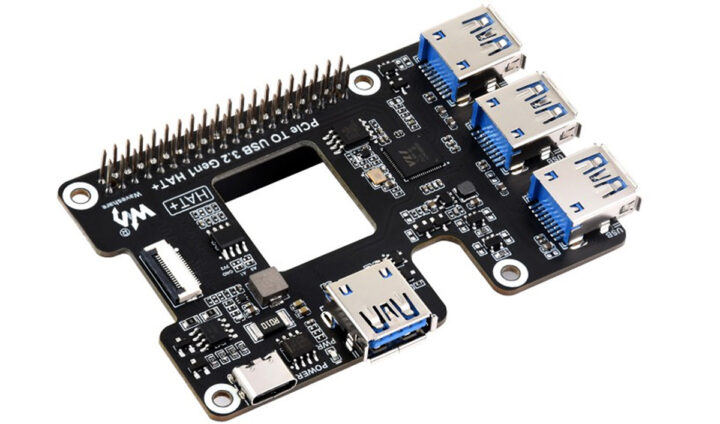
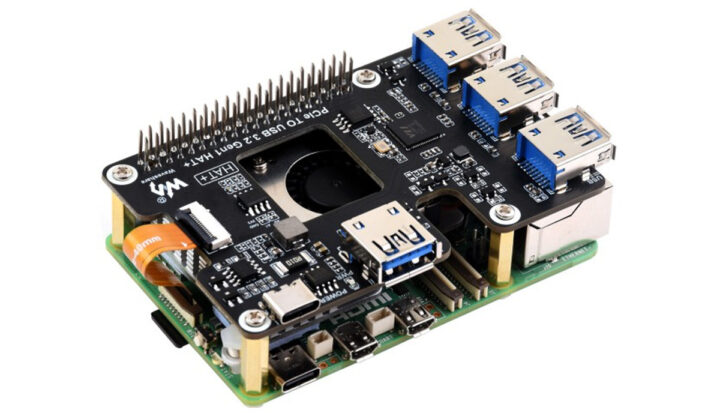
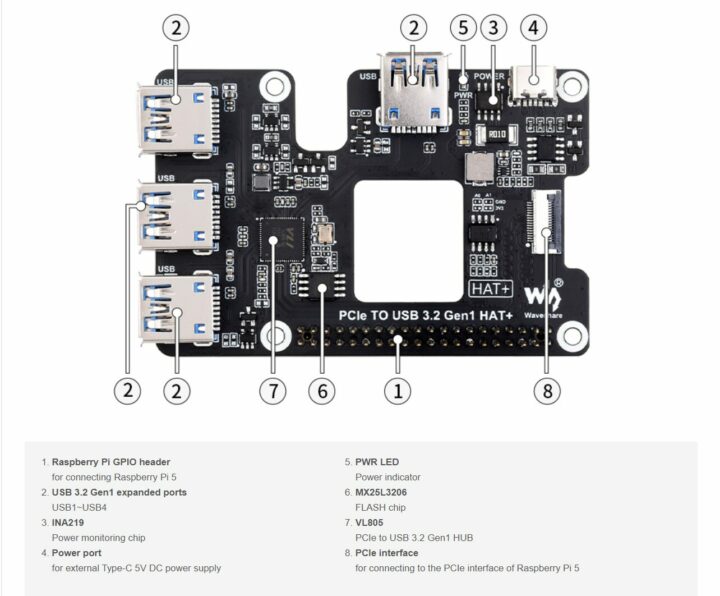



Are there any other SBCs with which this would be compatible?
Since a Raspberry Pi 5 FFC PCIe connector is needed, I can only think of the Kaki Pi: https://www.cnx-software.com/2024/03/05/kaki-pi-raspberry-pi-inspired-renesas-rz-v2h-ai-sbc-with-four-camera-connectors-pcie-3-0/
An alternative would be an M.2 to RPi FFC PCIe adapter which would enable more boards to support Pi 5 HAT+ boards, but that’s a bit of a crazy idea… Most people would likely be fine with a USB 3.0 Hub instead.
Interesting! I missed that one. USB3.2 is pretty nice though…
The upcoming Rock 5C / 5C Lite also support this FPC connector type and this also at the same location making ‘cable length issues’ less likely compared to this Kaki Pi…
A single lane of PCIe Gen 2.0 has a bandwidth of 5 GT/s or 4 Gb/s after the 8b10b code overhead is accounted for. This seems a bit thin for 4 USB 3.2 ports.
That’s probably the reason for such crazy developments like pcie 4 and 5 😛
So if I’ve understood correctly, this is designed to connect to the RPi 5’s PCIe 3×1 interface and, according to Kingston, that has a max. bandwidth of 1GB/s.
So if you’ve got 4 x nanoUSB 3.2 flash drives plugged into this Waveshare hat and all being used at the same time (e.g. as a SFF NAS), that means each drive will get a max. of 0.25GB/s?
In which case, this product will be great when it can be connected to >= PCIe 3×2, or PCIe 4×1?
The Raspberry Pi 5 uses PCIE Gen 2, you can overclock it to Gen 3 speeds but I think it’s not necessarily stable.
This does not affect this product either way as the VL805 only supports Gen 2 speeds.
The maximum bandwidth of PCIe 2×1 is 5gbps with encoding overhead(i.e. 8b/10b) or 4gbps without it, later one uses 128b/130b which is much more efficient, which means you get almost 1GB/s(but not quite there) with 8gbps on PCIe Gen 3.
Either way, you will have 4 USB ports that can handle 5 gbps(i.e. USB 3), so if using an equal distribution, they would each have about 125 MB/s each really.
Effectively it might be less as the VL805 routing fabric might not actually support that much traffic from the 4 ports at once.
Technically speaking, you will also have 4 USB 2 ports that can do 480 mbps(half-duplex) too. Those will generally be unused except if you are connecting to an USB hub, but if they are used then they also take some of that PCIe bandwidth too.
Those hubs aren’t designed for high performance, you would preferably need x2 or x4 to get more out of it.
But that is for the usecases where you are hammering the USB ports constantly, if it’s a burst akin to ‘I need to take a picture from my USB 3 camera’ then it will work out.
Just don’t expect to use like 2 USB NVMe enclosures and USB audio and that it will work well.
Thanks for your reply.
Ah. The link Jean-Luc provided above to the Kaki Pi states “the same PCIe 3.0 connector as found in the Raspberry Pi 5″…
Pity about the VL805! But thanks for clarifying.
The four USB ports are 3.2 so they should be able to handle up to 10GB/s? (Not that they’ll ever see anything like that with the VL805, as you explained). Even then, I’m a bit lost because 5GB/s divided by 4 = 1.25GB/s? (apologies if I come across as clueless; I’m still wrapping my head around this stuff)
I was thinking more along the lines of four nanoUSB 3.2 flash drives configured in RAID10 for a small form factor NAS.
We are talking about gigabits per second (Gbps) instead of gigabytes per second (GB/s).
As I understand it, USB 3.2 now covers all USB 3.x speeds from 5 Gbps to 20 Gpbs. The VL805 ‘s PCIe Gen2 x1 is limited to 5Gbps and that bandwidth is shared among all USB ports. If all four USB ports are used at the same time it would be 1.25 Gbps (or about 156 MB/s) before overheads (due to encoding and data headers) are taken into account.
D’OH! Thanks for clearing that up for me…