The trend of measuring the energy usage of household electrical devices has become increasingly popular among Smart Home users in the past few years. We have received the new SONOFF POW Ring Smart Power Meter Switch device for review from ITEAD. Unlike SONOFF’s existing energy monitoring devices such as POW Elite, SPM, DualR3, POW3, and POW Origin, this new device, also called POWCT, utilizes a current transformer (CT) to measure the current flow, or total power being consumed. This method provides no physical contact with live wires and reduces the risk during installation.
Additionally, it can measure currents of up to 100A, which is significantly higher than previous models. This makes it suitable for measuring electricity usage at the main circuit breaker, energy generated from solar panels, or even for Electric Vehicle (EV) home chargers. The SONOFF POW Ring, which we are testing today, is not only a Smart Power Meter but also a switch, which means that besides measuring energy usage and management, it also features a small-sized relay. The POW Ring operates via WiFi and is managed using the same eWeLink software as other SONOFF devices. Before we deep dive into the details of the POW Ring, let’s take a look at a comparison chart with other members of the POW family.
SONOFF POW Ring unboxing

The main items that come in the box are the user manual, an antenna, the POW Ring unit, and a CT clamp. The POW Ring unit has slots for inserting the wires both at the bottom and the top. The antenna port is at the top and it’s optional to install the antenna whether you want to have a good wifi signal when installed in a cabinet. On the front, there’s an LCD screen for viewing various data, a single button to change viewing value and enter pairing mode, and LEDs indicating WiFi and power status. Apart from the SSMA connector for the antenna, there’s also an RJ9 port nearby for connecting the CT clamp.
The bottom slots of the POW Ring (L and N) are meant to be connected to the power source. The NO and COM slots are relay terminals used to control another device. They operate as dry contacts with a maximum specification of 2A. As seen in the image, there’s only one RJ9 port for connecting the CT clamp, which indicates that it can only be used with single-phase power. We asked SONOFF if there are plans for three-phase models, but they’re still considering it, depending on the demand. You can provide feedback through their social media channels if you are keen.
Some households sell excess power back to the grid which involves electricity flowing in either direction depending on usage and production (e.g. from solar panels). There’s currently no bidirectional energy measurement function. SONOFF mentioned plans to implement this feature through software upgrades in the future. The images below illustrate both wiring configurations: one without using the relay and another using the relay to trigger a magnetic contactor to control high-load electrical devices.
SONOFF POWCT teardown
We’ve gone a little teardown of the SONOFF POW Ring (POWCT) and as listed in the specifications, there’s an ESP32 chip inside. SONOFF has been striving to upgrade the internal chips of their new Smart Home devices from the ESP8266 to the newer ESP32 since last year. Apart from working faster, it’s something DIY enthusiasts appreciate because it should be easy to flash other firmware, whether it’s Tasmota or ESPHome, with clearly marked pins for this purpose. This makes flashing firmware a straightforward process. However, we didn’t conduct any flashing experiments since neither project had prepared working firmware for the new device at the time of the review.
SONOFF Pow Ring review with eWelink
We started by testing eWeLink (v.5.30) on an iPhone running iOS 17.3.1. The pairing process is similar to adding other SONOFF Wi-Fi devices by pressing and holding the single button on the top of the POW Ring for 5 seconds to enter pairing mode, indicated by flashing lights. From the eWeLink app, we then added the device as usual by tapping the “+” sign. The steps are roughly as shown in the pictures below or you can see the full detail in their user manual.
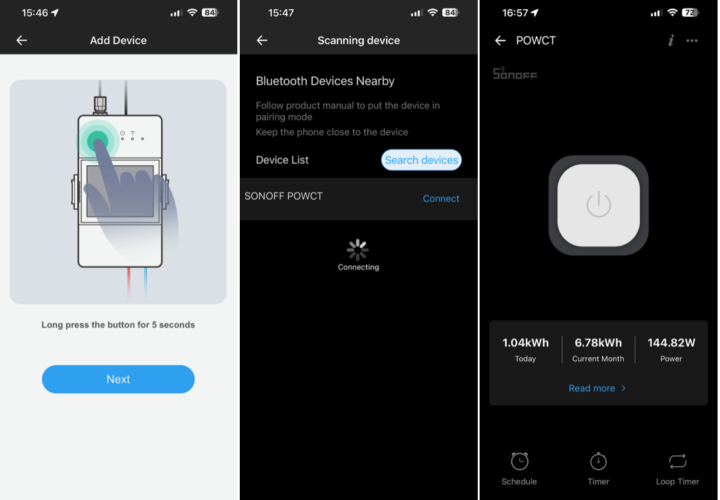
Once the POW Ring was ready for use, we tested it by measuring the energy usage of the evaporative air cooler in the office (yeah it’s hot here in summer!). We experimented with adjusting the fan’s speed to observe energy usage updates. The data update was almost instantaneous, with the slowest observed update occurring within 5 seconds. Similarly, if we were to use Home Assistant, the update speed would be very similar. We didn’t test bidirectional energy measurement though since it’s not yet available until future firmware updates.
From the “Energy Overview” screen, we can view energy usage details in real-time, daily, monthly, and yearly. Even if we stop using the POW Ring, historical data will be retained for up to 6 months before deletion. This allows plenty of time for us to download and store it locally if needed.

Two interesting features we found when using the eWeLink app to manage the POW Ring are the “Threshold Settings” and “Push Notice”. The Threshold Settings can work with the provided relay, allowing us to set thresholds for current, voltage, or power. If these thresholds are exceeded or even fallen below, the relay will be triggered to switch the load on or off. Additionally, with Push Notice, we can set up notifications if energy usage exceeds or below the thresholds we’ve defined. This flexibility could prove useful in various scenarios.
SONOFF Pow Ring review with Home Assistant
We used Home Assistant version 2024.2.4 running on a Raspberry Pi 4. Adding the POW Ring was done automatically through the integration of AlexxIT Sonoff LAN (v.3.6). We are pretty sure that at the time we tested, AlexxIT Sonoff LAN had not tested the POW Ring yet. However, the POW Ring still worked out of the box like other energy monitoring products from SONOFF. The data included current, voltage, wattage, and energy usage for the day and month. Home Assistant enthusiasts can further utilize this data for additional calculations or automation. There is the switch on top, which is the relay we mentioned earlier. Its primary purpose is to trigger magnetic contactors to turn devices on or off, and can handle a maximum of 2A current.
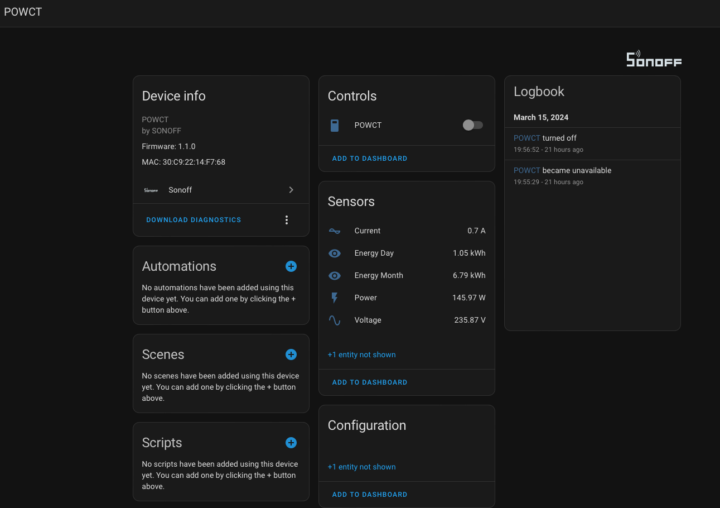
Conclusion
SONOFF has finally introduced a CT energy monitoring device, the POW Ring, which provides safe energy monitoring without the need to tamper with electrical wiring. It can measure up to 100A, sufficient for most households. With the included relay switch, we can easily control other devices through Threshold Settings or create additional scenes or automation. Fans of SONOFF/eWeLink will surely appreciate this addition.
We’d like to thank ITEAD for sending the SONOFF Pow Ring for review. The company is selling the SONOFF Pow Ring smart power meter for just $34.90 on their online store, and as usual, you can also use the CNXSOFTSONOFF coupon to get a 10% discount on the device or any other items from the ITEAD shop.

Computer Engineering who previously worked with multinational IT company, rich experience in IT infrastructure, has a passion on Internet Of Thing i.e., Smart Home, Smart Farm as well as interested on Sustainability such as renewable energy, organic farming
Support CNX Software! Donate via cryptocurrencies, become a Patron on Patreon, or purchase goods on Amazon or Aliexpress



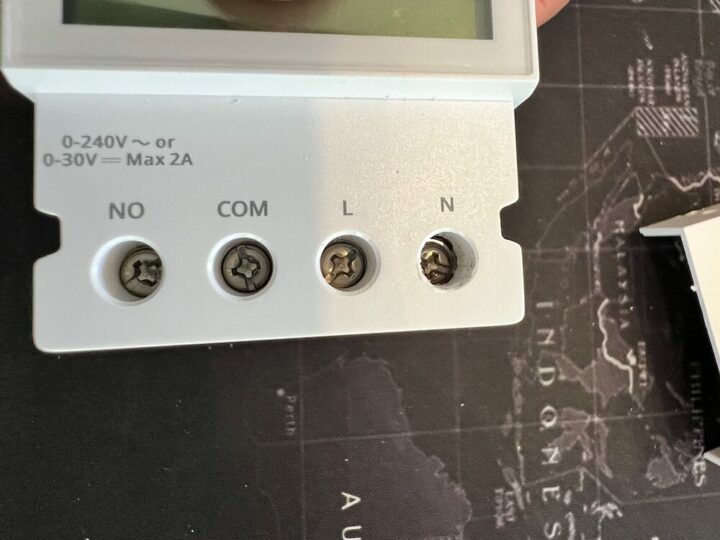
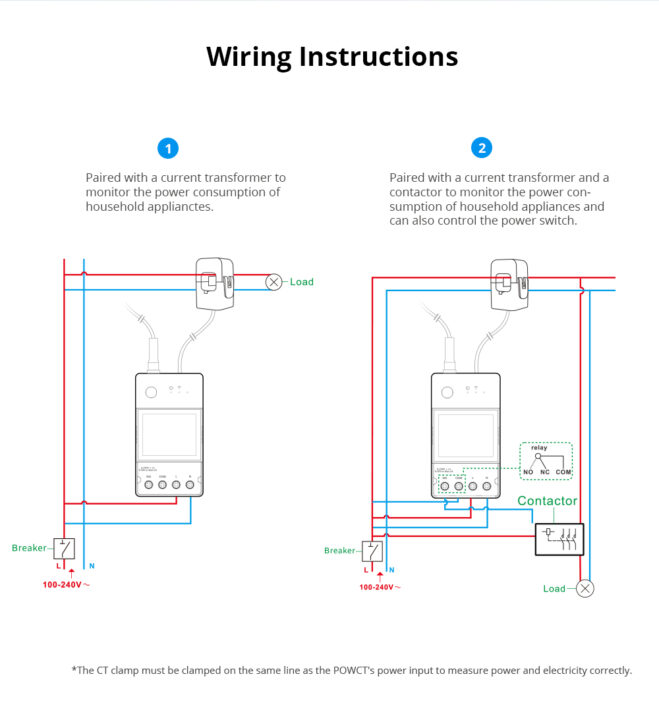

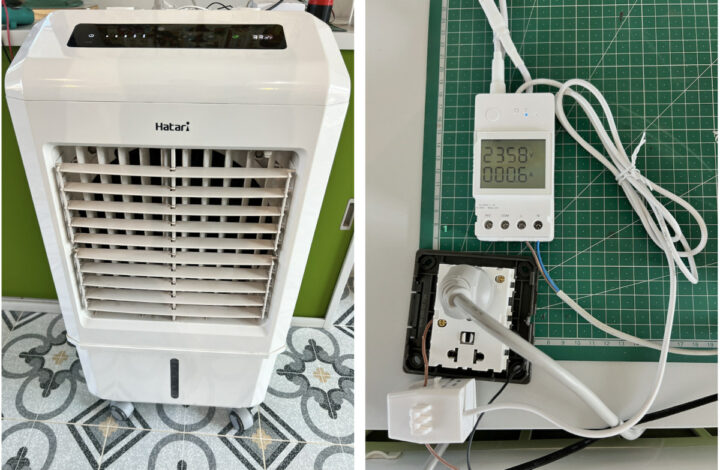
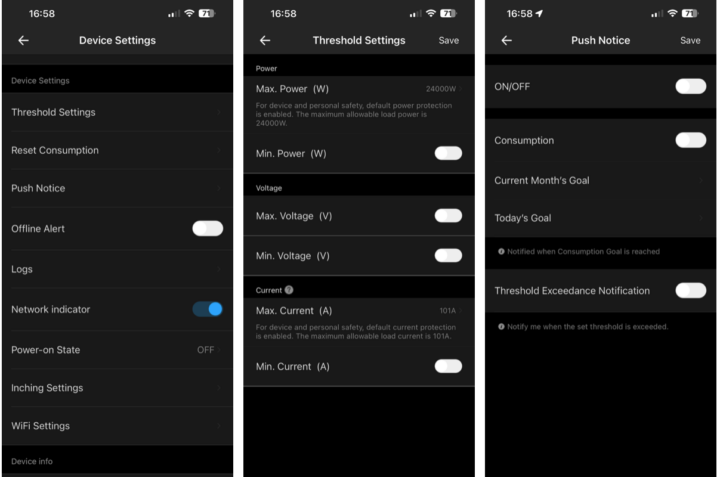


> energy generated from solar panels
So it can also measure DC current?
Not for DC. It mean the output from Solar inverter which is AC.
The display is supported by esphome and if the CT is just attached to ADC pin of the esp32 I expect everything (hardware wise) already supported by esphome
Yeah I believe so.
For eWeLink app, only energy consumption is recorded. While using with Home Assistant app will expose various entity ie., Current, Voltage, PF, Consumption, so that you can see the historical data as long as you wanted.
SONOFF just told me the POWCT has a new firmware v1.3.1 with support for Bi-Directional Measurement:
What’s New?
1. Energy Monitoring with a Non-Contact CT
<1>Uni-Directional Mode: Track solar panel power generation at a glance.
<2>Bi-Directional Mode: Monitor grid electricity consumption and accurately record how much energy is fed back into the grid.
2. Daylight Saving Time (DST) Automation
Seamless automatic time adjustment for regions observing seasonal clock changes, eliminating manual configuration and ensuring year-round data accuracy.
How to Update?
To experience these enhancements, please ensure:
<1> Minimum firmware requirement: v1.3.1
<2>eWeLink App version: 5.13.0 or later