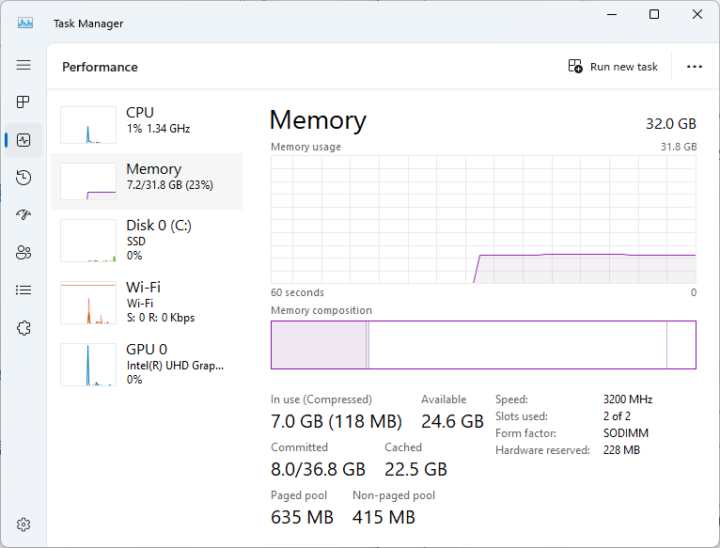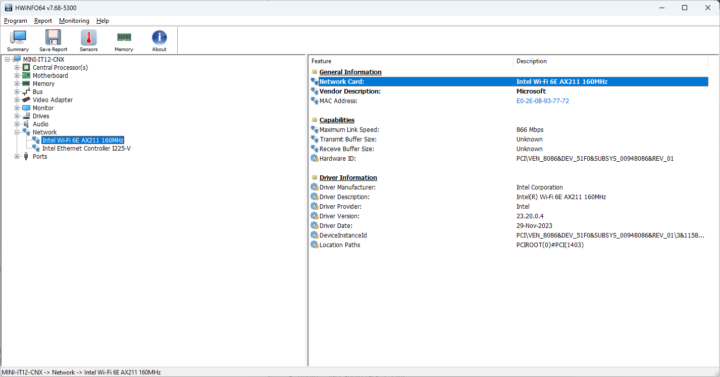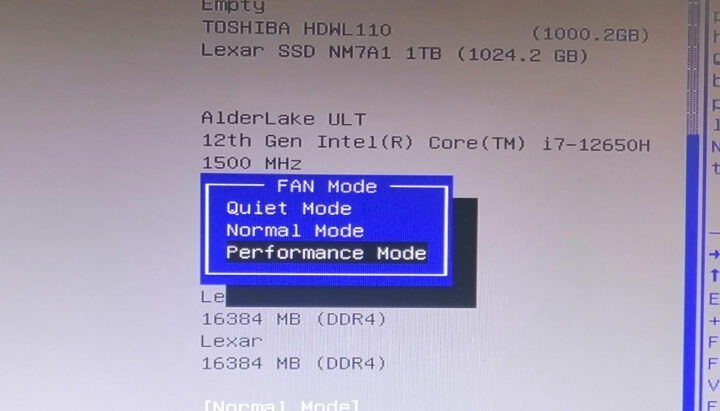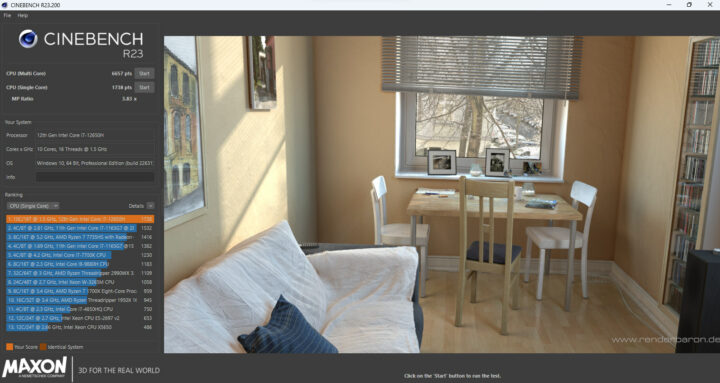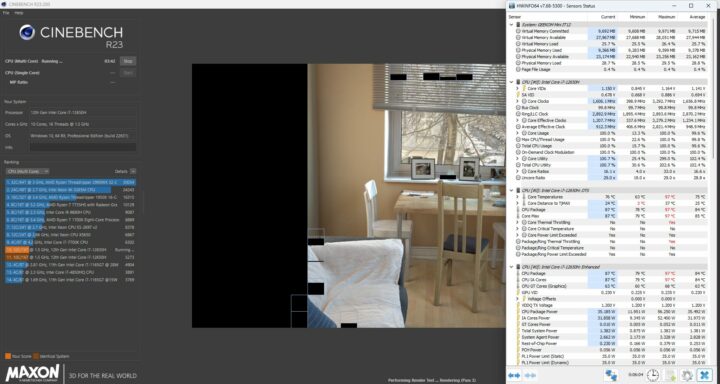We first checked out the GEEKOM Mini IT12 with an unboxing and teardown of the Intel Core i7-12650H Alder Lake mini PC in the middle of December 2023, and we’ve now had plenty of time to test the mini PC with Windows 11 Pro since the device was out of stock for a while and we were asked to postpone the review…
Now that the mini PC is for sale again, we will report our experience with the Windows 11 Pro operating system in the second part of the review of the Mini IT12. This will include an overview of the software, features testing, various benchmarks including storage and networking performance, 4K and 8K YouTube video streaming, cooling performance, fan noise, and finally, we will provide some power consumption numbers.
Software overview and features testing
The System->About menu wrongly shows we have a “Mini Air12” mini PC instead of a “Mini IT12”, but at least it shows a 1.50 GHz Intel Core i7-12650H processor with 32GB of RAM and Windows 11 Pro which we updated to 23H2. Note that the system would be initially stuck to 22H2 after multiple updates, and we could not update it further. We had to install the “windows11.0-kb5027397-x64.msu” file provided on ElevenForum website to force the update to Windows 11 Pro 23H2. It’s the first time we had to do that, so we are not sure what happened here.
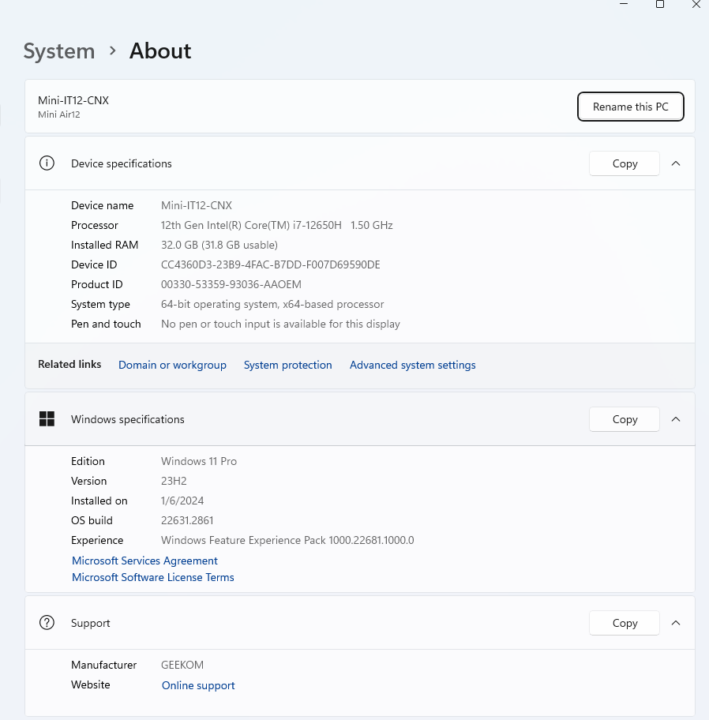
HWiNFO64 provides some more details about the Intel Core i7-12650H processor with 10 cores (6P+4E) and 16 threads (12P+4E), the motherboard, and basic information about the 64EU Intel UHD graphics.
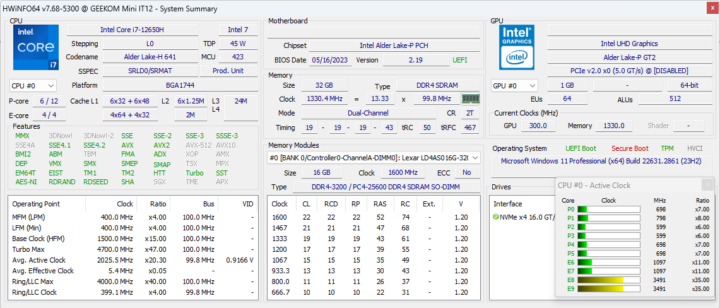
We can turn to GPU-Z instead for additional details about the iGPU.
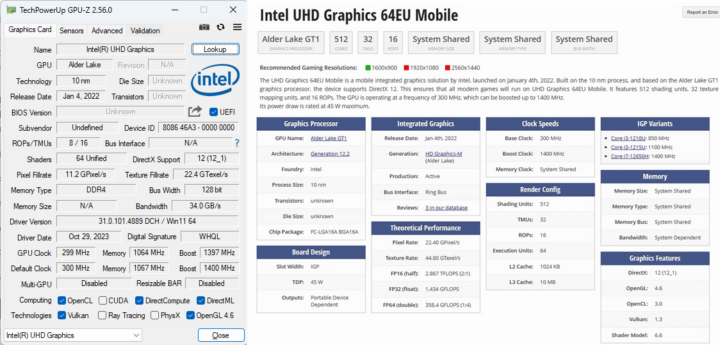
The PL1 and PL2 power limits are set to 35W and 80W respectively while the Intel Core i7-12650H processor has a TDP of 45W.
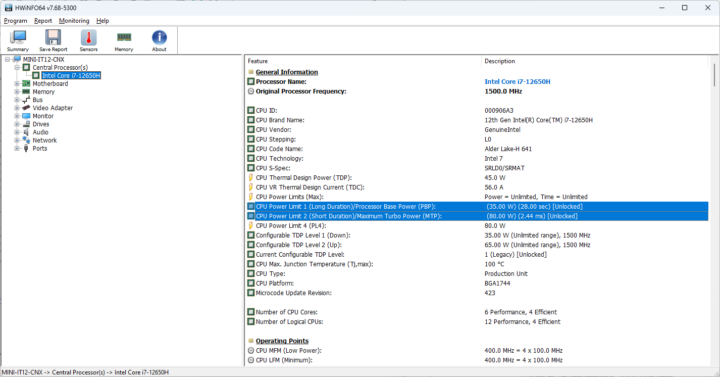
HWiNFO64 reports two Lexar 16GB DDR4 SO-DIMMs using SK Hynix chips clocked at 1600 MHz (DDR4-3200) with a total capacity of 32 GB.
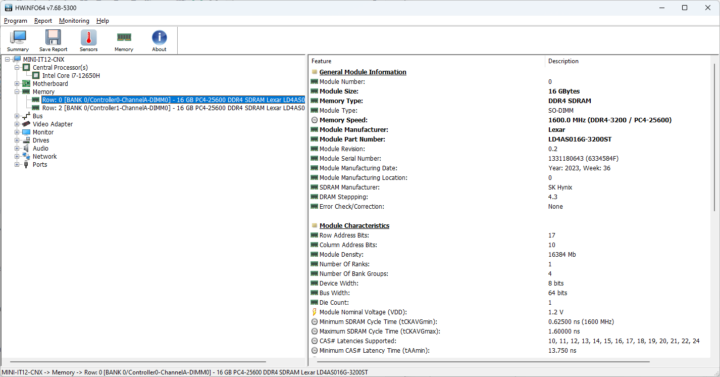
The Windows Task Manager confirms that with 32GB of SO-DIMM RAM clocked at 3,200 MHz.
We can check the available network adapters in Device Manager to find more details about 2.5GbE, WiFi 6E, and Bluetooth 5.2 connectivity.
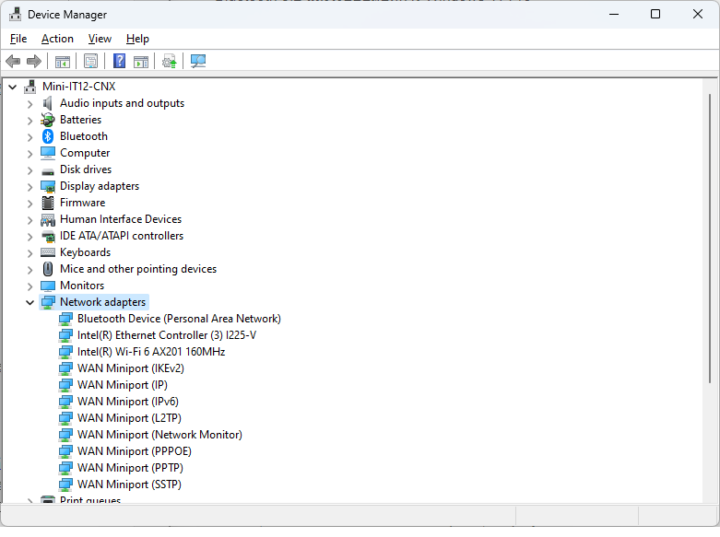
HWInfo64 also has more information showing the GEEKOM Mini IT 12 mini PC is equipped with an Intel I225-V 2.5GbE controller.
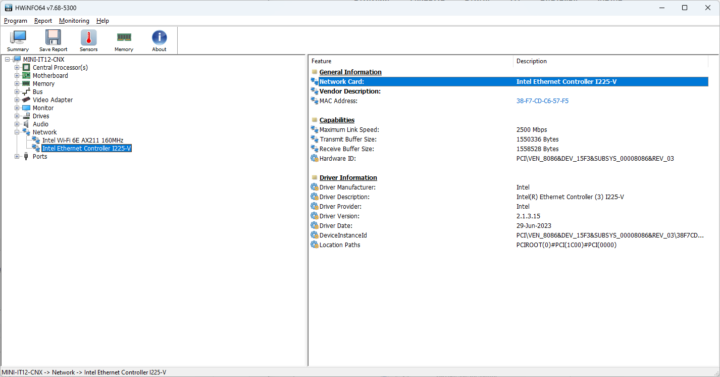
WiFi 6 connectivity is enabled by an Intel Wi-Fi 6E AX211 module.
Let’s go back to the Device Manager to check the Bluetooth version.
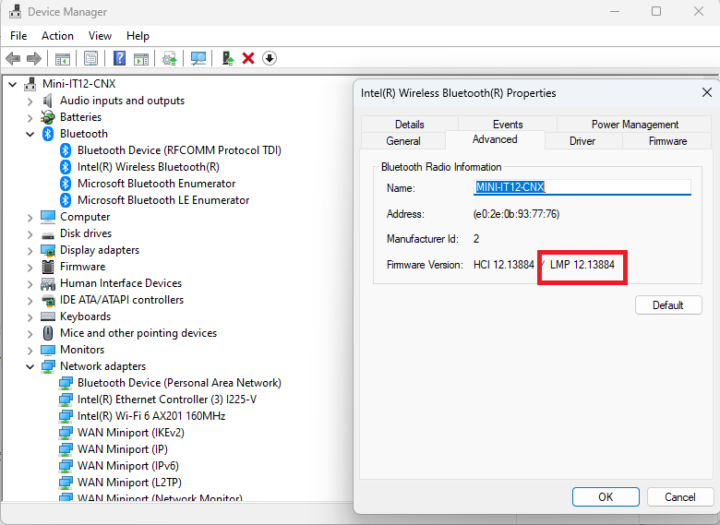
The “LMP12” firmware version looks up to Bluetooth 5.3 and we have successfully tested file transfer from an Android smartphone and audio through a Bluetooth headset.
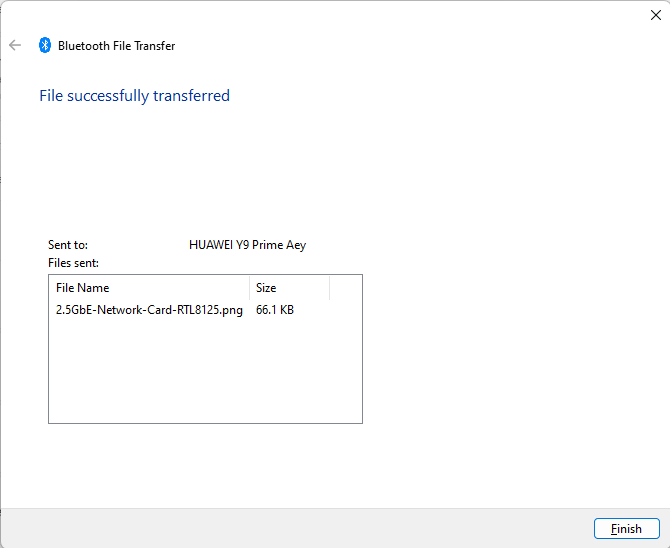
All USB ports on the GEEKOM Mini IT12 are properly marked for speed and features, but let’s still test them all to confirm the speed of the USB ports. We will be using an ORICO M234C3-U4 M.2 NVMe SSD enclosure for testing together with HWiNFO64 to check the USB version and speed, and CrystalDiskMark to confirm the speed in a practical manner. We’ll be switching to a Seagate USB HDD to test the USB 2.0 port since the ORICO enclosure is not backward compatible for some unknown reason.
This is the data for the USB 3.2 Gen 2 Type-A port front the front (left), and all other USB 3.2 Type-A ports have similar results.
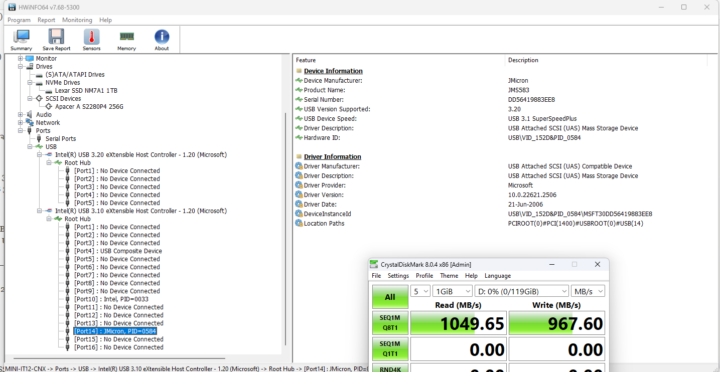
That means 10 Gbps speed for the USB 3.2 ports as expected… The USB4/Thunderbolt ports are much faster and while we don’t have the hardware to test anything close to 40 Gbps, our SSD could be read at 2191 MB/s, around its maximum potential, and well above 10 Gbps. The screenshot below is the for USB4 ports on the left side of the rear panel.
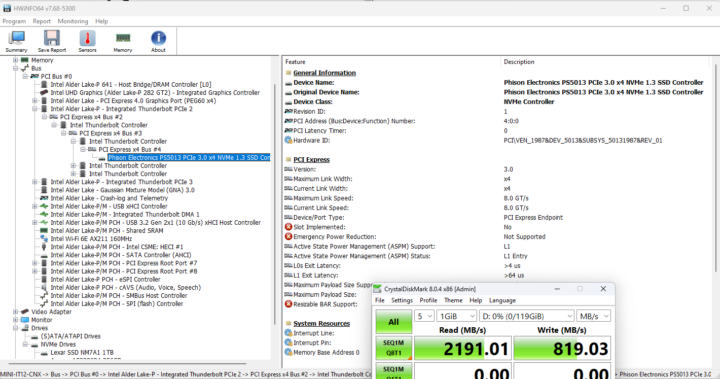
The USB 2.0 port also worked fine as shown in the screenshot below.
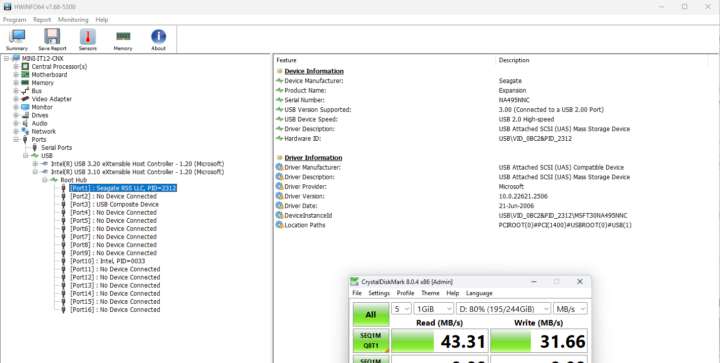
The results of all 5 USB ports are summarized below (from left to right)
- Front panel
- USB-A #1 – USB 3.2 – USB 3.1 SuperSpeedPlus (10 Gbps) – 1,049 MB/s read speed
- USB-A #2 – USB 3.2 – USB 3.1 SuperSpeedPlus (10 Gbps) – 1,049 MB/s read speed
- Rear panel
- USB-C #1 – Thunderbolt – 2,191 MB/s read speed
- USB-A #1 (top) – USB 3.2 – USB 3.1 SuperSpeedPlus (10 Gbps) – 1,049 MB/s read speed
- USB-A #2 (bottom) – USB 2.0 – USB 2.0 Hight-Speed (480 Mbps) – 43 MB/s read speed
- USB-C #2 – Thunderbolt – 2,175 MB/s read speed
We also installed a 2.5-inch SATA drive (Hard drive) and tested it with CrystalDiskMark.
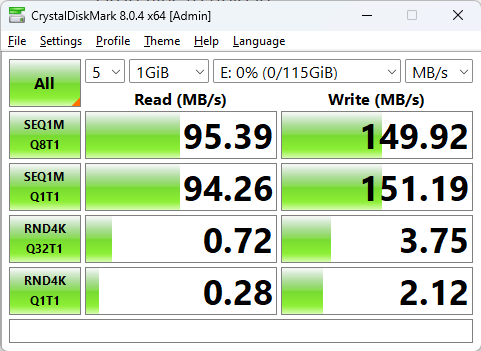
The performance is roughly as expected although we’re not quite sure why the read speed is faster than the write speed.
The GEEKOM Mini IT12 mini PC can support up to four independent displays thanks to its two HDMI 2.0 ports and two USB4 ports.

So we connected four displays to the mini PC for testing: a VGA monitor connected via an HDMI to VGA adapter, an HDMI TV, a CrowView 14-inch laptop monitor connected via a USB-C port, and a 10.1-inch “RPI All-in-One” touchscreen display connected through a USB-C dock.
No problem here and the four displays were immediately recognized.
GEEKOM Mini IT12 benchmarks with Windows 11 Pro
We set the Power mode to “Best Performance” before running any benchmarks, and the tests were done in a room with an ambient temperature between 26 and 30°C.
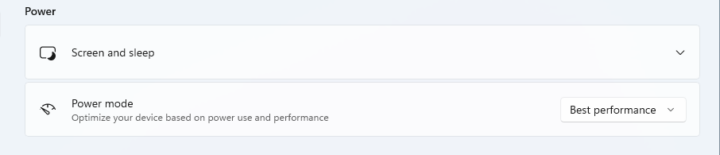
We started with PCMark 10.
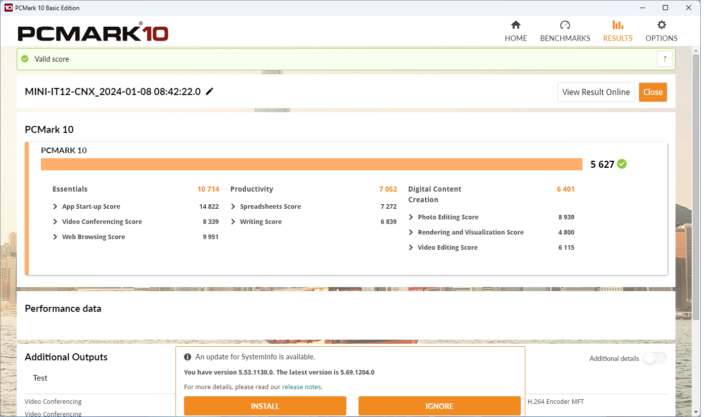
The GEEKOM Mini IT12 achieved 5,627 points in PCMark 10.
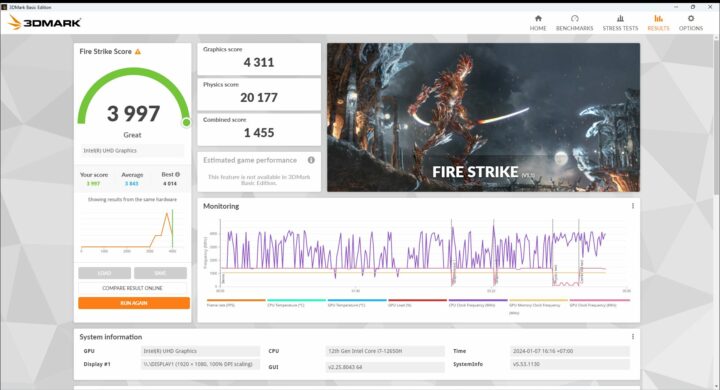
Next up was 3DMark Fire Strike, where the system got 3,997 points.

GEEKOM Mini IT12 got 3,521 points in PassMark PerformanceTest 11. The Disk Mark performance is OK, but not amazing when compared to other mini PCs like the Khadas Mind that got over 42,000 points in the Disk Mark test.
We’ve run CrystalDiskMark to check the SSD performance, and we were pleasantly surprised with the 1TB NVMe SSD delivering a 5,096 MB/s sequential read speed and a 4,403 MB/s sequential write speed. Random I/Os were OK too.
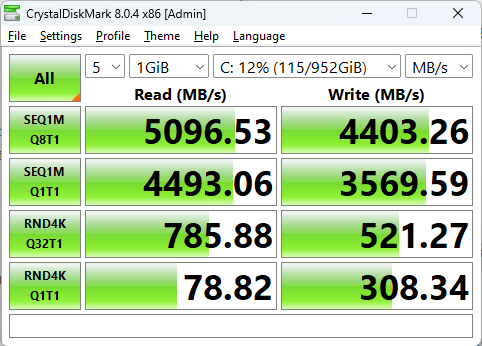
Cinebench R23 was used to evaluate single-core and multi-core performance.
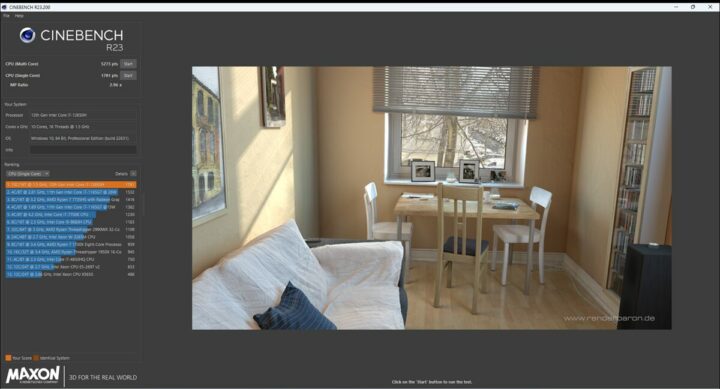
GEEKOM Mini IT12 got 5,273 points in the multi-core benchmark and 1,781 points in the single-core benchmark with an MP ratio of 2.96x only on a 10-core/16-thread system. We repeated the test another day since it looked quite low, but the results were about the same. We’ll see how it compares to other mini PCs below. There’s an option in the BIOS to set the fan to Performance Mode.
But it did not help much and the score only increased to 5,296 points, or in other words it did not change anything. Since PL1 is set to 35W by default, we changed it to the TDP value (45W) using Intel Extreme Tuning Utility as I did in the GEEKOM Mini IT13 review.
The multi-core CPU score increased to 6,657 points or a 26 percent boost. But that does not seem quite as impressive when we compare it to the GEEKOM AS 6 score (10,847 points) with the mini PC featuring an AMD Ryzen 9 6900HX processor also equipped with 16 threads… Note the rest of the tests below were done with PL1 set to 35W and the fan set to “Normal Mode”.
We’ll start testing the GPU performance with Unigine Heaven Benchmark 4.0 where the Intel Core i7-1650H mini PC achieved 41.7 fps and got a 1,051 score at 1920×1080 resolution.
We also tested YouTube 4K and 8K video playback.
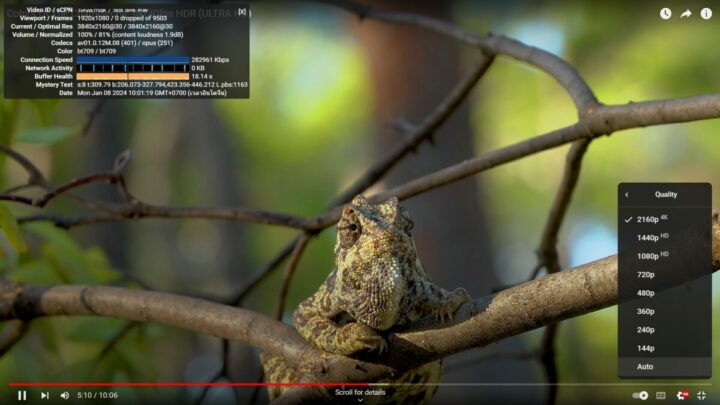
No issue for 4Kp30 videos with the one we tested not dropping any frame for over 5 minutes.
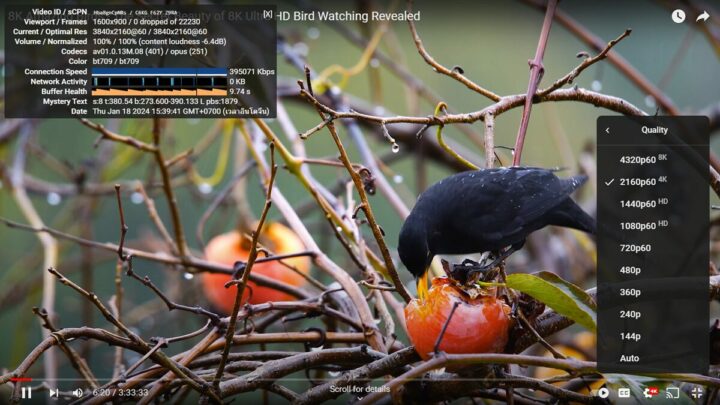
Switching to 4K 60 fps was fine too with the same results.
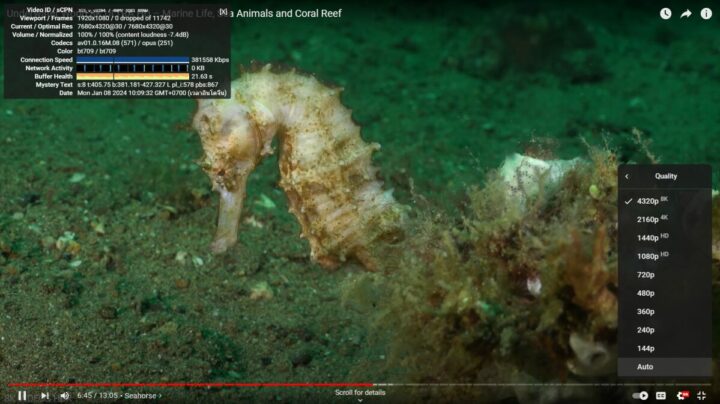
Again video playback was smooth at 8K 30 fps with not a single frame dropped.

Finally, 8Kp60 YouTube video streaming was fine too with only 28 frames dropped out of 22,553 for the duration of the test.
GEEKOM Mini IT12 vs other AMD and Intel mini PCs
Ley’s now compare the Windows 11 benchmarks results of the GEEKOM Mini IT12 against other mini PCs with Intel and AMD processors, namely the GEEKOM Mini IT13 (Intel Core i9-13900H Raptor Lake), GEEKOM Mini IT11 (11th Gen Core i7-11390H Tiger Lake), GEEKOM AS 6 (AMD Ryzen 9 6900HX) and Maxtang MTN-FP750 (AMD Ryzen 7 7735HS). All mini PCs were tested at a 26 to 30°C ambient temperature. Let’s have a look at the key specifications of the five devices first.
| GEEKOM Mini IT11 | GEEKOM Mini IT12 | GEEKOM Mini IT13 | GEEKOM AS 6 | Maxtang MTN-FP750 | |
|---|---|---|---|---|---|
| SoC | Intel Core i7-11390H | Intel Core i7-12650H | Intel Core i9-13900H | AMD Ryzen 9 6900HX | AMD Ryzen 7 7735HS |
| CPU | 4-core/8-thread up to 5.0 GHz | 10-cores/16-thread processor up to 4.70 GHz | 14-core/20-thread processor up to 5.4 GHz | 8-core/16-thread up to 4.9 GHz | 8-core/16-thread @ up to 4.75 GHz (Turbo) |
| GPU | 96 EU Intel Iris Xe Graphics up to 1.4 GHz | 64 EU Intel UHD Graphics up to 1.4 GHz | 96 EU Intel Iris Xe Graphics up to 1.5 GHz | AMD Radeon Graphics 680M | AMD Radeon 680M Graphics |
| Memory | 32GB DDR4-3200 | 32GB DDR4-3200 | 32GB DDR4-3200 | 32GB DDR5-4800 | 32GB DDR5-4800 |
| Storage | 1TB NVMe SSD | 1TB NVMe SSD | 2TB NVMe SSD | 1TB NVMe SSD | 512GB NVMe SSD |
| Default OS | Windows 11 Pro | Windows 11 Pro | Windows 11 Pro | Windows 11 Pro | Windows 11 Pro |
Benchmark results in Windows 11.
| GEEKOM Mini IT11 | GEEKOM Mini IT12 | GEEKOM Mini IT13 | GEEKOM AS 6 | Maxtang MTN-FP750 | |
|---|---|---|---|---|---|
| PCMark 10 | 4867 | 5627 | 6681 | 6408 | 6075 |
| - Essentials | 9983 | 10714 | 11938 | 10300 | 9261 |
| - Productivity | 6537 | 7052 | 8341 | 8933 | 8793 |
| - Digital content creation | 4795 | 6401 | 8126 | 7762 | 7476 |
| 3DMark (Fire Strike) | 3718 | 3997 | 5387 | 5986 | 6506 |
| PerformanceTest 11.0 | 3686.3 | 3521 | 5580.4 | 3976.6 | 6187 |
| - CPU Mark | 11209.9 | 18532 | 25363.1 | 23915 | 21879 |
| - 2D Graphics Mark | 242.9 | 569 | 547.6 | 372.5 | 760 |
| - 3D Graphics Mark | 2833.9 | 2161 | 3728.2 | 4701.8 | 6074 |
| - Memory Mark | 2956.3 | 2939 | 3925.9 | 2857.9 | 2762 |
| - Disk Mark | 22189.1 | 22721 | 38135.5 | 24979.1 | 21545 |
| Cinebench R23 | |||||
| - Single Core | 1388 | 1781 | 1943 | 1506 | 1416 |
| - Multi Core | 5530 | 5273 | 11855 | 10847 | 10129 |
The Mini IT12 scores better than the Mini IT11 in all PCMark 10 benchmarks but not overly so. We can see some weakness in the GPU with 3D graphics in Passmark, but somehow not in 3DMark, so the lower number of execution units (64EU vs 96EU) in the Core i7-12650H processor does not always show up in results. Cinebench R23 shows a significantly better single-core performance, but to be honest, the multi-core score is embarrassing as the 12th gen 10-core/16-thread CPU fails to outperform the 11th gen 4-core/8-thre Core i7-11390H likely due to CPU throttling.
Networking tests (2.5GbE and WiFi 6)
We tested the 2.5GbE port on the Mini IT12 with iperf3 and UP Xtreme i11 mini PC at the other end.
- Upload
|
1 2 3 4 5 6 7 8 9 10 11 12 13 14 15 16 17 |
PS C:\Users\aey\downloads\iperf-3.1.3-win64\iperf-3.1.3-win64> .\iperf3.exe -t 60 -c 192.168.31.12 -i 10 -R Connecting to host 192.168.31.12, port 5201 Reverse mode, remote host 192.168.31.12 is sending [ 4] local 192.168.31.249 port 50120 connected to 192.168.31.12 port 5201 [ ID] Interval Transfer Bandwidth [ 4] 0.00-10.00 sec 2.76 GBytes 2.37 Gbits/sec [ 4] 10.00-20.00 sec 2.76 GBytes 2.37 Gbits/sec [ 4] 20.00-30.00 sec 2.76 GBytes 2.37 Gbits/sec [ 4] 30.00-40.00 sec 2.76 GBytes 2.37 Gbits/sec [ 4] 40.00-50.00 sec 2.76 GBytes 2.37 Gbits/sec [ 4] 50.00-60.00 sec 2.76 GBytes 2.37 Gbits/sec - - - - - - - - - - - - - - - - - - - - - - - - - [ ID] Interval Transfer Bandwidth Retr [ 4] 0.00-60.00 sec 16.6 GBytes 2.37 Gbits/sec 0 sender [ 4] 0.00-60.00 sec 16.6 GBytes 2.37 Gbits/sec receiver iperf Done. |
- Download
|
1 2 3 4 5 6 7 8 9 10 11 12 13 14 15 16 |
PS C:\Users\aey\downloads\iperf-3.1.3-win64\iperf-3.1.3-win64> .\iperf3.exe -t 60 -c 192.168.31.12 -i 10 Connecting to host 192.168.31.12, port 5201 [ 4] local 192.168.31.249 port 50118 connected to 192.168.31.12 port 5201 [ ID] Interval Transfer Bandwidth [ 4] 0.00-10.00 sec 2.76 GBytes 2.37 Gbits/sec [ 4] 10.00-20.00 sec 2.76 GBytes 2.37 Gbits/sec [ 4] 20.00-30.00 sec 2.75 GBytes 2.36 Gbits/sec [ 4] 30.00-40.00 sec 2.76 GBytes 2.37 Gbits/sec [ 4] 40.00-50.00 sec 2.76 GBytes 2.37 Gbits/sec [ 4] 50.00-60.00 sec 2.76 GBytes 2.37 Gbits/sec - - - - - - - - - - - - - - - - - - - - - - - - - [ ID] Interval Transfer Bandwidth [ 4] 0.00-60.00 sec 16.5 GBytes 2.37 Gbits/sec sender [ 4] 0.00-60.00 sec 16.5 GBytes 2.37 Gbits/sec receiver iperf Done. |
All good!
Let’s now test WiFi 6 using the Xiaomi Mi AX6000 router.
- Upload:
|
1 2 3 4 5 6 7 8 9 10 11 12 13 14 15 16 17 |
PS C:\Users\aey\downloads\iperf-3.1.3-win64\iperf-3.1.3-win64> .\iperf3.exe -t 60 -c 192.168.31.12 -i 10 -R Connecting to host 192.168.31.12, port 5201 Reverse mode, remote host 192.168.31.12 is sending [ 4] local 192.168.31.94 port 50295 connected to 192.168.31.12 port 5201 [ ID] Interval Transfer Bandwidth [ 4] 0.00-10.00 sec 961 MBytes 806 Mbits/sec [ 4] 10.00-20.00 sec 962 MBytes 807 Mbits/sec [ 4] 20.00-30.00 sec 947 MBytes 794 Mbits/sec [ 4] 30.00-40.00 sec 938 MBytes 787 Mbits/sec [ 4] 40.00-50.00 sec 965 MBytes 809 Mbits/sec [ 4] 50.00-60.00 sec 972 MBytes 816 Mbits/sec - - - - - - - - - - - - - - - - - - - - - - - - - [ ID] Interval Transfer Bandwidth Retr [ 4] 0.00-60.00 sec 5.61 GBytes 803 Mbits/sec 0 sender [ 4] 0.00-60.00 sec 5.61 GBytes 803 Mbits/sec receiver iperf Done. |
- Download:
|
1 2 3 4 5 6 7 8 9 10 11 12 13 14 15 16 |
PS C:\Users\aey\downloads\iperf-3.1.3-win64\iperf-3.1.3-win64> .\iperf3.exe -t 60 -c 192.168.31.12 -i 10 Connecting to host 192.168.31.12, port 5201 [ 4] local 192.168.31.94 port 50278 connected to 192.168.31.12 port 5201 [ ID] Interval Transfer Bandwidth [ 4] 0.00-10.00 sec 1.04 GBytes 896 Mbits/sec [ 4] 10.00-20.00 sec 987 MBytes 828 Mbits/sec [ 4] 20.00-30.00 sec 868 MBytes 728 Mbits/sec [ 4] 30.00-40.00 sec 840 MBytes 705 Mbits/sec [ 4] 40.00-50.00 sec 1.06 GBytes 913 Mbits/sec [ 4] 50.00-60.00 sec 1.06 GBytes 909 Mbits/sec - - - - - - - - - - - - - - - - - - - - - - - - - [ ID] Interval Transfer Bandwidth [ 4] 0.00-60.00 sec 5.79 GBytes 830 Mbits/sec sender [ 4] 0.00-60.00 sec 5.79 GBytes 830 Mbits/sec receiver iperf Done. |
803 Mbps and 830 Mbps are pretty decent upload and download speeds, although some of the other systems we tested reached up to 1.4 Gbps in the same testbed.
Cooling efficiency
We tested cooling on the GEEKOM Mini IT12 with HWiNFO64 and 3Dmark Fire Strike benchmark, and the system reached a fairly high temperature of 102°C, and CPU throttling did occur.
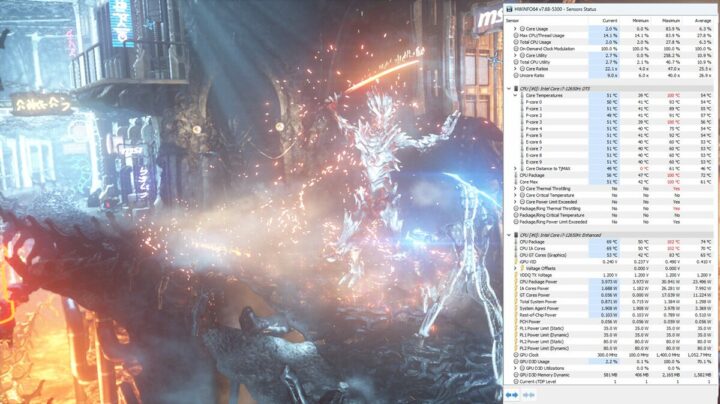
After a reboot, we checked again with the Cinebench R12 multi-core benchmark, and the maximum temperature was a bit lower at 97°C, but CPU throttling still occurred according to HWiNFO64 and this should explain the relatively low score.
Fan noise
The mini PC is pretty quiet when idle and light workloads, but it gets a little noisier under load although the fan is barely audible. We measure the noise level with a sound level meter placed at around 5 cm from the top of the enclosure.
- Idle and light load – 40 – 45 dBA,
- 3DMark (Fire Strike) – 45 – 54 dBA
In a quiet room, the sound level meter reports 38-39 dBA.
GEEKOM Mini IT12 power consumption
We measured power consumption with a wall power meter:
- Power off – 0.8 Watt
- Booting – 8 to 24 Watts
- Idle – 8 – 10 Watts
- Web browsing – 8 to 21 Watts
- 3DMark – 13 – 24 Watts (Fire Strike)
- Video playback – 12 – 24 Watts (Youtube 8K 60 fps in Chrome)
Note: the mini PC was connected to WiFi 6, two USB RF dongles for the USB keyboard and mouse combo, and a VGA monitor through an HDMI to VGA adapter during the measurements.
Conclusion
The GEEKOM Mini IT12 Mini PC with its 12th Gen Intel Core i7-12650H 10-core processor, 32GB RAM, and a fast 1TB M.2 SSD is suitable for a wide range of applications in Windows 11 Pro including YouTube video playback up to 8Kp60, office work, and online learning, although like other mini PCs using an iGPU it won’t be able to run the latest games at high resolution.
Connectivity is also pretty good with 2.5GbE and WiFi 6 both working well, several expansion ports including two USB4 ports, and support for up to four independent 4K displays. Like all other mini PCs from GEEKOM, the Mini IT12 comes with a fan, but it’s very quiet most of the time and only becomes audible under heavy loads, and even then, it’s not overly noisy.
The main downside is that cooling may not be adequate for multi-core workloads and the CPU will quickly throttle under those conditions as shown by the relatively low score in the Cinebench R23 multi-core test. That means users may not get the full performance of the Core i7-12650H processor in the GEEKOM Mini IT12. Power limits are also involved here, and we’ve test changing PL1 to 45W from the default 35W does help increase multi-core performance. We’ll now install Ubuntu 22.04 on the GEEKOM Mini IT12 to find out how Linux performs on the mini PC.
We’d like to thank GEEKOM for sending the Intel Core i7-12650H powered Mini IT12 mini PC for review. The company sells the device for $519 on its online store when using the coupon code cnxsoftware30 to get a $30 discount, as well as on Amazon with the 5% discount coupon code CNXIT125OFF bringing the total to $518.05 before taxes. UK users can also purchase the mini PC on GEEKOM UK with the cnxsoftware30 coupon code to get a 30 GBP rebate.
Continue reading “GEEKOM Mini IT12 Review – Part 3: Ubuntu 22.04 Linux on an Intel Core i7-12650H mini computer“.
CNXSoft: This article is a translation of the original post on CNX Software Thailand by Suthinee Kerdkaew.

Jean-Luc started CNX Software in 2010 as a part-time endeavor, before quitting his job as a software engineering manager, and starting to write daily news, and reviews full time later in 2011.
Support CNX Software! Donate via cryptocurrencies, become a Patron on Patreon, or purchase goods on Amazon or Aliexpress