Seeed Studio’s Grove Vision AI V2 module is based on the HiMax WiseEye2 HX6538 dual-core Cortex-M55 AI microcontroller with an Arm Ethos-U55 microNPU and features a MIPI CSI connector for an OV5647 camera. It is designed for AI computer vision applications using TensorFlow and PyTorch frameworks and connects to hosts such as Raspberry Pi SBCs, ESP32 IoT boards, Arduino, and other maker boards over I2C.
We tested the previous generation Grove Vision AI module based on the 400 MHz HX6537-A DSP-based AI accelerator using the SenseCAP K1100 sensor prototype kit with LoRaWAN connectivity, and managed to have the kit perform face detection and send the data over LoRaWAN. The Grove Vision AI V2 builds on that but with a modern Arm MCU core and more powerful AI accelerator that can run models such as Mobilenet V1/V2, Efficientnet-lite, and Yolo v5 & v8 using the SenseCraft low-code/no-code platform.
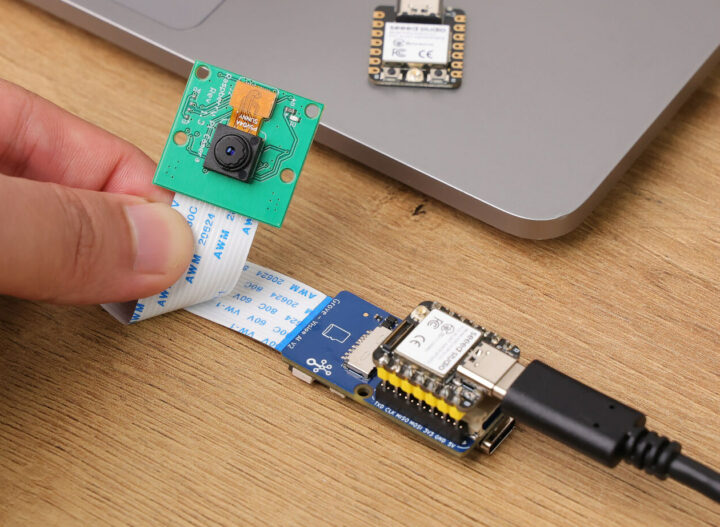
Grove Vision AI V2 specifications:
- MCU – Himax WiseEye2 HX6538
- MCU Cores
- Arm Cortex-M55 @ 400 MHz
- Arm Cortex-M55 @ 150 MHz
- AI accelerator – Arm Ethos-U55 microNPU @ 400 MHz
- Memory – Up to 2432KB SRAM
- Storage – 64KB boot ROM
- MCU Cores
- Storage
- 16MB flash for firmware
- MicroSD card slot supporting DS mode up to 25 MHz
- Camera I/F – MIPI CSI connector for OV5647 cameras (other sensors will be supported in the future)
- USB – 1x USB Type-C port for power and firmware flashing (via CH343)
- Sensor – PDM Microphone
- Expansion
- Grove I2C connector
- Two 7-pin headers with I2C, UART, and SPI compatible with Seeed Studio XIAO boards
- Misc – Reset button, BOOT/user button
- Power Supply – 5V via USB Type-C port, Grove connection or I/O header
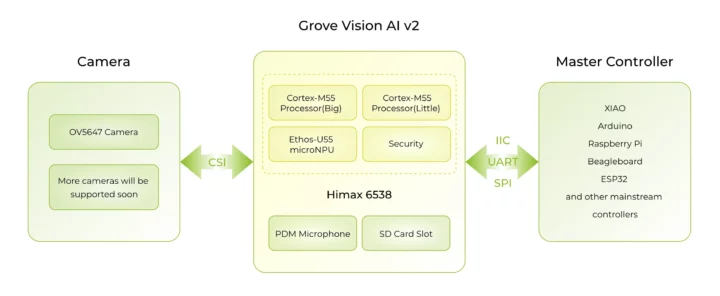
Himax says the WiseEye2 H6538 chip delivers 32 times the inference speed of the WiseEye1 (H6537) chip with an energy efficiency that is 50 times higher. This also makes it possible to execute more complex models and obtain more accurate inference results while maintaining the same power consumption as the previous generation.
Seeed Studio provides instructions to get started with Arduino programming and SenseCraft AI no-code platform to deploy models, a guide for integration with the Home Assistant open-source home automation platform, and a user manual for the Himax SDK for more advanced users. You’ll find all those resources in the wiki.
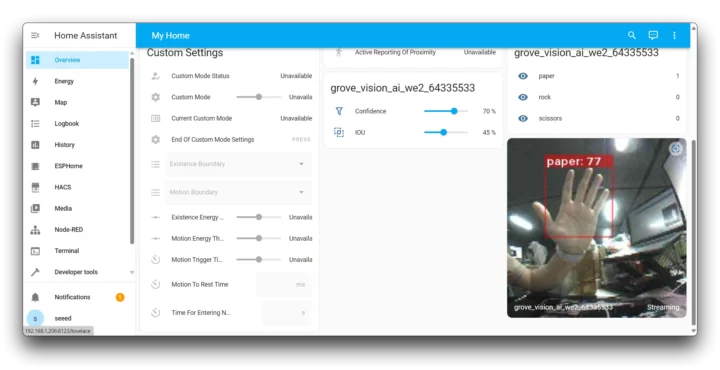
Typical applications include industrial automation (e.g. predictive maintenance), Smart cities, transportation (e.g. asset tracking), smart agriculture, and battery-powered IoT devices such as wearables and handhelds.
The Grove Vision AI Module V2 is sold for $15.99 on Seeed Studio, but that’s for the board only, and most people will probably purchase a kit adding a camera module and a XIAO ESP32C3 or XIAO ESP32S3 development board with the price starting at $28.88.

Jean-Luc started CNX Software in 2010 as a part-time endeavor, before quitting his job as a software engineering manager, and starting to write daily news, and reviews full time later in 2011.
Support CNX Software! Donate via cryptocurrencies, become a Patron on Patreon, or purchase goods on Amazon or Aliexpress


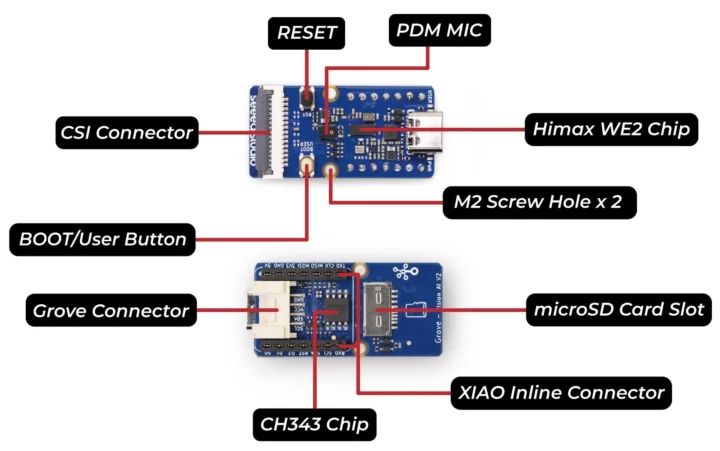




That screenshot with a hand recognized as paper with 77% confidence, doesn’t inspire any confidence in the product…
I noticed the face detection demo in the video also shows all faces as “paper”. I’m not quite sure why they thought it was a good way to showcase their product capabilities.
It’s recognising Rock, Paper and Scissors (the hand game we used to play as kids)!
Ah OK. It makes sense. I should have read the documentation in more detail. But the Home Assistant page (where I copied the screenshot) does not mention anything like that, it’s explained in a separate page.