Sipeed has just sent me a “Lichee Console 4A portable RISC-V development terminal” for review. It’s a quad-core RISC-V mini laptop based on the Alibaba T-Head TH1520 processor with a 7-inch touchscreen display, and my model is equipped with a Lichee LM4A module fitted with 16GB RAM and 128GB eMMC flash.
I’ll start the review of the RISC-V developer kit with an unboxing, a teardown, and a quick try with the preinstalled Debian 12 “Bookworm” image, before testing the latter in the second part of the review. The second part will take some time as we have about twenty reviews planned for now, four of which I’ll be taking care of myself…
Lichee Console 4A unboxing
I received the device in a package indicating I had been sent the 16GB+128GB model and reading “Lichee Console 4A portable RISC-V developer terminal” which makes it clear it’s based on RISC-V, is portable (as a mini PC), and should be viewed as a development kit rather than a consumer product.
The package comes with the RISC-V mini PC, a 12V/2.5A power supply, and a mini HDMI to HDMI to connect an external display if needed.
It’s a cute little device that fits into one hand. My poor eyes will likely struggle with the small display, so I’m glad there’s HDMI output as well!
The bezels are quite thick, but that’s not an issue for a development kit and a webcam can be found on the left side of the screen. The QWERTY keyboard also includes a “RedPoint” pointing stick and two mouse buttons.
One of the sides comes with a 3.5mm audio jack, a USB 2.0 port (despite the blue color), and a microSD card slot, while the rear of the laptop features a USB 3.0 port, the DC jack, a mini HDMI port, a USB Type-C port, and a gigabit Ethernet port that should be great for sysadmin and people who prefer not to use WiFi. There are also some ventilation holes for cooling.
The USB 2.0 port and microSD card socket are not exactly straight and a bit inclined, but we’ll check that in more detail in the teardown.
Teardown of the Lichee Console 4A portable RISC-V development terminal
As with most devices, the teardown begins by removing the bottom cover.
But before we do that, there’s a small cover made to insert an NVMe SSD, and the top model from the Console 4A family ships with a 1TB SSD. We can also access the serial console from there if needed although it would require some soldering…
The laptop bottom cover is tightened through six smaller screws which all need to be loosened and then the cover comes out relatively easily with the help of some plastic tool.
The main struggle was loosening the Philips flat head screws without damaging them as they are of questionable quality and easily damaged. I managed to remove five with the appropriate screwdriver and by exercising some pressure, but I was not so lucky with the last one which I damaged.

Since the metal is quite malleable, the solution I found was to use a flathead screwdriver and gently tap on top a few times to have the screwdriver penetrate the screw and I was finally able to remove it. It will not be an issue for most users, but if you plan on replacing the battery or CPU module that’s still something you’d have to do, and you may want to prepare some spare screws just in case.
Let’s have a close look at the design. It’s clearly a low-volume platform rather than high-volume consumer hardware with a 3D printed mount for the fan and what looks like a DIY cooling solution with a copper bar covering the CPU module through a thermal pad, some black tape, and two more thermal pads in contact with the bottom side of the enclosure. It’s also possible that Sipeed sent me a prototype rather than the version they sent to paying customers.
We can also see an AIC8800 WiFi 6 (up to 300 Mbps) and Bluetooth 5.4 module with one antenna, and several PCBs stacked upon each other. The 7.6/3,600 battery is removable can could be replaced if needed.
I mentioned above that the USB 2.0 port and microSD socket did not look straight and that’s because the PCB is slightly bent which I suppose gives another meaning to flexible PBCs… I think it’s also the first time I see this type of USB connector with a slanted edge which might make it easier to insert peripherals.
Removing the battery reveals some cabling for the display, touchscreen, and other parts of the mini laptop. I can also see one of the connectors is not used, but since I can’t see any marking on that side of the PCB I don’t know what it could be for.
First boot to Debian 12 with LXDE
The first time I pressed the power button nothing happened. That’s because the battery was depleted. So I charged the battery and then could boot to the Debian 12 image with LXDE desktop. I was a little surprised a the beginning as the boot starts with four Tux logos (since we have a quad-core processor) and the kernel output in portrait mode, but Debian 12 shows in landscape mode so all is good.
You’ll find the boot log on pastebin. From there, I had no problem connecting to WiFi 6, browsing the files, and accessing the laptop through SSH (using Debian/Debian). But Chromium will start and crash within two seconds before I can type anything in the URL bar. The screen from my Lichee Console 4A will stay black if I wake up the mini laptop from sleep, and sometimes I have strange effects with the display. I’ll have to talk with Sipeed about whether it might be a hardware issue (I may have slightly dislodged a cable during teardown although it worked fine for the first few minutes), or whether I should just upgrade to a more recent image before the second part of the review.
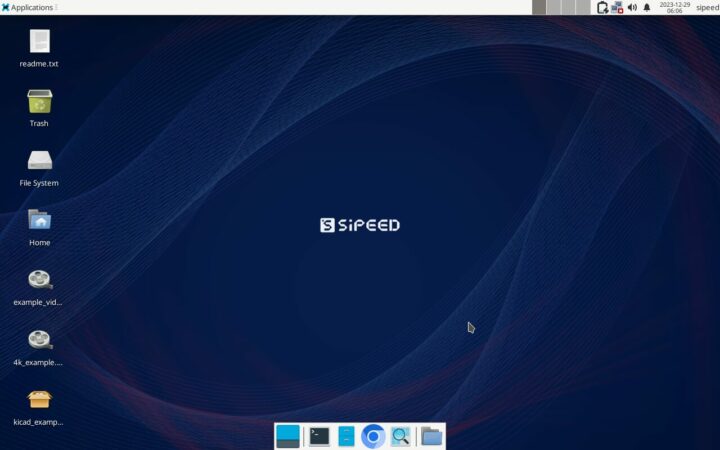
In the meantime, I gather some system information in an SSH terminal window:
|
1 2 3 4 5 6 7 8 9 10 11 12 13 14 15 16 17 18 19 20 21 22 23 24 25 26 27 28 29 30 31 32 33 34 35 |
____ _ ____ ____ _ __ ____ _ _ | _ \ _ _ _ _(_) ___|| _ \| |/ / / ___|(_)_ __ ___ ___ __| | | |_) | | | | | | | \___ \| | | | ' / \___ \| | '_ \ / _ \/ _ \/ _` | | _ <| |_| | |_| | |___) | |_| | . \ ___) | | |_) | __/ __/ (_| | |_| \_\\__,_|\__, |_|____/|____/|_|\_\ |____/|_| .__/ \___|\___|\__,_| |___/ |_| -- Presented by ISCAS and Sipeed Debian GNU/Linux 12 (bookworm) (kernel 5.10.113+) Linux lpi4a14a2 5.10.113+ #1 SMP PREEMPT Fri Dec 15 09:57:23 CST 2023 riscv64 The programs included with the Debian GNU/Linux system are free software; the exact distribution terms for each program are described in the individual files in /usr/share/doc/*/copyright. Debian GNU/Linux comes with ABSOLUTELY NO WARRANTY, to the extent permitted by applicable law. Last login: Wed Jan 10 03:06:51 2024 from 192.168.31.85 debian@lpi4a14a2:~$ uname -a Linux lpi4a14a2 5.10.113+ #1 SMP PREEMPT Fri Dec 15 09:57:23 CST 2023 riscv64 GNU/Linux debian@lpi4a14a2:~$ df -h Filesystem Size Used Avail Use% Mounted on /dev/root 115G 9.2G 101G 9% / devtmpfs 7.5G 0 7.5G 0% /dev tmpfs 7.7G 0 7.7G 0% /dev/shm tmpfs 3.1G 2.4M 3.1G 1% /run tmpfs 5.0M 8.0K 5.0M 1% /run/lock /dev/mmcblk0p2 452M 100M 318M 24% /boot tmpfs 1.6G 40K 1.6G 1% /run/user/1001 tmpfs 1.6G 32K 1.6G 1% /run/user/1000 debian@lpi4a14a2:~$ free -mh total used free shared buff/cache available Mem: 15Gi 656Mi 14Gi 3.9Mi 547Mi 14Gi Swap: 0B 0B 0B |
I have a system running Linux 5.10 with 16GB RAM and about 128GB storage as expected. Let’s run inxi for a few more details:
|
1 2 3 4 5 6 7 8 9 10 11 12 13 14 15 16 17 18 19 20 21 22 23 24 25 26 27 28 29 30 31 32 33 34 35 36 37 38 39 40 41 42 43 44 45 46 47 48 49 50 51 |
debian@lpi4a14a2:~$ sudo inxi -Fc0 System: Host: lpi4a14a2 Kernel: 5.10.113+ arch: riscv64 bits: 64 Console: pty pts/1 Distro: Debian GNU/Linux 12 (bookworm) Machine: Type: RISCV System: T-HEAD Light Lichee Pi 4A configuration for LicheeConsole4A details: N/A Battery: ID-1: cw2015-battery charge: 16% condition: N/A CPU: Info: single core model: N/A variant: riscv bits: 64 type: MT Speed (MHz): avg: 300 min/max: 300/1500 cores: 1: 300 2: 300 3: 300 4: 300 Graphics: Device-1: gc driver: etnaviv_gpu v: N/A Device-2: gpu driver: pvrsrvkm v: kernel Device-3: light-hdmi-tx driver: dwhdmi_light v: N/A Device-4: display-subsystem driver: vs_drm v: N/A Device-5: Sunplus Innovation SPCA2281 Web Camera driver: uvcvideo type: USB Display: x11 server: X.org v: 1.21.1.8 driver: X: loaded: modesetting dri: vs-drm gpu: etnaviv_gpu,pvrsrvkm,dwhdmi_light,vs_drm tty: 204x55 API: OpenGL Message: GL data unavailable in console for root. Audio: Device-1: light-i2s driver: light_pcm_audio Device-2: light-i2s driver: light_pcm_audio Device-3: light-i2s driver: light_pcm_audio Device-4: light-i2s driver: light_pcm_audio Device-5: light-hdmi-tx driver: dwhdmi_light Device-6: audiosys-gate- driver: audiosys_clk_gate_provider Device-7: simple-audio-card driver: asoc_simple_card API: ALSA v: k5.10.113+ status: kernel-api Server-1: PulseAudio v: 16.1 status: active (root, process) Network: Device-1: light-dwmac driver: light_dwmac_eth IF: end1 state: down mac: 48:da:35:60:14:a3 Device-2: light-dwmac driver: light_dwmac_eth IF: end0 state: down mac: 48:da:35:60:14:a2 Device-3: wlan-platdata driver: N/A IF-ID-1: wlan0 state: up mac: 48:8f:4c:10:3b:74 Drives: Local Storage: total: 116.48 GiB used: 9.46 GiB (8.1%) ID-1: /dev/mmcblk0 model: Y2P128 size: 116.48 GiB Partition: ID-1: / size: 114.08 GiB used: 9.37 GiB (8.2%) fs: ext4 dev: /dev/mmcblk0p3 ID-2: /boot size: 452 MiB used: 99.5 MiB (22.0%) fs: ext4 dev: /dev/mmcblk0p2 Swap: Alert: No swap data was found. Sensors: System Temperatures: cpu: 51.4 C mobo: 51.4 C Fan Speeds (RPM): N/A Info: Processes: 170 Uptime: 4m Memory: available: 15.25 GiB used: 703.3 MiB (4.5%) Init: systemd target: graphical (5) Shell: Sudo inxi: 3.3.27 |
The TH1520 is a quad-core 64-bit RISC-V processor clocked at 300 MHz to 1.5 GHz, the open-source etnaviv driver is enabled for the Vivante 2D graphics engine, while the pvrsrvkm module is used for Imagination Tech BXM-4-64 3D GPU, and we have two Ethernet shown because that’s what the Sipeed LM4A module supports, although the Console 4A only has one GbE RJ45 port.
I’d like to thank Sipeed for sending the Lichee Console 4A portable RISC-V development terminal for review. The exact model tested here with 16GB/128GB configuration sells for $399 plus shipping (and taxes if relevant), but there’s also a cheaper 8GB/32GB variant going for $355, and one adding a 1TB SSD for $459.
Continue reading “Lichee Console 4A RISC-V devkit testing – Part 2: benchmarks and features in Debian 12“.

Jean-Luc started CNX Software in 2010 as a part-time endeavor, before quitting his job as a software engineering manager, and starting to write daily news, and reviews full time later in 2011.
Support CNX Software! Donate via cryptocurrencies, become a Patron on Patreon, or purchase goods on Amazon or Aliexpress







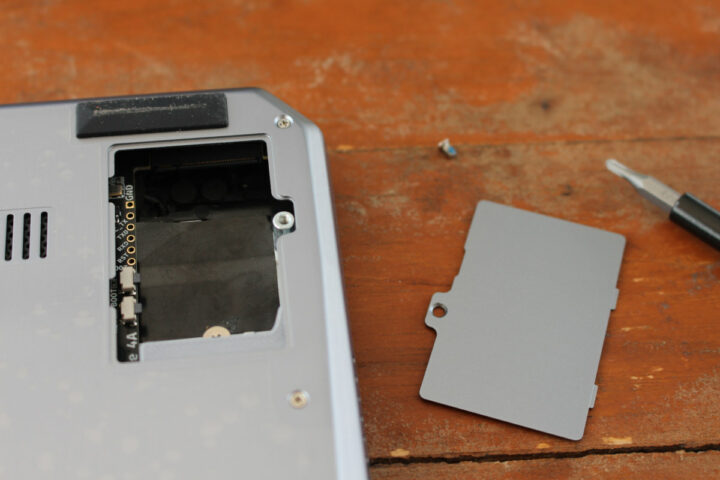








The statement: “the open-source etnaviv driver is enabled for the Imagination Tech BXM-4-64 GPU” is false. Etnaviv driver (which is part of Mesa) is used for NPU, more information can be found here: https://www.phoronix.com/news/Etnaviv-NPU-Comes-Together
As everyone, I am waiting for driver (kernel and Mesa) for Imagination Tech BXM-4-64. Imagination guys are close, but some work still left.
Could it be for 2D graphics instead? There’s nothing that reads like NPU in “Device-1: gc driver: etnaviv_gpu v: N/A”
I don’t see any 2D device – https://github.com/sipeed/sipeed_wiki/blob/main/docs/hardware/en/lichee/th1520/lpi4a/1_intro.md, but my knowledge of the TH1520 is marginal.
2D graphics acceleration is often an afterthought and not always mentioned in specs.
But if you look at more documents there’s indeed a “G2D 2D graphics accelerator”: https://www.cnx-software.com/2023/11/02/alibaba-t-head-th1520-user-manuals/
Thanks for a link. You have right, GE2D is Vivante GC620.
“I may have slightly dislodged a cable during teardown”
Maybe in the future: first use & test, and after that teardown?
Everybody got the same thermal setup with the heat pipe.
The biggest lack I see so far is there is no cover switch. If you close the cover, the display backlight stays on and the device does not suspend.
I have one of these and have the same issue with chromium. Dump didn’t provide any additional info. Wish they would have just enabled dumps by default on a dev box (minor nit). I almost have a chromium build done to see if I can figure out what is busted. Wish they shared their build tree so that kind of thing was easier. Build times on this thing are not bad although the startup and interactive response of vscode usable but not great.
Somehow, Chromium is working for me today. I don’t think I updated anything…