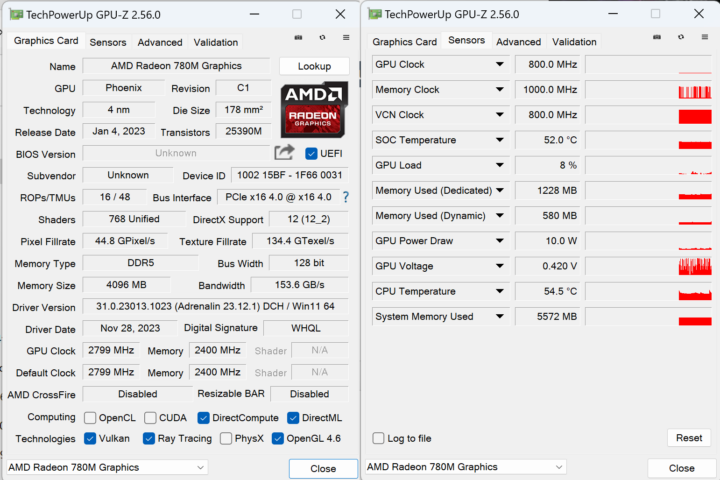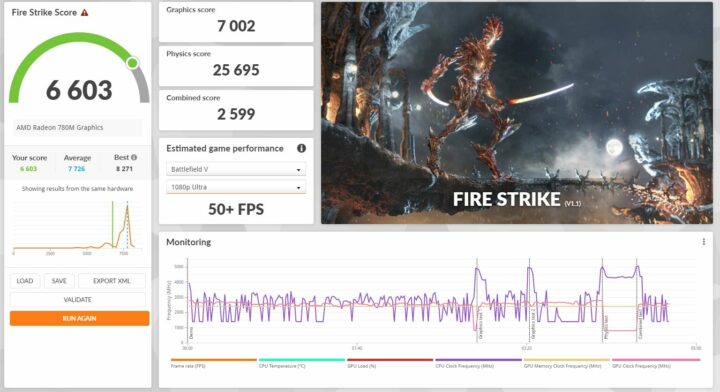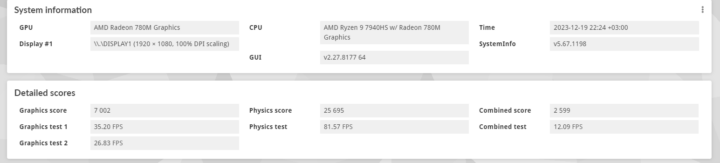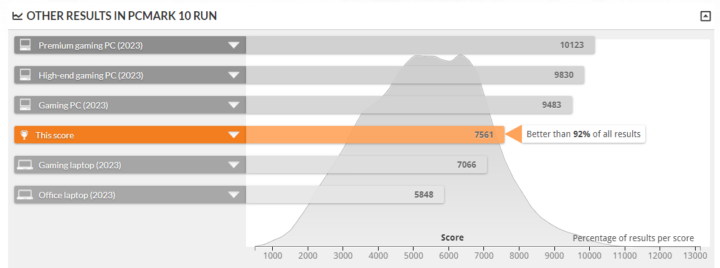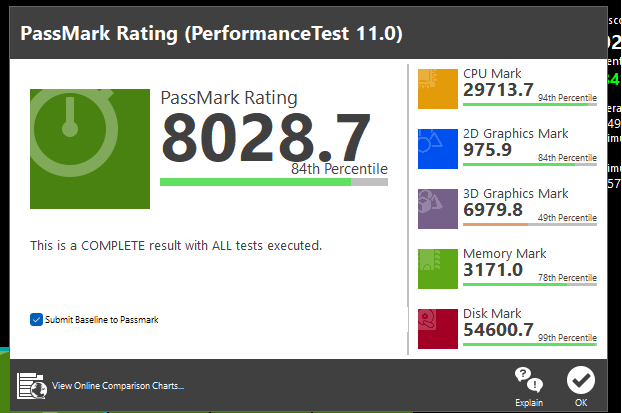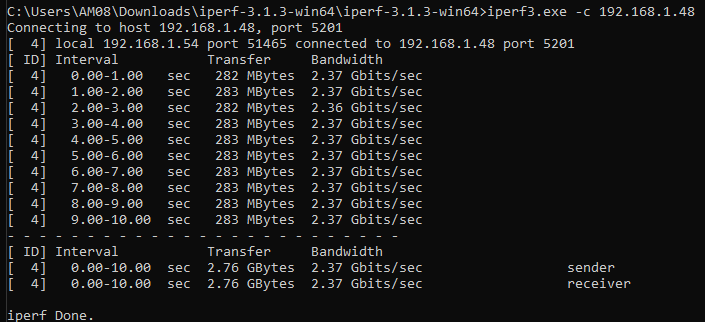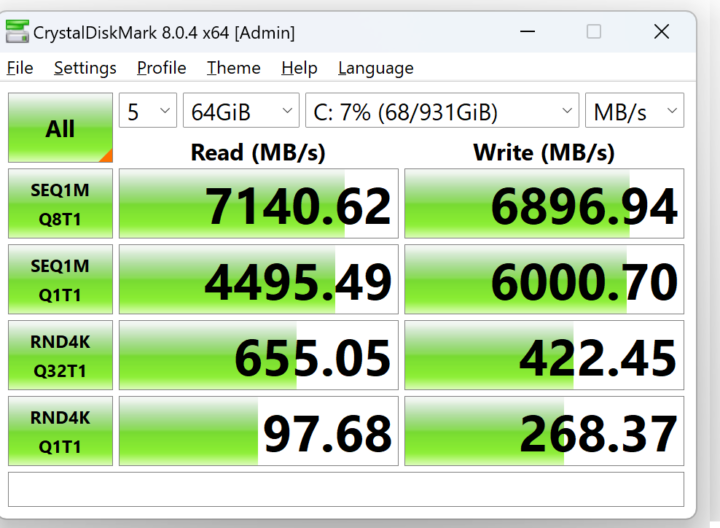I checked out the hardware of the Chatreey AM08 Pro mini PC using an AMD Ryzen 9 7940HS CPU with an unboxing, a teardown, and the first boot in the first part of the review. Now it’s time for the 2nd part which will focus on Windows 11 Pro testing on the AM08 Pro. As previously said, I have received a version with a PCIe 3.0 NVMe SSD, which I have replaced with a 1TB Samsung 990 Pro NVMe SSD, so a Windows 11 reinstall was needed (I could also use Linux and dd one drive to another, but I had a Windows 11 ISO).
Since the installation lacks a WiFi driver, I had to use the command oobe\BypassNRO to complete the installation. You can skip that step if you connect an Ethernet cable. The license was activated after connection to the Internet, so reinstallation is not a problem.
Table of contents
- Software overview and features testing
- AM08 Pro Benchmarks on Windows 11 Pro
- CPU benchmark, with Cinebench R23
- GPU benchmarks, with 3Dmark, Unigine Heaven Benchmark
- The overall performance tested with PCMark and Passmark
- Network benchmark, with iperf3 and SMB share that will contain 2 separate entries:
- LAN Eth 2.5Gbps with CSR305 with 2.5GbE switch
- WiFi 6 with Mikrotik ax3
- Storage benchmark of M.2 port, with CrystalDiskMark (for a reference point).
- Thermal performance
- Games
- AM08 pro fan noise
- Power Consumption of AM08 pro
- Conclusion
1. Software overview and features testing
The overview will include:
- The information from HWiNFO64 & TechPower GPU-Z
- Type-C display test
- Type-C dock test
1.1 HWINFO64 and GPU-Z info
Summary:
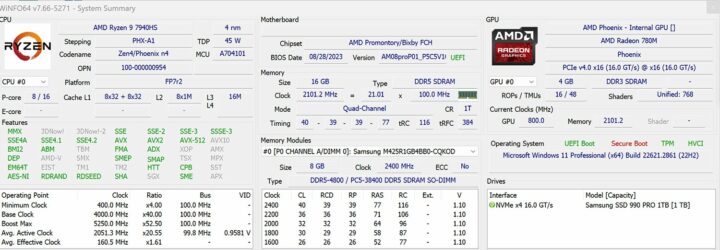
GPU summary:
Silent mode: Power Limit 1 is set to 25W, and Power Limit 2 is set to 30W:
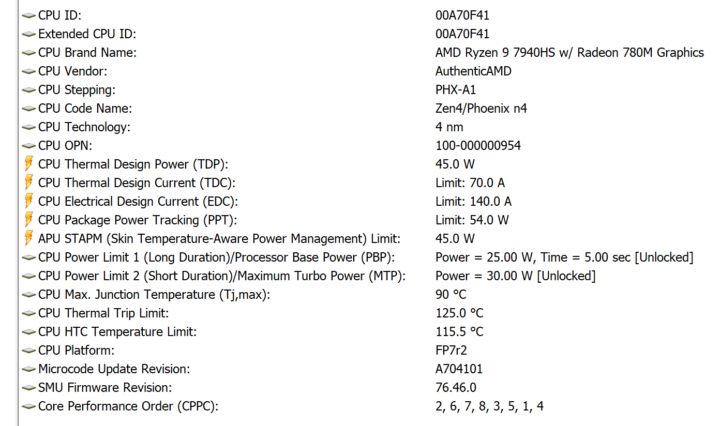
Auto mode: Power Limit 1 is set to 35W, and Power Limit 2 is set to 40W:
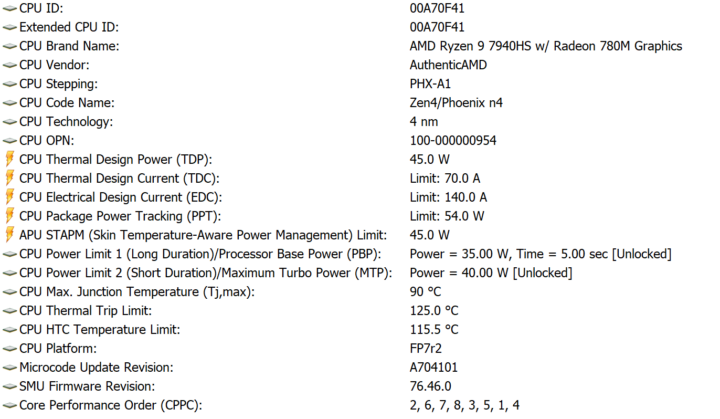
Performance mode: Power Limit 1 is set to 45W, and Power Limit 2 is set to 54W:
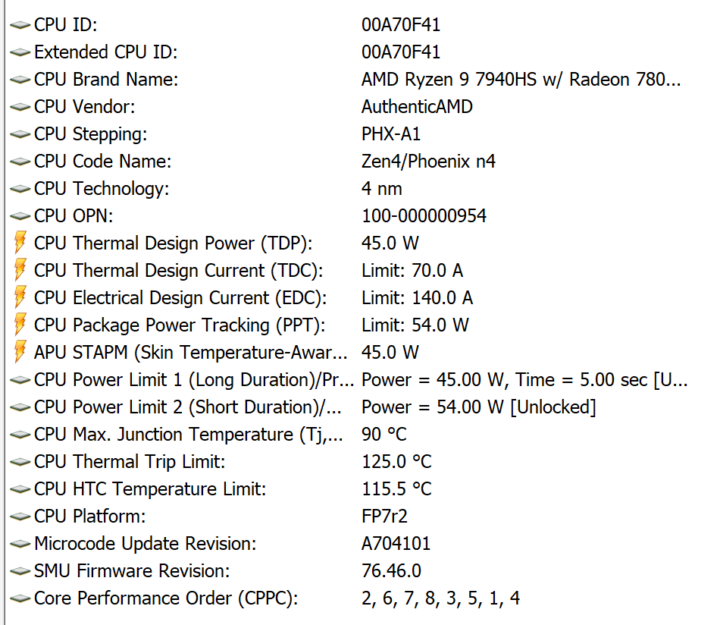
1.2 Type-C display test
The display is working as expected without any problem in 4K resolution, with touchpad support even with 100% brightness (which is 550nits). The max Amperage was 2.2A and the voltage was around 4.5V

1.3 Type-C docking station test
For this test, I have used a Dell WD19TB Thunderbolt docking station. I was able to connect 3 displays (one with Type-C, and 2 with DisplayPort) through the docking station without any problems.
2. AM08 Pro benchmarks on Windows 11 Pro
The benchmarks will be separated into 4 categories.
- CPU benchmark, with Cinebench R23
- GPU benchmark, with 3Dmark, Unigine Heaven Benchmark
- The overall performance tested with PCmark and Passmark
- Network benchmark, with iperf3 and SMB share that will contain 2 separate entries:
- WiDi
- LAN eth 2.5G
- Storage benchmark of the M.2 port and (maybe) USB ports with CrystallDiskMark (for reference point) and diskspd.
P.S. Since it’s not an NVMe test, but rather a mini PC and its heat design test – there will be just 4 simple tests, 100% seq\rng read\write.
2.1 CPU benchmark
2.1.1 Cinebench R23
The single core benchmark yielded 1835 points:
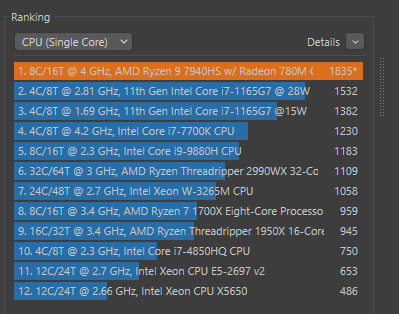
The score for the multicore benchmark was 15,696 points:
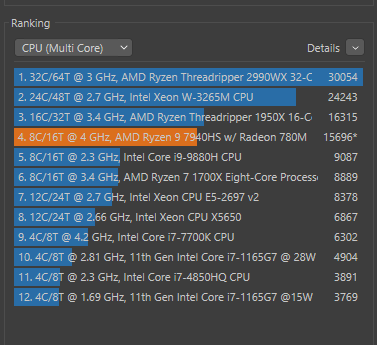
And the summary screenshot:
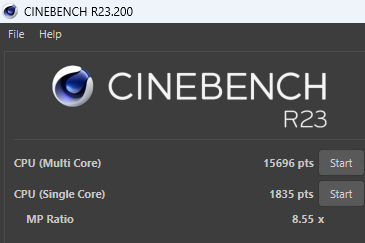
2.2 GPU benchmarks
2.2.1 3DMark
I first used the 3DMark test Fire Strike to test the AM08 Pro graphics performance in Windows 11. The score is about equivalent to the GTX 1050 (Average 5921) and below the low-end Geforce GTX 1650 laptop GPU (Average around 8000)
2.2.2 Unigine Heaven Benchmark
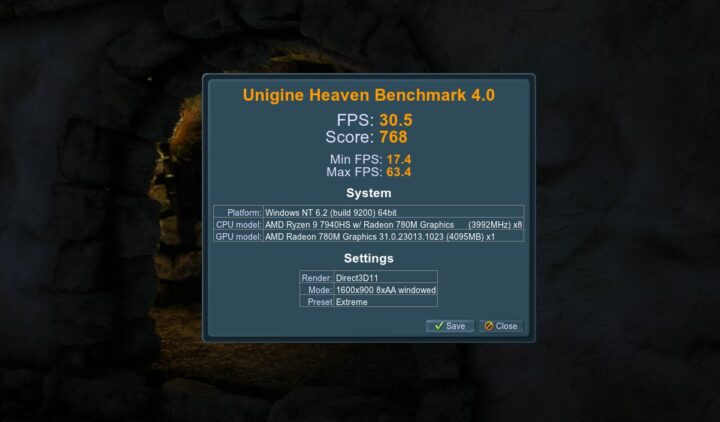
2.3 Overall performance
The overall performance of the Chatreey AM08 Pro in Windows 11 will be measured with PCMark and Passmark benchmarks.
2.3.1 PCmark10
The PCmark tests include a lot of tests, and the overall score is 7,561 points, which is not so bad, but just a quick reminder – it’s not *gaming* performance, it’s just the speed of usual non-game usage of PC, i.e. web browsing, office working, web surfing, etc, etc.
Since there isn’t much in the way of GPU/gaming workloads here, the results actually look good.
2.3.2 Passmark
The Passmark gives a bit more balanced information concerning 3D graphics usage, and in terms of “points” – the closest is the GTX 1650 mobile
2.4 Network performance
Network performance will be measured by iPerf 3.1.3 for Windows as a client and iPerf 3.7 (Ubuntu 20.04.06) as a server. The connection for the testbed goes as shown below:
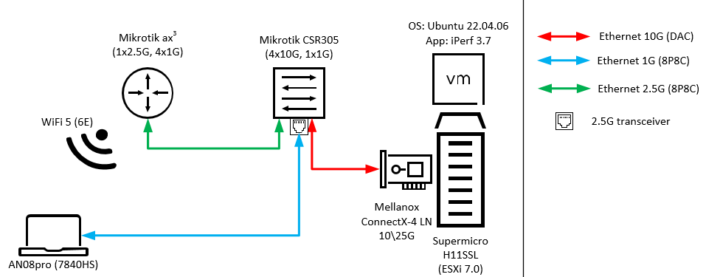
2.4.1 LAN 2.5GbE
The iPerf test shows us the expected 2.37Gbits/s since the 2.5GBASE-T is using 64b/66b line code and the Ethernet+IP header takes 43 bytes out of 1500 (since I did not enable Jumbo frames) which results in 2.3693Gbits/s.
A video file was transferred over the SMB protocol. The left transfer shows Ubuntu CIFS and the right is SMB storage based on Windows Server.
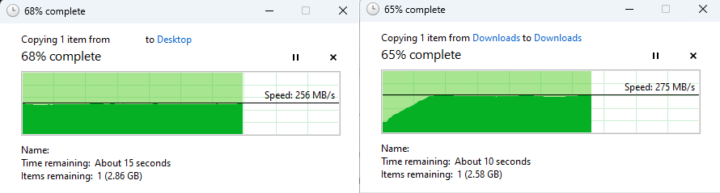
2.4.2 Wi-Fi
Since I’m using just Microtic AX3 it’s not like I have max performance, but I was still able to get 540 Mbits/sec with 4 parallel streams.
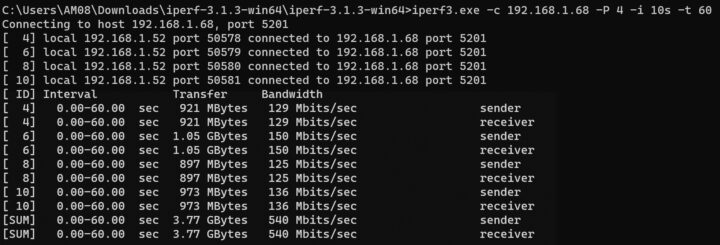
But I will also test it later with an MT7922 router since I have information that it has better performance than Realtek ones.
The left transfer shows Ubuntu CIFS and the right is SMB storage based on Windows Server.
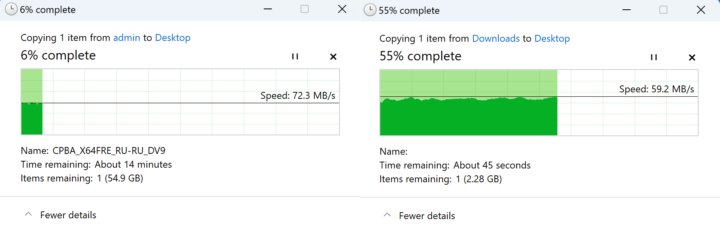
2.5 Storage performance
2.5.1 M.2 socket
The M.2 socket is working as expected. The Samsung 990 Pro PCIe 4.0 delivers expected performance numbers in all various conditions (more details below):
But the heat is no joke, without a heatsink it’s already 70°C just by using it with the CPU in performance mode, and believe me, NVMe disks don’t like this temperature.
So a heatsink is a must for any M.2 slot here since it’s actually in a closed space almost without any air movement.
I got the following M.2 temperatures with a heatsink + cooler + open side in performance mode:
- 50°C for ASIC controller
- 47°C for flash
Only heatsink + open side with performance mode:
- 57°C for ASIC controller
- 62°C for flash
Only heatsink with performance mode:
- 65°C for ASIC controller
- 71°C for flash
3. Thermal performance
CPU temperature under 3DMark’s Fire Strike benchmark is 84.3 °C, going up to 90.4°C maximum.
The temperature while listening YouTube in the background and writing a document in Chrome:
- In silent mode around 55°C
- In balanced mode around 57°C
- In performance mode around 59°C
4. Games
Games will be tested with 1080p, the list is a bit small, since lately I only play two of them
4.1 League of Legends
Settings:
Default: High Quality
FPS:
350 FPS
4.2 Devil May Cry 5 Special Edition
Setting:
- Screen resolution: 1920×1080
- Rendering Method: Normal
- Resoltion Scaling: 100%
- Texture Quality\Texture Filtering Quality\Mesh Quality\Shadow Quality: Ultra
- Anti-aliasing: FXAA+TAA
- Effects Quality\LLQ: High
FPS for Mission 2:
- Lowest – 34 FPS
- Average – 49 FPS
- Highest – 60 FPS
5. AM08 Pro fan noise
I’ve measured the noise with a sound level meter placed about 5cm from the top of the case:
- Idle Performance mode: 23 dBA
- Under load: 46 dBA
Note the sound level meter measures the room at 19 dBA when everything is quiet.
6. Power Consumption of AM08 Pro
The power consumption was measured with a wall plug (so the actual power consumption by the AM08 is less than the results show). The AM08 Pro mini PC was attached to the docking station, so the screen powered by it:
- Power off – 2 Watts
- Booting – 68 Watts
- Idle performance mode – 32 Watts (Windows)
- Idle balanced mode – 27 Watts (Windows)
- Idle silent mode – 23 Watts (Windows)
- Games – ~110 Watts (Windows)
- CPU stressed – 136 Watts (Windows ‘Cinebench’)
- Video playback – 52 Watts (YouTube in Chrome 4K60fps)
7. Conclusion
In summary, the Chatreey AM08 Pro (Ryzen 9 7840HS) is what you may call something more like a laptop and less of a fully-fledged PC. The mini PC sells for around $600 on Aliexpress with delivery included or barebone model, and around $500 on the manufacturer’s website without the delivery fee.
On the positive side of things, there is nothing that requires tweaking to get it working. The AM08 Pro mini PC can be used for almost all sorts of tasks in Windows 11 from watching movies to playing games, office work, or video editing. Just don’t expect 144 FPS 4K in Ultra settings in Cyperpunk 2077, that’s a bit too much without an eGPU.
The two main downsides are the same as with all powerful mini PCs:
- Fan noise under heavy loads
- The relatively high power consumption, almost as much as a full-fledged PC (without eGPU)
The next article will be about testing Ubuntu 22.04.
Continue reading “Chatreey AM08 Pro (Ryzen 9 7940HS) mini PC review – Part 3: Ubuntu 22.04 and ESXi 7.0U3c“

Virtualization and hi-speed SDS enjoyer
Support CNX Software! Donate via cryptocurrencies, become a Patron on Patreon, or purchase goods on Amazon or Aliexpress