GL.iNet Flint 2 (also known as GL-MT6000) is a new WiFi 6 AX6000 router based on MediaTek MT7986 (Filogic 830) Arm SoC running of fork OpenWrt 23.05 and claims up of up tup to 900 Mbps VPN speed using WireGuard.
The company sent us a review sample of the Flint 2 router, and since we’ve already listed the specifications, we’ll focus the first part of the review on an unboxing, teardown, and a first quick try, before testing some of the features, including the VPN speed, and comparing it to the Xiaomi Mi AX6000 router I own in the second part of the review in a few weeks.
GL.iNet GL-MT6000 unboxing
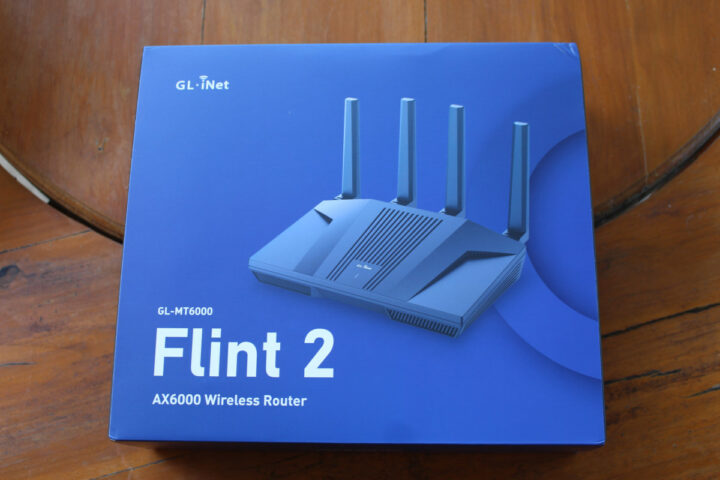
The package shows the model number Flint 2 / GL-MT6000 and key features such as the AX6000 WiFi 6, dual 2.5GbE, multi-WAN support, dual Ethernet WAN, OpenWrt, and VPN.
The package features the router itself with its four antennas, a 12V/4A power supply with a plug adapter (I got a US-type plug, not shown in the photo), an Ethernet cable, a Quick Start and Support sheet, and a card with a QR code to register the device.
The Flint 2 is quite larger and heavier than the other GL.iNet networking devices I’ve received.

The rear panel features a 12V DC jack, a 2.5GbE WAN port, a 2.5GbE WAN/LAN port, four gigabit Ethernet ports, and a Reset button.
GL.iNet GL-MT6000 teardown
In order to open the GL.iNet GL-MT6000, I checked the bottom cover which comes with a sticker with default IP address, SSID and WiFi Key, and other information, as well as two wall mounting holes. I had to remove the four rubber feet and loosen the screws placed under.
It was not exactly straightforward to open, and I only broke one plastic clip during the process, which was a success in my book! The weight of the router can easily be explained with the huge heatsink that covers most of the board.
We can mostly see four 2.4 GHz wires and four 5 GHz wires going to the four antennas, and there’s also a USB 3.0 port that I did not show in the other photos. I tried to remove the heatsink by loosening up the two screws on the top, but it would not budge.
That’s because those two screws were holding the board to the top of the plastic enclosure, and we can find an acrylic plate holding the heatsink with four additional screws on the bottom side of the board.
I removed those four screws as well, but everything still felt stuck, and I did not force too much and stopped the teardown at this stage.
First try
I connected the WAN port to the modem router, connected the power, and then took my Android smartphone to connect to the default SSID “GL-MT6000-xxx” with the WiFi key shown under the router.
I could then access the familiar GL.iNet admin panel at 192.168.8.1, select the language, and create an admin password, before accessing the dashboard and immediately being able to browse the web from my phone.
That’s a good start. I’ll know how to connect to test the WiFi 6 and 2.5GbE GL-MT6000 router in more detail in the next few weeks and report my experience in the second part of the review.
I’d like to thank GL.iNet for sending the GL-MT6000 “Flint 2” AX6000 router for review. It can be purchased for $159 with free shipping on the company’s store.
Continue reading: “GL.iNet Flint 2 router review – Part 2: WiFi 6, 2.5GbE, WireGuard performance“.

Jean-Luc started CNX Software in 2010 as a part-time endeavor, before quitting his job as a software engineering manager, and starting to write daily news, and reviews full time later in 2011.
Support CNX Software! Donate via cryptocurrencies, become a Patron on Patreon, or purchase goods on Amazon or Aliexpress




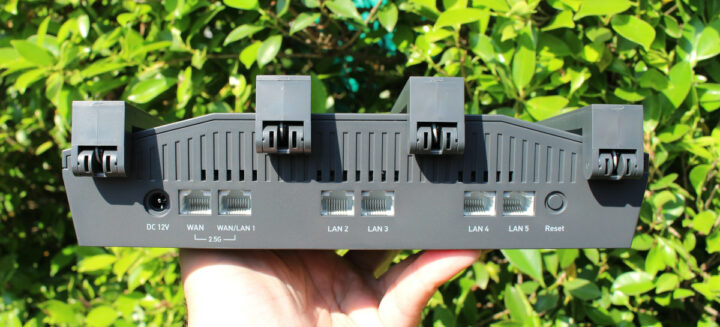


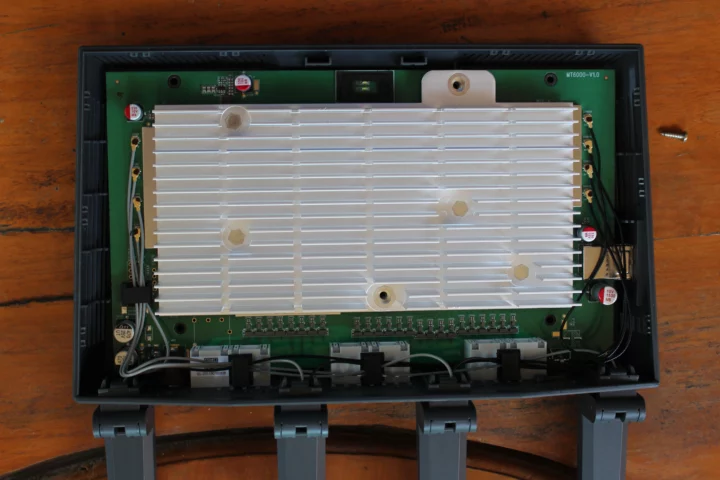
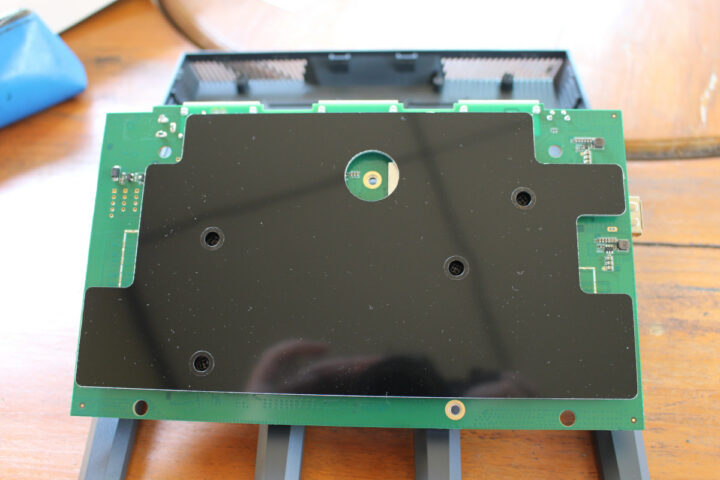

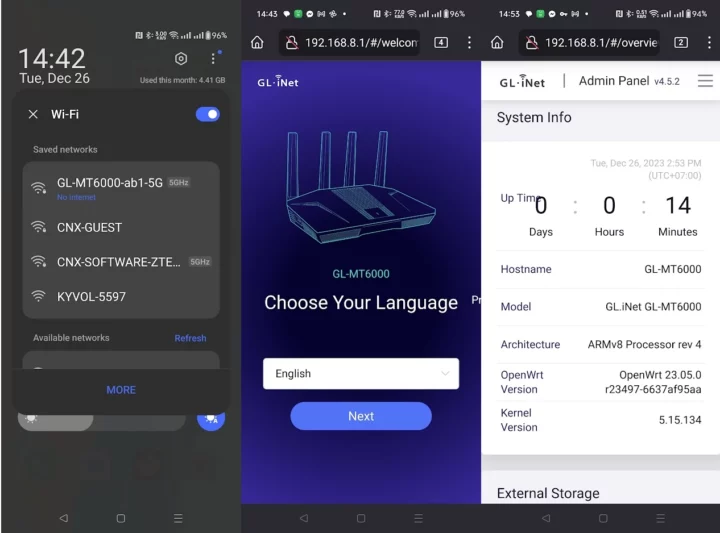



I expected better range than Xiaomi R3G, good thing I bought two.
“It can be purchased for USD 159.”
That does not include the power supply.
The power supply with a power plug of your choice is an additional USD 6.99.
Their website is rather confusing… If I select the $159 option, I’d get the router with a single plug type. The $6.99 option does not seem to add anything… It must be a mistake…
I did a more complete teardown to create the entry on WikiDevi. See the entry for photos of the board top and bottom.
I’m surprised to see one thing on here compare to what I have. Your attached picture shows it’s running firmware version 4.5.2, but has OpenWrt 23.05.0, with kernel 5.15.134. My Flint 2 is updated to the latest version 4.6.2, but only have OpenWrt OpenWrt 21.02-SNAPSHOT r15812, kernel 5.4.238.
After reading some forum posts, it looks like GL.INet downgraded OpenWrt to 21.02 in the newer firmware. Not sure why. Older versions of the firmware can be found @ https://dl.gl-inet.com/router/mt6000/