Inkycal v3 is an eco-friendly, customizable E-paper dashboard built with Python 3 and powered by a Raspberry Pi Zero W SBC for organizing and displaying information.
Previously, we have covered many E-paper display modules like Inkplate 4, EnkPi, Inkplate 2, and other E-paper display modules. But what makes Inkycal v3 different is its open-source software, a 7.5″ E-paper display with a black frame, and its modular approach to home screen settings.
Features of Inkycal v3 E-paper Display:
- Integrated System – Raspberry Pi Zero W with E-Paper display and custom driver board.
- Design – Slim 13x18cm frame, black with a black-and-white bezel, and concealed components.
- Software – Inkycal OS, Python 3-based, supports new SPI displays including 12.48″ models.
- Modularity – Offers calendar, image, slideshow, RSS feeds, stock tickers, weather, and Todoist modules.
- User-Friendly – Configurable via a web app, no coding needed.
- Community Support – Active Discord channel for assistance and a growing community of supporters and contributors.
- Build Quality – Ultra-slim, lightweight design, weighing under 150 grams.
- In the Box – Include Raspberry Pi Zero W, E-Paper display, pre-flashed microSD card, specialized front panel cover, 1m of cable, slim E-paper driver board
- Requirements – Requires a standard USB adapter, which is not included in the box.
Aceinnolab has made the software open source under the reciprocal GNU General Public License 3. Additionally, Aceinnolab announced that the new Inkycal v3 features a custom-built display driver that improves efficiency. They have also slimmed down the Inkycal v3, reducing its thickness from 12mm to 10mm.
When you purchase the Inkycal, you will receive a fully pre-assembled unit, not a kit. This includes a Raspberry Pi Zero W, a 7.5″ E-Paper display, and a pre-flashed microSD card. Additionally, it comes with a specialized front panel cover featuring a modern black and white design, a 1m cable, and a slim E-paper driver board, all pre-soldered to the Raspberry Pi for your convenience.
You can customize the screen based on various premade modules through a webpage interface and don’t even need coding skills. It supports modules like the Calendar that syncs with iCalendars like Google, an Agenda for displaying upcoming events, an Image module to showcase pictures from URLs or local files, and a Slideshow feature for a dynamic picture frame experience. Additionally, it can synchronize RSS/ATOM feeds, display stock tickers from Yahoo! Finance, show current and forecasted weather from OpenWeatherMap, integrate with Todoist for to-do lists, and even display random jokes from iCanHazDad.com. For those interested in exploring or contributing to the software you can check the Aceinnolabs GitHub repository.
The Inkycal v3 is currently purchasable through the Ace Innovation Lab’s Tindie store, priced at $190. but at the time of writing this article, there is a sale going on and you get an additional $15 discount valid until the DEC 20th.
In addition, Aceinnolab will offer a $50 discount on future purchases for returning a functioning Inkycal, this approach prevents waste and keeps hardware running longer before it needs to be replaced. Aceinnolab also plans to release a new, larger 12.48” three-color display for Inkycal soon.
Debashis Das is a technical content writer and embedded engineer with over five years of experience in the industry. With expertise in Embedded C, PCB Design, and SEO optimization, he effectively blends difficult technical topics with clear communication
Support CNX Software! Donate via cryptocurrencies, become a Patron on Patreon, or purchase goods on Amazon or Aliexpress



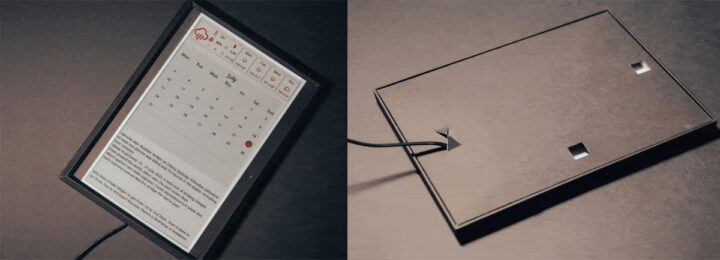




> … is an eco-friendly … built with Python
I wouldn’t have imagined to ever see a sentence constructed around these two perfectly opposite concepts! Wherever there is Python, there are 100 times the resources needed to do the same differently.
I guess “eco-friendly” here is more related to the screen itself that doesn’t consume power between updates, but the RPi still needs to be powered. An ESP8285 could possibly have been sufficient and consumed less power.
I was thinking the same thing when I wrote it. But since this is a public platform, I can’t say everything I’m thinking 🙂 I have to stick to the rules. They’re giving a $50 discount if you bring back a used product that still works when you get the new version.
There’s different contexts for efficiency. For a low-volume product, saving developer hours is cost-efficient. For marshalling hardware via C-library-driven bulk operations, the language that does the marshalling doesn’t really matter. As for resources, the smallest and cheapest SOCs (<$2) that offer wireless also feature an order of magnitude more resources than are needed for a uPython interpreter. So when you say “Raspberry Pi Zero W” and “SDCard Reader”, adding “firmware flashing” to the code-compile-test cycle starts to look like the inefficient route.
> But since this is a public platform, I can’t say everything I’m thinking 🙂 I have to stick to the rules.
Of course, that’s why someone else had to say it 🙂
> They’re giving a $50 discount if you bring back a used product that still works when you get the new version.
That’s very reasonable! Let’s hope they either reinject them into the market or recycle them, not just trash them…
it’s neither of those things. it’s just a marketing term because this guy is shilling for.
it’s a cool device. I’m not saying it’s not cool but the structure of this article and all the terminology in it, it’s about search engine optimization. I didn’t know this device existed until I found this article. But I already have an inkplate six so I can just make it myself
I would have really bought one if would have been battery-powered but as Willy commented this would have been suitable for on ESP like board (like ESP8285)
I was shocked this wasn’t based on ESP32, as it’s way cheaper, there’s no history of supply-chain shortages, and it’s easily capable of keeping up with e-paper displays. The other thing that surprises me is the .. well let’s be honest here… fugly frame/bezel matting.
Yes I also thought about ESP32, and even I unconsciously read that when reading RPi, then figured “wait a minute, a Pi? ouch!”.
I saw a similar dashboard on an old cheap Kindle 3: github,com/niutech/kindle-dashboard
If you are more adventurous, you can grab a cheap LilyGO TTGO T5 4.7″ ePaper with ESP32, which also provides a weather dashboard.