GEEKOM Mini IT11 is a mini PC based on the 11th Gen Intel Core i7-11390H quad-core Tiger Lake processor with up to 64GB RAM, and up to 2TB NVMe SSD storage. It comes with Windows 11 Pro operating system, supports WiFi 6E and Bluetooth 5.2 connectivity, and offers plenty of ports.
GEEKOM has sent us a Mini IT11 Mini PC with 32 GB RAM and a 1TB NVMe SSD for review. Today, we will look at the specifications of the mini PC, check out the package content, do a teardown, and boot it up to make sure it works as expected. We will test the performance on Windows 11 and Ubuntu 22.04 in subsequent parts.
GEEKOM Mini IT11 (Core i7-11390H) specifications
We’ve written about the Mini IT11 a few times already, but for reference, here are the specifications again:
- SoC – Intel Core i7-11390H quad-core/8-thread Tiger Lake processor @ up 2.9 GHz / 5.0 GHz (Turbo) with 12MB cache, 96EU Intel Iris Xe graphics @ 1.40 GHz; TDP: 28W/35W
- System Memory – 16GB DDR4 SO-DIMM dual-channel memory, upgradeable up to 64GB
- Storage
- 512GB SSD (2280 M.2 PCIe), upgradeable up to 2TB
- 2.5-inch SATA HDD bay (up to 7mm thick), expandable up to 2TB
- Full-size SD card reader
- Video Output
- HDMI 2.0 port and Mini DisplayPort (miniDP)
- 8K video output support via the USB4 ports
- Audio – 3.5 mm headphone jack
- Networking
- Gigabit Ethernet
- WiFi 6 and Bluetooth 5.2 via Intel AX201 CNVi module
- USB – 3x USB 3.2 Gen 2 ports, 2x USB4 Type-C ports up to 20 Gbps
- Misc – Power button, Kensington lock slot, cooling fan with less than 45 decibels of noise under full load
- Power Supply – 19V/3.42A via DC jack
- Dimensions – 117 x 112 x 45.6 mm
- Weight – 564.9 grams
Unboxing
Let’s open the package and see what’s inside the box.
The Mini PC comes with a 65W power adapter (19V/3.42A), a 1.5m power cord, an HDMI Cable, a VESA mount plate, a screw kit, a user manual, and a Thank You card.
Let’s now take a closer look at the Mini PC itself. The front panel includes an IR receiver, a USB 4 Type-C port, a USB 3.2 Gen 2 port, a 3.5mm audio jack for headphones, and a power button.
The rear panel comes with a 19V power jack, a Mini DisplayPort, an RJ45 Gigabit Ethernet port, two USB 3.2 Gen 2 ports, a USB4 Type-C port with DisplayPort Alt. mode, and an HDMI 2.0 port.
The right side has more air vents and a full-sized SD card reader.
The other side of the machine comes with a Kensington lock slot.
GEEKOM Mini IT11 teardown
Now let’s open the case and look inside! The mini PC has been designed to be easily opened by the user in order to update/change memory and storage. Just loosen the four screws at the bottom.
We’ll find two 16GB Lexar DDR4 SODIMM memory sticks and a 1TB Lexar NM6A1 M.2 2280 SSD PCIe Gen 3 x4 inside the mini PC.
If we remove the memory sticks and SSD, we can have a better look at the board and see the AX201 CNVi module for WiFi 6E and Bluetooth 5.2 connectivity, and the two internal antennas.
The mini PC also has a SATA connector for 2.5-inch drives up to 7mm thick.
The top side of the mini PC has a heatsink and fan for cooling.
First boot
Upon powering on the device for the first time, we will go through the Windows 11 Pro configuration wizard to set up language selection, Ethernet or WiFi network connection, and we can then access the Windows 11 Pro desktop.
if We go to System->About, we can confirm that we have a Mini IT11 Mini PC with a 3.42 GHz 11th Gen Intel Core i7-11390H CPU and 32GB of RAM running Windows 11 Pro 64-bit.
We’d like the thank GEEKOM for sending me the Mini IT11 mini PC for review with 32GB RAM and a 1TB SSD. The model reviewed here sells for $599.00, but you may consider getting the 32GB/2TB model instead since GEEKOM has a promotion for $599 on their own site when using coupon summer50IT11 valid until September 10, and on Amazon with the discount code 37PDS4WZ valid until August 10.
Continue reading
- “GEEKOM MINI IT11 Review – Part 2: Windows 11 Pro on an Intel Core i7-11390H mini PC“.
- GEEKOM Mini IT11 (Core i7-11390H) review with Ubuntu 22.04 Linux (Part 3)
CNXSoft: this review is a translation of the original article on CNX Software by Suthinee Kerdkaew.

Jean-Luc started CNX Software in 2010 as a part-time endeavor, before quitting his job as a software engineering manager, and starting to write daily news, and reviews full time later in 2011.
Support CNX Software! Donate via cryptocurrencies, become a Patron on Patreon, or purchase goods on Amazon or Aliexpress












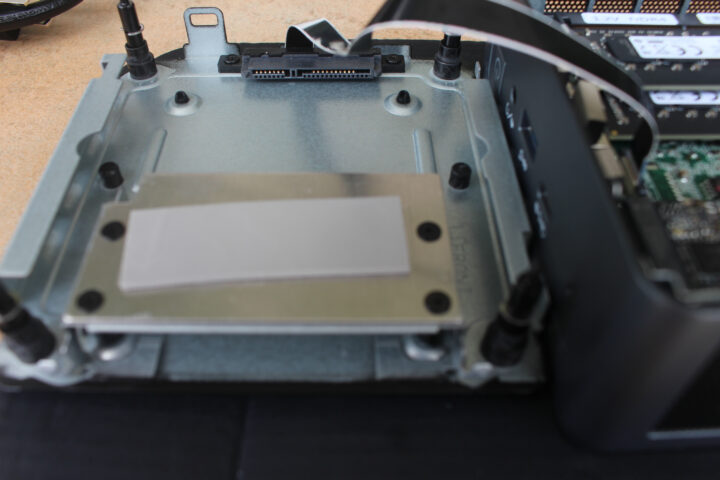


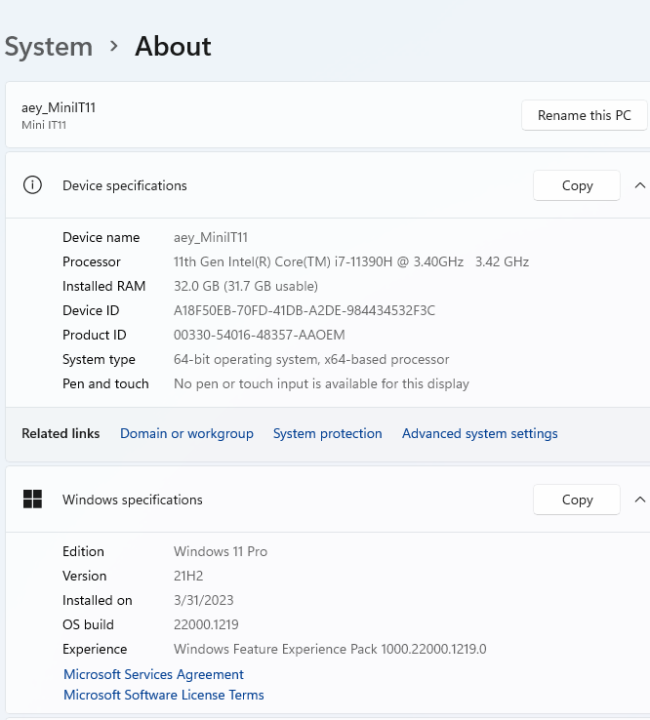



I *see* Intel NUC here.
This CPU should have AVX-512 enabled?
Sure, it’s Tiger Lake: https://ark.intel.com/content/www/us/en/ark/products/217182/intel-core-i711390h-processor-12m-cache-up-to-5-00-ghz-with-ipu.html
It’s also confirmed in HWiNFO64: https://th.cnx-software.com/wp-content/uploads/2023/07/GEEKOM-Mini-IT11-HWiNFO.png
Source: https://th.cnx-software.com/2023/07/13/review-mini-pc-geekom-mini-it11-11th-gen-intel-core-i7-11390h-test-windows-11-pro/
I’ll publish that in English tomorrow…
These stupid CNVi modules! What the hell is wrong with Intel?