Popcorn Computer’s Popstick may look like a USB flash drive, but it’s actually a USB computer running Linux on an Allwinner F1C200s ARM9 processor with 64MB RAM on-chip.
The PopStick support USB gadget mode so it can appear as all sort of USB devices such as a scriptable USB Keyboard and Mouse, a mass storage device, or even an Ethernet-connected computer using USB Ethernet which you can access with SSH.
PopStick specifications:
- SoC – Allwinner F1C200s ARM926EJ-S (ARMv5TE) processor @ 533 MHz with 64 MB Embedded DDR1
- Storage
- 128 MB SPI NAND Flash for OS
- Micro SD Card Slot
- Both storage devices are bootable
- USB
- 1x USB Type-A connector with support for USB Gadget mode, so the board can be seen as a USB Ethernet, Serial, Mass Storage, HID (keyboard/mouse), etc…
- 1x micro USB connector for serial Console
- Power Supply – 5V via USB Type-A port
- Dimensions – N/A
If Popcorn Computer rings a bell, it’s because it was Source Parts’ attempt to reproduce Next Things’ C.H.I.P board, and the company simply kept the name for the Popcorn Computer PopStick. Hardware and software documentation can be found on a dedicated website, and the PDF schematic also shows an FEL switch, a Reset switch, and a status LED, as well as a Qwiic connector that does not appear to be populated.
On the software side, the internal 128MB Flash is preloaded with a simple Linux environment that sets up a Gadget USB Ethernet and USB Serial device on boot to easily let you SSH to the board after connection to the host or access the console through the USB serial gadget. But you can also customize the Linux OS since Source Parts provide the PopStick Buildroot environment to help you create your own OS easily. If you’re not familiar with buildroot, tutorials explaining how to use it will soon be provided. As a side note, I found the PopStick in Linux 6.4 changelog, so mainline Linux might work but needs to be tested.
Source Parts is selling the PopStick for $29 on the Popcorn Computer shop. While the form factor is rather original, the price is quite higher than other F1C200s boards we’ve come across, such as the MangoPi R3 ($21.90) or the Lctech Pi F1C200s ($13.80).

Jean-Luc started CNX Software in 2010 as a part-time endeavor, before quitting his job as a software engineering manager, and starting to write daily news, and reviews full time later in 2011.
Support CNX Software! Donate via cryptocurrencies, become a Patron on Patreon, or purchase goods on Amazon or Aliexpress


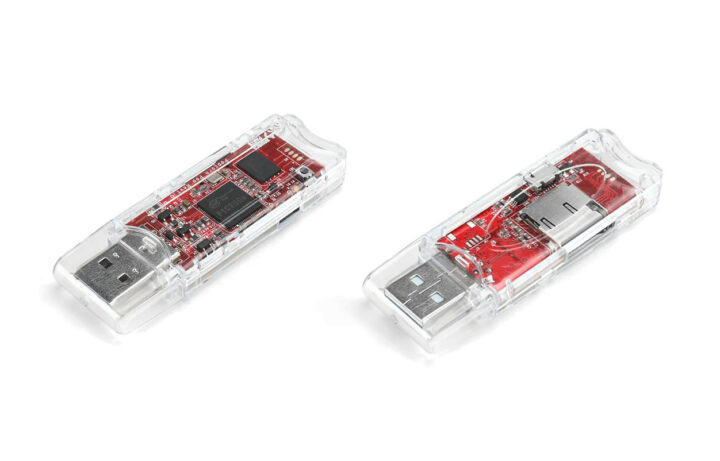
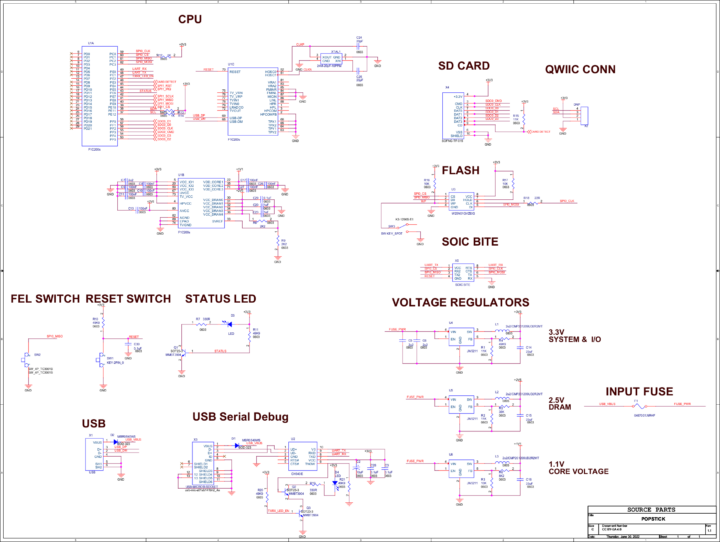



Raspberry Pi Zero W is available again in limited quantities, though Zero 2 W or whatever it’s called is still unobtainium. There is a USB dongle adapter too, on places like adafruit. I don’t see much attraction to this board. Do one a third of the size and a third of the price and it will be interesting.
Also don’t their USB adapters only have USB2 speeds?
It would be awesome to see more USB PCs like this! USB Armory Mk. II is probably the best implementation in this area but it could do with an upgrade from i.MX6 to i.MX8 and more than 1Gb RAM.
While this is really cool due to the size, I am not seeing where it’s main use case would be, as your connectivity is really limited and this is far from something like an Intel Compute Stick in terms of performance or even a Raspberry Pi Zero for that matter…
Has Popcorn Computer ever actually delivered a product? There order page has been “PREORDER NOW” on all products forever!
Is this meant to be a bootable linux usb drive?
The description says ”
Upon plugging PopStick into a host, it can appear as any type of USB device that you desire. Want it to show up as a scriptable USB Keyboard and Mouse? No Problem.”
It can emulate all sorts of USB devices including a USB drive.
For the keyboard/mouse use case, it could be used to send a key combination, for example, to start a web browser with a specific website once the PopStick is inserted into the host.
What would be the benefit of using that instead of using scripts(such as an AutoHotkey one for a key combination) or automation tools(e.g. Selenium)?
I am not really brought into the idea as there are cheaper MCUs that can be used for to emulate USB devices too, I am not seeing a use case which requires something like this.
Judging by its specs, it could act as a very portable computer – just not a very powerful one (unlike, say, the X96S HDMI stick)
This Allwinner F1C200s is the smallest Linux supporting chip I’ve ever seen. Real Linux, not no-MMU Linux.