Under review today is Morefine M600 6900HX mini PC which is a generational update to the previously released S500+ (5900HX or 5700U) although it should be noted that Morefine will soon be releasing a newer version of the M600 with either a Ryzen 7 7840HS or Ryzen 9 7940HS. The current M600 (6900HX) brings both processor and iGPU improvements over the S500+ together with a couple of port upgrades and the welcome introduction of USB4, DDR5, PCIe Gen 4.0, and an additional M.2 storage slot. This review will look at Windows 11 performance together with a quick look at running Ubuntu 23.04 and experiences from using the new features.
Morefine M600 6900HX product specifications
The Morefine M600 6900HX specifications are as follows:
Product overview
Overview of hardware
The M600 physically consists of a 149 x 145 x 40 mm (5.87 x 5.71 x 1.57 inches) square metal case with detachable metal top and bottom. As an actively cooled mini PC, it uses AMD’s Rembrandt Ryzen 9 6900HX processor which is an eight-core 16-thread 3.3 GHz mobile processor boosting to 4.9 GHz and includes AMD Radeon 680M graphics which has 12 graphics cores at a frequency of 2400 MHz.
The front panel has an illuminated power button, two USB 3.2 Gen 2 ports, and a USB4 (Thunderbolt 3) port. The rear panel includes a 3.5mm headphone jack, two 2.5 gigabit Ethernet ports, an HDMI 2.1 port and a DisplayPort 1.4, a USB 3.2 Gen 2 port and a USB 2.0 port, dual USB 2.0 ports, and the power jack.
Internally, the underside of the motherboard accessed from the bottom of the device, contains an M.2 2280 NVMe PCIe Gen 4.0 SSD drive (the review model included a 1TB Crucial P3 Plus drive complete with Windows 11 Pro installed):
The topside of the motherboard contains an additional M.2 2280 NVMe PCIe Gen 4.0 SSD slot, an M.2 2230 WiFi 6E (or 802.11ax) Mediatek MT7921K (RZ608) card which also provides Bluetooth 5.2, and two SODIMM memory slots supporting up to 64 GB of memory with the review model including two sticks of Crucial 16 GB DDR5 4800 MHz memory for a total of 32 GB:
As part of the metal top of the device are mounts that support adding a 2.5” SATA drive for increased storage. It should also be noted that this detachable top is also covered with a thin layer of plastic as there are some cutouts in the metal to allow the WiFi antennas to be stuck to the underside of the plastic to ensure good reception. Care must be taken when removing the top to prevent the two antennas from ripping off the WiFi card resulting in damage to the card’s IPEX/U.FL connectors as the glued aerial attachments are somewhat stronger and will inevitably win when put to the test.
In the box, you get a 120.08W (19.0V 6.32A) power adapter and cord, an HDMI cable, a VESA mounting bracket together with a small packet of miscellaneous screws, a 2.5” SATA mounting kit comprising of connection cable and sticker, and a multilingual quick start guide.
Overview of software
The Morefine M600 came installed with a licensed copy of Windows 11 Pro which I upgraded to the latest 22H2 build 22621.1778 for testing purposes:
Key Observations
A quick look at the hardware information shows it is aligned with the specifications:
The processor’s ‘Power Limits’ (PL) are configured with ‘PL1’ set to 54 watts and ‘PL2’ set to 65 watts:
The memory is configured to run at its maximum speed of 4800 MHz:
although it is only single rank:
The 2.5 gigabit Ethernet uses a Realtek RTL8125 network interface controller:
and the WiFi 6E is provided by a Mediatek MT7921K (RZ608) M.2 2230 card:
which theoretically could deliver a throughput of up to 1.2 Gb/s as well as provide support for Bluetooth 5.2:
An additional specification image lists all of the ports:
and shows the various Type-A USB ports as either 3.2 Gen 2 or USB 2.0. I tested each of them using a Samsung 980 PRO PCle 4.0 NVMe M.2 SSD housed in a ‘USB to M.2 NVMe adapter’ (ORICO M2PAC3-G20 M.2 NVMe SSD Enclosure). This confirmed that all the ‘blue’ USB ports were indeed USB 3.2 Gen 2×1 i.e. 10 Gbit/s:
and that the ‘black’ rear USB ports were USB 2.0 ports:
For the front USB4 port, I first tested it as ‘USB’ where it ran as USB 3.2 Gen 2×1 i.e. 10 Gbit/s:
and then tested it as ‘Thunderbolt 3’:
For display, I confirmed that both the DisplayPort and the USB4 port work with older cables including a DisplayPort 1.2 to HDMI cable and a USB-C to HDMI (4K) cable:
Everything else worked without issue except for the second M.2 2280 NVMe PCIe Gen 4.0 SSD slot which is covered in more detail below.
Windows 11 performance with Morefine M600 6900HX
I first set the power mode to ‘High performance’ and ran some well-known benchmarking tools to look at performance under Windows.
Storage performance from the M.2 NVMe was:
The overall Windows performance was:
with CPU performance measured as:
and iGPU performance measured as:
For real-world testing of the iGPU, I played various videos in Edge and there were no issues encountered playing videos up to 4K 60 FPS:
I also briefly looked at gaming by testing Shadow Of The Tomb Raider (SOTTR) under Steam. At ‘1920×1080’ resolution using the ‘high’ preset default settings, the built-in benchmark averaged 38 FPS:
With the ‘low’ preset default settings the benchmark average improved to 51 FPS:
Whilst the ‘low’ preset nearly reached that magical 60 FPS mark, this could be achieved by dropping the screen resolution to ‘1280×780’ with ‘high’ now averaging 61 FPS:
and ‘low’ averaging a respectable 79 FPS:
I also tried Grand Theft Auto V at ‘1920×1080’ resolution using default settings which averaged 86 FPS:
Ubuntu 23.04 Performance
After shrinking the Windows partition in half and creating a new partition I installed Ubuntu as dual boot using an Ubuntu 23.04 ISO:
After installation and updates, a brief check showed working audio, Wi-Fi, Bluetooth, and Ethernet.
The key hardware information under Ubuntu 23.04 is as follows:
|
1 2 3 4 5 6 7 8 9 10 11 12 13 14 15 16 17 18 19 20 21 22 23 24 25 26 27 28 29 30 31 32 33 34 35 36 37 38 39 40 41 42 43 44 45 46 47 48 49 50 51 52 53 54 55 56 57 58 59 60 61 62 63 64 65 66 67 68 69 70 71 72 73 74 75 76 77 78 79 80 81 82 83 84 85 86 87 88 89 90 91 92 93 94 95 96 97 98 99 100 101 102 103 104 105 106 107 108 109 110 111 112 113 114 115 116 117 118 119 120 121 122 123 124 125 126 127 128 129 130 131 132 133 134 135 136 137 138 139 140 141 142 143 144 145 146 147 148 149 150 151 152 153 154 155 156 157 158 159 160 161 162 163 164 165 166 167 168 169 170 171 172 173 174 175 176 177 178 179 180 181 182 183 184 185 186 187 188 189 190 191 192 193 194 195 196 197 198 199 200 201 202 203 204 205 206 207 208 209 210 211 212 213 214 215 216 217 218 219 220 221 222 223 224 225 226 227 228 229 230 231 232 233 234 235 236 237 238 239 240 241 242 243 244 |
linuxium@M600:~$ lsb_release -a Distributor ID: Ubuntu Description: Ubuntu 23.04 Release: 23.04 Codename: lunar linuxium@M600:~$ linuxium@M600:~$ uname -a Linux M600 6.2.0-20-generic #20-Ubuntu SMP PREEMPT_DYNAMIC Thu Apr 6 07:48:48 UTC 2023 x86_64 x86_64 x86_64 GNU/Linux linuxium@M600:~$ linuxium@M600:~$ df -h Filesystem Size Used Avail Use% Mounted on tmpfs 3.1G 2.3M 3.1G 1% /run /dev/nvme0n1p5 457G 16G 418G 4% / tmpfs 16G 0 16G 0% /dev/shm tmpfs 5.0M 12K 5.0M 1% /run/lock /dev/nvme0n1p1 96M 54M 43M 57% /boot/efi tmpfs 3.1G 152K 3.1G 1% /run/user/1000 linuxium@M600:~$ linuxium@M600:~$ lsblk -a NAME MAJ:MIN RM SIZE RO TYPE MOUNTPOINTS loop0 7:0 0 4K 1 loop /snap/bare/5 loop1 7:1 0 73M 1 loop /snap/core22/607 loop2 7:2 0 460.6M 1 loop /snap/gnome-42-2204/87 loop3 7:3 0 242.2M 1 loop /snap/firefox/2517 loop4 7:4 0 91.7M 1 loop /snap/gtk-common-themes/1535 loop5 7:5 0 12.3M 1 loop /snap/snap-store/959 loop6 7:6 0 53.2M 1 loop /snap/snapd/18933 loop7 7:7 0 452K 1 loop /snap/snapd-desktop-integration/83 loop8 7:8 0 0B 0 loop nvme0n1 259:0 0 931.5G 0 disk ├─nvme0n1p1 259:1 0 100M 0 part /boot/efi ├─nvme0n1p2 259:2 0 16M 0 part ├─nvme0n1p3 259:3 0 465.2G 0 part ├─nvme0n1p4 259:4 0 1000M 0 part └─nvme0n1p5 259:5 0 465.2G 0 part /var/snap/firefox/common/host-hunspell / linuxium@M600:~$ linuxium@M600:~$ sudo lshw -C cpu *-cpu description: CPU product: AMD Ryzen 9 6900HX with Radeon Graphics vendor: Advanced Micro Devices [AMD] physical id: d bus info: cpu@0 version: 25.68.1 serial: <filter> slot: FP7 size: 3300MHz capacity: 4933MHz width: 64 bits clock: 100MHz capabilities: lm fpu fpu_exception wp vme de pse tsc msr pae mce cx8 apic sep mtrr pge mca cmov pat pse36 clflush mmx fxsr sse sse2 ht syscall nx mmxext fxsr_opt pdpe1gb rdtscp x86-64 constant_tsc rep_good nopl nonstop_tsc cpuid extd_apicid aperfmperf rapl pni pclmulqdq monitor ssse3 fma cx16 sse4_1 sse4_2 x2apic movbe popcnt aes xsave avx f16c rdrand lahf_lm cmp_legacy svm extapic cr8_legacy abm sse4a misalignsse 3dnowprefetch osvw ibs skinit wdt tce topoext perfctr_core perfctr_nb bpext perfctr_llc mwaitx cpb cat_l3 cdp_l3 hw_pstate ssbd mba ibrs ibpb stibp vmmcall fsgsbase bmi1 avx2 smep bmi2 erms invpcid cqm rdt_a rdseed adx smap clflushopt clwb sha_ni xsaveopt xsavec xgetbv1 xsaves cqm_llc cqm_occup_llc cqm_mbm_total cqm_mbm_local clzero irperf xsaveerptr rdpru wbnoinvd cppc arat npt lbrv svm_lock nrip_save tsc_scale vmcb_clean flushbyasid decodeassists pausefilter pfthreshold avic v_vmsave_vmload vgif v_spec_ctrl umip pku ospke vaes vpclmulqdq rdpid overflow_recov succor smca fsrm cpufreq configuration: cores=8 enabledcores=8 microcode=171983106 threads=16 linuxium@M600:~$ linuxium@M600:~$ sudo lshw -C memory *-firmware description: BIOS vendor: American Megatrends International, LLC. physical id: 0 version: SR500P01_P5C2V25 date: 05/05/2023 size: 64KiB capacity: 32MiB capabilities: pci upgrade shadowing cdboot bootselect socketedrom edd biosbootspecification uefi *-cache:0 description: L1 cache physical id: a slot: L1 - Cache size: 512KiB capacity: 512KiB clock: 1GHz (1.0ns) capabilities: pipeline-burst internal write-back unified configuration: level=1 *-cache:1 description: L2 cache physical id: b slot: L2 - Cache size: 4MiB capacity: 4MiB clock: 1GHz (1.0ns) capabilities: pipeline-burst internal write-back unified configuration: level=2 *-cache:2 description: L3 cache physical id: c slot: L3 - Cache size: 16MiB capacity: 16MiB clock: 1GHz (1.0ns) capabilities: pipeline-burst internal write-back unified configuration: level=3 *-memory description: System Memory physical id: f slot: System board or motherboard size: 32GiB *-bank:0 description: SODIMM Synchronous Unbuffered (Unregistered) 4800 MHz (0.2 ns) product: CT16G48C40S5.M8A1 vendor: Unknown physical id: 0 serial: <filter> slot: DIMM 0 size: 16GiB width: 64 bits clock: 505MHz (2.0ns) *-bank:1 description: SODIMM Synchronous Unbuffered (Unregistered) 4800 MHz (0.2 ns) product: CT16G48C40S5.M8A1 vendor: Unknown physical id: 1 serial: <filter> slot: DIMM 0 size: 16GiB width: 64 bits clock: 505MHz (2.0ns) linuxium@M600:~$ linuxium@M600:~$ free -mh total used free shared buff/cache available Mem: 30Gi 1.6Gi 28Gi 48Mi 1.0Gi 28Gi Swap: 8.0Gi 0B 8.0Gi linuxium@M600:~$ linuxium@M600:~$ sudo lshw -C network *-network description: Ethernet interface product: RTL8125 2.5GbE Controller vendor: Realtek Semiconductor Co., Ltd. physical id: 0 bus info: pci@0000:01:00.0 logical name: enp1s0 version: 05 serial: <filter> capacity: 1Gbit/s width: 64 bits clock: 33MHz capabilities: pm msi pciexpress msix vpd bus_master cap_list ethernet physical tp mii 10bt 10bt-fd 100bt 100bt-fd 1000bt-fd autonegotiation configuration: autonegotiation=on broadcast=yes driver=r8169 driverversion=6.2.0-20-generic duplex=full firmware=rtl8125b-2_0.0.2 07/13/20 ip=192.168.1.3 latency=0 link=yes multicast=yes port=twisted pair resources: irq:72 ioport:f000(size=256) memory:dcb00000-dcb0ffff memory:dcb10000-dcb13fff *-network description: Ethernet interface product: RTL8125 2.5GbE Controller vendor: Realtek Semiconductor Co., Ltd. physical id: 0 bus info: pci@0000:02:00.0 logical name: eno1 version: 05 serial: <filter> capacity: 1Gbit/s width: 64 bits clock: 33MHz capabilities: pm msi pciexpress msix vpd bus_master cap_list ethernet physical tp mii 10bt 10bt-fd 100bt 100bt-fd 1000bt-fd autonegotiation configuration: autonegotiation=on broadcast=yes driver=r8169 driverversion=6.2.0-20-generic firmware=rtl8125b-2_0.0.2 07/13/20 latency=0 link=no multicast=yes port=twisted pair resources: irq:74 ioport:e000(size=256) memory:dca00000-dca0ffff memory:dca10000-dca13fff *-network description: Wireless interface product: MT7921K (RZ608) Wi-Fi 6E 80MHz vendor: MEDIATEK Corp. physical id: 0 bus info: pci@0000:03:00.0 logical name: wlp3s0 logical name: /dev/fb0 version: 00 serial: <filter> width: 64 bits clock: 33MHz capabilities: pciexpress msi pm bus_master cap_list ethernet physical wireless fb configuration: broadcast=yes depth=32 driver=mt7921e driverversion=6.2.0-20-generic firmware=____010000-20230302150956 latency=0 link=no mode=2560x1080 multicast=yes visual=truecolor wireless=IEEE 802.11 xres=2560 yres=1080 resources: iomemory:7f0-7ef iomemory:7f0-7ef iomemory:7f0-7ef irq:104 memory:7ff0300000-7ff03fffff memory:7ff0400000-7ff0403fff memory:7ff0404000-7ff0404fff linuxium@M600:~$ linuxium@M600:~$ sudo lshw -C display *-display description: VGA compatible controller product: Rembrandt [Radeon 680M] vendor: Advanced Micro Devices, Inc. [AMD/ATI] physical id: 0 bus info: pci@0000:e5:00.0 logical name: /dev/fb0 version: c7 width: 64 bits clock: 33MHz capabilities: pm pciexpress msi msix vga_controller bus_master cap_list fb configuration: depth=32 driver=amdgpu latency=0 resolution=2560,1080 resources: iomemory:7f0-7ef iomemory:7f0-7ef irq:46 memory:7fe0000000-7fefffffff memory:7ff0000000-7ff01fffff ioport:d000(size=256) memory:dc400000-dc47ffff linuxium@M600:~$ linuxium@M600:~$ lsusb Bus 004 Device 001: ID 1d6b:0002 Linux Foundation 2.0 root hub Bus 010 Device 001: ID 1d6b:0003 Linux Foundation 3.0 root hub Bus 009 Device 001: ID 1d6b:0003 Linux Foundation 3.0 root hub Bus 005 Device 001: ID 1d6b:0002 Linux Foundation 2.0 root hub Bus 008 Device 001: ID 1d6b:0003 Linux Foundation 3.0 root hub Bus 002 Device 001: ID 1d6b:0002 Linux Foundation 2.0 root hub Bus 007 Device 001: ID 1d6b:0003 Linux Foundation 3.0 root hub Bus 003 Device 002: ID 0e8d:0608 MediaTek Inc. Wireless_Device Bus 003 Device 001: ID 1d6b:0002 Linux Foundation 2.0 root hub Bus 006 Device 001: ID 1d6b:0003 Linux Foundation 3.0 root hub Bus 001 Device 004: ID 045e:082e Microsoft Corp. Microsoft Ergonomic Mouse Bus 001 Device 003: ID 045e:07f8 Microsoft Corp. Wired Keyboard 600 (model 1576) Bus 001 Device 002: ID 2109:2817 VIA Labs, Inc. USB2.0 Hub Bus 001 Device 001: ID 1d6b:0002 Linux Foundation 2.0 root hub linuxium@M600:~$ linuxium@M600:~$ lspci -nn 00:00.0 Host bridge [0600]: Advanced Micro Devices, Inc. [AMD] Family 17h-19h PCIe Root Complex [1022:14b5] (rev 01) 00:00.2 IOMMU [0806]: Advanced Micro Devices, Inc. [AMD] Family 17h-19h IOMMU [1022:14b6] 00:01.0 Host bridge [0600]: Advanced Micro Devices, Inc. [AMD] Family 17h-19h PCIe Dummy Host Bridge [1022:14b7] (rev 01) 00:01.3 PCI bridge [0604]: Advanced Micro Devices, Inc. [AMD] Family 17h-19h PCIe GPP Bridge [1022:14ba] 00:02.0 Host bridge [0600]: Advanced Micro Devices, Inc. [AMD] Family 17h-19h PCIe Dummy Host Bridge [1022:14b7] (rev 01) 00:02.1 PCI bridge [0604]: Advanced Micro Devices, Inc. [AMD] Family 17h-19h PCIe GPP Bridge [1022:14ba] 00:02.2 PCI bridge [0604]: Advanced Micro Devices, Inc. [AMD] Family 17h-19h PCIe GPP Bridge [1022:14ba] 00:02.4 PCI bridge [0604]: Advanced Micro Devices, Inc. [AMD] Family 17h-19h PCIe GPP Bridge [1022:14ba] 00:03.0 Host bridge [0600]: Advanced Micro Devices, Inc. [AMD] Family 17h-19h PCIe Dummy Host Bridge [1022:14b7] (rev 01) 00:03.1 PCI bridge [0604]: Advanced Micro Devices, Inc. [AMD] Family 19h USB4/Thunderbolt PCIe tunnel [1022:14cd] 00:04.0 Host bridge [0600]: Advanced Micro Devices, Inc. [AMD] Family 17h-19h PCIe Dummy Host Bridge [1022:14b7] (rev 01) 00:04.1 PCI bridge [0604]: Advanced Micro Devices, Inc. [AMD] Family 19h USB4/Thunderbolt PCIe tunnel [1022:14cd] 00:08.0 Host bridge [0600]: Advanced Micro Devices, Inc. [AMD] Family 17h-19h PCIe Dummy Host Bridge [1022:14b7] (rev 01) 00:08.1 PCI bridge [0604]: Advanced Micro Devices, Inc. [AMD] Family 17h-19h Internal PCIe GPP Bridge [1022:14b9] (rev 10) 00:08.3 PCI bridge [0604]: Advanced Micro Devices, Inc. [AMD] Family 17h-19h Internal PCIe GPP Bridge [1022:14b9] (rev 10) 00:14.0 SMBus [0c05]: Advanced Micro Devices, Inc. [AMD] FCH SMBus Controller [1022:790b] (rev 71) 00:14.3 ISA bridge [0601]: Advanced Micro Devices, Inc. [AMD] FCH LPC Bridge [1022:790e] (rev 51) 00:18.0 Host bridge [0600]: Advanced Micro Devices, Inc. [AMD] Rembrandt Data Fabric: Device 18h; Function 0 [1022:1679] 00:18.1 Host bridge [0600]: Advanced Micro Devices, Inc. [AMD] Rembrandt Data Fabric: Device 18h; Function 1 [1022:167a] 00:18.2 Host bridge [0600]: Advanced Micro Devices, Inc. [AMD] Rembrandt Data Fabric: Device 18h; Function 2 [1022:167b] 00:18.3 Host bridge [0600]: Advanced Micro Devices, Inc. [AMD] Rembrandt Data Fabric: Device 18h; Function 3 [1022:167c] 00:18.4 Host bridge [0600]: Advanced Micro Devices, Inc. [AMD] Rembrandt Data Fabric: Device 18h; Function 4 [1022:167d] 00:18.5 Host bridge [0600]: Advanced Micro Devices, Inc. [AMD] Rembrandt Data Fabric: Device 18h; Function 5 [1022:167e] 00:18.6 Host bridge [0600]: Advanced Micro Devices, Inc. [AMD] Rembrandt Data Fabric: Device 18h; Function 6 [1022:167f] 00:18.7 Host bridge [0600]: Advanced Micro Devices, Inc. [AMD] Rembrandt Data Fabric: Device 18h; Function 7 [1022:1680] 01:00.0 Ethernet controller [0200]: Realtek Semiconductor Co., Ltd. RTL8125 2.5GbE Controller [10ec:8125] (rev 05) 02:00.0 Ethernet controller [0200]: Realtek Semiconductor Co., Ltd. RTL8125 2.5GbE Controller [10ec:8125] (rev 05) 03:00.0 Network controller [0280]: MEDIATEK Corp. MT7921K (RZ608) Wi-Fi 6E 80MHz [14c3:0608] 04:00.0 Non-Volatile memory controller [0108]: Micron/Crucial Technology P2 NVMe PCIe SSD [c0a9:540a] (rev 01) e5:00.0 VGA compatible controller [0300]: Advanced Micro Devices, Inc. [AMD/ATI] Rembrandt [Radeon 680M] [1002:1681] (rev c7) e5:00.1 Audio device [0403]: Advanced Micro Devices, Inc. [AMD/ATI] Rembrandt Radeon High Definition Audio Controller [1002:1640] e5:00.2 Encryption controller [1080]: Advanced Micro Devices, Inc. [AMD] VanGogh PSP/CCP [1022:1649] e5:00.3 USB controller [0c03]: Advanced Micro Devices, Inc. [AMD] Rembrandt USB4 XHCI controller #3 [1022:161d] e5:00.4 USB controller [0c03]: Advanced Micro Devices, Inc. [AMD] Rembrandt USB4 XHCI controller #4 [1022:161e] e5:00.5 Multimedia controller [0480]: Advanced Micro Devices, Inc. [AMD] ACP/ACP3X/ACP6x Audio Coprocessor [1022:15e2] (rev 60) e5:00.6 Audio device [0403]: Advanced Micro Devices, Inc. [AMD] Family 17h/19h HD Audio Controller [1022:15e3] e5:00.7 Signal processing controller [1180]: Advanced Micro Devices, Inc. [AMD] Sensor Fusion Hub [1022:15e4] e6:00.0 USB controller [0c03]: Advanced Micro Devices, Inc. [AMD] Rembrandt USB4 XHCI controller #8 [1022:161f] e6:00.3 USB controller [0c03]: Advanced Micro Devices, Inc. [AMD] Rembrandt USB4 XHCI controller #5 [1022:15d6] e6:00.4 USB controller [0c03]: Advanced Micro Devices, Inc. [AMD] Rembrandt USB4 XHCI controller #6 [1022:15d7] e6:00.5 USB controller [0c03]: Advanced Micro Devices, Inc. [AMD] Rembrandt USB4/Thunderbolt NHI controller #1 [1022:162e] e6:00.6 USB controller [0c03]: Advanced Micro Devices, Inc. [AMD] Rembrandt USB4/Thunderbolt NHI controller #2 [1022:162f] linuxium@M600:~$ |
The processor’s ‘Power Limits’ (PL) are configured the same as Windows with ‘PL1’ being set to 54 watts and ‘PL2’ set to 65 watts:
The memory is also configured to run at its maximum speed of 4800 MHz:
Finally, a quick check of the USB ports confirmed the Windows findings of three Type-A USB 3.2 Gen 2 ports:
three Type-A USB 2.0 ports:
and a USB4 port:
I then set the CPU Scaling Governor to ‘performance’ and ran some Linux benchmarks. CPU performance is measured as:
and iGPU performance measured as:
I also ran Thomas Kaiser’s ‘sbc-bench’ which is a small set of different CPU performance tests focusing on server performance when run on Ubuntu:
For real-world testing of the iGPU, I played various videos in Firefox and there were no major issues encountered playing videos up to 4K 60 FPS except just the occasional dropped frame which was invisible to the eye:
Network Performance
Network connectivity throughput was measured using ‘iperf3’ on Windows. The 2.5 gigabit Ethernet ports performed as expected at 2.37 Gb/s:
WiFi performance was also good with download on the 2.4 GHz band averaging 174 Mb/s and upload averaging 169 Mb/s. For the 5 GHz band, the download was 621 Mb/s and the upload averaged 607 Mb/s.
Thermal Performance
On Windows, running Cinebench R23 saw the CPU temperature rise to a peak of 90.0°C:
The Morefine M600 also includes a fan that is hardly audible during normal use and only reached 31.0 dBA on my sound meter next to the device during the testing. The maximum temperature I recorded on the top of the device was around 26.8°C in an ambient room temperature of 17.7°C.
I also ran a stress test on Ubuntu which saw similar results with the CPU temperature rising and flat-lining at 90°C where the CPU maintained an average frequency of 3735 MHz:
Second M.2 2280 NVMe PCIe Gen 4.0 SSD slot
The key feature for me of the Morefine M600 6900HX (besides the obviously fast processor, dual-channel DDR5 memory, dual 2.5 gigabit Ethernet ports, WiFi 6E, and USB4 port) is arguably the best inclusion given the size of the device, namely the dual M.2 2280 NVMe PCIe Gen 4.0 SSD slots.
As opening the top of the device is somewhat awkward because of the WiFi antennas being glued to the underside, I decided to relocate the installed NVMe drive from the bottom slot on the motherboard to the top slot. This would allow me easy access to the bottom M.2 slot for testing of an additional drive or with an eGPUs.
Unfortunately, I found that using the top M.2 slot can crash the device under certain circumstances.
First, however, let’s look at simply adding an additional drive in the top slot given the original drive occupies the bottom slot. I used the same Samsung 980 PRO PCle 4.0 NVMe M.2 SSD drive from the USB testing and confirmed that it works as expected:
However, after swapping the drives around, when I tried booting Ubuntu and running the Unigine Heaven benchmark, the device would just crash with a black screen before rebooting:
After reporting the issue to Morefine they suggested trying Ubuntu 22.04.2. But, after installing it onto the same OS drive as Windows (which remember is now in the top slot), I still had no luck running the benchmark on Ubuntu.
At this point, I assumed it was some combination of Ubuntu and Heaven so I continued testing Ubuntu by playing videos. Yet again though, the device would randomly crash when playing 4K 60 FPS videos in Firefox. So I tried running Heaven on Windows and it also crashed. This suggested to me that the device was prone to crashing when the top drive was used for the OS and graphics were required.
After removing both M.2 drives I derived a simple test plan of installing the original Morefine supplied drive and running Unigine Heaven on each OS, then swapping the drive location and repeating, and then adding my own drive and repeating the whole process. However, I didn’t get that far as the pattern was clear to see:
Given that HWiNFO64 provides monitoring I tried to identify the cause of the crash by watching HWiNFO64 whilst running Unigine Heaven. Unfortunately, I forgot to start logging so when it crashed I had no data to analyze. However visually, nothing seemed to stand out. Repeating again but running Unigine Heaven in a ‘1280×720’ window and with logging resulted in no crash, as did a couple of subsequent runs. Looking at the data I had consequently captured suggested that the crashes were not temperature related:
as there was no throttling of the CPU:
and whilst the iGPU throttled
it stayed within the CPU’s ‘Maximum Junction Temperature’ of 90.0°C.
The other factor I looked at was power consumption. During the run, the power consumption as measured from the wall was observed to average around 85 watts:
fluctuating with about a 5-watt variance, occasionally peaking at around 89 watts and also dropping briefly to around 79 watts.
Plotting temperature and power HWiNFO64 data does not show anything specific:
especially when compared to running HWiNFO64 and 3DMARK Fire Strike:
given the latter has not caused any crashes.
As I’d successfully run a stress test in Ubuntu across all 16 threads for 20 minutes, I decided to run a 10-minute throttling test in Cinebench R23 which was also completed without issue:
Again plotting temperature and power HWiNFO64 data did not indicate anything of concern:
The device did however sometimes crash in Windows when playing 4K 60 FPS videos in Edge so it again points to issues with a heavy load on both the CPU and iGPU. Certainly for the top drive, running Windows seems more stable than when running Ubuntu and both using graphics. My current (pun not intended) theory is that perhaps the current draw becomes too high and causes an automatic safety shutdown.
Given that the actual cause is unknown, I would be very hesitant to use the second i.e. top M.2 2280 NVMe PCIe Gen 4.0 SSD slot for fear of data loss, and as such, dual M.2 slots for storage is no longer a reality.
Summary
The performance of the Morefine M600 6900HX is very good and the upgrades of DDR5 memory, 2.5 gigabit Ethernet, WiFi 6E, PCIe Gen 4.0, and a USB4 port really make this a next-generation mini PC.
Unfortunately, the issues encountered arising from the second (or top) M.2 2280 NVMe PCIe Gen 4.0 SSD slot are sufficiently concerning to avoid using this feature for storage. Hopefully, a simple BIOS update will fix the issue.
I’d like to thank Morefine for providing the M600 6900HX for review. The model reviewed here with 32GB DDR5 and a 1TB SSD sells for $615.19 on Aliexpress. It used to be found on their website, however, the company is in the process of upgrading the website and it shows as a 404 page at the time of writing.

Ian is interested in mini PCs and helps with reviews of mini PCs running Windows, Ubuntu and other Linux operating systems. You can follow him on Facebook or Twitter.
Support CNX Software! Donate via cryptocurrencies, become a Patron on Patreon, or purchase goods on Amazon or Aliexpress



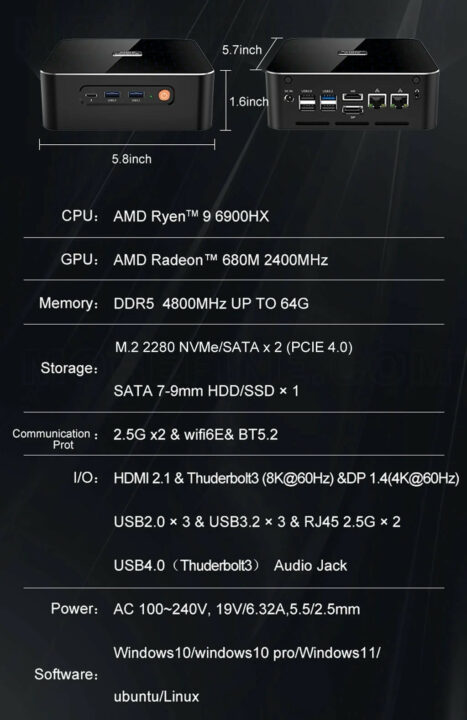


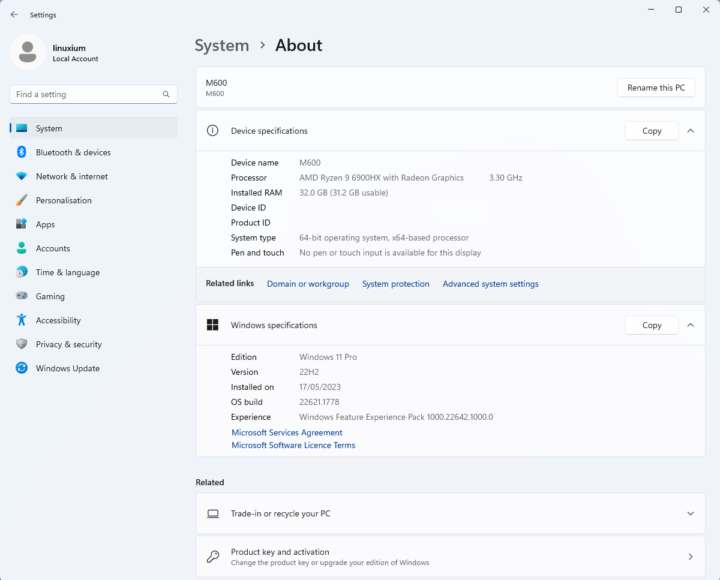
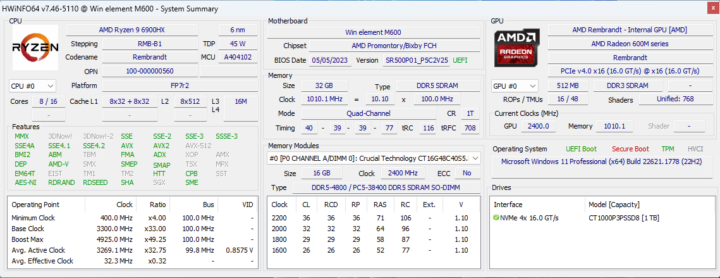
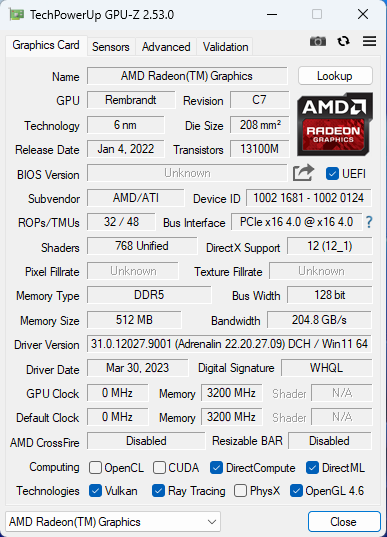
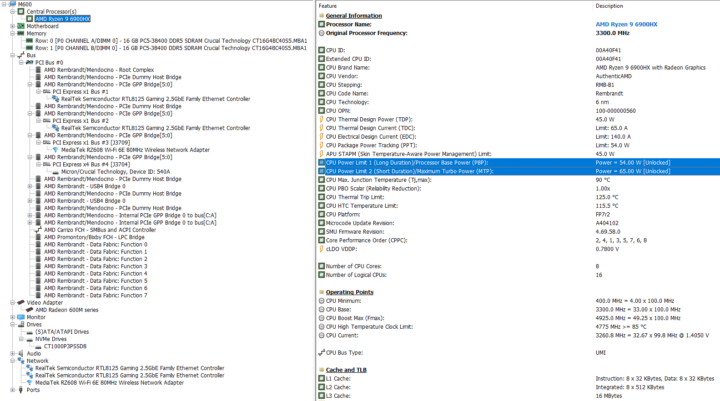
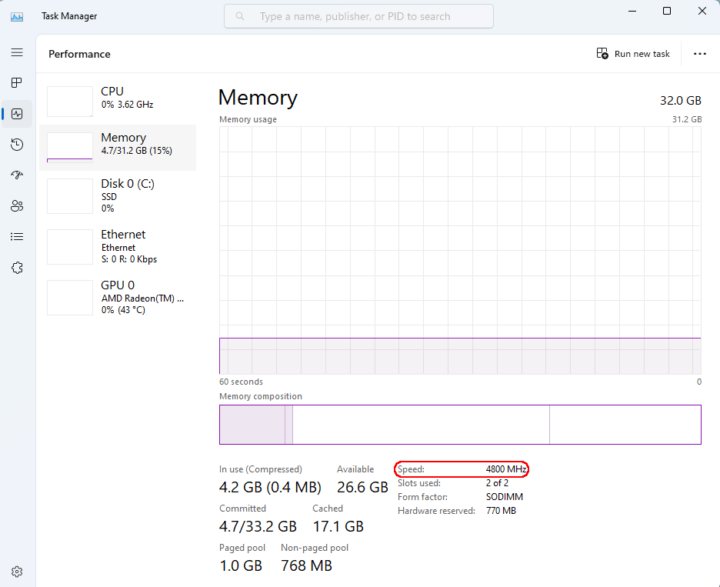
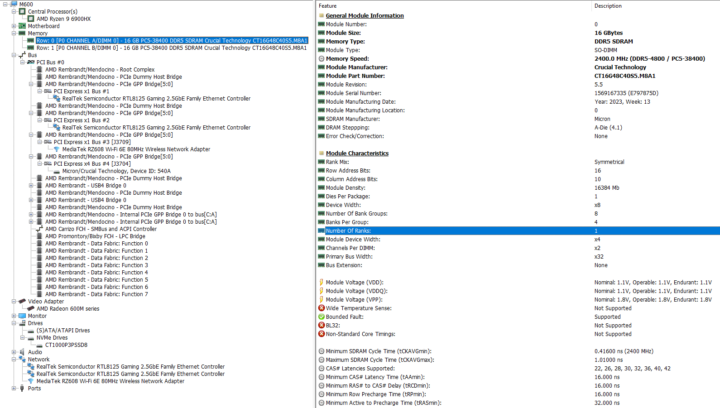
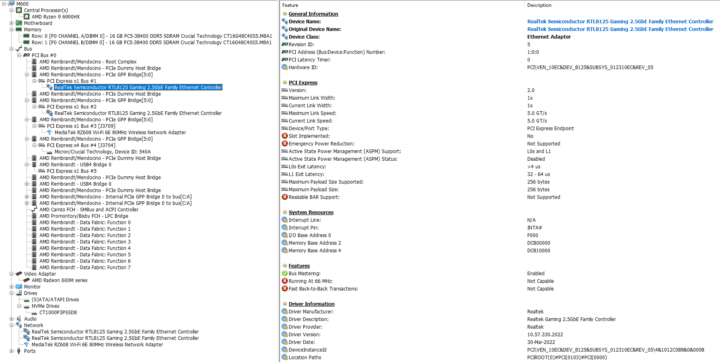
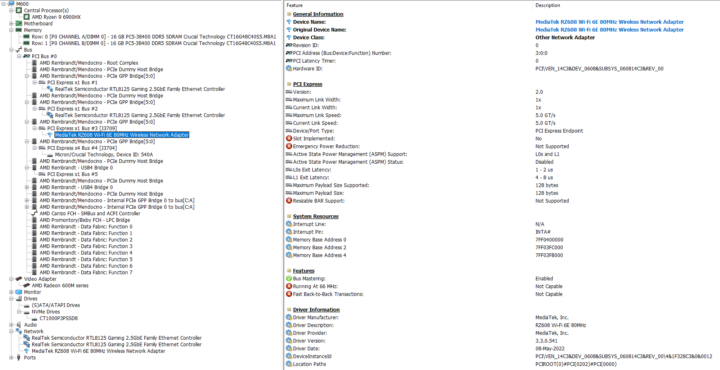
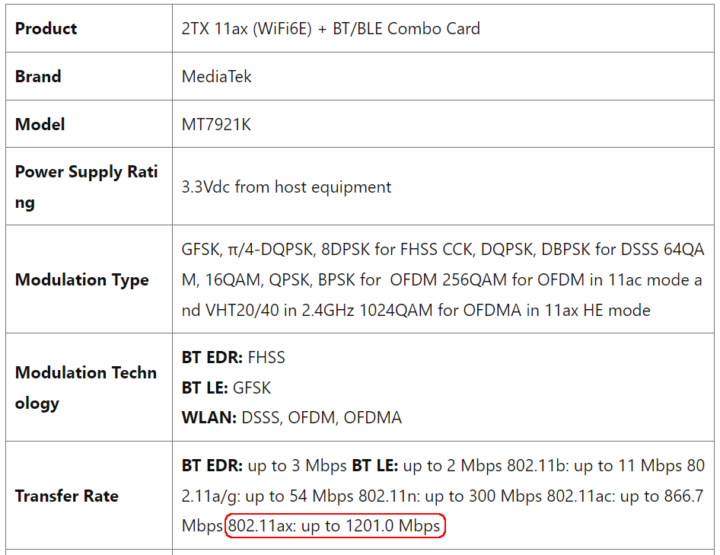
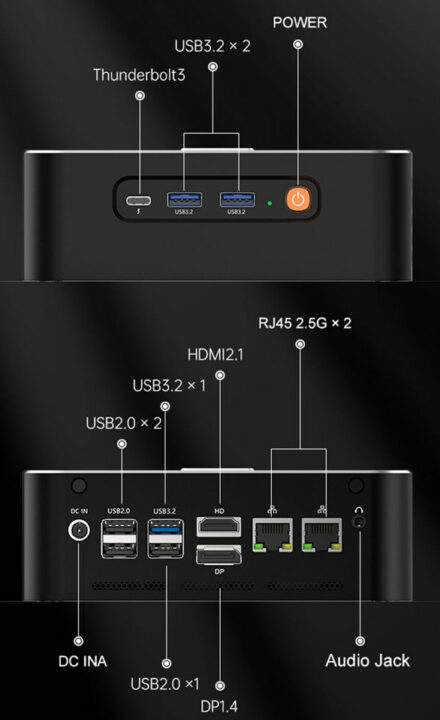
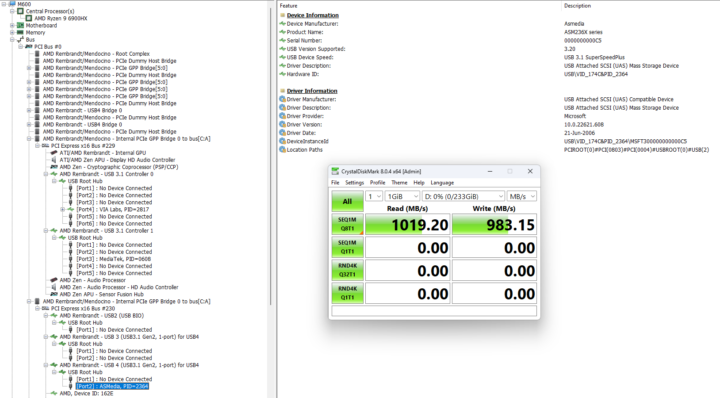
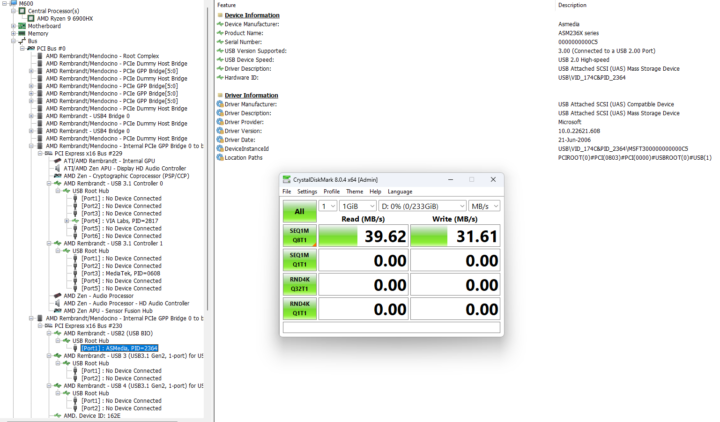
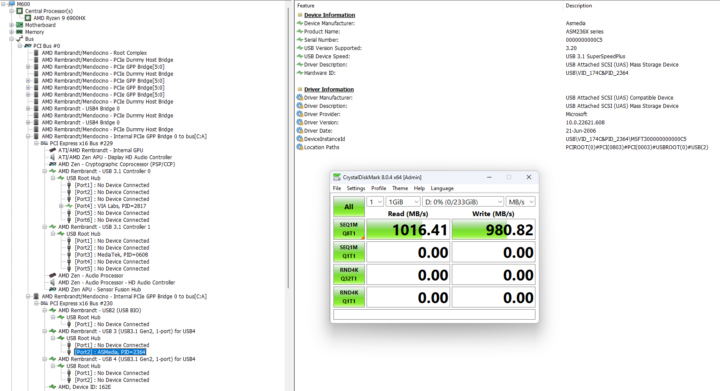
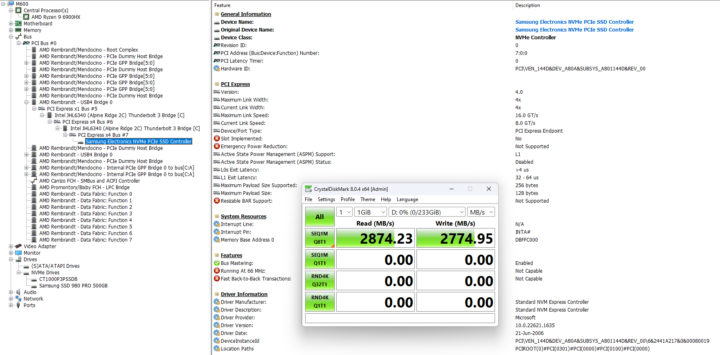
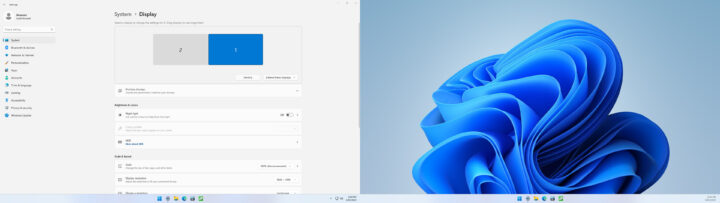
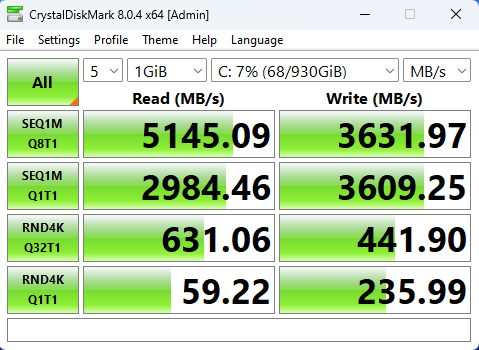
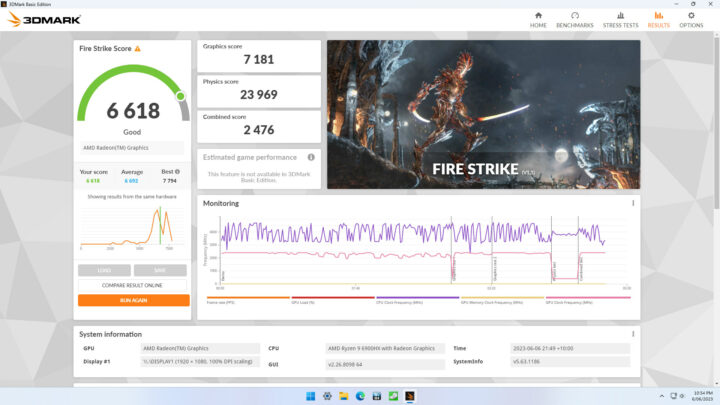
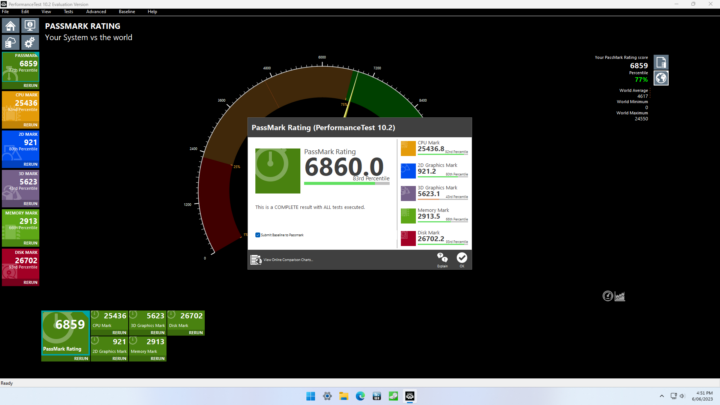
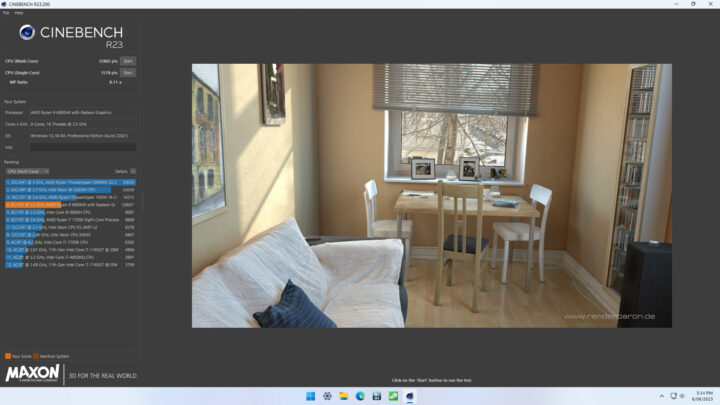
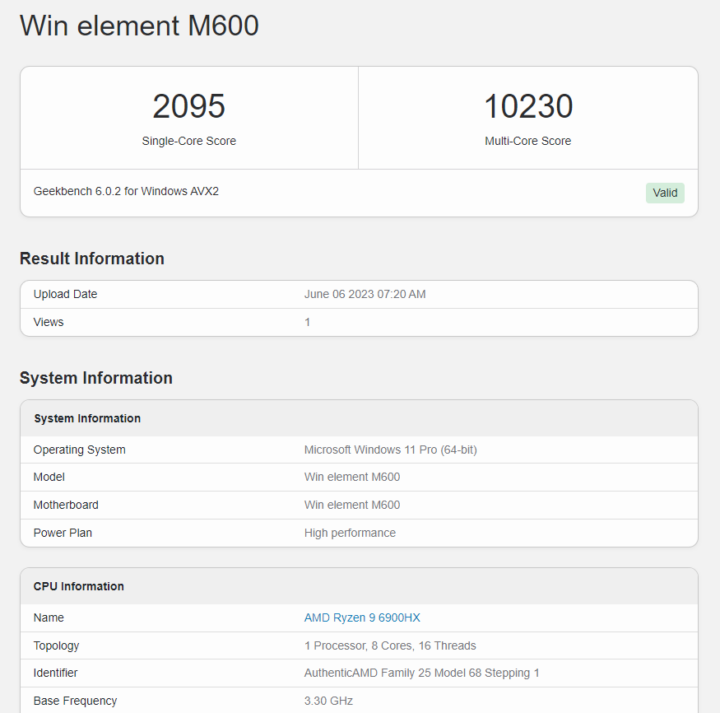
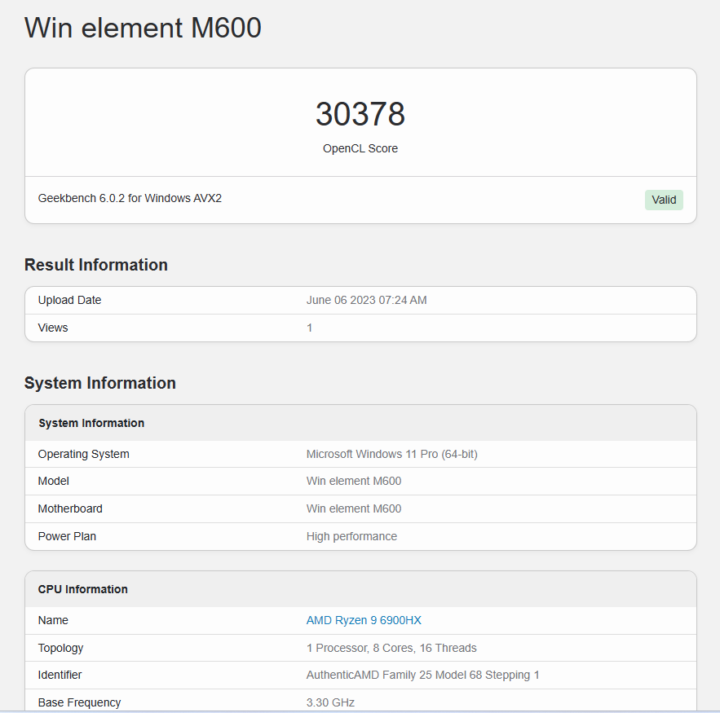

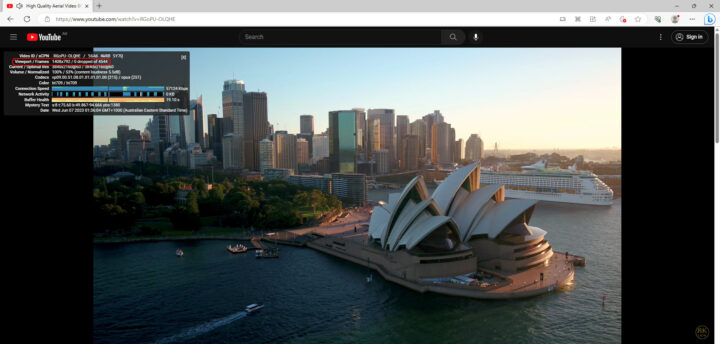
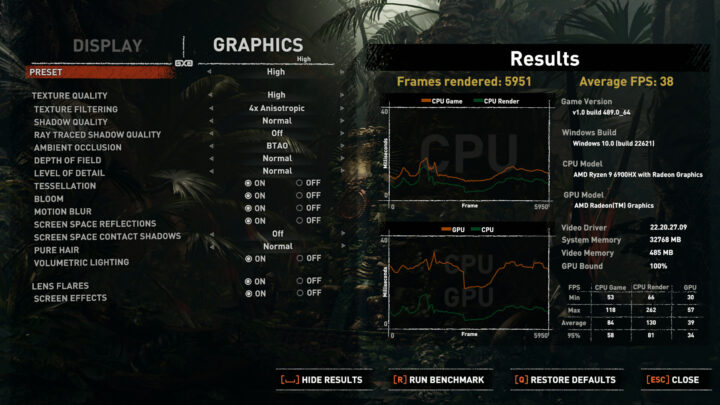
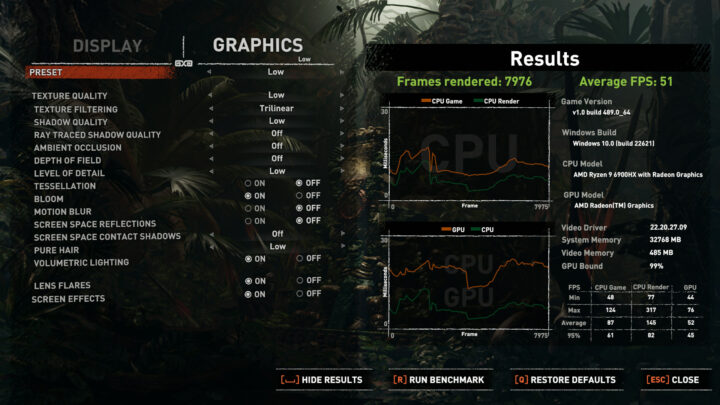
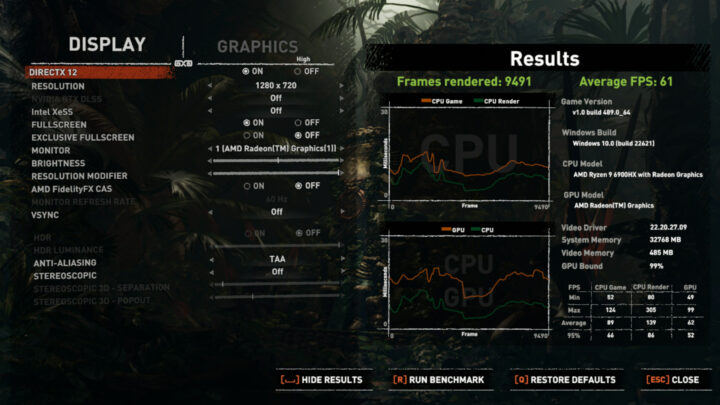
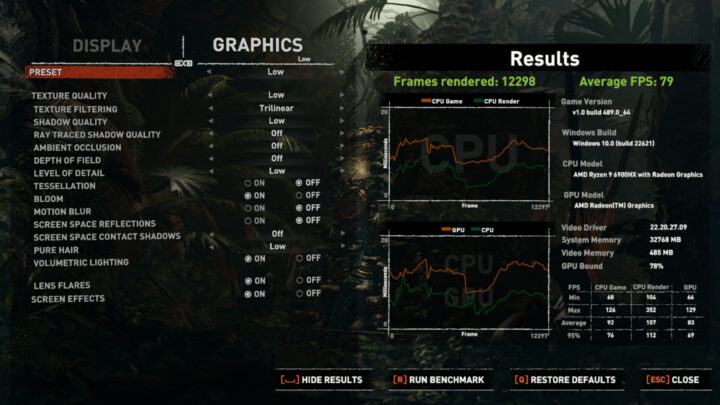

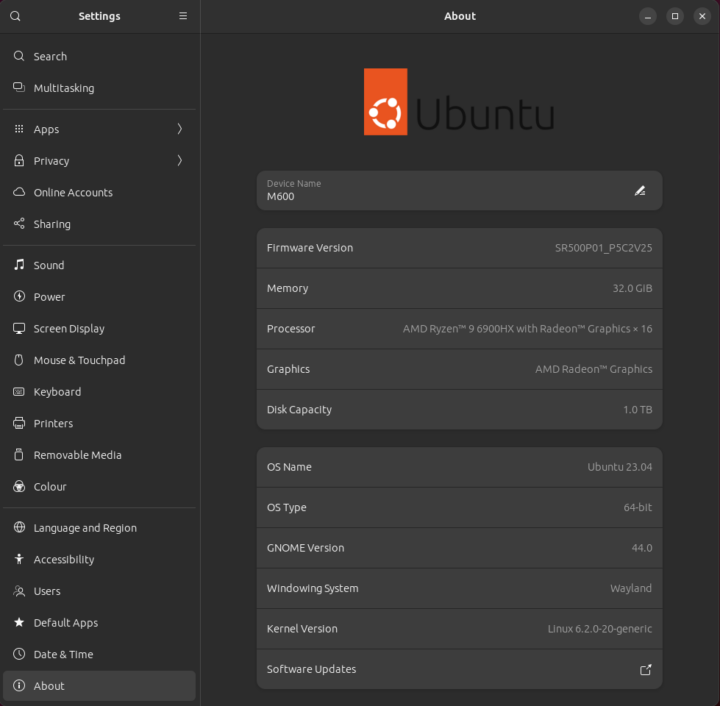
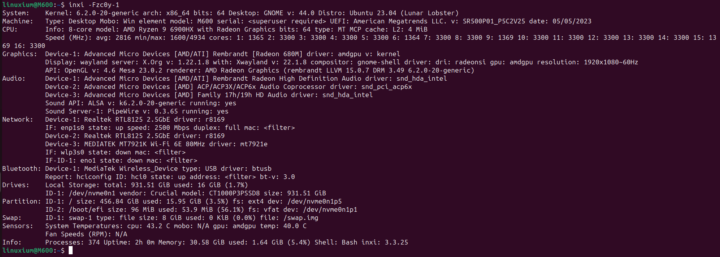
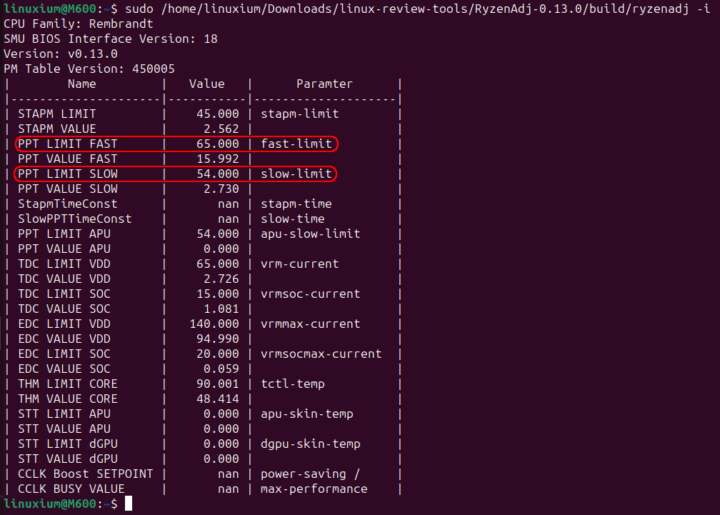
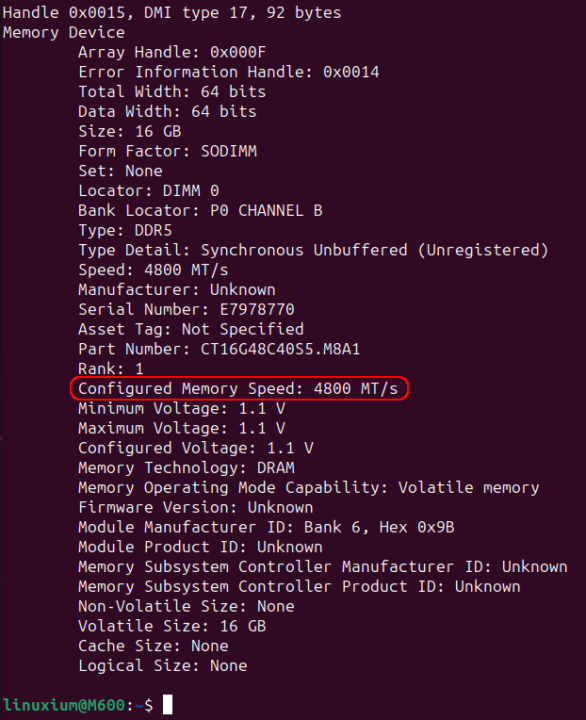
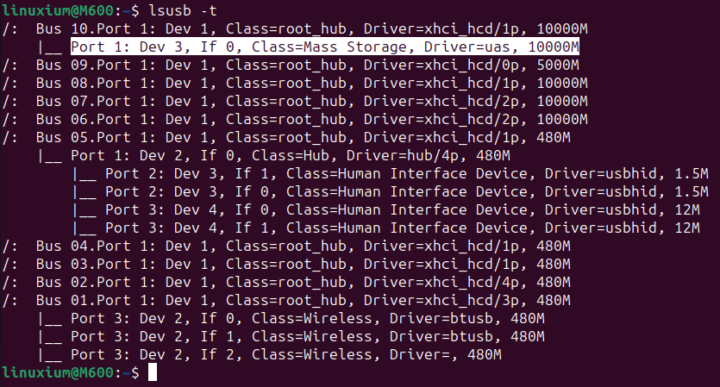
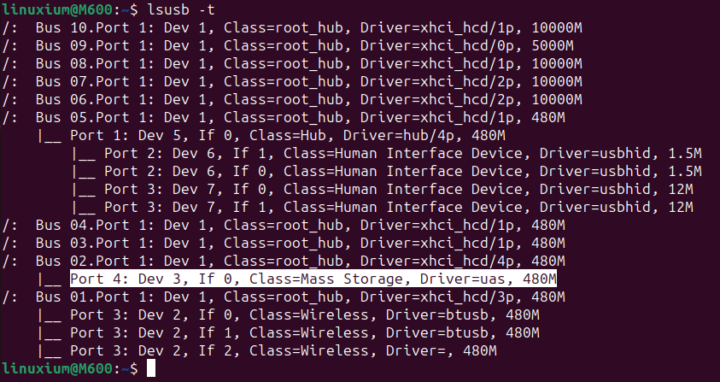
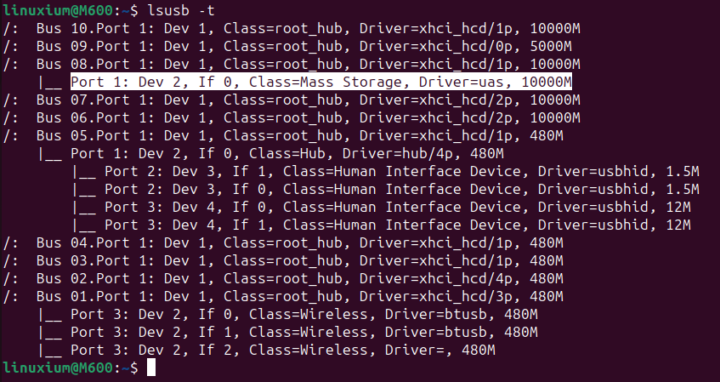
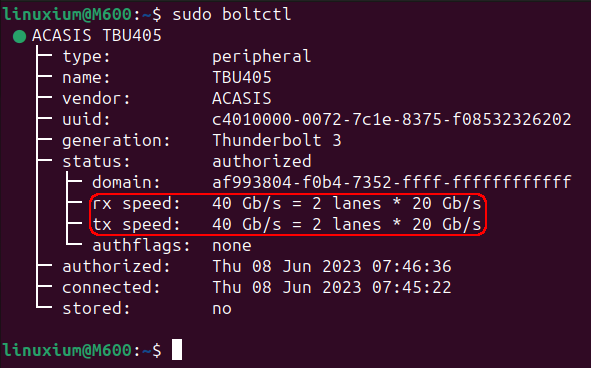
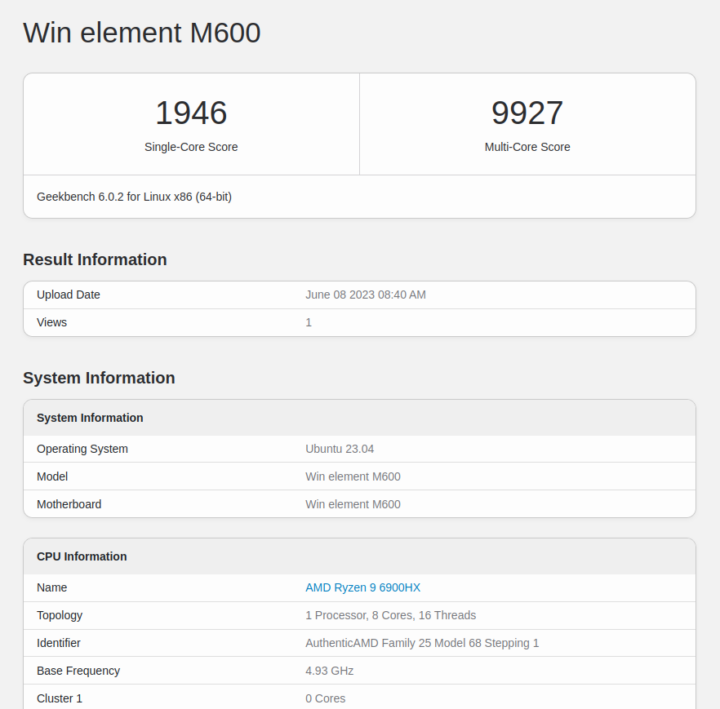
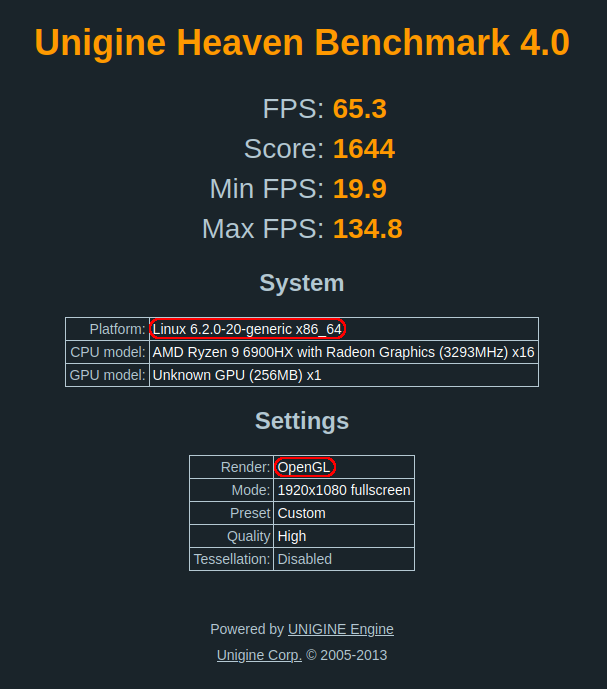
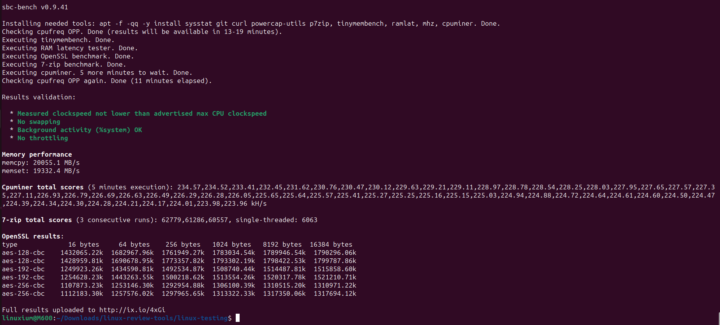
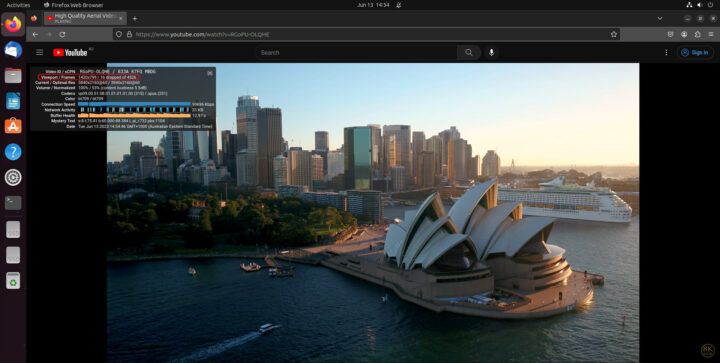
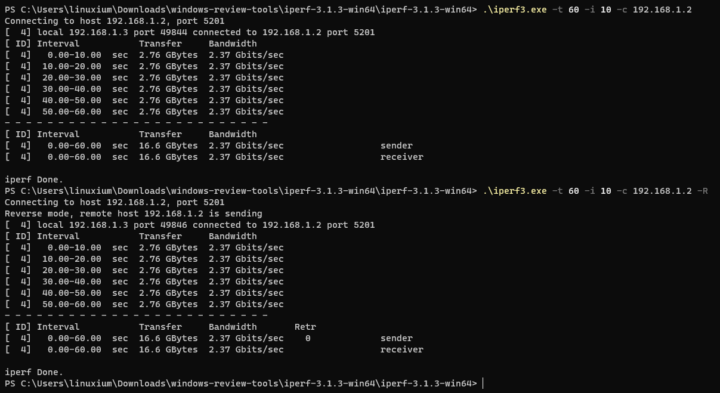
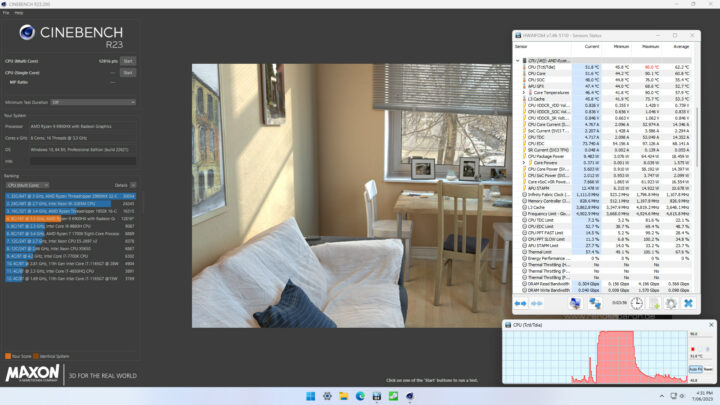
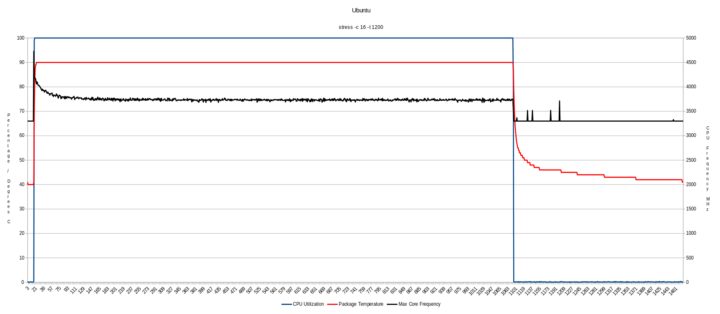
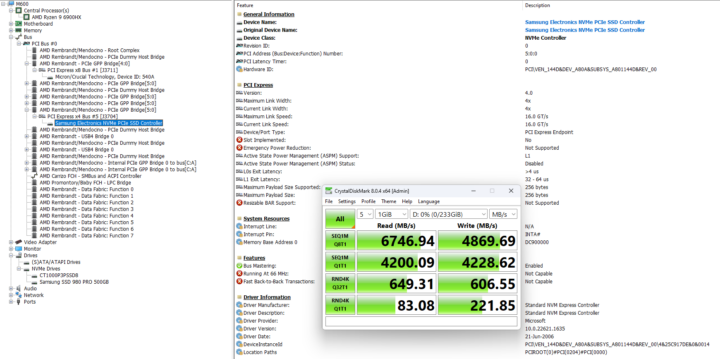
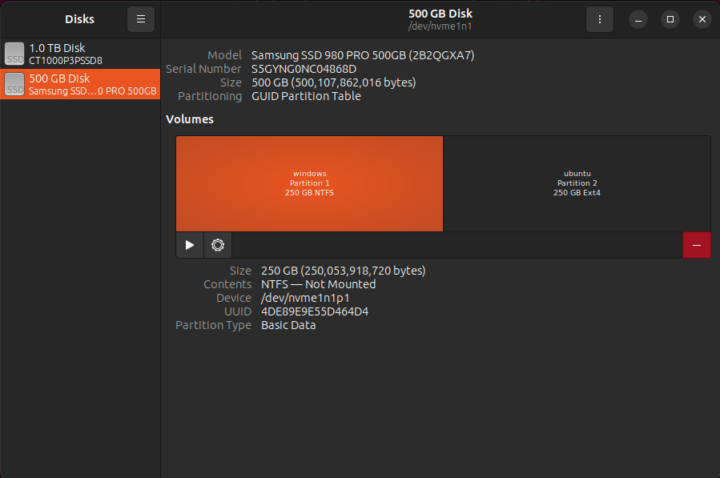
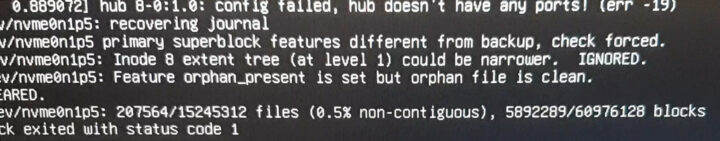
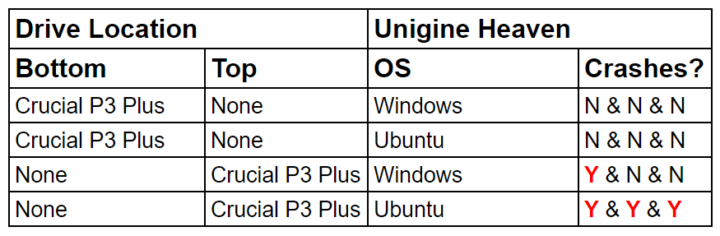

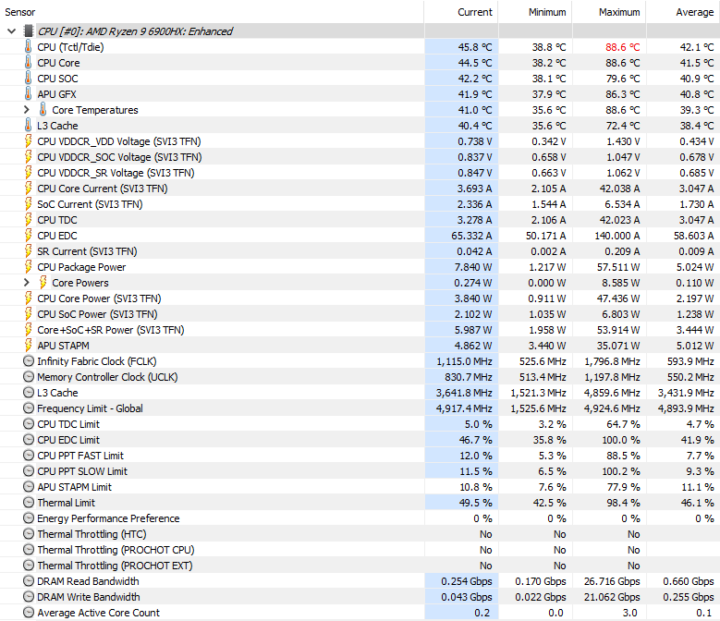
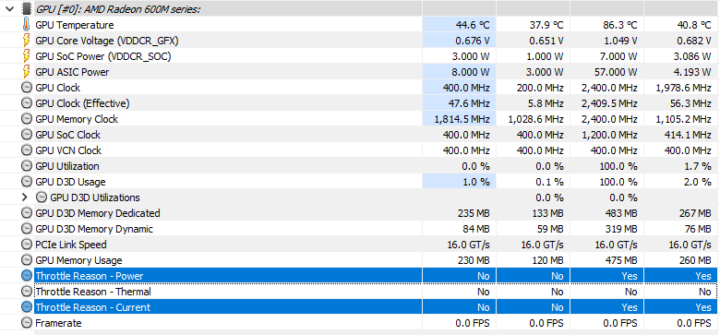
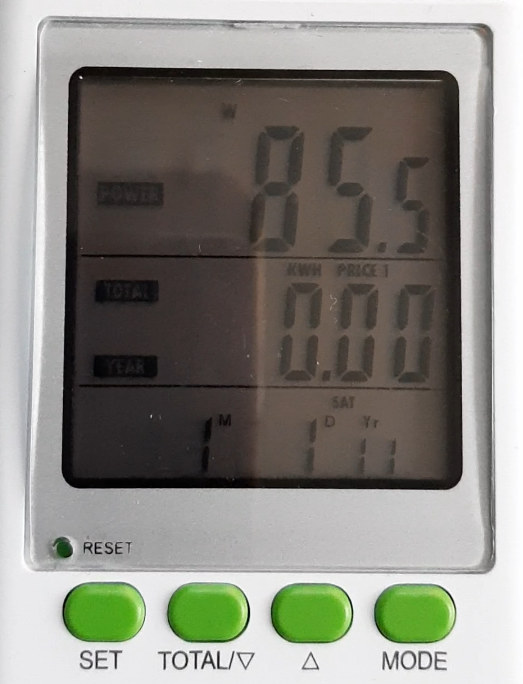
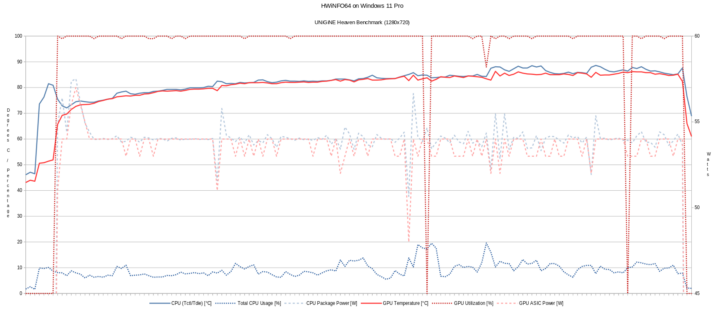
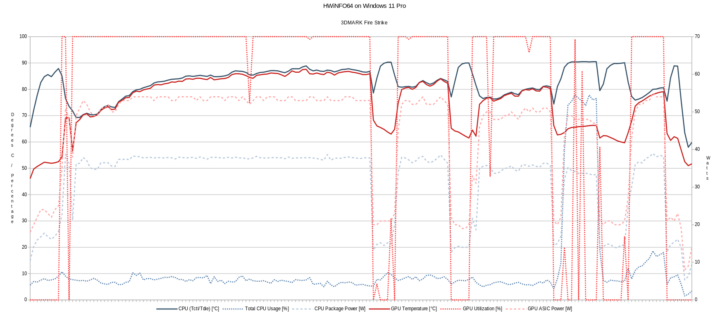
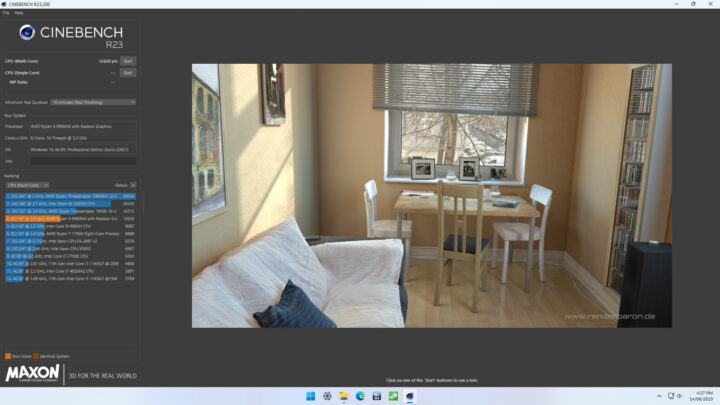
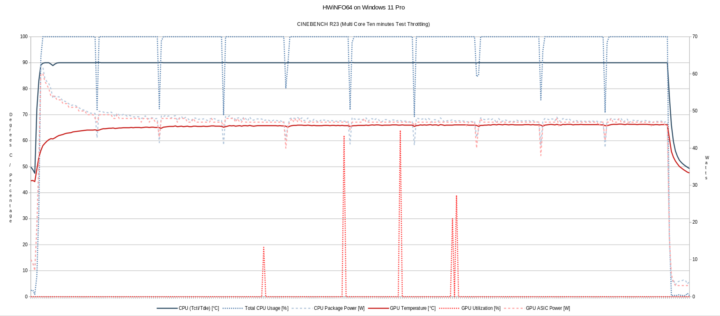



Thank you for the detailed review, I can imagine it took quite some time.
I find it quite remarkable that the temperature rises so quickly but then stays at exactly 90 degrees Celsius for a long time until it falls off just as quickly once the load is no more.
Is the sensor limited to 90 degrees Celsius? Surely the actual temperature would rise further or at least fluctuate. Or what exactly is “package temperature”?
Also, why is the “CPU frequency” not a smooth line or at least rectangular? Is the CPU frequency changing so fast that the sensor or recording software cannot keep up?
It’s the normal behaviour of the newer ryzen processor, even the normal desktop CPU with oversized coolers get to the thermal limit (more like a thermal “target”) at around 90°C and then lower the power consumption.
The power management can be so precise that the temperature stays at exactly 90 degrees Celsius and does not fluctuate by even a single degree? And there isn’t any overshoot above the 90 degrees either.
The CPU’s ‘Maximum Junction Temperature’ is 90.0°C and what this means simplistically is that throttling will occur once this temperature is reached in order to prevent the CPU’s temperature rising further. This process happens very quickly (it’s a computer after all) but the HWiNFO64 logging I captured was only being reported using the application’s default settings so measurements were being reported every 2000ms and temperature was only captured with zero decimal places. For the Ubuntu stress test logging, the measurements were being reported every second and again temperature was captured with zero decimal places, however frequency was captured in GHz to six decimal places but plotted as rounded zero decimal place MHz. The frequency fluctuation seen is a simplified representation of the throttling in operation which has allowed the CPU to run at its maximum temperature.
nice review,
i have 3 of these, 1x morefine 6950hs, 2x topton 6900hx
all 3 same unknown issue.
i can tell you the crashes are not tied to heavy power draw.
if you limit TDP in bios to 10 watts it also occurs, temps waay low , no throttling gpu/cpu
assuming that your unit has the same rootcause as mine:
your finding that the top nvme drive seems to be the culprit only makes the crashing more noticable (faster/more occurrence rate). it will still crash between 0-48 hours.
Either GPU driver halts, or you get black screen, or reboot, or reboot+green crappy bios screen.
i found that (with NVME in bottom slot or top slot)
not using GPU is crashless.
using 100% GPU load is crashless
as soon as you have a game that is not using max GPU (like an old DX9 game)
you are in the danger zone.
i run now 3 games to keep GPU under max load 😛 and its fully stable (weeks 24/7) @ 28W BIOS TPD mode. if i run 1 game, it will eventually crash randomly <48h
There is no BIOS to download for 7 months now, I have mailed them, and received a link to the driver set, but have not seen a bios update yet. I remain hopefull: If you obtain a BIOS update for this thing, i’m all ears
I saw a review which mentioned the phoenix (7840hs) in the GTR7 has somewhat similar issues. and has a high temp DDR5 issue. Not sure what is behind that issue.
Certainly if I find more information out about this issue, a fix or BIOS update I’ll post about it here.
I found out a fix. in UEFI
Advanced > Demo Board > PCI-E Port > PCI-E Port Control set [Enabled]
and all ASPM Mode to [Disabled], then the problem is gone.
screenshot: https://imgur.com/a/2Seg95R
I really hope this helps, as it did fix my problem, have been used for over 2 days now no crashes.
I’m worried about the thunderbolt 3 port… will it work if I connect a eGPU with it? I already have the morefine m600 and im planing on getting an eGPU for it. My options are to use the thunderbolt 3 port or one of the m.2 slots.
I’ve not seen any posts on whether the thunderbolt 3 port works or not, and in the forums I’ve seen discussing it are sceptical. If you got the chance to try please do tell.
P.s. I’d also apriciate any specs so I can compare price and value
I tested the Thunderbolt 3 port while on both Windows and Ubuntu during the review and it worked on both as expected. The port uses the JHL6340 controller so should in theory be fine with an eGPU with the usual and expected speed degradations. However, whether it actually works or not will be dependent on both what eGPU you use and equally what GPU is used in it. Have you tried asking Morefine for confirmation on whether your particular intended configuration would work as you intend?