The SenseCAP Indicator D1Pro is an IoT development kit based on ESP32-S3 WiFi & BLE chip, a Raspberry Pi RP2040 microcontroller, and offering LoRa connectivity through an SX1262 RF chip. It also features a 4-inch touchscreen display, two Grove interfaces with ADC & I2C, and two USB Type-C ports including one exposing GPIOs, and the D1Pro integrates tVOC and CO2 sensors, plus the kit ships with an external Grove AHT20 TH sensor for temperature and humidity measurements.
SenseCAP Indicator D1Pro Features
- Dual MCUs and GPIO expansion with the Espressif ESP32-S3 and Raspberry Pi RP2040 microcontrollers and support for over 400 Grove-compatible modules.
- Real-time air quality monitoring thanks to the built-in tVOC and CO2 sensors, and an external Grove AHT20 TH sensor for more precise temperature and humidity readings.
- Local LoRa Hub for IoT Connectivity thanks to the integrated Semtech SX1262 LoRa chip for connecting LoRa devices to IoT platforms such as Matter via Wi-Fi, without the need for additional compatible devices.
- Leverage the extensive ESP32 and Raspberry Pi open-source ecosystem
Unboxing
The package we received includes the SenseCAP Indicator D1Pro itself, plus a USB Type-C cable, and Grove AHT20 sensor.
SenseCAP Indicator D1Pro teardown
System Diagrams
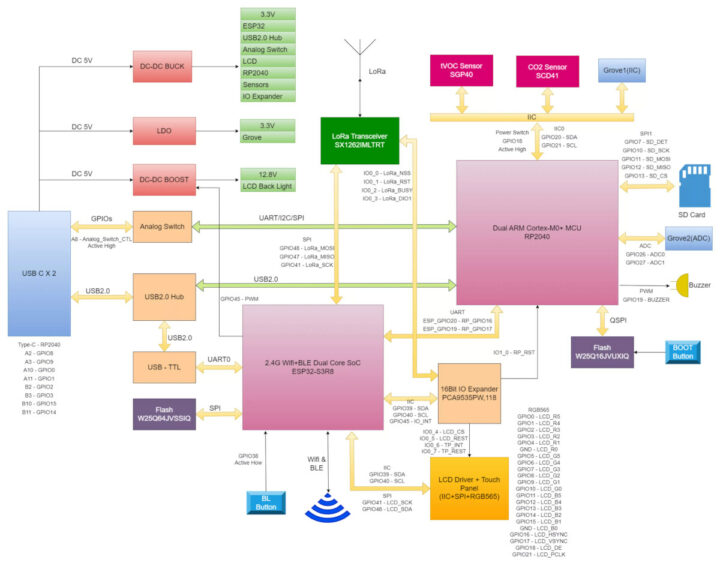
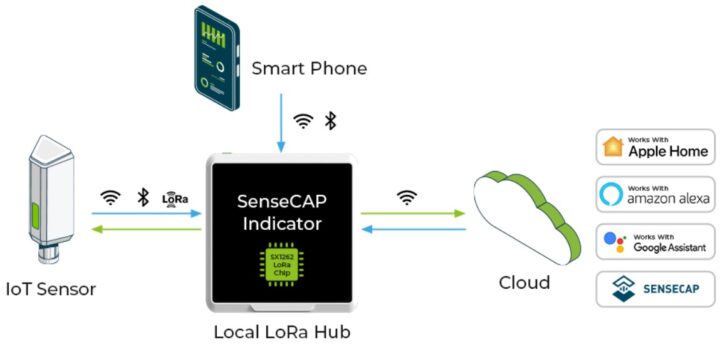
Button functions
A short press of the button will turn off/on the display, pressing and holding the button for 3 seconds will power off/on the system, and doing it for 10 seconds, will reset the system to factory settings.
SenseCAP Indicator D1Pro specifications
Native Firmware
The SenseCAP Indicator D1S and D1Pro models have built-in tVOC and CO sensors and external Grove TH sensors for accurate readings. SenseCAP Indicator’s native firmware provides an air quality detector user interface displaying sensor data, while the D1 and D1L models without sensors will just display N/A. You’ll find steps to flash the firmware in the wiki.
User interface setting
We first need to go to the Setting menu to specify the different values required for use as follows.
The WiFi section allows users to configure WiFi so that the devkit can connect to the Internet.
The Display section can be used to set the brightness and/or set the “always-on” mode.
Finally, the Date & Time section can set the format to 12 hours or 24 hours, and whether the date & time should be automatically retrieved from the Internet or entered manually.
Onboard Sensors
- CO (Carbon dioxide) is a colorless, odorless gas comprised of one carbon atom and two oxygen atoms. If inhaled in large quantities, this gas will make the blood acidic, make us breathe faster, cause the heart to beat faster, and in extreme cases compress the brain and cause a loss of consciousness. So we should avoid spaces with a high level of carbon dioxide or confined spaces with little oxygen
- tVOC (Total Volatile Organic Compounds). Volatile Organic Compounds are common chemical contaminants found in office and home environments and are a source of odors. A recurringly high level of VOC may cause respiratory to cardiovascular diseases, and the tVOC value serves as an indoor “air quality meter”.
- Temperature in Celcius or Fahrenheit
- Humidity in percent

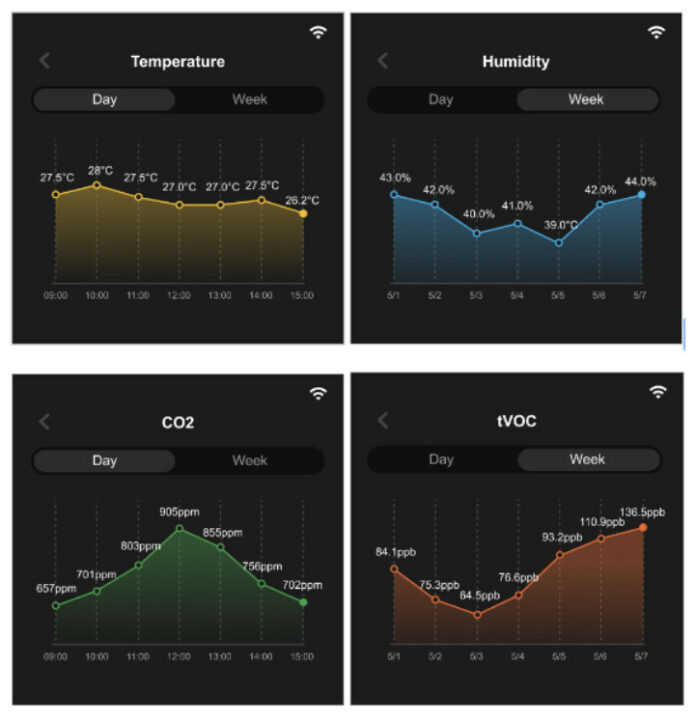
OpenAI with SenseCAP Indicator D1Pro
OpenAI is an American artificial intelligence (AI) research laboratory consisting of the non-profit OpenAI Incorporated and its for-profit subsidiary corporation OpenAI Limited Partnership. The organization was established in San Francisco in late 2015, and so far, OpenAI has made significant contributions to the artificial intelligence field through research and development of advanced AI models such as the GPT (Generative Pre-trained Transformer) and DALL·E series. These models, along with the GPT-3, have demonstrated their processing and language creation capabilities, and there are APIs that allow developers to access and use their AI models. These APIs make it possible to integrate OpenAI’s AI technologies into applications, and the SenseCAP Indicator integrates two popular models, namely ChatGPT and DALL·E, through an API allowing users to experience and quickly enjoy AI on the platform.
How to Set the API Key
- Login to https://platform.openai.com/signup, or if you don’t have an account yet, you will need to signup first.
- Visit the OpenAI Keys page or click the “View API Keys” menu item.
- Generate a new key by clicking the “Generate new secret code” button. See the screenshot below for reference.
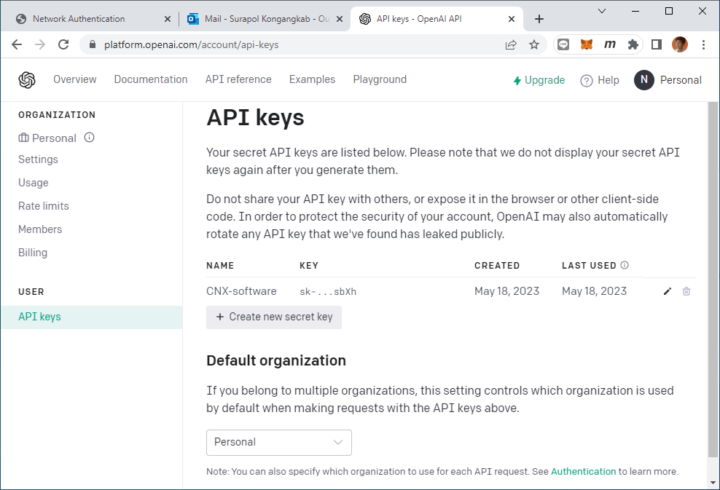
- Open the Arduino IDE, added the Board Manager URL: https://github.com/earlephilhower/arduino-pico/releases/download/global/package_rp2040_index.json, select the board “Seeed Indicator RP2040” and the USB serial port.
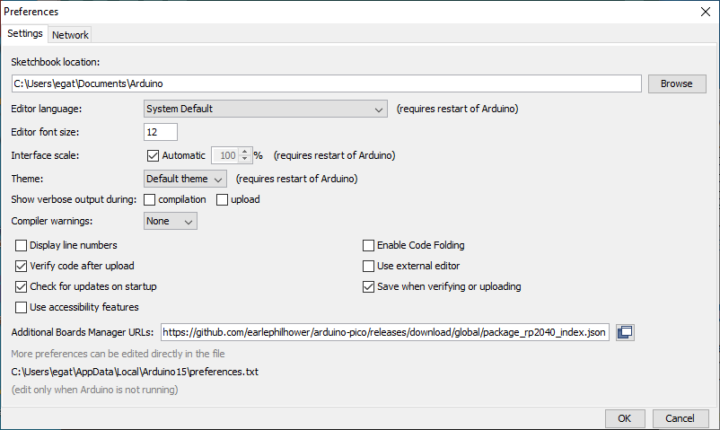
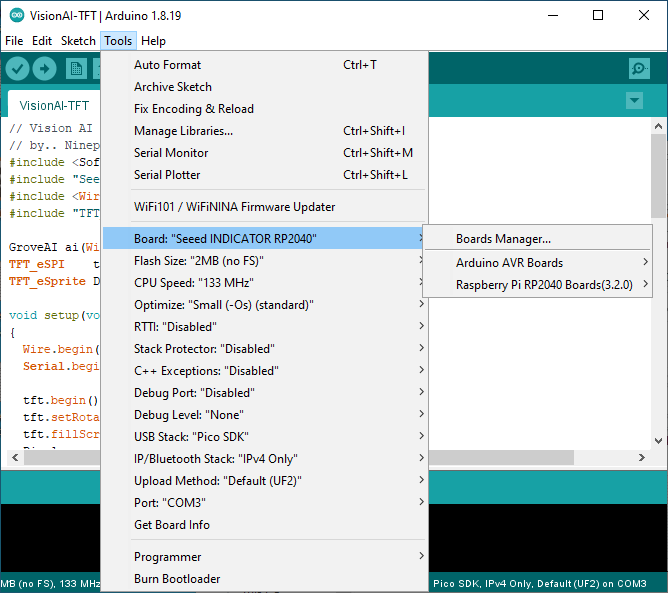
- Open the serial monitor
- Send the following command to the device to set up your API Key
1openai_api -k {your apikey}
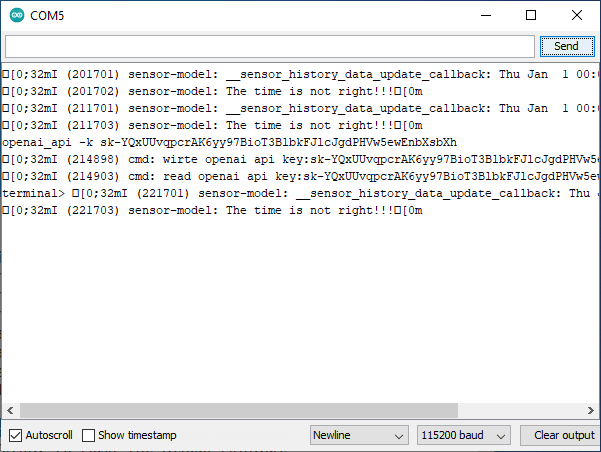
ChatGPT Indicator
ChatGPT is a conversational AI model developed by OpenAI specifically designed for chatbot applications and trained on a large language model (LLM) in order to understand users and generate natural language responses. ChatGPT is used in various applications including customer service chatbots, virtual assistants, and social media chatbots. The SenseCAP Indicator devkit integrates ChatGPT via OpenAI’s API and the native firmware. So it can help you experience ChatGPT conversations quickly and you can ask who is Seed Studio or CNX Software…
Remark: Since the reviewer has registered as a free user in OpenAI, ChatGPT cannot be used with a credit card since OpenAI does not seem to offer free trials anymore.
DALL·E AI Picture Generator
DALL·E is an advanced AI model developed by OpenAI that can generate images from text descriptions. DALL·E is trained on large datasets of images and associated text descriptions. With text commands, DALL·E can create unique images that match the description. The model has shown impressive capabilities such as rendering creatures, objects, and scenes that do not exist in the real world. DALL·E has potential applications in areas including art, design, and advertising.
LoRa/LoRaWAN
We could not test LoRa because Seeed Studio only provides a point-to-point communication sample for the SenseCAP Indication D1Pro, and we did not have another LoRa sensor device or additional SenseCAP Indicator D1Pro to test this out.
Conclusion
The SenseCAP Indicator D1Pro is suitable for students, experimenters/makers, and general users who are interested in creating circuits with sensors, and writing code or not having to with the Native Firmware (no-code platform) in order to develop a prototype, a Proof of Concept (PoC), or a project with a touchscreen display. The devkit also supports various wireless connections, analog and digital sensor modules, and OpenAI enables AI applications on the platform.
We’d like to thank you Seeed Studio for sending us the SenseCAP Indicator D1Pro (SX1262 LoRa + Sensor) package for review. You can purchase the kit reviewed here for $89.00 plus shipping, but the SensaCAP Indicator D1 also starts at just $49 if you don’t need any sensor and LoRa connectivity.
CNXSoft: This review is a translation of the article on CNX Software Thailand by Ninephon Kongangkab.

Jean-Luc started CNX Software in 2010 as a part-time endeavor, before quitting his job as a software engineering manager, and starting to write daily news, and reviews full time later in 2011.
Support CNX Software! Donate via cryptocurrencies, become a Patron on Patreon, or purchase goods on Amazon or Aliexpress



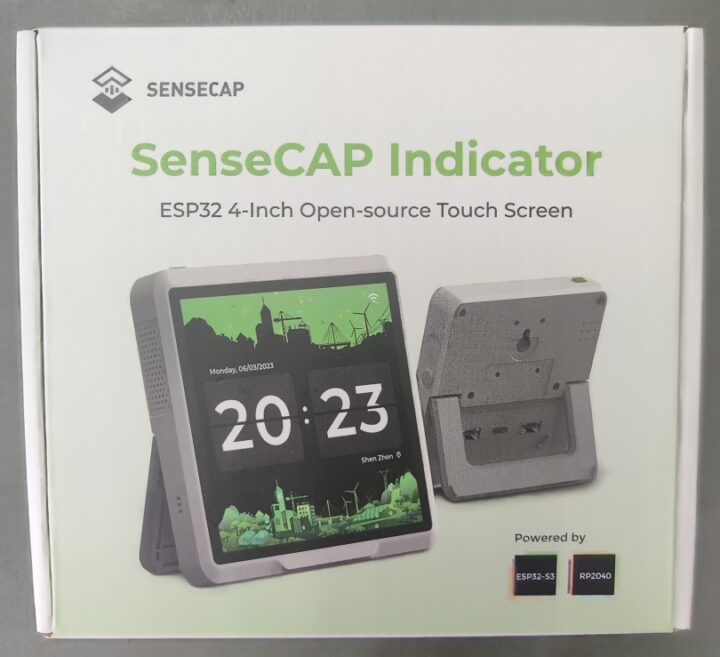
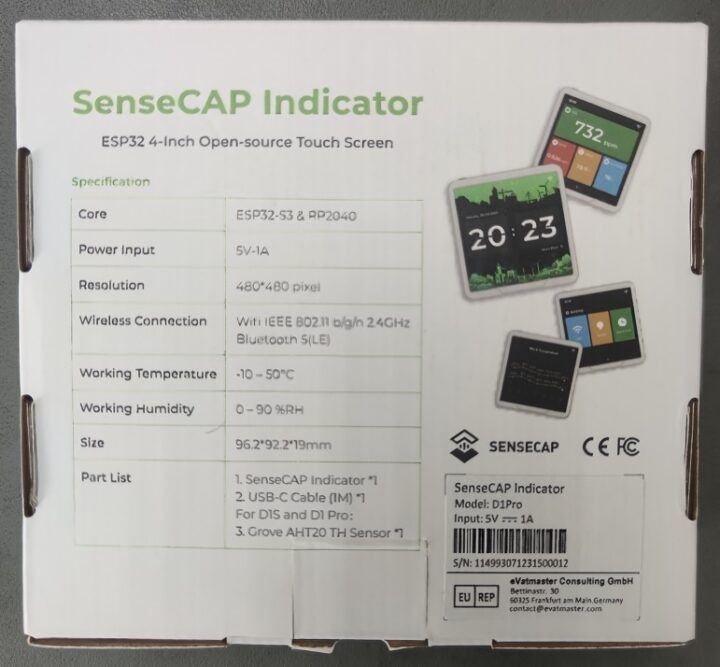
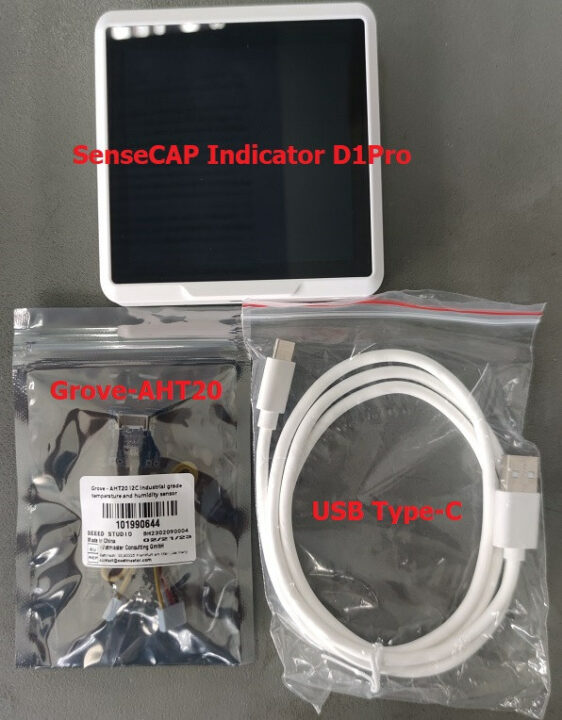

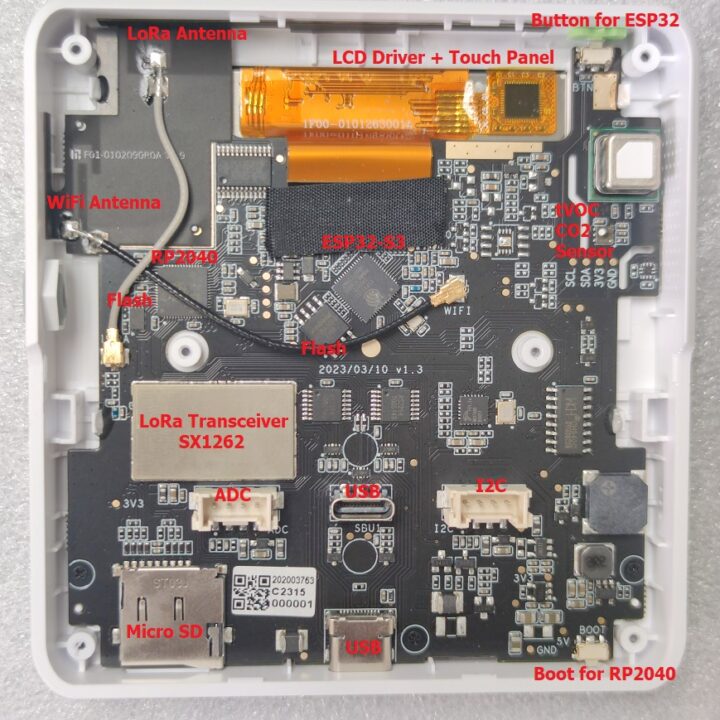
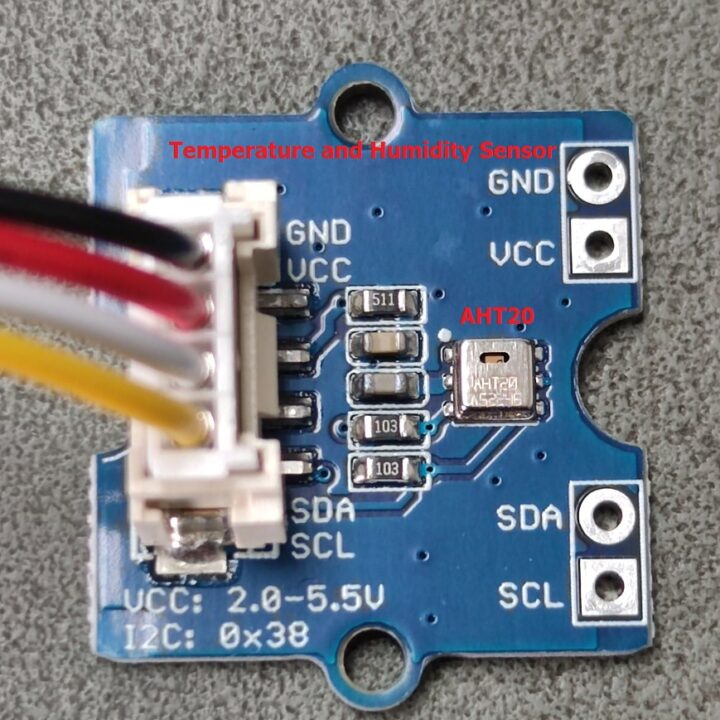
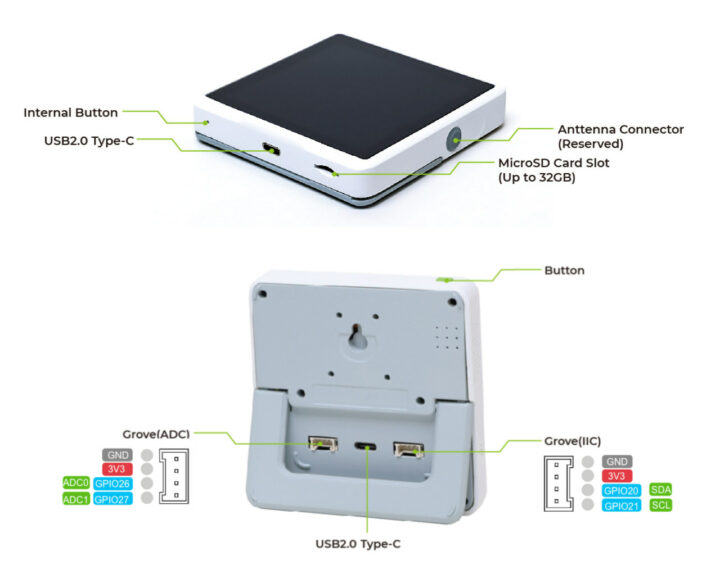
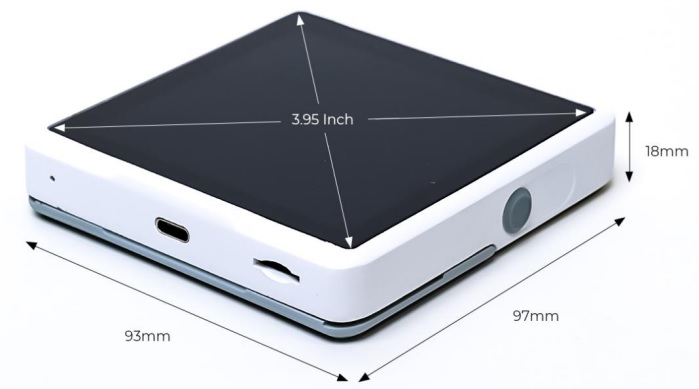
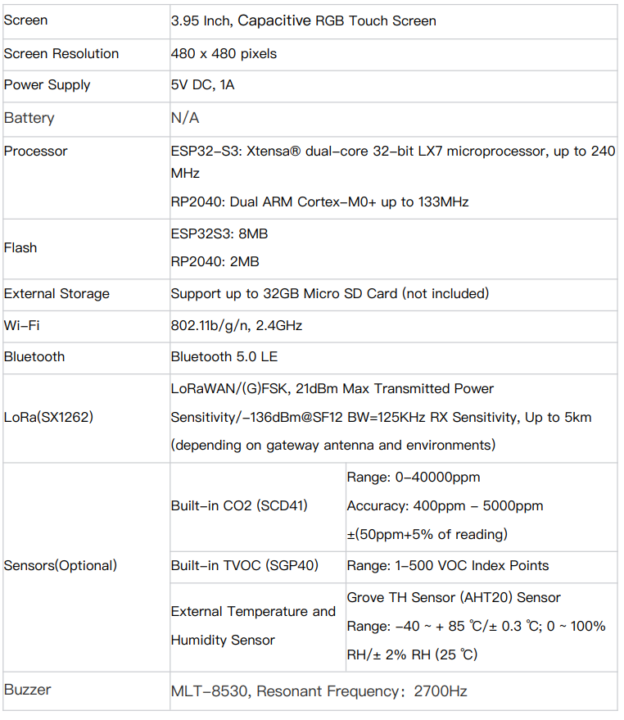
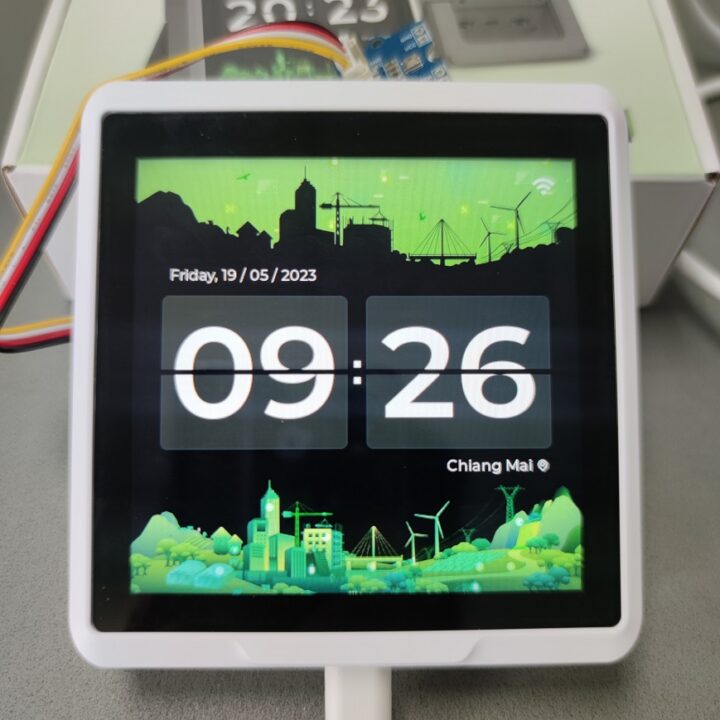
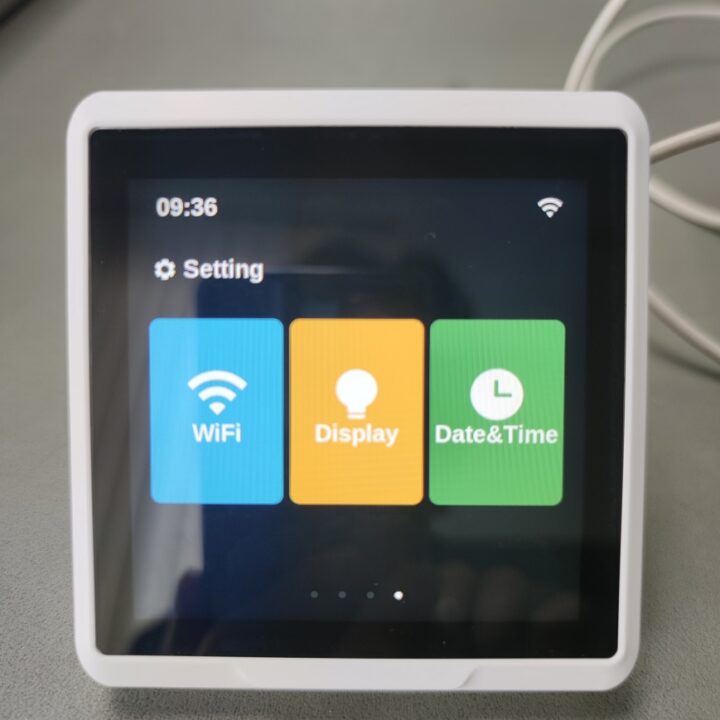
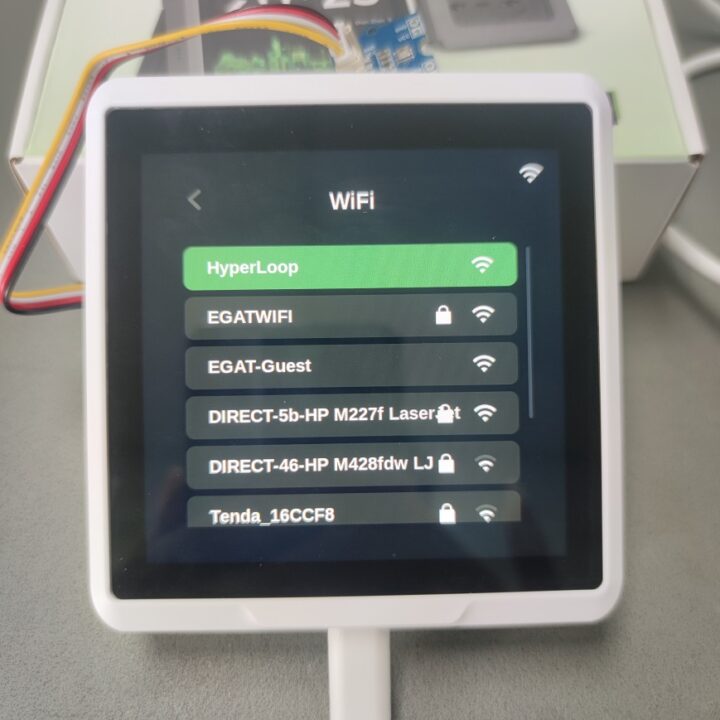
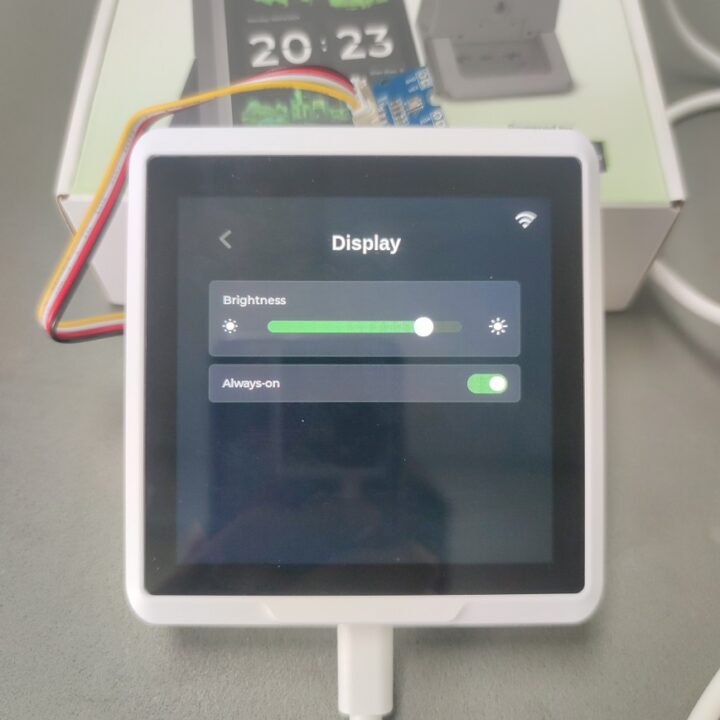
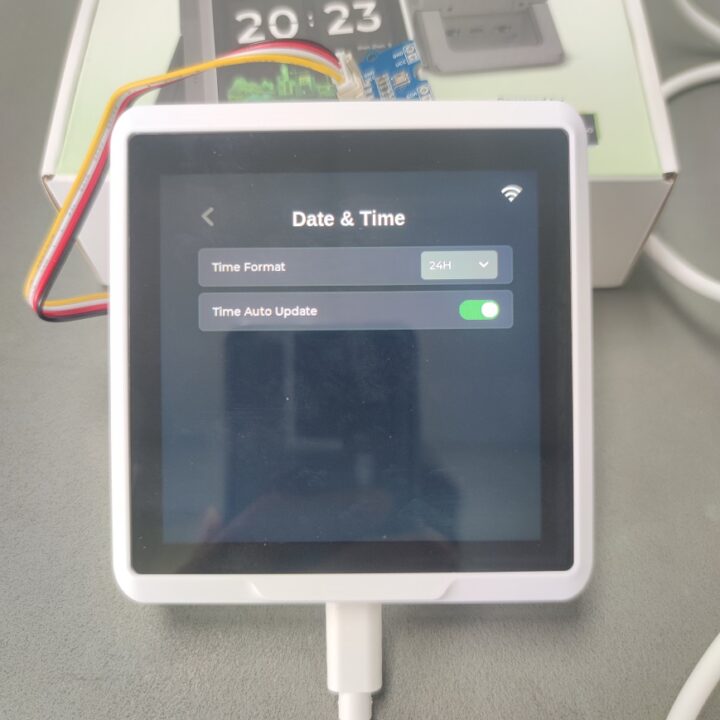
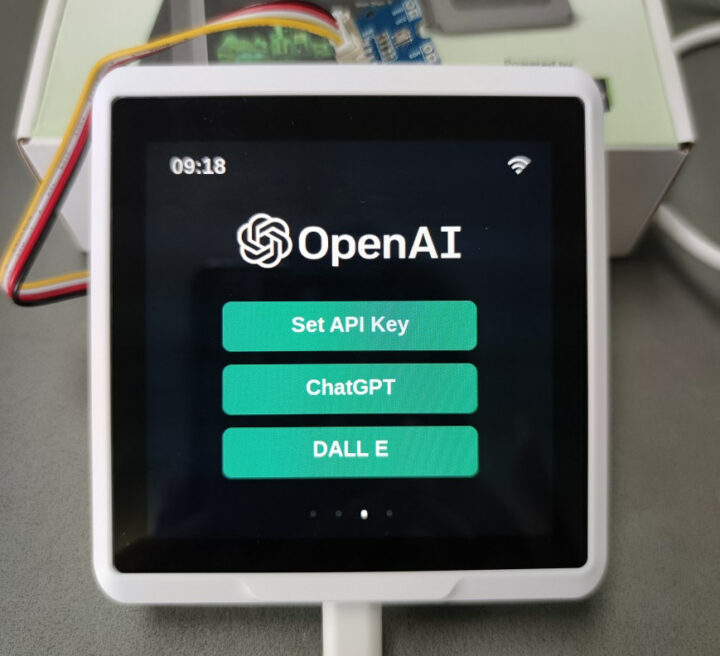
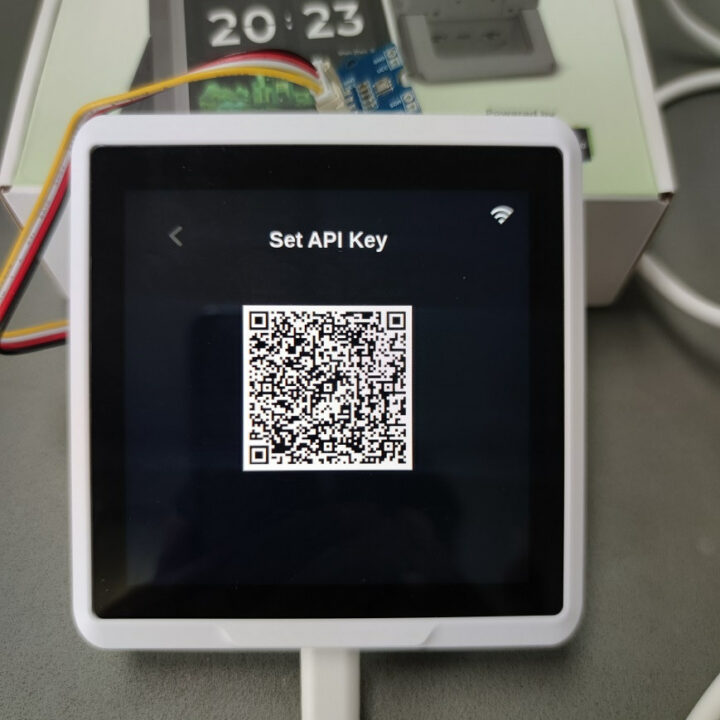
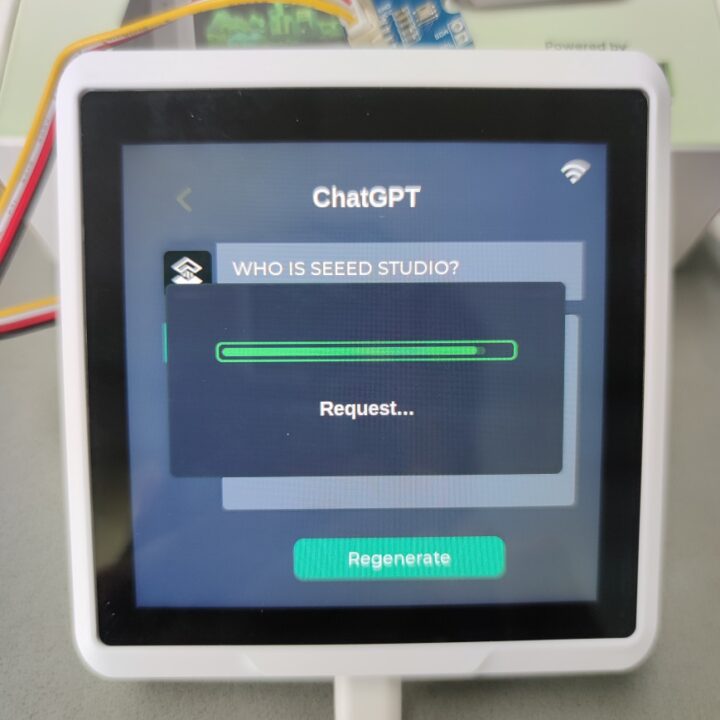
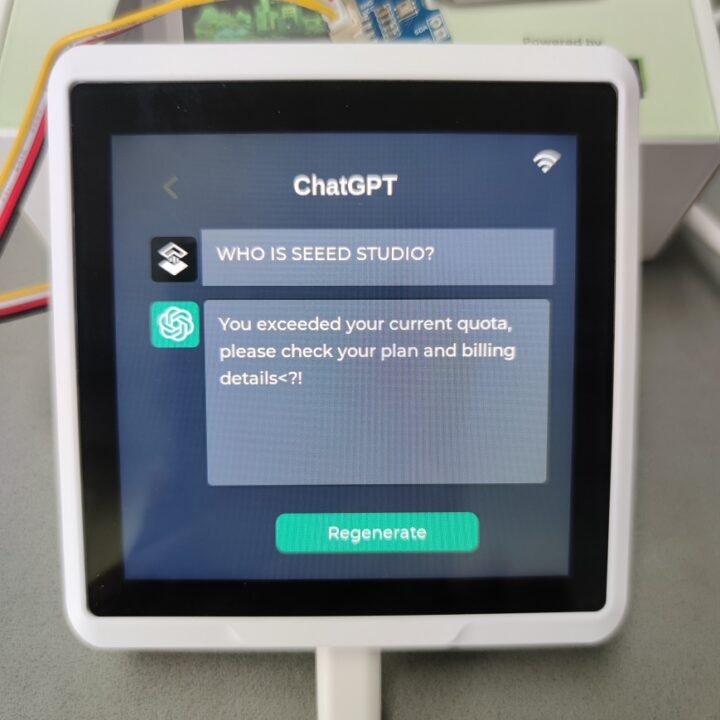
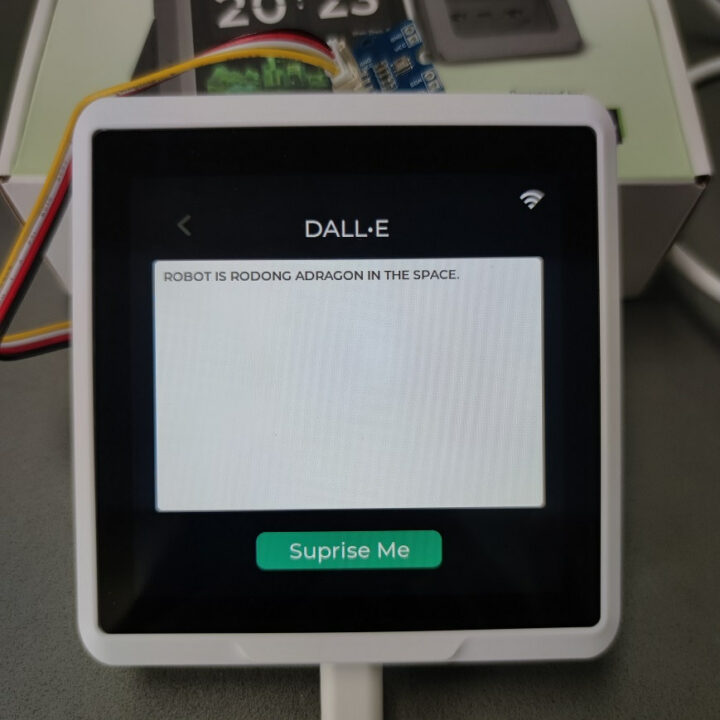
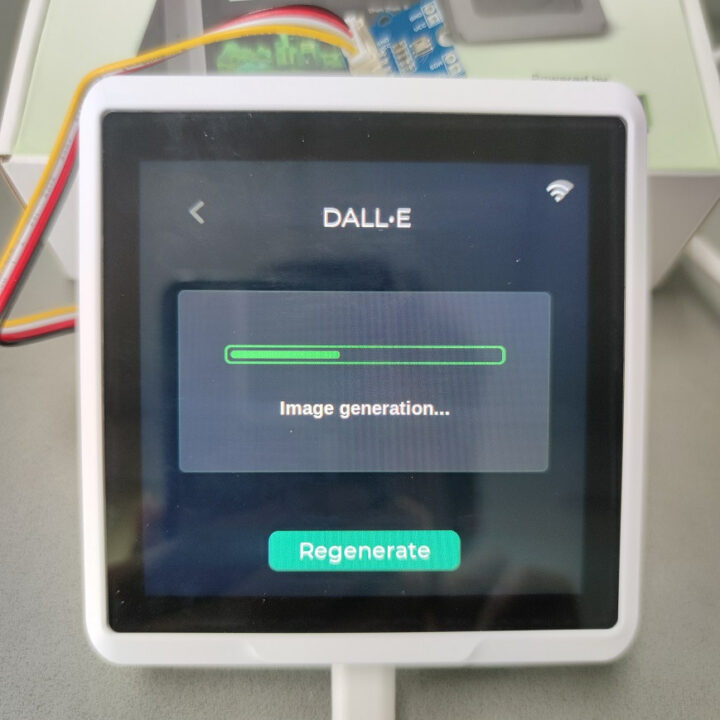




This reads like it was pasted together from the manufacturer’s website, press releases and Wikipedia. It’s not a review.
There’s indeed a lot of information from the manufacturer’s website especially at the start, but he did test the D1Pro with the native firmware, as I don’t think Seeed Studio has an office in Chiang Mai.
I have to admit I am puzzled by the integration of both an ESP32 and an RP2040 in that device. There’s probably an interesting use case in there, but it’s not quite explicit.
Probably would make sense to integrate an nRF52 chip in there (for Zigbee or Matter) and/or some NFC/RFID reader capabilities, though.
I think Seeed Studio wants to cover the Espressif ESP32-S3 and Raspberry Pi RP2040 microcontrollers with a touch screen. To create a user interface that is easy to use with IoT, ChatGPT and DALL-E.