ADLINK Ampere Altra Dev Kit is an “IoT prototyping kit” based on an ATX motherboard fitted with a COM-HPC-ALT Server Type Size E module powered by an Ampere Altra 32, 64, or 80-core Arm Neoverse N1 server processor, and supporting up to 768GB DDR4 memory.
It’s basically the same hardware as found in the Ampere Altra Developer Platform (AADP), but without the tower and power supply, nor optional features like liquid cooling or 10GbE interfaces.
Ampere Altra Dev Kit (AADK) specifications and content:
- Computer-on-Module – COM-HPC Server Type Size E Ampere Altra module with Ampere Altra 32 to 80-core 64-bit Arm Neoverse N1 processor up to 1.7/2.2/2.6 GHz (32/64/80 cores, TPD: 60W to 175W), up to 768 DDR4 ECC memory
- Mainboard – COM-HPC Server Base carrier board
- Storage – 2x M.2 slot for NVMe SSD
- Video – VGA port
- Audio – 3.5mm audio jack
- Networking – 1x Gigabit Ethernet
- Expansion – 3x PCIe x16 slots, 2x PCIe x4 slots
- USB – 4x USB 3.2 ports
- Serial – COM port (DB9)
- Management – 1x RJ45 console port for BMC
- Misc – Headers for 12x GPIO, SMB, 2x I2C, GP_SPI and IPMB
- Power Supply – ATX or 12V AT power input
- Dimensions – Standard ATX motherboard
- Accessories
- THSF-ALT-BL-S heatsink with fan
- 2x power part heatsinks
- VGA to HDMI adapter
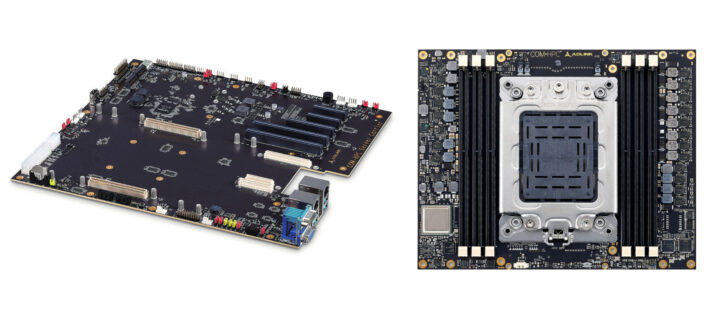
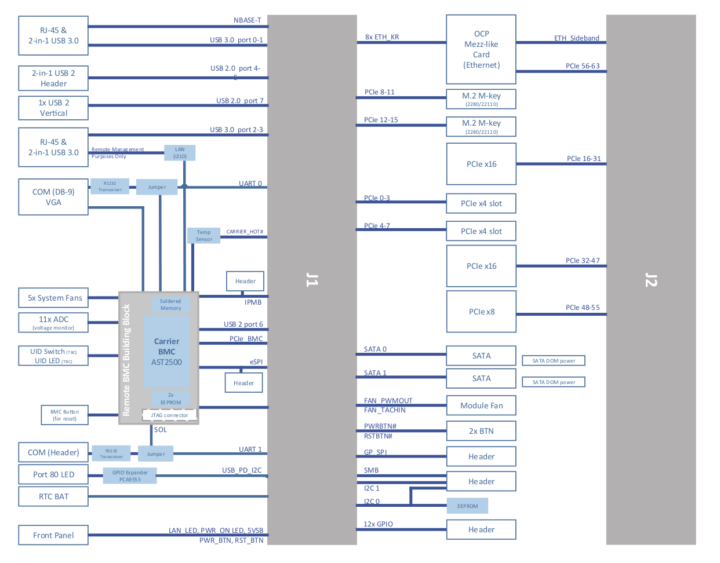
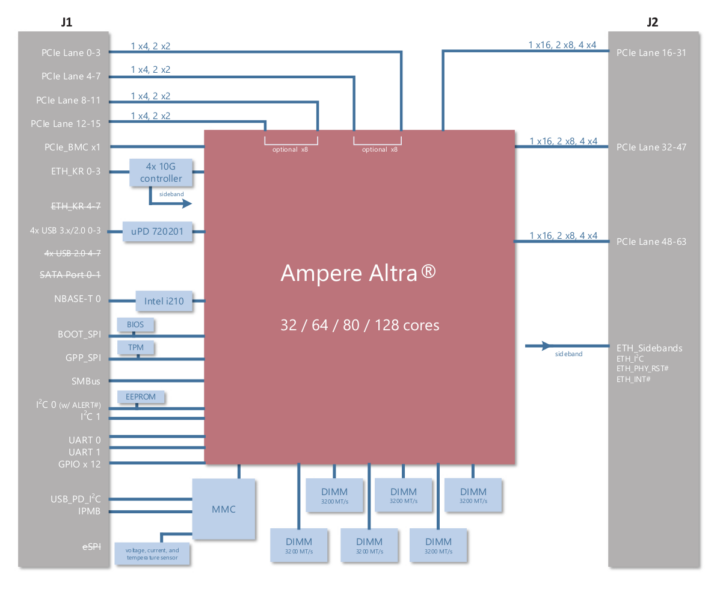
The system runs the open-source EDK II UEFI firmware and supports operating systems such as Ubuntu 20.04, Centos 8, or even Windows, as well as popular hypervisors and software. The documentation is not yet ready, but we’ve been told it should be updated within one or two weeks. You can already find “DOCS+” COM-HPC documentation that should have the same software documentation as other Ampere Altra hardware platforms from the company, and a tab specific to the Dev Kit should eventually be added to the website.
Prices are coming down. The Ampere Altra Developer Platform initially launched for $4,000 in 2020 in its minimal configuration (32-core, 4GB, 128GB SSD), but the same system is now sold for $3,250. The Ampere Altra Dev Kit is even cheaper due to the lack of memory, storage, tower, and power supply with three options offered on the i-Pi shop:
- AADK Q32 – $2,003 for a system with a 32-core Ampere Altra processor
- AADK Q64 – $2,518 for a system with a 64-core Ampere Altra processor
- AADK Q80 – $2,621 for a system with a 80-core Ampere Altra processor
If you have a business case for any of ADLINK’s Ampere Altra platforms, you can have the ability to test a server with 5-day of free remote access. Ampere and ADLINK will also co-host a webinar called “How Cloud Native Processors are Revolutionizing Edge Computing” on April 26 in time zones convenient for North American and European users.

Jean-Luc started CNX Software in 2010 as a part-time endeavor, before quitting his job as a software engineering manager, and starting to write daily news, and reviews full time later in 2011.
Support CNX Software! Donate via cryptocurrencies, become a Patron on Patreon, or purchase goods on Amazon or Aliexpress






They’ve made it very painless to pick up an 80-core CPU, should you have a business case for getting one.
Finally they made it! I’ll try to get one at work, the price is much more decent now!
I’m seeing that they’re also planning on offering the M128 with 128 cores. That’s even more interesting for development!
I’ll also have a look at the 5-day free test, that can be quite useful to validate various hypothesis.
IoT (Internet of Thing) became yet another meaningless marketing buzzword. What kind of “thing” requires single 80-core server grade CPU?
I guess it’s for IoT gateway applications but they just call “IoT Prototyping Kit” as if it were an Arduino board with few sensors :).
Well, some marketroids consider Edge (computing) to be part of IoT. I don’t blame them, those people would also like to have their living so they need to show some performance.
Do you remember when Grid was renamed to Cloud? And poor ANN to Deep Learning? That’s marketing innovation 🙂
I don’t see this used any time in the IoT space, but as a development platform for anyone chasing latency and trying to optimize scalability with lock-free algorithm, it’s wonderful. Also, given that the SoC has no less than 128 lines of PCIe gen4, that’s 2 Tbps of PCIe bandwidth that are just waiting to be exploited. “only” 48 are apparently exploited by PCIe connectors, but that’s already more than sufficient for plenty of use cases (e.g. we would probably order two 400G NICs if the extended speeds are supported to 25G).
Very interesting. So basically 80 cores ARM is now cheaper than 8 core POWER9 which is now sold by raptor for ~$3500.
If Ampere is serious about their open-source EFI, then this would be great.
BTW: there is a typo in the text, EDK II EUFI -> EDK II UEFI
IBM kit was never what I would call “cost effective”.
Does this run mainline ARM Kernel? Any info on GPU support for desktop usage?
You’ll be happy to learn about SBSA
Supposedly it runs Ubuntu 22.04.
It does. Ubuntu never finished pas “installing grub” and I had to reboot in single-user and create my account myself (why such a distro doesn’t ask you for the account creation *before* installing is beyond me). But now it works fine.
wouldn’t a amd ryzen or threadripper give a lot more bang for that price?
Both will be waaaaaay much slower — for aarch64 emulation. 🙂 — anyway, people in need of aarch64 already purchased their rpis, honeycombs or even apples. So this one is really kind of specific product.
Imagine you are a “cloud” provider and need to build a machine with this CPU and 12 NVIDIA A100s or some other exotic PCIe gear.
Or you are in the high frequency trading and want to try if this is a more cost effective solution than x86.
This is ideal to iron out the kernel driver porting quirks from x86 to ARM.
It depends what you’re looking for. If I need more than 64 cores for my use cases, it’s hard to find any CPU at less than $5-6k.
on that price level, it seems a ‘mostly’ justified decision what instruction set to support and what hardware connections to expect for an ‘IoT prototyping kit’, maybe it gives more performance on cpu comparison level for x86_64 with defined clock speeds, but also lower time efficiency on development for aarch64 tasks (either soft- and hardware compatibility related, esp. PCIe 4.0 (x16-x4) on cheaper devices even available?)
Probably there are no numbers for idling power (?)
(and me wondering about recommended hardware supplies? and maybe i’m on a wrong track, because of ‘COM-HPC Server Type’)
We received it and installed it (the 80-core 2.6 GHz version). First, everything is quite clean. The fan doesn’t spin too fast and the noise is totally acceptable in a room where one or two other servers are present (you wouldn’t want it on your desk however). Be careful, fhe board is long, it’s an extended-ATX format (EATX or SSI-EEB) and few cases are compatible, you need to find one supporting specifically this format. We didn’t want a case so that’s fine. Regarding the DRAM, make sure to read their datasheet with the list of supported DRAM sticks. Crucial 16GB 3200 didn’t work (and doesn’t work in 2 other servers either) but a few other sticks with Samsung or Hynix chips picked from servers worked fine, both with or without ECC. As a rule of thumb, DRAM sticks having a heat spreader tend to be made for higher profiles and only work in gaming PCs, not servers. The console port shows the DRAM testing and training phase and allows to quickly figure that it won’t work. The boot time is painfully long (EFI…). Ubuntu 22.04 froze at the end of the installation after setting up Grub, but others face it on PCs as well. The 80 core are really there. The compare-and-swap latency in L3 shows a mostly uniform ~80ns between any pair of cores, except ~40ns between core 2N and core 2N+1, indicating cores work by pairs at least to access the L3. The latency increases slightly along 40 cores then gets back to initial an increases again, showing that cores N and 40+N are probably arbitered together with a common access and that there must be a priority-based access to the L3 that favors lower indices.
I noticed that the advertised frequency is not there however (with ubuntu kernel 5.15.0-75). cpufreq supports 1000-2600 MHz but the measures are capped at 2.3 GHz (left=reported by scaling_freq_cur and right=measured by mhz):
1648 1652
1684 1724
1720 1724
1756 1796
1792 1796
1828 1868
1864 1868
1900 1940
1936 1940
1972 2012
2008 2012
2044 2084
2080 2083
2116 2155
2152 2155
2188 2227
2224 2227
2260 2299
2296 2299
2332 2299
2368 2299
2404 2299
2440 2299
2476 2299
2512 2299
2548 2299
2584 2299
2620 2299
2656 2299
When looking at the measured values it’s obvious that they come in 72 MHz steps above 1000, which also explains why the products is sold in 1.7, 2.2, 2.4, 2.6, 2.8, 3.0 and 3.3 GHz, most likely in fact 1720, 2224, 2440, 2620, 2656, 2800, 3016, and 3304 MHz. The cpufreq driver is “cppc”. It has a boost setting which is not supported here. I’ll have to ask them how to reach the advertised 2.6 GHz so that we at least have what we paid for (and since at least 2.5 gives rounder numbers in tests than 2.3).
The 6 DRAM sticks are spread over all on 6 distinct memory channels. One nice thing, the BIOS allows to configure the CPU to appear as 1, 2 or 4 NUMA nodes, which is perfect for what I want since I’ll need to test my code against various such configurations to make sure it automatically adapts.
For now I’d say that for those having to optimize their code for very large thread counts, this is a very affordable kit ($2600 + storage if needed, + RAM if you can’t salvage some from an older server), and probably the most cost-effective solution per core when you need to have more than 64 of them.
PS: yes, Thomas, I will eventually run sbc-bench on it 🙂
Update: Thomas made me notice that after running sbc-bench, something unlocked the limit and it now happily reaches 2.6 GHz. I still have no idea what at this point, but the good thing is that we’re now almost sure it’s software-only so I won’t bug the vendor. Still a great product.