HIGOLE PC STICK is a mini PC that looks like a large flash drive, is smaller than a regular mini PC, and is easier to carry around. You can connect it directly to a monitor or TV with an HDMI input, and use it like any computer right away. In part 1 of the HIGOLE PC STICK review, we will go through the specifications, unbox the design, check its hardware design with a teardown, and go through the first boot.
HIGOLE PC STICK specifications
The HIGOLE PC STICK is powered by an Intel Celeron J4125 quad-core Gemini Lake Refresh processor with 8GB RAM, 128GB flash, and microSD card slot for storage expansion. The mini PC comes with a Gigabit Ethernet port, WiFi 6 & Bluetooth 5.2 connectivity, and supports two independent displays through the HDMI 2.0 port and USB Type-C port. The device also includes two USB 3.0 ports, one other USB Type-C port for 12V DC input only, a headphone/mic audio jack, a Kensington lock slot, and a power button,
HIGOLE PC STICK specifications:
- SoC – Intel Celeron J4125 quad-core processor @2.7 GHz with 4MB cache; 14 nm manufacturing process
- System Memory – 8GB DDR4
- Storage – 128GB eMMC flash. microSD card slot
- Video Output
- HDMI 2.0 port up to 4Kp60
- DisplayPort via USB-C port up to 4Kp60
- Audio – 3.5mm audio jack for headphones and microphone, digital audio via HDMI and DisplayPort
- Networking
- Gigabit Ethernet RJ45 port
- WiFi 6 (802.11ax) and Bluetooth 5.2
- USB – 2x USB 3.0 ports, 2x USB Type-C port (1x for power only, 1x for data and video)
- Misc – Kensington Security Lock
- Power Supply – 12V/3A via USB Type-C port
- Dimenions – About 14 x 5 x 1 cm.
- Weight – 200 grams
- Material – Plastic
The HIGOLE PC STICK ships with Windows 11 Pro. The company says the PC stick is designed using eco-friendly materials) and save energy as well, claiming it is ideal for presentations, video streaming entertainment, digital signage, video conferencing, and games, it is now available on the Indiegogo crowdfunding site for $149 and up.
HIGOLE PC STICK unboxing
We were a little confused the first time we received the product, as the package reads GOLE1 Pro mini PC. But once we have a look inside, we can see the HIGOLE PC STICK (J4125), a short HDMI to HDMI cable, a 12V power adapter with a standard US plug, and a user manual that reads “GOLE1 Pro mini PC”.
The top and bottom sides of the PC STICK look like fins from a metal case, but they are actually made of eco-friendly plastic and we’ll notice some ventilation holes as well.
One of the edges of the stick comes with the HDMI 2.0 male port with up to 4Kp60 resolution, and the other edge features a Gigabit Ethernet RJ45 (LAN) port, the 3.5mm headphone and microphone jack, and a Kensington security lock slot.
All the USB ports are on one side of the mini PC with the 2-in-1 USB Type-C port, two USB 3.0 ports, the 12V DC port, a microSD card slot, and a power button.
Teardown
The PC stick can relatively easily be opened with a plastic tool by popping out the bottom cover.
The PC stick has a fanless design with a metal plate with thermal pads for the Intel processor and another chip. We’ll find a CHENGYAN K3UH7H 8GB LPDDR4 memory chip on the left, the J4125 processor in the middle, and a few more chips and modules on the right side of the board namely a Realtek ALC269 audio codec, a Slimport ANX7447 USB Type-C switch with DisplayPort Alt. mode support, an ENE KB9028G embedded controller, and an Fn-Link 6252C-UUB wireless module for WiFi 6 and Bluetooth 5.2 connectivity.
If we loosen four more screws, we can further take about the board, and we’ll see one more metal plate for cooling, internal antennas for WiFi and Bluetooth, and a CMOS battery.
Windows 11 Pro first boot
For the first boot, we connected the PC STICK’s HDMI port to a VGA computer monitor via an adapter. We also had to find an additional female-to-female adapter between the HDMI port and the provided HDMI cable. We also connected an RF dongle for the keyboard and mouse, and finally the 12V power adapter.
At this stage, you should see a red LED on the top of the device. If we press the power button on the right for a few seconds (we had to try several times), the LED will turn blue confirming the boot is in progress.
At this point, we’ll go through the usual Windows 11 Pro setup wizard to select language, Ethernet or WiFi networking, etc… We had some issues connecting to WiFi the first time as it was off for some unknown reason, and would not turn on. But eventually, it worked out fine, and we could access the Windows 11 Pro desktop with Internet connectivity.
Going to the System->About window confirms we’ve got a HIGOLE PC STICK with an Intel Celeron J4125 processor clocked at 2.0 GHz and 8 GB RAM, running Windows 11 Pro 64-bit.
We’d like to thank HIGOLE for sending me the PC STICK for review. In part 2 of the review, we will test its performance and features with Windows 11, before testing Ubuntu 22.04 on the device. The HIGOLE PC STICK is currently offered on Indiegogo with a $20,000 HKD ($2,548 US) flexible goal with a little over $5,000 US raised so far and 18 days to go. The PC Stick (J4125+WiFi 6.0) model reviewed here requires a $149 pledge, but there are also cheaper models with the PC Stick (J4125+WIFI 5.0) going for $129 US, and the PC Stick (N4100+WiFi 5.0) for $98. Prices include international shipping, and perks will be shipped soon after the crowdfunding campaign ends, or more exactly in May 2023.
The review is a translation, with some additional insights, of the original review published on CNX Software Thailand by Suthinee Kerdkaew.

Jean-Luc started CNX Software in 2010 as a part-time endeavor, before quitting his job as a software engineering manager, and starting to write daily news, and reviews full time later in 2011.
Support CNX Software! Donate via cryptocurrencies, become a Patron on Patreon, or purchase goods on Amazon or Aliexpress










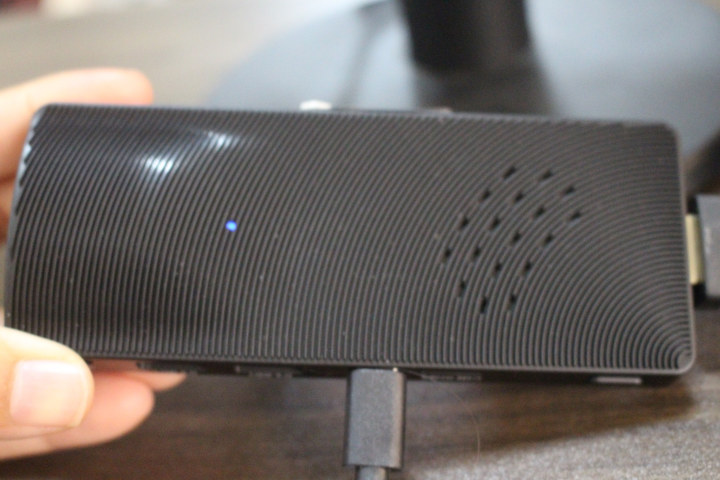

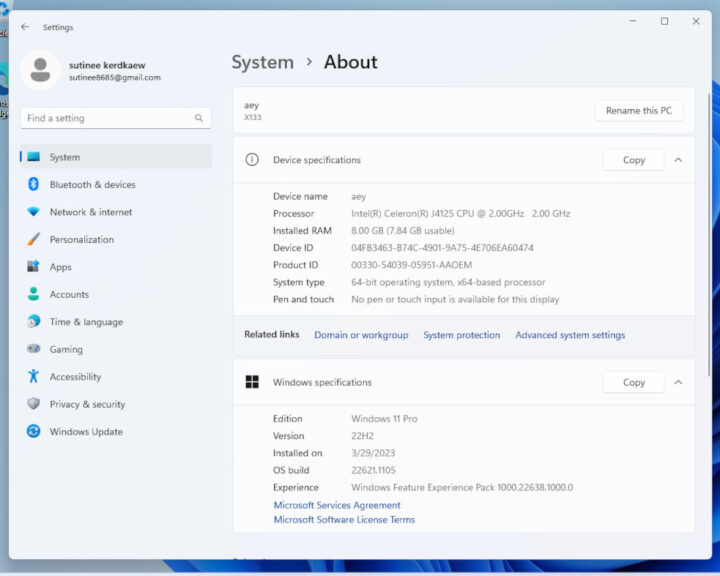



At this size, those “sticks” are already dangerous for your HDMI port. Why not just be honest and put a regular female HDMI socket on it and call it STB?
Very spare remaining real estate on the board? 3-feet HDMI Extension Cable Male to Female HDMI Cable Extender are available for $4 on eBay. That’s such a cable that should be included in the base package. In doing so, they can still pretend to be a “stick” while, as a user, one can avoid overloading the HDMI plug on the monitor or TV.
The review mentions that said extension is included
So, what is the point of trying to squeeze everything in then? Just for the name?
It’s just bizarre. Even if it could fit directly into an HDMI port without a sagtastrophe, you wouldn’t want to fumble around with it behind a TV to access the ports or card slot.
The good old Celeron J4125 will handle browsing and streaming videos with no problem. Interesting form factor. Heavy load benchmarking will probably show thermal throttling, but who cares, this is not the usage target of this thingy.
Thermal throttling can make a huge difference. I have a Compute Stick M5 and a Latitude 5179, both with a M5-6Y57, but performance is night and day. The Dell tablet still does basic tasks quite well, but the Intel stick struggles to do much of anything.
This sounds more like an ‘stuck in I/O’ issue (really low random I/O performance of the drive hosting the OS).
Have you investigated that too or only looked at thermals/clockspeeds?
With Intel’s future looking more uncertain, it seems that there has finally been some realisation that they need to lower prices in order to compete with ARM and others going forward.
There may be huge stocks of these older generation low end processors, so I would expect a raft of sub £$100 devices to come out very soon.
Used/refurb J4125 systems dip under $100 on ebay frequently. Same with N4020 and probably N4100 and others.
These are all Gemini Lake/Refresh (Goldmont Plus) products, which are the last Atom CPUs on Intel 14nm. Jasper Lake (Tremont) moves to 10nm. Alder Lake-N (Gracemont) is “Intel 7” (formerly 10nm Enhanced SuperFin).
So maybe they will continue to pump out these Gemini Lake Refresh CPUs which are not EOL’d yet, simply because they have 14nm fab capacity available to do it. A Celeron J4125 is not that great next to the theoretical performance of an RK3588, but can be a better buy simply because Intel x86 is well-supported and weird Arm chips aren’t. I’d rather see more Jasper Lake, but that’s a newer node. Then we have Alder Lake-N with its step backward in memory channels and higher prices.
I question whether your suggested strategy is actually useful to Intel. Enter (further) into a stiff competition with Arm manufacturers over who dominates with cheap, low margin chips? There’s no profit in that.
Meanwhile, AMD continues to take a decent chunk out of Intel’s x86 server lunch, increased Arm competition in servers/HPC/hyperscaling is likely, Apple ditched Intel x86, Nvidia completely dominates graphics/AI, and Intel desktop CPUs and Arc GPUs are being sold with low margins or at cost in some cases.
They have painted themselves in a corner by owning their own fabs. To get themselves out, they are doing interesting things like combining Intel + TSMC-fabbed “tiles”. And of course, sucking out as much money as possible from the U.S. government with the CHIPS Act and future bills, based on what happens with TSMC.
Fun comments from nearly 3 years ago:
cnx-software.com/2020/07/09/intel-announces-product-discontinuance-schedule-for-gemini-lake-processors/#comments
Aren’t we expecting the RK3588 to become well supported precisely because of its theoretical performance profile?
It sound likes hopium to me. I don’t care too much. I picked up a cheap Skylake system (35W) and I’m probably good for the next 5 years. I will contribute to x86 supremacy.
RK3588 is too little, too late. It might be more interesting if RK3588S shows up in very cheap devices everywhere. Put it in a Chromebook, Chromecast, or something.
Alright, how about a Radxa CM5 in a pi-top [3] ? 😆
Is that a 12V only USB-C cursed power supply? Or is it a proper USB-C 5V that can negotiate up to 12V?
If it’s a fixed 12V device, please cut the cord off and throw it in the trash before it kills something you care about.
> Is that a 12V only USB-C cursed power supply?
Of course it is since USB-C is the new barrel jack. At least 12V / 3A is printed on it.
Still wondering whether an USB-C powering compliant device should be protected from overvoltage or not.
But at least I myself own a bunch of SBC that can be killed with such a 12V USB-C power brick…
Haven’t you heard? 12V over USB-C connector is the new standard! 🙂
USB PD is outdated!
Good thing they added a Kensington lock slot, because it’s definitely worth stealing in this economy. Some J4125 systems have only 4 GB of RAM.
I’ve been told the review sample is basically unusable because it will frequently reboot when downloading programs.
Is the company sending you another one?
I’m not sure. They haven’t replied to my email yet.
The mini PC gets really hot when we connect it to a VGA monitor with an HDMI to VGA adapter and it reboots from time to time, but it’s stable when we use it directly with an HDMI monitor.
There won’t be a part 2 due to a non-technical issue with HIGOLE…
You should put an update at the top of the article so anybody who reads it understands there are problems right away.