Barring barebone models, most mini PCs sell with Windows 10 or Windows 11 pre-installed, and that’s not ideal for people wanting to run Linux only since they also pay extra for the license of an operating system they are not going to use. But MeLE is now selling the Quieter2D mini PC with an Intel Celeron N4000 dual-core processor, 4GB RAM, and 64GB or 128GB eMMC storage for $139.99 and up without an operating system or a Windows key.
The ultrathin fanless mini PC also features M.2 2280 SATA/NVMe socket, a microSD card reader, two HDMI 2.0 ports, Gigabit Ethernet and WiFi 5 connectivity, four USB 3.0 ports, and takes 12V power input through a USB Type-C port.
MeLE Quieter2D specifications:
- SoC – Intel Celeron N4000 dual-core Gemini Lake processor @ 1.1GHz / 2.6GHz (Turbo) with Intel UHD Graphic 600; 6W TDP
- System Memory – 4GB LPDDR4
- Storage – 64GB or 128 GB eMMC flash, M.2 2280 SATA/NVMe socket, MicroSD card reader
- Video Output – 2x HDMI 2.0 ports up to 4Kp60 Hz
- Audio – 3.5mm headphone+mic jack, digital audio output via HDMI
- Connectivity – Gigabit Ethernet RJ45 port, dual-band 802.11b/g/n/ac WiFi 5, and Bluetooth 4.2
- USB – 4x USB 3.0 ports
- Misc
- Power Button
- CMOS reset pinhole
- Kensington lock slot
- BIOS with support for Wake on LAN, PXE, BIOS One-Step Reset, Auto Power on, RTC wake up
- Power Supply – 12V/2A via USB-C port
- Dimensions – 131 x 81 x 18.3mm
- Weight – 203 grams
The Quieter2 mini PC ships with a 12V USB-C power adapter (not compliant with any standard), a silicone cooling pad for SSD heat dissipation, a user manual, and a VESA mount. MeLE says the computer comes with an unlocked BIOS suitable for IoT and business users to customize features such as auto power on and dual OS operation, and suitable for digital signage, business, entertainment, school, office, and so on.
Ian reviewed the Quieter2Q model with an Intel Celeron J4125 SoC, 8GB RAM, and a 128GB eMMC flash, but otherwise the same specifications. He tested both the pre-installed Windows 10 Pro and Ubuntu 20.04, and found the 3.5mm audio jack not to work in Ubuntu at the time, although HDMI audio would work fine. Performance was roughly identical in both operating systems, except for YouTube video playback which was much smoother in Windows. The review was completed in June 2021, so some of the issues may have been resolved since then. Another issue was CPU throttling in Windows and Linux, but since the Celeron J4125 is a 10W processor, this may not apply to the 6W Celeron N4000 SoC (TBC).
Pricing looks attractive at $139.99 for the 4GB/64GB configuration, and $159.99 for the 4GB/128GB variant until you compare it to the MeLE Quieter2D mini PC with a Windows 11 Pro license that is currently offered with a promotional price of $161.99 for the 4GB/128GB model, or $2 extra compared to the no OS model. So you don’t actually save that much, but at least you know your dollars won’t go to Microsoft if you purchase the Quieter2D without an operating system.
Via FanlessTech

Jean-Luc started CNX Software in 2010 as a part-time endeavor, before quitting his job as a software engineering manager, and starting to write daily news, and reviews full time later in 2011.
Support CNX Software! Donate via cryptocurrencies, become a Patron on Patreon, or purchase goods on Amazon or Aliexpress



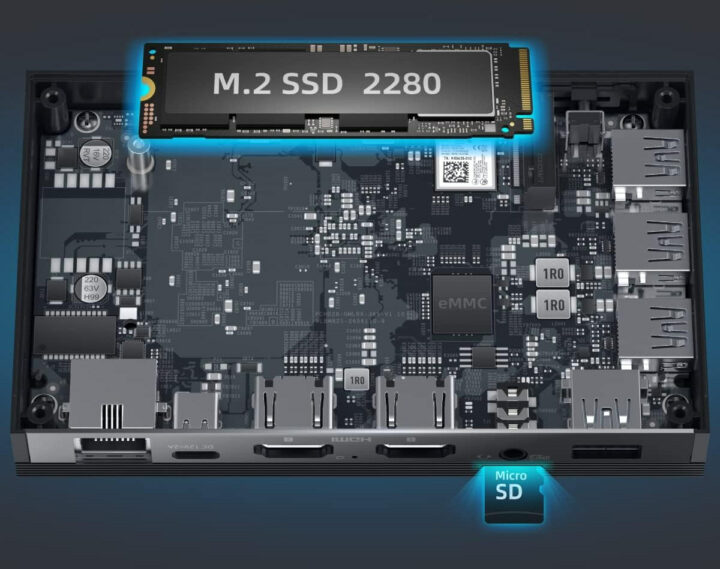



It’s only a dual core, but it looks great for a small server. And with that price, it looks better than a Pi4 these days
Indeed. Nowadays Intel hardware is more interesting than Pi/ARM based stuff: better price, better standardized, housing & power included.
> CPU throttling in Windows and Linux, but since the Celeron J4125 is a 10W processor, this may not apply to the 6W Celeron N4000 SoC (TBC).
Problem is the J4125 being listed a 10W part at 2.0 GHz base frequency while the N4000 with half the cores has a 6W TDP at only 1.1 GHz base frequency. Boost clocks of both are almost identical (2.6/2.7 GHz) as such this hints at the N4000 overheating even more at half the performance.
Intel sometimes overestimates TDP with some lower-end chips.
Like the desktop dual core “Pentiums” where max power draw is often close to 50% of its listed TDP. At least, historically.
I assume to account for variance in silicon quality because their worst binned silicon is probably reserved for these chips.
Though with a listed 6W TDP I kinda doubt it’s an underestimate.
> Though with a listed 6W TDP I kinda doubt it’s an underestimate.
The TDP ‘spec’ always applies to ‘base frequency’ only (being a theoretical max consumption under ‘max load’ involving CPU cores and iGPU). That’s 6W with two cores at 1.1 GHz.
Since we know how DVFS works (twice the clockspeed results in way more consumption than 200%) and how consumers work (they expect this thing to be running at the 2.6 GHz boost and not 1.1 GHz base frequency listed on ARK) the 6W have no real meaning anyway.
But then under load that would be two cores @ 2.60 GHz (usually a bit lower than that on a sustained basis) against four cores @ 2.7 GHz (again usually lower than that), so the total power dissipation of the N4000 under load should be quite lower than the one of the J4125 even though on a relative basis the J4125 may have a better efficiency per core.
But the J4125’s TDP is specced 10W at 2.0 GHz vs. 6W at 1.1 GHz. That’s almost half the clockspeed and definitely half the cores in comparison. And all this comparison can actually tell is the N4000 being ‘worst binned silicon’ by definition and most probably needing really high supply voltages to reach the 2.6 GHz burst clocks.
W/o measuring all of this is just speculation but I wouldn’t be surprised if the N4000 needs more juice than J4125 at full speed.
Do not underestimate all the stuff around the cores (L3, memory controller, GPU, SATA, PCIe etc) that also draws quite a bunch of that power. I wouldn’t be surprised if the total power usage of the CPU cores was below 1W/core/GHz with roughly 4.5 of the 6W for the rest around in the N4000, meaning 1.5W for 2 cores at 1.1GHz and 5.5W for the 4 cores at 2 GHz for the J4125. I have a 4105 in an always-on machine at home, I don’t remember having found it hot even during builds. And BTW these chips are given for 105°C so there’s quite some margin before it overheats. I tend to agree with @freekiedecackie that they probably overestimate the TDP to concentrate sales on higher models.
I’m not enamored to be honest. I have a Pentium D with an Nvidia 7900GTX for XP stuff and frankly this board has no use…… for me. I’m sure many people will find good uses for it but I just don’t have one. Pi boards on the other hand, I have a few uses for because so many projects already exist. The Pistorm32 project is of particular interest as are a few others. Now, if one of these diddy little PCs was given me I would find a use for it anyway…
…oh damn, just thought of one, maybe I change my mind already, it would make a good base for a cyberdeck project.
At work we have two of the more recent models (Quieter3 with N5105) in meeting rooms as always-on devices for instant access to web documents or for conferences. They’re really great for such usages because they draw so little power that you can leave them on, they stay cold to the touch, and are sufficiently versatile to cover various occasional use cases. And they’re way snappier than an RPi to just transform a display into an interactive device.
That does sound like a nice base for a cyberdeck for sure and the fact that it stays cold to the touch has implications beyond the obvious, integration into a model scene for example. I’m a model maker and designer btw, hence my odd usage cases. I’m also a retro gamer so that often adds another angle for me.
Anyway, thanks for the reply, your opinions were genuinely helpful. 🙂
Nobody is furious about those non-standard usb-c power ports?what the hell?is this our beloved eu?or just some factory shortcut?why?ban those power supplies,they can’t be let to exist…or you’ll find it the hard way once you plug it somewhere where it does not belong
Everybody used to be furious, but we’ve lost the battle, and there are way too many 12V-only USB-C power adapters in the wild now. So the rule now is to always check the voltage rating on USB-C adapters just like one would do with those having a standard DC power barrel jack.
I’m still furious at them. I’ve attached some sticking tape on the connectors at work clearly mentioning 12V. But I’m pretty sure someone will eventually fry something with it.But we don’t have that many other options, sadly 🙁