Elephant Robotics ultraArm P340 is a robot arm with an Arduino-compatible ATMega2560 control board with a 340mm working radius whose arm can be attached with different accessories for drawing, laser engraving, and grabbing objects.
We’ve previously written and reviewed the myCobot 280 Pi robotic arm with a built-in Raspberry Pi 4 SBC, but the lower-cost ultraArm P340 works a little differently since it only contains the electronics for controlling the servos and attachments, and needs to be connected to a host computer running Windows or a Raspberry Pi over USB.
ultraArm P340 specifications:
- Control board based on Microchip ATMega2560 8-bit AVR microcontroller @ 16MHz with 256KB flash, 4Kb EEPROM, 8KB SRAM
- DOF – 3 to 4 axis depending on accessories
- Working radius – 340mm
- Positioning Accuracy – ±0.1 mm
- Payload – Up to 650 grams
- High-performance stepper motor
- Maximum speed – 100mm/s
- Communication interfaces – RS485 and USB serial
- Attachment interfaces – PWM laser connector, gripper connector, and switch connector for the suction pump
- Misc – Burn button for flashing the firmware
- Power Supply
- Input – AC100-240V / 50-60Hz to 12V/5A (60W)
- Output voltages – 12V, 8.4V, 5V
- Dimensions – It’s complicated (see below)
- Weight – 2.9kg
- Material – Aluminum alloy, SLA
The ultraArm P340 is offered as a standard kit with all basic accessories, as well as a drawing kit with a pen holder, a laser engraving kit, and several vision kits with a camera, clamping claw or suction pump, conveyor belt, etc… It’s also possible to purchase the extension kits separately and switch between them as your see fit.
The robot relies on several programs and software
- myStudio software available for Windows, macOS, and Linux can be used to upgrade the firmware and access user manuals, tutorials, and so on.
- Luban G-Code generator is useful for the writing, painting, and laser engraving functions
- myBlockly is a drag-and-drop visual programming interface that generates Python code
- The robot can be controlled with Python scripts directly
- ROS2 robot operating system is also apparently running in a Ubuntu 20.04 virtual machine
You’ll find more details and instructions to get started on the documentation website.
Elephant Robotics has started to take pre-orders for the ultraArm P340 robotic arm for $649 for the standard kit with shipping scheduled to start on February 1 [Update: coupon ULTRA20 should cut the price by 20%]. For reference, the Raspberry Pi-based 6 DoF myCobot 280 Pi robotic arm currently goes for $799.

Jean-Luc started CNX Software in 2010 as a part-time endeavor, before quitting his job as a software engineering manager, and starting to write daily news, and reviews full time later in 2011.
Support CNX Software! Donate via cryptocurrencies, become a Patron on Patreon, or purchase goods on Amazon or Aliexpress



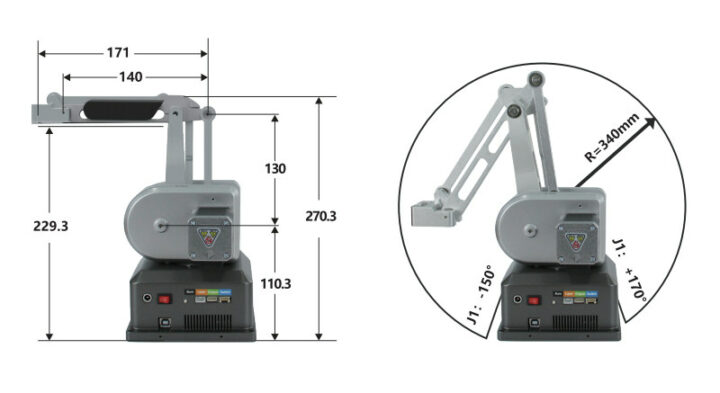

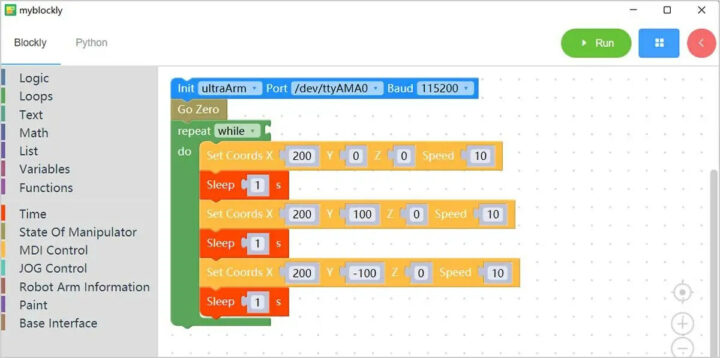



For that money they could atleast put a better chip in it!
Yes, I have to agree. I thought it was a bit expensive for what you’re getting.
Can the ultraarm p340 handle the working area of 300 x 210mm?
The working radius is 340mm. A 300 x 210m area with the robot placed in the middle would be easily covered by the robotic arm. If you place it outside of the working area, the robotic arm may or may not be able to reach two of the corners.
Thank you Jean-Luc! I plan to place it outside and the real working area will be a little bit smaller because I need to fill the vials in a tray (300x210mm).