MeLE has launched a new ‘stick’ mini PC called the PCG02 Pro. It comes in two models featuring either a mobile Gemini Lake Refresh or a Jasper Lake processor. Both models appear physically similar however the memory, WiFi, Bluetooth, and USB ports differ plus only the lower-powered model includes an M.2 NVMe or SATA slot. MeLE kindly sent both models for review and I’ve looked at the performance running both Windows and Ubuntu.
MeLE PCG02 Pro hardware overview
The MeLE PCG02 Pro physically consists of a 146 x 61 x 20mm (5.75 x 2.40 x 0.79 inches) rectangular plastic case that ‘wraps’ around a plastic inner frame. The outside of the case has a knurled or cross-hatched pattern (engineered to provide high thermal conductivity) and the inner frame has the WiFi antennas glued to it.
As passively cooled mini PCs, the first model known as the PCG02 Pro J4125 uses an Intel 14 nm Gemini Lake Refresh Celeron J4125 processor which is a quad-core 4-thread 2.00 GHz processor boosting to 2.70 GHz with Intel’s UHD Graphics 600. The second model, known as the PCG02 Pro N5105, uses an Intel 10 nm Jasper Lake Celeron N5105 processor which is a quad-core 4-thread 2.00 GHz Celeron processor boosting to 2.90 GHz with Intel’s UHD Graphics.
Both models’ front panel has just an illuminated power button. The left panel has a 12V/2A power-only USB Type-C port with support for USB PD 3.0, a gigabit Ethernet port, a MicroSD card slot, and a 3.5mm headphone jack. The right panel has dual HDMI 2.0 ports and a pin-hole ‘CMOS Reset’. Finally, the rear panel includes a Kensington security slot and the USB ports which I tested using a Samsung 980 PRO PCle 4.0 NVMe M.2 SSD housed in a ‘USB to M.2 NVMe adapter’ (ORICO M2PAC3-G20 M.2 NVMe SSD Enclosure).
On the PCG02 Pro J4125 these ports are a data-only Type-C ‘USB 3.0’ port (USB 3.2 Gen 1×1 i.e. 5 Gbit/s):
and dual ‘USB 3.0’ ports (USB 3.2 Gen 1×1 i.e. 5 Gbit/s):
Whereas on the PCG02 Pro N5105 they are a data-only Type-C ‘USB 3.0’ port (USB 3.2 Gen 1×1 i.e. 5 Gbit/s):
and dual ‘USB 3.1’ ports (USB 3.2 Gen 2×1 i.e. 10 Gbit/s):
The PCG02 Pro J4125 review model included a soldered-on 128GB eMMC drive and soldered-on 8GB LPDDR4 2133 MHz single-channel memory:
Additionally, there is a soldered-on WiFi 5 (or 802.11ac) Intel Dual Band Wireless-AC 7265 card, Bluetooth 4.2 as well as the ability to add an M.2 2280 NVMe (PCIe 2.0 x2) or SATA 3 SSD drive:
which with an NVMe drive offers a theoretical throughput of up to 1000 MB/s:
or with a SATA driver which offers a theoretical throughput of up to 600 MB/s:
Alternatively, the M.2 slot could be used for an external eGPU. See MeLE Quieter2 Review – Windows 10, Ubuntu 20.04, and eGPU.
In comparison, the PCG02 Pro N5105 review model included a soldered-on 128GB eMMC drive and soldered-on 8GB LPDDR4 3200 MHz single-channel memory that was configured to run at 2933 MHz:
Additionally, there is a soldered-on WiFi 6 (or 802.11ax) Intel AX201 card and Bluetooth 5.2:
The full specifications state:
As mentioned the Type-C USB port is ‘data only’ so either device can only support two 4K displays via the HDMI ports:
Box contents
In the box, you get a power adapter and cord together with a plug adapter appropriate for your country, a quick start guide, a VESA mounting bracket together with a small packet of miscellaneous screws. The PCG02 Pro J4125 also includes a thermal pad for applying to the M.2 drive when in use:
Size – Can the MeLE PCG02 Pro still considered a mini PC stick?
Whilst the PCG02 Pro is marketed as a ‘stick’ mini PC, in reality, it is rather large especially when comparing it with previous generation ‘sticks’. To illustrate this I’ve compared it to one of the very first ‘stick’ mini PCs, the Android-based Rikomagic MK802 which uses an AllWinner A10, the Android-based Rikomagic MK802 IV which uses a Rockchip RK3188, the second-generation Windows-based Intel Compute Stick which uses Intel processors up to the Intel Core m5-6Y57, MeLE’s PCG02U which is an Ubuntu-based Intel Z3735F mini PC that includes an Ethernet port, and on the right, the PCG02 Pro:

Interestingly, its larger size means that it is arguably comparable to the earlier ‘Quieter’ range of MeLE mini PCs, as demonstrated in this comparison with the Quieter 3C on the right:
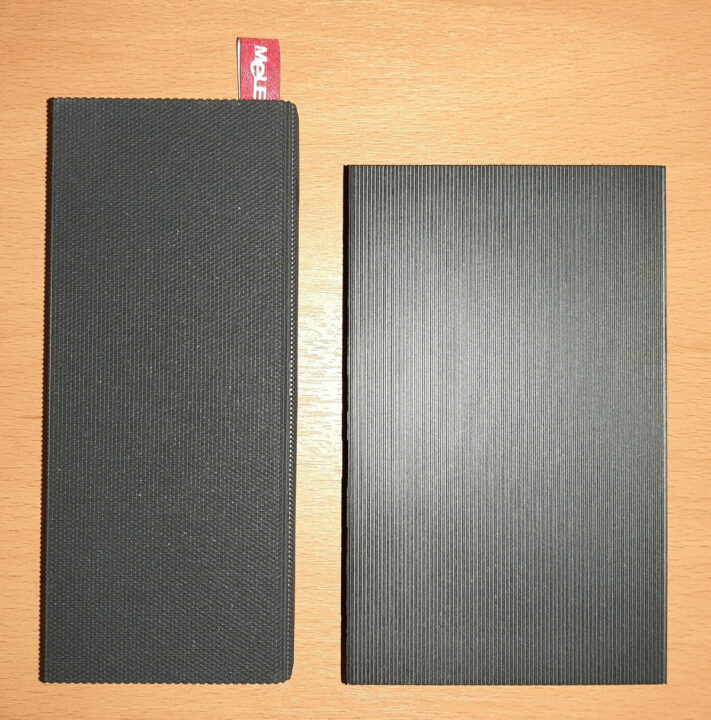
In fact, the PCG02 Pro J4125 is essentially an ‘alternate-sized’ Quieter2Q mini PC, and the PCG02 Pro N5105 is very similar to the Quieter3C except without the M.2 2280 NVMe/SATA SSD drive and it has an HDMI port in place of the mini DisplayPort.
Review Methodology
When reviewing mini PCs, I typically look at their performance under both Windows and Linux (Ubuntu) and compare them against some of the more recently released mini PCs. I now review using Windows 11 version 22H2 and Ubuntu 22.04.1 LTS. I test with a selection of commonly used Windows benchmarks and/or equivalents for Linux together with Thomas Kaiser’s ‘sbc-bench’ which is a small set of different CPU performance tests focusing on server performance when run on Ubuntu. On Ubuntu, I also compile the v5.15 Linux kernel using the default config as a test of performance using a real-world scenario.
Because of the similarity of the PCG02 Pro models with the Quieter2Q and Quieter3C, I’ve also included a performance comparison against these Quieter models which were retested running the same Windows 11 Pro version 22H2 as that on the PCG02 Pro models.
Prior to benchmarking, I perform all necessary installations and updates to run the latest version of the OS. I also capture some basic details of the device under review for each OS.
Installation Issues
When booting Ubuntu 22.04.1 both PCG02 Pro devices reported ‘ACPI Error’ messages in the ‘dmesg’ although the significance of which has not been determined. On the PCG02 Pro J4125 these were:
and on the PCG02 Pro N5105 they were:
Windows 11 performance on MeLE PCG02 Pro
Both the PCG02 Pro models came installed with a licensed copy of Windows 11 Pro version 21H2 build 22000.739 which I updated to version 22H2 build 22621.819.
Starting with the PCG02 Pro J4125, a quick look at the hardware information shows it is aligned with the specification:
A brief check showed working audio, Wi-Fi, Bluetooth, Ethernet and microSD card.
I then set the power mode to ‘High performance’ and ran my standard set of benchmarking tools to look at performance under Windows:
I also tested Cinebench R23:
Next, I tested the PCG02 Pro N5105, and again the hardware information shows it was aligned with the specification:
Similarly, a brief check showed working audio, Wi-Fi, Bluetooth, Ethernet, and MicroSD card.
I then set the power mode to ‘High performance’ and ran my standard set of benchmarking tools to look at performance under Windows:
I also tested Cinebench R23:
I then performed a clean Windows installation on both the Quieter2Q and the Quieter3C and performed a subset of the above benchmarks under the same conditions for comparison with the PCG02 Pro models:
It is interesting to note that the results for the PCG02 Pro models are similar to their respective Quieter equivalents. An obvious anomaly relates to the disk performance and these variances may be due to the variable performance when testing eMMC storage. However, the sequential write speeds are substantially higher on the J4125 model compared to any previously tested eMMC drives which is also confirmed in the Ubuntu testing so perhaps this is just a ‘golden’ drive? One other observation, incidental to this comparison, is that Windows 11 Pro appears to be slower than Windows 10 Pro on the Quieter2Q unless this is due to testing margins of error which exceed 6% at times although previously I’ve always thought the testing margin of error was under 5%.
All the PCG02 Pro model results can then be compared with other recent mini PCs:
It is also worth making a note that the table shows mini PCs running ‘stock’ configurations so the results cannot be used as a direct comparison of how ‘good’ a specific CPU performs when in different mini PC models as there are so many other variables, like active vs. passive cooling, power and current limits etc. For example, CPU ‘1’ might perform better in mini PC ‘A’ compared to mini PC ‘B’ but a contributing factor might be that ‘PL/1’ is set higher in mini PC ‘A’. Therefore this table is intended to show what to expect from a specific mini PC including the holistic comparison of mini PCs.
Ubuntu 22.04 performance
For each device, I shrunk the Windows partition in half and created a new partition where I installed Ubuntu as dual boot using an Ubuntu 22.04.1 ISO.
Starting with the PCG02 Pro J4125, after installation and updates a brief check showed working audio, Wi-Fi, Bluetooth, Ethernet, and microSD card.
The key hardware information under Ubuntu 22.04.1 is as follows:
|
1 2 3 4 5 6 7 8 9 10 11 12 13 14 15 16 17 18 19 20 21 22 23 24 25 26 27 28 29 30 31 32 33 34 35 36 37 38 39 40 41 42 43 44 45 46 47 48 49 50 51 52 53 54 55 56 57 58 59 60 61 62 63 64 65 66 67 68 69 70 71 72 73 74 75 76 77 78 79 80 81 82 83 84 85 86 87 88 89 90 91 92 93 94 95 96 97 98 99 100 101 102 103 104 105 106 107 108 109 110 111 112 113 114 115 116 117 118 119 120 121 122 123 124 125 126 127 128 129 130 131 132 133 134 135 136 137 138 139 140 141 142 143 144 145 146 147 148 149 150 151 152 153 154 155 156 157 158 159 160 161 162 163 164 165 166 167 168 169 170 171 172 173 174 175 176 177 178 179 180 181 182 183 184 185 186 187 188 189 190 191 192 193 194 195 196 197 198 199 200 201 202 203 204 205 206 207 208 209 210 211 212 213 214 215 216 217 218 219 220 221 222 223 224 225 226 227 228 229 230 231 232 233 234 235 236 237 238 239 240 241 242 243 244 245 246 247 248 249 250 251 252 253 254 255 256 |
linuxium@PCG02-PRO-J4125:~$ lsb_release -a Distributor ID: Ubuntu Description: Ubuntu 22.04.1 LTS Release: 22.04 Codename: jammy linuxium@PCG02-PRO-J4125:~$ linuxium@PCG02-PRO-J4125:~$ uname -a Linux PCG02-PRO-J4125 5.15.0-53-generic #59-Ubuntu SMP Mon Oct 17 18:53:30 UTC 2022 x86_64 x86_64 x86_64 GNU/Linux linuxium@PCG02-PRO-J4125:~$ linuxium@PCG02-PRO-J4125:~$ inxi -Fzc0y-1 System: Kernel: 5.15.0-53-generic x86_64 bits: 64 Desktop: GNOME 42.5 Distro: Ubuntu 22.04.1 LTS (Jammy Jellyfish) Machine: Type: Mini-pc System: Fanless Mini PC product: Quieter2 v: N/A serial: <filter> Mobo: Fanless Mini PC model: Rev GMLR1 1.10 serial: <filter> UEFI: American Megatrends v: 10.11 date: 05/05/2022 CPU: Info: quad core model: Intel Celeron J4125 bits: 64 type: MCP cache: L2: 4 MiB Speed (MHz): avg: 1666 min/max: 800/2700 cores: 1: 2134 2: 1235 3: 2115 4: 1181 Graphics: Device-1: Intel GeminiLake [UHD Graphics 600] driver: i915 v: kernel Display: server: X.Org v: 1.22.1.1 driver: gpu: i915 note: X driver n/a resolution: 1920x1080~60Hz OpenGL: renderer: Mesa Intel UHD Graphics 600 (GLK 2) v: 4.6 Mesa 22.0.5 Audio: Device-1: Intel Celeron/Pentium Silver Processor High Definition Audio driver: snd_hda_intel Sound Server-1: ALSA v: k5.15.0-53-generic running: yes Sound Server-2: PulseAudio v: 15.99.1 running: yes Sound Server-3: PipeWire v: 0.3.48 running: yes Network: Device-1: Realtek RTL8111/8168/8411 PCI Express Gigabit Ethernet driver: r8169 IF: enp2s0 state: up speed: 1000 Mbps duplex: full mac: <filter> Device-2: Intel Wireless 7265 driver: iwlwifi IF: wlp3s0 state: down mac: <filter> Bluetooth: Device-1: Intel Bluetooth wireless interface type: USB driver: btusb Report: hciconfig ID: hci0 state: up address: <filter> bt-v: 2.1 Drives: Local Storage: total: 115.23 GiB used: 9.24 GiB (8.0%) ID-1: /dev/mmcblk0 model: A3A442 size: 115.23 GiB Partition: ID-1: / size: 55.92 GiB used: 9.18 GiB (16.4%) fs: ext4 dev: /dev/mmcblk0p5 ID-2: /boot/efi size: 96 MiB used: 61.2 MiB (63.8%) fs: vfat dev: /dev/mmcblk0p1 Swap: Alert: No swap data was found. Sensors: System Temperatures: cpu: 42.0 C mobo: N/A Fan Speeds (RPM): N/A Info: Processes: 235 Uptime: 1m Memory: 7.59 GiB used: 1.14 GiB (15.0%) Shell: new-review-test inxi: 3.3.13 linuxium@PCG02-PRO-J4125:~$ linuxium@PCG02-PRO-J4125:~$ df -h Filesystem Size Used Avail Use% Mounted on tmpfs 777M 1.8M 776M 1% /run /dev/mmcblk0p5 56G 9.2G 44G 18% / tmpfs 3.8G 0 3.8G 0% /dev/shm tmpfs 5.0M 4.0K 5.0M 1% /run/lock /dev/mmcblk0p1 96M 62M 35M 64% /boot/efi tmpfs 777M 2.4M 775M 1% /run/user/1000 linuxium@PCG02-PRO-J4125:~$ linuxium@PCG02-PRO-J4125:~$ lsblk -a NAME MAJ:MIN RM SIZE RO TYPE MOUNTPOINTS loop0 7:0 0 62M 1 loop /snap/core20/1587 loop1 7:1 0 4K 1 loop /snap/bare/5 loop2 7:2 0 63.2M 1 loop /snap/core20/1695 loop3 7:3 0 163.3M 1 loop /snap/firefox/1635 loop4 7:4 0 237.6M 1 loop /snap/firefox/2088 loop5 7:5 0 400.8M 1 loop /snap/gnome-3-38-2004/112 loop6 7:6 0 346.3M 1 loop /snap/gnome-3-38-2004/119 loop7 7:7 0 91.7M 1 loop /snap/gtk-common-themes/1535 loop8 7:8 0 45.9M 1 loop /snap/snap-store/582 loop9 7:9 0 45.9M 1 loop /snap/snap-store/599 loop10 7:10 0 49.6M 1 loop /snap/snapd/17883 loop11 7:11 0 284K 1 loop /snap/snapd-desktop-integration/14 loop12 7:12 0 0B 0 loop sda 8:0 1 0B 0 disk mmcblk0 179:0 0 115.2G 0 disk ├─mmcblk0p1 179:1 0 100M 0 part /boot/efi ├─mmcblk0p2 179:2 0 16M 0 part ├─mmcblk0p3 179:3 0 57.1G 0 part ├─mmcblk0p4 179:4 0 900M 0 part └─mmcblk0p5 179:5 0 57.1G 0 part /var/snap/firefox/common/host-hunspell / mmcblk0boot0 179:8 0 4M 1 disk mmcblk0boot1 179:16 0 4M 1 disk linuxium@PCG02-PRO-J4125:~$ linuxium@PCG02-PRO-J4125:~$ sudo lshw -C cpu *-cpu description: CPU product: Intel(R) Celeron(R) J4125 CPU @ 2.00GHz vendor: Intel Corp. physical id: 18 bus info: cpu@0 version: 6.122.8 slot: SOCKET 0 size: 569MHz capacity: 2700MHz width: 64 bits clock: 100MHz capabilities: lm fpu fpu_exception wp vme de pse tsc msr pae mce cx8 apic sep mtrr pge mca cmov pat pse36 clflush dts acpi mmx fxsr sse sse2 ss ht tm pbe syscall nx pdpe1gb rdtscp x86-64 constant_tsc art arch_perfmon pebs bts rep_good nopl xtopology nonstop_tsc cpuid aperfmperf tsc_known_freq pni pclmulqdq dtes64 ds_cpl vmx est tm2 ssse3 sdbg cx16 xtpr pdcm sse4_1 sse4_2 x2apic movbe popcnt tsc_deadline_timer aes xsave rdrand lahf_lm 3dnowprefetch cpuid_fault cat_l2 cdp_l2 ssbd ibrs ibpb stibp ibrs_enhanced tpr_shadow vnmi flexpriority ept vpid ept_ad fsgsbase tsc_adjust smep erms mpx rdt_a rdseed smap clflushopt intel_pt sha_ni xsaveopt xsavec xgetbv1 xsaves dtherm ida arat pln pts umip rdpid md_clear arch_capabilities cpufreq configuration: cores=4 enabledcores=4 microcode=32 threads=4 linuxium@PCG02-PRO-J4125:~$ linuxium@PCG02-PRO-J4125:~$ sudo lshw -C memory *-firmware description: BIOS vendor: American Megatrends Inc. physical id: 0 version: 10.11 date: 05/05/2022 size: 64KiB capacity: 4928KiB capabilities: pci upgrade shadowing cdboot bootselect socketedrom edd int13floppy1200 int13floppy720 int13floppy2880 int5printscreen int14serial int17printer acpi usb biosbootspecification uefi *-memory description: System Memory physical id: 8 slot: System board or motherboard size: 8GiB *-bank:0 description: DIMM LPDDR4 Synchronous 2133 MHz (0.5 ns) product: 123456789012345678 vendor: ABCD physical id: 0 serial: <filter> slot: A1_DIMM0 size: 4GiB width: 16 bits clock: 2133MHz (0.5ns) *-bank:1 description: DIMM LPDDR4 Synchronous 2133 MHz (0.5 ns) product: 123456789012345678 vendor: ABCD physical id: 1 serial: <filter> slot: A1_DIMM1 size: 4GiB width: 16 bits clock: 2133MHz (0.5ns) *-bank:2 description: Project-Id-Version: lshwReport-Msgid-Bugs-To: FULL NAME <EMAIL@ADDRESS>PO-Revision-Date: 2012-02-02 13:04+0000Last-Translator: Joel Addison <jaddi27@gmail.com>Language-Team: English (Australia) <en_AU@li.org>MIME-Version: 1.0Content-Type: text/plain; charset=UTF-8Content-Transfer-Encoding: 8bitX-Launchpad-Export-Date: 2022-07-21 13:07+0000X-Generator: Launchpad (build 025a39fd866a641b6ae33074cda0d02a2c712d38)Project-Id-Version: lshwReport-Msgid-Bugs-To: FULL NAME <EMAIL@ADDRESS>PO-Revision-Date: 2012-02-02 13:04+0000Last-Translator: Joel Addison <jaddi27@gmail.com>Language-Team: English (Australia) <en_AU@li.org>MIME-Version: 1.0Content-Type: text/plain; charset=UTF-8Content-Transfer-Encoding: 8bitX-Launchpad-Export-Date: 2022-07-21 13:07+0000X-Generator: Launchpad (build 025a39fd866a641b6ae33074cda0d02a2c712d38) Synchronous [empty] product: Array1_PartNumber2 vendor: A1_Manufacturer2 physical id: 2 serial: <filter> slot: A1_DIMM2 *-bank:3 description: Project-Id-Version: lshwReport-Msgid-Bugs-To: FULL NAME <EMAIL@ADDRESS>PO-Revision-Date: 2012-02-02 13:04+0000Last-Translator: Joel Addison <jaddi27@gmail.com>Language-Team: English (Australia) <en_AU@li.org>MIME-Version: 1.0Content-Type: text/plain; charset=UTF-8Content-Transfer-Encoding: 8bitX-Launchpad-Export-Date: 2022-07-21 13:07+0000X-Generator: Launchpad (build 025a39fd866a641b6ae33074cda0d02a2c712d38)Project-Id-Version: lshwReport-Msgid-Bugs-To: FULL NAME <EMAIL@ADDRESS>PO-Revision-Date: 2012-02-02 13:04+0000Last-Translator: Joel Addison <jaddi27@gmail.com>Language-Team: English (Australia) <en_AU@li.org>MIME-Version: 1.0Content-Type: text/plain; charset=UTF-8Content-Transfer-Encoding: 8bitX-Launchpad-Export-Date: 2022-07-21 13:07+0000X-Generator: Launchpad (build 025a39fd866a641b6ae33074cda0d02a2c712d38) Synchronous [empty] product: Array1_PartNumber3 vendor: A1_Manufacturer3 physical id: 3 serial: <filter> slot: A1_DIMM3 *-cache:0 description: L1 cache physical id: 16 slot: CPU Internal L1 size: 224KiB capacity: 224KiB capabilities: synchronous internal write-back configuration: level=1 *-cache:1 description: L2 cache physical id: 17 slot: CPU Internal L2 size: 4MiB capacity: 4MiB capabilities: synchronous internal write-back unified configuration: level=2 linuxium@PCG02-PRO-J4125:~$ linuxium@PCG02-PRO-J4125:~$ free -mh total used free shared buff/cache available Mem: 7.6Gi 695Mi 6.0Gi 206Mi 964Mi 6.5Gi Swap: 0B 0B 0B linuxium@PCG02-PRO-J4125:~$ linuxium@PCG02-PRO-J4125:~$ sudo lshw -C network *-network description: Ethernet interface product: RTL8111/8168/8411 PCI Express Gigabit Ethernet Controller vendor: Realtek Semiconductor Co., Ltd. physical id: 0 bus info: pci@0000:02:00.0 logical name: enp2s0 version: 15 serial: <filter> size: 1Gbit/s capacity: 1Gbit/s width: 64 bits clock: 33MHz capabilities: pm msi pciexpress msix bus_master cap_list ethernet physical tp mii 10bt 10bt-fd 100bt 100bt-fd 1000bt-fd autonegotiation configuration: autonegotiation=on broadcast=yes driver=r8169 driverversion=5.15.0-53-generic duplex=full firmware=rtl8168h-2_0.0.2 02/26/15 ip=<filter> latency=0 link=yes multicast=yes port=twisted pair speed=1Gbit/s resources: irq:20 ioport:e000(size=256) memory:a1204000-a1204fff memory:a1200000-a1203fff *-network description: Wireless interface product: Wireless 7265 vendor: Intel Corporation physical id: 0 bus info: pci@0000:03:00.0 logical name: wlp3s0 version: 59 serial: <filter> width: 64 bits clock: 33MHz capabilities: pm msi pciexpress bus_master cap_list ethernet physical wireless configuration: broadcast=yes driver=iwlwifi driverversion=5.15.0-53-generic firmware=29.4063824552.0 7265D-29.ucode latency=0 link=no multicast=yes wireless=IEEE 802.11 resources: irq:130 memory:a1100000-a1101fff linuxium@PCG02-PRO-J4125:~$ linuxium@PCG02-PRO-J4125:~$ sudo lshw -C display *-display description: VGA compatible controller product: GeminiLake [UHD Graphics 600] vendor: Intel Corporation physical id: 2 bus info: pci@0000:00:02.0 logical name: /dev/fb0 version: 06 width: 64 bits clock: 33MHz capabilities: pciexpress msi pm vga_controller bus_master cap_list rom fb configuration: depth=32 driver=i915 latency=0 resolution=2560,1080 resources: irq:131 memory:a0000000-a0ffffff memory:90000000-9fffffff ioport:f000(size=64) memory:c0000-dffff linuxium@PCG02-PRO-J4125:~$ linuxium@PCG02-PRO-J4125:~$ dmesg | grep "MMC card" [ 1.774782] mmc0: new HS400 MMC card at address 0001 linuxium@PCG02-PRO-J4125:~$ linuxium@PCG02-PRO-J4125:~$ dmesg | egrep -i sdhci\|mmc [ 0.251229] PCI: MMCONFIG for domain 0000 [bus 00-ff] at [mem 0xe0000000-0xefffffff] (base 0xe0000000) [ 0.251229] PCI: MMCONFIG at [mem 0xe0000000-0xefffffff] reserved in E820 [ 1.326829] sdhci: Secure Digital Host Controller Interface driver [ 1.326834] sdhci: Copyright(c) Pierre Ossman [ 1.636928] sdhci-pci 0000:00:1c.0: SDHCI controller found [8086:31cc] (rev 6) [ 1.637515] mmc0: CQHCI version 5.10 [ 1.637751] mmc0: SDHCI controller on PCI [0000:00:1c.0] using ADMA 64-bit [ 1.774767] mmc0: Command Queue Engine enabled [ 1.774782] mmc0: new HS400 MMC card at address 0001 [ 1.778588] mmcblk0: mmc0:0001 A3A442 115 GiB [ 1.781002] mmcblk0: p1 p2 p3 p4 p5 [ 1.781607] mmcblk0boot0: mmc0:0001 A3A442 4.00 MiB [ 1.782025] mmcblk0boot1: mmc0:0001 A3A442 4.00 MiB [ 1.782462] mmcblk0rpmb: mmc0:0001 A3A442 16.0 MiB, chardev (239:0) [ 4.246769] mmc0: Requiring re-tune after rpm resume [ 4.291369] EXT4-fs (mmcblk0p5): mounted filesystem with ordered data mode. Opts: (null). Quota mode: none. [ 4.905713] EXT4-fs (mmcblk0p5): re-mounted. Opts: errors=remount-ro. Quota mode: none. linuxium@PCG02-PRO-J4125:~$ linuxium@PCG02-PRO-J4125:~$ lsusb Bus 002 Device 001: ID 1d6b:0003 Linux Foundation 3.0 root hub Bus 001 Device 005: ID 05e3:0751 Genesys Logic, Inc. microSD Card Reader Bus 001 Device 003: ID 8087:0a2a Intel Corp. Bluetooth wireless interface Bus 001 Device 007: ID 045e:07f8 Microsoft Corp. Wired Keyboard 600 (model 1576) Bus 001 Device 006: ID 10d5:55a4 Uni Class Technology Co., Ltd 4 Port KVMSwicther Bus 001 Device 004: ID 093a:2510 Pixart Imaging, Inc. Optical Mouse Bus 001 Device 002: ID 1a40:0101 Terminus Technology Inc. Hub Bus 001 Device 001: ID 1d6b:0002 Linux Foundation 2.0 root hub linuxium@PCG02-PRO-J4125:~$ linuxium@PCG02-PRO-J4125:~$ lspci -nn 00:00.0 Host bridge [0600]: Intel Corporation Gemini Lake Host Bridge [8086:31f0] (rev 06) 00:00.1 Signal processing controller [1180]: Intel Corporation Celeron/Pentium Silver Processor Dynamic Platform and Thermal Framework Processor Participant [8086:318c] (rev 06) 00:02.0 VGA compatible controller [0300]: Intel Corporation GeminiLake [UHD Graphics 600] [8086:3185] (rev 06) 00:0e.0 Audio device [0403]: Intel Corporation Celeron/Pentium Silver Processor High Definition Audio [8086:3198] (rev 06) 00:0f.0 Communication controller [0780]: Intel Corporation Celeron/Pentium Silver Processor Trusted Execution Engine Interface [8086:319a] (rev 06) 00:12.0 SATA controller [0106]: Intel Corporation Celeron/Pentium Silver Processor SATA Controller [8086:31e3] (rev 06) 00:13.0 PCI bridge [0604]: Intel Corporation Gemini Lake PCI Express Root Port [8086:31d8] (rev f6) 00:13.2 PCI bridge [0604]: Intel Corporation Gemini Lake PCI Express Root Port [8086:31da] (rev f6) 00:14.0 PCI bridge [0604]: Intel Corporation Gemini Lake PCI Express Root Port [8086:31d7] (rev f6) 00:15.0 USB controller [0c03]: Intel Corporation Celeron/Pentium Silver Processor USB 3.0 xHCI Controller [8086:31a8] (rev 06) 00:1a.0 Serial bus controller [0c80]: Intel Corporation Device [8086:31c8] (rev 06) 00:1c.0 SD Host controller [0805]: Intel Corporation Celeron/Pentium Silver Processor SDA Standard Compliant SD Host Controller [8086:31cc] (rev 06) 00:1f.0 ISA bridge [0601]: Intel Corporation Celeron/Pentium Silver Processor LPC Controller [8086:31e8] (rev 06) 00:1f.1 SMBus [0c05]: Intel Corporation Celeron/Pentium Silver Processor Gaussian Mixture Model [8086:31d4] (rev 06) 02:00.0 Ethernet controller [0200]: Realtek Semiconductor Co., Ltd. RTL8111/8168/8411 PCI Express Gigabit Ethernet Controller [10ec:8168] (rev 15) 03:00.0 Network controller [0280]: Intel Corporation Wireless 7265 [8086:095a] (rev 59) linuxium@PCG02-PRO-J4125:~$ |
I then set the CPU Scaling Governor to ‘performance’ and ran my Linux benchmarks for which the majority of the results are text based but the graphical ones included:
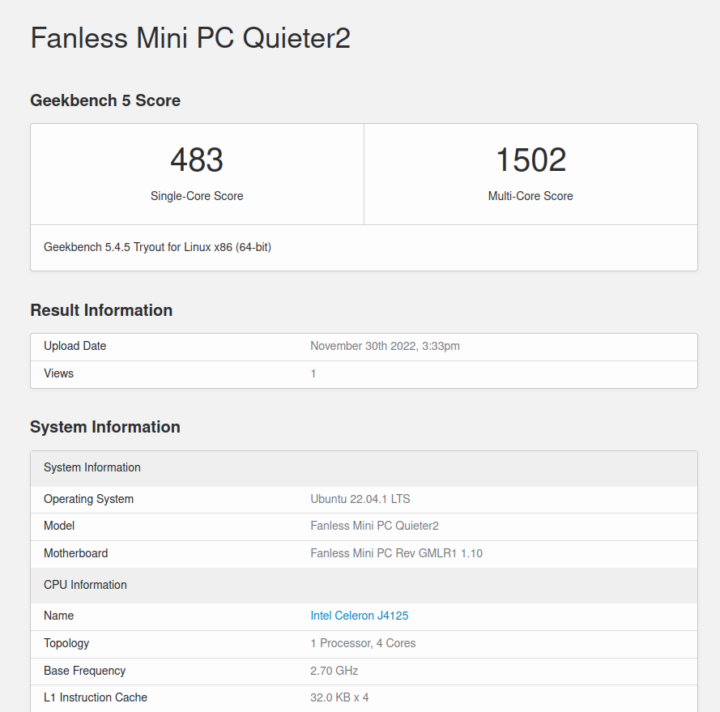
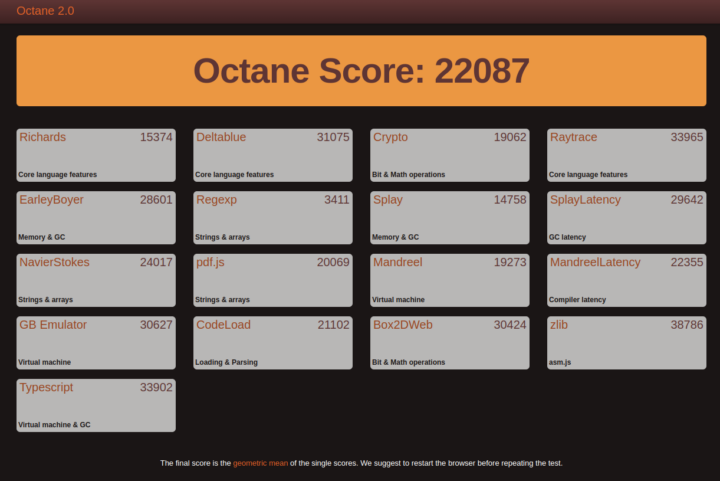
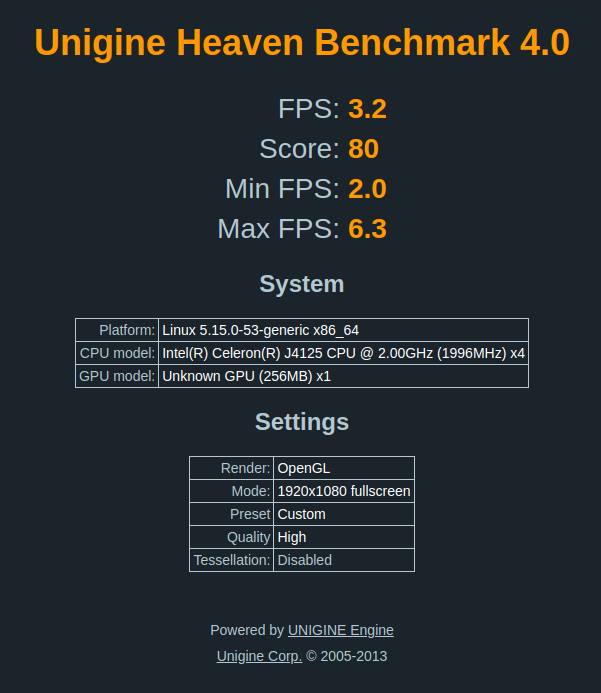
and the latter can be directly compared to when run in Windows using the OpenGL render:
I also ran PassMark PerformanceTest Linux:
which can also be directly compared to the results from when it was run on Windows:
Then with the PCG02 Pro N5105, again after installation and updates, a brief check also showed working audio, Wi-Fi, Bluetooth, Ethernet and microSD card.
The key hardware information under Ubuntu 22.04.1 is as follows:
|
1 2 3 4 5 6 7 8 9 10 11 12 13 14 15 16 17 18 19 20 21 22 23 24 25 26 27 28 29 30 31 32 33 34 35 36 37 38 39 40 41 42 43 44 45 46 47 48 49 50 51 52 53 54 55 56 57 58 59 60 61 62 63 64 65 66 67 68 69 70 71 72 73 74 75 76 77 78 79 80 81 82 83 84 85 86 87 88 89 90 91 92 93 94 95 96 97 98 99 100 101 102 103 104 105 106 107 108 109 110 111 112 113 114 115 116 117 118 119 120 121 122 123 124 125 126 127 128 129 130 131 132 133 134 135 136 137 138 139 140 141 142 143 144 145 146 147 148 149 150 151 152 153 154 155 156 157 158 159 160 161 162 163 164 165 166 167 168 169 170 171 172 173 174 175 176 177 178 179 180 181 182 183 184 185 186 187 188 189 190 191 192 193 194 195 196 197 198 199 200 201 202 203 204 205 206 207 208 209 210 211 212 213 214 215 216 217 218 219 220 221 222 223 224 225 226 227 228 229 230 231 232 233 234 235 236 237 238 239 240 241 242 243 244 245 246 247 248 249 250 251 252 253 254 255 256 |
linuxium@PCG02-PRO-N5105:~$ lsb_release -a Distributor ID: Ubuntu Description: Ubuntu 22.04.1 LTS Release: 22.04 Codename: jammy linuxium@PCG02-PRO-N5105:~$ linuxium@PCG02-PRO-N5105:~$ uname -a Linux PCG02-PRO-N5105 5.15.0-53-generic #59-Ubuntu SMP Mon Oct 17 18:53:30 UTC 2022 x86_64 x86_64 x86_64 GNU/Linux linuxium@PCG02-PRO-N5105:~$ linuxium@PCG02-PRO-N5105:~$ inxi -Fzc0y-1 System: Kernel: 5.15.0-53-generic x86_64 bits: 64 Desktop: GNOME 42.5 Distro: Ubuntu 22.04.1 LTS (Jammy Jellyfish) Machine: Type: Mini-pc System: Fanless Mini PC product: Quieter 3 v: N/A serial: <filter> Mobo: Fanless Mini PC model: Rev JSL1 1.10 serial: <filter> UEFI: American Megatrends LLC. v: ML_JPL1V1.0 date: 03/15/2022 CPU: Info: quad core model: Intel Celeron N5105 bits: 64 type: MCP cache: L2: 1.5 MiB Speed (MHz): avg: 2735 min/max: 800/2900 cores: 1: 2868 2: 2899 3: 2274 4: 2900 Graphics: Device-1: Intel JasperLake [UHD Graphics] driver: i915 v: kernel Display: server: X.Org v: 1.22.1.1 driver: gpu: i915 note: X driver n/a resolution: 1920x1080~60Hz OpenGL: renderer: Mesa Intel UHD Graphics (JSL) v: 4.6 Mesa 22.0.5 Audio: Device-1: Intel driver: snd_hda_intel Sound Server-1: ALSA v: k5.15.0-53-generic running: yes Sound Server-2: PulseAudio v: 15.99.1 running: yes Sound Server-3: PipeWire v: 0.3.48 running: yes Network: Device-1: Intel Wi-Fi 6 AX201 160MHz driver: iwlwifi IF: wlp0s20f3 state: down mac: <filter> Device-2: Realtek RTL8111/8168/8411 PCI Express Gigabit Ethernet driver: r8169 IF: enp1s0 state: up speed: 1000 Mbps duplex: full mac: <filter> Bluetooth: Device-1: Intel AX201 Bluetooth type: USB driver: btusb Report: hciconfig ID: hci0 state: up address: <filter> bt-v: 3.0 Drives: Local Storage: total: 115.23 GiB used: 9.25 GiB (8.0%) ID-1: /dev/mmcblk1 model: A3A442 size: 115.23 GiB Partition: ID-1: / size: 47.47 GiB used: 9.19 GiB (19.4%) fs: ext4 dev: /dev/mmcblk1p5 ID-2: /boot/efi size: 96 MiB used: 61.2 MiB (63.8%) fs: vfat dev: /dev/mmcblk1p1 Swap: Alert: No swap data was found. Sensors: System Temperatures: cpu: 27.8 C mobo: N/A Fan Speeds (RPM): N/A Info: Processes: 234 Uptime: 0m Memory: 7.52 GiB used: 1.12 GiB (15.0%) Shell: new-review-test inxi: 3.3.13 linuxium@PCG02-PRO-N5105:~$ linuxium@PCG02-PRO-N5105:~$ df -h Filesystem Size Used Avail Use% Mounted on tmpfs 770M 1.9M 768M 1% /run /dev/mmcblk1p5 48G 9.2G 36G 21% / tmpfs 3.8G 0 3.8G 0% /dev/shm tmpfs 5.0M 4.0K 5.0M 1% /run/lock /dev/mmcblk1p1 96M 62M 35M 64% /boot/efi tmpfs 770M 2.4M 768M 1% /run/user/1000 linuxium@PCG02-PRO-N5105:~$ linuxium@PCG02-PRO-N5105:~$ lsblk -a NAME MAJ:MIN RM SIZE RO TYPE MOUNTPOINTS loop0 7:0 0 4K 1 loop /snap/bare/5 loop1 7:1 0 62M 1 loop /snap/core20/1587 loop2 7:2 0 63.2M 1 loop /snap/core20/1695 loop3 7:3 0 163.3M 1 loop /snap/firefox/1635 loop4 7:4 0 237.6M 1 loop /snap/firefox/2088 loop5 7:5 0 400.8M 1 loop /snap/gnome-3-38-2004/112 loop6 7:6 0 346.3M 1 loop /snap/gnome-3-38-2004/119 loop7 7:7 0 91.7M 1 loop /snap/gtk-common-themes/1535 loop8 7:8 0 45.9M 1 loop /snap/snap-store/582 loop9 7:9 0 45.9M 1 loop /snap/snap-store/599 loop10 7:10 0 47M 1 loop /snap/snapd/16292 loop11 7:11 0 49.6M 1 loop /snap/snapd/17576 loop12 7:12 0 284K 1 loop /snap/snapd-desktop-integration/14 loop13 7:13 0 0B 0 loop mmcblk1 179:0 0 115.2G 0 disk ├─mmcblk1p1 179:1 0 100M 0 part /boot/efi ├─mmcblk1p2 179:2 0 16M 0 part ├─mmcblk1p3 179:3 0 65.7G 0 part ├─mmcblk1p4 179:4 0 900M 0 part └─mmcblk1p5 179:5 0 48.5G 0 part /var/snap/firefox/common/host-hunspell / mmcblk1boot0 179:8 0 4M 1 disk mmcblk1boot1 179:16 0 4M 1 disk linuxium@PCG02-PRO-N5105:~$ linuxium@PCG02-PRO-N5105:~$ sudo lshw -C cpu *-cpu description: CPU product: Intel(R) Celeron(R) N5105 @ 2.00GHz vendor: Intel Corp. physical id: b bus info: cpu@0 version: 6.156.0 serial: <filter> slot: U3E1 size: 1884MHz capacity: 2900MHz width: 64 bits clock: 100MHz capabilities: lm fpu fpu_exception wp vme de pse tsc msr pae mce cx8 apic sep mtrr pge mca cmov pat pse36 clflush dts acpi mmx fxsr sse sse2 ss ht tm pbe syscall nx rdtscp x86-64 constant_tsc art arch_perfmon pebs bts rep_good nopl xtopology nonstop_tsc cpuid aperfmperf tsc_known_freq pni pclmulqdq dtes64 monitor ds_cpl vmx est tm2 ssse3 sdbg cx16 xtpr pdcm sse4_1 sse4_2 x2apic movbe popcnt tsc_deadline_timer aes xsave rdrand lahf_lm 3dnowprefetch cpuid_fault epb cat_l2 cdp_l2 ssbd ibrs ibpb stibp ibrs_enhanced tpr_shadow vnmi flexpriority ept vpid ept_ad fsgsbase tsc_adjust smep erms rdt_a rdseed smap clflushopt clwb intel_pt sha_ni xsaveopt xsavec xgetbv1 xsaves split_lock_detect dtherm ida arat pln pts hwp hwp_notify hwp_act_window hwp_epp hwp_pkg_req umip waitpkg gfni rdpid movdiri movdir64b md_clear flush_l1d arch_capabilities cpufreq configuration: cores=4 enabledcores=4 microcode=603979811 threads=4 linuxium@PCG02-PRO-N5105:~$ linuxium@PCG02-PRO-N5105:~$ sudo lshw -C memory *-firmware description: BIOS vendor: American Megatrends International, LLC. physical id: 0 version: ML_JPL1V1.0 date: 03/15/2022 size: 64KiB capacity: 8MiB capabilities: pci upgrade shadowing cdboot bootselect socketedrom edd int13floppy1200 int13floppy720 int13floppy2880 int5printscreen int14serial int17printer acpi usb biosbootspecification uefi *-memory description: System Memory physical id: 4 slot: System board or motherboard size: 8GiB *-bank:0 description: Row of chips LPDDR4 Synchronous 3200 MHz (0.3 ns) vendor: 0x0000 physical id: 0 serial: <filter> slot: Controller0-ChannelA size: 8GiB width: 32 bits clock: 3200MHz (0.3ns) *-bank:1 description: Project-Id-Version: lshwReport-Msgid-Bugs-To: FULL NAME <EMAIL@ADDRESS>PO-Revision-Date: 2012-02-02 13:04+0000Last-Translator: Joel Addison <jaddi27@gmail.com>Language-Team: English (Australia) <en_AU@li.org>MIME-Version: 1.0Content-Type: text/plain; charset=UTF-8Content-Transfer-Encoding: 8bitX-Launchpad-Export-Date: 2022-07-21 13:07+0000X-Generator: Launchpad (build 025a39fd866a641b6ae33074cda0d02a2c712d38)Project-Id-Version: lshwReport-Msgid-Bugs-To: FULL NAME <EMAIL@ADDRESS>PO-Revision-Date: 2012-02-02 13:04+0000Last-Translator: Joel Addison <jaddi27@gmail.com>Language-Team: English (Australia) <en_AU@li.org>MIME-Version: 1.0Content-Type: text/plain; charset=UTF-8Content-Transfer-Encoding: 8bitX-Launchpad-Export-Date: 2022-07-21 13:07+0000X-Generator: Launchpad (build 025a39fd866a641b6ae33074cda0d02a2c712d38) [empty] physical id: 1 slot: Controller0-ChannelB-DIMM0 *-cache:0 description: L1 cache physical id: 8 slot: L1 Cache size: 256KiB capacity: 256KiB capabilities: synchronous internal write-back configuration: level=1 *-cache:1 description: L2 cache physical id: 9 slot: L2 Cache size: 1536KiB capacity: 1536KiB capabilities: synchronous internal write-back unified configuration: level=2 *-cache:2 description: L3 cache physical id: a slot: L3 Cache size: 4MiB capacity: 4MiB capabilities: synchronous internal write-back unified configuration: level=3 *-memory UNCLAIMED description: RAM memory product: Intel Corporation vendor: Intel Corporation physical id: 14.2 bus info: pci@0000:00:14.2 version: 01 width: 64 bits clock: 33MHz (30.3ns) capabilities: pm cap_list configuration: latency=0 resources: iomemory:600-5ff iomemory:600-5ff memory:6001128000-6001129fff memory:600112e000-600112efff linuxium@PCG02-PRO-N5105:~$ linuxium@PCG02-PRO-N5105:~$ free -mh total used free shared buff/cache available Mem: 7.5Gi 689Mi 6.0Gi 206Mi 885Mi 6.4Gi Swap: 0B 0B 0B linuxium@PCG02-PRO-N5105:~$ linuxium@PCG02-PRO-N5105:~$ sudo lshw -C network *-network description: Wireless interface product: Wi-Fi 6 AX201 160MHz vendor: Intel Corporation physical id: 14.3 bus info: pci@0000:00:14.3 logical name: wlp0s20f3 version: 01 serial: <filter> width: 64 bits clock: 33MHz capabilities: pm msi pciexpress msix bus_master cap_list ethernet physical wireless configuration: broadcast=yes driver=iwlwifi driverversion=5.15.0-53-generic firmware=66.f1c864e0.0 QuZ-a0-hr-b0-66.u latency=0 link=no multicast=yes wireless=IEEE 802.11 resources: iomemory:600-5ff irq:16 memory:6001124000-6001127fff *-network description: Ethernet interface product: RTL8111/8168/8411 PCI Express Gigabit Ethernet Controller vendor: Realtek Semiconductor Co., Ltd. physical id: 0 bus info: pci@0000:01:00.0 logical name: enp1s0 version: 15 serial: <filter> size: 1Gbit/s capacity: 1Gbit/s width: 64 bits clock: 33MHz capabilities: pm msi pciexpress msix bus_master cap_list ethernet physical tp mii 10bt 10bt-fd 100bt 100bt-fd 1000bt-fd autonegotiation configuration: autonegotiation=on broadcast=yes driver=r8169 driverversion=5.15.0-53-generic duplex=full firmware=rtl8168h-2_0.0.2 02/26/15 ip=<filter> latency=0 link=yes multicast=yes port=twisted pair speed=1Gbit/s resources: irq:17 ioport:3000(size=256) memory:7fc04000-7fc04fff memory:7fc00000-7fc03fff linuxium@PCG02-PRO-N5105:~$ linuxium@PCG02-PRO-N5105:~$ sudo lshw -C display *-display description: VGA compatible controller product: JasperLake [UHD Graphics] vendor: Intel Corporation physical id: 2 bus info: pci@0000:00:02.0 logical name: /dev/fb0 version: 01 width: 64 bits clock: 33MHz capabilities: pciexpress msi pm vga_controller bus_master cap_list rom fb configuration: depth=32 driver=i915 latency=0 mode=2560x1080 resolution=2560,1080 visual=truecolor xres=2560 yres=1080 resources: iomemory:600-5ff iomemory:400-3ff irq:135 memory:6000000000-6000ffffff memory:4000000000-400fffffff ioport:4000(size=64) memory:c0000-dffff linuxium@PCG02-PRO-N5105:~$ linuxium@PCG02-PRO-N5105:~$ dmesg | grep "MMC card" [ 1.214503] mmc1: new HS400 Enhanced strobe MMC card at address 0001 linuxium@PCG02-PRO-N5105:~$ linuxium@PCG02-PRO-N5105:~$ dmesg | egrep -i sdhci\|mmc [ 0.179783] PCI: MMCONFIG for domain 0000 [bus 00-ff] at [mem 0xc0000000-0xcfffffff] (base 0xc0000000) [ 0.179783] PCI: MMCONFIG at [mem 0xc0000000-0xcfffffff] reserved in E820 [ 1.084912] sdhci: Secure Digital Host Controller Interface driver [ 1.084914] sdhci: Copyright(c) Pierre Ossman [ 1.088902] sdhci-pci 0000:00:14.5: SDHCI controller found [8086:4df8] (rev 1) [ 1.093158] mmc0: SDHCI controller on PCI [0000:00:14.5] using ADMA 64-bit [ 1.093291] sdhci-pci 0000:00:1a.0: SDHCI controller found [8086:4dc4] (rev 1) [ 1.094783] mmc1: CQHCI version 5.10 [ 1.095142] mmc1: SDHCI controller on PCI [0000:00:1a.0] using ADMA 64-bit [ 1.214481] mmc1: Command Queue Engine enabled [ 1.214503] mmc1: new HS400 Enhanced strobe MMC card at address 0001 [ 1.228943] mmcblk1: mmc1:0001 A3A442 115 GiB [ 1.232002] mmcblk1: p1 p2 p3 p4 p5 [ 1.232784] mmcblk1boot0: mmc1:0001 A3A442 4.00 MiB [ 1.233477] mmcblk1boot1: mmc1:0001 A3A442 4.00 MiB [ 1.233781] mmcblk1rpmb: mmc1:0001 A3A442 16.0 MiB, chardev (239:0) [ 1.655162] EXT4-fs (mmcblk1p5): mounted filesystem with ordered data mode. Opts: (null). Quota mode: none. [ 2.149953] EXT4-fs (mmcblk1p5): re-mounted. Opts: errors=remount-ro. Quota mode: none. linuxium@PCG02-PRO-N5105:~$ linuxium@PCG02-PRO-N5105:~$ lsusb Bus 002 Device 001: ID 1d6b:0003 Linux Foundation 3.0 root hub Bus 001 Device 003: ID 8087:0026 Intel Corp. AX201 Bluetooth Bus 001 Device 006: ID 045e:07f8 Microsoft Corp. Wired Keyboard 600 (model 1576) Bus 001 Device 005: ID 10d5:55a4 Uni Class Technology Co., Ltd 4 Port KVMSwicther Bus 001 Device 004: ID 093a:2510 Pixart Imaging, Inc. Optical Mouse Bus 001 Device 002: ID 1a40:0101 Terminus Technology Inc. Hub Bus 001 Device 001: ID 1d6b:0002 Linux Foundation 2.0 root hub linuxium@PCG02-PRO-N5105:~$ linuxium@PCG02-PRO-N5105:~$ lspci -nn 00:00.0 Host bridge [0600]: Intel Corporation Device [8086:4e24] 00:02.0 VGA compatible controller [0300]: Intel Corporation JasperLake [UHD Graphics] [8086:4e61] (rev 01) 00:04.0 Signal processing controller [1180]: Intel Corporation Dynamic Tuning service [8086:4e03] 00:14.0 USB controller [0c03]: Intel Corporation Device [8086:4ded] (rev 01) 00:14.2 RAM memory [0500]: Intel Corporation Device [8086:4def] (rev 01) 00:14.3 Network controller [0280]: Intel Corporation Wi-Fi 6 AX201 160MHz [8086:4df0] (rev 01) 00:14.5 SD Host controller [0805]: Intel Corporation Device [8086:4df8] (rev 01) 00:16.0 Communication controller [0780]: Intel Corporation Management Engine Interface [8086:4de0] (rev 01) 00:17.0 SATA controller [0106]: Intel Corporation Device [8086:4dd3] (rev 01) 00:1a.0 SD Host controller [0805]: Intel Corporation Device [8086:4dc4] (rev 01) 00:1c.0 PCI bridge [0604]: Intel Corporation Device [8086:4db9] (rev 01) 00:1f.0 ISA bridge [0601]: Intel Corporation Device [8086:4d87] (rev 01) 00:1f.3 Audio device [0403]: Intel Corporation Device [8086:4dc8] (rev 01) 00:1f.4 SMBus [0c05]: Intel Corporation JaserLake SMBus [8086:4da3] (rev 01) 00:1f.5 Serial bus controller [0c80]: Intel Corporation JaserLake SPI (flash) Controller [8086:4da4] (rev 01) 01:00.0 Ethernet controller [0200]: Realtek Semiconductor Co., Ltd. RTL8111/8168/8411 PCI Express Gigabit Ethernet Controller [10ec:8168] (rev 15) linuxium@PCG02-PRO-N5105:~$ |
I then set the CPU Scaling Governor to ‘performance’ and ran my Linux benchmarks for which the majority of the results are text based but the graphical ones included:
and the latter can be directly compared to when run in Windows using the OpenGL render:
I also ran PassMark PerformanceTest Linux:
which can also be directly compared to the results from when it was run on Windows:
The complete results together with a comparison against other recent mini PCs are:
Video playback in browsers & Kodi
Given both CPU/iGPUs have been extensively tested before, I only performed some verification checks for playing videos in Edge and Chrome on Windows:
I also verified playing variously encoded videos in Kodi, all of which played using hardware for decoding until I tried 8K @ 30 FPS on the PCG02 Pro J4125 which occasionally flickers whilst playing:
whereas it was okay on the PCG02 Pro N5105. So on this device, I then tried playing 8K @ 60 FPS but it struggled to play correctly:
Thermals
The PCG02 Pro models are passively cooled mini PCs. Running a stress test on Ubuntu on each device saw the CPU temperature rise for the ‘PL1’ duration before dropping and then climbing to an average temperature of 74.4°C with a maximum of 75°C on the PCG02 Pro J4125 and to an average temperature of 72.4°C with a maximum of 74°C on the PCG02 Pro N5105.
During the stress test, the maximum temperature I recorded on the top of the PCG02 Pro J4125 was around 60.3°C and on the top of the PCG02 Pro N5105, it was around 76.6°C in an ambient room temperature of 23.8°C. If the CPU utilization, frequency, and temperature are monitored during the stress tests it can be seen that despite the PCG02 Pro N5105 externally running slightly hotter than the PCG02 Pro J4125, the CPU temperatures are very similar:
At idle, the average frequency for the MeLE PCG02 Pro J4125 was 2700 MHz but dropped to an average of 2200 MHz during the stress test. Interestingly the idle average frequency for the PCG02 Pro N5105 was 2280 MHz although it bounced around considerably, but during the stress test, it rose to an average of 2350 MHz and became more stable.
Overall though the external case of the PCG02 Pro N5105 is hotter than the PCG02 Pro J4125 in general use, and even at idle it can measure around 60°C compared to 35°C for the PCG02 Pro J4125, no doubt due to the need to thermally dissipate the higher CPU package temperature resulting from the higher frequencies when under load. The N5105 model uses a similar heat sink to the Quieter3C which comes into contact with the motherboard via a thermal pad at the point where the CPU is located on the underside:
whereas the J4125 uses a heat sink that focuses more on dissipating the heat from any included M.2 drive:
I suspect that the smaller physical structure of the device, in particular being narrower, has restricted the ability to include an M.2 slot on the PCG02 Pro N5105 as the thermal design requires dissipating the heat from the CPU and there simply isn’t room to then include an M.2 slot unlike in the wider Quieter models.
Networking (Ethernet and WiFi)
Network connectivity throughput was measured on Ubuntu using ‘iperf3’:
with lower-than-expected WiFi performance especially for the PCG02 Pro N5105.
MeLE PCG02 Pro power consumption
Power consumption (PCG02 Pro J4125/PCG02 Pro N5105) was measured as follows:
- Powered off (shutdown) – 0/0 Watts
- UEFI (BIOS) – 4.3/9.1 Watts
- GRUB boot menu – 3.9/8.6 Watts
- Idle – 3.9/4.0 Watts (Windows) and 2.0/2.6 Watts (Ubuntu)
- CPU stressed* – 9.0/11.3 Watts (Windows ‘cinebench’) and 9.0/10.2 Watts (Ubuntu ‘stress’)
- Video playback** – 6.7/8.7 Watts (Windows Edge 4K30fps) and 7.1/9.7 Watts (Ubuntu Chrome** 1080p30fps/1440p30fps)
*The power figures fluctuate so the value is the average of the median high and median low power readings.
**Browser performance on Ubuntu is worse than on Windows so the video quality was dropped to maintain equivalence.
Final Observations
Using the marketing descriptor ‘stick’ for the PCG02 Pro is rather generous given the physical size of the device. The reality is the form factor is volumetrically only slightly smaller than the Quieter range of mini PCs and the choice of which to purchase will probably be based on the ports and their layout or, in the case of the N5105 model, whether the cost-saving through the omission of an internal M.2 slot is important or that simply the slot is not required. In terms of performance, the benchmarks show that the PCG02 Pro and Quieter models are very similar. Side-by-side usage feels that the PCG02 Pro N5105 is much snappier than the PCG02 Pro J4125 which seems somewhat sluggish in comparison. The extra power afforded by the N5105 model really does improve its usability.
| Highlights | Limitations |
|---|---|
| Physically slightly smaller than Quieter models | No M.2 slot on the N5105 model |
| Similar performance to Quieter models | Slight difference in ports to the Quieter models |
| Supports USB Type-C power delivery | No ‘Alternate Mode’ support on Type-C USB |
I’d like to thank MeLE for providing the PCG02 Pro models for review. Further details can be found on MeLE’s store on Amazon.

Ian is interested in mini PCs and helps with reviews of mini PCs running Windows, Ubuntu and other Linux operating systems. You can follow him on Facebook or Twitter.
Support CNX Software! Donate via cryptocurrencies, become a Patron on Patreon, or purchase goods on Amazon or Aliexpress


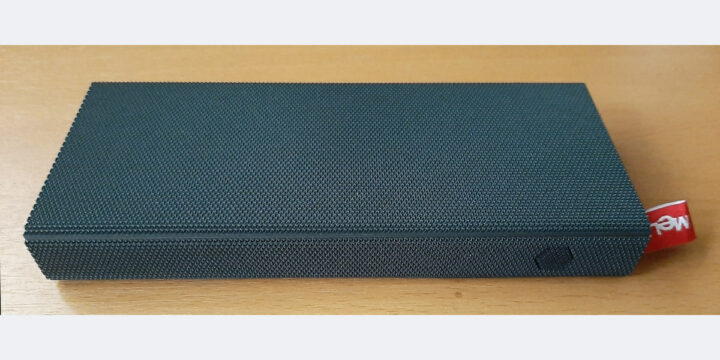
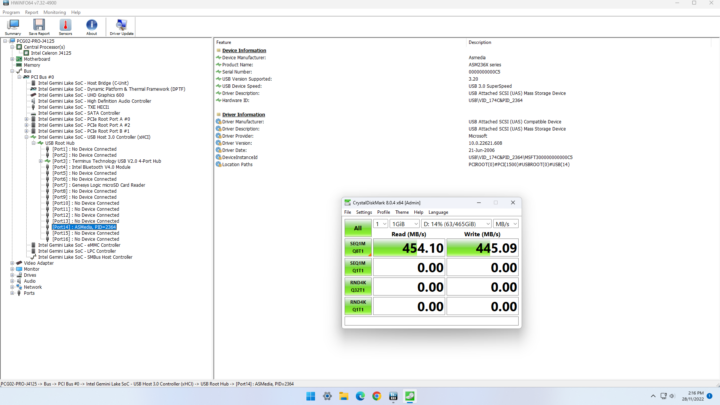
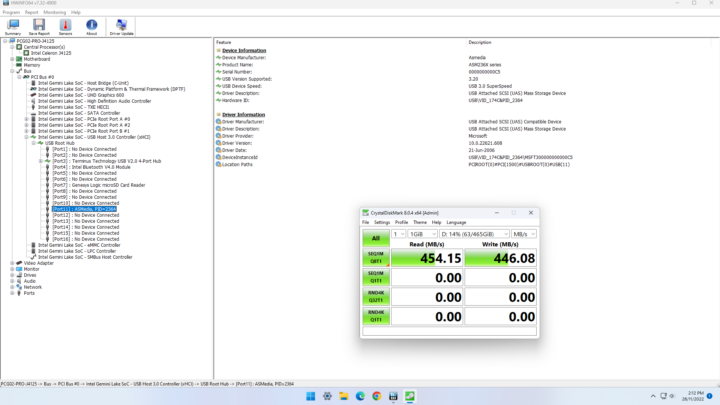
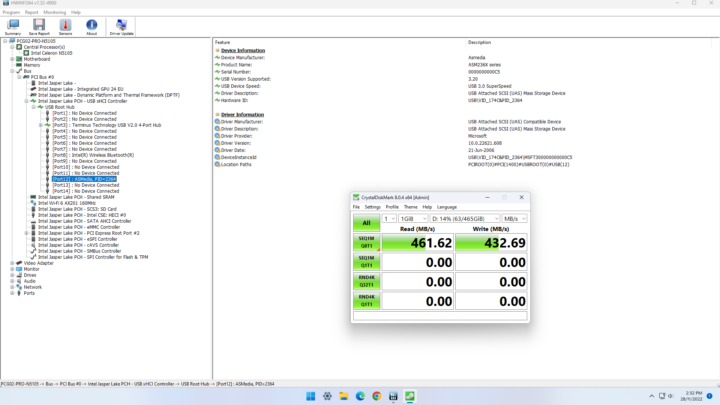
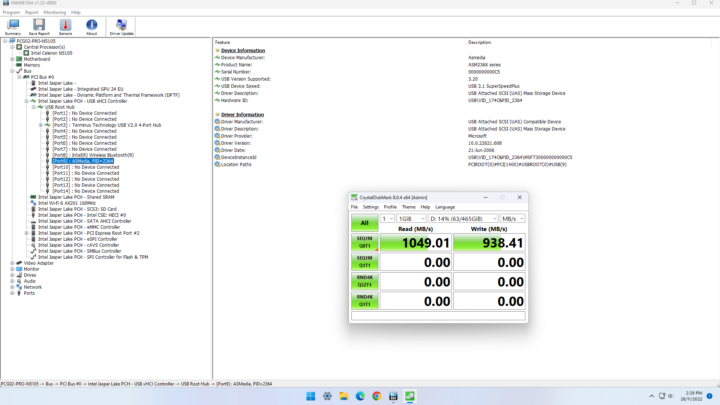
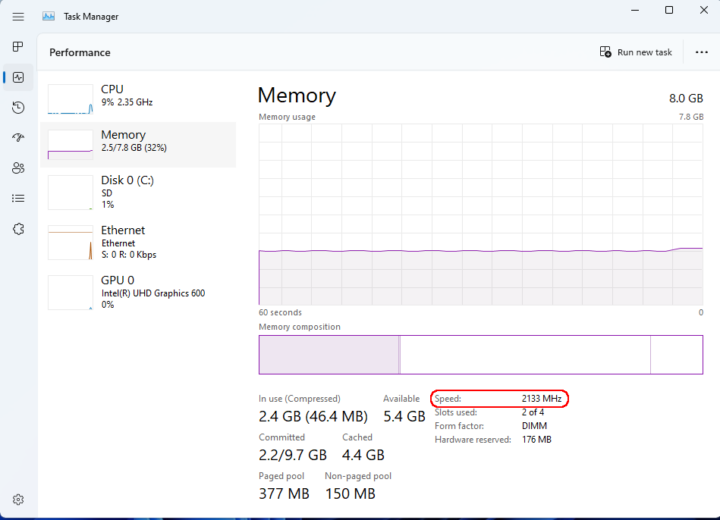
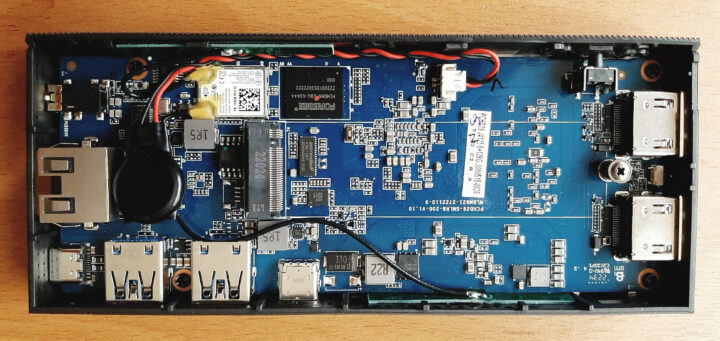
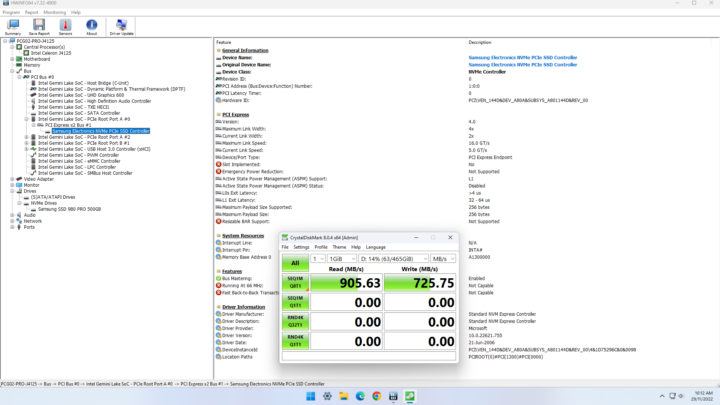
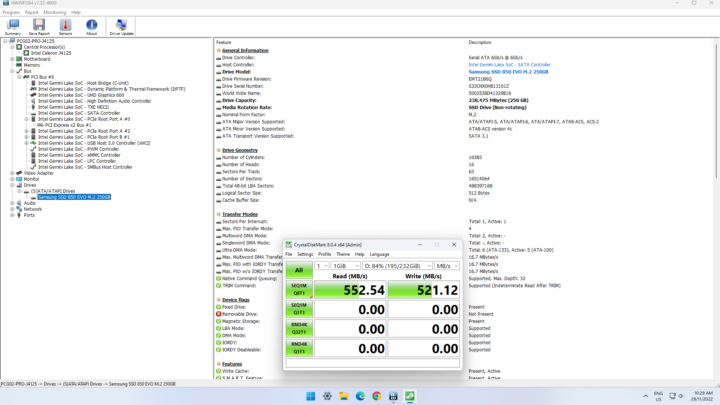
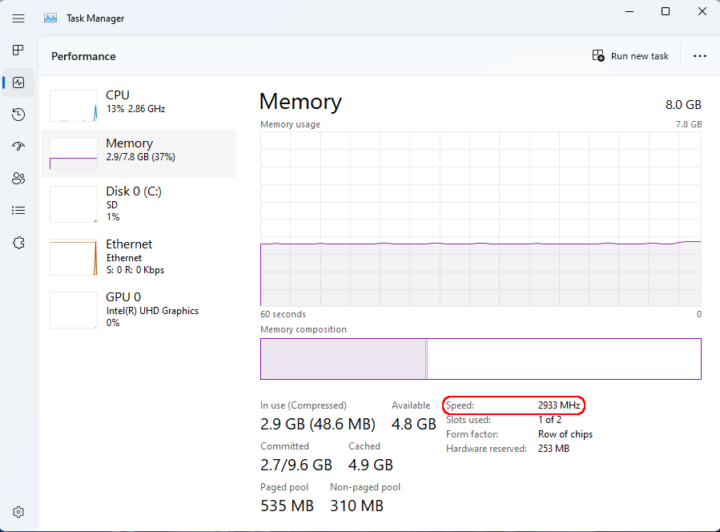
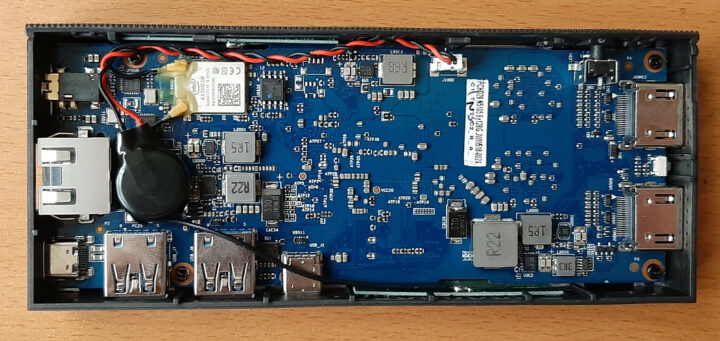
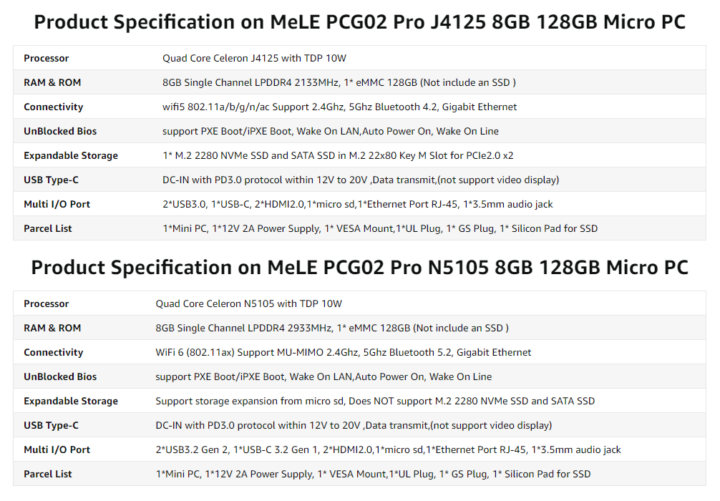
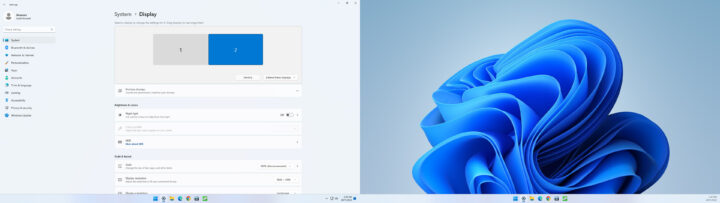
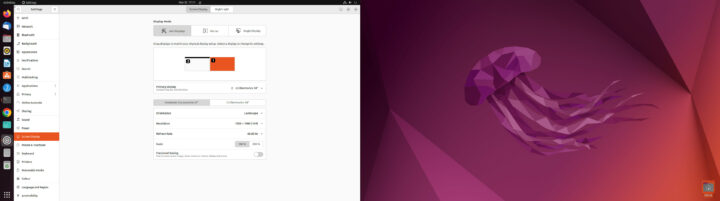

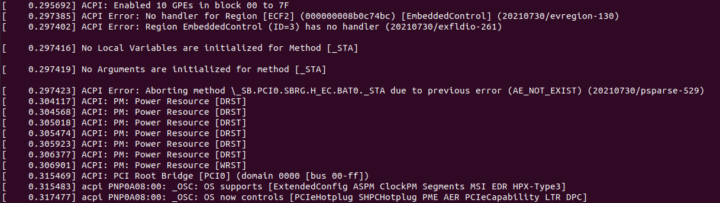
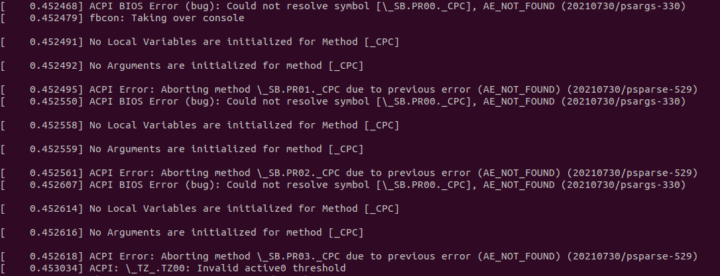
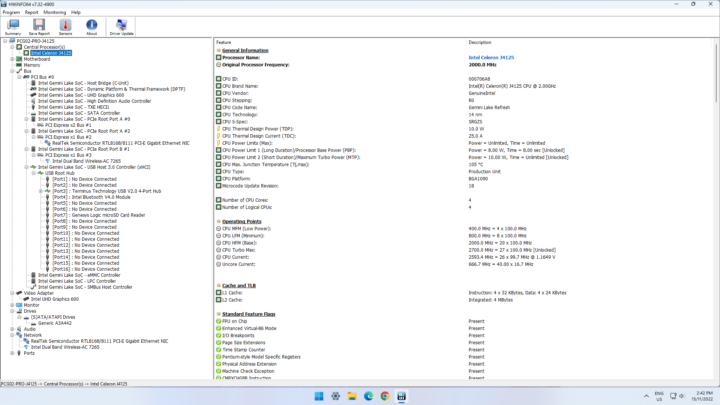
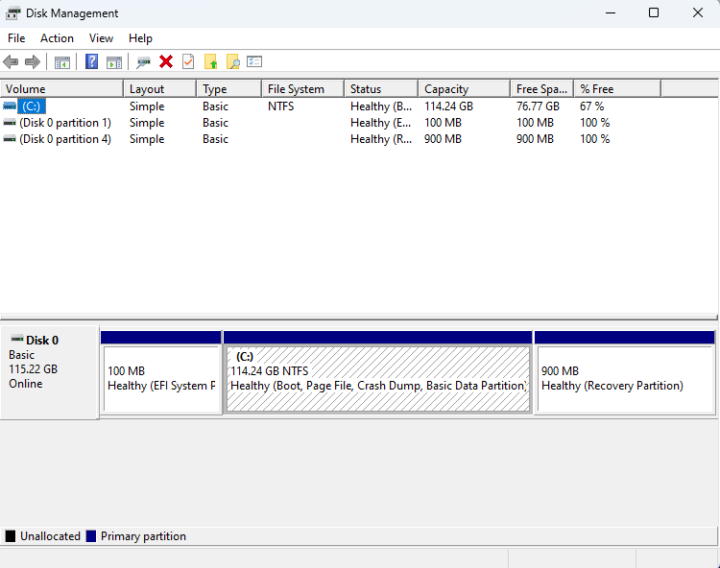
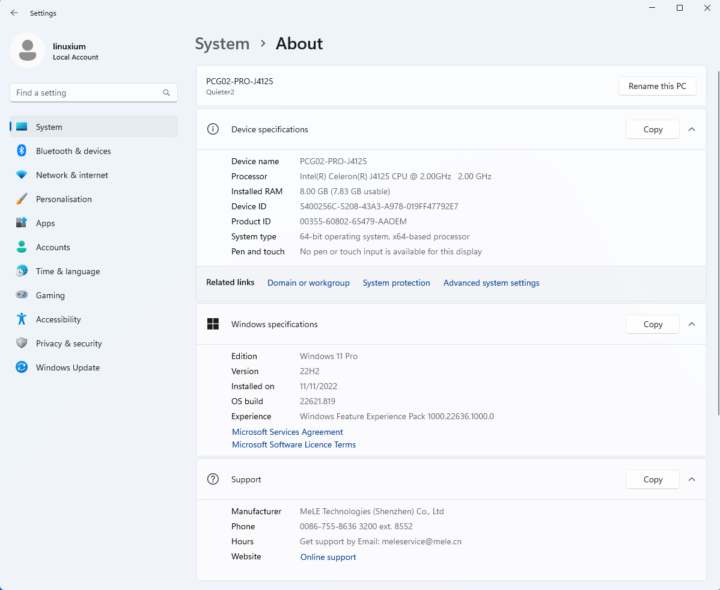
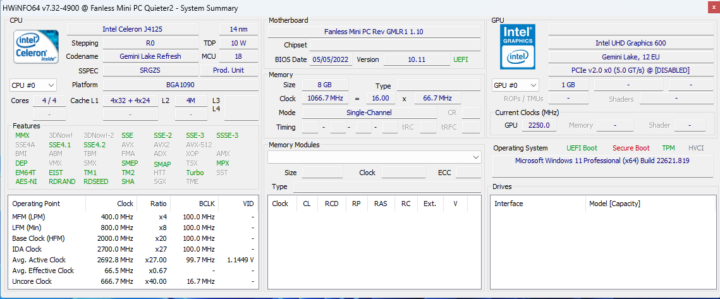
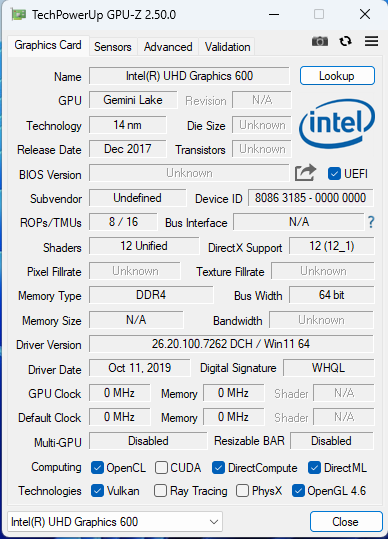
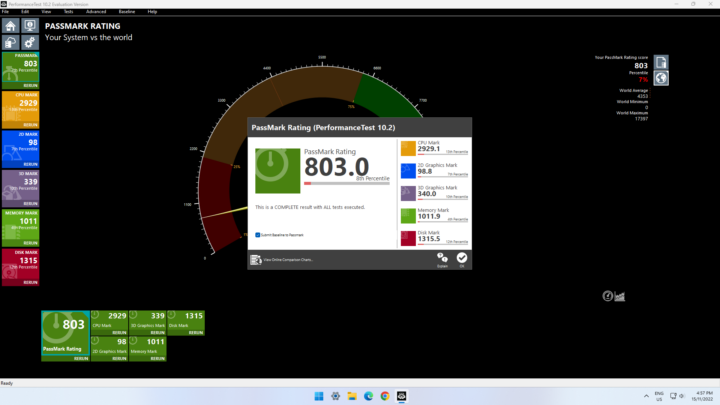
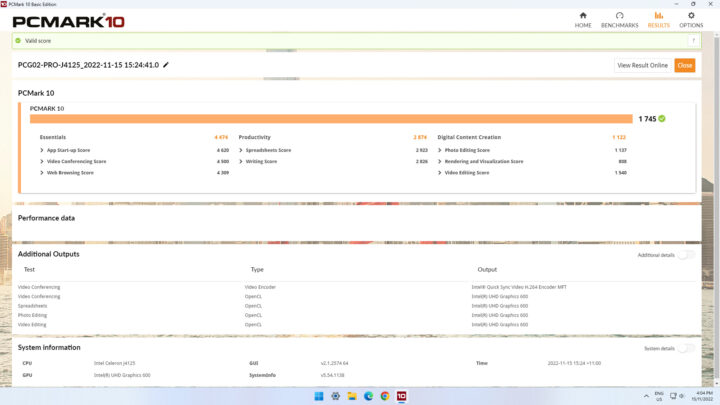
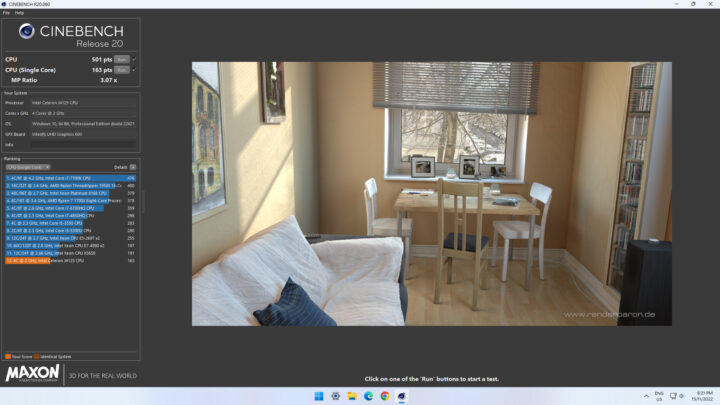
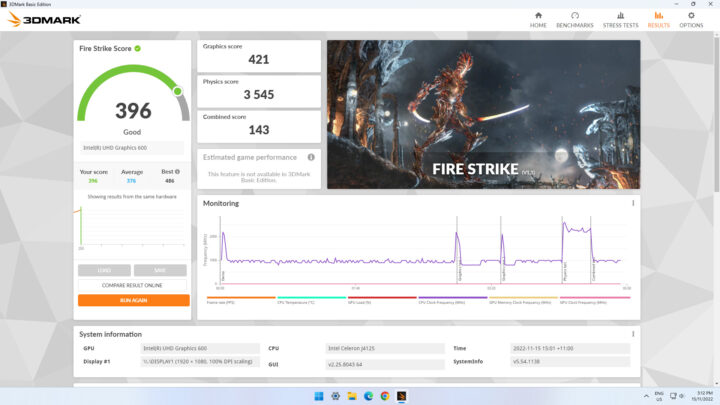
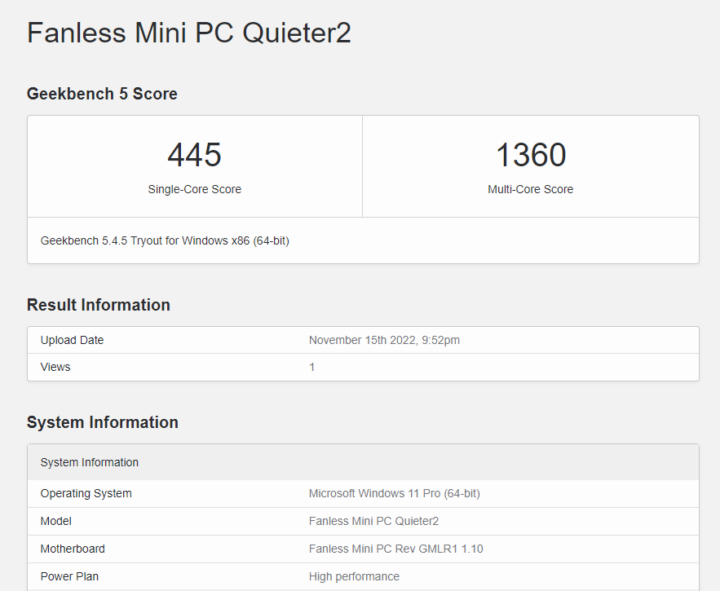
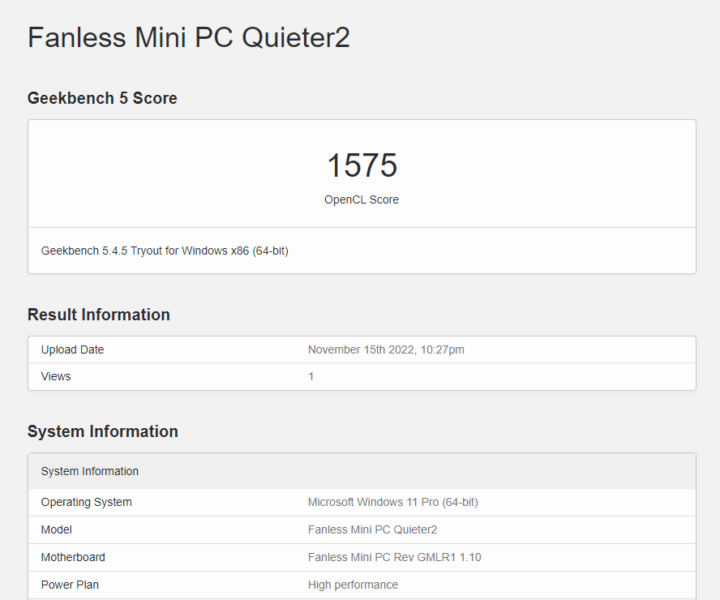
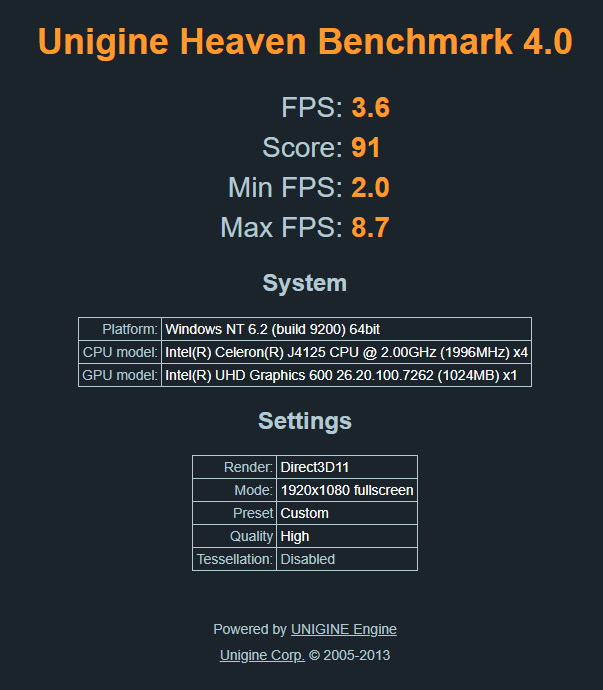
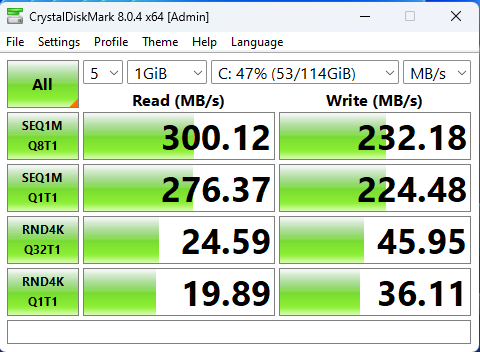
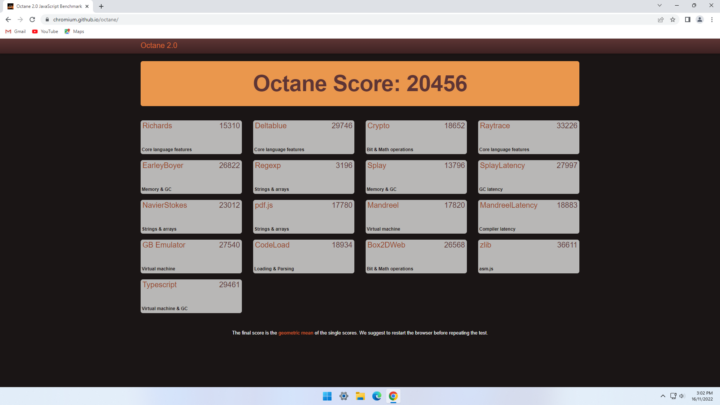
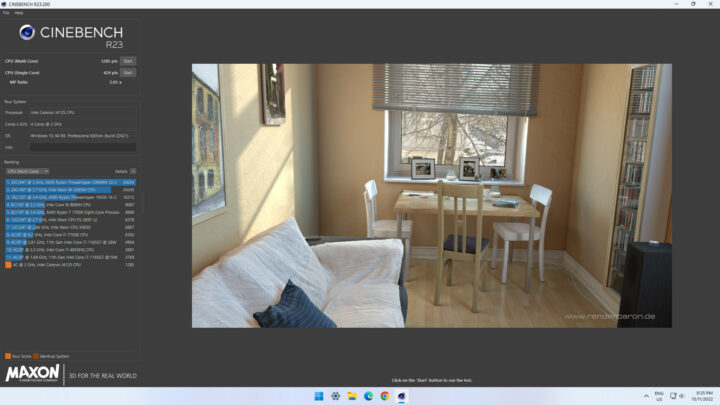
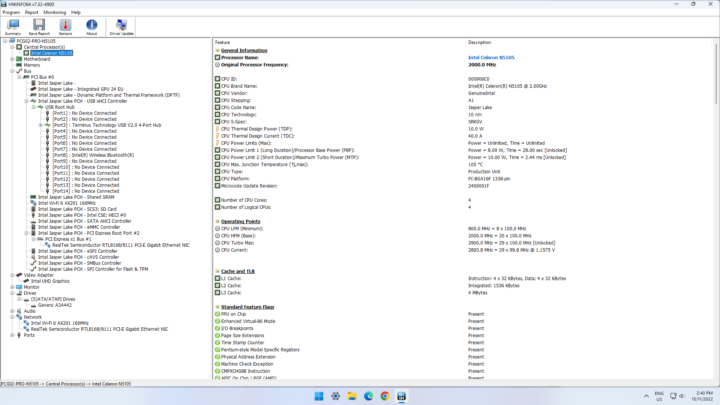
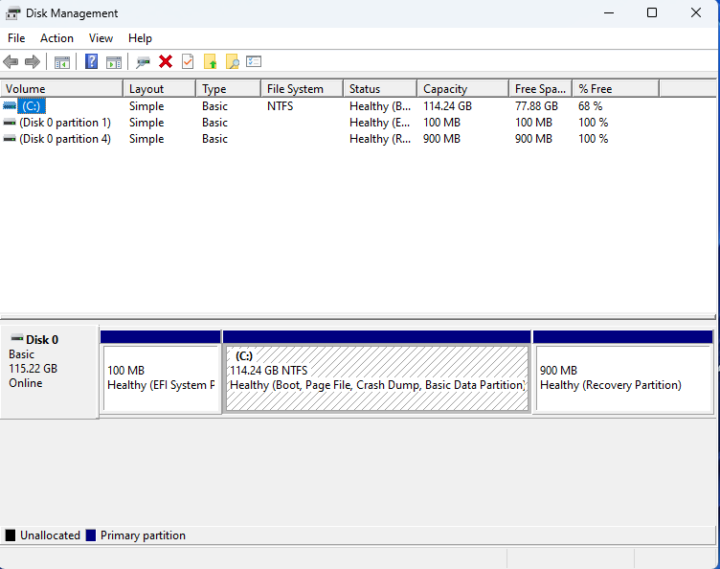
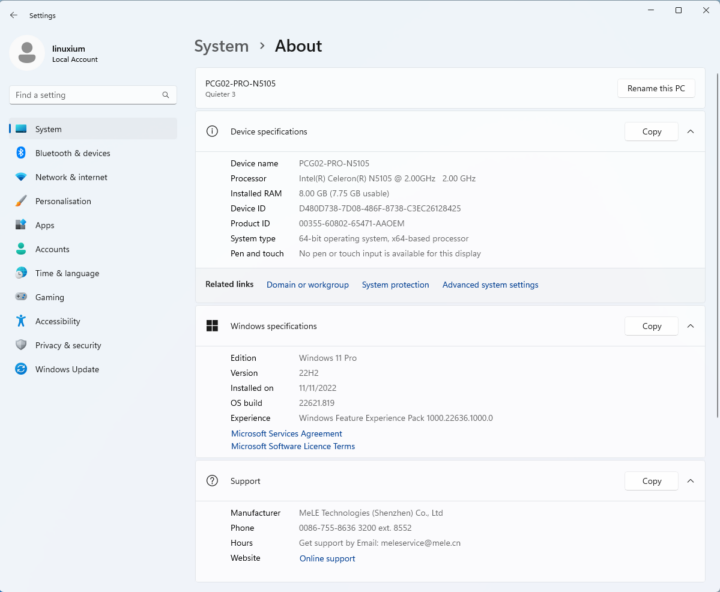
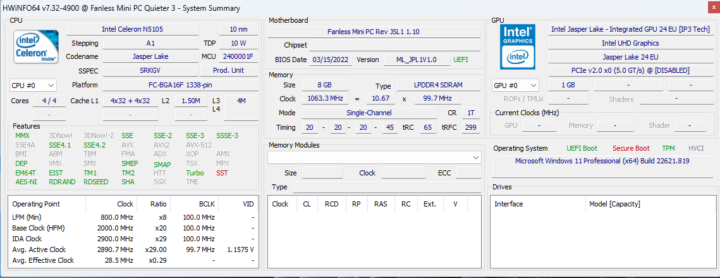
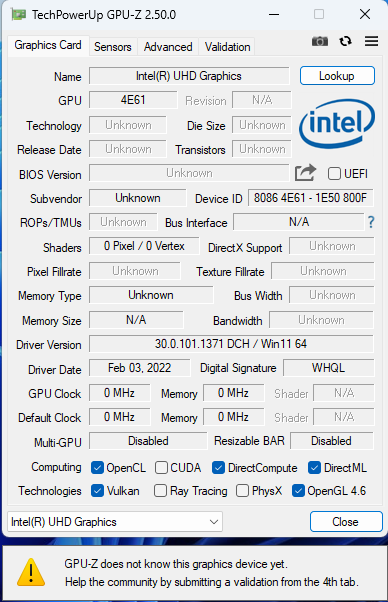
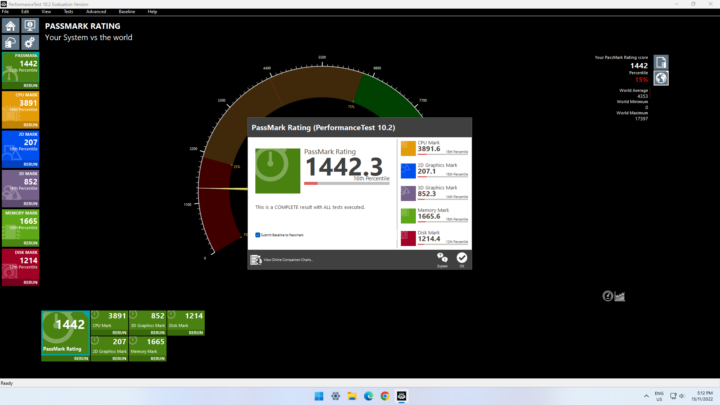
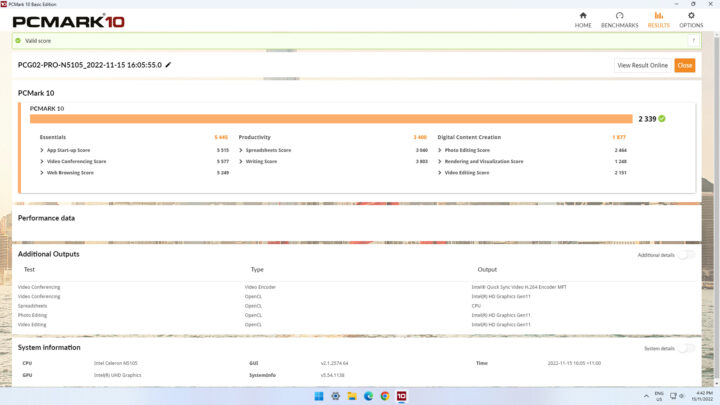
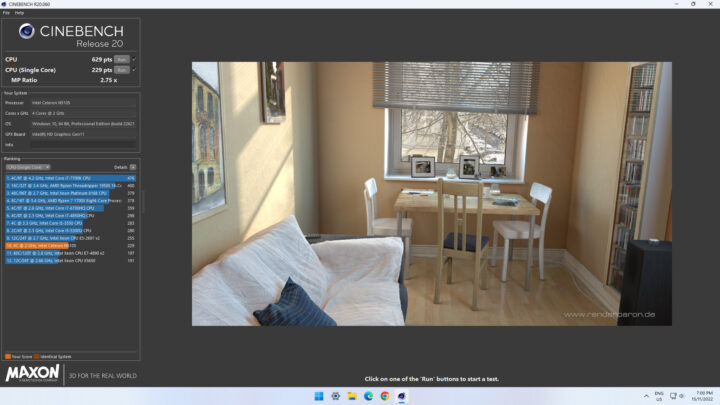
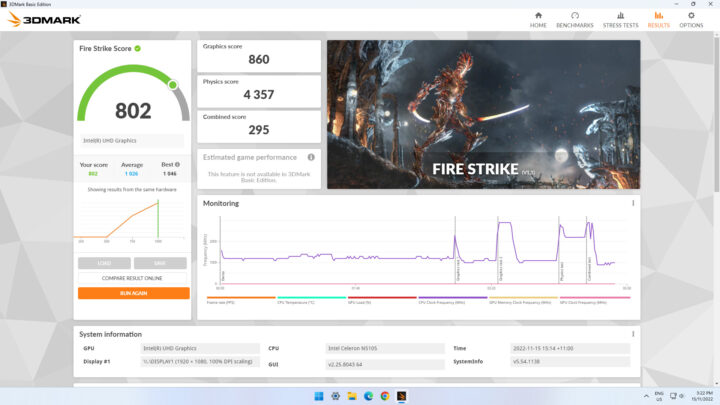
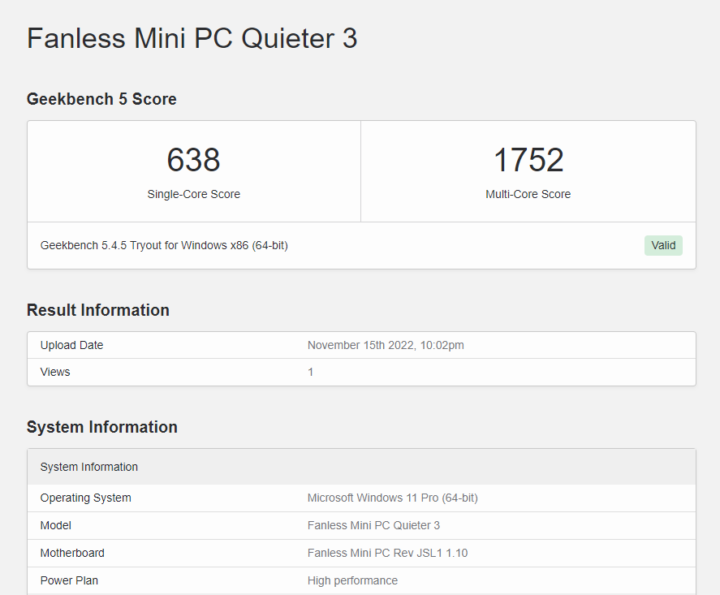
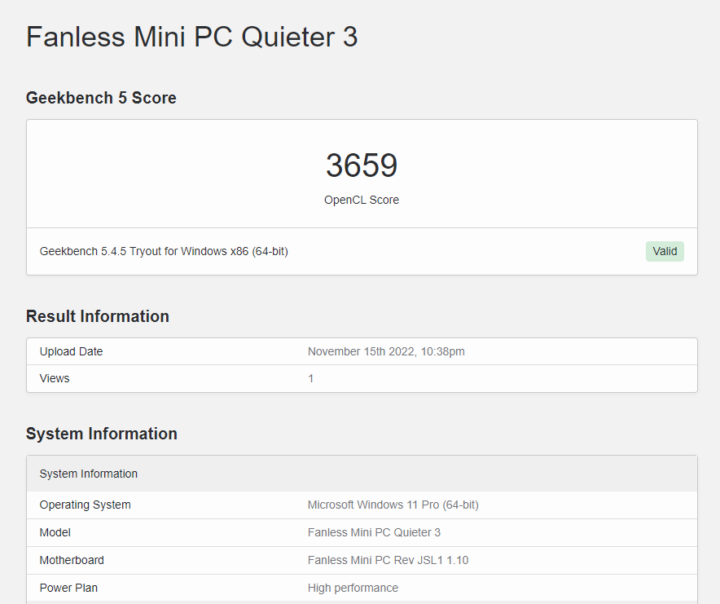
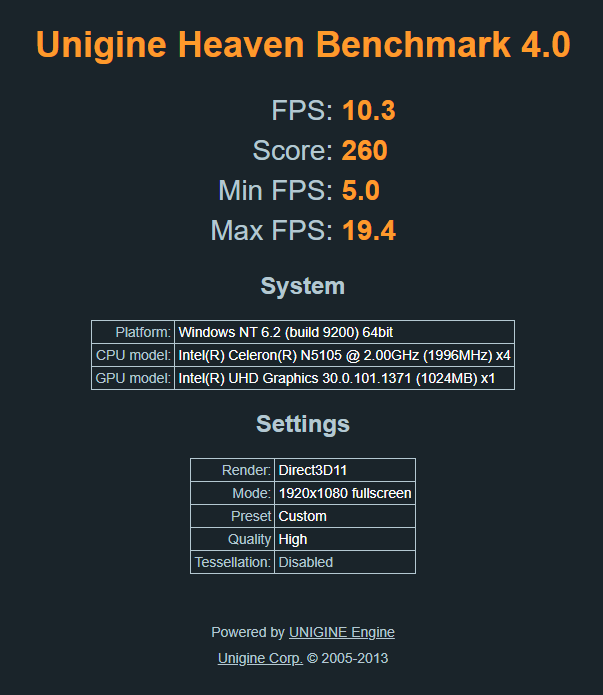
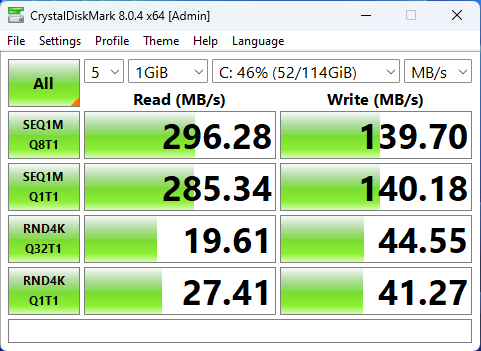
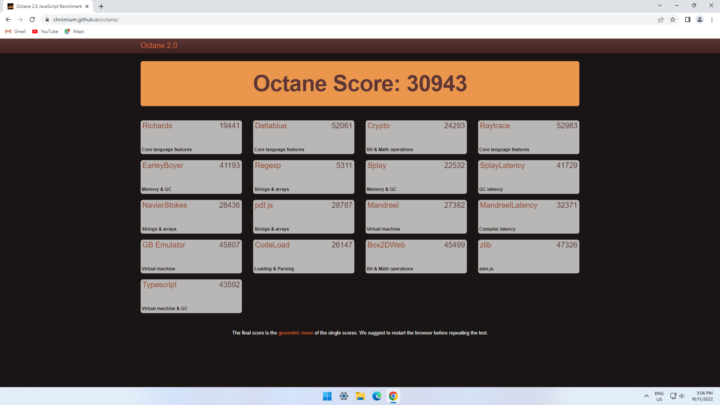
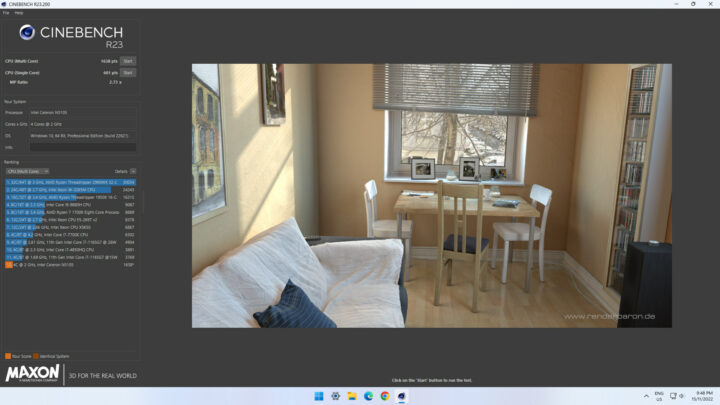
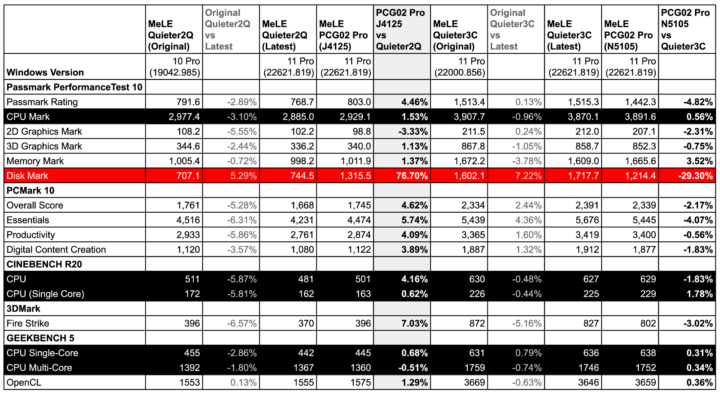
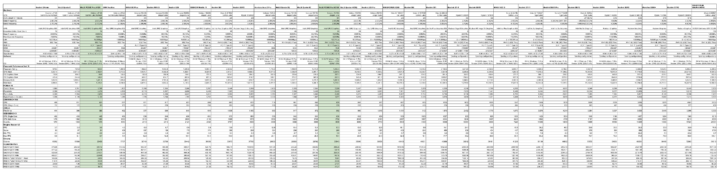
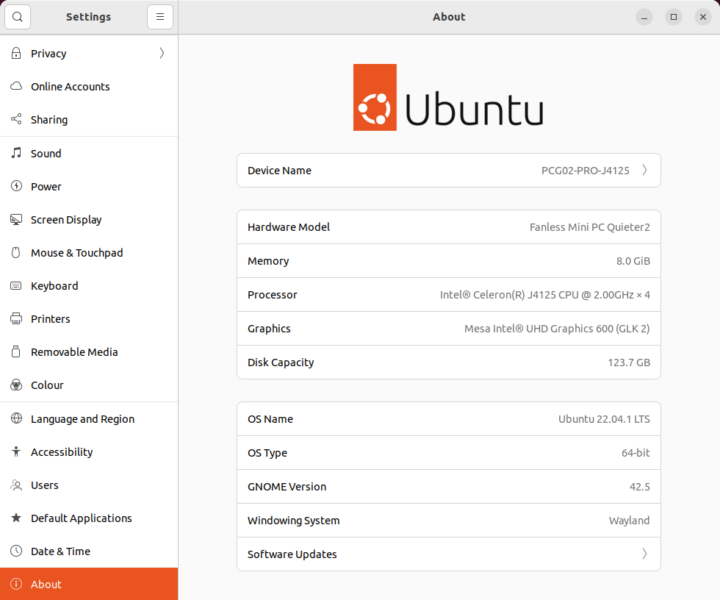
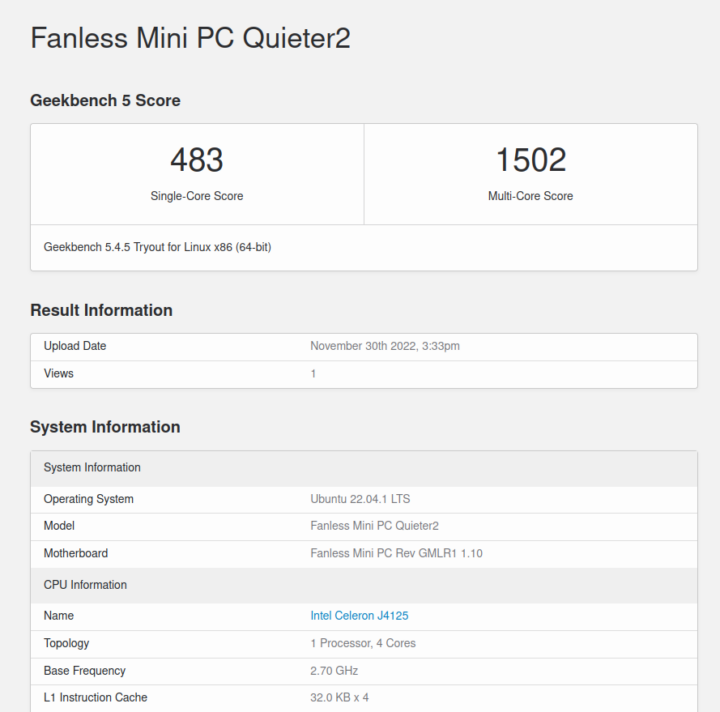
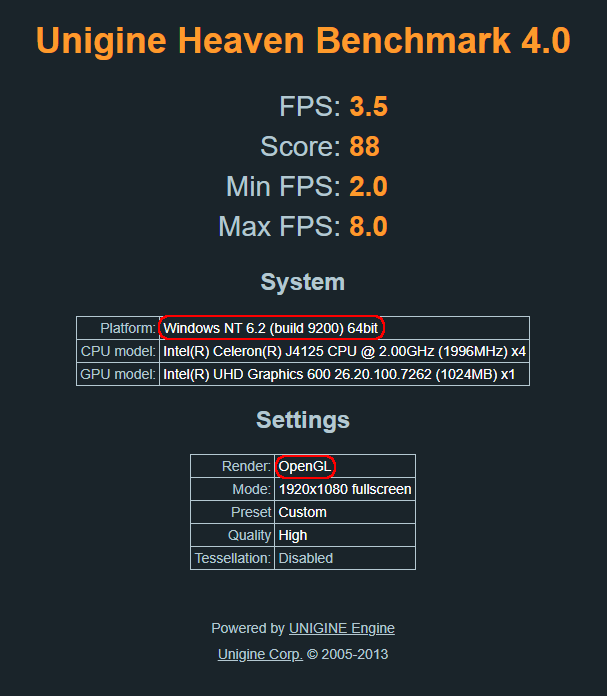
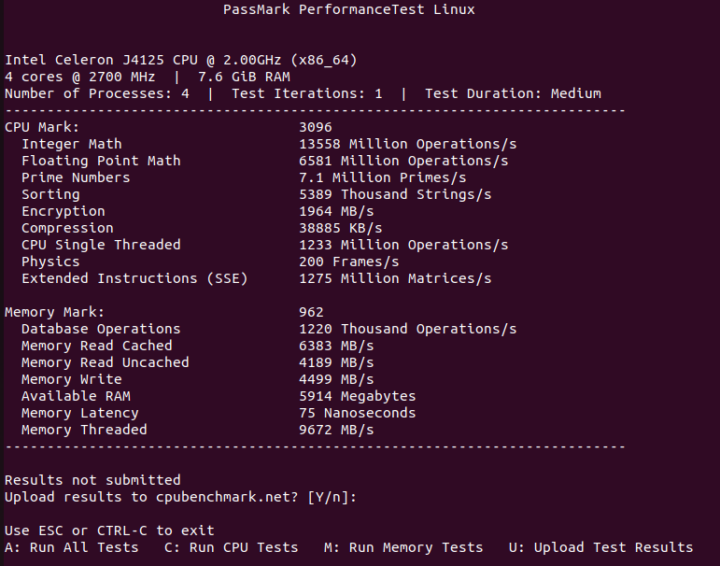
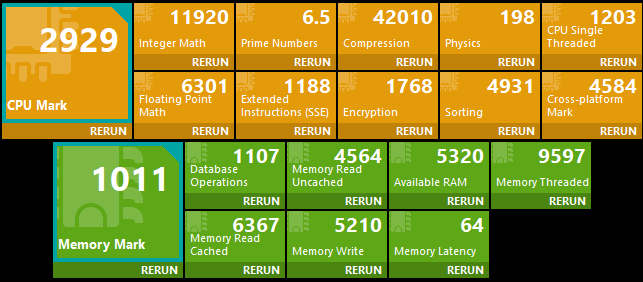
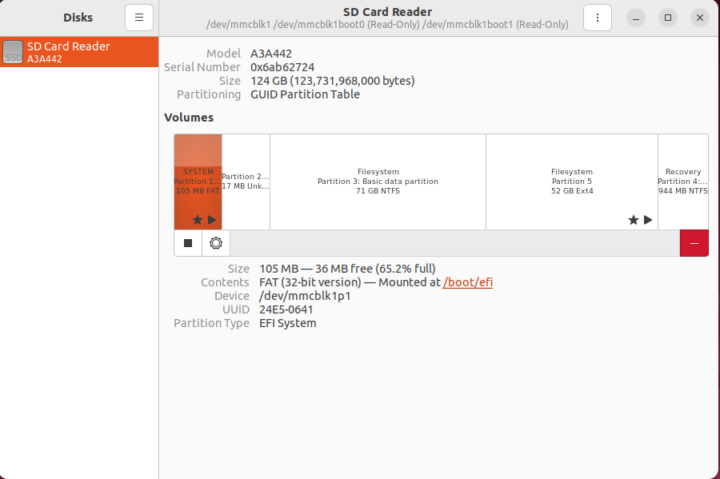
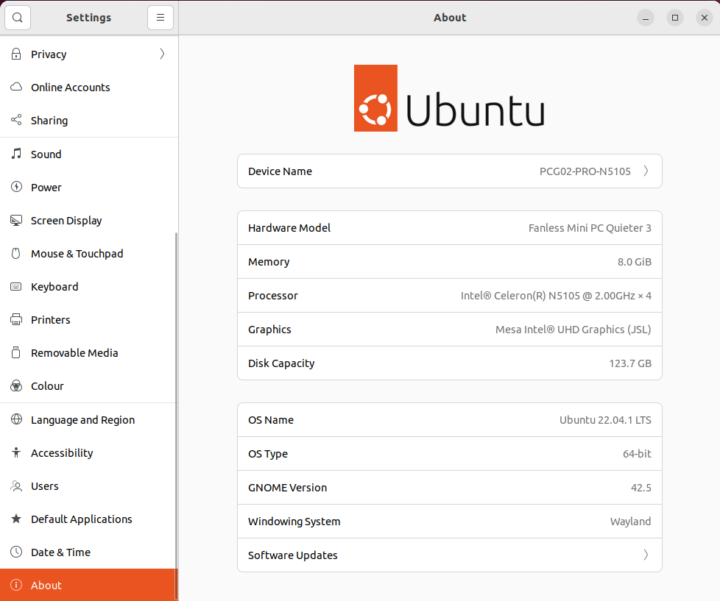
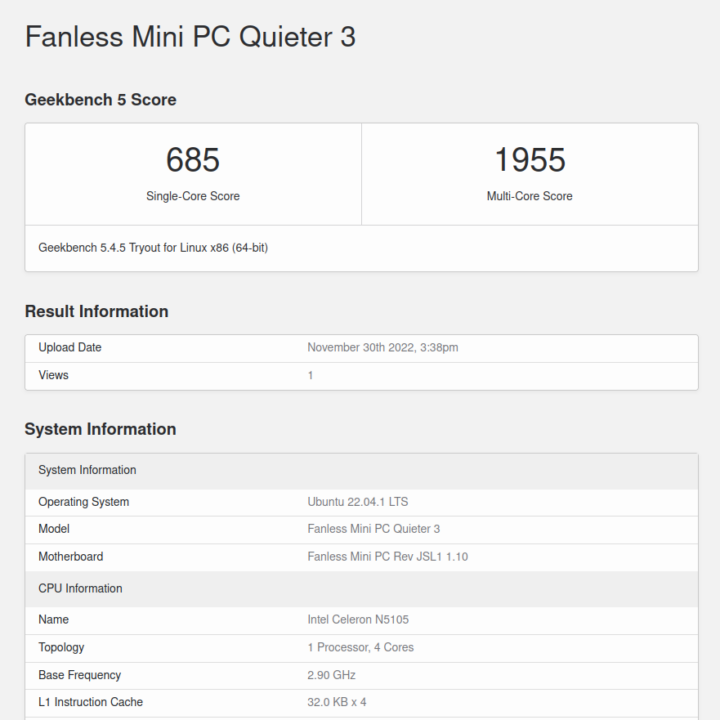
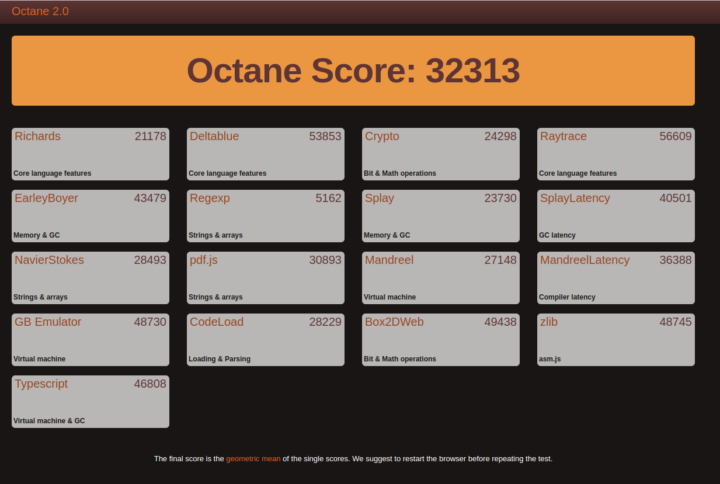
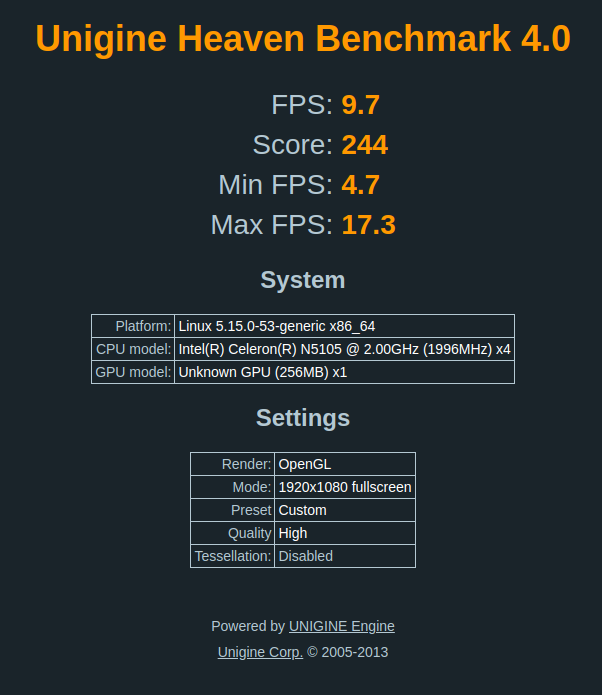
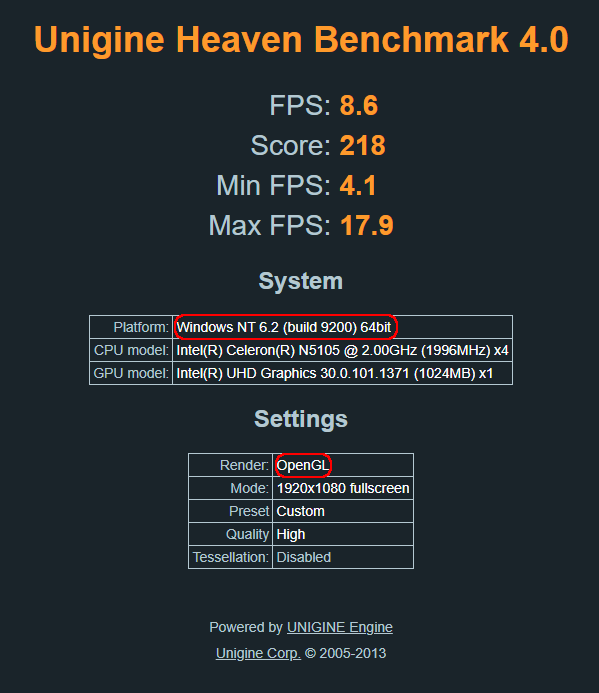
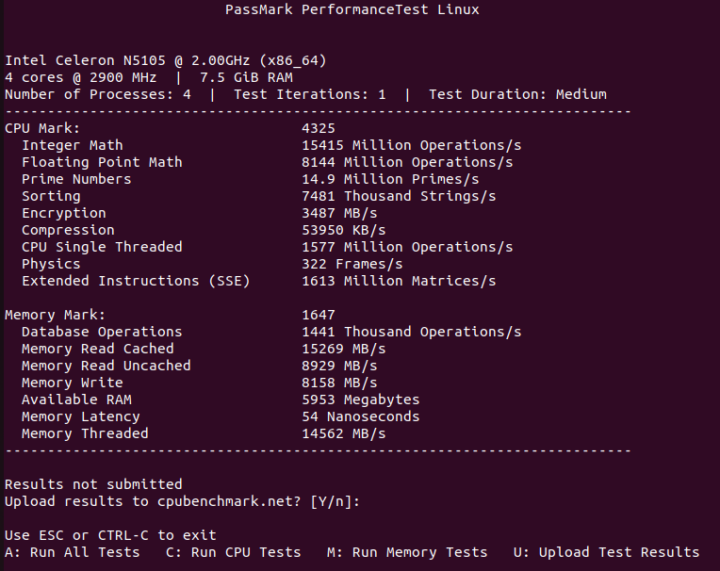
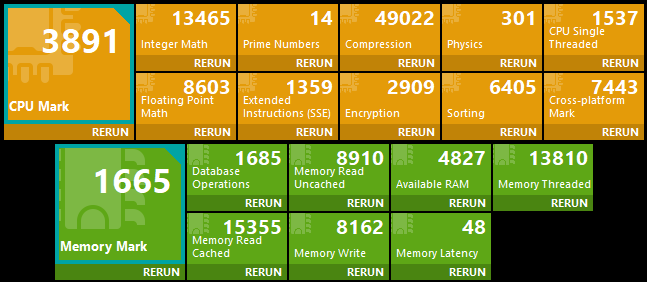
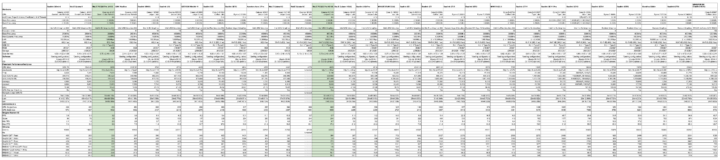
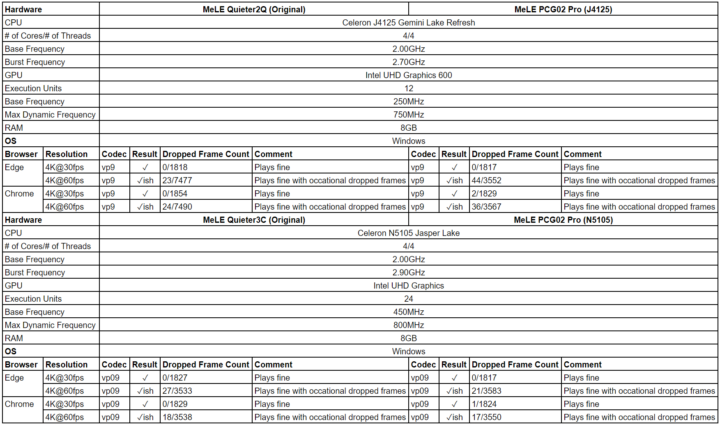
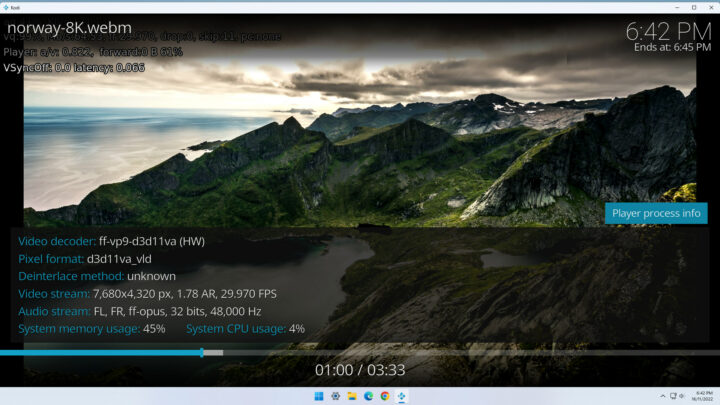
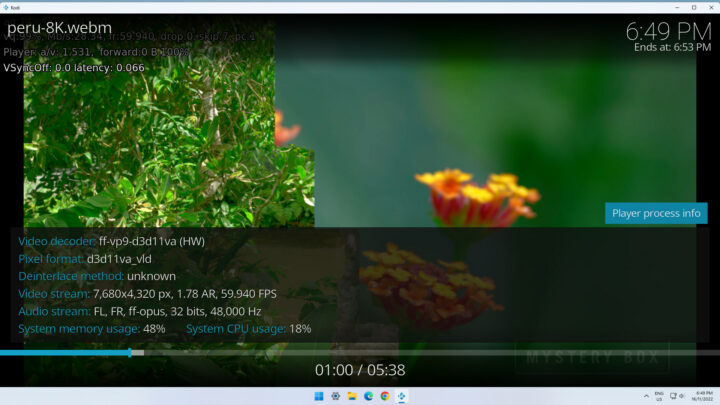
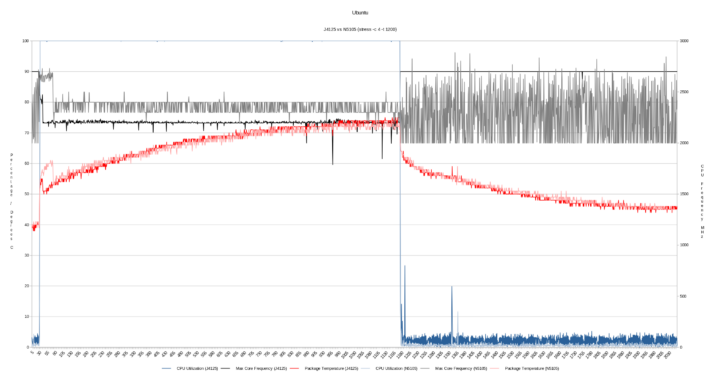
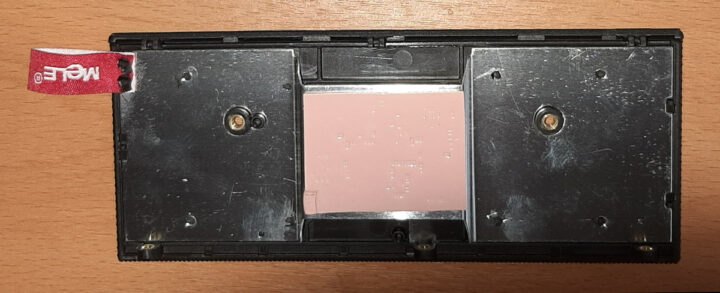
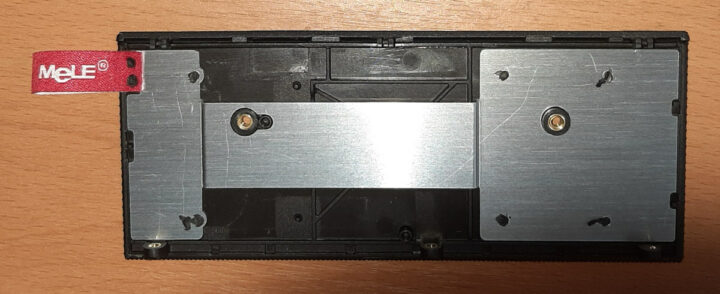
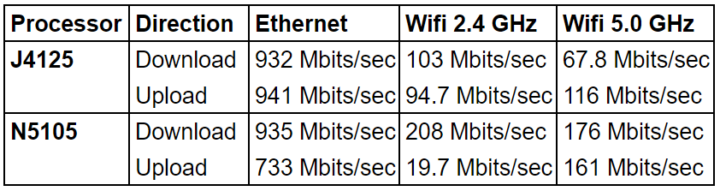



Given size and stick market of the device is it even worth running server focused benchmarks on them.
Great review.
Can you check your Wifi table. You have 2.4 being faster than 5. Did you test using Wifi 5 for the J4125 and Wifi 6 for the N5105 ?
19.7 Mbits/sec for the N5105 wifi upload speed ?
Thanks. I’ve checked the table against the testing results and it is correct. For the discrepancies (e.g. 19.7 Mbits/sec) I did run multiple additional tests that resulted in similar numbers so I’m confident the table represents the WiFi performance at that moment in time. Note, the testing was performed using a 802.11ax (WiFi 6) router with each device located in the same position. Overall the 5.0 GHz WiFi performance on both devices was not as good as expected and might be indicative of this form-factor.
Hi Ian,
excuse me if I write here, but I’m try to find an old version of Linuxium for Minix X7, your link don’t work, can you help me?
Thanks
I ran out of storage years ago and as a result had an almighty purge where I took old boards for recycling and deleted any related software, freeing up both physical and online/offline disk space. Even my memories of the Minix X7 have faded now.