Canonical has just released Ubuntu 22.10 “Kinetic Kudu” with improved desktop usability and performance, upgrade enterprise management tooling, and tools to optimize developer workflows, but highlights most relevant to CNX Software readers are the inclusion of MicroPython and improved embedded display support for Raspberry Pi.
It feels like Ubuntu 22.04 LTS was just recently outed, but six months have already passed and Ubuntu 22.10 interim release is out. Some of the generic changes include:
- Toolchain updates to Ruby, Go, GCC and Rust
- OpenSSH server (sshd) is only activated when an incoming connection request is received to lower the memory footprint on resource-constrained devices
- A new debuginfod service to help developers and admins debug programs shipped with Ubuntu
- Landscape 22.10 beta to run and manage Ubuntu server to desktop on most architectures including Arm and RISC-V
- GNOME 43 with GTK4 for improved performance and consistency.
- Pipewire audio platform with better Bluetooth connectivity, and improved performance for video conferencing.
- A new Steam snap for gamers that removes the need to configure additional PPAs.
But as noted in the introduction there have been changes specific to Raspberry Pi and microcontroller development tools in general.
First, Ubuntu 22.10 supports MicroPython on several microcontrollers including the Raspberry Pi RP2040 found in the Raspberry P Pico W board, and tools such as thonny Python IDE, as well as rshell and mpremote for remote programming can be found in Ubuntu repositories. I can already install MicroPython in Ubuntu 20.04 with the apt install command, but I suppose it does not support the Raspberry Pi Pico W out of the box, and the package “micropython-mpremote” is only available in Ubuntu 22.10.
Another upgrade is support for embedded display HATs thanks to the migration to the open-source ‘full’ KMV instead of the close-source “fake KMS” used by the Raspberry Pi. Supported HATs notably include the official Raspberry Pi Touchscreen Display, as well as Pimoroni Hyperpixel and Inky eInk series displays. As I understand it, you can just connect one of those, and Ubuntu 22.10 will recognize them automatically.
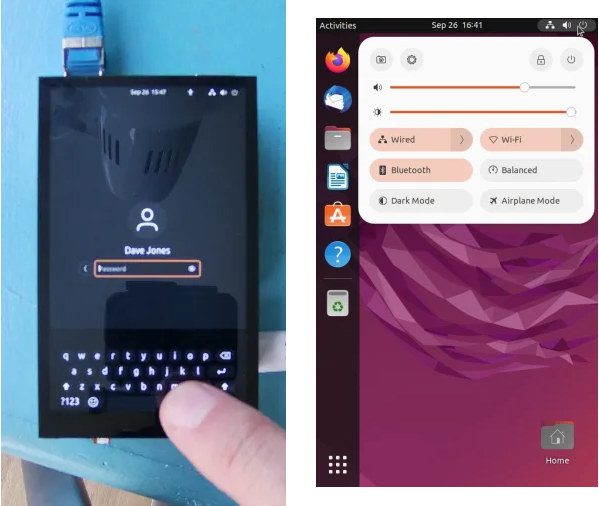
A final change mostly related to embedded systems is the move from the now “deprecated”, but still widely used, sysfs-gpio to the “new” Linux GPIO User Space Subsystem introduced in 2017 through a lgpio solution. Canonical explains that “in the long term, this is a significant improvement in both security and application management as it prevents two applications from trying to access the same pins simultaneously”. However, since many libraries still rely on sysfs such as the popular RPi.GPIO library, Ubuntu 22.10 ships with a compatibility shim, the RPi.LGPIO, which allows the use of lgpio without breaking support for existing Raspberry Pi HATs. It can be installed with:
|
1 |
sudo apt install python3-rpi-lgpio |
Note this will remove python3-rpi.gpio and run in its place without the user noticing.
You may find additional information on the Ubuntu blog through two announcements.

Jean-Luc started CNX Software in 2010 as a part-time endeavor, before quitting his job as a software engineering manager, and starting to write daily news, and reviews full time later in 2011.
Support CNX Software! Donate via cryptocurrencies, become a Patron on Patreon, or purchase goods on Amazon or Aliexpress






“… open-source ‘full’ KMV instead of the close-source “fake KMS” used by the Raspberry Pi.”
Does the “open-source ‘full’ KMV” provide any positive effects for daily computing usage? (Pi 400 everyday PC in mind).