Banana Pi’s BPI-PicoW-S3 is a development board following the Raspberry Pi Pico W form factor, but based on Espressif System ESP32-S3 dual-core microcontroller offering both WiFi 4 and Bluetooth LE connectivity.
The Raspberry Pi SBCs have inspired many designs, but the Raspberry Pi Pico MCU boards less so. So far, I had only seen the WeAct RP2040 board with the same layout except for a USB Type-C port and a 16MB flash. But the Banana Pi BPI-PicoW-S3 provides a direct alternative to the Raspberry Pi Pico W with a more powerful microcontroller, vector instructions for AI acceleration, BLE, and about the same price at $5.5 plus shipping.
Let’s see how the BPI-PicoW-S3 specifications compare to the ones of the Raspberry Pi Pico W in the table below.
Raspberry Pi Pico W | Banana Pi BPI-PicoW-S3 |
|
|---|---|---|
| MCU | Raspberry Pi RP2040 dual-core Cortex-M0+ microcontroller @ 133 MHz with 264KB SRAM | ESP32-S3 dual-core Tensilica LX7 up to 240 MHz with vector, 512 KB SRAM |
| Storage | 2MB QSPI flash |
|
| PSRAM | N/A | 8MB PSRAM on-chip |
| WiFi | 2.4 GHz WiFi 4 |
|
| Bluetooth | N/A | Bluetooth 5, Bluetooth Mesh |
| USB | 1x microUSB port |
|
| GPIOs | 2x 20-pin 2.54mm pitch header and castellated holes (See pinout diagram below) |
|
| Button | BOOTSEL button | Reset button |
| Power Supply | 5V via micro USB port |
|
| Dimensions | 51 x 21mm |
|
While the power signal (5V, 3.3V, GND) and GPIO numbers are the same on both boards, there are a few variations here and there due to specific features of the respective microcontrollers used in each board.
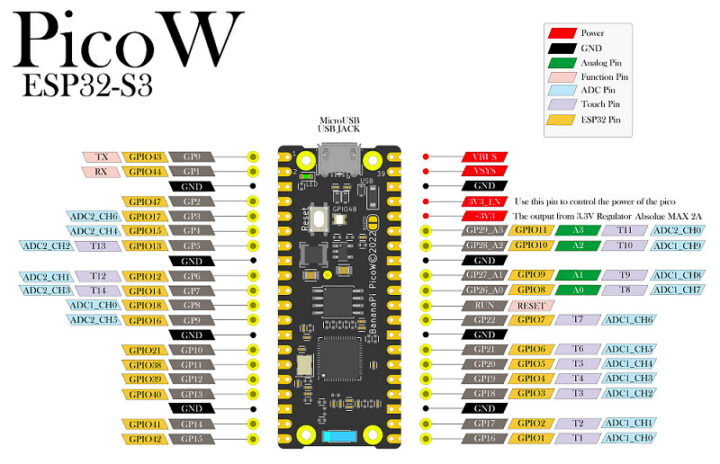
The BPI-PicoW-S3 supports many of the same programming languages as the Raspberry Pi Pico (W) including C/C++ (through the ESP-IDF framework, different from the Pico SDK), Arduino, MicroPython, and more. The wiki points to the instructions for the earlier BPI-Leaf-S3 board to get started with Arduino or MicroPython. Note that documentation is more sparse, so the board is better suited to users with some programming experience, and you would not give that board to your kid to learn about programming and electronics on his/her own…
But for more experienced users, the Banana Pi “clone” does offer significant advantages provided Banana Pi did not mess up the design. However, the price may not look as attractive as the $5.5 price tag suggests since it does not include shipping, and the company asks for about $10 to ship the board to the US, $6 to South East Asia.

Jean-Luc started CNX Software in 2010 as a part-time endeavor, before quitting his job as a software engineering manager, and starting to write daily news, and reviews full time later in 2011.
Support CNX Software! Donate via cryptocurrencies, become a Patron on Patreon, or purchase goods on Amazon or Aliexpress






I only see one wide SO8, but shouldn’t it have two ? (One for PSRAM, one for flash)
Agreed. The schematic just lists one 64Mb NOR flash chip configured for QSPI. Seems the table should have no PSRAM line on it and should have 2 and 8 as the storage line.
I can’t find the BPI-PicoW-S2 schematic. Are you looking at the one for BPI-Leaf-S3 instead?
Some ESP32-S3 parts come with PSRAM and/or flash.
One possibility would be the ESP32-S3R8 with 8MB PSRAM, and an external 2MB QSPI flash.
It seems to be confirmed in the Banana Pi specs list:
Onboard FLASH ROM – 2MB
On-chip peripheral PSRAM – 8MB
But the company is known for making errors, for example, they wrote the ESP32-S3 has 320KB of SRAM, instead of 512KB.
Worth noting that all ESP32 parts map some of their SRAM as caches. On the ESP32-S3, 32kB of the SRAM is only attached to the I-bus, so you really only have 480kB of real SRAM. 320kB is still in error, but they probably got that from the classic ESP32 where the result after caches is 328kB (often rounded to 320kB) of real SRAM.
I got it from the document BPI-PicoW-V0.4.pdf from their documentation github page. https://github.com/BPI-STEAM/BPI-PicoW-Doc/blob/main/sch/BPI-PicoW-V0.4.pdf
And it does mention that it’s an ESP32-S3R2, so there’s where the 2 MB of PSRAM comes from. I didn’t realize they had any on-die PSRAM like that, I thought all the PSRAM was added externally (or on board in the case of a module).
Mystery solved.
Don’t be fooled by the $5.50 price — it’s really $12.50 plus about $3 base shipping. For every additional board that you order above one, the shipping goes up by $7, demonstrating that the listed price is artificially $7 lower than listed.
This pricing trick is as old as eBay, mostly driven by the policy that eBay’s fees are (or were) based on the sales price of the item, EXCLUDING shipping — encouraging sellers to bury as much of the cost of the listed item into the shipping as they can get away with. Arguably and perhaps secondarily, also to rope prospective purchasers in with an apparently great price.
agent will instock soon , so ,shipping cost will cheap.