The Techlabz Keybox allows you to re-use your favorite laptop keyboard over USB or Bluetooth. The solution support laptop keyboard from Dell, Asus, Apple, HP, Chromebook, and most other brands on the market.
This is how it works. After disassembly of your laptop, or purchasing a replacement laptop keyboard, you can place your keyboard into the provided case, connect it with the provided FFC cable, and use it as a standalone USB or Bluetooth keyboard. Alternatively, you could also place it on top of your laptop palm rest and use it in lieu of the keyboard there.
Techlabz Keybox features:
- Host interfaces
- USB Type-C port
- Bluetooth 4.1 LE + EDR
- Sensor – Ambient Light Detector
- Battery – 250 mAh/~1Wh battery

The Techlabz Keybox also comes with a USB-A to USB-C adapter, a Keyboard Interface Adapter (KIA), an FFC Cable to connect to Keybox from the KIA, a keyboard case, some adhesive strips, and documents to get started. You’ll also need to download the appropriate software and configure the keys.
The solution is mostly interesting to people unsatisfied with their current laptop keyboard and prefer older keyboards such as Apple keyboards pre-2016, Thinkpad keyboards from the 2000’s, etc… It could also be useful to recycle working keyboards from broken laptops, and ultimately that means the user can select the keyboard of their choice for their laptop.
Techlabz will officially launch the Keybox in October, but they are already taking pre-orders for $139.99.
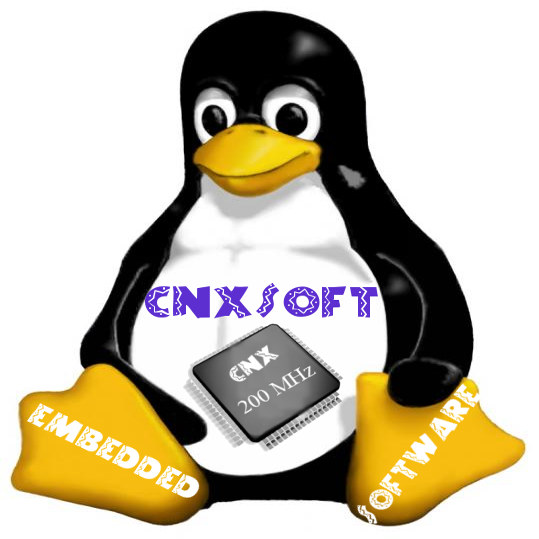
This account is for paid-for, sponsored posts. We do not collect any commission on sales, and content is usually provided by the advertisers themselves, although we sometimes write it for our clients.
Support CNX Software! Donate via cryptocurrencies, become a Patron on Patreon, or purchase goods on Amazon or Aliexpress






Sounds nice but at the cost quoted, could you not just buy several keyboards to meet you needs ?
You be suprised but laptop keyboards are constructed differently from standard keyboards. This will allow you access to thousands of keyboards that previously were not accessible to you before.
> will allow you access to thousands of keyboards
Hey dear! Can I use more than one keyboard at the same time with your product? Maybe all thousands at once?
What’s the special thing with laptop keyboards other than these things being a lot more expensive and often ergonomically questionable?
Hey tkaiser,
Sorry for the confusion, you can only use one keyboard at a time. What is meant here is that laptop keyboards will now be accessible for you to use through USB/Bluetooth. Depending on preference laptop keyboards may be better to some people than traditional ones.
Quite strange… So you end up with the remains of your old keyboard laying on the desk with an FFC cable to that box ? Not sure I would stand that very long.
Hey there three options of how to affix you can use with included Keyboard Case, or you can fix on top of your laptop palmrest, and finally with the included adhesive strips you can affix to flat surface.
Who came up with such a price?
Ridiculous…
Yeah, the price kinda makes it a no-no.
But it sure is tempting…
Anyone knows if there trackpoint in ThinkPad keyboards is supported by that thing?
Hey Vall, the keybox itself does support trackpoints, but you will need a different Interface adapter for it which is sold separately.
Does it support the trackpoint in old Thinkpad keyboards?
Hey Vall, the keybox itself does support trackpoints, but you will need a different Interface adapter for it which is sold separately.
I’m just about to build up a pcb I made to work with my old Thinkpad keyboard using this guy’s design. https://www.instructables.com/How-to-Make-a-USB-Laptop-Keyboard-Controller/
That’s an option though we don’t recommend it.
Why ? The small board can fit within the same final enclosure as the keyboard, as can be seen in some of the realizations where they made a 3D-printed enclosure making it a totally autonomous keyboard.
Silly price. Yet still “you will need a different Interface adapter for it which is sold separately”. Unable to properly capitalise scientific units. “Labz”. Adressing people with “hey”.
But I commend your bravery for not disabling the comment section.
Hey Horst,
Techlabz is the company name.
> > Adressing people with “hey”
> Hey Horst
Amusing… With that said, even if Horst’s comment sounds particularly unfriendly, he raised a point regarding the image some potential customers may perceive. Your product is targetted at DIYers, for whom reading “250mah/~1wH” will instantly wave a red flag “marketing BS alert” which will make many start to question how far all of this may be trusted. It’s important to look serious, particularly for a first product, and even more when exposed to public comments. You should also amend the description with some of the Q/A present here, including what is not supported, so that people who hesitate are more confident that it will work for them.
Hey Willy,
Keyboards, don’t consume much power, so 1wh is plenty. Many bluetooth keyboards are around 1wh that don’t have backlighting. KIA adapter included in the box will support most keyboards, you can always shoot us an email to double check if your keyboard will be compatible with the inclided KIA adapter.
I was not contesting the power draw, even a CR2032 should suffice. I was just trying to explain Horst’s point that was rather clear to me and likely to most readers: “Unable to properly capitalise scientific units”. I’m now feeling much less confident that it’s worth spending more time on this as apparently it’s not the marketing that is having difficulties with units :-/
Aaaand you still don’t get it.
He was irritated by your careless usage of scientific units, not the numbers themselves.
People who are your target audience are likely to be annoyed by people who write “1wh” or “1wH” instead of the proper “1Wh”. same goes for “250mah” vs “250mAh”.
I c0uLdNt c4r3 LeSs about this product after seeing their communication, it all screams scam either on purpose or due to incompetence
Why on Earth would someone use a laptop keyboard when given a choice between this and a full-size one? Are they after some kind of masochistic pleasure of keeping your hands in an uncomfortable position over the crammed, flat-buttoned contraption laptop keyboards are and will always be?
Hey David, this has always been a great philosophical debate, there a lot ergonomic factors to consider, hand size, spacing between keys, key actuation force, are just to name a few. Some may prefer a larger keyboard, while others may prefer a smaller one.