Rockchip RK3568-powered NanoPi R5S router has gotten a direct competitor courtesy of FastRhino R68s with the same processor, but more memory up to 4GB RAM, two 2.5GbE ports, and two Gigabit Ethernet ports (or one extra compared to R5S), and two USB 3.0 ports.
FastRhino R68s is purely a router in the traditional sense, and you don’t get an HDMI port acting as a display interface or an M.2 NVMe socket to add extra storage as found in NanoPi R5S. The plastic enclosure used with R68s will not be able to cool the Rockchip RK3568 as well as the metal enclosure of the FriendlyElec device, but there are plenty of ventilation holes so that may be sufficient.
FastRhino R68s specifications:
- SoC – Rockchip RK3568 quad-core Cortex-A55 processor @ up to 2.0 GHz with Arm Mali-G52 MP2 GPU, 0.8 TOPS AI accelerator, 4Kp60 H.265/H.264/VP9 video decoder, 1080p60 H.264/H.265 video encoder
- System Memory – 2GB or 4GB LPDDR4X
- Storage – 16GB eMMC flash for OS
- Networking
- 2x 2.5GbE RJ45 ports (via 2x Realtek RTL8125BG-CG PCIe controller)
- 2x Gigabit Ethernet RJ45 ports (via 2x Realtek RTL8211F-CG)
- USB – 2x USB 3.0 ports
- Misc – Power button, Reset button, recovery pinhole
- Power Supply – 12V/1.5A via DC jack
- Dimensions – 126 x 115 x 25 mm
- Weight – TBD
 There’s no information about the software, but it should certainly run OpenWrt as NanoPi R5S does. The device is also discussed on OpenWrt, where we learn that RK3568’s aes-128-gcm multi-threaded score is equal to the one of an Intel Celeron 3865U dual-core processor @ 1.80 GHz. If we look at the photos of the board, we can see there’s no indeed no expansion socket inside the device.
There’s no information about the software, but it should certainly run OpenWrt as NanoPi R5S does. The device is also discussed on OpenWrt, where we learn that RK3568’s aes-128-gcm multi-threaded score is equal to the one of an Intel Celeron 3865U dual-core processor @ 1.80 GHz. If we look at the photos of the board, we can see there’s no indeed no expansion socket inside the device.
The main attraction against NanoPi R5S is the extra Gigabit Ethernet port, or for people requiring 4GB RAM. The R68s router is sold on Taobao with pricing starting at 468 RMB ($70) for the 2GB model, and going up to 538 RMB ($80) for the 4GB variant. For reference, NanoPi R5S sells for $75 with its metal enclosure. More details may be found on YouTube (Chinese only) and the manufacturer’s website.

Thanks to Nader and theguyuk for the tip.

Jean-Luc started CNX Software in 2010 as a part-time endeavor, before quitting his job as a software engineering manager, and starting to write daily news, and reviews full time later in 2011.
Support CNX Software! Donate via cryptocurrencies, become a Patron on Patreon, or purchase goods on Amazon or Aliexpress



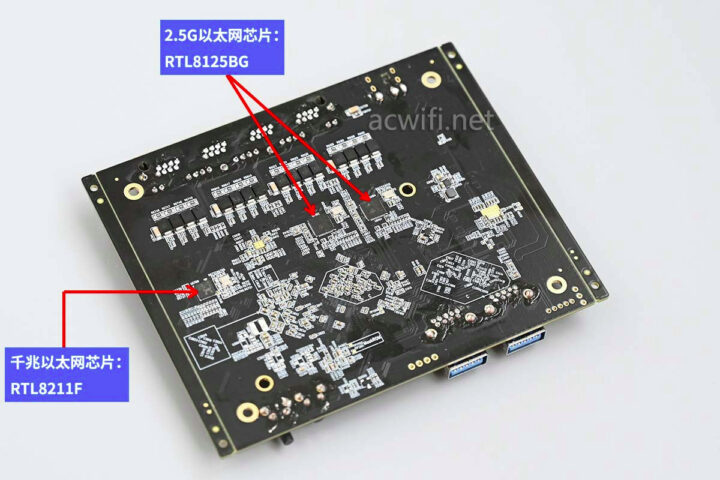
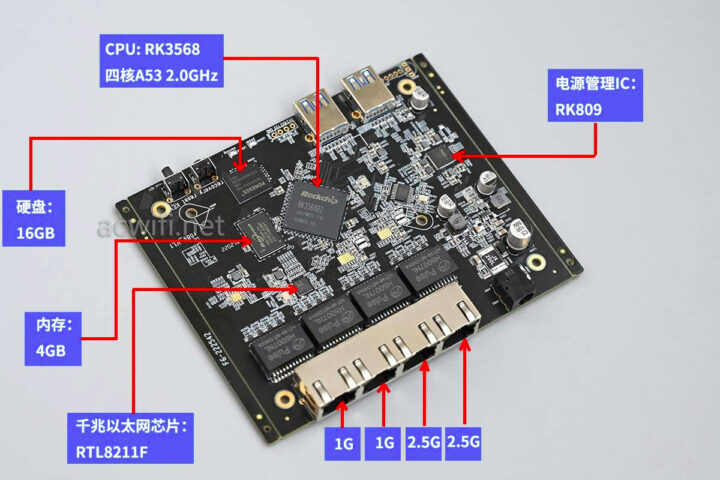



It’s not very clear to me if the first image is a 3D rendering or a photo, but if there are no leds on the LAN ports, for a router it’s a definite no! Otherwise the price, specs and form factor are appealing for a router. They should have exposed the UART to the outside via a USB-TTL adapter to avoid the usual “where’s my screw driver” after a power outage.
If you look at the second PCB picture, you can just about see the LEDs.
Why would you need to connect to a router over UART after a power outage?
Power outage is just an example of an emergency situation where something doesn’t recover as expected, because usually if it fails to reboot during your manipulations you were prepared to that. However when someone changed a setting, possibly not properly saved, or there’s an error at boot (like those good old UBIFS failures) etc you need to know what’s going on and to be able to recover, particularly for a central device like your network’s router.
It’s only in the ultra-cheap appliance market that we see console-less devices. The reason is that they start from the generic model with the HDMI connector, remove it as unneeded and they don’t realize that something is suddenly missing. We’re talking about no more than $0.50 that also allows customers to unbrick their devices themselves.
And when I see the time needed to repair devices at home on ARM vs x86 (which always provides a local access), I’m less and less tempted by ARM these days. I thought about that for my file server but given the number of times I needed to fix it by hand, the console will be non-negotiable. And the rest of the devices are progressively going to switch back to x86 or to ARM+native console over time because I’m really really fed up. I.e. if you need a screw driver and to connect wires by hand, it’s easier to trash the device and deploy a better one.
I fill your pain !
bonus points (usage) in my case – you might have a different device in the same stack/rack (that you can connect to) with an empty usb that you can use to debug your other failed thingy
In my day job we used a perle enterprise console aggregation device that was pure “gold” when network management or boot failed (had console for everything without IPMI from Netapp storage to juniper/f5 networking)
Oh yes, we’re doing that in our lab as well. Now it’s easier, just buy a 7-port USB hub and connect ports there to make your console 🙂 ser2net is nice as a network port access by the way.
Nearly forgot the Banana you reported on https://www.cnx-software.com/2022/05/09/banana-pi-bpi-r2-pro-5-port-gigabit-ethernet-router-board-rockchip-rk3568/
And the firefly ROC-RK3568-PC, 8GB ram. So plenty of choice for people.
Now on Aliexpress
https://fave.co/3JtII9X