Previously I reviewed Beelink’s new GTi11 Intel Tiger Lake mini PC running Windows 11 and Ubuntu 20.04, so in this final part of the review, I’ll cover in more detail some of the features only briefly highlighted before. Specifically, I’m going to look at the PCIe Gen 4.0 M.2 slot, dabble in ‘overclocking’ and explore eGPU options.
Hardware Recap
The GTi11 is a 168 x 120 x 39mm (6.61 x 4.72 x 1.54 inches) actively cooled mini PC and the review model has an i5-1135G7 Intel Tiger Lake quad-core 8-thread 2.50 GHz Core processor boosting to 4.20 GHz with Intel’s Xe Graphics. The review model also included a 500GB M.2 2280 NVMe PCIe Gen 3.0 SSD drive with Windows 10 Pro installed, two sticks of 8GB DDR4 3200 MHz memory, a soldered WiFi 6 (or 802.11ax) Intel AX201 chip, and dual 2.5Gb Ethernet ports.
Interestingly there are another two key hardware features that are not mentioned in the manufacturer’s specifications, namely that the NVMe M.2 slot is actually PCIe Gen 4.0 and that the front USB ‘Type-C’ is actually a Thunderbolt 4 port.
PCIe Gen 4.0 M.2 Slot
To test this feature I first cloned the existing Windows installation from the included Kingston NVMe M.2 which is a PCIe Gen 3.0 drive and then replaced it with a Samsung 980 Pro PCIe Gen 4.0 drive:
The key benefit of using a PCIe Gen 4.0 drive is the improved read and write speeds:
which will result in faster loading times for applications including games. However, it won’t necessarily improve overall performance as can be demonstrated by the PassMark Performance benchmark which only increased from 3509.5 to 3519.0 although its Disk Mark score captures the storage improvement by going from 15444.8 to 35084.6:
3D Mark’s Fire Strike actually decreasing very slightly from 3670 to 3664 although this is effectively the same once testing variance is taken into consideration:
Dabbling in ‘overclocking’
Whilst the Intel i5-1135G7 CPU does not support true base clock and multiplier overclocking, it is possible to ‘overclock’ by increasing the power limit, specifically upping the PL1 average power and therefore increasing the CPU’s base frequency.
Obviously more power generates higher temperatures and the CPU employs various limits to prevent overheating which typically results in throttling the frequency. The MSR and MMIO power limits can be changed or locked/cleared however there is also a third set of power limits independently managed by the EC.
On Ubuntu, I cleared the MMIO limits and experimented setting the MSR PL1 from the default of 28W to 35W and then increasing gradually to 45W recording CPU frequency and frequency whilst running a ‘stress’ test:
Focusing on the trend lines for both the resultant average temperature increases and frequency throttling:
It can be seen that 40W is probably the highest realistic power limit to set. For Windows, this can be ‘dialled-in’ using ‘Throttlestop’ to lock the MMIO limits and set it as the MSR PL1 value.
However, during my testing Beelink released a new BIOS version which ‘has better fan noise control’. Comparing both BIOS shows the only visual difference is the ‘TCC Activation Offset’ setting is missing from the new BIOS:
By using ‘Throttlestop’ it is possible to see that this has been changed from the Intel default of 0 to 23:
resulting in ‘PROCHOT’ changing from 100°C to 77°C:
This effectively preempts the initial effect of PL1 by throttling earlier and then gradually throttling for the duration of Tau:
Testing the new BIOS with various PL1 values shows how the offset fundamentally changes the behavior with increased power limits:
Again zooming in on the trend lines for both average temperature and frequency:
shows that the maximum benefit when using this new BIOS can be achieved with a lower PL1 value of 35W.
As expected increasing the power improves the CPU performance which is slightly better with the original BIOS:
compared to the new BIOS:
However, the overall performance when running either BIOS is relatively similar on both Windows:
and Ubuntu:
It is probably not worth ‘overclocking’ given the limited benefits as ultimately it increases the fan noise.
Beelink GTi11 eGPU options
I planned to use my GTX 1650 Super however during testing I discovered that instead of connecting with a link width of x4 it was only negotiating x1 link width:
which results in much lower bandwidth:
Interestingly when the GPU was used in a ‘regular’ PC with a motherboard supporting a PCIe x16 slot it successfully ran with a link width of x16. Unfortunately, I wasted a lot of time diagnosing this issue including using different PCs, eGPUs, cables, OS, and NVIDIA driver versions together with physical inspection and cleaning the pins however I could never get any eGPU with this graphics card to negotiate an x4 link like it used to in previous testing. The only thing I can think of is an issue with PCIe signal integrity given its effect on ‘link initialization and training’. I should point out that I did consider purchasing a new GPU card and first waited for the AMD RX 6500 XT to be released but based on the reviews deferred buying so I could consider the Nvidia RTX 3050 only to find that it was simply too expensive. Given all my testing is self-funded and relies solely on donations that have all but dried up, new equipment will have to wait unless the benefits of independent testing are more highly valued.
Consequently using my x1 constrained GTX 1650 Super housed in an ASUS XG-STATION-PRO connected using the undocumented front Thunderbolt port I ran 3D Mark’s Fire Strike:
Unigine’s Heaven:
and Shadow of the Tomb Raider using the lowest preset:
For comparison, given the GTi11 internally includes a SATA M.2 slot I cloned the Windows installation and installed it to a Western Digital Green SATA M.2 drive:
and replaced the NVMe drive with the adapter from an ADT-Link R43SG into which I installed the GTX 1650 Super. Rerunning the same benchmarks…
…highlights the slight performance loss sacrificed for the ease of using a Thunderbolt connected eGPU.
Linux Audio
Given the lack of audio experienced in earlier Linux testing and as a result of a reader’s request I also tried Manjaro version 21.2.0 booted with proprietary drivers as well as Ubuntu 22.04 LTS (Jammy Jellyfish) daily build of the Canary desktop image:
but unfortunately, neither fixed the audio.
Final Observations
The Beelink GTi11 is very impressive with good combined CPU and GPU performance coupled with the latest ports including TB and PCIe Gen 4.0 together with a license for Windows 10/11 Pro.
I’d like to again thank Beelink for providing the GTi11 for review. The mini PC retails for $650 and up on sites like Banggood or Amazon for the current i5/16GB/500GB configuration and $900 ($940 on Amazon) for the i7/32GB/500GB configuration. Note that prices have increased significantly since the first part of the review with both models available for respectively $610 and $820 at the time (end of December 2021).

Ian is interested in mini PCs and helps with reviews of mini PCs running Windows, Ubuntu and other Linux operating systems. You can follow him on Facebook or Twitter.
Support CNX Software! Donate via cryptocurrencies, become a Patron on Patreon, or purchase goods on Amazon or Aliexpress



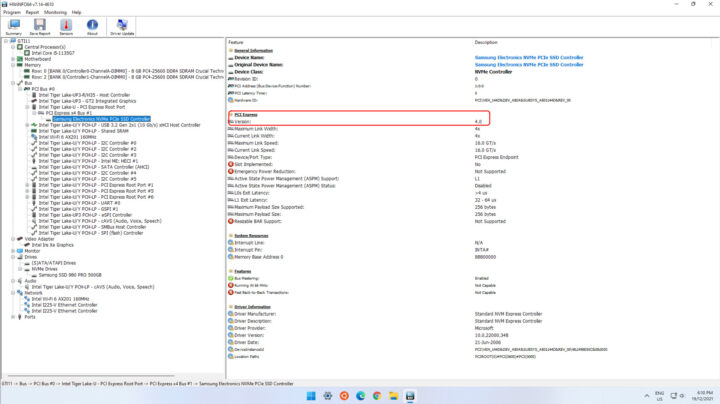
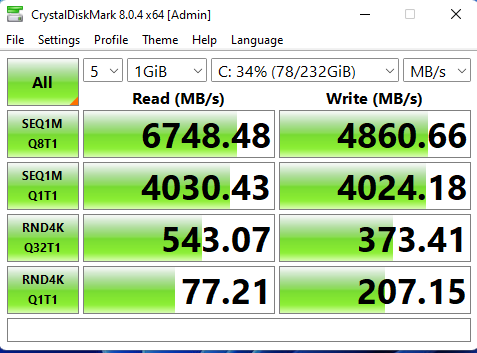
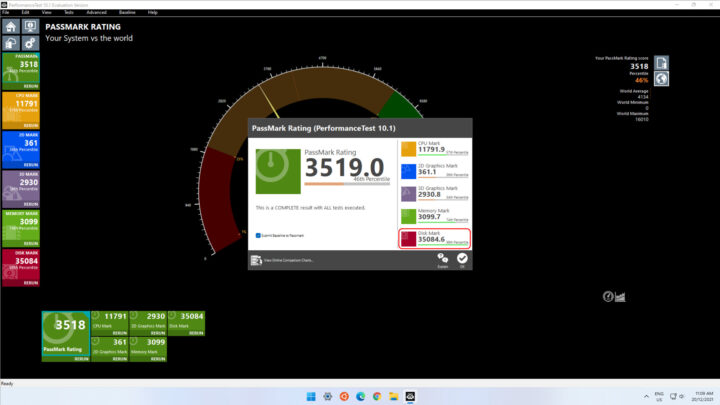
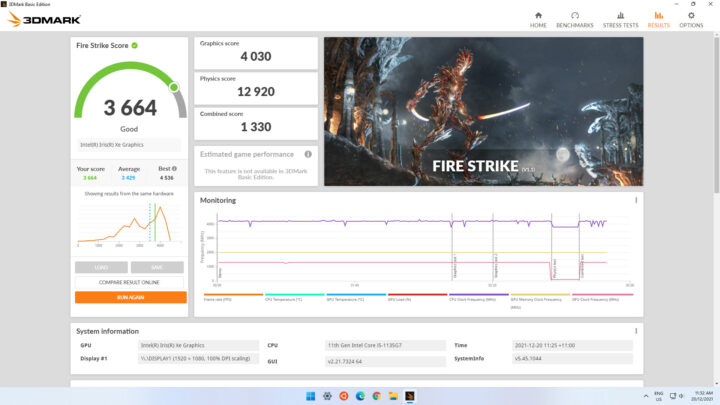

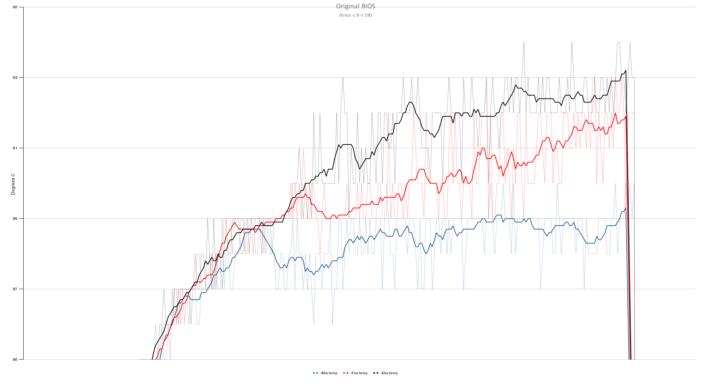
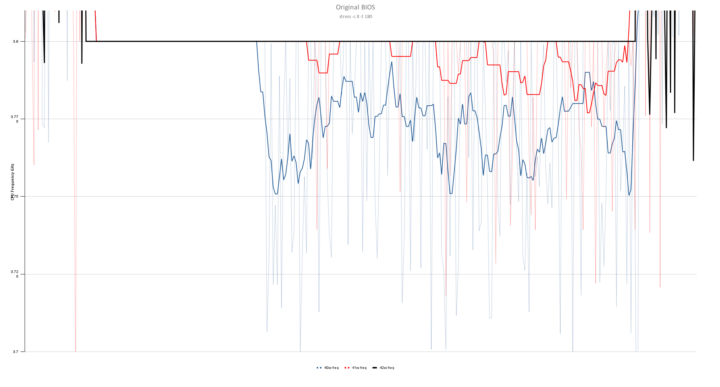
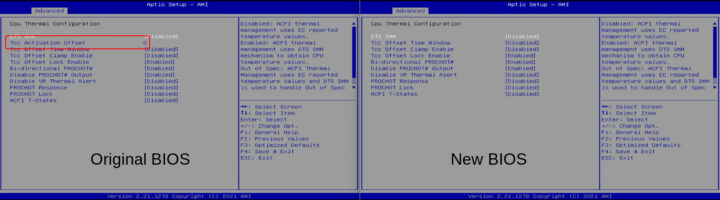
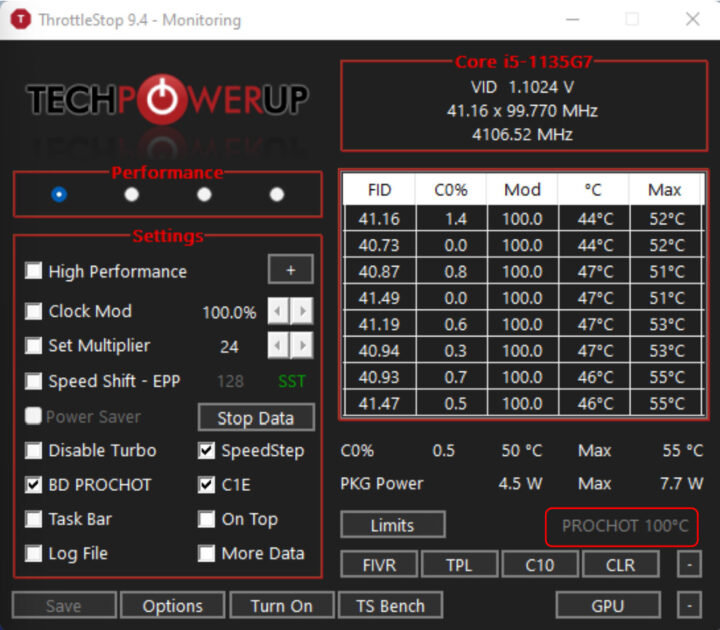
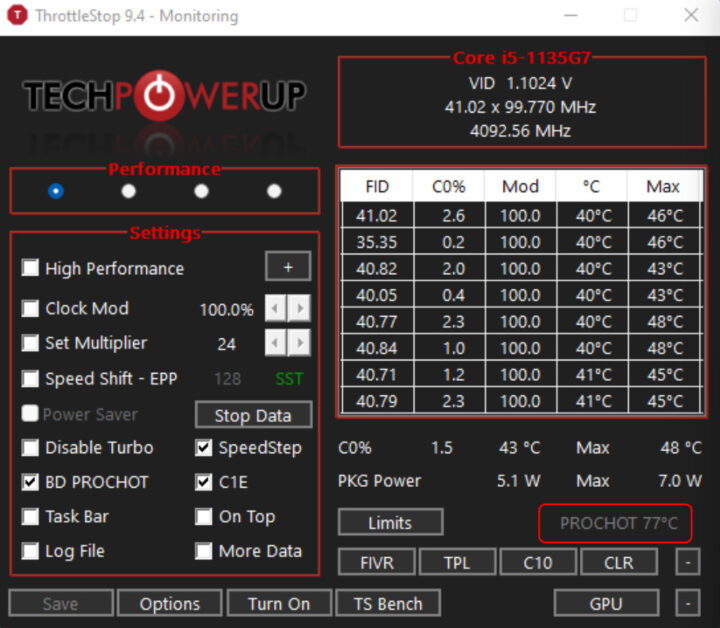
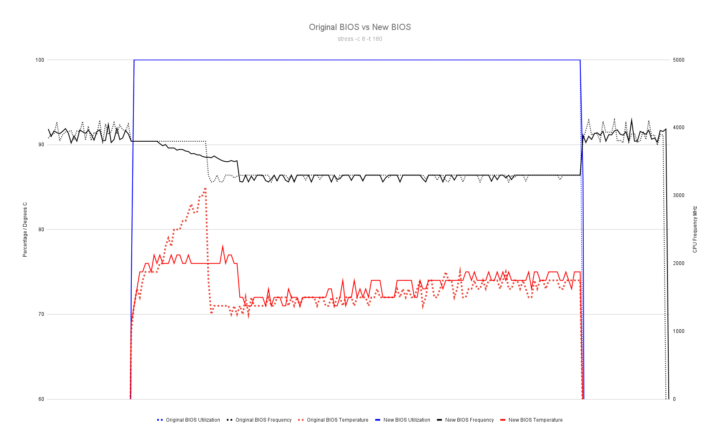
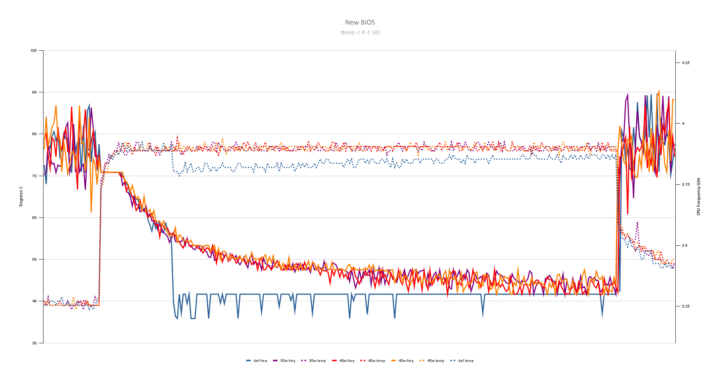
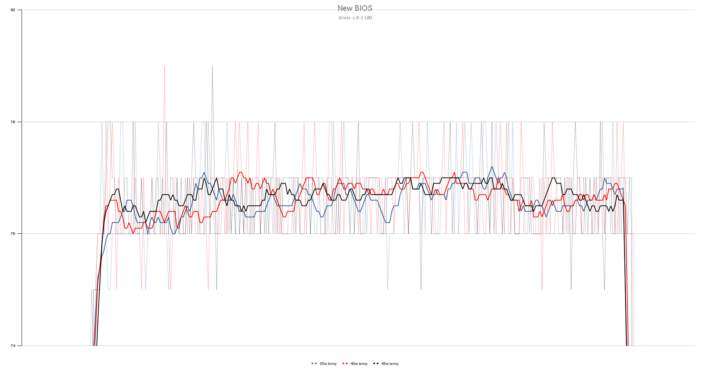
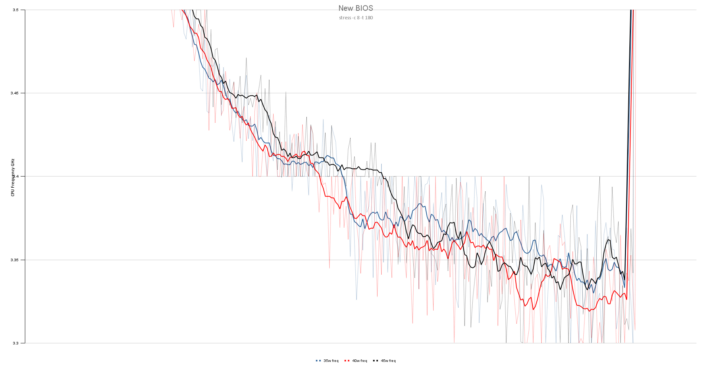
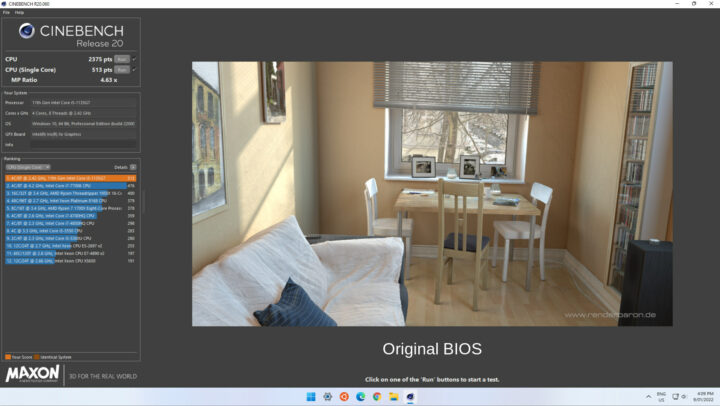
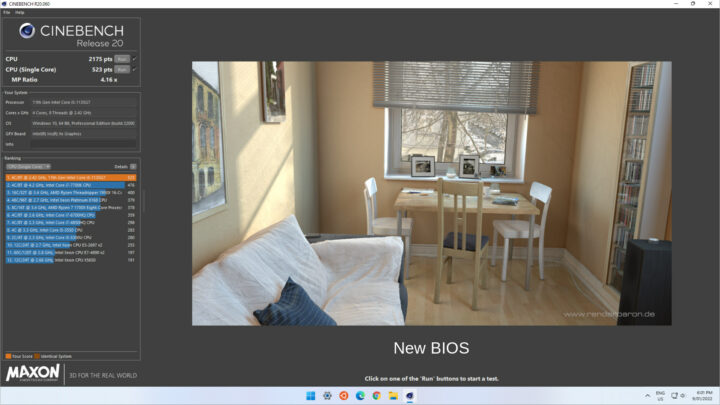
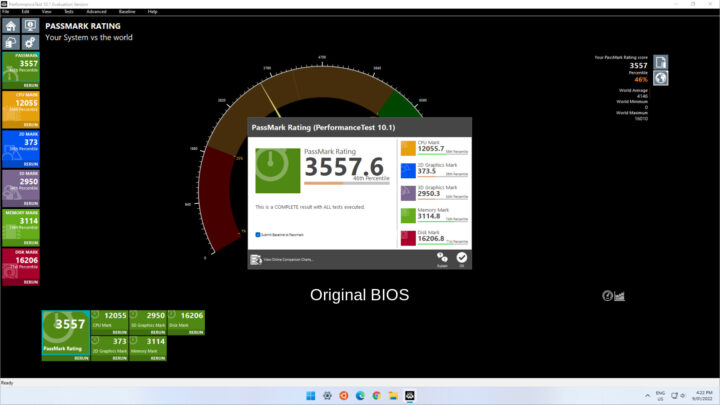
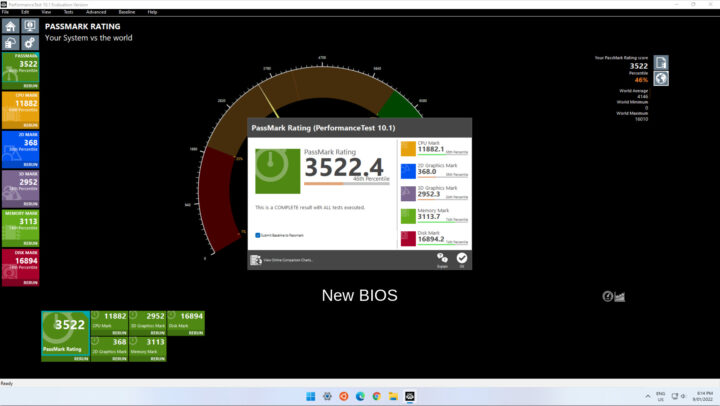
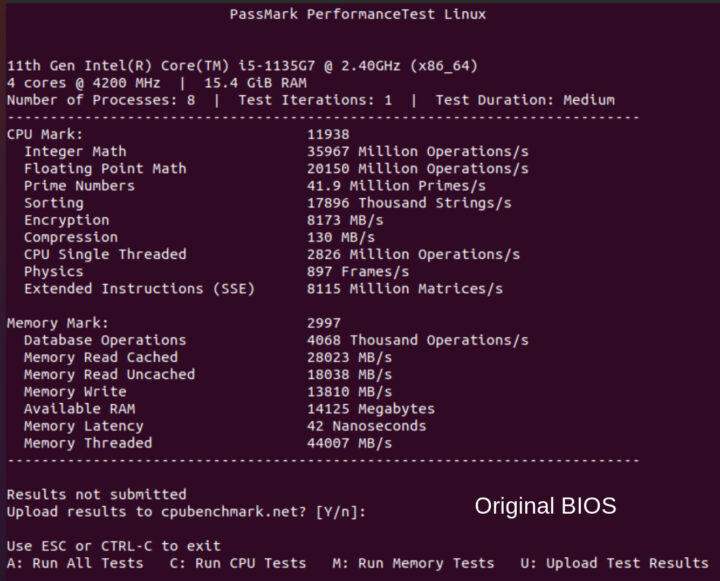
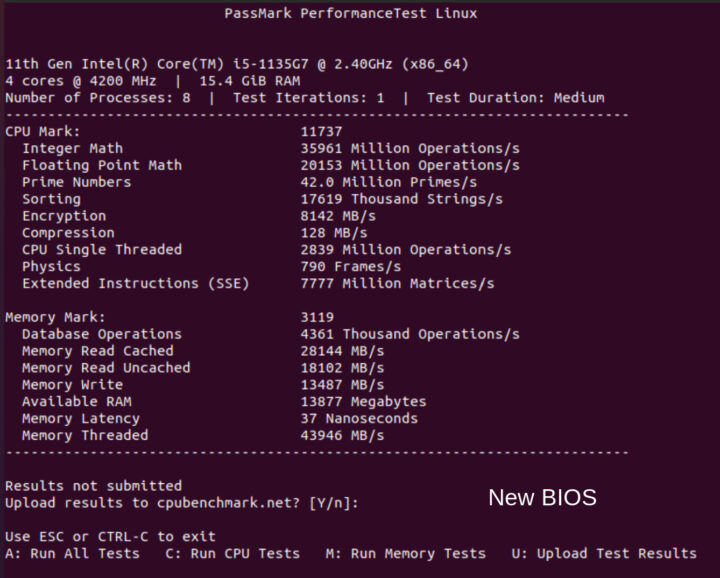
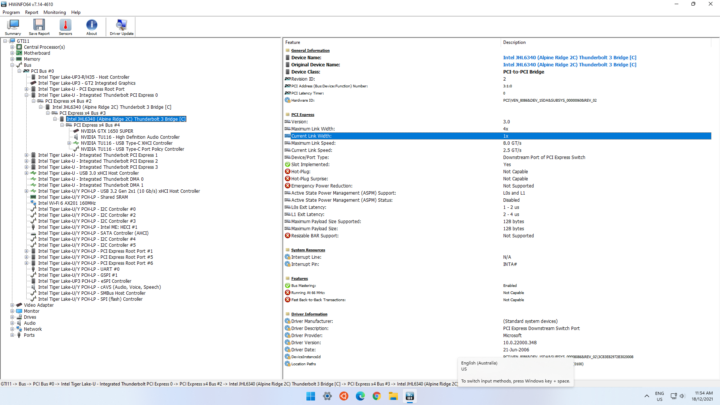
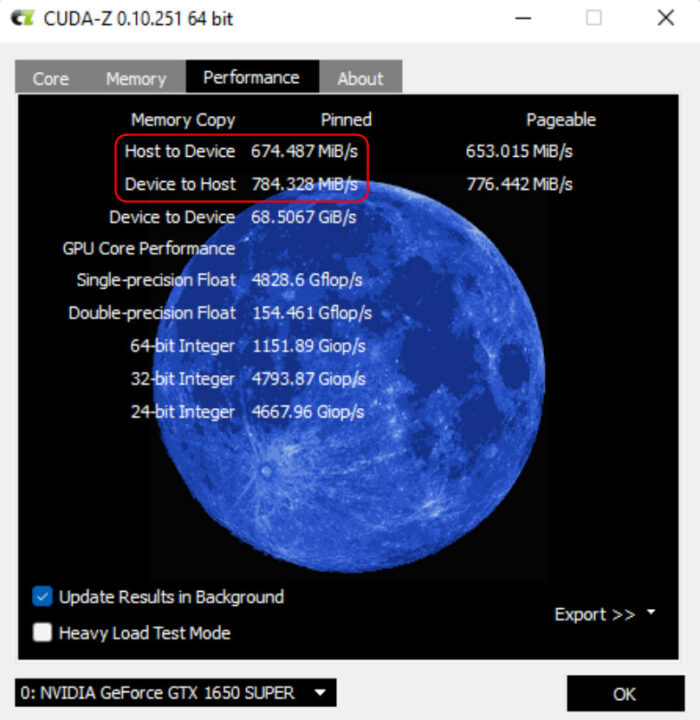
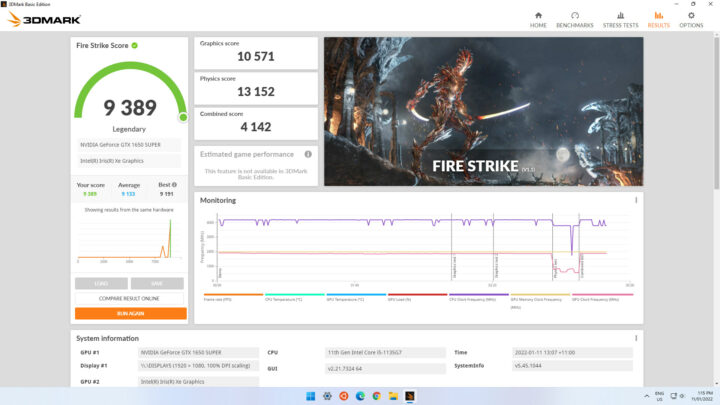
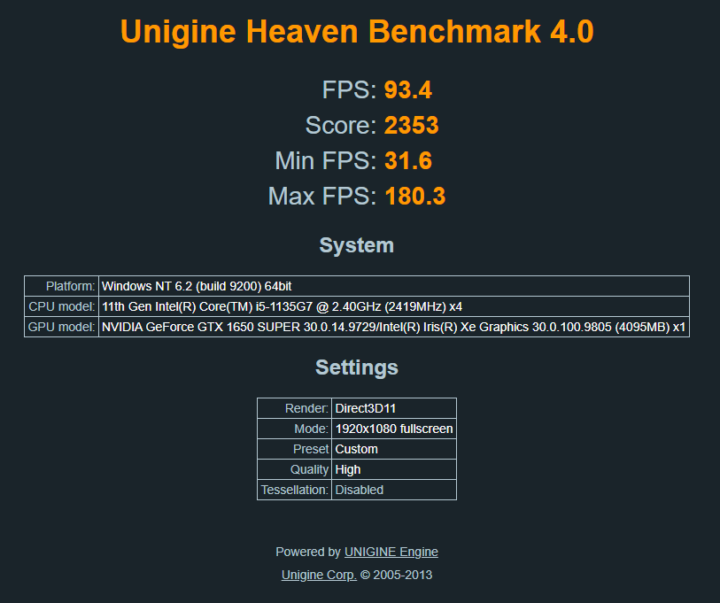
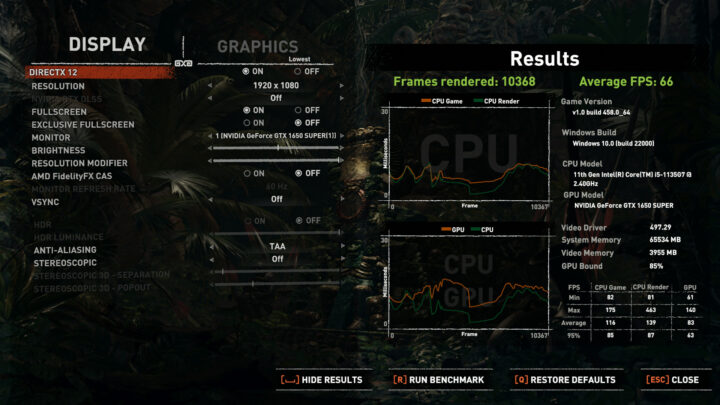
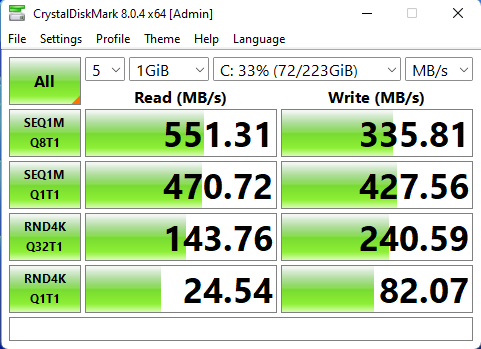
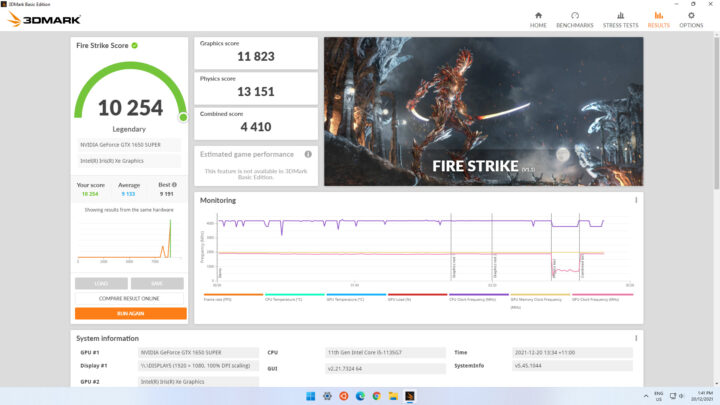
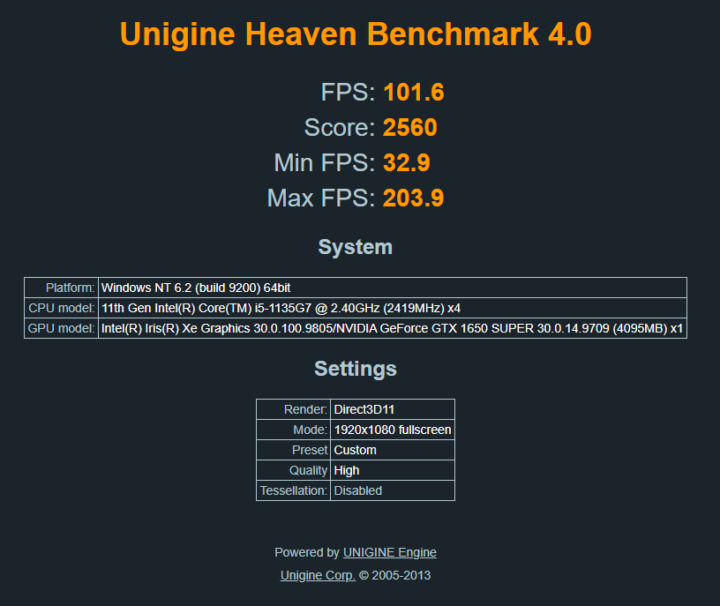
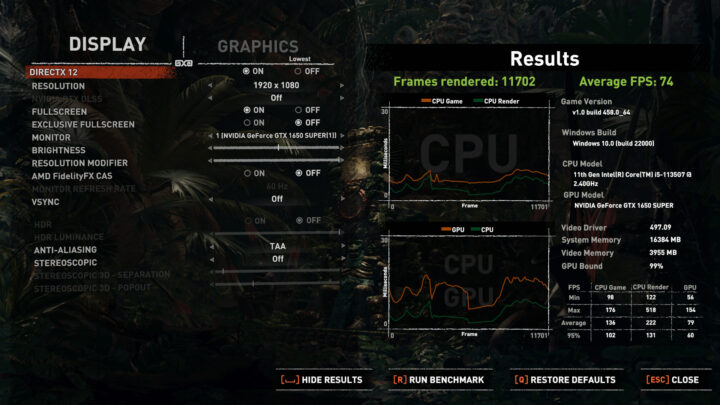
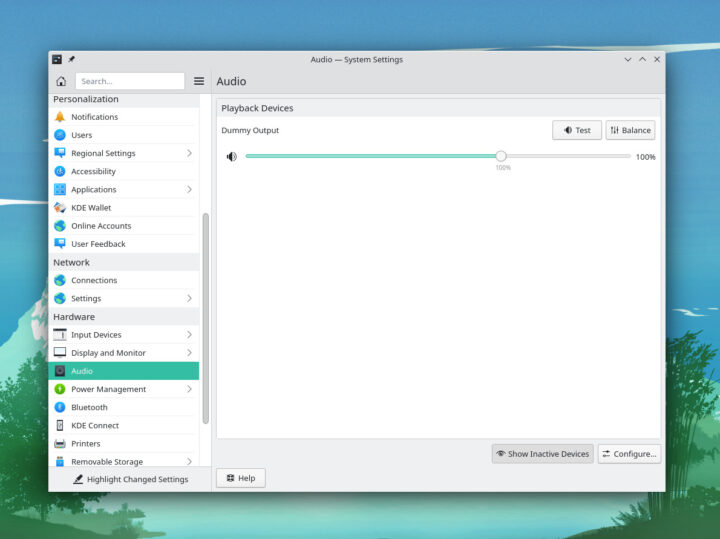
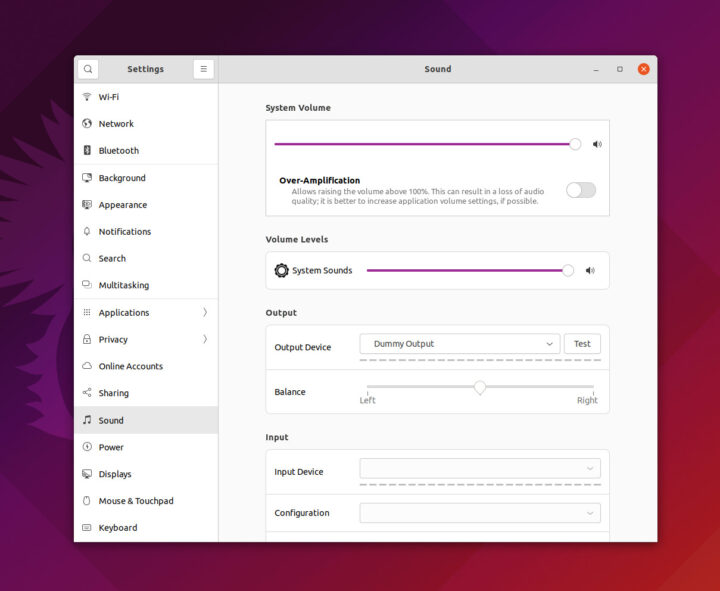



a ~50% price increase, instead of a price drop? why do you even bother reporting on stuff nobody would purchase these expensive days 😉
Not fifty percent, more like $40 (Core i5) and $80 (Core i7) :).
Cool findings, thanks!
Overpriced device.
In Europe, for around €850, one would be able to get much better devices/compute power. For instance, although different form factor and higher TDP, Lenovo ThinkCentre M75n Gen2 with AMD Ryzen 5750GE can be purchased for under €850. This ofc provides much better compute power at higher TDP.
Another alternative with somewhat less compute power and higher (45W) TDP is the HP t740 (2nd hand) for less than $300 in the US. This one even come with a PCIe 3×8 slot.
I wonder, is there no better alternatives with similar form factor and TDP (15W) at better prices?
7, 8 gen Intel NUC? They have thunderbolt, and 15watt TDP.