Sipeed introduced the Lichee RV Allwinner D1 Linux RISC-V board going for just $17 with 512MB RAM last month. While with a USB-C port it could be used as a standalone part, its dual M.2 connector makes it more like a module and we noted a tiny carrier board was in the works at the time.
The baseboard is now available and known as the Lichee RV Dock adding HDMI and USB ports, as well as a 40-pin GPIO header for just $5, or $8 if you’d like to get Wi-Fi 4 and Bluetooth 4.2 connectivity through a Realtek RTL8723DS module.
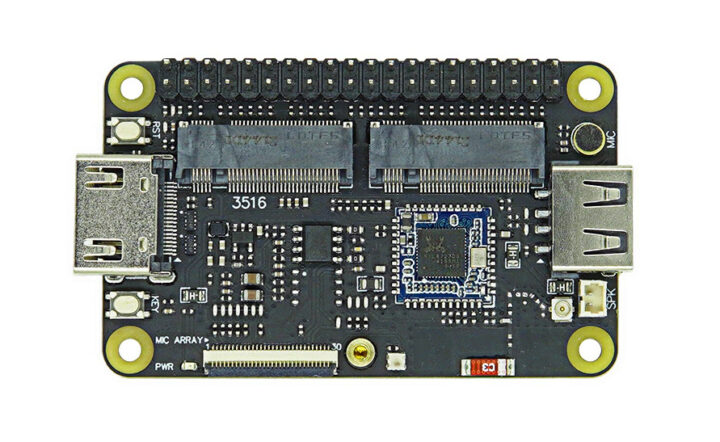
Sipeed Lichee RV Dock specifications:
- Supported system-on-module (SoM) – Lichee RV module with Allwinner D1 RISC-V processor @ 1 GHz, 512MB DDR3, MicroSD card slot, and USB Type-C OTG port
- Storage – Optional SPI flash
- Display interfaces
- HDMI port up to 4Kp30
- Optional RGB interface for up to 720p30 display via the “Display Shell” add-on
- Optional MIPI DSI interface for up to 1080p60 display via the “Display Shell” add-on
- Audio – 3W power amplifier, 1x analog microphone, support for 6-mic array via expansion
- Connectivity – Optional WiFi 4 and Bluetooth 4.2 via Realtek RTL8723 wireless module, IPEX connector
- USB – 1x USB Type-A port adding to the USB-C OTG port on the module
- Expansion – 40-pin GPIO header
- Misc – RGB LED, Reset key, user key (ADC).
- Dimensions – 65 x 40 mm
Once you install the Lichee RV module, it becomes a tiny computer board similar to the Raspberry Pi Zero. The company offers Tina Linux based on OpenWrt 14.07, as well as Debian and Alibaba/T-head YoC RTOS images. The wiki is currently in Chinese only, but you’ll find bilingual documentation and other resources by going to the download page to access the datasheet, PDF schematics, and mechanical files. They should really release source schematics for the Dock if they want other people to develop boards for the D1 module…
As noted in the specifications, Sipeed provides some add-on for the board with a microphone array with 6 mics for smart audio applications…
… as well as a “Display Shell” allowing users to connect a (touchscreen) display thanks to RGB and MIPI DSI interfaces available on the expansion board.
If you don’t already own a Lichee RV SoM, it’s possible to buy a starter kit for $20.90 with the dock and module, or $23.90 with WiFi and Bluetooth. The Display Shell is sold for $4.28, while the microphone array goes for $16.90. The starter kit is quite interested since it’s by far the most affordable (usable) RISC-V Linux development board on the market, although I reckon it does not compete against Arm alternatives just yet in terms of price or features, but it’s getting close.
Via Liliputing

Jean-Luc started CNX Software in 2010 as a part-time endeavor, before quitting his job as a software engineering manager, and starting to write daily news, and reviews full time later in 2011.
Support CNX Software! Donate via cryptocurrencies, become a Patron on Patreon, or purchase goods on Amazon or Aliexpress


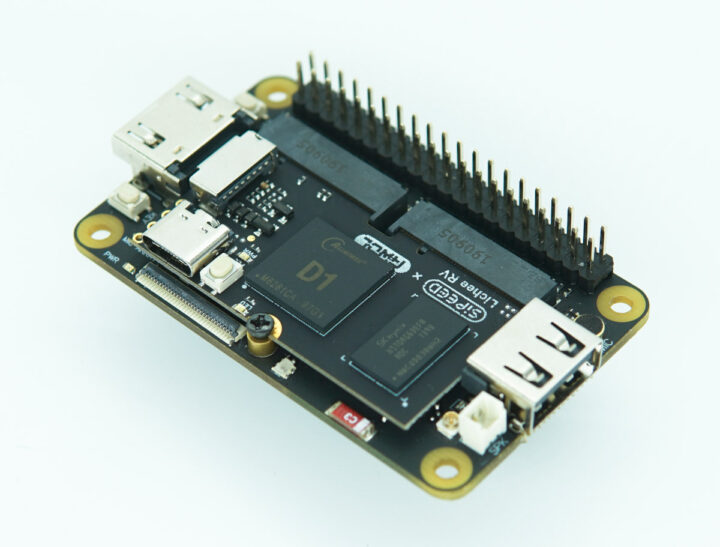

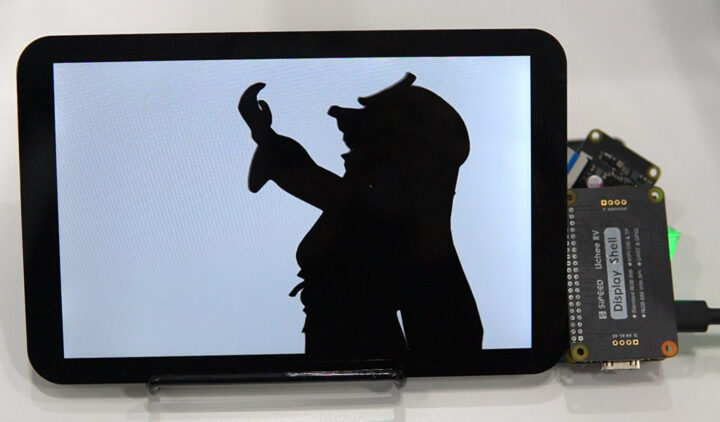


Pity it doesn’t have ethernet.
Indeed, that makes it quite pointless as a development board that could illustrate good uses of this nice small module. Anyway the docs are in Chinese only for now from what I’m reading. Maybe by the time it opens itself a bit more there will be more options for carrier boards, or other boards like the starfive will be released.
I do not see it as pointless. WiFi is available, and/or you could add USB Ethernet if really needed. It is finally a breakthrough with $20-ish for a Debian-ready RISC-V board. What is the next best option out there currently?
WiFi is not practical at all for development, as you definitely don’t want to expose your local network just to permit uploading kernel images via TFTP during development, and setting up a development access point dedicated to this is cumbersome (and often still extremely insecure). USB is indeed an option but there’s a single port (or maybe the USB-C port on the module can be used for this as well, in which case it could be an option).
Anyway my point is that the benefit of a module + baseboard is that you an easily hope to see other baseboards appear for that module with different options and that any work done on any of them benefits all other ones. Typically one could hope to use ethernet during early development stages and later switch to wifi when starting to work on the final product itself.
Could you please elaborate a bit more into detail the bit wrt the security issues of a dedicated development wifi as well as the wifi issues in general?
I just can’t seem to understand your concerns right now.
A WiFi network is exactly like a cable hanging from the window that anyone is free to connect to. When you’re able to isolate this and constrain it to access only certain well protected hosts (e.g. the outgoing gateway) that’s not much of a problem. But that’s not exactly how you can work in low-level development. Usually on a developer’s machine you’ll need to have a number of services that do not coexist well with firealls such as TFTP, and ease of uploads using passphase-less SSH keys. Not exactly the type of machine you can hope to secure, and not one you’d want to connect to a WiFi network that’s at the mercy of the next vulnerability or firmware bug. That’s why in the end a lot of people using WiFi on enterprise network set up a mandatory VPN on top of it, but that’s again something designed to make your developer’s life miserable when you’re trying to download a kernel image to feed U-Boot.
I too would be wary of connecting any random IoT device to my wifi. But as Jean-Luc mentions, it’s competing with the Pi Zero 2W.
This being Allwinner it would flash over the USB port using their FEL protocol and for network access you set it as a USB gadget?
Maybe. During development, having to flash a kernel image for each boot attempt can be cumbersome compared to loading it into RAM from TFTP. But once it starts to boot and access its storage, you don’t have to flash as often as you can scp the files you need over USB gadget.
This is why it has the optional SPI flash. Solder a flash chip on, and then put U-boot into it. U-boot should be able to load kernels over USB into RAM.
Most people aren’t going to mess with the kernel so they can skip the SPI flash. Once the kernel is up you can turn the USB cable into a networking connection.
OK got it.
Still as you write it’s a cable hanging from your window, now it all depends how a high-profile target you are. Normal passers by in my area usually can’t “connect” such a cable…
And hoping for some wardriver to hit me I guess I personally could live with such a risk. Besides the other options mentioned here like uboot/usb etc
Indeed it depends a lot on how much a target you are. But you don’t know and that’s the main problem. Something as simple as a visitor that came recently and to whom you passed the password, without changing it afterwards since “there’s nothing critical here”, can be a problem. Such a person normally couldn’t access your office to connect to the wall plug with a cable without you being aware. But here by just passing in the street they’re allowed direct and invisible access at any time. And don’t get me wrong, I’m not pointing a finger, we’ve all done that a few times considering the risk was low.
At the speed this board sold out (and new batch comes and sold out again), it looks like it’s a great success for RISC-V. Even with a so limited development board, lot of people bought it (including myself), with probably a big part that want to work to make it progress quickly. This is really encouraging about RISC-V future. It is limited, but powerful enough to run a whole system and work on what’s need to be adapted for a full desktop experience in few months. 2022 will be great. The Dock will probably allow to plug-in future improved versions (multi-core, more ram, gpu, etc ?).
Or they could release new improved docks as well, e.g. including Ethernet and more USB ports. It would be good if the edge connector standard is kept the same across multiple generations of that.
Eventually I would expect to see a multi-board dock too, like the Pine64 Clusterboard. But that probably will make sense only after there are modules with multi-core SoCs on each, and more RAM.
For those wanting more ethernet and USB-style connectors on a D1, just go back to the very first entry in this stream of announcements. The original Nezha has RJ-45 and more USB.
In $USD, the progression is something like:
MangoPi should soon (low number of weeks?) board for ~$10 for MangoPi-MQ1 (“Sparrow”) for ~$10. It’s easy to imagine docks for it appearing soon, even if by third party.
All of the above have USB-C jacks on them, so you can attach hubs for your keyboard, mice, wired ethernet cable, or whatever. Maybe you can find a working USB-C combination since they don’t work sensibly from compliant 3.0 sources.
Punchline is that if you’re doing commercial development in a world where you can’t trust WiFi or SSH configurations, you have lots of options.
If you’re worried about a “mere” 480Mbps or a few milliseconds of delay over wifi while editing in vi, remember that this is a single 1GHZ cpu. It’s about a Pi3 with three cores turned off – with half the RAM the Pi 3 has
cheapest Nezha on Ali: € 141,30
I bought the Sipeed Lichee RISCV for € 33 (incl VAT, incl shipping). Network is done via Wifi … which only sees & connects to open Wifi. Not ideal, but very nice for the price.