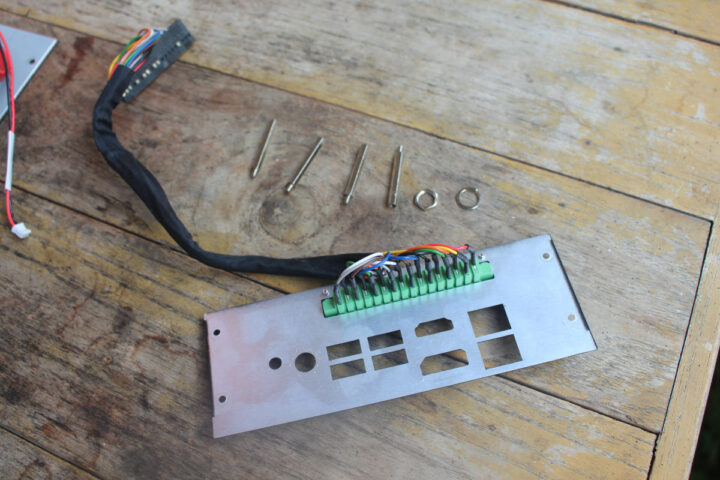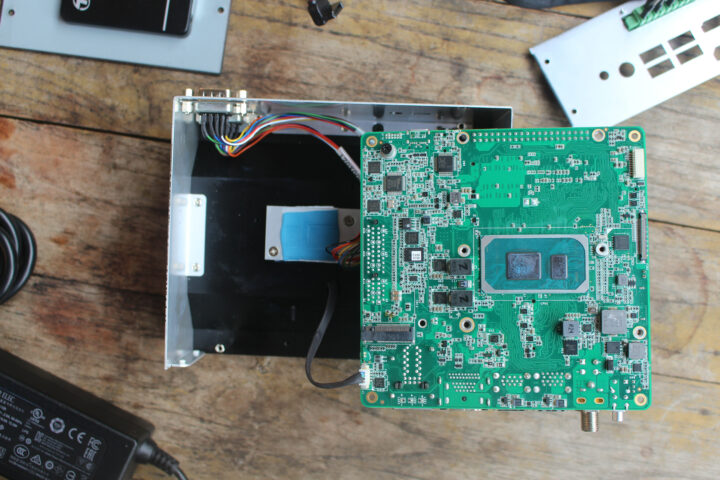AAEON’s UP Xtreme i11 Edge Compute Enabling Kit is an industrial mini PC based on the UP Xtreme i11 Edge single board computer powered by a choice of Tiger Lake processors and designed for edge applications for the industry.
I recently got contacted by AAEON who sent me a version of the Edge Compute Enabling Kit with an Intel Core i7-1185GRE SoC, 16GB RAM, and a 128GB SSD pre-loaded with Ubuntu. I’ll start the review by checking out package content and interfaces, and teardown the hardware, before testing is with Ubuntu next month.
UP Xtreme i11 Edge Compute Enabling Kit unboxing
Customs took a keen interest in the package, opened it to check it out, and resealed it. But I eventually got the package, and customs their money…

The package includes a 12V/6A power supply together with a power cord, EU type in my case, but the company will ask your preferred type before shipping.

The mini PC is comprised of a metal case used for cooling plus a fan placed on top. The rear panel features multiple interfaces with a GPIO terminal block, Gigabit Ethernet and 2.5GbE ports, HDMI and DisplayPort video output, three USB 3.2 ports, one USB 2.0 port, a lockable DC jack, and a power button.
The front panel is equipped with two DB9 serial ports, a 3.5mm audio in/out jack, and a USB 4.0 port, plus two openings for 5G cellular antennas.
Using a 5G M.2 modem would use up to 6 antennas since there are four more openings for 5G antennas on the sides, as well as two more for WiFi and Bluetooth.
My sample does not have any wireless modules so those remain closed.
Teardown
Let’s open the mini PC to find out more about the internals. There are eight screws on the bottom, but the four inner screws are for a SATA SSD internally, so I just had to loosen the outer screws to start the teardown.
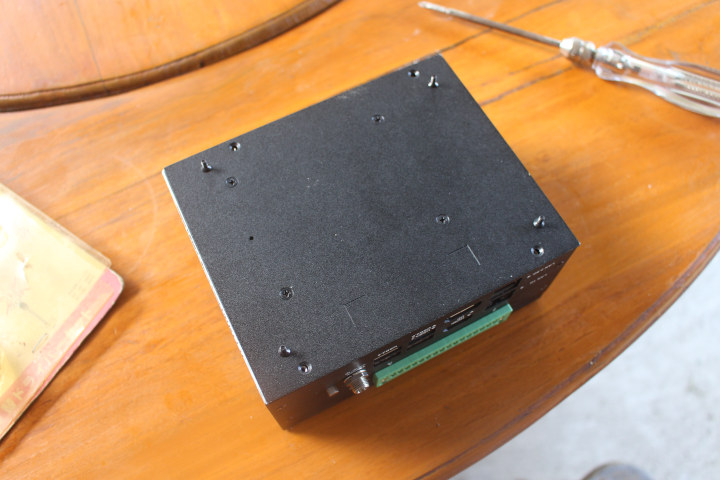
A Transcend SSD452 128GB SATA SSD is attached to the bottom cover and connected to the board. Transcend’s product page shows this model relies on 3D NAND and is designed for embedded systems with higher reliability and endurance (3K Program/Erase cycles) than consumer-grade SSDs.
A closer look at the board shows two 8GB DDR4 memory sticks for a total of 16 GB RAM, an M.2 2230 E key socket for WiFi and Bluetooth, and an M.2 3052 B key socket for an optional 5G modem. There’s also a PCIe slot that may be used with an external expansion board. (See small opening for flat cable on sides of the enclosure).

We can also see an RTC battery, a 4-pin DC connector, and a GPIO header to which the rear panel’s GPIO header is connected. Talking about the rear panel, we’ll have to loosen four screws to remove it to continue our teardown, as well as remove four standoffs, and loosen the but on the DC jack.
We’ll then access the other side of the board with the Intel Core i7-1185GRE processor, and an M.2 2280 socket for either an AI accelerator or an NVMe SSD.
The CPU is in contact with the enclosure through a thermal pad to ensure proper cooling, and there’s also a 4-wire cable on the bottom left on the board that drives the PWM fan attached at the top of the (fanless) enclosure.
I may have to do some shopping before testing Ubuntu on the mini PC as I do not own hardware to test 2.5 GbE or USB 4.0 just yet. I’d like to thank AAEON for sending the UP Xtreme i11 Edge Compute Enabling Kit for review. If interested, you can pre-order a sample with the above configuration for $1,319, but pricing starts at $385 for a barebone model with an Intel Celeron 6305E processor.
Continue reading “UP Xtreme i11 mini PC review with Ubuntu 20.04, Edge Insights for Vision“.

Jean-Luc started CNX Software in 2010 as a part-time endeavor, before quitting his job as a software engineering manager, and starting to write daily news, and reviews full time later in 2011.
Support CNX Software! Donate via cryptocurrencies, become a Patron on Patreon, or purchase goods on Amazon or Aliexpress