The Raspberry Pi CM4 may only have a one PCIe x1 Gen 2 interface, but this has not stopped ALFTEL from designing Seaberry, a mini-ITX carrier board for the Raspberry Pi Compute Module 4 with eleven slots and sockets making use of the single 5 Gbps PCIe Gen 2 interface.
The board also offers two SATA ports, one Gigabit Ethernet port, one RJ45 console port, two HDMI ports, a micro SD card slot, two USB 2.0 ports, as well as the usual 40-pin GPIO expansion header, besides the PCIe x16 slot, a PCIe x1 side slot, and M.2 and mPCIe sockets.
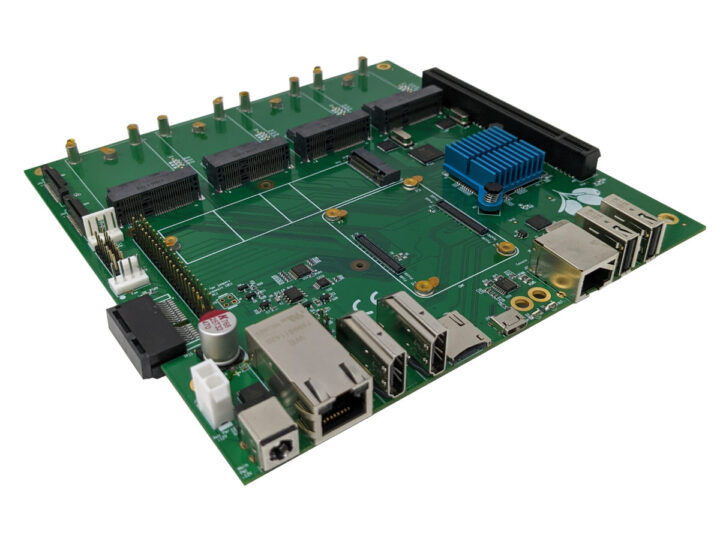 Seaberry carrier board specifications:
Seaberry carrier board specifications:
- Compatible systems-on-module
- Storage – 1x MicroSD card for Raspberry Pi CM4 Lite, 1x M.2 socket for NVMe SSD (See PCIe expansion section)
- Video Output – 2x HDMI output ports, 1x MIPI DSI connector
- Camera Input – 1x MIPI CSI connector
- Networking – Gigabit Ethernet RJ45 port capable of PoE 802.3bt (100 W) power input handling
- USB
- 2x USB 2.0 ports
- 1x micro USB port to program regular Raspberry Pi CM4 modules with eMMC flash
- PCIe expansion
- 1x 16-lane size vertical PCIe connector with x1 lane implementation in the standard Mini-ITX location
- 1x 1-lane PCIe side port connector to allow to plug a standard x1 PCIe add-on card on a left side
- 4x mini PCIe slots with PCIe, USB 2.0, and I2C interfaces
- 4x M.2 Key E slots with x2 (dual) PCIe lanes, USB 2.0 interfaces
- 1x M.2 Key M slot to allow M.2 2280 NVME SSD implementing x1 PCIe lane
- I/O expansion
- 40-pin GPIO header compatible with Raspberry Pi HAT expansion boards
- Additional I2C header
- Misc
- PWM fan connector
- RJ45 port implementing CISCO style RS232 serial console cable
- 2×7 row header for jumper-selected settings/controls
- RTC + external battery header
- Power Supply
- 12V DC input via power barrel jack and 2-pin header; mutually inclusive to support power failover
- SATA power header with 12V, 5V, GND
- 4-pin PoE header compatible with Raspberry Pi PoE HAT
- Dimensions – 170 x 170 mm (Mini-ITX form factor)
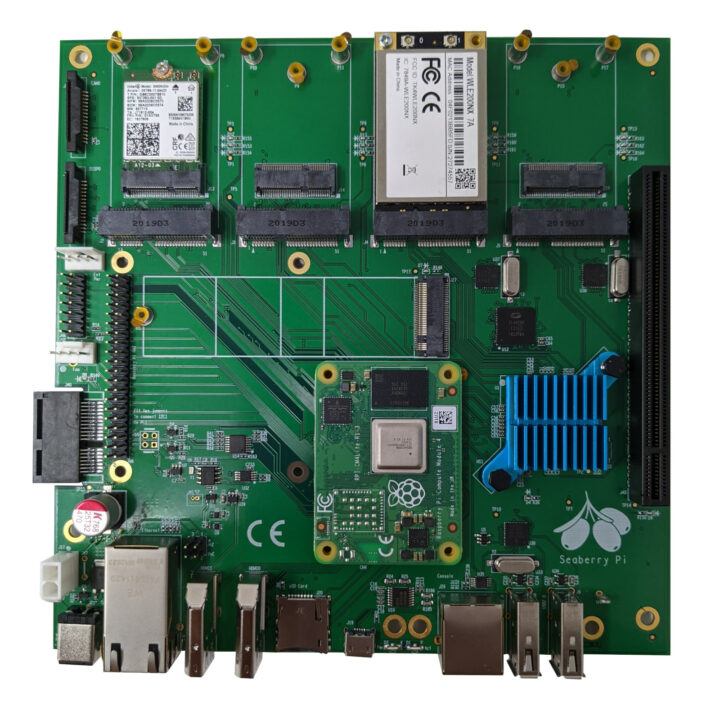 The photo above gives a clearer idea of how the M.2 and mini PCIe sockets are arranged. The chip under the blue heatsink is the PCIe switch. It would have been nice to have the schematics or at least a block diagram to better understand how everything is implemented, but the current documentation on Github is rather limited. In any case, the board will probably only be useful for experimentation as the 5 Gbps bandwidth limit is not suitable for people looking for performance.
The photo above gives a clearer idea of how the M.2 and mini PCIe sockets are arranged. The chip under the blue heatsink is the PCIe switch. It would have been nice to have the schematics or at least a block diagram to better understand how everything is implemented, but the current documentation on Github is rather limited. In any case, the board will probably only be useful for experimentation as the 5 Gbps bandwidth limit is not suitable for people looking for performance.
Having said that, Jeff Geerling got an early sample and was able to test various PCIe cards successfully including an Intel i350 dual-gigabit LAN card, a KIOXIA XG6 M.2 NVMe SSD, a Compex WLE200NX 802.11n WiFi card, an Intel AX210 WiFi 6E card, and a dual SATA controller among others. He was less lucky with the dual-TPU Coral M.2 accelerator and a Radeon x16 graphics card, but the latter is not surprising at all since the PCIe implementations in most Arm processors have limitations, unless going into higher-end server or networking processors.

Since the board follows the mini-ITX standard, Jeff could also install it in an off-the-shelf PC case, namely Goodisory MX01. I’m not quite sure where the two USB 3.0 ports above the RJ45 console port and USB 2.0 ports are coming from… If you prefer video content, I’ve also embedded Jeff’s video at the end of this article.
Seaberry is listed on Tindie for $435 plus shipping and taxes. It is currently out of stock, but ALFTEL is expecting about 100 pieces in two to three weeks, so you could always join the waiting list on Tinie if you are interested.

Jean-Luc started CNX Software in 2010 as a part-time endeavor, before quitting his job as a software engineering manager, and starting to write daily news, and reviews full time later in 2011.
Support CNX Software! Donate via cryptocurrencies, become a Patron on Patreon, or purchase goods on Amazon or Aliexpress






I guess the translation software was broken, as that should be Sea Buckthorn, judging by the picture.
Also, no mention of the PCIe bridge chip, which is kind of poor form.
Could be Broadcom, as they mention that in their previous project.
The video states its a Broadcom PCIe switch and implies it is the PEX8619.
So a really old PLX chip in other words.
In the video I have a clip of the chip’s spec sheet, which identifies it (though I didn’t spend too much time discussing the switch itself).
It is an older chip, but still retails for $100+/unit, and has a lead time of 50+ weeks everywhere (or is completely out of stock)… Definitely a large part of the BOM for this board.
And ‘Seaberry’ is a common name for the Sea Buckthorn, though at least in the US it’s a pretty uncommon berry in general.
The one and only more or less sane use case for this contraption would be if you need to control a whole bunch of low-speed communication cards, like LoRaWAN, WiFi, BT, LTE or whatever. Nothing else really comes to mind.
This works for sigint on WiFi. It also works on doing EdgeTPU type things. To be sure, there’s others, esp if there’s a PCIe edge interface. Not everything needs the speed of multiple lanes like an NVMe or GPU card… 😉
At 435$ it might be more cost efficient to just run 5 pi’s instead of trying to stick all the stuff onto one
For the price, one could just buy a real computer instead. Not sure what the target market for this thing is.
A “real” computer will consume quite a bit more power by and of itself than the Pi.
If you’re not understanding that…one wonders why you’re on this site…
The video states the power jack is designed for 9A. The specification indicates this is at 12V. This is 108 Watts (12V * 9A) of power.
The four mini PCIe slots are required to provide up to 10W each. The PCIeX16 slot is required to provide up to 75W. This combines to 115W.
Given the above power thresholds, the design does not appear to be intended for low-power budget considerations. Therefore, I do not believe there is a lack of understanding on my part that would preclude me from being “on this site”.
Do you know what my pc runs for wattage dude…. my actual desktop runs at a TDP of 1300+ and that’s at medium to high load while gaming… at idle I’m at near 900 to 1000 watts … the 115 watts …. would be considered to be low power for sure, just perspective for if we really wanna debate that part of it all lol but seriously as far as modern hardware and modern compute power, that 115 watt is deff low TDP in comparison. And when you are somewhere with restrictions for power or hell you live off grid completely that 115 watt is manageable to keep around with a few small solar panels and a car battery with micro power inverter but the beast of 1300+ watt monster shit good luck installing that solar system for less than $10,000 and alot of hassle getting the shit to the site off grid 😜 not to mention this thing plus a raspberry pi 4 B is around what 700 bucks with a decent case and cooler… hell I don’t even wanna discuss the 90% decrease in my life savings when I built it … I’m 30 and be acorn stashing like a summer squirrel with what I can, without living on completely just raman noodles, for about 12 years… ya say hello to $15,000 or $16,000 dollars of my life that, just like a new car when you leave the lot, has depreciated in value to the point of a quarter the cost it was to build. Now I game on it 12 hours a day since I use it for streaming games and work with content creation so it’s a tool for me I needed but if I were just a consumer that didn’t play AAA titles and needed a desktop pc for home use and media … this is way better at 700 price Tag than a 1100 or 1200 dollar prebuild or laptop
Power really isn’t a concern here. It would take several years to cost save. You could power-to-cost save against this by using an Intel Atom Cherry Trail PC, let alone something newer like Tremont.
This is about prototyping all available I/O rapidly in one board.
I had the exact same thought when i saw the price!
Prototyping. This allows you to have all the I/O humanly possible pretty much for an RPi, and plug-and-pray until you build the solution. Then narrow the board I/O and make a working prototype (that’s affordable) from there.
With this you can plug discreet GPUs into RPi easily and test it with all the I/O of a PC. I’m sure Windows 11 engineers will pick up a few.
Not really. If you’re trying to drive, say, 5 WiFi cards, not for data but for things like sigint on the system, having those 5 separate devices is a nightmare and a pain to synchronize for things like time difference of arrival purposes. If you’re trying to do a pretty aggressive neural net system, the 5 Pi’s are going to be more than a bit of pain trying to sync up the results out of each EdgeTPU or NVDLA- or even custom FPGA chips.
And a “regular” PC doesn’t cut it either. It doesn’t support the layout or the size- even with Atom and Celeron industrial boards.
Folks? If you’re cringing at the price, you’re not understanding the industry in general and applying your limited understanding to a larger space…a much larger space.
All in all, it’s cheap. It’s that you don’t understand the context or use cases for the hardware. That doesn’t lead to your takes, folks.
I find that this is one of the smartest extensions so the RPi family, but it comes at a cost that is higher than a macchiatiobin while being at a fraction of its capacities. The mcbin offers native SATA, PCIe, 10GE, 64-bit DIMM memory with low-latency etc, so it beats this board in absolutely every aspect. This board would make sense at the price of a usual mini-itx motherboard, i.e. no more than $70. I understand that they have to cover costs but if it’s too expensive and nobody participates, they will not cover them.
You’re thinking too small. Seriously. You’re thinking and picturing NAS, etc. This isn’t a NAS. This is a built out for Neural Net computation and for WiFi sigint type things.
If you don’t know the use cases, you should probably either learn more about them or comment solely that you don’t understand the use case and move on. 😉
Making remarks about other, non analogous boards and saying that <X> is a better deal without even remotely understanding what the board’s for is more than a bit silly. Makes you look it at the least.
I’m sorry for you but the video itself shows it as a general purpose board providing plenty of I/Os and compares it to the exact same use cases you can have with an mcbin. It even shows the console port!
Based on your multiple vehement comments you seem particularly opiniated on this one, but you need to think that if several regular posters here find this quite expensive compared to comparable competition, it will be the same for a lot of this board’s expected customers, like it or not.
I wish them to succeed because I find that it really improves the original board’s capacities, but I have strong doubts due to the perceived benefit for that price.
I really don’t understand why you say that other board are “non analogous” given that they fall exactly into that category, offering networking, usb, pcie, console port, sata, 4 A72, etc.
Maybe you are in fact the one who should learn more about other products 😉
You’re “sorry for me”?
Lack reading comprehension? Have a limited understanding of the whole of the industry?
How many PCIe I/O sets does that support? Oh, wait…it only supports one by four slot. It’s for routing and NAS, but not for things like what the board was designed for. It was designed with WiFi/BT Sigint (Signal Intellegence) in mind, first and foremost. The company making the board sells system solutions in that space. In this context, you’re not trying to shove as much data through things as you possibly can like with the Machiatobin boards are made with in mind. Differing use cases. In this case, if you’re using it for some of the contexts this has mind, you want near synchronous access to the packet sniffing on multiple channel sets. The board you keep nattering on about will cost you 3-4 times what this board plus CM4 will cost you just to add additional PCIe slots on a switch expansion card- and it won’t be nearly as compact (One board). Why do you want near simultaneous access? Well, if you’re trying to do time difference of arrival for select packets to identify an AP or a STA, you’re not going to get that off of multiple machines.
The same class of thinking is for an imaging solution. The CM4 plus this card edge, for example, will set you back ~$500-ish 600-ish. In a similar footprint to a NVidia Xavier NX. If you’re needing to care about power or keep it Open Source, you’re going to run with this config instead of the Xavier because it’ll do the same levels of performance out of Edge TPUs for only slightly more cost in exchange for power profile and the drivers and other guts being purely open source.
Simply put, your limited understanding blinds you to more- you point to something that, while it “can” do the same things, needs a bunch more hardware, costs more money, and consumes more power. You go do you…just don’t presume you know any more than you claim to right now. Stick with set-tops, desktop replacements, and NAS. It’s all you know and with the hot-take you just exhibited…it’s all you’ll EVER know.
Strange discussion. You seem to infer a use case that you are the one being aware of, you seem to assume that only this board can cover it for obscure reasons, and you seem to believe that for yet another obscure reason I’m focusing on a NAS.
I was just commenting based on the purposes described in the product’s presentation and video based on its huge amount of I/O and suggesting to have a look at comparable products in that dimension.
I have no idea why you seem to be so angry at everyone here on that specific subject. Forgot to take your meds maybe ?
As the video author, I should say I have no affiliation with Alftel and they had no input into what I talked about in the video or wrote about in my blog post.
Frank is correct in that the board is not designed to be used for general computing purposes—it is a very specialist board, and I only really mention that towards the end of the video (when I briefly mention the price).
I’m more interested in highlighting the cornucopia of interesting new projects coming down the pipe after the CM4 was introduced—with just enough compute power for more advanced(ish) use cases, but enough value and power efficiency to actually compete with other low-power solutions or (some*) higher-end microcontroller/FPGA projects.
*I think the conversation here requires a bit more nuance and I don’t really think what either of you is arguing are ‘wrong’. I think the fact that Alftel is making batches of 100 is probably an indication of how specialist this board is. There’s a market for it, but it’s a very tiny fraction of the market for more generic SBCs and ARM boards.
Thanks for the clarification Jeff!
Just because it’s your pet board and it “can” do what I’m talking to is all you’re thinking in terms of. Stop. It either can stand on it’s own for it’s intended configuration (Those SPF connectors? That right there should tell you volumes, but it apparently doesn’t…) or not. If not, quit trying to make more of it than it is because you “like” the board and think it should succeed.
Well as the makers list
” The ability of Seaberry Pi to connect with commercial PCIe cards makes it a flexible tool for applications including:
The board is crafted as a standard Mini-ITX form-factor motherboard and supports all functionality that can be found on a Raspberry Pi CM4 IO board, including: ”
” Seaberry Pi design was inspired by our success with x12 M.2 Carrier Board with an idea to enable current and new Raspberry Pi CM4 module users to experiment and discover potential of PCIe bus interface available on CM4. ”
Seems they should know 😀
Too bad, I was hoping for different keying (specifically B) on the M.2 connectors.