The Raspberry Pi Foundation launched the Raspberry Pi Zero 2 W board yesterday with the main difference against Raspberry Pi Zero W board being the much faster Raspberry Pi RP3A0 SiP with a Broadcom quad-core Cortex-A53 processor clocked at 1.0 GHz and overclockable to 1.2 GHz.
I received my sample shortly after publishing the announcement, and I had time to test it. Since the main difference is the processor, I’ll focus this review on benchmarks and whether additional cooling is required for the board.
Raspberry Pi Zero 2 W kit unboxing
If you purchase the board for $15, that’s all you’ll get, but Raspberry Pi Trading sent me a kit with Raspberry Pi Zero 2 W SBC, a USB OTG adapter, a mini HDMI to HDMI adapter, the CSI camera cable, and four rubber pad for the enclosure that comes with three covers: full, hole for 40-pin GPIO header, or hole for the camera.
The board is exactly the same size as the Raspberry Pi Zero W, and so are the ports’ arrangements. 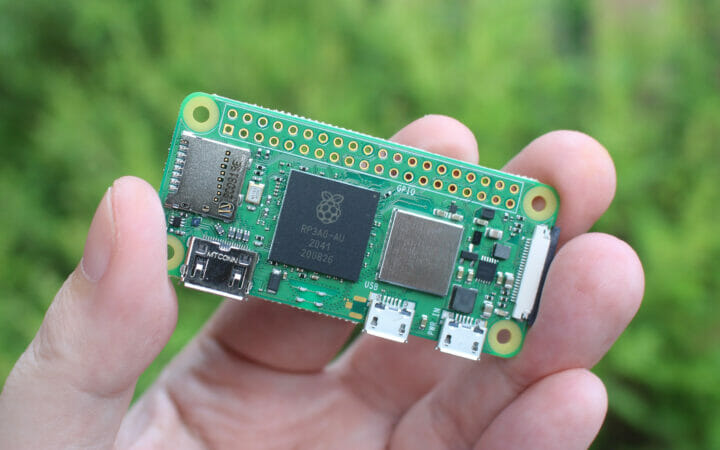 I have a Raspberry Pi Zero somewhere, but I’m unable to find it…
I have a Raspberry Pi Zero somewhere, but I’m unable to find it…
First boot and system information
I downloaded the Raspberry Pi OS May 2021 image from the official website and flashed it to a MicroSD card with USB Imager. After inserting the microSD card, an HDMI cable, and Logitech USB dongle for a wireless keyboard and mouse combo, I connected the power supply. I specifically used MINIX NEO P2 100W USB adapter so no joking around!
It would boot to the desktop, but I was unable to use the keyboard or mouse for that matter. I switched to a USB keyboard still no luck. I replaced the USB OTG adapter with mine, but no luck. I tried the microSD card in a Raspberry Pi 4 just to make sure there were no issues with the image itself and tried again in Raspberry Pi Zero 2 W. It worked somehow and I could carry on with the setup wizard.
I also enabled SSH to have easier access to the command line, and made sure I had the latest version of the packages:
|
1 2 |
sudo apt update sudo apt full-upgrade |
Some system info:
|
1 2 3 4 5 6 7 8 9 10 11 12 13 14 15 16 17 18 19 20 21 22 23 24 25 26 27 28 29 30 |
pi@raspberrypi:~ $ cat /etc/issue Raspbian GNU/Linux 10 \n \l pi@raspberrypi:~ $ uname -a Linux raspberrypi 5.10.17-v7+ #1414 SMP Fri Apr 30 13:18:35 BST 2021 armv7l GNU/Linux pi@raspberrypi:~ $ cat /proc/cpuinfo processor : 0 model name : ARMv7 Processor rev 4 (v7l) BogoMIPS : 38.40 Features : half thumb fastmult vfp edsp neon vfpv3 tls vfpv4 idiva idivt vfpd32 lpae evtstrm crc32 CPU implementer : 0x41 CPU architecture: 7 CPU variant : 0x0 CPU part : 0xd03 CPU revision : 4 ... processor : 3 model name : ARMv7 Processor rev 4 (v7l) BogoMIPS : 38.40 Features : half thumb fastmult vfp edsp neon vfpv3 tls vfpv4 idiva idivt vfpd32 lpae evtstrm crc32 CPU implementer : 0x41 CPU architecture: 7 CPU variant : 0x0 CPU part : 0xd03 CPU revision : 4 Hardware : BCM2835 Revision : 902120 Serial : 00000000e51cb671 Model : Raspberry Pi Zero 2 Rev 1.0 |
It’s detected as the same Broadcom BCM2835 as found in Raspberry Pi Zero, instead of BCM2710 / BCM2710A0, but it does not matter as four Cortex A53 cores are detected.
|
1 2 3 4 5 6 7 8 9 10 11 12 13 14 15 16 17 18 19 20 21 22 23 24 25 26 27 28 29 30 31 32 33 34 35 36 37 38 39 |
$ inxi -Fc0 System: Host: raspberrypi Kernel: 5.10.17-v7+ armv7l bits: 32 Console: tty 3 Distro: Raspbian GNU/Linux 10 (buster) Machine: Type: ARM Device System: Raspberry Pi Zero 2 Rev 1.0 details: BCM2835 rev: 902120 serial: 00000000e51cb671 Argument "Raspberry Pi Zero 2 Rev 1.0" isn't numeric in sprintf at /usr/bin/inxi line 6969. CPU: Topology: Quad Core model: ARMv7 v7l variant: cortex-a53 bits: 32 type: MCP Speed: 1000 MHz min/max: 600/1000 MHz Core speeds (MHz): 1: 1000 2: 1000 3: 1000 4: 1000 Graphics: Device-1: bcm2708-fb driver: bcm2708_fb v: kernel Device-2: bcm2835-hdmi driver: N/A Display: tty server: X.org 1.20.4 driver: fbturbo tty: 80x24 Message: Advanced graphics data unavailable in console. Try -G --display Audio: Device-1: bcm2835-audio driver: bcm2835_audio Device-2: bcm2835-hdmi driver: N/A Sound Server: ALSA v: k5.10.17-v7+ Network: Message: No ARM data found for this feature. IF-ID-1: wlan0 state: up mac: e4:5f:01:10:88:f4 Drives: Local Storage: total: 14.84 GiB used: 3.10 GiB (20.9%) ID-1: /dev/mmcblk0 vendor: SanDisk model: SL16G size: 14.84 GiB Partition: ID-1: / size: 14.29 GiB used: 3.05 GiB (21.3%) fs: ext4 dev: /dev/mmcblk0p2 ID-2: /boot size: 252.0 MiB used: 48.1 MiB (19.1%) fs: vfat dev: /dev/mmcblk0p1 Sensors: System Temperatures: cpu: 47.2 C mobo: N/A Fan Speeds (RPM): N/A Info: Processes: 138 Uptime: 2h 06m Memory: 493.0 MiB used: 181.4 MiB (36.8%) gpu: 64.0 MiB Init: systemd runlevel: 5 Shell: bash inxi: 3.0.32 |
The CPU frequency will vary between 600 and 1000 MHz, the idle temperature is around 47°C, and out of 493 MB total memory, 181.4 MB is used with nothing running. Needless to say, the Raspberry Pi Zero 2 W is not designed to be used as a desktop machine, but for some specific tasks or even headless projects, it should be great value.
I could confirm idle temperature and CPU frequency (600 MHz) with vcgencmd utility:
|
1 2 3 4 |
/opt/vc/bin/vcgencmd measure_temp temp=46.7'C /opt/vc/bin/vcgencmd measure_clock arm frequency(48)=600062000 |
Raspberry Pi Zero 2 W Benchmarks with Phoronix
Let’s install Phoronix
|
1 2 3 |
sudo apt install php-cli php-gd php-xml php-zip wget http://phoronix-test-suite.com/releases/repo/pts.debian/files/phoronix-test-suite_8.8.1_all.deb sudo dpkg -i phoronix-test-suite_8.8.1_all.deb |
I’m using the older Phoronix Suite 8.8.1 to match the version I used on Raspberry Pi 4 review.
Let’s start the benchmark for a comparison with others:
|
1 |
phoronix-test-suite benchmark 1906240-HV-1709271TY95 |
The full results can be found on OpenBenchmarking, but let’s check some of the specific results.
John the Ripper is a multi-threaded benchmark, and here the Raspberry Pi Zero 2 W performs surprisingly well compared to a Raspberry Pi 3. Software/firmware may have improved since then, as in theory, the latter should be 40% faster with a score of about 729. You’ll also notice Raspberry Pi 4 is only marginally better than Pi Zero 2 W, and there’s an easy explanation the Pi 4 was naked at the time, with the firmware lacking optimizations released later on. That just means the Raspberry Pi Zero 2 W performs well without heatsink even in a room at about 28°C.
C-Ray should the Raspberry Pi Zero 2 W getting very close to Pi 3 performance.
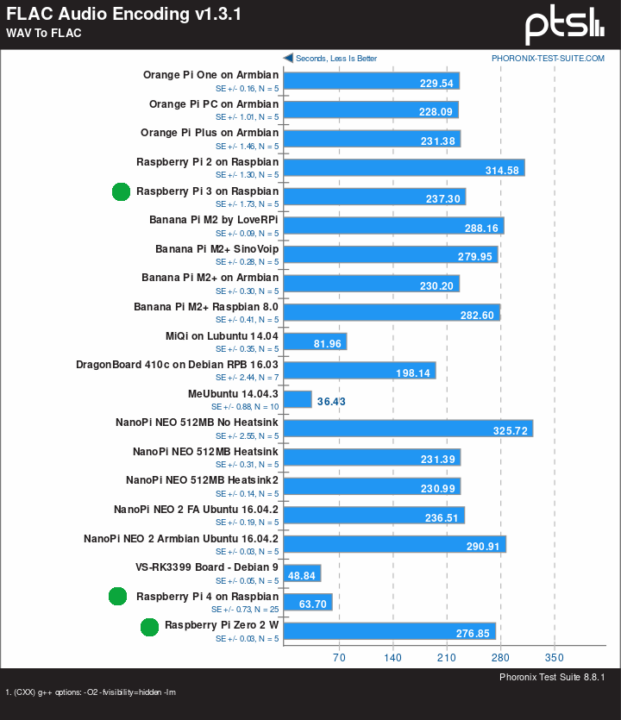 FLAC audio encoding is no different, except we’ll notice the superior performance on Raspberry Pi 4 which must have some specific instructions that accelerate encoding.
FLAC audio encoding is no different, except we’ll notice the superior performance on Raspberry Pi 4 which must have some specific instructions that accelerate encoding.
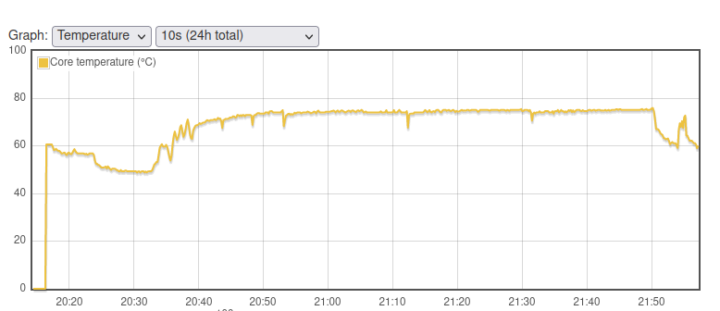 For reference, this is what the temperature chart looked like during testing, so never above 75°C.
For reference, this is what the temperature chart looked like during testing, so never above 75°C.
Raspberry Pi Zero 2 W benchmarks with SBC Bench
We can have a closer look at the performance and temperature under by various loads installing SBC Bench scripts:
|
1 2 |
sudo apt install lm-sensors wget https://raw.githubusercontent.com/ThomasKaiser/sbc-bench/master/sbc-bench.sh |
Let’s run the benchmark:
|
1 2 3 4 5 6 7 8 9 10 11 12 13 14 15 16 17 18 19 20 21 22 23 24 25 26 27 28 29 30 |
$ sudo /bin/bash ./sbc-bench.sh -c sbc-bench v0.7.9 Installing needed tools. This may take some time... Done. Checking cpufreq OPP... Done. Executing tinymembench. This will take a long time... Done. Executing OpenSSL benchmark. This will take 3 minutes... Done. Executing 7-zip benchmark. This will take a long time... Done. Checking cpufreq OPP... Done. It seems neither throttling nor frequency capping has occured. Memory performance: memcpy: 1302.7 MB/s (0.3%) memset: 1635.5 MB/s (0.4%) 7-zip total scores (3 consecutive runs): 2977,3053,3044 OpenSSL results: type 16 bytes 64 bytes 256 bytes 1024 bytes 8192 bytes 16384 bytes aes-128-cbc 24198.92k 34367.04k 38367.23k 39361.88k 39848.62k 39905.96k aes-128-cbc 24145.26k 34310.49k 38395.14k 39541.42k 39766.70k 39987.88k aes-192-cbc 22062.28k 29737.75k 32984.75k 33854.12k 33944.92k 34138.79k aes-192-cbc 22034.17k 29824.26k 32785.07k 33819.65k 34100.57k 33887.57k aes-256-cbc 20372.60k 26886.70k 29192.28k 30035.29k 30244.86k 30233.94k aes-256-cbc 20250.58k 26861.33k 29321.13k 29845.16k 30223.02k 30233.94k Full results uploaded to http://ix.io/3DdQ. Please check the log for anomalies (e.g. swapping or throttling happenend) and otherwise share this URL. |
No throttling was detected, and the temperature never went over 63°C. The room temperature was about 26 to 27°C at the time of the benchmark.
This is how results compare to other Raspberry Pi boards at stock frequency.
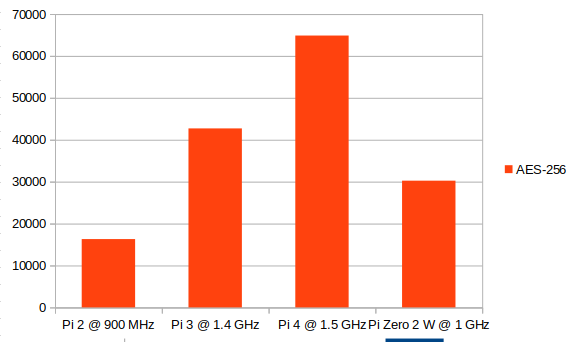
Let’s try to overclock the board to 1.2 GHz by editing /boot/config.txt:
|
1 2 |
#uncomment to overclock the arm. 700 MHz is the default. arm_freq=1200 |
then reboot and check and check the frequency:
|
1 2 3 4 |
$ inxi -Fc0 | grep Speed Argument "Raspberry Pi Zero 2 Rev 1.0" isn't numeric in sprintf at /usr/bin/inxi line 6969. Speed: 1200 MHz min/max: 600/1200 MHz Core speeds (MHz): 1: 1200 2: 1200 Fan Speeds (RPM): N/A |
Let’s run SBC Bench again:
|
1 2 3 4 5 6 7 8 9 10 11 12 13 14 15 16 17 18 19 20 21 22 23 24 25 26 27 28 |
sbc-bench v0.7.9 Installing needed tools. This may take some time... Done. Checking cpufreq OPP... Done. Executing tinymembench. This will take a long time... Done. Executing OpenSSL benchmark. This will take 3 minutes... Done. Executing 7-zip benchmark. This will take a long time... Done. Checking cpufreq OPP... Done. ATTENTION: Silent throttling has occured. Check the log for details. Memory performance: memcpy: 1318.1 MB/s (0.5%) memset: 1792.6 MB/s (0.3%) 7-zip total scores (3 consecutive runs): 3590,3614,3556 OpenSSL results: type 16 bytes 64 bytes 256 bytes 1024 bytes 8192 bytes 16384 bytes aes-128-cbc 28932.81k 40689.81k 45636.27k 46985.22k 47726.59k 47748.44k aes-128-cbc 29164.73k 41186.97k 46110.12k 47579.14k 47830.36k 48016.04k aes-192-cbc 26448.70k 35596.67k 39434.92k 40473.26k 40673.28k 40796.16k aes-192-cbc 26448.22k 35890.86k 39352.75k 40634.71k 40957.27k 40801.62k aes-256-cbc 24446.27k 32250.50k 35081.90k 36007.94k 36276.91k 36301.48k aes-256-cbc 24305.59k 32267.09k 35204.27k 35892.22k 36298.75k 36317.87k Full results uploaded to http://ix.io/3Dea. Please check the log for anomalies (e.g. swapping or throttling happenend) and otherwise share this URL. |
SBC Bench detects “Silent throttling” but I’m not sure what that means with the temperature not exceeding 70C, and no apparent drops in frequencies in the log:
|
1 2 3 4 5 6 7 |
System health while running 7-zip multi core benchmark: Time fake/real load %cpu %sys %usr %nice %io %irq Temp VCore 09:13:15: 1200/1200MHz 2.52 21% 0% 19% 0% 0% 0% 59.1°C 1.2250V 09:13:35: 1200/1200MHz 2.76 71% 1% 70% 0% 0% 0% 65.0°C 1.2250V 09:13:56: 1200/1200MHz 2.91 74% 1% 73% 0% 0% 0% 67.7°C 1.2250V 09:14:16: 1200/1200MHz 2.94 73% 1% 72% 0% 0% 0% 68.8°C 1.2250V |
An overclocked Raspberry Pi Zero 2 W now performs just as well as Raspberry Pi 3 B+ in the 7-zip test, at least with the numbers we’ve got.
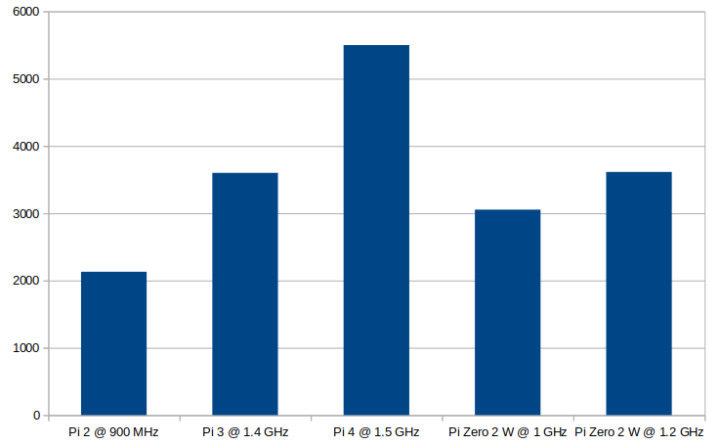
It’s too easy, so let’s put the board inside its enclosure to warm things up a bit…
SBC bench:
|
1 2 3 4 5 6 7 8 9 10 11 12 13 14 15 16 17 18 19 20 21 22 23 24 25 26 27 28 29 30 |
sbc-bench v0.7.9 Installing needed tools. This may take some time... Done. Checking cpufreq OPP... Done. Executing tinymembench. This will take a long time... Done. Executing OpenSSL benchmark. This will take 3 minutes... Done. Executing 7-zip benchmark. This will take a long time... Decoding ERROR Done. Checking cpufreq OPP... Done. ATTENTION: Silent throttling has occured. Check the log for details. Memory performance: memcpy: 1277.0 MB/s memset: 1751.6 MB/s (0.2%) 7-zip total scores (3 consecutive runs): 3566,3632 OpenSSL results: type 16 bytes 64 bytes 256 bytes 1024 bytes 8192 bytes 16384 bytes aes-128-cbc 28668.64k 40634.58k 45655.38k 47111.51k 47710.21k 47639.21k aes-128-cbc 29062.07k 41242.58k 46195.71k 47622.49k 47893.16k 48043.35k aes-192-cbc 26042.25k 35612.10k 39425.96k 40457.56k 40719.70k 40976.38k aes-192-cbc 26447.15k 35880.23k 39428.44k 40486.57k 40924.50k 40774.31k aes-256-cbc 24333.79k 32131.61k 34937.09k 35891.88k 36145.83k 36164.95k aes-256-cbc 24343.63k 32254.85k 35214.42k 35908.95k 36287.83k 36312.41k Full results uploaded to http://ix.io/3Dei. Please check the log for anomalies (e.g. swapping or throttling happenend) and otherwise share this URL. |
I got a few problems with RPI Monitor going down during the review, so no chart this time, but we can check the temperature in the log:
|
1 2 3 4 5 6 7 8 9 10 11 12 13 14 15 16 17 18 19 20 21 22 23 24 25 26 27 28 29 30 31 32 33 34 35 36 |
System health while running tinymembench: Time fake/real load %cpu %sys %usr %nice %io %irq Temp VCore 09:33:17: 1200/1200MHz 1.07 20% 1% 17% 0% 1% 0% 53.2°C 1.2188V 09:35:17: 1200/1200MHz 1.01 25% 0% 25% 0% 0% 0% 58.0°C 1.2188V 09:37:17: 1200/1200MHz 1.00 25% 0% 25% 0% 0% 0% 55.8°C 1.2188V 09:39:18: 1200/1200MHz 1.01 25% 0% 25% 0% 0% 0% 55.8°C 1.2188V System health while running OpenSSL benchmark: Time fake/real load %cpu %sys %usr %nice %io %irq Temp VCore 09:40:11: 1200/1200MHz 1.00 22% 0% 20% 0% 0% 0% 55.8°C 1.2188V 09:40:21: 1200/1200MHz 1.00 25% 0% 25% 0% 0% 0% 56.4°C 1.2188V 09:40:31: 1200/1200MHz 1.00 25% 0% 25% 0% 0% 0% 56.9°C 1.2188V 09:40:41: 1200/1200MHz 1.00 25% 0% 24% 0% 0% 0% 58.0°C 1.2188V 09:40:51: 1200/1200MHz 1.00 25% 0% 24% 0% 0% 0% 57.5°C 1.2188V 09:41:01: 1200/1200MHz 1.00 25% 0% 24% 0% 0% 0% 56.9°C 1.2188V 09:41:11: 1200/1200MHz 1.00 25% 0% 24% 0% 0% 0% 58.0°C 1.2188V 09:41:21: 1200/1200MHz 1.00 25% 0% 25% 0% 0% 0% 58.0°C 1.2188V 09:41:32: 1200/1200MHz 1.00 25% 0% 25% 0% 0% 0% 58.0°C 1.2188V 09:41:42: 1200/1200MHz 1.00 25% 0% 24% 0% 0% 0% 58.0°C 1.2188V 09:41:52: 1200/1200MHz 1.00 25% 0% 24% 0% 0% 0% 58.0°C 1.2188V System health while running 7-zip single core benchmark: Time fake/real load %cpu %sys %usr %nice %io %irq Temp VCore 09:41:59: 1200/1200MHz 1.00 22% 0% 21% 0% 0% 0% 58.5°C 1.2188V 09:42:59: 1200/1200MHz 2.29 25% 0% 24% 0% 0% 0% 58.0°C 1.2188V System health while running 7-zip multi core benchmark: Time fake/real load %cpu %sys %usr %nice %io %irq Temp VCore 09:43:06: 1200/1200MHz 2.43 22% 0% 21% 0% 0% 0% 58.0°C 1.2188V 09:43:29: 1200/1200MHz 2.39 71% 1% 70% 0% 0% 0% 64.5°C 1.2188V 09:43:49: 1200/1200MHz 2.79 77% 1% 75% 0% 0% 0% 66.1°C 1.2188V 09:44:10: 1200/1200MHz 2.88 75% 1% 74% 0% 0% 0% 68.8°C 1.2188V |
Still always under 70°C. I find the average load a bit low at 2.88, so I repeated the test to double-check, and there are indeed there are four p7zip processes running at the same time. It’s just the benchmark may not run long enough to get close to a load average of 4.
Although it will not be needed in most cases, I still decided to test the board with a heatsink to see how much the temperature would lower.
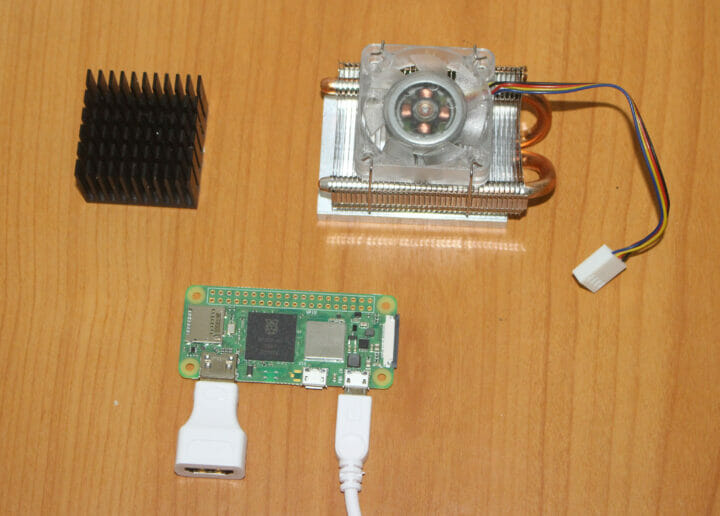 But the heatsinks I used with Raspberry Pi 4 were not quite suitable for the smaller board, especially the “ICE Tower CPU cooling fan“… So I went with a smaller heatsink that could also be used within the enclosure.
But the heatsinks I used with Raspberry Pi 4 were not quite suitable for the smaller board, especially the “ICE Tower CPU cooling fan“… So I went with a smaller heatsink that could also be used within the enclosure. Let’s run SBC Bench script one last time for today:
Let’s run SBC Bench script one last time for today:
|
1 2 3 4 5 6 7 8 9 10 11 12 13 14 15 16 17 18 19 20 21 22 23 24 25 26 27 28 |
sbc-bench v0.7.9 Installing needed tools. This may take some time... Done. Checking cpufreq OPP... Done. Executing tinymembench. This will take a long time... Done. Executing OpenSSL benchmark. This will take 3 minutes... Done. Executing 7-zip benchmark. This will take a long time... Done. Checking cpufreq OPP... Done. ATTENTION: Silent throttling has occured. Check the log for details. Memory performance: memcpy: 1316.2 MB/s (0.5%) memset: 1792.5 MB/s (0.2%) 7-zip total scores (3 consecutive runs): 3633,3648,3646 OpenSSL results: type 16 bytes 64 bytes 256 bytes 1024 bytes 8192 bytes 16384 bytes aes-128-cbc 29132.32k 41185.60k 46159.53k 47391.74k 47819.43k 47879.51k aes-128-cbc 29103.23k 41169.15k 46142.63k 47549.78k 47852.20k 47939.58k aes-192-cbc 26416.25k 35749.70k 39497.56k 40605.35k 40798.89k 40970.92k aes-192-cbc 26366.24k 35887.02k 39429.03k 40619.01k 40919.04k 40828.93k aes-256-cbc 24448.12k 32238.36k 35092.05k 36043.09k 36268.71k 36312.41k aes-256-cbc 24352.68k 32264.49k 35101.61k 35921.24k 36246.87k 36290.56k Full results uploaded to http://ix.io/3DeL. Please check the log for anomalies (e.g. swapping or throttling happenend) and otherwise share this URL. |
Same silent throttling warning, but 7-zip results were marginally better (up to 3,648 points), and the temperature only went up to about 64°C.
 That’s about 6°C cooler than our overclocked test without a heatsink.
That’s about 6°C cooler than our overclocked test without a heatsink.
Conclusion
The Raspberry Pi Zero 2 W performs nearly as well as a Raspberry Pi 3 B+ especially when overclocked, and despite its small size has no problem staying cool. That means most people will not need to add a heatsink to the board, unless possibly for full loads for an extended time, or higher room temperature (35°C+). However, the smaller memory capacity (512MB) and available connectors will probably make it suitable for different use cases.
I’d like to thank Raspberry Pi Trading and Eben Upton for sending a review sample. I may continue this review a little later by checking out the power consumption in different configurations using Qoitech Otii Arc power supply.

Jean-Luc started CNX Software in 2010 as a part-time endeavor, before quitting his job as a software engineering manager, and starting to write daily news, and reviews full time later in 2011.
Support CNX Software! Donate via cryptocurrencies, become a Patron on Patreon, or purchase goods on Amazon or Aliexpress



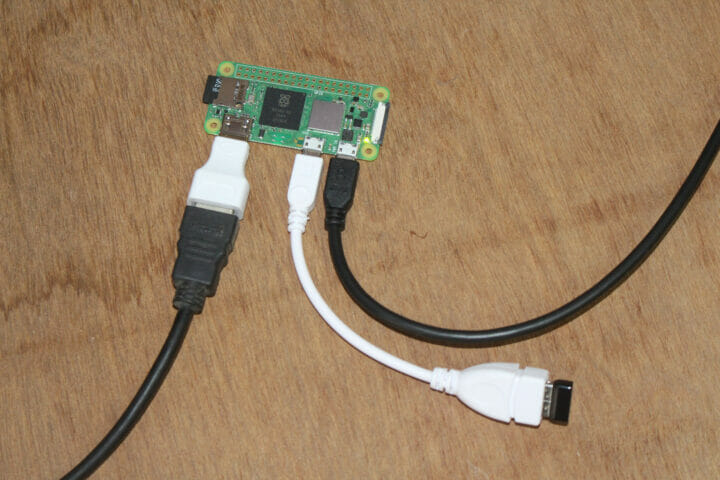
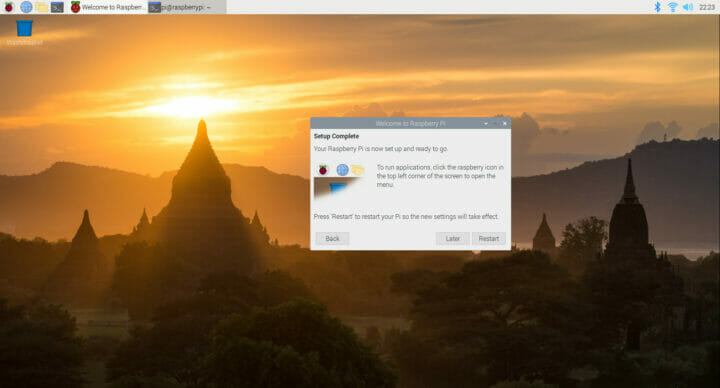
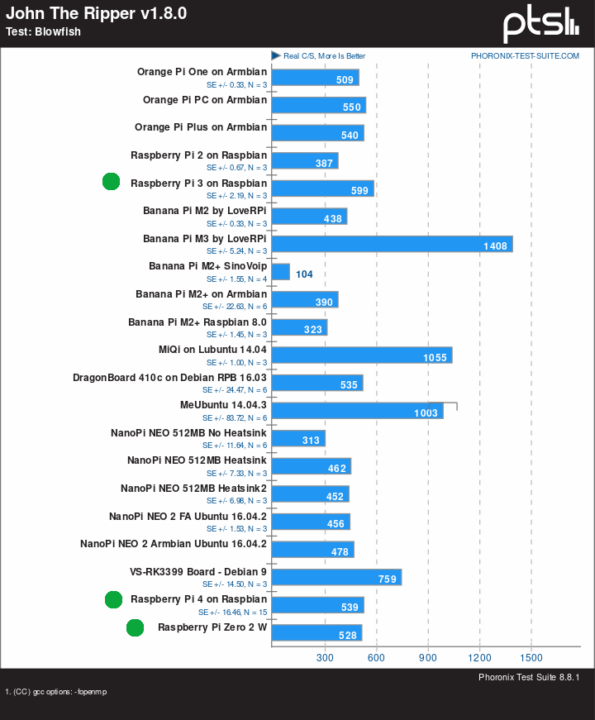
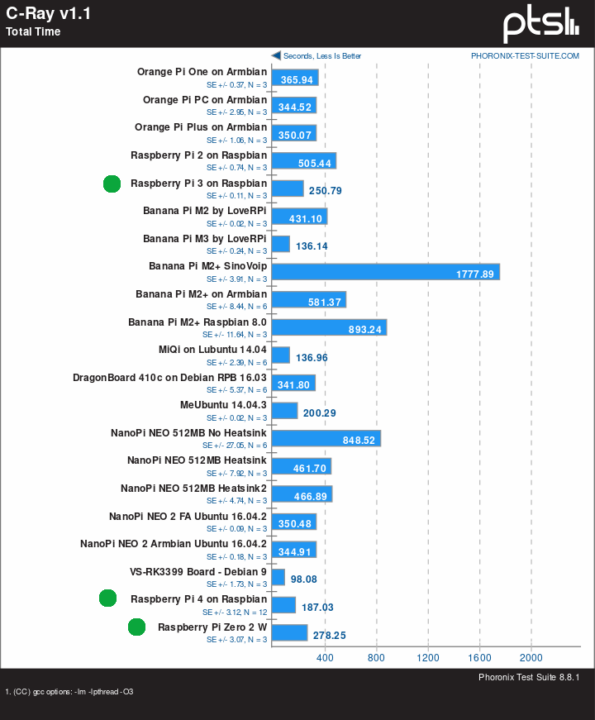
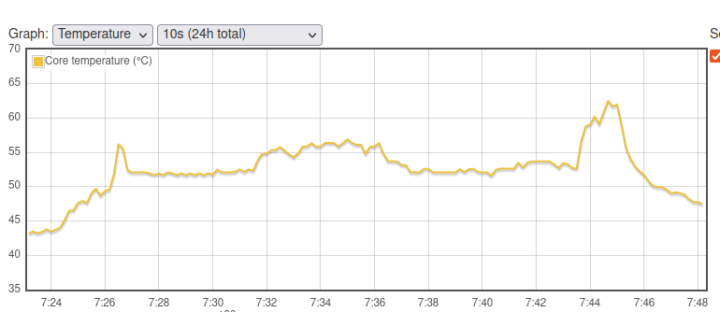
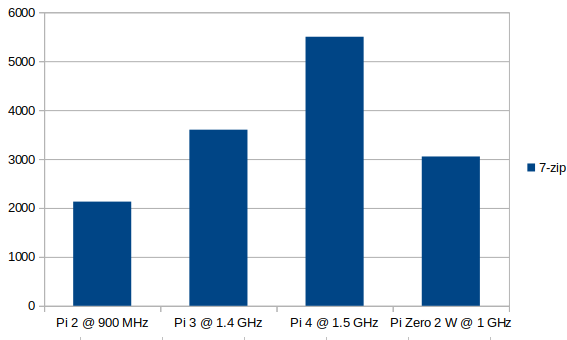
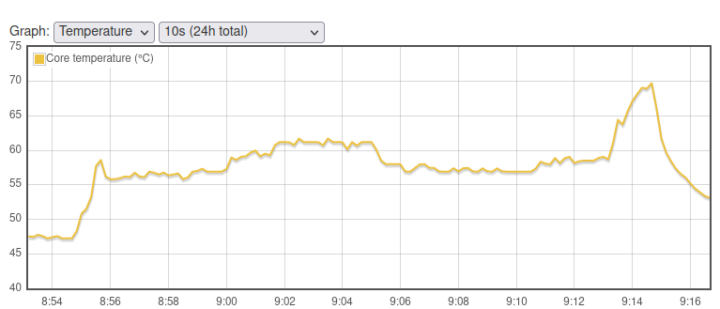

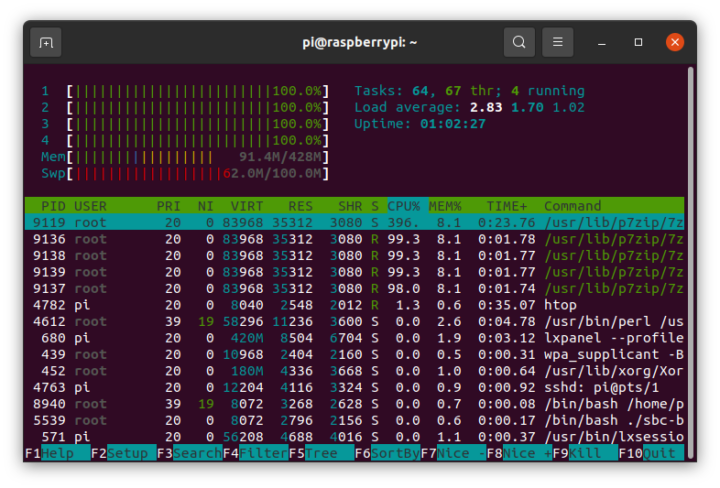



SBC Bench @ 600 MHz for Thomas:
Thank you! So single-threaded performance at 600 MHz is identical or even slightly better than original Zero (ARM11 at 1000 MHz). Multi-threaded performance at least 4 times better.
Also interesting the DVFS opp at the different clockspeeds (slight reduction to what they used with RPi 3B/3B+):
Just realised you did upgrade both OS while testing: you started with Thread X from Apr 30 2021 and kernel 5.10.17 and were later on ThreadX from Sep 30 2021 and kernel 5.10.63.
Probably important settings changed when upgrading ThreadX: dvfs=2 -> dvfs=3, desired_osc_freq=0x325aa0 -> desired_osc_freq=0x331df0
over_voltage_avs has been adjusted automagically by ThreadX based on arm_freq. I guess there’s some room for improvements / experiments to bring temperatures / consumption further down. At least it’s not an ARM11 fed with 1.35V any more…
I think I did not reboot the board after apt full-upgrade, so that must be why the first run of sbc-bench used the old version. The other runs should be with the new versions.
It shouldn’t matter but most probably with most recent settings the CPU cores at 1000 MHz run at a slightly lower voltage than 1.2125V and as such consume a little less.
Would also be interesting whether disabling CPU cores really results in lower max consumption. 2016 when I did some tests with RPi 3B this was not the case (ThreadX being the boss and doing whatever the RTOS wants 😉 )
Thank you for this review. Can we have a benchmark comparison of rpi zero2 against the radxa zero?
I don’t have the Radxa Zero. It should be at least twice as fast, and possibly more for workloads where memory bandwidth is important. That’s provided there’s no throttling.
> Radxa Zero. It should be at least twice as fast
IMO more like 70% to 80% faster (both single-thread and multi-threaded). And the Radxa board should consume a little less power regardless of idle or full load.
I thought it would be linear from 1 GHz to 2 GHz, or the Amlogic CPU frequency was not advertised properly (again).
In fact someone just now sent a PR with Radxa Zero results: https://github.com/ThomasKaiser/sbc-bench/pull/23
While memory (and AES of course) performs much better, integer performance isn’t that great (just a bit above Zero 2 level) but the testing was affected my massive swapping.
Also I wonder why cpufreq is limited to 1.8 GHz…
Tony told me than the amlogic blob clearly reduce performance when loading all cores on the radxa zero. That’s common on amlogic socs I guess.
Not sure why he thinks so since the 1.8GHz limitation is a DT setting (that’s why sbc-bench is walking through all cpufreq OPP).
When you look in results list at Radxa Zero and then above you can compare 3 boring SoCs all at 1.8GHz: S905Y2, RK3566 and H6. They all perform more or less the same (though the A55s in RK3566 accessing RAM much faster). BTW: If you would ‘overclock’ the ‘Renegade’ entry below to 1.8 GHz then RK3328 would also look the same.
The 7-zip results should be taken with a huge grain of salt since due to low memory 7-zip’s internal benchmark did something different on Zero 2 compared to devices with 1GB RAM or more: only 2 dictionaries were tested on the Zero 2 compared to 4 on devices with more RAM.
It’s a bit unlikely that Zero 2 at 1200 MHz outperforms the 3B+ at 1400 MHz… but Zero 2 shows slightly faster memory access (both bandwidth and latency).
Even in the Phoronix results, the Pi Zero 2 W @ 1 GHz is not that far from Raspberry Pi 3 B+. So maybe there’s something else at play. For reference, I used the highest results I could find @ https://github.com/ThomasKaiser/sbc-bench/blob/master/Results.md
On YouTube a tester used a much bigger cooler and did some retro gaming on this device, for those interested in such gaming. The heatsink used covered some of the gpio holes.
I wish I’d waited for this instead of buying an rpi3 a few months ago, since I only use it for libreelec I’d saved a few bucks 🙁
I just enhanced my LibreELEC Pi4 by connecting to a Wi-Fi extender with the ethernet port.
Sometimes it’s nice to have real ports.
The orange pi one held awesome value for a very long run, too bad it didn’t have the same love and support.
There is Armbian and the linux-sunxi folks doing a lot of work to support the allwinner Opi boards.