Waveshare has introduced a non-standard PCIe adapter that adds four USB 3.2 ports to the Raspberry Pi Compute Module 4 IO carrier board in a way that does not take too much height.
It’s non-standard as it can not be inserted directly into a typical computer PCIe slot, and Waveshare recommends a PCIe extension cable to connect it to a motherboard. Having said that It looks much better on the IO board.
 Waveshare USB PCIe adapter features:
Waveshare USB PCIe adapter features:
- PCIe host interface
- 4x USB 3.2 Gen1 ports, USB 3.0 / 2.0 / 1.1 compatible
- Onboard VIA Labs VL805 chip as found on Raspberry Pi 4 SBC
- Power supply – 12V via PCIe connector or 4-pin header
- Designed for Raspberry Pi Compute Module 4 IO Board
- Dimensions – 82×39 mm
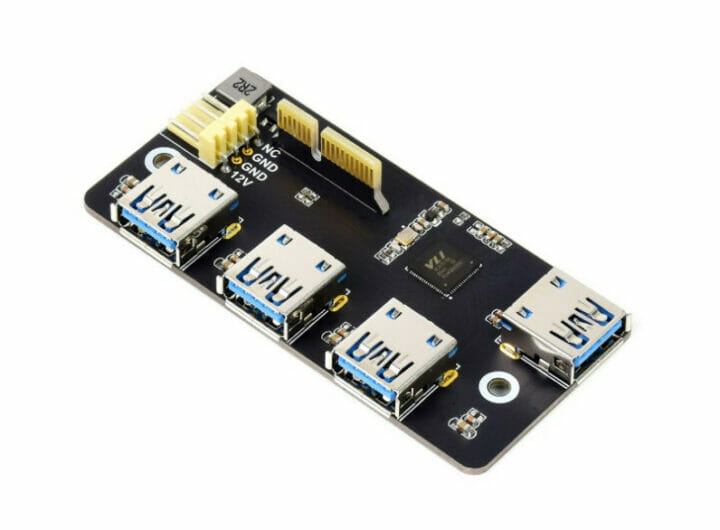
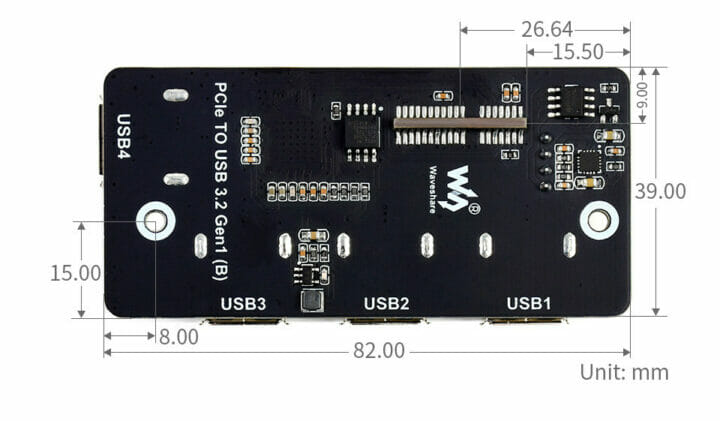 Since it’s basically using the same design as Raspberry Pi 4 providing USB ports through the same VL805 PCIe chip, there’s no additional software or driver required for the board to work. But then this brings the question if VL805 supports four USB 3.0 ports, why does the Raspberry Pi 4 come with two USB 3.0 and two USB 2.0 ports? It apparently comes down to size and interference, although power requirements may have also come into play:
Since it’s basically using the same design as Raspberry Pi 4 providing USB ports through the same VL805 PCIe chip, there’s no additional software or driver required for the board to work. But then this brings the question if VL805 supports four USB 3.0 ports, why does the Raspberry Pi 4 come with two USB 3.0 and two USB 2.0 ports? It apparently comes down to size and interference, although power requirements may have also come into play:
The newly announced Pi4 does have USB3 hardware, but the reason it has only 2 USB3 rather than 4 was described as wiring limitations on the PCB. USB2 ports only need two data lines in addition to two power lines, whereas USB3 needs six data lines in addition to power and it didn’t fit in the existing form factor. With the 10x higher frequencies used, I am sure the the line length matching and impedance on USB3 signal lines is more critical as well, and potential RFI/EMC issues. Not everyone would be happy with more USB3 ports if it means your wifi doesn’t work anymore.
As the Raspberry Pi CM4 IO board only comes with two USB 2.0 ports, this adapter solves two “issues”: USB 3.2 Gen 1 ports for faster transfers, and an increase in the number of USB ports to six which should meet the requirements of most people. The PCIe to USB 3.2 adapter is sold for around $20 on Amazon, Aliexpress, and other sites.
Via Sahaj Sarup

Jean-Luc started CNX Software in 2010 as a part-time endeavor, before quitting his job as a software engineering manager, and starting to write daily news, and reviews full time later in 2011.
Support CNX Software! Donate via cryptocurrencies, become a Patron on Patreon, or purchase goods on Amazon or Aliexpress






Good article, but I’m getting tired of seeing “USB 3.2” when we’re talking about plain old 3.0 ports. Don’t call them 3.1 unless they’re 10Gb/s or 3.2 unless they’re 20Gb/s. Sure, they’re compliant with the new standard, but so are 12 Mb/s ports as that’s still part of the most current standard. Imagine labeling a USB 1.1 port as USB4 because it’s still covered by the most recent standard?
The same fake I/O that every CM4 board provides… we are talking about 4gbit/s.
The official terms for transfer rates are SuperSpeed or ‘SuperSpeed USB 5Gbps’, ‘SuperSpeed USB 10Gbps’ and ‘SuperSpeed USB 20Gbps’: https://www.usb.org/sites/default/files/USB_3_2_Language_Product_and_Packaging_Guidelines_FINAL.pdf
But nobody uses these which might be somewhat related to USB Implementers Forum’s wise decision back then to make 12 Mbit/sec ‘Full Speed’ way slower than ‘Hi-Speed’ at 480 Mbit/sec.
Maybe it’s because I am an engineer and pay attention to such things, but I would have known exactly what the ports were if they had labeled them “SuperSpeed”.
Salvador makes a good point in that these are still just backed by insufficient bandwidth to make them all useful at once. Given that it’s backed by one lane of PCI-E v2.0 (5 GT/s). That’s enough for *one* SuperSpeed USB port. That’s not bad, but don’t expect to plug in four SSDs and get 2GB/s of transfer. 🙂
> I would have known exactly what the ports were if they had labeled them “SuperSpeed”.
Nothing will change unless tech journalists and bloggers stop to copy&paste this marketing BS and use the correct terms.
> Salvador makes a good point
Well, an awful lot of PCs with ‘fast’ USB3 ports (10 Gbps or 20 Gbps) suffers from the same problem since the board makers did not want to sacrifice as much PCIe lanes as needed for the PCIe attached (ASMedia) USB3 host controller.
While not being able to hit the maximum on all ports simultaneously (or maybe even one alone) isn’t ideal, it can give more flexibility. For example, you could hit a measly 100 MB/s each on 4x USB3 ports at the same time, but you are never going above about 53 MB/s on a USB2 port. So there are scenarios where you can benefit from 4x USB3 over 2x USB2 + 2x USB3, even with the low shared bandwidth.
What’s important is to keep pointing out the bandwidth limitations when they are present, as they often are with SBCs. CNX Software is one of the sites that will do that, while others gloss over it.