More Intel Atom x5-Z8350 hardware is being discounted with Unisound T7 II mini PC selling for $88.90 including shipping, which follows last month’s Atom x5-Z8350 single board computers sold for $50 to $64.
As we’ll see below, the mini PC’s specifications are similar to the ones for the SBC’s, but the advantage here is that you’ll get an enclosure, a power supply, and an HDMI cable, plus the usual mostly useless user manual and warranty card.
- SoC – Intel Atom x5-Z8350 “Cherry Trail” quad-core processor @ 1.44 GHz / 1.92 GHz (Burst frequency) with Intel HD 400 graphics @ 200 / 500 MHz
- System Memory – 2 GB DDR3L
- Storage – 32 GB eMMC flash, full-size SD card socket
- Video Output – HDMI 1.4 port up to 4Kp30, 1080p60
- Audio – 3.5mm audio (mic+headphone) jack, and digital audio via HDMI
- Connectivity
- Gigabit Ethernet
- 802.11 b/g/n WiFi 4 @ 2.4 GHz, Bluetooth 4.0
- USB – 1x USB 3.0 host port, 2x USB 2.0 ports
- Misc – Power button, “RTC” button (it must be the pinhole for CMOS reset just right to the audio jack)
- Power Supply – 12V/1.5A via power barrel
- Dimensions – 121 x 121 x 27 mm
 It is said to ship with an activated version of Windows 10. Now it would probably amount to torture for somebody to use this device as an actual mini PC, but it might be quite useful for specific tasks like a Linux-based automation gateway, a simple digital signage player, or even maybe as a Linux-based Kodi player with images like LibrELEC or CoreELEC. That’s provided you don’t need recent features like HDR and mostly play to play Full HD videos. Intel Atom x5-Z8350 supports H.265 hardware video decoding, so most 4K videos up to 30 fps should play smoothly in Kodi, but VP9 is not supported, and playing YouTube videos in a web browser should be limited to 720p due to the amount of skipped and dropped frames with higher resolutions.
It is said to ship with an activated version of Windows 10. Now it would probably amount to torture for somebody to use this device as an actual mini PC, but it might be quite useful for specific tasks like a Linux-based automation gateway, a simple digital signage player, or even maybe as a Linux-based Kodi player with images like LibrELEC or CoreELEC. That’s provided you don’t need recent features like HDR and mostly play to play Full HD videos. Intel Atom x5-Z8350 supports H.265 hardware video decoding, so most 4K videos up to 30 fps should play smoothly in Kodi, but VP9 is not supported, and playing YouTube videos in a web browser should be limited to 720p due to the amount of skipped and dropped frames with higher resolutions.
For some benchmark numbers and more general impressions, you can check out our review of Tronsmart Ara x5 mini PC with similar specifications. T7 II mini PC looks like a good deal for under $90 as long as you know what to expect.
Thank to Theguyuk for the tip.

Jean-Luc started CNX Software in 2010 as a part-time endeavor, before quitting his job as a software engineering manager, and starting to write daily news, and reviews full time later in 2011.
Support CNX Software! Donate via cryptocurrencies, become a Patron on Patreon, or purchase goods on Amazon or Aliexpress


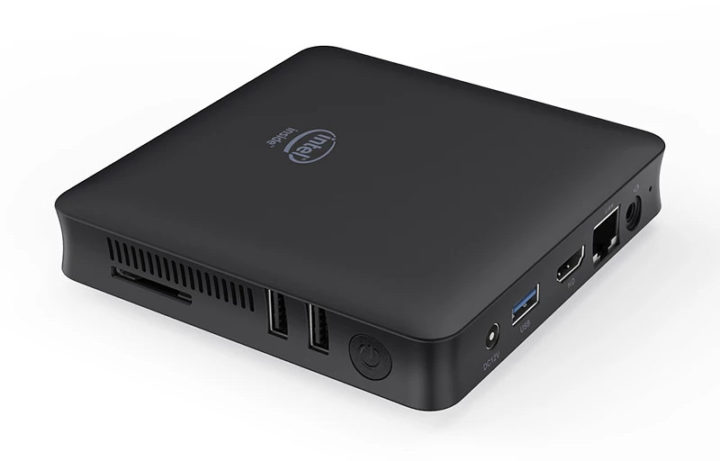



After an early education in TV player abandonware (thanks Wetek), I rolled my own using the Beelink version of this paired with a dual ATSC-USB tuner and have never looked back. 5 years later, it still does everything I need and it just works.
Yeah, same here. All these companies that just spew out electronics and hope someone will buy any is a big reason we have so much e-waste. Instead of buying more expensive devices with support, everyone keep buying “cheap” device every year because they break or software is horrible..
The price is correct if you don’t expect anything more powerful than similarly-priced ARM devices. The benefit from this over ARM devices is the easier compatibility with up-to-date distros that will boot out of the box without having to play DTS games with a boot loader. Other than that, that’s about all about the benefits because quite frankly the chip isn’t fast… Still I continue to use my UP boards because they’re not even warm to the touch and are constantly on, laying on my desk and waiting for me to SSH into them for any light workload or compatibility test.
Home automation is indeed a great target for such devices. I think that with more RAM, some kids might have loved it for game servers as well.
> For some benchmark numbers and more general impressions, you can check out our review of Tronsmart Ara x5 mini PC with similar specifications
The Tronsmart only featured an x5-Z8300 (~20% slower than the x5-Z8350 here) but had at least an ok-ish eMMC. If this “T7 II mini PC” comes with an eMMC that shows much lower random I/O performance then certain use cases will suck for sure and the Tronsmart review doesn’t help much. Another unknown is the PCIe attached NIC. As we’ve seen in Ian’s RockPI X review an older RTL8111 variant will result in poor Ethernet performance.
x5-Z8350 is basically the same as x5-Z8300, except for 80 MHz extra for the boost frequency. The x5-Z8500 is about 20% faster: https://www.cnx-software.com/2015/11/29/intel-atom-x5-z8300-vs-x5-z8500-benchmarks-comparison/, but that’s another part…
I am not sure that the Atom x5-8350 really does H265 HDR hardware decoding. It does not have the HD60x GPU, probably It can decode 4K H264, but not the H265 10bit; so It can’t be used as a good media player 🙁
Notebookcheck say it does and it was new to that generation.
https://www.notebookcheck.net/Intel-Atom-x5-Z8350-SoC.167868.0.html
I think the keywords in the comment above are “10-bit” and “HDR”. I can’t see those in the Notebookcheck article.
When I tested Kodi on x5-Z8350 mini PC it could play H.265, but not 10-bit H.265.
https://www.cnx-software.com/2019/04/02/minix-neo-z83-4u-ubuntu-18-04-kodi-18-xibo-digital-signage/#audio-video-testing-with-kodi-18-1
Dont know if 10 bit hdr, but unlike arm sbcs, this does have h264 and h265 vpu out of the box from mpv. Only tested 1080p videos.
Browsing is faster than any arm sbcs, even having a horrible cpu from both windows/linux , tested chrome one both.
We suck on arm linux on the support department for vpu and overall browsing performance. It’s what its.
I wonder if this would be powerful enough to run a Minecraft server on.
I highly doubt it.
From what I’ve been told, 2GB is a bit too just for this. But maybe in i386 mode it could be OK though.
Minecraft needs a lot of RAM and single-core performance. 2GB is too little if you want more than one or two players at a time at a lowered render distance.
It on sale elsewhere on internet, it is sold out, on Geekbuying where there are 7 reviews if you trust them ?
If you search past the first results on Aliexpress, there are several AMD A4, A6 etc below $250, but are they any use these days?
“…you’ll get an enclosure, a power supply…” And a built-in RTC (with battery). 🙂
I’m a great proponent of these mini-pc systems as small servers. I (still) have several on our home LAN and they have provided sterling service over the years. I have just retired my original 2GB/32GB first generation z8350, which I first installed in 2016 and has been providing DNS, DHCP, NTP and other services since then (I replaced it with a virtual machine hosted on a newer mini-pc with more memory just a couple of months ago). I paid almost exactly the same price for that machine in 2016 (so you’re not getting anything cutting-edge, or particularly cheap here… it’s definitely old stock).
These little machines will happily run Linux, FreeBSD or OpenBSD and run relatively cool and absolutely quiet (there is no internal fan at all with this model), but “benchmark” and “z8350” should never be used together in the same sentence.
The down side is the slapdash manufacturing process. You can buy the same model number at the same price and get some very different parts. The PSU might be different (no big deal, as long as it works), but as experience (mine and others who I’ve heard from over the years) has shown, the BIOS can be wildly different. This can make it difficult to boot anything but Windows, or you might find that there’s no resume-after-power-fail option; both of which can make it very frustrating when trying to implement a small server.
Bottom line… this is still a bargain price (given that C19 has driven up prices quite steeply over the past two years), but you need to be aware that this is the very bottom end of the range in both performance, memory and eMMC. It can still do useful work, but this isn’t suitable for a desktop machine of any sort (Windows or Linux).
I definitely agree with your choice of servers, I’m still having 2 PC-Engines ALIX2D devices running on my network, one of which is the outgoing mail gateway and DNS relay, still pretty happy after more than 15 years of operation! Such a device would constitute a huge upgrade!
Regarding the use for desktop, it’s still possible but for limited uses. For an occasional web browsing machine lying on your living room table, and that is also used as an occasional SSH client, that’s definitely fine. You just need to know that sometimes you’ll have to be patient. It has twice the cores that my N2600 netbook has, which I use to read CNX and has no issue watching videos on youtube. Sometimes it’s slow to load on certain sites making heavy use of poorly written javascript, but that’s not worse than what tablet users experience, they’re just willing to be patient because it’s a tablet 🙂
A pity it only has got 2GB RAM. With 4GB RAM it woulde have been much more useful for a GUI desktop. I’m typing this on a 2GB laptop, and that can handle only a few Chrome tabs, and even then it’s slow.
This is an exact copy of the Chuwi Hibox Hero except that the Hibox is 4Gb/64Gb. Mine still lives under my TV for occasional use, which had a Windows 10/Android dual boot set-up, where I replaced Android with Libreelec.
Windows is OK but not that fast and browsing is a little slow, even though fully functional.
With only 2Gb/eMMC, if I wanted a good x86 media player, I would wipe it and just use Libreelec and add Chrome browser, which works so much better than under Windows.
Because Libreelec is light, media playback performance is excellent all the way to 4K@30fps and with hardware decoding for a lot of content.
At around $90 though, in 202021 is is rather expensive.
I could not even get any interest in selling my Hibox for £35, so not sure how many would pay what is a lot right now.
LOL , ATOM should be dead long time ago.
This thing is useless with 2GB RAM in 2021