AAEON FWS-2280 is a Linux network appliance based on an Intel Elkhart Lake Atom x6000E, Celeron, or Pentium processor, with up to 32GB RAM, with 5 wired interfaces, supports for wireless expansion.
The system is designed to power network applications including UTM (Unified threat management ), firewall, SD-WAN (Software-defined Wide Area Network), VPN, and more.
 AAEON FWS-2280 specifications:
AAEON FWS-2280 specifications:
- SoC – Intel Elkhart Lake dual-core or quad-core processor Intel UHD Graphics, defaulting to the 10W Intel Celeron J6412 quad-core processor @ 2.0/2.6 GHz
- System Memory – 1x 260-pin DDR4 SO-DIMM @ 3200MHz up to 32GB
- Storage – SATA III port (2.5-inch SATA bay), mSATA slot
- Video Output – HDMI
- Networking
- 4x Gigabit Ethernet RJ45 ports via Intel i211 controllers
- 1x SFP cage via Intel i210 controller
- Optional wireless connectivity (4G, 5G, WiFi, Bluetooth, etc…) via mini PCIe and M.2 sockets, plus 5x antenna holes
- USB – 2x USB 2.0 port
- Expansion
- Mini Card Socket (PCIe + USB 2.0, full size) with SIM card slot
- Mini Card Socket (PCIe, half-size)
- M.2 B key 3052 (USB 3.0, full size) with optional SIM card slot
- 8x GPIOs with 4x DI, 4x DO
- Config – RJ45 serial console port
- Security – Optional TPM 2.0 (SLB9670)
- Misc – Power Button, RTC, watchdog timer, user push-button, 3 x LEDs (Power, Status, Storage)
- Power Supply – 2x 12V DC power lockable input connectors (redundant power supply)
- Dimensions – 210 x 105 x 44mm (Desktop Network Appliance form factor)
- Temperature Range – Operating: 0°C ~ 40°C; storage: -20°C ~ 60°C
- Humidity – Operating: 10%~80% relative humidity, non-condensing; storage: 10%~80% @ 40°C; non-condensing
- Vibration
- 0.5 Grms/ 5 ~ 500Hz / operation (mSATA)
- 1.5 Grms/ 5 ~ 500Hz / non-operation
- Shock
- 10 G peak acceleration (11 ms duration), operation
- 20 G peak acceleration (11 ms duration), non-operation
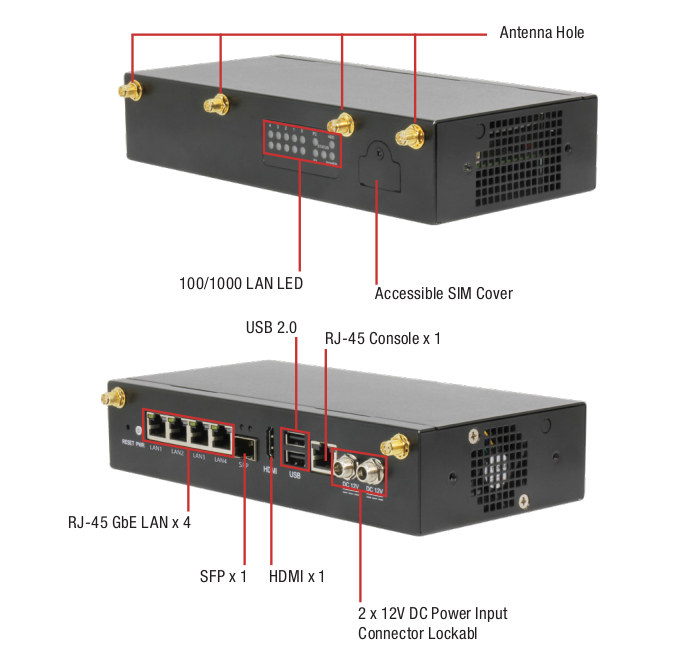 AAEON did not mention any operating system but provides Linux LAN drivers, and most customers will likely run a Linux distribution on the network appliance. The company states the system is fanless, but I think I can see a fan in the photo just above, and the user manual explains how to configure the “System FAN Setting” in the BIOS.
AAEON did not mention any operating system but provides Linux LAN drivers, and most customers will likely run a Linux distribution on the network appliance. The company states the system is fanless, but I think I can see a fan in the photo just above, and the user manual explains how to configure the “System FAN Setting” in the BIOS.
Additional information can be found on the product page and press release.
Via LinuxGizmos

Jean-Luc started CNX Software in 2010 as a part-time endeavor, before quitting his job as a software engineering manager, and starting to write daily news, and reviews full time later in 2011.
Support CNX Software! Donate via cryptocurrencies, become a Patron on Patreon, or purchase goods on Amazon or Aliexpress




