We’ve covered several e-readers in the past, but the PineNote 10.3-inch e-reader will be a bit different, as the hardware & software will be entirely developed by the community like other Pine64 platforms such as Pinebook Pro, PineCone, Rock64 single board computer, etc…
Based on the Rockchip RK3566 quad-core Cortex-A55 processor, PineNote will be one of the fastest e-readers on the market, and leverage the code already written for Quartz64 single board computer, including mainline Linux support.
PineNote (preliminary) specifications:
- SoC – Rockchip RK3566 quad-core A55 processor with Mali-G52 EE GPU, 0.8 TOPS NPU (AI accelerator)
- System Memory – 4GB of LPDDR4 RAM
- Storage – 128GB eMMC flash
- Display – 10.3-inch panel with 1404×1872 resolution (227 DPI), 16 levels of grayscale, front light with cool (white) to warm (amber) light adjustment, capacitive glass layer for finger touch-based input, and a Wacom electromagnetic resonance layer (EMR) for EMR pen input. There’s also a scratch-resistant hardened glass covering the display
- Audio – 4x microphones, 2x speakers
- Connectivity – Dual-band 802.11b/g/n/ac WiFi 5, Bluetooth: 5.0
- USB – 1x USB-C port for fast charging and data
- Sensor – G-Sensor for portrait and landscape sensing
- Battery – 4,000mAh/14.8Wh
- Power Supply – 5V/3A via USB-C power
- Dimensions – 191.1 x 232.5 x 7.4mm, or about 1mm thinner than the Amazon Kindle Oasis 3
- Weight – 438 grams
- Materials – magnesium alloy inner frame, plastic back cover
The PineNote will ship with an optional magnetic cover and EMR pen equipped with a faint LED power on/off indicator, a previous/ next page button as well as an eraser button.
The e-reader will eventually be able to run much of the same Linux distributions as on for the Quartz64 board and Linux 5.x mainline. But initially, the first “early adopters” samples will most likely come with Manjaro on top of Linux 4.19, and the display may be work just yet depending on whether the driver is ready.
Eventually, people will be able to read books, comics, take notes and sketches, run programs like LibreOffice (preferably with an additional keyboard), and more. But note this will take time. For instance, the PinePhone “BraveHeart” edition was first released in November 2019, and while tremendous progress has been made since then, there are still some issues at the edge, as we’ve seen when trying to use PinePhone as a hotspot. That means even after over 20 months following the initial samples were released you may still have to play around with config files, try out multiple operating systems to find the one that works for you, or even recompile the Linux kernel. Luckily, there’s an active community to help out.
Pine64 expects to make PineNote available to early adopters later this year for $399, including the magnetic cover and the EMR pen. The price is quite competitive compared to other e-readers with a 10.3-inch display such as BOOX Note2 or Geniatech’s Kloudnote (Rockchip PX30 based) sold for around $450 to $480.
Via Pine64 blog

Jean-Luc started CNX Software in 2010 as a part-time endeavor, before quitting his job as a software engineering manager, and starting to write daily news, and reviews full time later in 2011.
Support CNX Software! Donate via cryptocurrencies, become a Patron on Patreon, or purchase goods on Amazon or Aliexpress


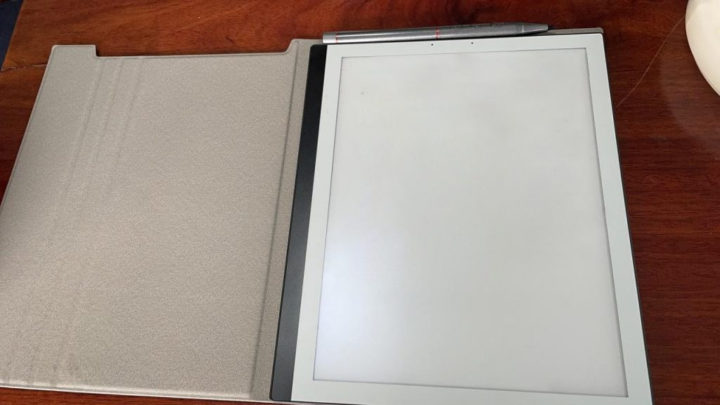
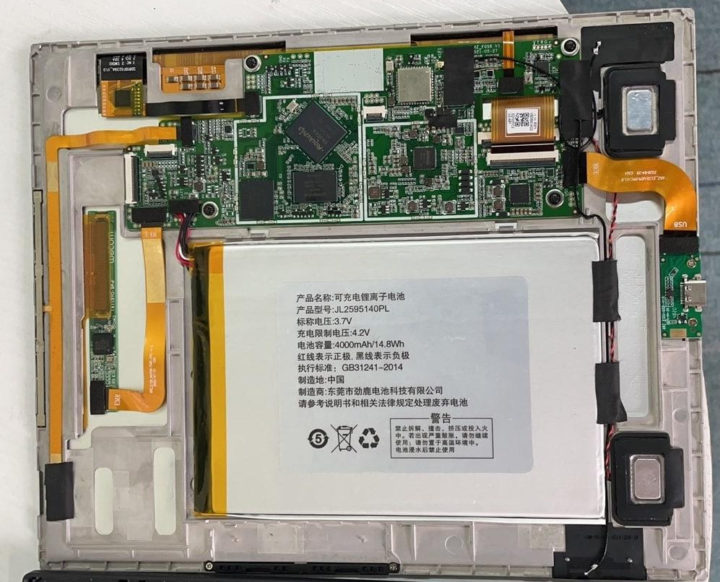



I hope a future revision provides USB-C DP-Alt mode for connecting a monitor/projector. There are many scenarios where this would be advantageous.
I doubt it will happen. The SoC does not support DP altmode. I suggested they add a micro HDMI port on their comments page, though. Less convenient but would get the job done.
DP Alt mode is not a SoC feature. It is handled with a discrete USB-PD-ALT interface chip. Lots of RK3399 devices already use this feature.
This is an rk3566 device, not rk3399. Rockchip specifically integrates a typec phy on the rk3399. They do not do so for the rk3566/8. Maybe it could be integrated separately, but that is not something Pine has ever done from what I can tell. I am not even sure if they could hijack the video output like that.
Not quite as portable, but something similar could be achieved by connecting an HDMI e-Paper display to a Raspberry Pi 4 or other SBC with dual video output, and using the second video output for the projector.
While I get this is a Open source hardware, software e-reader. For a few dollars more you can buy a Closed source hardware Tablet.
Inside the Mi Pad 5 we find this time a powerful Qualcomm Snapdragon 860 SoC and in the MI PAD 5 PRO a Snapdragon 870, a high-end chip chosen by other brands such as Huawei or Lenovo to equip their more powerful tablets. The screen is one of its strengths, since we have an 11-inch panel with 2.5 K resolution and a 120 Hz refresh rate for both models
If only Xiaomi could be talked into letting it boot Open source software ?
This is a desktop Intel, folk should be asking Pipo and other Chinese makers to use mainline linux parts on these !
Pipo X15 Windows 10 OS 11.6 Inch FHD Screen Tablet Intel Core RAM 8GB SSD 180G Mini PC
Intel platforms typically support mainline Linux pretty well barring driver issues.
But low power is important on e-readers both for longer battery and cooling (those are really thin as you can see from the specs), so cooler Arm processors are preferred here.
I get that, I was thinking more as a hardware base to develope a working touch screen open Linux mobile, tablet, TV box on. A reverse of iPhone to iPad evolutions.
Android etc have shown a touch screen input interface for casual users of Linux Kernel is possible and easily learned. ( not liked by those paid by the hour to type Linux commands at the command line or develop Linux programs )
Perfect a touch screen Linux with USB mobile modem on the Pipo type device then later translate to Debian or Ubuntu etc for aRM or Risc-V mobile. On whichever affordable, Linux drivers, mainlined SoC is available.
Failing that use a Khadas MIPI DSI, CSI equipped development board.
?
It’s not comparable though since this one has an e-ink display.
Mainline non BSP Pinejaro support won’t be anything more then experimental for another year or more. On the other hand, Pinephone was made around fully mainlined SoC. Modem – the only special part – remain closed. Pretty expensive product with limited use cases considering the absence of software support, proper QA and bad/no warranty terms.
No Bluetooth?
it’ could be a great feature, for audio or pairing a keyboard 🙂
it has bluetooth, see here:
https://wiki.pine64.org/wiki/PineNote#Network
> early adopters
> $399
While I totally think it’s worth it (it looks amazing!), is that price going to come down? I get that E-ink is expensive, and the hardware is pretty great, but I don’t know that I could bring myself to drop 400 dollars on it.
Given that at $4000, this is about 1/3-1/4 the cost of less capable competing devices (kindle paperwhite excluded, though tremendously less capable), id say this is the price coming down
It’s not really competing with Kindle’s, they all have sub 7 inch screens. Other 10 inch ebook readers go for about the same price with worse CPU and storage. This display for evaluation goes for 349$, so even if it goes down to half the price at production scale, the price is still very reasonable.
Yeah, that makes sense. I knew much of the BOM and, therefore, much of the price, was being spent on the display, I just wasn’t sure how much. ($349! damn! – that makes the price look amazing!)
Before getting to excited, consider the note on Quartz64 model A page
” Note:
”
Might be worth letting others be the Lab Rats, for this Open Hardware, modern Orange Pi build, and let software be somebody else’s problems sales model.
Yes, that’s well known, Pine64 is perfectly open about it.
They provide hardware virtually at cost, and software is developed by the community.
You’re right to mention Orange Pi as they operated quite similarly. But it’s been fairly quiet this year on their side, probably because it’s challenging to launch new hardware right now, or maybe they are busy with other projects.
“is perfectly open” can also mean one is trying to sell alternative reality or hide something? Repeating lie (or just “forgetting” certain things) as often as possible and a lie become a truth. After all, they are profit oriented company – regardless what they communicate – and have many motives to operate this way. Pine software partner is Manjaro since many years and none of them are hiding that. Pine is releasing software trough them, but unofficially. Making a distance means users wont direct reputation and profit damaging questions, even development would entirely be covered by community. But that is also not true …
Hopefully it’s the latter – I always enjoy an Pine64 product announcement and/or release.
I just now took a good look at the inside, and that looks to me like a lot of extra space just waiting for mods… fun!
When I’ve looked (years ago), Kobo hardware has been pretty hackable. The firmware is based on Linux.
Their latest eReader is the 10.3″ Elipsa ($400). It takes on the Remarkable. It includes a stylus and tries to recognize hand printing. With that much software, it might be less hackable (you might lose too much functionality).
DRM is way too important for ebooks. Hard to be open.