The last time we wrote news about Baikal Electronics, the Russian company was offering MIPS-based processors, but they’ve now announced that several iRU-branded desktops and one all-in-one computer had been introduced with Baikal-M octa-core Cortex-A57 processor with Mali-T628 GPU, and support for up to 32GB DDR4 RAM, up to 3TB HDD.
The computers target the Russian market, especially business to business (B2B) and business to government (B2G) customers, with the use of Astra Linux distribution that contains Russian “data protection tools” such as ViPNet SafeBoot, PAK Sobol, and others.
iRU Opal Baikal-M Arm Linux SFF & microtower computers
We’ve used to find Arm processors into really compact fanless systems, but it’s the case for iRU Opal computers with two form factors offered: SFF (Small Form Factor) and MT (Microtower).
The company says the systems are offered with up to 32 GB DDR4 DIMM memory, up to 1TB SSD storage, and up to 3 TB HDD storage, but not much else information, also from the photo those looks like standard computers.
Since I don’t know Russian at all, I went to look for information on the Baikal-M processor directly from Baikal Electronics website to get a better understand of what’s under the hood.
 Baikal-M appears to be a family of Arm processors, and the exact part name is Baikal BE-M1000 with the following key features and specifications:
Baikal-M appears to be a family of Arm processors, and the exact part name is Baikal BE-M1000 with the following key features and specifications:
- CPU – 8x Arm Cortex-A57 cores @ up to 1.5 GHz with 4 MB (L2) + 8MB (L3) cache
- GPU – 8-core Mali-T628 GPU
- Memory I/F – Dual-channel 64-bit DDR3/4 interface with ECC support up to 32GB
- Storage – 2x SATA III controller up to 6 Gbps
- Video Output – HDMI 2.0 up to WQXGA (2560×1440) @ 60Hz (so no 4K?) and LVDS video interfaces
- Networking – 2x 10Gbps Ethernet and 2x Gigabit Ethernet controllers with support for VLAN and traffic shaping
- USB – 2x USB 3.0 and 4x USB 2.0 interfaces
- PCIe – PCI Express Gen. 3 root complexes (4+4+8 lanes)
- Other peripherals – 32x GPIO, UART, SPI, I2C, SMBus, I2S, etc…
- Estimated TDP below 30 Watts
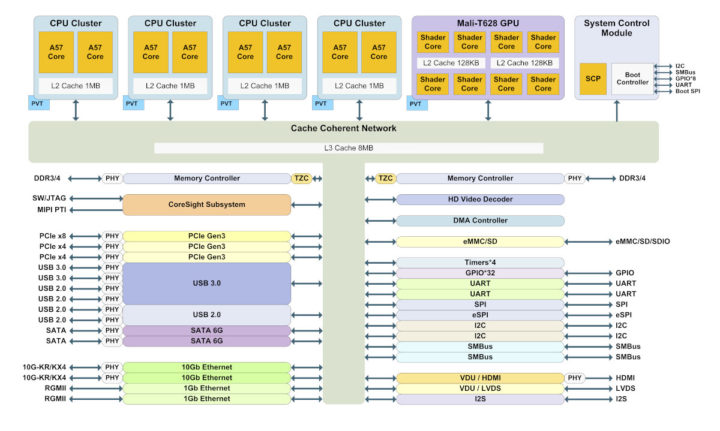
There’s all you need to make an Arm PC with support for up to 32GB RAM, two SATA interfaces, USB 3.0, PCIe, etc…, as well as 10GbE interfaces that make it suitable for microservers, and a good amount of I/Os for embedded systems. The processor is clearly not optimized for low power with a fairly high TDP, maybe because of the 28nm manufacturing process.
iRU Agat All-in-One(AiO) computer
The all-in-one version of the computer pretty much has the same features with up to 32GB RAM, 1TB SSD, 3TB HDD, and a 23.8-inch IPS display with Full HD (1920 x 1080) resolution.
The AiO computer runs Astra Linux Special Edition with “myoffice_ru” Russian office application package, and some unnamed web browser and email client, all approve by the “Ministry of Telecom and Mass Communications” as required for the work of civil servants in Russia.
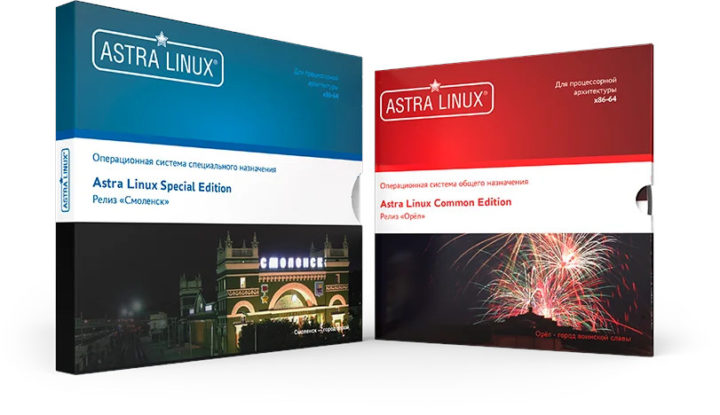
We should not expect to see those for sale outside of Russia any time soon, and I’m not sure they’ll sell to individuals considering the B2B and B2G markets targeted by the new computers. Looking ahead, server company Yadro and silicon design company Syntacore have joined hands to develop RISC-V processors for computers, laptops, and servers for the Russian market with the goal of having RISC-V government and education systems by 2025.

Jean-Luc started CNX Software in 2010 as a part-time endeavor, before quitting his job as a software engineering manager, and starting to write daily news, and reviews full time later in 2011.
Support CNX Software! Donate via cryptocurrencies, become a Patron on Patreon, or purchase goods on Amazon or Aliexpress






Perfect for office!
There is a benchmark PDF in Russian:
https://www.baikalelectronics.ru/upload/iblock/0c5/BE-M1000-Benchmarks-v.1.00.pdf
Interesting. Apparently this computer runs Debian in the benchmarks. Also, system information shows that it uses Weston compositor. So, it has Wayland support with GPU-accelerated OpenGL?
Yes, it works with Panfrost (or you can insert regular graphics card in PCI-e).
I’ve just seen Astra Linux is based on Debian, so that must be why.
There are free online PDF language translation services you could use on the linked Russian PDF. Might allow more facts to be understood.
I have the pre-release board with BE-M1000 CPU. It’s pretty capable: raw CPU power is decent, you can watch 4K VP9 25FPS videos on it without any issues.
With external graphics card, this is a fine computer.
A very big pro of the platform is its open-source nature: UEFI and ARM Trusted Firmware are all available in source codes. You can build your own firmware from scratch with ease.
The most user-oriented distro for this board is Alt Linux: https://www.altlinux.org/Baikal-M
Astra Linux mentioned in the article is a secured OS for government/special services with custom RBAC similar to SELinux. There’s also RED OS, but I know a little about it.
Now if they could only sell it worldwide, Europe etc at a affordable price. ?
According to this Geekbench result, single core performance of BE-M1000 (Cortex-A57 @ 1.5GHz) is somewhat slower than Raspberry Pi 4 (Cortex A72 @ 1.5GHz). Multi-core performance and faster I/O absolutely destroyed the Pi tho. Would love it if this board has a smaller form factor.
That memory interface is pretty beefy–that’s a full PC class of memory interface after all. About double what you’d find in a high end phone type SoC. A little slower than some SoCs, but twice as wide as the biggest phone SoC memory busses.
A lot depends on the cache architecture as well. Seems they clustered the CPU cores 2x instead of the normal 4x which is a plus as it effectively doubles L2 cache bandwidth (all other things being kept the same). And the system shares an 8MB L3 which is also very nice.
From what I see these big numbers come from overclocked Raspberry Pis (2100+ MHz), not the stock ones. Baikal is technically overclockable as well.
If anyone delves into the data on the processor, could you look to see how they handle the I/O interfaces? For normal SoCs, they often share pins between different functions–like you have a high speed SERDES which can be either USB3 or SATA, etc. So it may look like the SoC has tons of I/O on the diagram, but when you look at the actual pins on the chip, so much is multiplexed that you end up with a much less impressive system in reality.
Every interface is dedicated, the multiplexing is not used anywhere as far as I know. Maybe on this exact board from the article there’s kind of multiplexing on M.2 slot: SATA is connected via the external controller, so if you want to use both PCI-e AND SATA from the single M.2, you probably could not do that. I don’t know if there are any devices/converters that allow that though.
Internal interconnect is performed CoreLink CCN-508 (or 504, can’t check right now).
Thank you!
I’ve been wanting a desktop type ARM MB since ISA slots were common. I still want one even though I can no longer specify a solid reason to need it. I feel like Marge Simpson “I just think they’re neat!”
…distribution that contains Russian “data protection tools” translates to FSB having full control of your workstation. Especially if Kaspersky is involved.
Nice conspiracy theory there, pal.
It is known fact, especially widely about Kaspersky. Otherwise it would not be government approved.
https://www.bloomberg.com/news/articles/2018-10-09/new-evidence-of-hacked-supermicro-hardware-found-in-u-s-telecom
I’ll just leave it here.
You think it is only them ?
https://www.spiegel.de/international/world/the-nsa-uses-powerful-toolbox-in-effort-to-spy-on-global-networks-a-940969.html
I think bloomberg is a non-source as that supermicro story ended in nothing.
Less facetuously, I’ve no doubt that a distro intended for Russian governmental usage is going to have some FSB oversight. It is bound to have some FSB involvement, as they are mandatory “good guys” for the intended audience.
The solution: if the UEFI and TrustZone are open, you can use anything you can compile.
But dusting off a Kaspersky story and from bloomberg out of all possible sources is just laughable.
I wouldn’t bank on dropping any PCIe GPU into this thing as I have yet to see any datacenter ARM PCIe machine boot an NVidia or AMD GPU and these guys will be relying on hand-me-down IP from ARM from datacenter efforts.
Quick google for “Baikal-M” +”nVidia” and/or +”AMD” doesn’t provide a single hit for anyone advertising their success with this setup lol.
It’s an unreleased processor, Megamind.
c.f. experiments of running graphics cards on the RPi CM4 revealed the limitation of how many ‘lanes’ a PCI-e slot supported.
A spec sheet from Baikal would provide clarification.
It’s PCI-e 8x 3.0
AMD video cards work fine, but nVidia are not really. This SoC does not support legacy interrupts which is apparently still used by nVidia. I’m not completely sure though as I managed to boot 1060 several times, but it’s definitely problematic.
Doesn’t nVidia make ARM based SoCs with their GPUs in them?