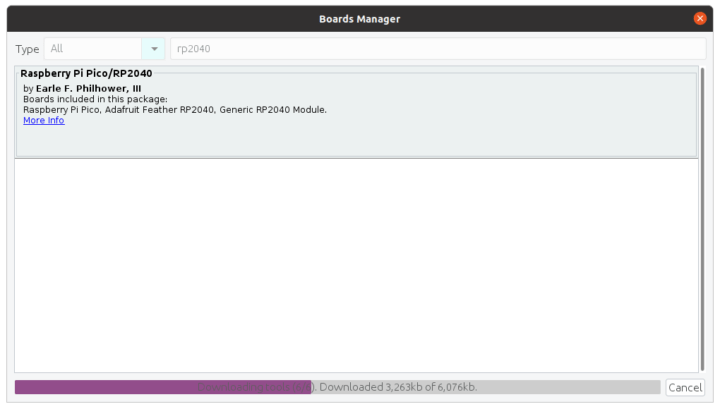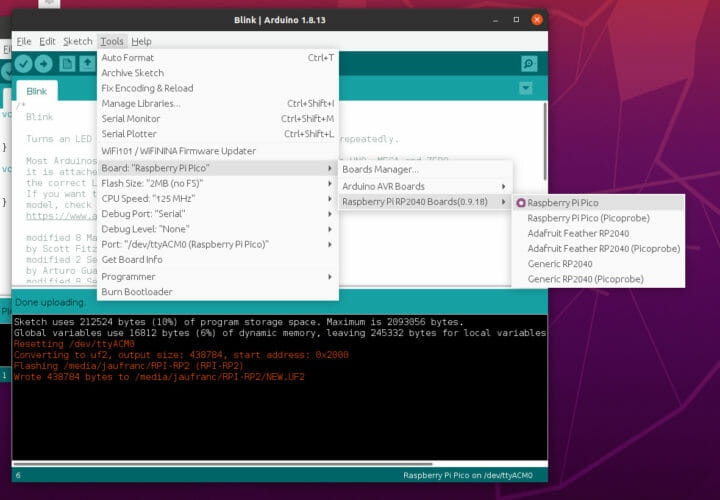Since Arduino plans to launch its own Raspberry Pi RP2040 based board with Arduino Nano RP2040 Connect, one would have expected software support for the Arduino IDE would have come from the company itself.
But apparently, the developer community, or more exactly Earle F. Philhower, III did not feel like waiting. He had previously written ESP8266Audio library for audio file and I2S sound playing routines for ESP8266 & ESP32, and has recently released Raspberry Pi Pico Arduino Core on arduino-pico Github repository.
The implementation appears to be already fairly comprehensive with support for digitalWrite/Read, shiftIn/Out, SPI master, analogWrite/PWM, Wire/I2C Master and Slave, analogRead and Pico chip temperature, filesystems like LittleFS and SD/SDFS, I2S audio output, and more. The Raspberry Pi RP2040 programmable IOs are also used to control servos, generate tones, and I2S output.
You’ll need the Arduino IDE 1.8.x or the beta version of Arduino IDE 2.0, and add the following Boards Manager URL in order to get started:
|
1 |
https://github.com/earlephilhower/arduino-pico/releases/download/global/package_rp2040_index.json |
We can then install “Raspberry Pi Pico/RP2020” via the board manager as shown in the top screenshot.
After that, I connected a Raspberry Pi Pico board, or more exactly Maker Pi Pico, and selected Raspberry Pi Pico in the Arduino IDE, as well as the serial port (“/dev/ttyACM0”), loaded the Blink sample, clicked on the Upload button, and within a few seconds, I had the LED blink on the board. It’s just that simple.
I tested in Ubuntu 20.04, but if you need more detailed instructions for Windows, check out Tom’s Hardware post.

Jean-Luc started CNX Software in 2010 as a part-time endeavor, before quitting his job as a software engineering manager, and starting to write daily news, and reviews full time later in 2011.
Support CNX Software! Donate via cryptocurrencies, become a Patron on Patreon, or purchase goods on Amazon or Aliexpress