Google releases a new version of Android every year, and the company is now usually releasing a developer preview in February to allow feedback and testing from app developers.
So here we are with the Android 12 developer preview having just been released by Google with changes ranging from trust and safety to media transcoding to support for AVIF image format.
Android 12 highlights:
- Performance
- Improved Binder IPC calls – Google engineers have had a look at latency and workload distribution, and made optimizations that reduce the median experience. This has yielded roughly a 2x performance increase on Binder calls overall, and up to a 47x improvement in refContentProvider(), 15x in releaseWakeLock(), and 7.9x in JobScheduler.schedule().
- Foreground service optimizations – To ensure a better experience for users, foreground service starts from the background will be blocked for apps that are targeting the new platform. Android 12 will also delay the display of some foreground service notifications by up to 10 seconds.
- User interface
- Notification UI updates – Redesign of notifications with new drawer and controls, smoother transitions and animations. Apps targeting Android 12 can decorate notifications with custom content with icon.
- Faster, more responsive notifications – To keep notifications responsive, Android 12 will block notification “trampolines” by preventing them from launching their target Activities, and instead, Google is asking developers to make the Activity starts directly.
- Immersive mode API improvements for gesture navigation.
- Rich content insertion via a new unified API that lets apps accept content from any source: clipboard, keyboard, or drag and drop.
- Media
- Compatible media transcoding for apps that don’t support HEVC (H.265). Android 12 will automatically transcode video content into AVC (H.264).
- AVIF image support – AV1 Image File Format (AVIF) dramatically improves image quality for a similar file size compared to JPEG, and even WebP as you can check yourself with this handy images comparator.
- Haptic-coupled audio effect – Apps can provide audio-coupled haptic feedback through the phone’s vibrator.
- Trust and safety
- New controls over identifiers that can be used for tracking, safer defaults for app components, and more.
- Modern SameSite cookie behaviors in WebView for additional security and privacy to match Chrome changes.
- Restricted Netlink MAC to prevent non-system apps to access the MAC address
- App compatibility
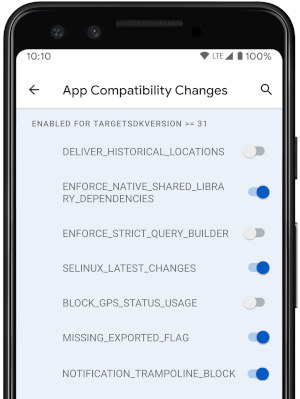
- More of Android updated through Google Play – Android 12 had added the Android Runtime (ART) module that can receive updates to the core runtime and libraries on devices running Android 12 without requiring a full system update. The Compatible media transcoding feature mentioned above is as distributed as such an updatable module.
- Optimizing for tablets, foldables, and TVs – The first Android 12 preview for Android TV is also available, and Google also recommends developers to optimize their apps for tablets and foldables.
- Updated lists of non-SDK interfaces – Google has restricted additional non-SDK interfaces.
- Easier testing and debugging of changes – Android 12 new features can be enabled/disabled in the Developer options or adb.
You can try the developer preview on Pixel 3, 3A, 4, 4A, 4A (5G), or 5 smartphones (download links), and for Android 12 for Android TV on ADT-3 developer kit. It should also be possible to run Android 12 in the Android Emulator found in Android Studio.
There will be other developer previews, followed by beta releases, before the final release before the end of the year.
More details can be found in the announcement on Android Developers Blog, and the developer website.

Jean-Luc started CNX Software in 2010 as a part-time endeavor, before quitting his job as a software engineering manager, and starting to write daily news, and reviews full time later in 2011.
Support CNX Software! Donate via cryptocurrencies, become a Patron on Patreon, or purchase goods on Amazon or Aliexpress


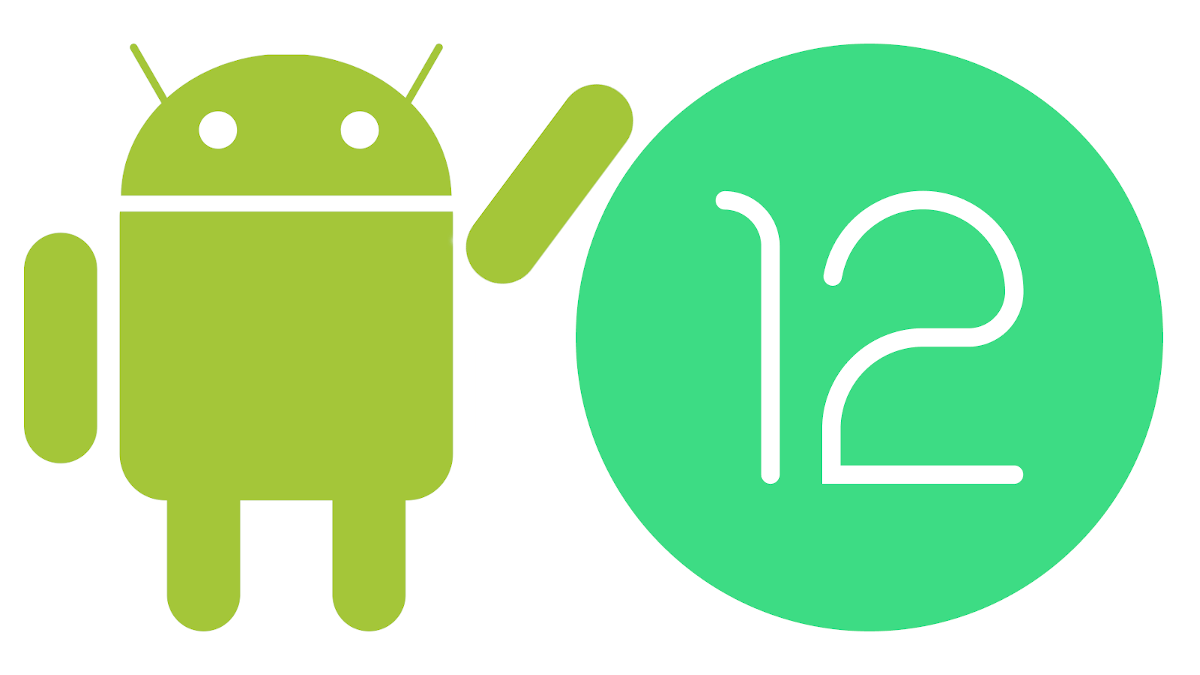
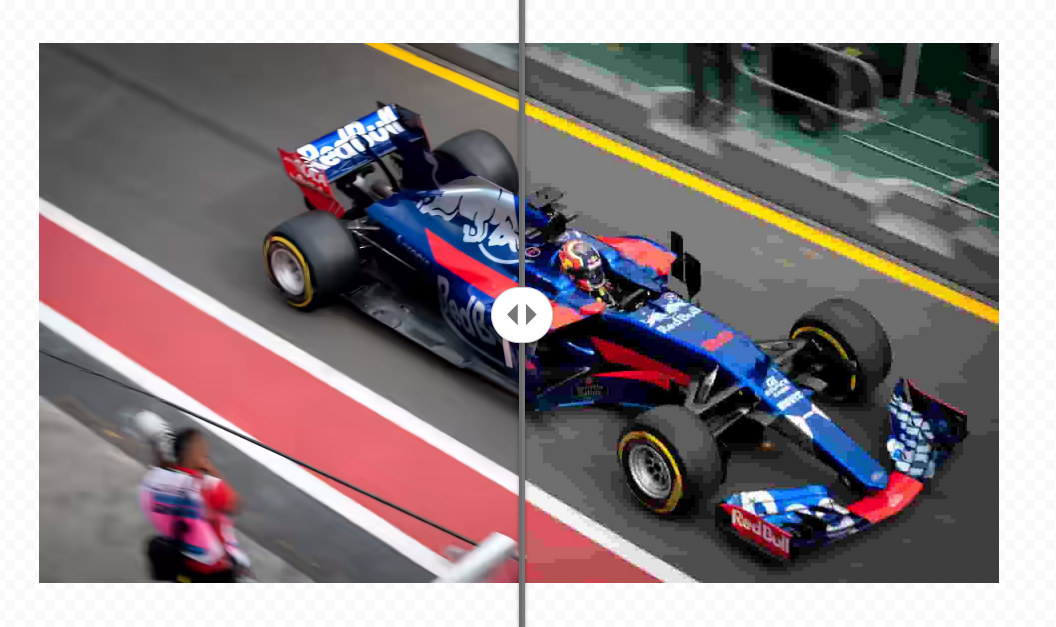
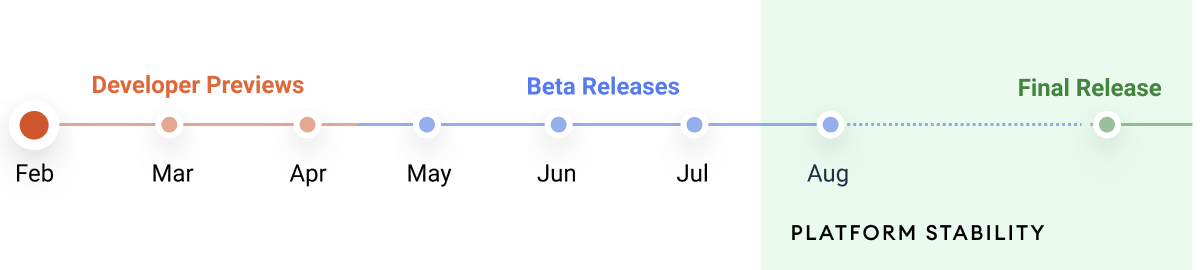



Nice summary of the changes. Thank you.
I have a feeling that haptic audio feature is going to be widely abused and will simply have to be disabled.
Of course my poor old Pixel 2 XL doesn’t get to come out and play.