Looking for an ESP32 board with a color touchscreen display? There is plenty of choices here, including Espressif Systems own ESP32-S2-Kaluga-1 multimedia devkit with a 3.2-inch display or M5Stack Core2 with a 2-inch display.
But if you’d like a thinner and larger display, Tag Wireless WT32-SC01 is an ESP32-powered 3.5-inch color display with a 2-point capacitive touchscreen designed to be integrated into your own project or product.
WT32-SC01 WiFi display specifications:
- Wireless Module – ESP32-WROVER-B module based on ESP32-D0WD dual-core processor up to 240 Mhz with 4MB SPI flash, 8MB PSRAM, 2.4GHz WiFi 802.11 b/g/n up to 150 Mbps, and Bluetooth 4.2 LE
- Display – 3.5-inch 480×320 display (SPI) with 2-pin capacitive touchscreen (I2C)
- Expansion – 2x 40-pin I/O pads with GPIO, I2C, VN/VP, I2S, UART, 5V, 3.3V, GND
- Misc – Reset button (6), power and UART LEDs
- Power Supply – 5V/1A via USB type-C port for display only, or 5V/2A when expansion connected via expansion pads.
- Dimensions – 90.87 x 58.01 mm (four 4mm mounting holes)
The datasheet further explains there are two 3.3V LDOs, one to power the board itself and the other to power the external extension board in order to prevent the expansion board from interfering with the power supply of the ESP32. The two 40-pin pads are routed to the same pins and placed in such a way to enable portrait or landscape mounting of the display.
There used to be a Github repo (github.com/wireless-tag-cn) but it’s now gone [Update: they simply renamed it. See comments], so the only instructions I could find to get started are on Weixin (in Chinese), and which shows how to build on HMI for the display using http://hmi.8ms.xyz/ which won’t properly load for me either. But they have a video quickly showing the display in action.
I’ve found the ESP32 color touchscreen display on Seeed Studio where it is up for pre-order for $19.99 and currently scheduled to ship on December 15, but Wireless Tag is also selling it on Alibaba for people wanting to purchase in larger quantities. The version on Seeed Studio may be a newer revision (v3.2) and features a black PCB.

Jean-Luc started CNX Software in 2010 as a part-time endeavor, before quitting his job as a software engineering manager, and starting to write daily news, and reviews full time later in 2011.
Support CNX Software! Donate via cryptocurrencies, become a Patron on Patreon, or purchase goods on Amazon or Aliexpress



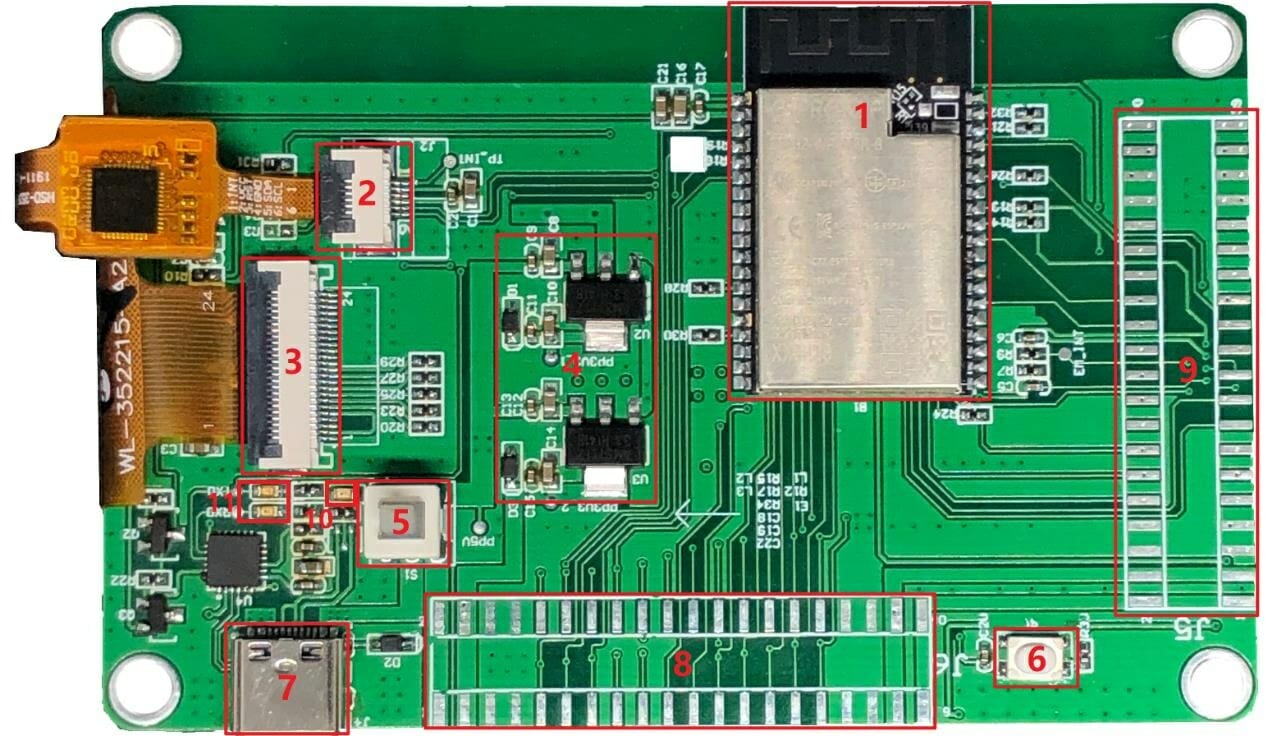
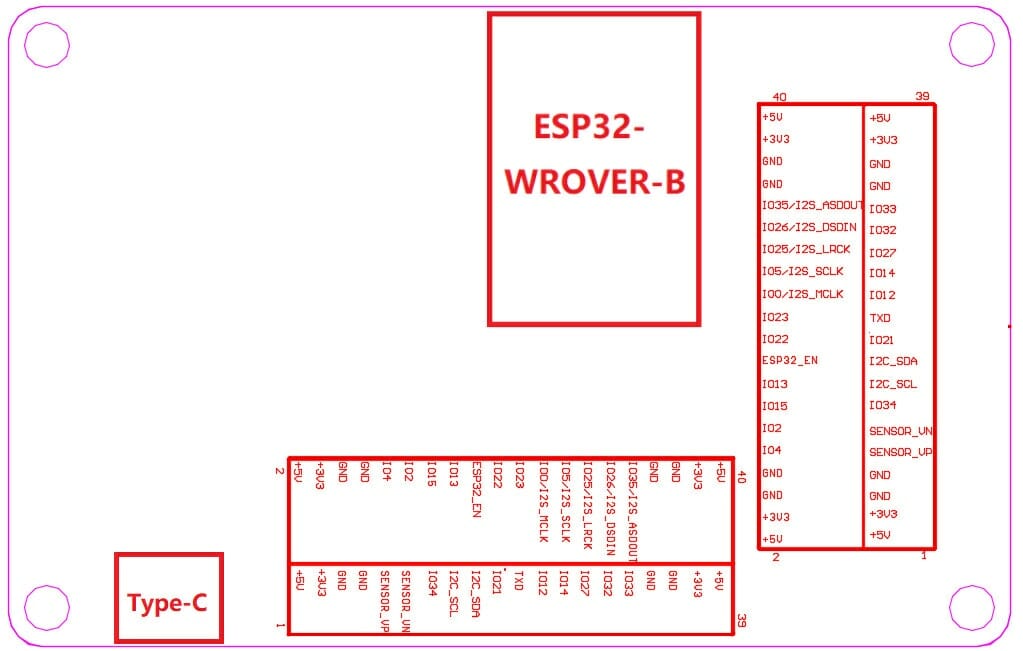




Great, I’ve really been missing this (and battery) from the Wio Terminal. Hopefully at some point all these variants/improvements will converge so that we can have small battery-backed touch color terminals to be used as control consoles for various home automation stuff.
Yes. We can include battery but need to have overall analysis of current consumption as ESP32 consumes more when WiFi operation is ongoing. So, Either need to plan to put into deep sleep mode based on requirements or need to have option for battery charging or chargeable option for the same.
Hi, it’s perhaps a bit late, but a expansion board with Li-Ion battery charger and DC/DC converter is now available for this board :
https://github.com/bsfconception/WT32-SC01
Looks like I found the Wireless-Tag LVGL port for this thing:
https://github.com/wireless-tag-com/lv_port_esp32
Looks like you can use PlatformIO or the straight IDF for this one as long as you’re using this board or a range of other display and touch panels. Don’t know about their drag-n-drop, but this is usable even without that.
Now, if only one could get ahold of one of these. HestiaPI’s a bit of a joke, taking a solid 2-3 minutes to boot and is laggy on a Pi3+ of all things.
Frank, what’s LVGL ? It’s mentioned everywhere in the README of the project above without ever saying what it means. Seems like they assume everyone knows it, which is not my case :-/
Light and Versatile Graphics Library https://lvgl.io/
Just ordered one of the WT32 boards, should make a nice controller for my smarthome 🙂
Ah, thanks! Looks quite interesting for simple UIs, thanks for the link!
lvgl.io seems to be a GUI library with a bunch of widgets so you can make some pretty UI without designing every bit of it yourself.
perfect little screen with the eternal no way to grip/glue/screw the screen on a box!
How screen is mounted on pcb, removable?
Is there Arduino support for this board and a LCD library?
@Occam said: “Is there Arduino support for this board and a LCD library?”
Most likely yes. The ESP32 is already supported in the Arduino IDE via the ESP32 Core library which you install through the Boards Manager tool. The 3.5 inch 480×320 display most likely uses a commonly available TFT/Touch Panel driver chip like an ILI9486. Unfortunately, I have not seen which specific chip the TFT/Touch panel uses specified anywhere yet! That’s probably OK though, the designer should know that if he/she doesn’t use a popular TFT/Touch panel driver chip, he/she won’t be selling many devices. There are plenty of Arduino IDE compatible libraries available for the likes of the ILI9486 driver chip. As for a graphics library that works with the Arduino IDE, LVGL (Light and Versatile Graphics Library)/LittlevGL is popular. So all the Arduino IDE compatible software pieces will probably be ready to use the day the device starts shipping. All you have to do is glue them together. This site has some tutorials on how to do that (there are others):
https://www.youtube.com/c/ThatProject/videos
So 8ms is like firewall site for China “innovation” insiders aka products. Is this what is meant by dual circulation, open part and closed part? lol
im being facetious. but at a time it seemed china was going open source, but at the same time it seems like dual strategies are employed.
This is part of China’s global strategy to defeat western capitalism.
Internally, everything is open and shared for mutual benefit. Externally, sharing is minimal.
In western capitalism, minimal sharing is the default — internal or external makes no difference. Tremendous amount of resources are effectively wasted by hoarding know-how and trade secrets.
Thus far, China’s plan seems to be working. Another part of their strategy is currency manipulation which is easy since western fiat currency has no real world basis.
As far as I know open source movement is originated from west.
According to the historical facts, China was not so eager to share know-how and trade secrets, too.
I recently bought the very similar https://www.tindie.com/products/makerfabs/esp32-35-tft-touchcapacitive-with-camera/ instead. Looks great so far! $35, but includes a OV2640 camera. ESP32, ILI9488 SPI display, FT6236 I2C touch screen, USB Type-C for power, so this looks suspiciously similar 😉
Really Good to have Touch Screen based LCD support. LVGL can be ported directly and can be utilized into different products.
What will be overall board cost including LCD?
Anybody get their hands on these and start tinkering yet?
My order should arrive tomorrow, 2 weeks later then expected.
Plan is to use it as a remote panel for Homeassistant.
Got it, will play arround with it today.
First thing I found, the viewing angles are pretty bad-
This is exactly what I had in mind for them. Have you had any luck finding prebuilt code that works with them? Then just be able to use MQTT for input into and from Homeassistant?
Seaniefs released a simple example how to use the display and the touchscreen:
https://github.com/seaniefs/WT32-SC01-Exp
I “ported” it to platformio
https://github.com/littleyoda/WT32-SC01-Exp