DFI GHF51 is an AMD Ryzen Embedded R1606G SBC for industrial application that’s about the size of the Raspberry Pi Model B board, and after checking out the hardware in the first of part of the review “DFI GHF51 AMD Ryzen Embedded SBC Review – Part 1: Unboxing and Assembly“, I’ve now had time to play with the board running the pre-installed Windows 10 Enterprise LTSC operating system.
DFI GHF51 Hardware Connections
Since there aren’t any full-sized USB ports, you’ll need a USB-C hub to get started as you’ll probably want to connect a USB keyboard and mouse for development and testing, as well as a Micro HDMI cable to connect to a TV or display.
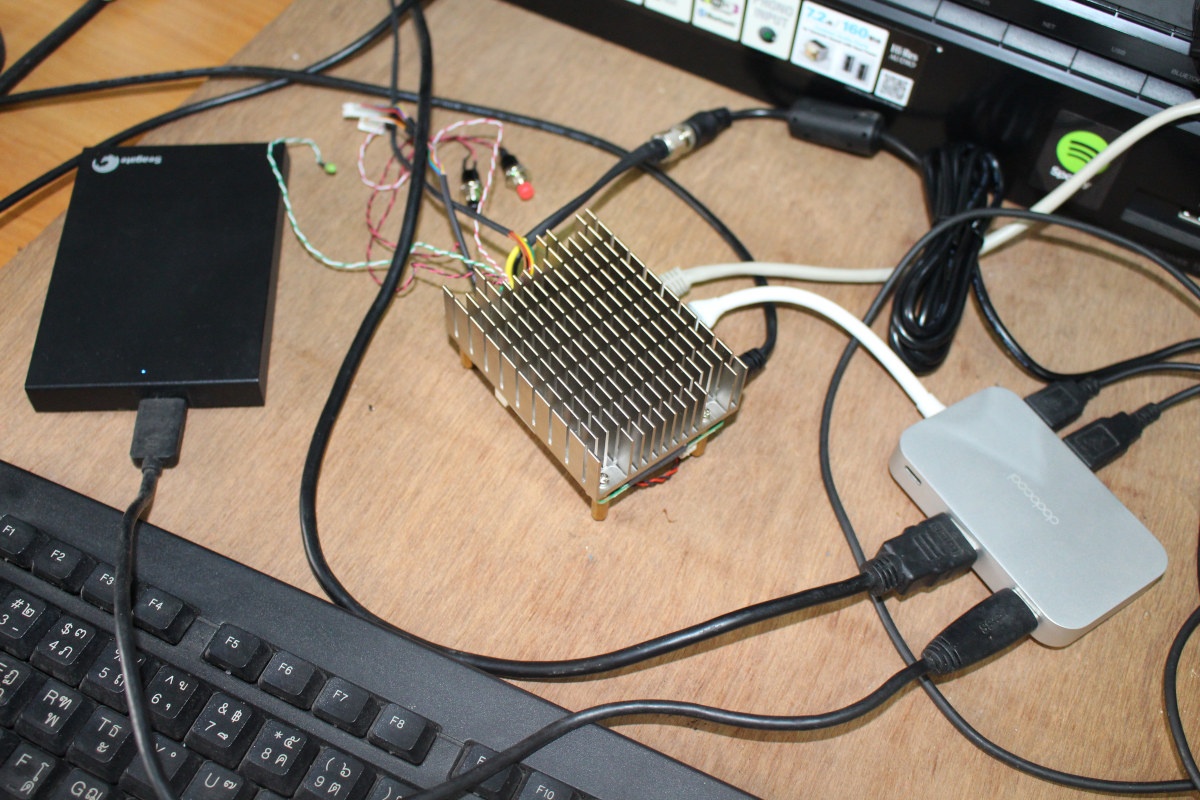
I tried both MINIX NEO C Plus and Dodocool DC30S USB Type-C hubs, and the former did not work at all, while the latter mostly worked. I also connected an HDMI cable to the USB-C hub, but it’s not working, so the board only supports dual display via the two Micro HDMI ports, as well as a USB 3.0 hard drive which is recognized, but as we’ll see later was really slow.
Finally, I just connected the 12V/5A power adapter that comes with the board to boot it up.
System Information
The board is pre-loaded with a non-activated version of Windows 10 Enterprise LTSC which stands for Long Term Servicing Channel and only gets new releases every 2 to 3 years with security updates guaranteed for 10 years after its release.
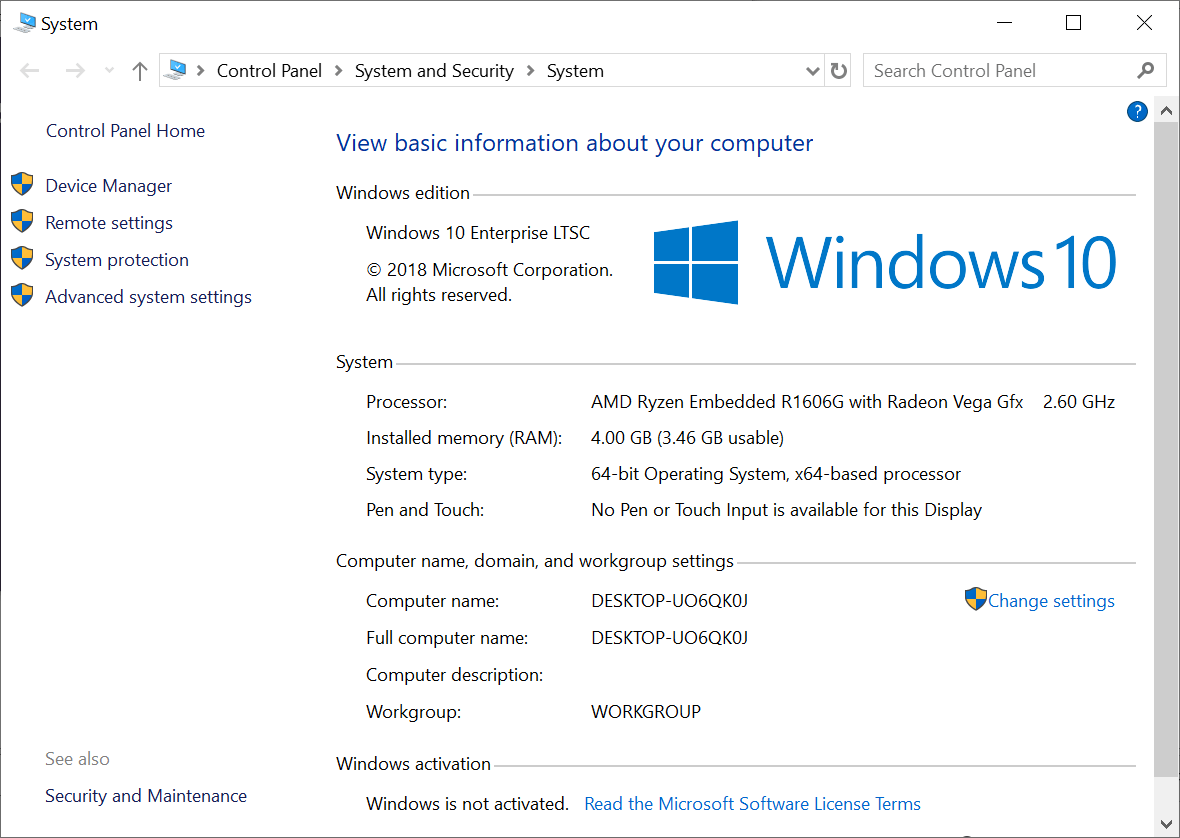
The board comes with AMD Ryzen Embedded R1606G processor as advertised, together with 4GB RAM, and 32GB eMMC flash.
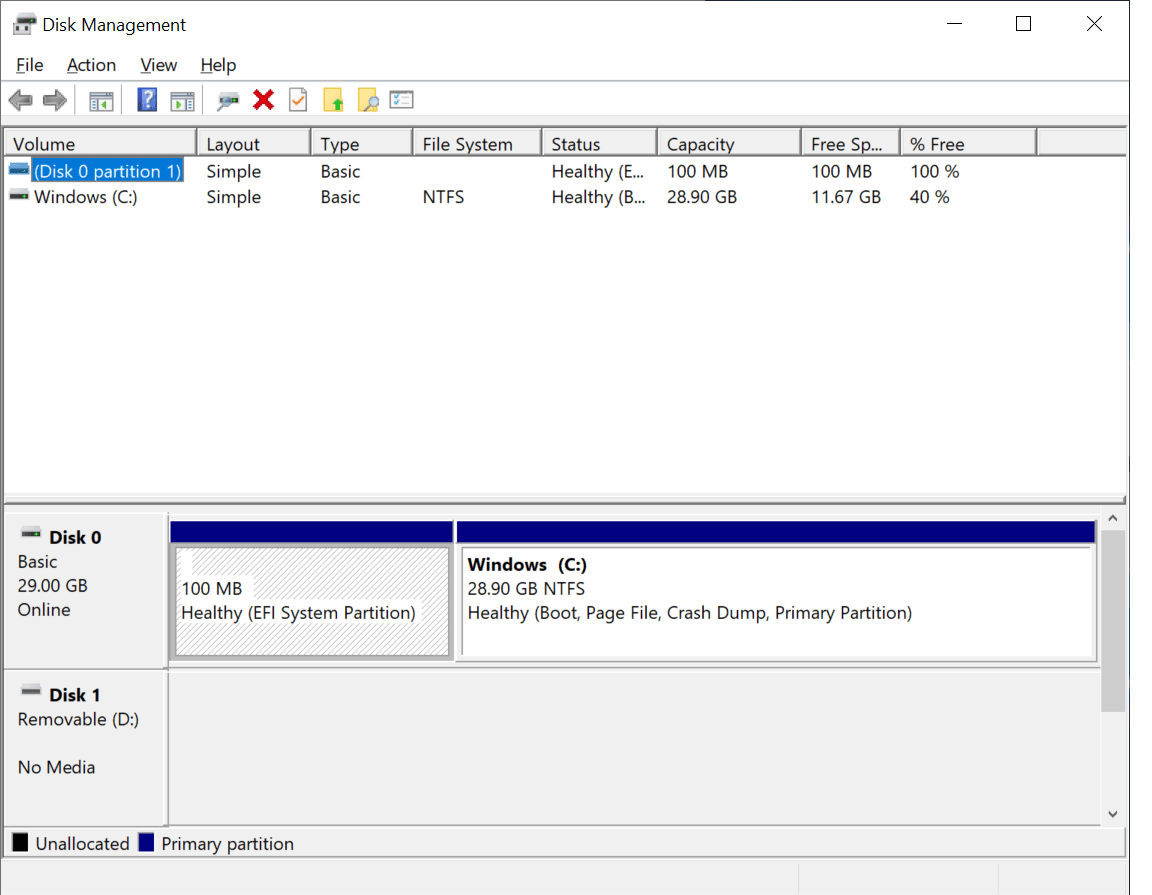
Looking at HWiNFO64 we can see features of “Picasso” SoC with dual-core/quad-thread CPU, Radeon Vega 3 GPU, and single-channel DDR4 memory.
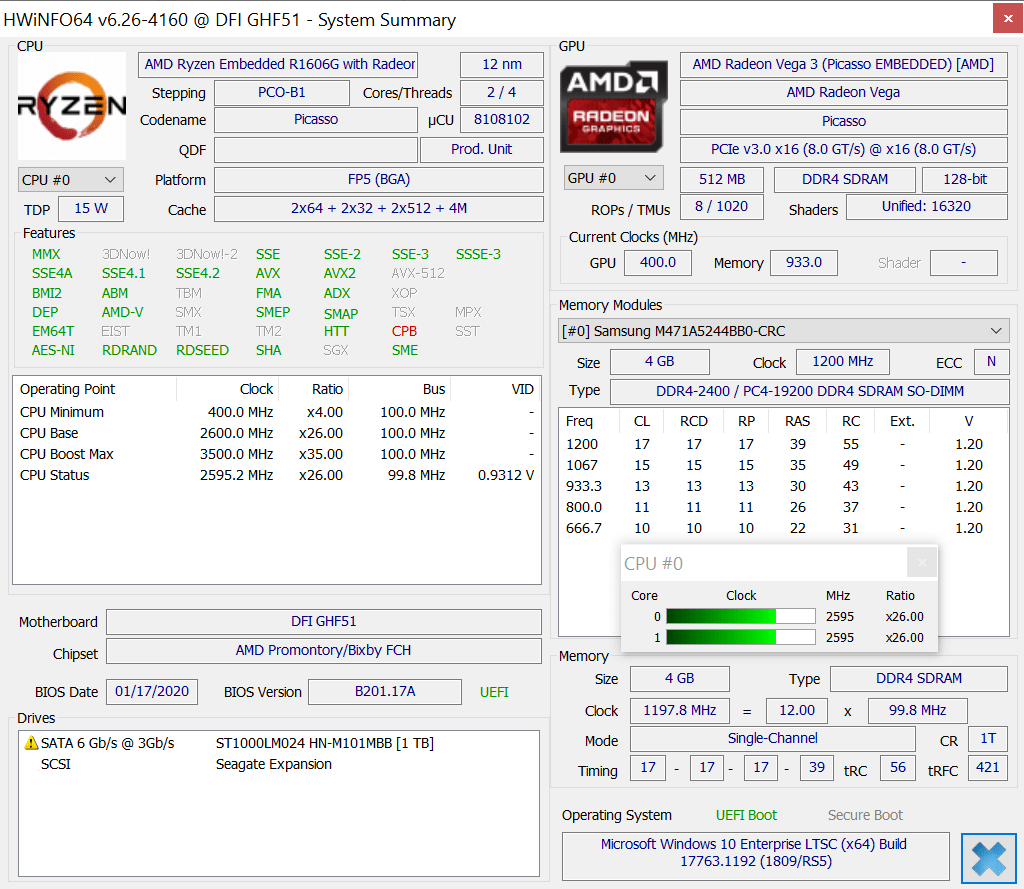
I’ve also included a screenshot of Device Manager for people wanting to find more details about the peripherals.
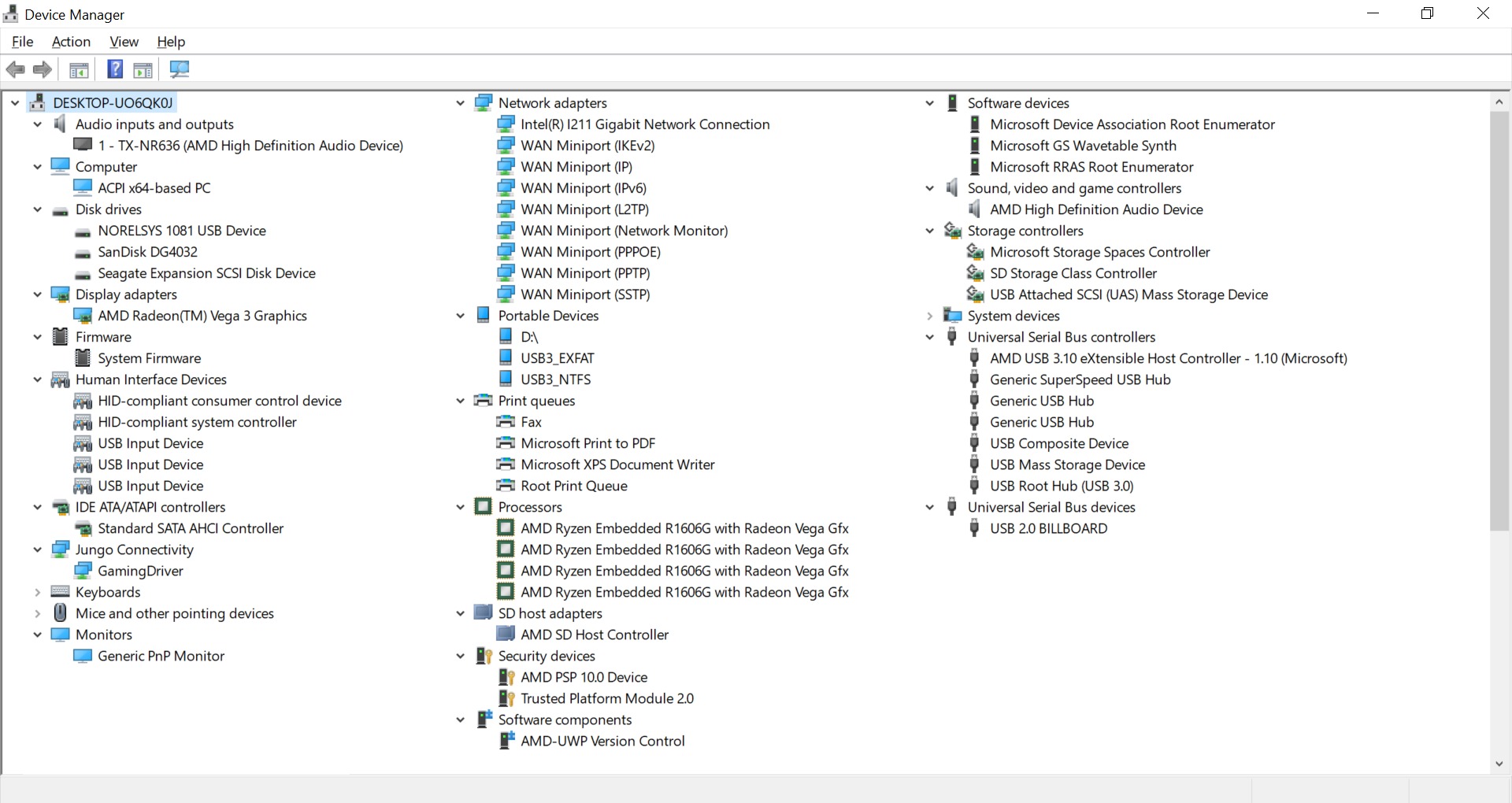
AMD Ryzen Embedded Benchmarks
That’s out first AMD Ryzen Embedded platform, so let’s run the usual benchmarks to see how it performs.
PCMark 10
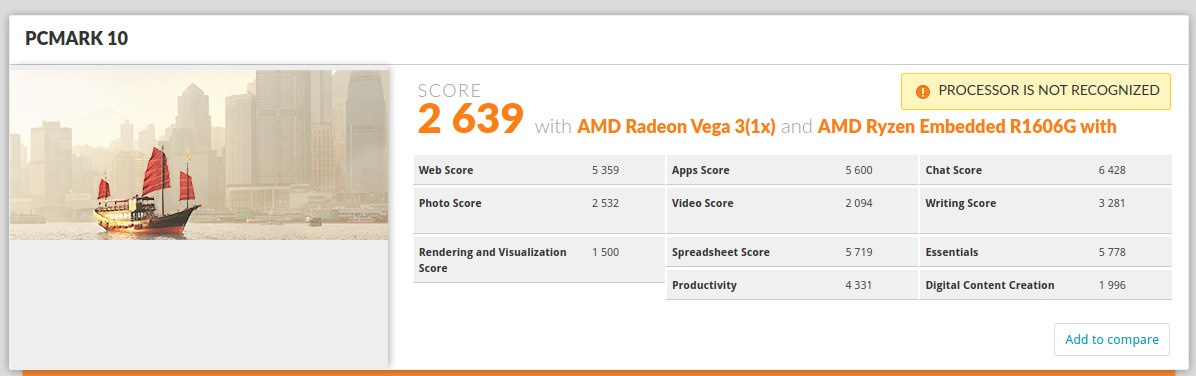
2,639 points in PCMark 10 which compare to 2,067 points for a 15W Intel Core i3-5005U 2C/4T Broadwell mini PC (Beelink L55), and 2,166 points for a Pentium J5005 Silver-based Intel NUC.
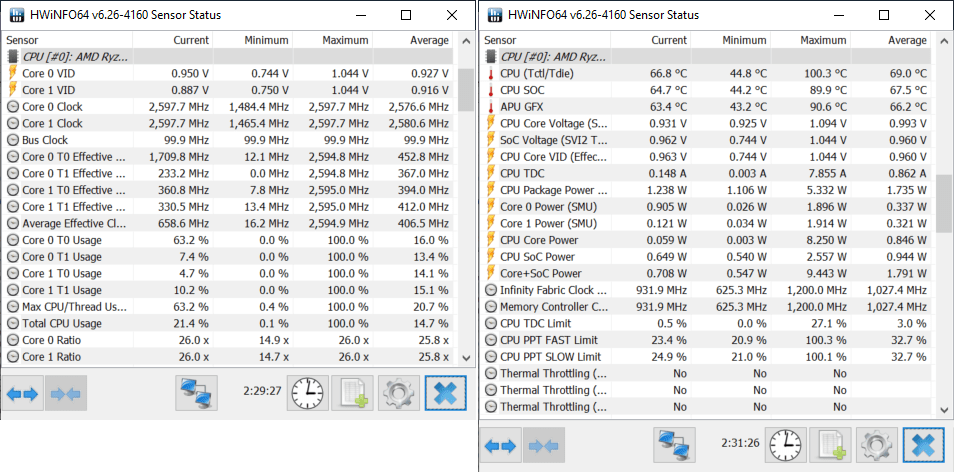
I monitored CPU frequency, temperature, and thermal throttling status during the benchmark, and no problem was detected albeit the maximum temperature was a fairly high 100.3°C. Each core clocks at around 2.6 GHz max. I measured the heatsink temperature with an IR thermometer, and it was around 54°C during the benchmark.
Passmark PerformanceTest 9.0
1725.8 points in Passmark PerformanceTest 9.0 against 1608.6 points for Beelink L55 mini PC and 1771.1 points for the Gemini Lake Intel NUC. Scores are closer here, but both other system come with SSD and had a much higher Disk Mark that’s weighted pretty high in PassMark Rating.
Note that the first time, I ran PassMark, DirectX 12 test failed.
This error only happened the first time I tried but did not re-occur.
However, the benchmark fails for OpenCL test no matter how many times I try. I’m not sure why as clinfo indicates OpenCL 2.1 is enabled.
|
1 2 3 4 5 6 7 8 9 10 11 12 13 14 15 16 17 18 19 20 21 22 23 24 25 26 27 28 29 30 31 32 33 34 35 36 37 38 39 40 41 42 43 44 45 46 47 48 49 50 51 52 53 54 55 56 57 58 59 60 61 62 63 64 65 66 67 68 69 70 71 72 73 74 75 76 77 78 79 80 81 82 83 84 |
Microsoft Windows [Version 10.0.17763.1217] (c) 2018 Microsoft Corporation. All rights reserved. C:\Users\jaufranc>clinfo Number of platforms: 1 Platform Profile: FULL_PROFILE Platform Version: OpenCL 2.1 AMD-APP (3004.8) Platform Name: AMD Accelerated Parallel Processing Platform Vendor: Advanced Micro Devices, Inc. Platform Extensions: cl_khr_icd cl_khr_d3d10_sharing cl_khr_d3d11_sharing cl_khr_dx9_media_sharing cl_amd_event_callback cl_amd_offline_devices Platform Name: AMD Accelerated Parallel Processing Number of devices: 1 Device Type: CL_DEVICE_TYPE_GPU Vendor ID: 1002h Board name: AMD Radeon(TM) Vega 3 Graphics Device Topology: PCI[ B#2, D#0, F#0 ] Max compute units: 3 Max work items dimensions: 3 Max work items[0]: 1024 Max work items[1]: 1024 Max work items[2]: 1024 Max work group size: 256 Preferred vector width char: 4 Preferred vector width short: 2 Preferred vector width int: 1 Preferred vector width long: 1 Preferred vector width float: 1 Preferred vector width double: 1 Native vector width char: 4 Native vector width short: 2 Native vector width int: 1 Native vector width long: 1 Native vector width float: 1 Native vector width double: 1 Max clock frequency: 1201Mhz Address bits: 64 Max memory allocation: 675151872 Image support: Yes Max number of images read arguments: 128 Max number of images write arguments: 64 Max image 2D width: 16384 Max image 2D height: 16384 Max image 3D width: 2048 Max image 3D height: 2048 Max image 3D depth: 2048 Max samplers within kernel: 16 Max size of kernel argument: 1024 Alignment (bits) of base address: 2048 Minimum alignment (bytes) for any datatype: 128 Single precision floating point capability Denorms: No Quiet NaNs: Yes Round to nearest even: Yes Round to zero: Yes Round to +ve and infinity: Yes IEEE754-2008 fused multiply-add: Yes Cache type: Read/Write Cache line size: 64 Cache size: 16384 Global memory size: 1331167232 Constant buffer size: 675151872 Max number of constant args: 8 Local memory type: Scratchpad Local memory size: 32768 Max pipe arguments: 16 Max pipe active reservations: 16 Max pipe packet size: 675151872 Max global variable size: 607636480 Max global variable preferred total size: 1331167232 Max read/write image args: 64 Max on device events: 1024 Queue on device max size: 8388608 Max on device queues: 1 Queue on device preferred size: 262144 SVM capabilities: Coarse grain buffer: Yes Fine grain buffer: Yes Fine grain system: No Atomics: No Preferred platform atomic alignment: 0 Preferred global atomic alignment: 0 Preferred local atomic alignment: 0 |
The command gets stuck there, and never exits. Maybe it explains the issue?
3DMark
AMD Ryzen Embedded SoC comes with Radeon Vega 3/8 GPU and should offer a pretty good performance boost over Intel HD/UHD graphics. Note that’s R1606G only comes with Vega 3 graphics.
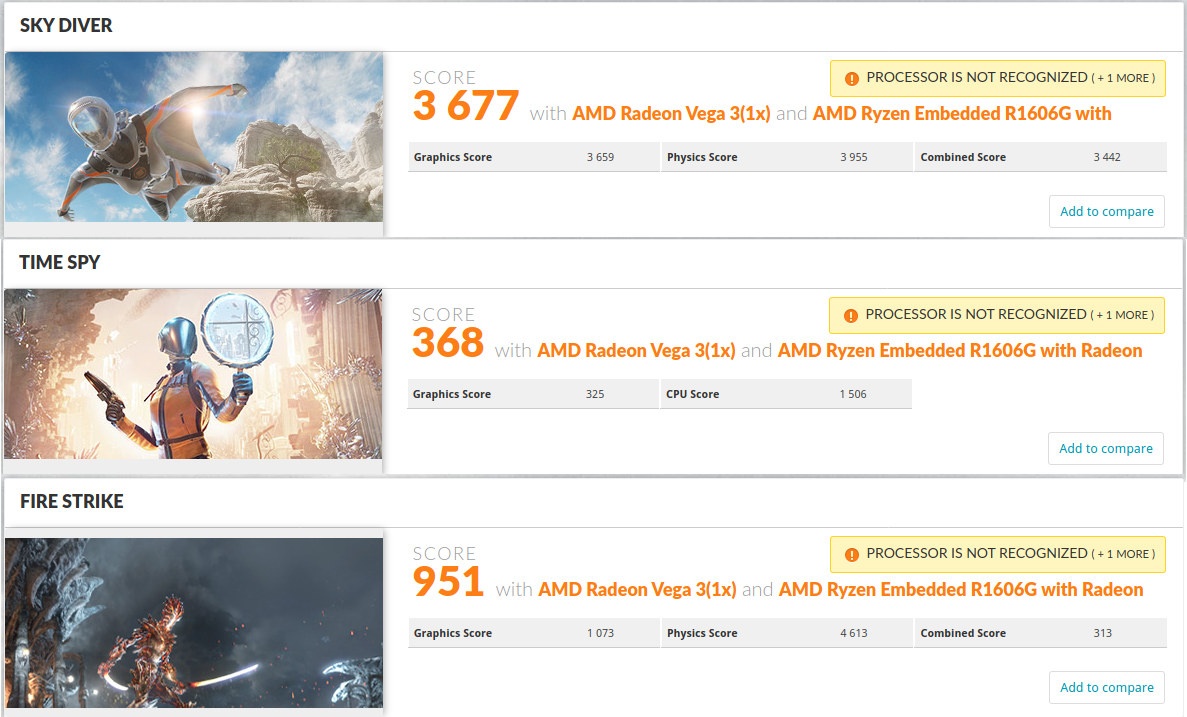
Here are the results compared to Beelink L55 and Intel NUC:
- Sky Diver – 3,677 points vs 1,798 points (L55) and 2,529 points (NUC)
- Time Spy – 368 points (no comparison available)
- Fire Strike – 951 points vs 430 points (L55) and 701 points (NUC)
The AMD graphics performance is clearly ahead.
Unigine Heaven Benchmark 4.0
One final graphics benchmark with Unigine Heaven where GHF51 SBC achieves a score of 166 points with an average 6.6 fps using DirectX 11 and 1920×1080 resolution. The preset is shown as Custom, but I just went with the default settings. Beelink L55 scored 146 points (5.6 fps) with the same settings. I don’t have data for the Intel NUC, but Beelink J45 mini PC powered by an Intel Pentium J4205 Gemini Lake SoC only scores 119 points (4.7 fps). The entry-level AMD Radeon Vega 3 wins again, but by a lower margin.
I did not notice any throttling in HWiNFO64, but the heatsink got much hotter than previously at over 70°C.
Ethernet Performance
I tested Ethernet performance with iperf2 using a full-duplex transfer:
|
1 2 3 4 5 6 |
lient connecting to 192.168.1.11, TCP port 5001 TCP window size: 221 KByte (default) ------------------------------------------------------------ [ 6] local 192.168.1.4 port 42174 connected with 192.168.1.11 port 5001 [ 4] 0.0-60.0 sec 6.43 GBytes 920 Mbits/sec [ 6] 0.0-60.0 sec 5.41 GBytes 774 Mbits/sec |
The results are excellent. But from time to time, the Link is set to Fast Ethernet on my D-Link switch, so I may have to disconnect the cable and reconnect it to get Gigabit Ethernet. It previously happened with a few other boards.
Storage Performance
My DFI GHF51 SBC is fitted with a 32GB eMMC flash, so performance will not match the one of boards with SATA or NVMe SSDs, but it’s not too bad especially considering the capacity.
However, while testing the board with a USB 3.0 hard drive connected via a USB-C hub, you’ll notice a little problem while copying files…
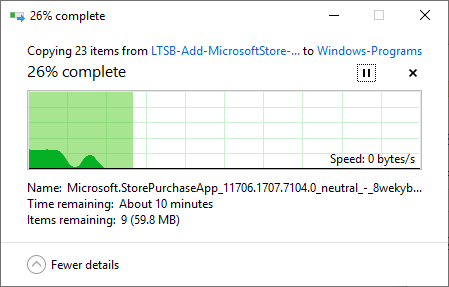
Yep, the transfer stalled in the screenshot above, and before that the system would copy files at around 200 to 300 KB/s. It may stall for a while before resuming. The problem remains the same whether I use an external USB-C power supply for the USB-C hub or not. DFI tested on their side with an Intopic USB-C hub and did not have such issues. They’ll be looking into the issue (I have to return the board for another one) and I’ll update the post once it’s resolved. [Update August 1, 2020: The board went to Taiwan and back to Thailand for review. DFI had no problem with my USB-C hub and their hard drive, and they sent me their own USB-hub, and I have the same problem with stalled transfers. So it’s just DFI Ryzen Embedded R1606G SBC does not like my hard drive for some reasons…]
Installing Programs in Windows 10 Enterprise LTSB
Windows 10 Enterprise LTSB is often used in digital signage, kiosk, medical equipment, etc.. where stability is paramount and manufacturers don’t necessarily want to update the operating system with new features. What else is not needed? The Microsoft Store.
But since I wanted to install Asphalt 8, I had to get it, and luckily there’s a method. First go to “For developers” settings where ironically the system should be configured to Microsoft Store apps to “only install apps from the Microsoft Store”, and change that to Developer mode.
Download Microsoft Store for Windows 10 Enterprise LTSC from Github, extract it, and run Add-Store.cmd. After a little while, you should get Microsoft Store installed in Windows
Video Playback & User Experience
DFI GHF51 SBC is definitely not designed to be used as a desktop computer, but other Ryzen Embedded platforms may be, so I still tested some typical desktop tasks like video playback, office suite, and web browsing to get a feel about user experience, and potentially find other issues or limitations.
- Multi-tasking – Launching and Using Chrome, Firefox, Thunderbird, and Gimp at the same time
- Web Browsing with Firefox or Chrome
- Loading multiple tabs
- Playing 1080p and 4K YouTube Videos
- Playing an HTML5 game (Candy Crush Saga)
- Gaming with Asphalt 8
- Kodi 18.7 with 4K videos using H.265 or H.264 codecs, and HDMI audio pass-through
Launch times are not too bad but could be improved with an SSD instead of an eMMC flash. Web browsing is fairly similar to the experience I got in mini PCs based on quad-core Gemini Lake processors, but gaming is quite an improvement. I still feel there’s room for improvement for Asphalt 8 since it clearly does not reach 60 fps at all times.
YouTube works well with 1080p60, but switching to 4K requires VP9 that apparently only relies on software decoding in PCs, and the Ryzen Embedded dual-core processor is not quite powerful enough for the task with plenty of dropped frames leading to chopping videos. Switching to Kodi 18.7 is better with hardware video decoding working for all main codecs including H.264, H2.65, and VP9, as if you’ve watched the video review you’ll have noticed some videos are not rendering perfectly partially because 4K video output is limited to 30 Hz, so a 59.976 fps video may not play perfectly smoothly. Automatic frame rate switching and Dolby 5.1 HDMI pass-through works just fine like on other x86 platforms.
Conclusion
Even the entry-level (12W) AMD Ryzen Embedded R1606G processor provides higher performance compared to entry-level (15W) Intel Broadwell Core-i3 and (10W) quad-core Gemini Lake processor, especially when it comes to graphics performance. In theory, the processor is capable of 3 video output up to 4K @ 60 Hz, but for some reason (cost?) DFI decided to equip GHF51 SBC with two Micro HDMI 1.4 port limited to 4K @ 30 Hz.
Everything mostly worked as expected, except for apparent incompatibilities with USB-C hubs with one completely failing to work, and the other having stability and performance with a USB 3.0 hard drive. I was also not expecting video playback to be a problem considering the multimedia capabilities of the SoC, but once theory meets practice, it does not always work as intended. In some cases, the software (e.g. YouTube) does not rely on hardware decoding, and the dual-core processor is not powerful enough for 4K software video decoding. Kodi 18.7 supports hardware video decoding but seems to have trouble with some H.265 videos.
What about Linux? The board does not support it yet, as it requires a BIOS update which the company will provide once it’s ready. I expect to test Ubuntu 20.04 on the board once it’s ready. [Update: the AMD Ryzen Embedded SBC Review with Ubuntu 20.04 is up]
I’d like to thank DFI for sending a review sample. If you are interested in the board, you may contact the company via the product page. Alternatively, if you’d just like to buy one sample, the GHF51-BN-43R16 1.8″ embedded SBC is available on DFI-ITOX store for $378.

Jean-Luc started CNX Software in 2010 as a part-time endeavor, before quitting his job as a software engineering manager, and starting to write daily news, and reviews full time later in 2011.
Support CNX Software! Donate via cryptocurrencies, become a Patron on Patreon, or purchase goods on Amazon or Aliexpress


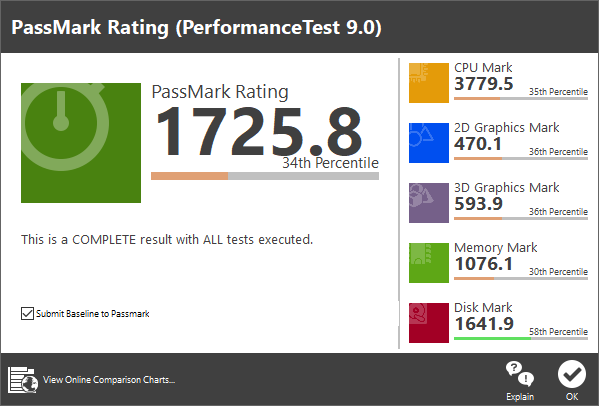
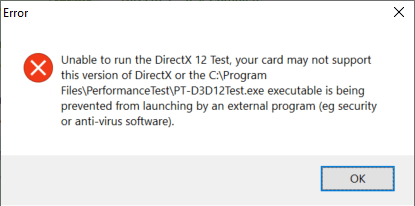
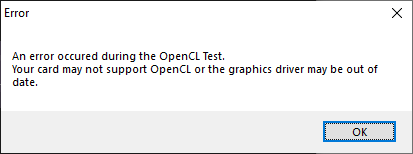
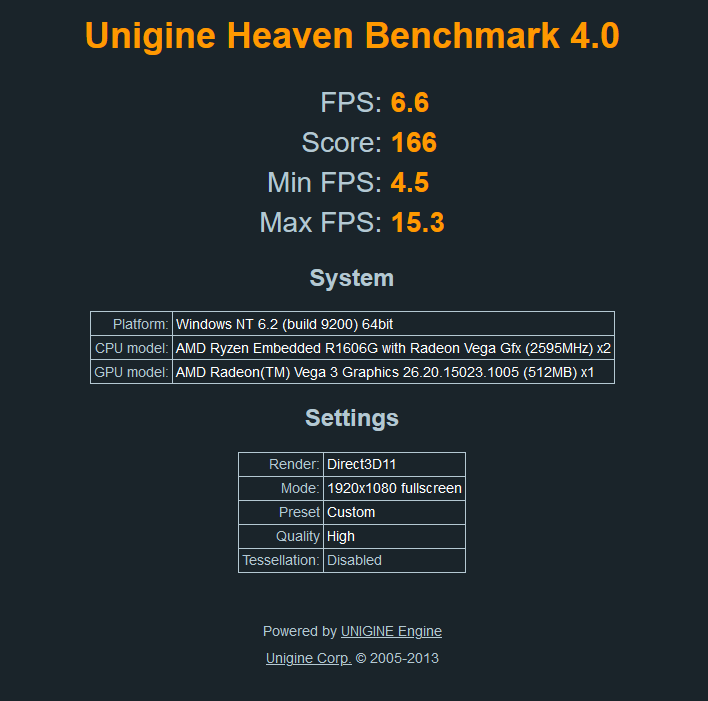

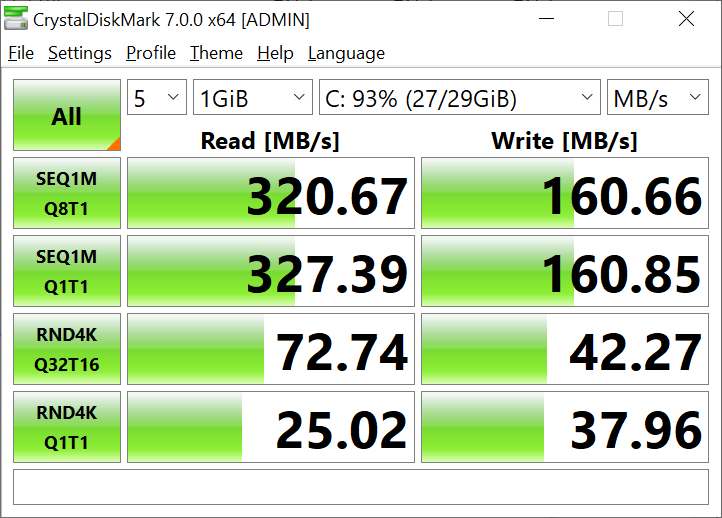
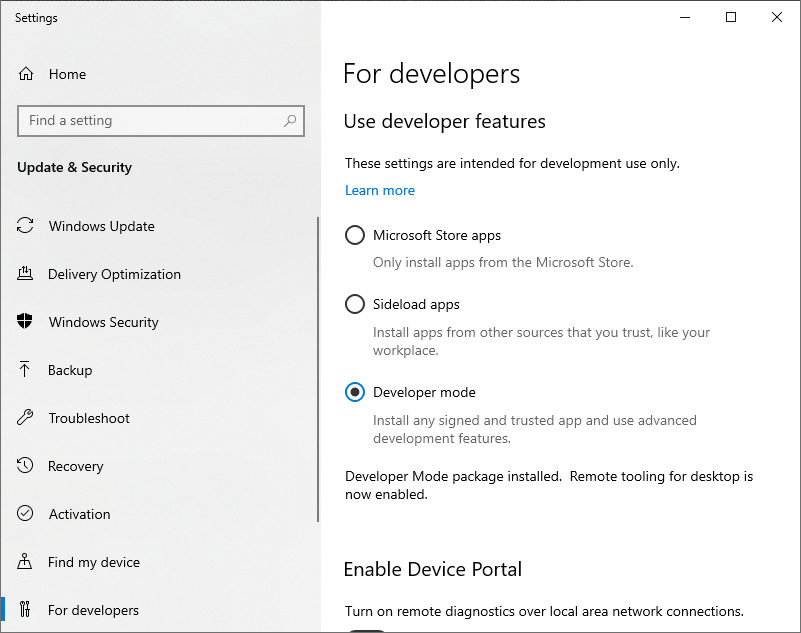




D-Link… So it’s not only their routers and DSL modems but also their switches which act as a network simulator. I used a dir3 or 600 as a packetloss, packet reorder and delay injector to simulate satellite links, should have seen the tandberg guy (now cisco) giy scratching his head while trying to present his video conferencing system 😛
Nice
“What about Linux? The board does not support it yet,”
…and there’s the deal breaker, cya’.
Sorry, I forgot to add the link to the Ubuntu review: https://www.cnx-software.com/2020/08/10/amd-ryzen-embedded-sbc-review-with-ubuntu-20-04/