Beelink GT-King is a TV box based on Amlogic S922X Cortex-A73/A55 processor, while GT-King Pro is an updated version with Amlogic S922X-H processor that adds Dolby and DTS licenses. Both models ship with Android 9.0 operating system.
But Kodi 18.4 based CoreELEC 9.2.0 Linux OS released last September supports various Amlogic S905X2/S922X/A311D devices including Khadas VIM3 SBC and Beelink GT-King TV boxes.
That means you should be able to download CoreELEC and flash it to a MicroSD card to run either Android 9.0 from the eMMC flash or CoreELEC on the SD card.
But Beelink posted on Freaktab forum that they’d ship Beelink GT-Link and GT-King Pro TV with an 8GB MicroSD Card pre-loaded with CoreLEC to allow for dual-boot systems. So you’d know even need to do anything.
One way to select between CoreELEC and Android is to insert or remove the MicroSD card before booting, but it’s not overly convenient.
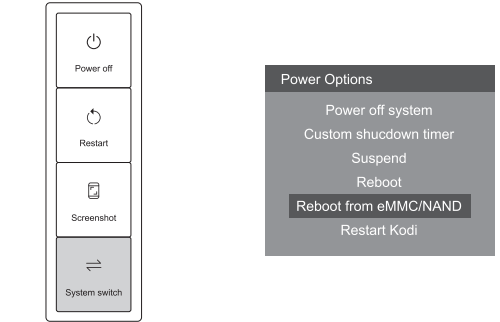
So Beelink and CoreELEC team modified both OS with an option to switch the operating system. If you are in Android, press and hold the shutdown button on the remote control until the menu above (left) appears, and select the System Switch option to boot to CoreELEC, or any alternative operating system present in the SD card. If you are in CoreLEC, select Reboot from eMMC/NAND from the Power Options to boot to Android. Alternatively, you could select QUIT in CoreELEC main menu, and select “BOOT FROM NAND“.
If you want to give it a try you’ll find firmware files for both Beelink GT-King and GT-King Pro on Freaktab. Note that the dual OS solution will not work on all devices, and you’ll need a TV box with a serial number (S/N) that starts with C92X.
The free SD card promotion does not seem to be active on Beelink Aliexpress store, and the company just wrote:
In order to thank users for their support for our products, we will give away an 8GB SD / TF card with CoreELEC system after the GT-king series products are sold.
I don’t clearly understand what that means, but I assume once the current batch of Beelink GT-King (Pro) TV boxes are sold, they include a free CoreELEC SD card as part of the next batches.

Jean-Luc started CNX Software in 2010 as a part-time endeavor, before quitting his job as a software engineering manager, and starting to write daily news, and reviews full time later in 2011.
Support CNX Software! Donate via cryptocurrencies, become a Patron on Patreon, or purchase goods on Amazon or Aliexpress


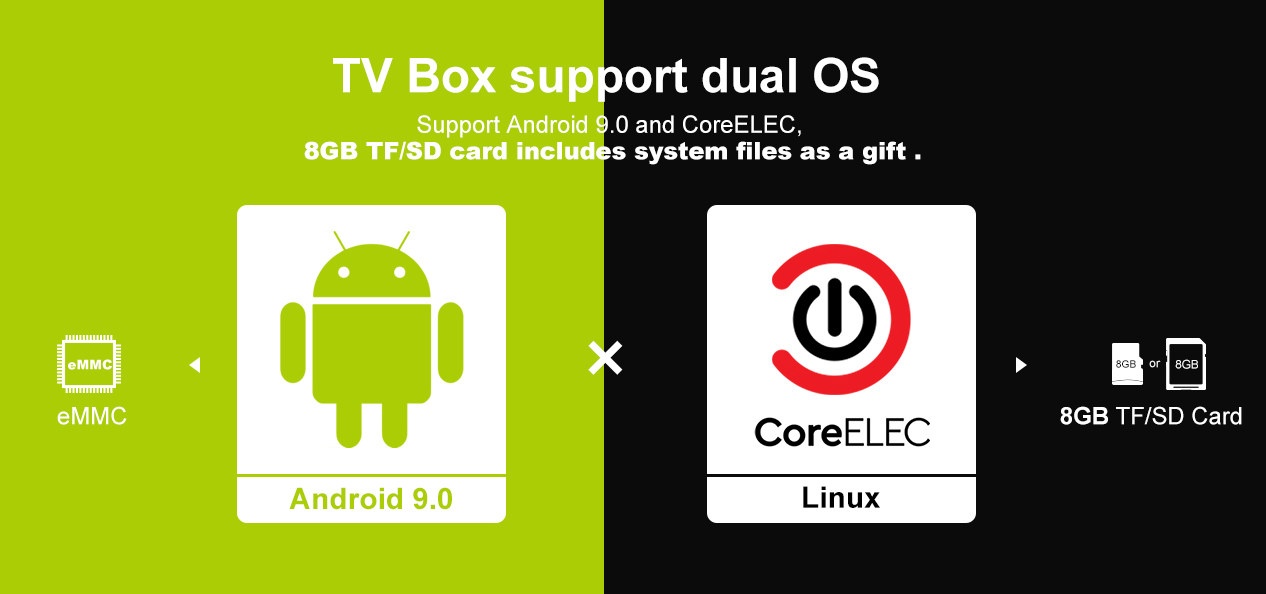



They should have done it like WETEK did it. A boot option during boot. As I remember you could switch between nand and SD by pressing the power button on the remote during boot. Now you need to boot a OS to switch to another one. But already nice they provide the possibility.
Dual OS Beelink GT-King and GT-King Pto are now for sale on GearBest
https://www.gearbest.com/tv-box/pp_009994814148.html?wid=1349303&lkid=77939589
https://www.gearbest.com/tv-box/pp_009533320033.html?wid=1349303&lkid=77939591
Why use CoreElec? I would guess it’s better at something but a quick explanation vs the android system would be helpful
CoreELEC is a Linux OS made specifically to play videos and other media.
Some more advanced features like HDMI audio passthrough, automatic frame rate switching are more likely to work on that OS. Video playback won’t be disturbed by background tasks like in Android.