Pine64 unveiled a Pinebook Pro laptop prototype at FOSDEM 2019 as an update to the original Allwinner A64 powered Pinebook laptop, but instead of just being a toy to play with, Pinebook Pro aimed to be used as a daily driver thanks to a relatively powerful Rockchip RK3399 processor combined with 4GB RAM, and 64/128GB storage, and equipped with a 14″ Full HD display all for a target price of $200.
Last May, we noticed some good progress on the software development side with a demo showcasing Ubuntu & Debian with MATE desktop, 4K video playback, 3D graphics acceleration, and USB-C video output. The good news is that Pinebook Pro has just launched and can be pre-ordered for $199.99 on Pine64 store. [Update: If you are an existing forum member, you may want to redeem your coupon here]

Pinebook Pro laptop specifications:
- SoC – Rockchip RK3399 big.LITTLE hexa-core Arm Cortex A72/A53 SoC with Arm Mali T860MP4 GPU
- System Memory – 4GB dual-channel LPDDR4 RAM
- Storage – 64GB/128GB eMMC 5.0 flash (128GB is a free upgrade for users of Pine64 forum who registered before July 1st, upgradable), microSD card slot, 128Mbit (16MB) SPI flash for bootloader
- Display – 14.1″ 1080p (1920×1080) IPS LCD panel
- Video Output – Via USB-C up to 4K 60hz
- Audio – Headphone jack, microphone, stereo speakers
- Connectivity – 802.11ac WiFi and Bluetooth 5.0
- USB – 1x USB 3.0 port, 1x USB 3.0 Type-C port with data, power, and video, 1x USB 2.0 port
- Camera – 2MP front-facing camera / webcam
- User Input – ISO & ANSI keyboard variants (Note: ANSI keyboard option is not available in the first batch), large multi-touch trackpad
- Debugging – UART access via audio jack
- Expansion – PCIe x4 to M.2 NVMe SSD (optional adapter required)
- Privacy – On/off switches for camera, microphones, and Bluetooth/WiFi via 10 seconds presses on F1, F2 and F3 keys and controlled by the MCU firmware
- Battery – 10,000 mAh LiPo battery
- Power Supply – 5V/3A via barrel port or USB-C
- Dimensions – 329 x 220 x 12mm – Black magnesium alloy body
- Weight – 1.26 kg
Some important notes. Existing forum members will have priority, and the first batch is for enthusiasts and comes with warnings:
- Due to Lithium-ion battery in Pinebook Pro, the shipment of Pinebook Pro orders will be handled differently from other Pine64 products, that’s the reason we didn’t allow to combined Pinebook Pro order with other Pine64 products. Sorry for any inconvenience caused.
- Small numbers (1-3) of stuck or dead pixels are a characteristic of LCD screens. These are normal and should not be considered a defect.
- When fulfilling the purchase, please bear in mind that we are offering the Pinebook Pro at this price as a community service to PINE64, Linux and BSD communities. We make no profit from selling these units. If you think that a minor dissatisfaction, such as a dead pixel, will prompt you to file a PayPal dispute then please do not purchase the Pinebook Pro. Thank you.
- Warranty is valid for 30 days only
The Wiki is not up yet, but thanks to an blog update earlier this month, we know the laptop will ship with Debian by default, and support a variety of other Linux distributions, Chromium OS, and Android 9. Note that *BSD is not quite ready yet, as the display is not working at this stage. On the other end, everything is working on Debian and Ubuntu, and the community is now working on improvements. You can check out the current status with the video below (dated July 16, 2019).
If you want to add an NVMe M.2 SSD to the laptop, you’ll need to purchase the adapter for $6.99. The first batch will be delivered in 4-6 weeks time, and the second batch in 10 weeks time.

Jean-Luc started CNX Software in 2010 as a part-time endeavor, before quitting his job as a software engineering manager, and starting to write daily news, and reviews full time later in 2011.
Support CNX Software! Donate via cryptocurrencies, become a Patron on Patreon, or purchase goods on Amazon or Aliexpress


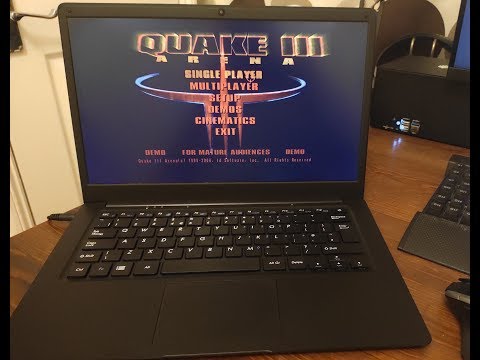



to get the early adopter’s discount code you need to have been registered on their forum for longer than a certain period, and, during checkout, you need to click through a registration page to get a discount code.
Just seen that. I added the link to the page in the introduction.
Sign me right up! A laptop that can be charged anywhere there’s 5V is an extremely useful thing!
Most if not all type-c laptops supporting USB PD can be charged with a random 5V USB charger.
‘if not all’ is unfortunately right, as I know my dell xps 13 cannot charge off any PD charger without a 20v output mode.
Plus this has a barrel jack so could charge off regular USB 2.0 with no PD support if needed.
Sponsored: GoodOffer24 HOT SUMMER SALE: Windows 10 Pro for $12.51!
no comments. yeah is this a joke?
I don’t why you got a couple of downvotes. I support advertising on this site to help pay the bills but it makes me uneasy when there’s an ad that might be supporting piracy. The losers will be whoever buys those $12 licenses because it’s only a matter of weeks or months before MS deactivates the O/S.
5V/3A via barrel port is a bit weird… no?
so I’ll need to get a micro USB to barrel port adapter to reuse all my dongles? I’ve never even seem one of those..
Every Orange board uses this, also most TV boxes. It’s a much better power connector than mUSB.
The Lenovo Miix 310 has a barrel 5v/4A.
It sucks.
Sux how ?
Micro USB powering is a fail. Its good for (slow) mobile phone charging and small devices, which doesn’t draw much current. https://forum.armbian.com/topic/4767-powering-through-micro-usb/
You can buy a Asus Rk3399 Chromebook flip 10″ on Amazon.com for $318. Have they left it to late to market?
Honestly too expensive for what it is. You can get x86 for that kind of money.
Something closer to 99$ but usable (unlike original pinebook) would be pretty awesome. Perhaps something based on H6 or similar budget chipsets ?
You can get an “X86” WHAT for that kind of money? And where? And from whom?
You need a Chromebook, badly. Oh, it’ll cost more than $199, but you’ll be happier.
> You can get x86 for that kind of money.
I doubt any x86 at that price range will do 4k video out. And it’s probably better performing in most other respects too.
Personally I’m not picking one since the graphics isn’t open source. But if you don’t mind it’s probably the best cost-performance trade off you can get going that low.
https://www.gearbest.com/2in1-laptops/pp_009630372829.html?wid=1433363
Does 4k just fine. And is cheaper, more available and isn’t limited to arm ecosystem.
That’s a braswell (silvermont) of the lowest single-core performance (https://www.windowscentral.com/chuwi-herobook-14 ^f geekbench — apparently CHUWI try to adhere to the conservative 5W TDP @ 1.04GHz base clock), and is not physically capable of outputting 4K @ 60Hz, e.g. for extended desktop on a second monitor. And I don’t believe that anybody here (or at pine64.org) cares about the wintel ecosystem for their notebook, so it’s linux-atom (no AVX) ecosystem vs linux-arm64 ecosystem, where pinepro is a just as good a software platform.
Bottomline, it neither ‘does 4k just fine’, nor is it a desirable specs machine, unless you want to stay in x86-atom land for some reason.
but it does support 4k decoding, which is what you want. Its not like this laptops main focus is connecting an external 4k display.
As for a good software platform… We’ll see. Pinebook was a literal shitshow with its a64 soc.
At least with chuwi, you can buy it right now and not worry for things to not work. You at least get a decent warranty and a platform that works. And no puny 30 day warranty.
> but it does support 4k decoding, which is what you want. Its not like this laptops main focus is connecting an external 4k display
What is 4k decoding support good for if you cannot output at 4k, given the displays in these machines are 1080p? And if you can output at 4k (to an external display, clearly), then you (well, at least I) would like proper 4k @ 60Hz output, as that opens so many possibilities over just movies in 4k 30Hz. Let’s not pretend these are media players — these are all-purpose (productivity included) machines.
> As for a good software platform… We’ll see. Pinebook was a literal shitshow with its a64 soc.
As a rk3399 chromebook user, I can assure you the platform is absolutely fine for both content consumption and development purposes — all peripherals work as intended (thank you, google/rockchip) and I have all the latest dev toolchains I could possible care about (thank you, chromebrew maintainers). But that’s in chromeos — pinebook pro will take some time to get there with community support.
The ‘buy it right now’ is clearly something people would go for if they were in dire need of a notebook, or they wanted a CHUWI in the first place, but we’re discussing the ‘why want a CHUWI’ aspect now ; )
> Personally I’m not picking one since the graphics isn’t open source.
Panfrost seems to be targetting some sort of general desktop usability for Mesa 19.2, so that isn’t really true at all.
Dang! Dead pixels is a deal-breaker for me. Guess I will have to wait for retail supply.
IMHO only relevant, if you do professional photoediting or somesuch on the device, which you don’t, because cheap laptop displays are not made for professional work with colour spaces and related voodoo. I know what dead pixels look like from a monitor, which I used, which I bought at a super cheap price. Totally worth it. You hardly notice certain types of dead pixels. I’d rather accept the tiny chance for three dead pixels than than pay $50 more for a guaranteed-dead-pixel-free display. And if you are lucky enough to obtain a display with three dead pixels, you should sell it for more than you paid for it, since you’d have obtained a rare collector’s item.
What was he playing Quake 3 off? I mean, did he have it installed on that USB removable drive? I couldn’t hear the audio around the part where he started.
Seemed quite smooth.
That USB device was the receiver for his wireless mouse. Quake 3 was installed on the internal eMMC.
wow……how times have changed……..
i have a 2014 HP Laptop here…..it was bleeding edge at the time and yet it weighs 2.2 kiograms……that’s 20 times more heavy than Pine Book.
Also, i bet the PineB battery will probably last 3 times longer than the HP which just lasts 3.5 hours.
Pre-orders are now open to all.
Pinebook Pro pre-orders have restarted with August delivery,