Old devices often end up in drawers or shelves collecting dust, but as we’ve seen before there are better ways to recycle your unused gadgets, from giving it to friends or family to selling them on eBay, or re-purposing them for specific purpose. For example, we’ve previously covered Haven open source app that transforms smartphones into smart security cameras or baby monitors.
eWelink, the default app used with Sonoff wireless switches, smart plugs and light-bulbs, now happens to support a similar feature. So if you’re using the stock firmware on your Sonoff device and control them with the Sonoff app, you don’t need an extra app to use your old smartphone(s) as IP camera(s).
It looked easy enough to setup, so I gave it a try. First you need to download & install eWelink Camera app, only available as an apk at this time, in your old phone.
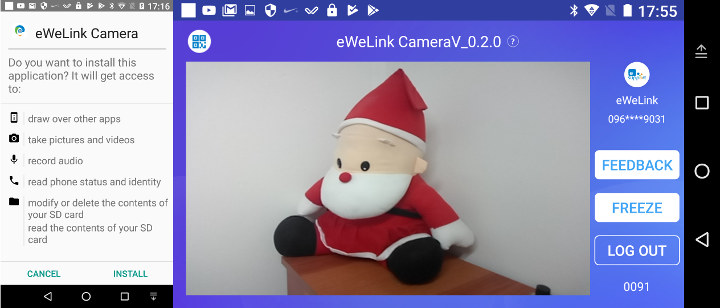
Once the app is installed, you’ll need to login with your eWelink credentials, and accept requests to use the camera and record audio in your phone. Once it’s done just pointed to the subject / area you want to monitor. Your old phone cannot have eWelink and eWelink Camera apps installed at the same time, so you may have to remove eWelink app first.
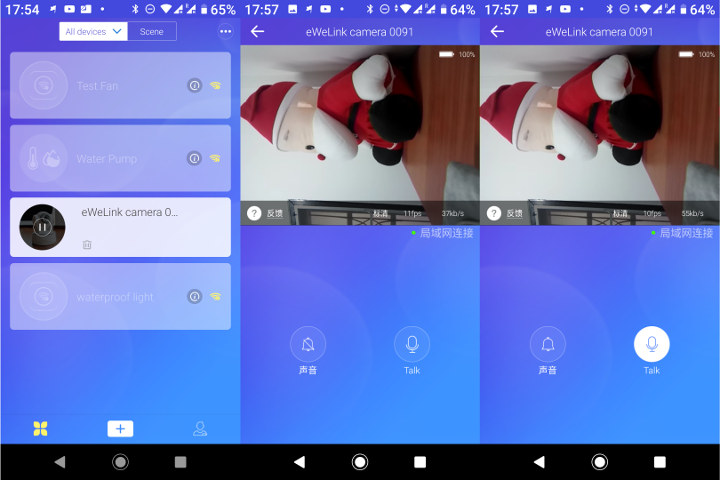
Let’s now switch to eWelink app in your main phone. Your new camera will be automatically detected by the app. You can tap on eWelink Camera 0… and within a few seconds it will connect to your old phone, show the camera output, and stream audio from your old smartphone as well. You can decided to mute the incoming audio, and press a button to talk through your old phone.
Just a few notes. Everything appears to go through the cloud by default, so your audio and video goes to some servers, and it’s not a peer-to-peer connection. The framerate (11 fps)and bitrate (~55 KB/s) are rather low, and there was a 4 to 5 seconds delay when I used eWelink camera app. If you are at home while monitoring the camera, you can enable LAN mode, which won’t rely on the cloud, and “LAN” string is shown under the video (bottom right). The framerate and bitrate are the same in this mode.
There’s no such long delay for the “Talk” function, and it’s almost instantaneous. I also had some echo, but that’s just because both phones were in the same room. There’s no motion detection feature at this time, so it won’t be able to record if an intruder enters the room for example. Another drawback of such solution is that it won’t work in the dark since phone’s cameras don’t usually support night vision. But yet, it may be suitable for some use cases, and eWelink Camera app is really easy to use.

Jean-Luc started CNX Software in 2010 as a part-time endeavor, before quitting his job as a software engineering manager, and starting to write daily news, and reviews full time later in 2011.
Support CNX Software! Donate via cryptocurrencies, become a Patron on Patreon, or purchase goods on Amazon or Aliexpress





Would be nice if the lan function works over a private VPN (like openvpn)
So they collect our video and sound ?
Yes both. You need to install eWelink Camera app on another phone for this to happen though.
I like the idea to use an old phone like this, I have a few lying around I could do with a security camera.
But I can never figure out how to power them? They won’t run without a battery, and if you keep them plugged in, the battery will wear out soon (I guess). Plus after a long power outage, the phone won’t turn on if there’s power again. I was thinking of a dc-dc converter to power them with 3.7V connected directly to the battery connector, but the power on question is still there.
I think it’s fine to leave the phone connected to its power supply.