Shenzhen Xunlong Software is used to release many different variations of their Orange Pi boards, and more often than not they tend to launch their boards fairly early before the software is fully ready. Many of their boards get supported by the community thanks to Armbian, linux-sunxi, etc… but sometimes the company does release firmware or source code themselves, as they did in the last two days with Android 9.0 firmware for one of their Allwinner H6 board, and Linux source code for Orange Pi 4G-IoT and Orange Pi RK3399.
Android 9.0 for Orange Pi One Plus
Launched in 2017, Orange Pi One Plus was the very first Allwinner H6 SBC launched on the market, and supported Android 7.0 at the time. 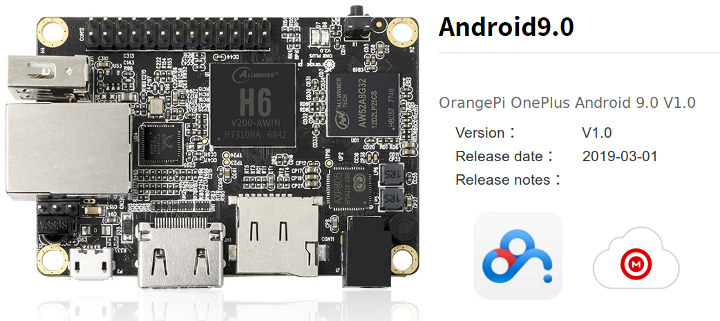
But following the release of Android 9.0 for Allwinner H6 TV boxes a few weeks ago, you can now also upgrade your Orange Pi One Plus to Android 9.0, since the firmware is now available for download via Baidu or MEGA. Pro tip: always go with MEGA if you are outside of mainland China… 🙂
I’ve also just noticed Linux 4.9.118 source code for Allwinner H6 has been pushed to Github a few hours ago.
Bootloader and Linux Source Code for Orange Pi 4G-IoT and Orange Pi RK3399
Orange Pi 4G-IoT board features Mediatek MT6737 mobile processor with a 4G modem, and Orange Pi RK3399 SBC comes instead with Rockchip RK3399 hexa-core processor as its name implies. They don’t have much in common, except that in recent days, Shenzhen Xunlong Software push the Linux kernel code, bootloader, toolchain, external resources, and scripts to Github for both platforms.
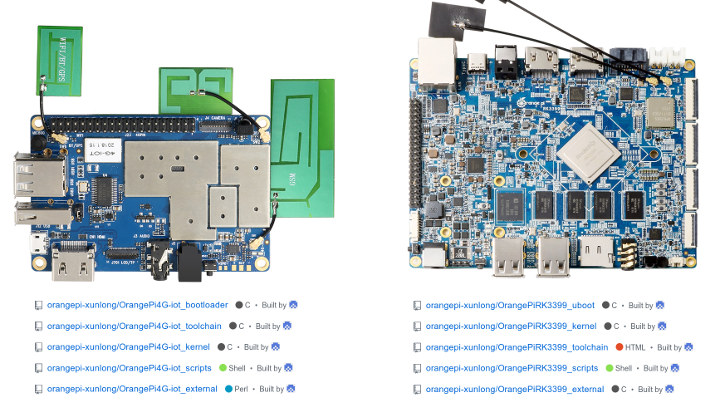 You’ll find the repositories for Orange Pi 4G-IoT here, and the ones for Orange Pi RK3399 there. Linux 3.18.19, LK Android bootloader, and a preloader are provided for Orange Pi 4G-IoT, while Orange Pi RK3399 board gets a more recent Linux 4.4.103 code drop , as well as U-boot 2017.09.
You’ll find the repositories for Orange Pi 4G-IoT here, and the ones for Orange Pi RK3399 there. Linux 3.18.19, LK Android bootloader, and a preloader are provided for Orange Pi 4G-IoT, while Orange Pi RK3399 board gets a more recent Linux 4.4.103 code drop , as well as U-boot 2017.09.
You’ll find build instructions for all Orange Pi boards on Github as well. It’s my understanding the open source community now mostly focuses its efforts on mainline Linux and U-boot, and ideally your project should opt for mainline code since you should get security and other updates over time. However, in some case it’s not possible, as mainline does not always support as many features as the vendor tree, so relying on older (and less secure) code may be your only option.

Jean-Luc started CNX Software in 2010 as a part-time endeavor, before quitting his job as a software engineering manager, and starting to write daily news, and reviews full time later in 2011.
Support CNX Software! Donate via cryptocurrencies, become a Patron on Patreon, or purchase goods on Amazon or Aliexpress





Hi.
Could you recommend a Cortex A7x (probably 3399) board to use for an Android desktop computer ? I’ve got quite a few seniors around me that are overwhelmed by Windows.
Since this is for use as a desktop, the usual TV boxes based on a S9xx are rather underpowered, both in CPU and RAM. I got an H96 Max from Gearbest, it is OK but it has a weird flavor of Android (Only MS Launcher will run on it, etc), and the wifi sucks plus reports false connection info (shows the disconnected icon when connected).
I’m not looking for anything fancy, and this is not for a dev board. Just something basic (4GB though) and above all with good quality HW and SW.
I know I should be using Linux or ChromeOS, but keeping the same OS and apps as their phones and tablets would really work better for the users I think, plus one of the core requirements is Skype. Right now they’re on Windows in forced Tablet mode (so they got a Home and Back button ^^), but that UI is paper-thin and has no apps.
I asked the same question a while back before getting the H96 Max. It seems a lot more boards are available now ? Or should I wait for the newest S9xx chip which seems to have a A7x variant too, and is bound to pop up in lots of devices ?
> Or should I wait for the newest S9xx chip
No need to wait that long. ODROID N2 is said to be shipped in April. With Android in mind the N2 is basically a TV box with working heat dissipation and a vendor who cares. Most probably the 2 GB version is sufficient since on Android zram is default.
To add to @tkaiser, also NanoPi M4 has android 7.x support and is a well-designed board. Denending on whether you need more cores or better single-core perf (like for emu: https://www.youtube.com/watch?v=XDN816wrlhk), you may want to consider that.
Still wondering when FriendlyELEC will provide enclosures to be usable with M4/NEO4 heatsink included. Putting M4 into a standard RPi enclosure without any means of efficient heat dissipation doesn’t seem like a great idea to me.
SBCs are components for the maker community. Should we always expect that finished enclosures will be made available?
Yes, of course. Heat dissipation is a major issue nowadays and I don’t want to make my own cooling. So my next device will be the N2, at least if software support is well.
Heat dissipation *is* properly addressed by FriendlyElec. It’s just that you cannot turn such devices into a general purpose device by lack of enclosure. I made a cardboard enclosure myself for my NanoPI-Fire3 to carry it with my stuff. I can’t do one for my M4, and as a result I leave it unused at home. Adapting to existing form factors is a nice way for a vendor to avoid having to deal with enclosures, but when they come with innovative designs like the M4/Neo4, they should really make efforts to provide an enclosure. The metal enclosures they made for Neo2 are absolutely awesome, and something similar would be great for the larger boards.
@willy You know of this?
https://www.thingiverse.com/thing:3313324
Or this https://www.thingiverse.com/thing:3193208
I noticed the first one yes. But this is not as “finished” as if it was a complete enclosure serving as a heat sink. There are still holes into which stuff can pass (screws, paper clips etc). Thanks for the links though 🙂
Stupid question: Why use a desktop?
What do you hope to achieve by this that can’t be done with a phone or tablet?
Most Android apps are optimized for touch screen/mobile use. Why not just use them the way they are intended? Putting the apps on a desktop generally just underscores the fact that they were not really designed for it.
You’re right that some Android apps don’t work that well on a desktop. But many people want a desktop, for the bigger screen, keyboard, mouse, and for my ever-skyping half-deaf mom, webcam and LOUDspeaker. Old USB printer, too.
It works well enough for basic users: browser, mail, messaging, Skype, Scrabble…
Again, I’m fully aware the Linux or ChromeOS would work a lot better in general and in theory. In practice, I think Android has less friction, at this very basic level.
>I know I should be using Linux
Just use Linux. Skype has official packages and the likelihood is almost everything else they do is in the browser anyway. If you install KDE and drag the Skype and Chrome icons into the panel for quick access they’ll be set.
Fine. But you do the tech support for my mom then. Will require remoting iinto the PC, she’s at the level where she calls “windows” “tables” and types urls in the Google app.
Beside the recommendations made by others below, I don’t have any specific TV box model to recommend, since it’s been impossible for me to import samples for review. Having said that, SBCs are nice, but you won’t have a proper enclosure in most cases.
My personal opinion is that using Android for desktop is not very use-friendly. I’ve tried in the past and it was a pain to use, even basic operations like copy/paste are a struggle. If you can go with Linux or Chrome OS that’s OK, but since you may already have Windows machine(s) that your seniors struggle to use, you may not even need to purchase another box / board / computer, and instead maybe try to install Android, or desktop optimized Android firmware like Phoenix OS -> http://www.phoenixos.com/en/download_x86
>and instead maybe try to install Android, or desktop optimized Android firmware like Phoenix OS
Or just install Debian, Ubuntu or whatever and install whatever desktop looks right for the people using it.
I installed Debian with KDE on my wife’s laptop a few weeks back after getting fed up of constantly fixing it and she barely noticed the change.
Thanks. The problem with Phoenix OS is that they change the UI, which is the exact opposite of what’s desired. I don’t care about cut and paste, I care about widgets, so the PC looks the exact same as her tablet.
We’re at the level where even changing an app is a struggle, and she’s got the Android apps she wants (Scrabble, Skype, banking, browser, mail, local newspaper…)
android desktop? lol. are you a masochist? 😀 or rather – sadist, willing to torturize innocent. android is NOT suitable for desktop usage (if it’s suitable for anything at all).
I put it next to her Win10 PC for a couple of weeks, and asked her which she wanted to keep. She chose the Android.
I’ve found non-tech seniors are absolutely happy with a Linux distro as long as it has a very good UI. To date I have used Ubuntu but moving forward I would instead recommend Deepin which,IMO has a significantly better UI and it also runs well on gutless machines ie Atom CPU with 2gb ram (if swap configured)
> if swap configured
Better use zram.
I wonder what that source code drop entails in terms of FOSS licensed vpu code (h264 decoder and encoder?) and hdmi input. I’m too lazy to look it up myself right now, but that would be really nice features…
Without looking my guess would be the code drop has “drivers” for the vpu etc but if you look at the drivers it’ll be a few hundred lines of code that create something that looks like /dev/mem so binary blobs in userland can do the work. TL;DR; If it’s there it’ll be practically useless.
Which H96 max, what memory size and SoC? Many boxes use the same designation but different SoC parts.
On Aliexpress you can get a x99 rk3399 4GB 64GB 1000M, 2.4G/5G wifi, TV box with voice remote, power supply, hdmi cable, Android 7.1 for £76.50 , delivered.
That H96 Max: https://m.geekbuying.com/item/H96-MAX-Rockchip-RK3399-Hexa-Core-64bit-4G-32G-4K-TV-BOX-379059.html
It’s the same I started with to try the RK3399 a year ago. It’s not bad but it’s not trivial to figure a properly working DTB and this is quickly limiting.
I haven’t had a problem with it, except:
1- finding a regular-looking Launcher that works: MS Launcher
2- Skype keeps reacting weirdly when the bottom Android nav bar pops up or disappears.
3- wifi is flaky AND the “wifi connected” indicator is flaky too, sometimes shows disconnected when we’re connected, etc…
Orange Pi One Plus here…. Android 9.0 does NOT boot.
This was the biggest waste of money buying this piece of trash.
None of the Distros work properly, some not at all. I cannot get Android to boot AT ALL.
Followed all the instructions, sits at spash screen for BOTH versions. Terrible, just terrible.
Stay away from this company.
I don’t want to overly defend the Orange Pi guys as their software is junk but you paid $20 for this board right? They must be making only a few dollars profit on each board sold. I don’t think they can sell their stuff so cheaply and do anything except hack up the AllWinner reference BSP to the point it sometimes boots.
With Allwinner’s Android there’s another problem called PhoenixCard. Without this crappy Windows tool you can’t burn normal Android images and unlike Etcher this tool does not verify burning success. So it’s very likely that average users will never end up with a properly booting Android on SD card anyway.
mmm. Is there a reason you can’t just dd images to an SD card? it’s weird that android would require some weird procedure. Either way I’m not sure what people expect for $20.
> Is there a reason you can’t just dd images to an SD card?
http://linux-sunxi.org/LiveSuit_images — I never dealt with these images and never used PhoenixCard myself (successfully). My understanding is that it deals with partitions. One could do this in a more sane way but hey… that’s what you get when relying on Allwinner’s BSP (even their Tinalinux OS images were provided in LiveSuit format no one right in his mind outside of Allwinner would use).
Normally this isn’t that much of an issue since those Phoenix* tools are supplied by Allwinner to TV box makers who do QA and flashing internal storage in one step. Works obviously pretty well with TV boxes where manufacturers choose internal flash storage with sufficiently high random IO and understand Chinese to deal with Phoenix* software and instructions.
Allwinner’s Android on SBC without eMMC collides with users who usually have no idea about the importance of high random IO performance (ignoring A1 specs) and not able to deal with this PhoenixCard mess. Pine64 folks after realizing that 100.01% of their Pine64 Android users failed to flash Android provided ‘dd images’ as they called it for different SD card sizes suitable to be burned with Etcher.
That stuff has “wouldn’t touch with a shitty stick” written all over it. Have to give the linux-sunxi guys props for even bothering to look into it though.
It’s weird that it fails to work at all instead of just working like crap though. There’s nothing specific to Android that I can think of that would make it totally break with bad IO performance. Maybe something timing out on boot and causing everything to go into a loop? The UI being so slow it’s unusable is pretty common but not booting at all is weird.
> It’s weird that it fails to work at all
Nope, that’s as expected since those LiveSuit images are not meant to be burned directly. If you don’t use PhoenixCard but Etcher, Rufus, dd or whatever the result will be the same as writing
/dev/urandomto an SD card.Asides that I’m not sure whether I understand what @Tyson James reported. At least ‘sitting at splash screen’ is something different than ‘not booting at all’.
I meant if it’s been written properly it’s weird it would fail because of IO performance. My Nexus 7 had bad IO performance from day one and it boots properly. It’s just horrible to use. 😉
My guess for Tyson is that the kernel and initramfs got written properly but the system partition wasn’t and it’s stuck at the android initial splash screen because of that. Wiring up serial and looking at what it’s doing would probably help.
Eitherway messing around with stuff like this is pretty much expected when you pay $20 for something like this. If it just worked it wouldn’t be much fun.
> it’s stuck at the android initial splash screen because of that
I just remembered that OPi One unfortunately also can be powered by Micro USB. So affected by both reasons why SBC users blame software when they struggle with hardware instead:
* burning went wrong (SD card issues)
* undervoltage (the merits of ‘5V powering with Micro USB’)
> Followed all the instructions, sits at spash screen for BOTH versions.
Do you try this with a new and tested A1 rated SD card or some old card you found in a drawer?
Is possible to install Android 9 on a orange pi win plus?Thanks!
Orange Pi Win Plus is based on Allwinner A64. The Android 9.0 firmware mentioned in the post above is for Allwinner H6, so this won’t work on that board. I don’t think I’ve seen Android 9.0 ported to A64 processor, so there’s little hope for Android 9.0 on OPi Win Plus
I ve got at the momment android 5 running on my Orange Pi but still some problemsor example with play store.You know where i can find a recent android version thath can works fine on win plus?
I just tried android 7 but was very slow…